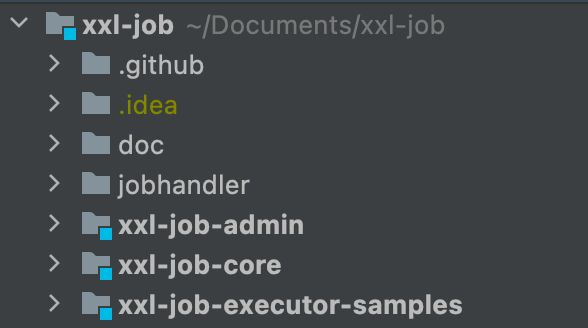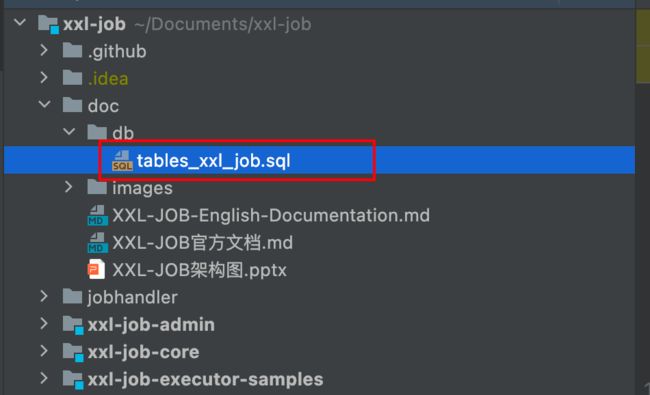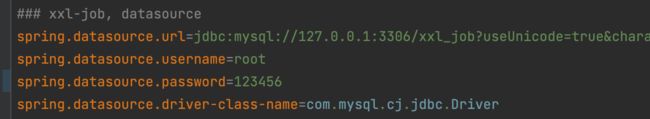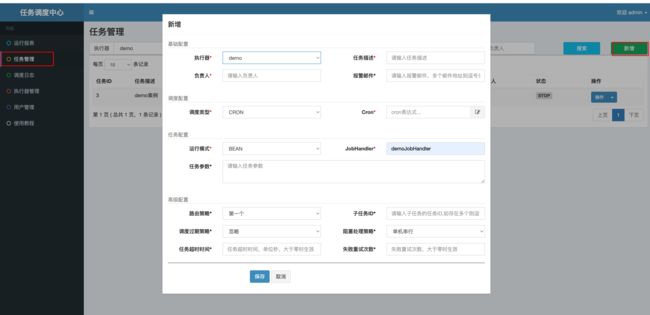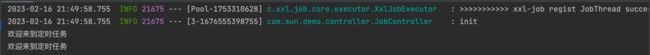xxl-job的入门教程
xxl-job的基本使用
xxl-job是分布式的调度平台调度执行器执行任务,使用的是DB锁(for update)来保证集群分布式调用的一致性,学习简单,操作容易,成本不高。
- 准备阶段
- 服务端配置
- 基本使用
1. 准备阶段
源码仓库地址:https://github.com/xuxueli/xxl-job
xxl-job-admin: 调度中心,统一管理任务调度平台上的调度任务,负责触发调度执行,并且提供任务管理平台。
xxl-job-core: 接收调度中心的调度并且执行,公共的jar包。
xxl-job-executor-samples: 服务端,这里展示的是xxl-job的演示案例
- http://localhost:8080/xxl-job-admin 默认账号密码:admin/123456
2. 服务端配置
- 引入xxl-job的starter
<dependency>
<groupId>com.xuxueli</groupId>
<artifactId>xxl-job-core</artifactId>
<version>${版本}</version>
</dependency>
- 配置文件
xxl:
job:
# 执行器开关
enabled: true
# 调度中心地址:如调度中心集群部署存在多个地址则用逗号分隔。
admin-addresses: http://localhost:8080/xxl-job-admin
# 执行器通讯TOKEN:非空时启用
access-token: default_token
# 执行器配置
executor:
# 执行器AppName:执行器心跳注册分组依据;为空则关闭自动注册
appname: demo-executor
# 执行器端口号 执行器从19901开始往后写
port: 9901
# 执行器注册:默认IP:PORT
address:
# 执行器IP:默认自动获取IP
ip:
# 执行器运行日志文件存储磁盘路径
logpath: ./logs/${spring.application.name}/xxl-job
# 执行器日志文件保存天数:大于3生效
logretentiondays: 30
客户端需要配置的执行器就是这里的executor,页面的AppName对应的就是demo-executor,名称随意填写
注册方式如果选择自动注入,服务端又没有配置的话就会自动读取服务端的地址,手动录入就是手动输入服务端的地址,就是executor中配置的ip和port
这里的access-token执行器通讯TOKEN,非空时启用,启动的话需要跟admin模块application.yml的配置文件中的token保持一致
### xxl-job, access token
xxl.job.accessToken=default_token
- 注入bean
@Data
@ConfigurationProperties(prefix = "xxl.job")
public class XxlJobProperties {
private Boolean enabled;
private String adminAddresses;
private String accessToken;
private Executor executor;
@Data
@NoArgsConstructor
public static class Executor {
private String appname;
private String address;
private String ip;
private int port;
private String logPath;
private int logRetentionDays;
}
}
@EnableConfigurationProperties(XxlJobProperties.class)
@AutoConfiguration
@AllArgsConstructor
@ConditionalOnProperty(prefix = "xxl.job", name = "enabled", havingValue = "true")
@Slf4j
public class XxlJobConfig {
private final XxlJobProperties xxlJobProperties;
@Bean
public XxlJobSpringExecutor xxlJobExecutor() {
log.info(">>>>>>>>>>> xxl-job config init.");
XxlJobSpringExecutor xxlJobSpringExecutor = new XxlJobSpringExecutor();
xxlJobSpringExecutor.setAdminAddresses(xxlJobProperties.getAdminAddresses());
xxlJobSpringExecutor.setAccessToken(xxlJobProperties.getAccessToken());
XxlJobProperties.Executor executor = xxlJobProperties.getExecutor();
xxlJobSpringExecutor.setAddress(executor.getAddress());
xxlJobSpringExecutor.setIp(executor.getIp());
xxlJobSpringExecutor.setPort(executor.getPort());
xxlJobSpringExecutor.setLogPath(executor.getLogPath());
xxlJobSpringExecutor.setLogRetentionDays(executor.getLogRetentionDays());
return xxlJobSpringExecutor;
}
}
3. 基本使用
这里就使用最简单的使用注解的方式来执行定时任务
- 定时任务的业务逻辑
@Service
@Slf4j
public class JobService {
@XxlJob(value = "demoJobHandler", init = "init", destroy = "destroy")
public void demoJobHandler2() throws Exception {
System.out.println("欢迎来到定时任务");
XxlJobHelper.log("XXL-JOB, Hello World.");
for (int i = 0; i < 5; i++) {
XxlJobHelper.log("beat at:" + i);
}
// default success
}
// 初始化执行
public void init() {
log.info("init");
}
// 销毁执行
public void destroy() {
log.info("destory");
}
}
- 新增任务
- 执行器: 选择刚刚自定义好的执行器
- 调度类型: 选择定时任务的执行方式
- Cron: 定时任务的执行周期
- 运行模式: 如果我们使用的是注解的方式,就选择BEAN类型
- JobHandler: 就设置成服务端@XxlJob(value = "demoJobHandler")这里面的值
- 执行
执行一次就只执行一次,启动就是根据设置的执行周期开始定时任务
更加详细的使用可见官方文档: https://www.xuxueli.com/xxl-job/