uniapp vue2 vuex 持久化
1.vuex的使用
一、uniapp中有自带vuex插件,直接引用即可
二、在项目中新建文件夹store,在main.js中导入
在根目录下新建文件夹store,在此目录下新建index.js文件
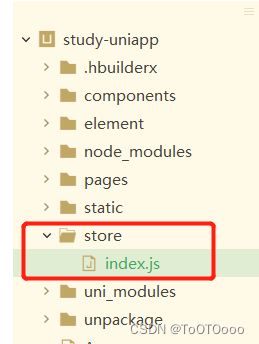
index.js
import Vue from 'vue'
import Vuex from 'vuex'
Vue.use(Vuex)
const store = new Vuex.Store({
state: {
//公共的变量,这里的变量不能随便修改,只能通过触发mutations的方法才能改变
},
mutations: {
//相当于同步的操作
},
actions: {
//相当于异步的操作,不能直接改变state的值,只能通过触发mutations的方法才能改变
}
})
export default store
在main.js中导入挂载vuex
import Vue from 'vue'
import App from './App'
import store from './pages/store/index.js'
Vue.prototype.$store = store
Vue.config.productionTip = false
App.mpType = 'app'
const app = new Vue({
store,
...App
})
app.$mount()
2.使用
第一种方式:this. s t o r e 直接操作例如当取值:直接在页面中使用 t h i s . store直接操作 例如当取值:直接在页面中使用this. store直接操作例如当取值:直接在页面中使用this.store.state.变量名
第二种方法:mapState, mapGetters, mapActions, mapMutations
<template>
<view class="content">
</view>
</template>
<script>
import { mapState, mapGetters, mapActions, mapMutations } from 'vuex'
//导入
export default {
data() {
return {
}
},
computed: { //computed中注册
...mapGetters(['text1']),
...mapState([
'text1'
])
}
methods: {
...mapMutations([]),
...mapActions([])
}
}
</script>
<style>
</style>
3.vuex持久化
问题:
H5应用中存在Vuex中的数据在刷新页面后丢失了。
原因:
Vuex的 store 中的数据是保存在运行内存中的,当页面刷新时,页面会重新加载 Vue 实例,Vuex数据会重新初始化,导致页面刷新Vuex中的数据丢失的问题。
解决:
使用 vuex-persistedstate 插件
1、在项目目录下执行:npm install --save vuex-persistedstate;
2、修改store/index.js
import Vue from 'vue'
import Vuex from 'vuex'
import persistedState from "vuex-persistedstate"
Vue.use(Vuex)
const store = new Vuex.Store({
plugins: [
persistedState({
storage: {
getItem: key => uni.getStorageSync(key),
setItem: (key, value) => uni.setStorageSync(key, value),
removeItem: key => uni.removeStorageSync(key)
}
})
],
state:{//存放状态
"username":'',
"userid":''
},
mutations:{
//...
},
actions:{
//...
},
//...
})
export default store
使用后浏览器打开用控制台调试可看数据存放在 window.localStorage.vuex
这里其实就和调用uniapp提供的数据缓存API存放的数据位置一样了,官方文档链接:https://uniapp.dcloud.io/api/storage/storage.html
注意:在APP-PLUS环境下,这个数据在应用退出时默认不会被清空(或者说初始化)。
原文链接:https://blog.csdn.net/Mr_Bobcp/article/details/125876232