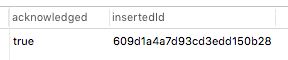MongoDB常用语句小册
MongoDB常用语句小册
最近MongoDB使用的比较多,但是毕竟不像MySQL这种用了好多年的数据库,语句信手拈来,有的时候还是需要想一想才能写出来,于是把常用的CRUD语句整理一下,方便查阅。
1、插入语句
格式
-- 插入一条数据,返回id
db.collection.insertOne(
)
-- 插入多条数据,返回id列表
db.collection.insertMany(
[, ]
)
-- 插入一条或多条数据,返回插入数量
db.collection.insert(
)
- 集合不存在,则创建集合
- insertOne和insertMany插入成功会返回成功结果和自动生成的id
- insert返回的是插入的记录数nInserted,不返回具体的id。
- 插入一个文档,返回:
WriteResult({ "nInserted" : 1, "writeConcernError" : [ ] })
- 插入多个文档,返回:
BulkWriteResult({
"nRemoved" : 0,
"nInserted" : 2,
"nUpserted" : 0,
"nMatched" : 0,
"nModified" : 0,
"writeErrors" : [ ]
})
例子
比如我要创建一个表:book,则插入语句为:
db.book.insertOne({
"title": "mongodb删库到跑路",
"publishVersion": 1,
"price": 66.88,
"author": {
"name": "小白"
},
"comments": [
{
"userName": "小白",
"comment": "很好,讲的很透彻",
"score": 4.5
},
{
"userName": "老黑",
"comment": "差评,没跑成",
"score": 0.5
}
]
})
2、查询语句
格式
-- 1.查询全部文档,等价于 select * from collection
db.collection.find(
)
-- 2.指定条件查询,等价于 select * from collection where field1=value1 and ……
db.collection.find(
{ : , ... }
)
-- 3.指定条件模糊查询,等价于 select * from collection where field1 like "%value1%" and ……注意/是放在最外面
db.collection.find(
{ : //, ... }
)
-- 4.指定条件嵌套查询,需要用引号括起来
db.collection.find(
{ ". ": , ... }
)
-- 5.使用运算符查询,运算符列表:https://docs.mongodb.com/master/reference/operator/query/
db.collection.find(
{ : { : }, ... }
)
-- 6.查询指定字段,value为1时则为返回的字段。0则强制为不返回id(因为id会默认返回)。如果都为0,则返回除此以外的其他字段。
db.collection.find({}, {
: 1,
_id: 0
})
-- 7.返回指定字段也可以用嵌套方式返回
db.collection.find({}, {
". ": 1,
_id: 0
})
-- 或者
db.collection.find({}, {
: {
: 1
},
_id: 0
})
-- 8.查询数组中的文档,这里要注意,数组中的文档要完全匹配才能命中查询
db.collection.find({
: {
:
}
})
例子
我们用上面创建的book作为示例,进行查询。以下的查询都能命中book表里的这条数据。
-- 1.查询全部文档,等价于 select * from book
db.book.find(
)
-- 2.指定条件查询,等价于 select * from collection where title = 'mongodb删库到跑路' and publishVersion = 2
db.book.find(
{
title: "mongodb删库到跑路",
publishVersion: 1
}
)
-- 3.指定条件模糊查询,等价于 select * from collection where title like "%删库%"
db.book.find(
{
title: /删库/
}
)
-- 4.指定条件嵌套查询,嵌套的字段需要用引号括起来
db.book.find(
{ "author.name": "小白"}
)
-- 5.in查询
db.book.find({
publishVersion: {
$in: [1]
}
})
-- 6.大于小于查询
db.book.find({
price: {
$lt: 80
}
})
-- 7.or查询
db.book.find({
$or: [{
title: /删库到跑路/
}, {
price: {
$lt: 80
}
}]
})
-- 8.查询指定字段,value为1时则为返回的字段。0则强制为不返回id(因为id会默认返回)。如果都为0,则返回除此以外的其他字段。
db.book.find({}, {
title: 1,
price: 1,
"author.name": 1,
_id: 0
})
-- 9.查询数组中的文档
db.book.find({
"comments": {
"userName": "小白",
"comment": "很好,讲的很透彻",
"score": 4.5
}
})
3、更新语句
格式
-- 1.更新单个文档,也就是更新符合条件的第一个文档
db.collection.updateOne(, , )
-- 2.更新多个文档,也就是更新符合条件的全部文档
db.collection.updateMany(, , )
-- 3.更换文档,也就是符合条件的第一个文档,替换为中的文档
db.collection.replaceOne(, , )
$set)来修改字段值。如果是replaceOne,则不能使用更新操作符,直接就是一个文档。
例子
-- 1.更新单个文档的值。等价于:update book set price = 88.88 where title = 'mongodb删库到跑路'
db.book.updateOne({
title: "mongodb删库到跑路"
}, {
$set: {
price: 88.88
}
})
-- 2.直接更换文档。(示例相当于直接删除了comments部分)
db.book.replaceOne({
title: "mongodb删库到跑路"
}, {
"title": "mongodb删库到跑路",
"publishVersion": 1,
"price": 66.88,
"author": {
"name": "小白"
}
})
4、删除语句
格式
-- 删除第一条符合查询条件的文档
db.collection.deleteOne()
-- 删除全部符合查询条件的文档
db.collection.deleteMany()
-- 删除匹配的文档
db.collection.remove()
注意,filter使用与读取操作相同的语法,所以一切参考查询即可。
其实和更新一样,分为只命中第一条和命中全部符合条件的数据。
删除操作不会删除索引。
例子
db.book.deleteOne({
title: "mongodb删库到跑路"
})