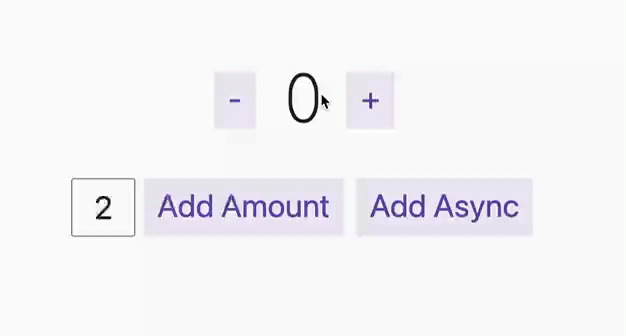【状态管理器】react状态管理器redux-toolkit简单介绍
react状态管理器redux-toolkit简单介绍
Redux 简单回顾一下
- 用户点击或者发生某些事件触发 action ,例如dispatch({type: ‘counter/increment’})
- state 和 action 通过 reducer函数产生新的 state
- store得到新的state通知所有订阅的 UI 进行更新
- 订阅store数据的 UI 组件检查它们需要的状态是否更改
- 每个看到其数据已更改的组件都会强制使用新数据重新渲染
Redux Toolkit 诞生的目的
Redux Toolkit旨在成为编写Redux逻辑的标准方式。解决Redux三个常见问题:
- 配置store太复杂
- 添加很多包才能让 Redux 做任何有用的事情
- Redux 太多样板代码
使用 create-react-app
# Redux + Plain JS template
npx create-react-app my-app --template redux
# Redux + TypeScript template
npx create-react-app my-app --template redux-typescript
现有项目
npm install redux react-redux @reduxjs/toolkit -D
Redux Toolkit 包括以下 API:
- configureStore(): 包装createStore以提供简化的配置选项和良好的默认值。它可以自动组合你的 slice reducer,添加你提供的任何 Redux 中间件,redux-thunk默认包含,并启用 Redux DevTools Extension。
- createReducer():这使您可以为 case reducer 函数提供操作类型的查找表,而不是编写 switch 语句。此外,它自动使用该immer库让您使用普通的可变代码编写更简单的不可变更新,例如state.todos[3].completed = true.
- createAction():为给定的动作类型字符串生成动作创建函数。该函数本身已toString()定义,因此可以使用它来代替类型常量。
- createSlice():接受reducer函数的对象、切片名称和初始状态值,并自动生成切片reducer,并带有相应的动作创建者和动作类型。
- createAsyncThunk: 接受一个动作类型字符串和一个返回承诺的函数,并生成一个pending/fulfilled/rejected基于该承诺分派动作类型的 thunk
- createEntityAdapter: 生成一组可重用的 reducer 和 selector 来管理 store 中的规范化数据
- 重新选择库中的createSelector实用程序,重新导出以方便使用。
案例
效果
counterSlice.ts
import { createAsyncThunk, createSlice, PayloadAction } from '@reduxjs/toolkit'
import { fetchCount } from './counterAPI'
export interface CounterState {
value: number
status: 'idle' | 'loading' | 'failed'
}
const initialState: CounterState = {
value: 0,
status: 'idle'
}
export const incrementAsync = createAsyncThunk('counter/fetchCount', async (amount: number) => {
const response = await fetchCount(amount)
return response.data
})
export const counterSlice = createSlice({
name: 'counter',
initialState,
// 这里内置了immer,可以直接操作state
// reducers是reduces 和 actions 组合在一起的对象
reducers: {
increment: state => {
state.value += 1
},
decrement: state => {
state.value -= 1
},
incrementByAmount: (state, action: PayloadAction<number>) => {
state.value += action.payload
}
},
//这里对异步操作incrementAsync异步状态的处理
extraReducers: builder => {
builder
.addCase(incrementAsync.pending, state => {
state.status = 'loading'
})
.addCase(incrementAsync.fulfilled, (state, action) => {
state.status = 'idle'
state.value += action.payload
})
.addCase(incrementAsync.rejected, state => {
state.status = 'failed'
})
}
})
export const { increment, decrement, incrementByAmount } = counterSlice.actions
export default counterSlice.reducer
store.ts
import { configureStore, getDefaultMiddleware } from '@reduxjs/toolkit'
import logger from 'redux-logger'
import rootReducer from './rootReducer'
import { useDispatch } from 'react-redux'
import CounterSlice from '@pages/counter/counterSlice'
const middleware = getDefaultMiddleware().concat(logger)
export const store = configureStore({
reducer: {
counter: CounterSlice
},
middleware,
devTools: process.env.NODE_ENV !== 'production'
})
export type AppDispatch = typeof store.dispatch
export type RootState = ReturnType<typeof store.getState>
export const useAppDispatch = () => useDispatch<AppDispatch>()
Counter.tsx
import React, { useState } from 'react'
import { useSelector } from 'react-redux'
import { useAppDispatch, RootState } from '@store'
import { decrement, increment, incrementByAmount, incrementAsync } from './counterSlice'
import styles from './Counter.module.less'
const Counter = () => {
//useSelector简化redux的模板代码
const { value } = useSelector((state: RootState) => state.counter)
const dispatch = useAppDispatch()
const [incrementAmount, setIncrementAmount] = useState('2')
const incrementValue = Number(incrementAmount) || 0
return (
<div>
<div className={styles.row}>
<button className={styles.button} aria-label="Decrement value" onClick={() => dispatch(decrement())}>
-
</button>
<span className={styles.value}>{value}</span>
<button className={styles.button} aria-label="Increment value" onClick={() => dispatch(increment())}>
+
</button>
</div>
<div className={styles.row}>
<input
className={styles.textbox}
aria-label="Set increment amount"
value={incrementAmount}
onChange={e => setIncrementAmount(e.target.value)}
/>
<button className={styles.button} onClick={() => dispatch(incrementByAmount(incrementValue))}>
Add Amount
</button>
<button className={styles.asyncButton} onClick={() => dispatch(incrementAsync(incrementValue))}>
Add Async
</button>
</div>
</div>
)
}
export default Counter
index.tsx
import React from 'react'
import { createRoot } from 'react-dom/client'
import { HashRouter, Routes, Route } from 'react-router-dom'
import { Provider } from 'react-redux'
import { store } from '@store'
import App from './app'
import './assets/style/index.less'
const container = document.getElementById('root')
const root = createRoot(container)
root.render(
<Provider store={store}>
<HashRouter>
<Routes>
<Route key={'counter-demo'} path="/counter" element={<CounterDemo />} />
</Routes>
</HashRouter>
</Provider>
)
结束语
- 目前专注于前端
- ⚙️ 在react、react-native开发方面有丰富的经验
- 最近在学习安卓,有自己的开源安卓项目,集成react-native热更新功能
- ❤️ 思考、学习、编码和健身
- 如果文章对您有帮助,三连支持一下~O(∩_∩)O谢谢!