android 自定义ViewGroup和对view进行切图动画实现滑动菜单SlidingMenu
http://blog.csdn.net/jj120522/article/details/8095852
示意图就不展示了,和上一节的一样,滑动菜单SlidingMenu效果如何大家都比较熟悉,在这里我简单说明一下用自定义ViewGroup来实现.
实现方法:我们自定义一个ViewGroup实现左右滑动,第一屏隐藏,第二屏显示.
代码如下:
- package com.jj.sliding_6;
- import android.content.Context;
- import android.util.AttributeSet;
- import android.util.Log;
- import android.view.View;
- import android.view.ViewGroup;
- import android.view.ViewTreeObserver;
- import android.view.View.MeasureSpec;
- import android.view.ViewTreeObserver.OnGlobalLayoutListener;
- import android.widget.AbsoluteLayout;
- import android.widget.LinearLayout;
- import android.widget.ListView;
- import android.widget.RelativeLayout;
- import android.widget.Scroller;
- /***
- * 自定义view
- *
- * @author zhangjia
- *
- */
- public class MyViewGroup extends ViewGroup {
- private Scroller scroller;// 滑动
- private int distance;// 滑动距离
- private View menu_view, content_view;
- private int duration = 500;
- private ViewTreeObserver viewTreeObserver;
- private Context context;
- private CloseAnimation closeAnimation;
- public static boolean isMenuOpned = false;// 菜单是否打开
- public MyViewGroup(Context context) {
- super(context, null);
- }
- public void setCloseAnimation(CloseAnimation closeAnimation) {
- this.closeAnimation = closeAnimation;
- }
- public MyViewGroup(Context context, AttributeSet attrs) {
- super(context, attrs);
- this.context = context;
- scroller = new Scroller(context);
- }
- public void setDistance(int distance) {
- this.distance = distance;
- }
- @Override
- protected void onLayout(boolean changed, int l, int t, int r, int b) {
- if (changed) {
- menu_view = getChildAt(0);// 获取滑动菜单的view
- content_view = getChildAt(1);// 获得主页view
- // 相当于fill_parent
- content_view.measure(0, 0);
- content_view.layout(0, 0, getWidth(), getHeight());
- }
- }
- @Override
- public void computeScroll() {
- Log.e("jj", "isMenuOpned=" + isMenuOpned);
- if (scroller.computeScrollOffset()) {
- scrollTo(scroller.getCurrX(), scroller.getCurrY());
- postInvalidate();// 刷新
- if (closeAnimation != null)
- closeAnimation.closeMenuAnimation();
- }else{
- MainActivity.isScrolling=false;
- }
- }
- void showMenu() {
- Log.e("jj", "shoeMenu");
- isMenuOpned = true;
- scroller.startScroll(getScrollX(), 0, -distance, 0, duration);
- invalidate();// 刷新
- }
- // 关闭菜单(执行自定义动画)
- void closeMenu() {
- Log.e("jj", "closeMenu");
- isMenuOpned = false;
- scroller.startScroll(getScrollX(), 0, distance, 0, duration);
- invalidate();// 刷新
- }
- // 关闭菜单(执行自定义动画)
- void closeMenu_1() {
- isMenuOpned = false;
- scroller.startScroll(getScrollX(), 0, distance - getWidth(), 0,
- duration);
- invalidate();// 刷新
- }
- // 关闭菜单(执行自定义动画)
- void closeMenu_2() {
- isMenuOpned = false;
- scroller.startScroll(getScrollX(), 0, getWidth(), 0, duration);
- invalidate();// 刷新
- }
- /***
- * Menu startScroll(startX, startY, dx, dy)
- *
- * dx=e1的减去e2的x,所以右移为负,左移动为正 dx为移动的距离,如果为正,则标识向左移动|dx|,如果为负,则标识向右移动|dx|
- */
- void slidingMenu() {
- Log.e("jj", "slidingMenu");
- // 没有超过半屏
- if (getScrollX() > -getWidth() / 2) {
- scroller.startScroll(getScrollX(), 0, -getScrollX(), 0, duration);
- isMenuOpned = false;
- }
- // 超过半屏
- else if (getScrollX() <= -getWidth() / 2) {
- scroller.startScroll(getScrollX(), 0, -(distance + getScrollX()),
- 0, duration);
- isMenuOpned = true;
- }
- invalidate();// 刷新
- Log.v("jj", "getScrollX()=" + getScrollX());
- }
- }
- abstract class CloseAnimation {
- // 点击list item 关闭menu动画
- public void closeMenuAnimation() {
- };
- }
上诉大部分我都加以注释,想必不用我解释太多,大家仔细看都应该可以看懂.
之后我们只需要在MainActivity中把要显示的view添加进去就可以了。
运行效果:

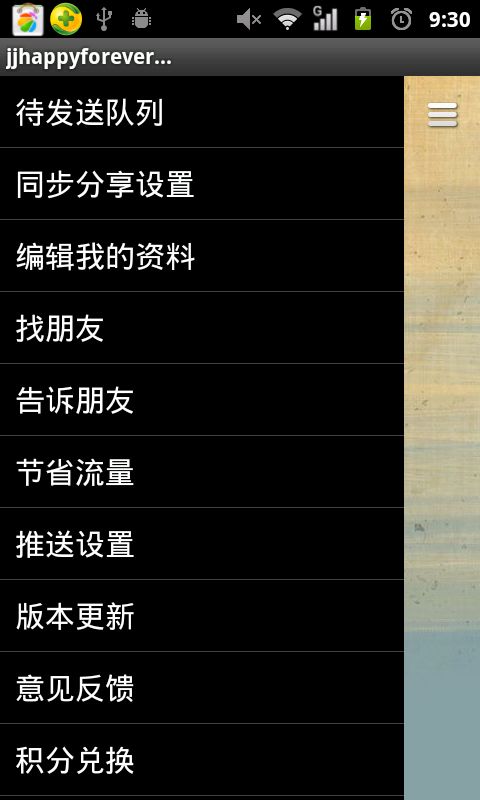
我把源码上传网上,大家可以下载运行,如有不足请留言.
说明一点:listview上下左右滑动冲突没有解决,不过我运行看过很多应用,要么listview不能左右滑动,要么能左右滑动但是listview不到一屏.
下面我介绍另外一种方法,这种方法比较简单,但是有点不实用.不过对SlidingMenu滑动菜单要求不高的应用完全可以了,如:云中书城等,没有用到手势时时滑动.
实现方法:我们在点击或者滑动的时候获取当前view的切图bitmap,然后将这个bitmap传递到打开后的activity,在这个activity中布局具体如下:
- <?xml version="1.0" encoding="utf-8"?>
- <AbsoluteLayout xmlns:android="http://schemas.android.com/apk/res/android"
- android:id="@+id/layout"
- android:layout_width="fill_parent"
- android:layout_height="fill_parent" >
- <FrameLayout
- android:id="@+id/slideout_placeholder"
- android:layout_width="fill_parent"
- android:layout_height="fill_parent"
- android:background="#777777" >
- <ListView
- android:id="@+id/list"
- android:layout_width="fill_parent"
- android:layout_height="fill_parent"
- android:cacheColorHint="#00000000" />
- </FrameLayout>
- <ImageView
- android:id="@+id/slidedout_cover"
- android:layout_width="fill_parent"
- android:layout_height="fill_parent"
- android:scaleType="fitXY" />
- </AbsoluteLayout>
具体实现:我将代码上传网上,大家自行下载运行,有不足之处,自行调整.
效果图;
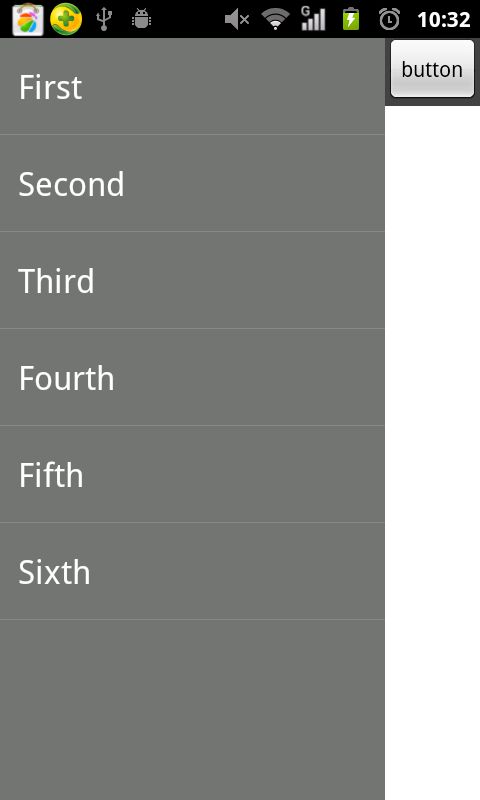
这篇讲解比较少,不过大部分都加以注释,相信大家都看得明白.
我看了有的朋友是对HorizontalScrollView进行的自定义,实现方法比较多,因人而异,总之只要实现效果就行.
写到这里,不足的地方请之处,thanks for you .