Android资源代码 源码 整理 Github开源项目下载地址
第一部分 个性化控件(View)
主要介绍那些不错个性化的View,包括ListView、ActionBar、Menu、ViewPager、Gallery、GridView、ImageView、ProgressBar、TextView、ScrollView、TimeView、TipView、FlipView、ColorPickView、GraphView、UI Style等等。
一、ListView
-
android-pulltorefresh
一个强大的拉动刷新开源项目,支持各种控件下拉刷新,ListView、ViewPager、WevView、ExpandableListView、GridView、ScrollView、Horizontal ScrollView、Fragment上下左右拉动刷新,比下面johannilsson那个只支持ListView的强大的多。并且它实现的下拉刷新ListView在item不足一屏情况下也不会显示刷新提示,体验更好。
项目地址:https://github.com/chrisbanes/Android-PullToRefresh
Demo地址:https://github.com/Trinea/TrineaDownload/blob/master/pull-to-refreshview-demo.apk?raw=true
APP示例:新浪微博各个页面 -
android-pulltorefresh-listview
下拉刷新ListView
项目地址:https://github.com/johannilsson/android-pulltorefresh
Demo地址:https://github.com/Trinea/TrineaDownload/blob/master/pull-to-refresh-listview-demo.apk?raw=true
PS:这个被很多人使用的项目实际有不少bug,推荐使用上面的android-pulltorefresh -
DropDownListView
下拉刷新及滑动到底部加载更多ListView
项目地址:https://github.com/Trinea/AndroidCommon
Demo地址:https://play.google.com/store/apps/details?id=cn.trinea.android.demo
文档介绍:http://www.trinea.cn/android/dropdown-to-refresh-and-bottom-load-more-listview/ -
DragSortListView
拖动排序的ListView,同时支持ListView滑动item删除,各个Item高度不一、单选、复选、CursorAdapter做为适配器、拖动背景变化等
项目地址:https://github.com/bauerca/drag-sort-listview
Demo地址:https://play.google.com/store/apps/details?id=com.mobeta.android.demodslv
APP示例:Wordpress Android -
SwipeListView
支持定义ListView左右滑动事件,支持左右滑动位移,支持定义动画时间
项目地址:https://github.com/47deg/android-swipelistview
Demo地址:https://play.google.com/store/apps/details?id=com.fortysevendeg.android.swipelistview
APP示例:微信 -
Android-SwipeToDismiss
滑动Item消失ListView
项目地址:https://github.com/romannurik/Android-SwipeToDismiss
支持3.0以下版本见:https://github.com/JakeWharton/SwipeToDismissNOA
Demo地址:https://github.com/JakeWharton/SwipeToDismissNOA/SwipeToDismissNOA.apk/qr_code -
PinnedHeaderExpandableListView
首先它是一个ExpandableListView,但是它的头部可以固定,其次,在它的上面还有一个头部可以来回伸缩
项目地址:https://github.com/singwhatiwanna/PinnedHeaderExpandableListView
APP示例:百度手机卫士垃圾清理界面
效果图: -
StickyListHeaders
GroupName滑动到顶端时会固定不动直到另外一个GroupName到达顶端的ExpandListView,支持快速滑动,支持Android2.3及以上
项目地址:https://github.com/emilsjolander/StickyListHeaders
APP示例:Android 4.0联系人
效果图:
-
pinned-section-listview
GroupName滑动到顶端时会固定不动直到另外一个GroupName到达顶端的ExpandListView
项目地址:https://github.com/beworker/pinned-section-listview
效果图: -
PinnedHeaderListView
GroupName滑动到顶端时会固定不动直到另外一个GroupName到达顶端的ExpandListView
项目地址:https://github.com/JimiSmith/PinnedHeaderListView -
QuickReturn
ListView/ScrollView的header或footer,当向下滚动时消失,向上滚动时出现
项目地址:https://github.com/lawloretienne/QuickReturn
Demo地址:https://play.google.com/store/apps/details?id=com.etiennelawlor.quickreturn -
QuickReturnHeader
ListView/ScrollView的header或footer,当向下滚动时消失,向上滚动时出现
项目地址:https://github.com/ManuelPeinado/QuickReturnHeader
Demo地址:https://github.com/Trinea/TrineaDownload/blob/master/quick-return-header-demo.apk?raw=true
APP示例:google plus -
IndexableListView
ListView右侧会显示item首字母快捷索引,点击可快速滑动到某个item
项目地址:https://github.com/woozzu/IndexableListView
Demo地址:https://github.com/Trinea/TrineaDownload/blob/master/indexable-listview.apk?raw=true
APP示例:微信通讯录、小米联系人 -
CustomFastScrollView
ListView快速滑动,同时屏幕中间PopupWindows显示滑动到的item内容或首字母
项目地址:https://github.com/nolanlawson/CustomFastScrollViewDemo
效果图:
-
Android-ScrollBarPanel
ListView滑动时固定的Panel指示显示在scrollbar旁边
项目地址:https://github.com/rno/Android-ScrollBarPanel
效果展示:https://github.com/rno/Android-ScrollBarPanel/raw/master/demo_capture.png -
SlideExpandableListView
用户点击listView item滑出固定区域,其他item的区域收缩
项目地址:https://github.com/tjerkw/Android-SlideExpandableListView
Demo地址:https://github.com/Trinea/TrineaDownload/blob/master/slide-expandable-listView-demo.apk?raw=true -
JazzyListView
ListView及GridView item以特殊动画效果进入屏幕,效果包括grow、cards、curl、wave、flip、fly等等
项目地址:https://github.com/twotoasters/JazzyListView
Demo地址:https://play.google.com/store/apps/details?id=com.twotoasters.jazzylistview.sample
效果展示:http://lab.hakim.se/scroll-effects/ -
ListViewAnimations
带Item显示动画的ListView,动画包括底部飞入、其他方向斜飞入、下层飞入、渐变消失、滑动删除等
项目地址:https://github.com/nhaarman/ListViewAnimations
Demo地址:https://play.google.com/store/apps/details?id=com.haarman.listviewanimations
APP示例:Google plus、Google Now卡片式进入、小米系统中应用商店、联系人、游戏中心、音乐、文件管理器的ListView、Ultimate、Light Flow Lite、TreinVerkeer、Running Coach、Pearl Jam Lyrics、Calorie Chart、Car Hire、Super BART、DK FlashCards、Counter Plus、Voorlees Verhaaltjes 2.0 -
DevsmartLib-Android
横向ListView
项目地址:https://github.com/dinocore1/DevsmartLib-Android
Demo地址:https://github.com/Trinea/TrineaDownload/blob/master/horizontal-listview-demo.apk?raw=true -
TwoWayView
横向ListView的效果,继承自AdapterView
项目地址:https://github.com/lucasr/twoway-view -
HorizontalVariableListView
支持Item宽度不一致的ListView
项目地址:https://github.com/sephiroth74/HorizontalVariableListView -
LinearListView
用LinearLayout实现的ListView,可解决多个ListView并存等问题。目前自己也有需要,等亲自尝试过后会再具体介绍
项目地址:https://github.com/frankiesardo/LinearListView -
MultiChoiceAdapter
支持多选的ListView Adapter
项目地址:https://github.com/ManuelPeinado/MultiChoiceAdapter
Demo地址:https://play.google.com/store/apps/details?id=com.manuelpeinado.multichoiceadapter.demo -
EnhancedListView
支持横向滑动删除列表项以及撤销删除的ListView,该项目的前身是SwipeToDismissUndoList
项目地址:https://github.com/timroes/EnhancedListView
Demo地址:https://play.google.com/store/apps/details?id=de.timroes.android.listviewdemo&rdid=de.timroes.android.listviewdemo -
ListBuddies
自动滚动的双列ListView ,两个ListView滚动速度不一致,有视差效果
项目地址:https://github.com/jpardogo/ListBuddies
Demo地址:https://play.google.com/store/apps/details?id=com.jpardogo.android.listbuddies
效果展示: -
SwipeMenuListView
针对ListView item的侧滑菜单
项目地址:https://github.com/baoyongzhang/SwipeMenuListView
效果展示:
APP示例:手机QQV5.0 -
PagingListView
分页加载的ListView。当滑动到ListView底部最后一个元素时,显示一个进度行,然后加载下一页数据,并显示。
项目地址:https://github.com/nicolasjafelle/PagingListView -
PullZoomView
支持下拉时HeaderView缩放的ListView、ScrollView
项目地址:https://github.com/Frank-Zhu/PullZoomView
效果展示: -
PullToZoomInListView
滑动ListView时使其HeaderView跟随滑动缩放
项目地址:https://github.com/matrixxun/PullToZoomInListView
效果展示: -
CalendarListview
实现每个月一行日历效果的ListView
项目地址:https://github.com/traex/CalendarListview
效果展示: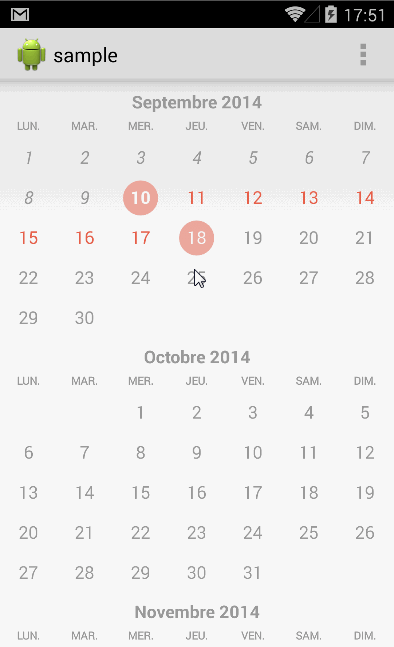
-
sticky-headers-recyclerview
GroupName滑动到顶端时会固定不动直到另外一个GroupName到达顶端的ListView,采用support-v7中的RecyclerView实现
项目地址:https://github.com/timehop/sticky-headers-recyclerview -
PullSeparateListView
到达顶部或底部继续拉动时,实现Item间的相互分离,两种模式:(1) 全部分离的模式,即屏幕内所有Item都会分离 (2)部分分离模式,以点击位置为分界点,部分item分离
项目地址:https://github.com/chiemy/PullSeparateListView
效果展示: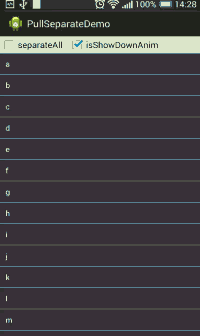
-
ExpandableLayout
Header 和 Content Item 都可以展开的 ExpandableListview
项目地址:https://github.com/traex/ExpandableLayout
二、ActionBar
-
ActionBarSherlock
为Android所有版本提供统一的ActionBar,解决4.0以下ActionBar的适配问题
项目地址:https://github.com/JakeWharton/ActionBarSherlock
Demo地址:https://play.google.com/store/apps/details?id=com.actionbarsherlock.sample.demos
APP示例:太多了。。现在连google都在用 -
ActionBar-PullToRefresh
下拉刷新,ActionBar出现加载中提示
项目地址:https://github.com/chrisbanes/ActionBar-PullToRefresh
Demo地址:https://play.google.com/store/apps/details?id=uk.co.senab.actionbarpulltorefresh.samples.stock
APP示例:Gmail,Google plus,知乎等 -
FadingActionBar
ListView向下滚动逐渐显现的ActionBar
项目地址:https://github.com/ManuelPeinado/FadingActionBar
Demo地址:https://play.google.com/store/apps/details?id=com.manuelpeinado.fadingactionbar.demo
APP示例:google music,知乎 -
NotBoringActionBar
google music下拉收缩的ActionBar
项目地址:https://github.com/flavienlaurent/NotBoringActionBar
Demo地址:http://flavienlaurent.com/blog/2013/11/20/making-your-action-bar-not-boring/
APP示例:Google音乐 -
RefreshActionItem
带进度显示和刷新按钮的ActionBar
项目地址:https://github.com/ManuelPeinado/RefreshActionItem
Demo地址:https://play.google.com/store/apps/details?id=com.manuelpeinado.refreshactionitem.demo
APP示例:The New York Times,DevAppsDirect. -
GlassActionBar
类似玻璃的有一定透明度的ActionBar
项目地址:https://github.com/ManuelPeinado/GlassActionBar
Demo地址:https://play.google.com/store/apps/details?id=com.manuelpeinado.glassactionbardemo
APP示例:google music

三、Menu
-
MenuDrawer
滑出式菜单,通过拖动屏幕边缘滑出菜单,支持屏幕上下左右划出,支持当前View处于上下层,支持Windows边缘、ListView边缘、ViewPager变化划出菜单等。
项目地址:https://github.com/SimonVT/android-menudrawer
Demo地址:http://simonvt.github.io/android-menudrawer/
APP示例:Gmail、Google Music等大部分google app -
SlidingMenu
滑出式菜单,通过拖动屏幕边缘滑出菜单,支持屏幕左右划出,支持菜单zoom、scale、slide up三种动画样式出现。
项目地址:https://github.com/jfeinstein10/SlidingMenu
Demo地址:https://play.google.com/store/apps/details?id=com.slidingmenu.example
APP示例:Foursquare, LinkedIn, Zappos, Rdio, Evernote Food, Plume, VLC for Android, ESPN ScoreCenter, MLS MatchDay, 9GAG, Wunderlist 2, The Verge, MTG Familiar, Mantano Reader, Falcon Pro (BETA), MW3 Barracks
MenuDrawer和SlidingMenu比较:SlidingMenu支持菜单动画样式出现,MenuDrawer支持菜单view处于内容的上下层 -
ArcMenu
支持类似Path的左下角动画旋转菜单及横向划出菜单、圆心弹出菜单
项目地址:https://github.com/daCapricorn/ArcMenu
APP示例:Path
效果图:
https://dl.dropboxusercontent.com/u/11369687/preview1.png
https://dl.dropboxusercontent.com/u/11369687/raymenu.png -
android-satellite-menu
类似Path的左下角动画旋转菜单
项目地址:https://github.com/siyamed/android-satellite-menu
Demo地址:https://github.com/Trinea/TrineaDownload/blob/master/satellite-menu-demo.apk?raw=true
APP示例:Path -
radial-menu-widget
圆形菜单,支持二级菜单
项目地址:https://code.google.com/p/radial-menu-widget/
效果图:http://farm8.staticflickr.com/7377/11621125154_d1773c2dcc_o.jpg -
Android Wheel Menu
圆形旋转选取菜单
项目地址:https://github.com/anupcowkur/Android-Wheel-Menu
效果图:
-
FoldingNavigationDrawer
滑动并以折叠方式打开菜单
项目地址:https://github.com/tibi1712/FoldingNavigationDrawer-Android
Demo地址:https://play.google.com/store/apps/details?id=com.ptr.folding.sample
效果图:
-
AndroidResideMenu
仿 Dribbble 的边栏菜单
项目地址:https://github.com/SpecialCyCi/AndroidResideMenu
效果图: -
CircularFloatingActionMenu
一个可定制的圆形的浮动菜单控件,类似于Path的圆形菜单。这个控件的可定制性更强,可以很容易的定制菜单出现消失时的动画,起始角度和半径。
项目地址:https://github.com/oguzbilgener/CircularFloatingActionMenu
Demo地址:https://github.com/oguzbilgener/CircularFloatingActionMenu/tree/master/samples
效果图: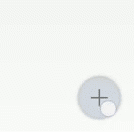
-
NavigationDrawerSI
Navigation Drawer的一个简单实现,滑动并以折叠方式打开菜单
项目地址:https://github.com/mmBs/NavigationDrawerSI
APP示例:https://play.google.com/store/apps/details?id=mmbialas.pl.navigationdrawersi
Demo地址:https://play.google.com/store/apps/details?id=mmbialas.pl.navigationdrawersi
效果图:
-
DragLayout
使用support.v4包下的ViewDragHelper实现QQ5.0侧滑
项目地址:https://github.com/BlueMor/DragLayout
效果图:
-
LDrawer
Material Design 形式的展开折叠Icon
项目地址:https://github.com/ikimuhendis/LDrawer
效果图: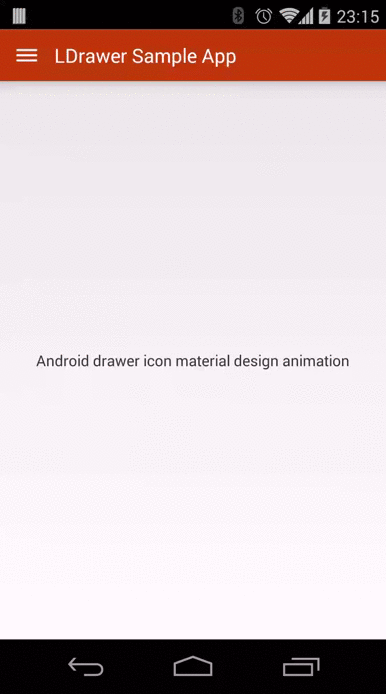
-
Floating Action Button
悬浮的圆形菜单栏,支持组建滚动时自动隐藏及其他设置
项目地址:https://github.com/shamanland/floating-action-button
效果图: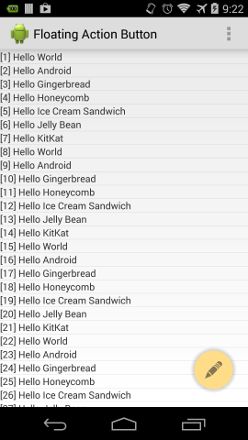
四、ViewPager 、Gallery
-
Android-ViewPagerIndicator
配合ViewPager使用的Indicator,支持各种位置和样式
项目地址:https://github.com/JakeWharton/Android-ViewPagerIndicator
Demo地址:https://play.google.com/store/apps/details?id=com.viewpagerindicator.sample
APP示例:太多了。。 -
JazzyViewPager
支持Fragment切换动画的ViewPager,动画包括转盘、淡入淡出、翻页、层叠、旋转、方块、翻转、放大缩小等
项目地址:https://github.com/jfeinstein10/JazzyViewPager
Demo地址:https://github.com/jfeinstein10/JazzyViewPager/blob/master/JazzyViewPager.apk?raw=true
效果类似桌面左右切换的各种效果,不过桌面并非用ViewPager实现而已 -
JellyViewPager
特殊切换动画的ViewPager
项目地址:https://github.com/chiemy/JellyViewPager
效果图: -
Android-DirectionalViewPager
支持横向和纵向(垂直)的ViewPager
项目地址:https://github.com/JakeWharton/Android-DirectionalViewPager
Demo地址:https://market.android.com/details?id=com.directionalviewpager.sample -
android-pulltorefresh
支持下拉刷新的ViewPager
项目地址:https://github.com/chrisbanes/Android-PullToRefresh
Demo地址:https://github.com/Trinea/TrineaDownload/blob/master/pull-to-refreshview-demo.apk?raw=true
APP示例:新浪微博各个页面 -
FancyCoverFlow
支持Item切换动画效果的类似Gallery View
项目地址:https://github.com/davidschreiber/FancyCoverFlow
Demo地址:https://play.google.com/store/apps/details?id=at.technikum.mti.fancycoverflow.samples
效果图: -
AndroidTouchGallery
支持双击或双指缩放的Gallery(用ViewPager实现),相比下面的PhotoView,在被放大后依然能滑到下一个item,并且支持直接从url和文件中获取图片,
项目地址:https://github.com/Dreddik/AndroidTouchGallery
Demo地址:https://github.com/Trinea/TrineaDownload/blob/master/touch-gallery-demo.apk?raw=true
APP示例:类似微信中查看聊天记录图片时可双击放大,并且放大情况下能正常左右滑动到前后图片 -
Android Auto Scroll ViewPager
Android自动滚动 轮播循环的ViewPager
项目地址:https://github.com/Trinea/android-auto-scroll-view-pager
Demo地址:https://play.google.com/store/apps/details?id=cn.trinea.android.demo
文档介绍:http://www.trinea.cn/android/auto-scroll-view-pager/ -
Salvage view
带View缓存的Viewpager PagerAdapter,很方便使用
项目地址:https://github.com/JakeWharton/salvage -
Android PagerSlidingTabStrip
配合ViewPager使用的Indicator,支持ViewPager Scroll时Indicator联动
项目地址:https://github.com/astuetz/PagerSlidingTabStrip
Demo地址:https://play.google.com/store/apps/details?id=com.astuetz.viewpager.extensions.sample -
ViewPager3D
ViewPager3D效果
项目地址:https://github.com/inovex/ViewPager3D -
AnimaTabsview
仿网易云音乐标签切换的动画,带透明小三角
项目地址:https://github.com/wuyexiong/transparent-over-animtabsview
在线演示:http://v.youku.com/v_show/id_XNzA4MjY5NjA0.html -
LoopingViewPager
无限循环的ViewPager
项目地址:https://github.com/imbryk/LoopingViewPager -
android_page_curl
翻书卷曲效果
项目地址:https://github.com/harism/android_page_curl
在线演示:https://www.youtube.com/watch?v=iwu7P5PCpsw
APP示例:iReader -

五、GridView
-
StaggeredGridView
允许非对齐行的GridView,类似Pinterest的瀑布流,并且跟ListView一样自带View缓存,继承自ViewGroup
项目地址:https://github.com/maurycyw/StaggeredGridView
Demo地址:https://github.com/Trinea/TrineaDownload/blob/master/staggered-gridview-demo.apk?raw=true
APP示例:Pinterest等 -
AndroidStaggeredGrid
允许非对齐行的GridView,类似Pinterest的瀑布流,继承自AbsListView
项目地址:https://github.com/etsy/AndroidStaggeredGrid
APP示例:Pinterest等 -
PinterestLikeAdapterView
允许非对齐行的GridView,类似Pinterest的瀑布流,允许下拉刷新
项目地址:https://github.com/GDG-Korea/PinterestLikeAdapterView
APP示例:Pinterest等 -
DraggableGridView
Item可拖动交换位置的GridView,实际是自己继承ViewGroup实现,类似桌面的单屏效果,可屏幕自动上下滚动进行Item移动交换,多屏效果见下面PagedDragDropGrid
项目地址:https://github.com/thquinn/DraggableGridView
Demo地址:https://github.com/thquinn/DraggableGridView/blob/master/bin/DraggableGridViewSample.apk?raw=true -
StickyGridHeaders
GroupName滑动到顶端时会固定不动直到另外一个GroupName到达顶端的GridView
项目地址:https://github.com/TonicArtos/StickyGridHeaders
效果图: -
PagedDragDropGrid
Item可拖动交换位置、拖动删除的自定义控件,实际是自己继承ViewGroup实现,类似桌面的多屏效果,可拖动到屏幕边缘,屏幕自动左右滚动进行Item移动交换,可拖动进行删除,单屏效果见上面DraggableGridView
项目地址:https://github.com/mrKlar/PagedDragDropGrid
在线演示:http://youtu.be/FYTSRfthSuQ -
Android-DraggableGridViewPager
Item可拖动交换位置的GridView,实际是自己继承ViewGroup实现,类似桌面的多屏效果,可屏幕自动