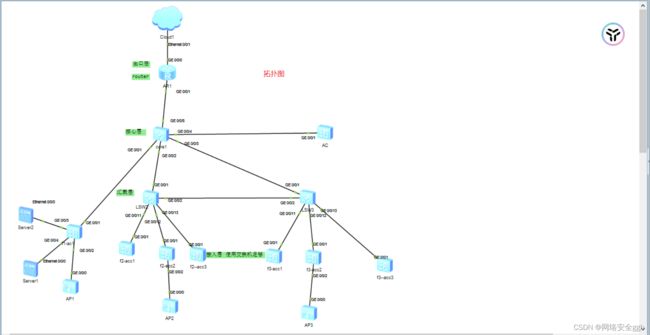园区网络项目实战
实验背景
某写字楼备搭建一张网络供楼内企业办公使用。写字楼共6层,目前已有三层投入使用,分别
是一层会客大厅、二层行政部及总经理办公室、三层研发部和市场部。一层设有核心机房,其
他各楼层均有一个小房间放置网络设备。
第一步
询问需求
第二步
按照需求组建方案
第三步 规划网络 总体流量
拓扑图
接入层 >> 汇聚层 >>核心层 >>出口层
配置
router
配置acl
acl 2000
rule 5 permit source 192.168.105.0 0.0.0.255
rule 10 permit source 192.168.106.0 0.0.0.255
rule 15 permit source 192.168.107.0 0.0.0.255
nat address-group 1 192.168.199.51 192.168.199.60 分配的地址(这个因为是vmware转换 随意 我使用了私网地址 ) 资源池不可以包含端口得IP得地址
配置端口
interface GigabitEthernet0/0/0 出口端口
ip address 192.168.199.50 255.255.255.0
nat server protocol tcp global current-interface 8080 inside 192.168.100.1 www
解释命令
这个命令是配置网络地址转换(NAT)服务器的规则,用于将外部TCP流量映射到内部地址上的WWW服务。具体解释如下:
nat server:表示配置一个NAT服务器规则。protocol tcp:指定该NAT规则适用于TCP协议的流量。global current-interface 8080:表示将流量从当前接口(可能是外部接口)上的8080端口进行匹配。inside 192.168.100.1 www:将匹配到的流量映射到内部地址192.168.100.1上的WWW服务。
这个命令的作用是允许外部网络通过NAT服务器访问内部地址192.168.100.1上的WWW服务,并且使用8080端口进行通信
nat outbound 2000 address-group 1
int g0/0/1 入口
ip add 192.168.204.1 255.255.255.252
ospf 1
default-route-advertise always 它表示路由器将始终向外部邻居宣告默认路由。
area 0
net 192.168.204.0 0.0.0.3
默认路由
ip route-static 0.0.0.0 0.0.0.0 192.168.199.1(对方的端口IP )
core1
vlan batch 100 105 201 202 204 205
dhcp en 开启dhcp
acl 3000 策略3000
rule 5 deny ip source 192.168.105.0 0.0.0.255 destination 192.168.0.0 0.0.255.255
这条规则阻止了从192.168.105.0/24网段向192.168.0.0/16网段的所有流量
rule 10 permit ip
配置dhcp资源池
ip pool ap-f1 这个是ap得管理池子
gateway-list 192.168.205.254
network 192.168.205.0 mask 255.255.255.0
excluded-ip-address 192.168.205.253 不分配他
ip pool sta-f1 这个是ap终端连接池子
gateway-list 192.168.105.254
network 192.168.105.0 mask 255.255.255.0
配置 vlan的IP
interface Vlanif1
ip address 192.168.1.254 255.255.255.0
#
interface Vlanif100
ip address 192.168.100.254 255.255.255.0
#
interface Vlanif105
ip address 192.168.105.254 255.255.255.0
dhcp select global
#
interface Vlanif201
ip address 192.168.201.1 255.255.255.252
#
interface Vlanif202
ip address 192.168.202.1 255.255.255.252
#
interface Vlanif204
ip address 192.168.204.2 255.255.255.252
#
interface Vlanif205
ip address 192.168.205.254 255.255.255.0
dhcp select global
端口连接
nterface GigabitEthernet0/0/1
port link-type trunk
port trunk allow-pass vlan 100 105 205
#
interface GigabitEthernet0/0/2
port link-type access
port default vlan 201
#
interface GigabitEthernet0/0/3
port link-type access
port default vlan 202
#
interface GigabitEthernet0/0/4
port link-type access
port default vlan 205
#
interface GigabitEthernet0/0/5
port link-type access
port default vlan 204
配置ospf 1
ospf1
area 0.0.0.0
network 192.168.1.0 0.0.0.255
network 192.168.100.0 0.0.0.255
network 192.168.105.0 0.0.0.255
network 192.168.205.0 0.0.0.255
network 192.168.204.0 0.0.0.3
network 192.168.202.0 0.0.0.3
network 192.168.201.0 0.0.0.3
f2-agg1的配置
sys f2-agg1
vlan batch 2 101 102 106 201 203 206
dhcp en
ip pool ap-f2
gateway-list 192.168.206.254
network 192.168.206.0 mask 255.255.255.0
option 43 sub-option 3 ascii 192.168.205.253 绑定特殊的厂商设备
ip pool manager
gateway-list 192.168.101.254
network 192.168.101.0 mask 255.255.255.0
ip pool sta-f2
gateway-list 192.168.106.254
network 192.168.106.0 mask 255.255.255.0
interface Vlanif101
ip address 192.168.101.254 255.255.255.0
dhcp select global
interface Vlanif102
ip address 192.168.102.254 255.255.255.0
dhcp select global
interface Vlanif106
ip address 192.168.106.254 255.255.255.0
dhcp select global
interface Vlanif201
ip address 192.168.201.2 255.255.255.252
interface Vlanif203
ip address 192.168.203.1 255.255.255.252
interface Vlanif206
ip address 192.168.206.254 255.255.255.0
dhcp select global
端口 配置
interface GigabitEthernet0/0/1
port link-type access
port default vlan 201
#
interface GigabitEthernet0/0/2
port link-type access
port default vlan 203
interface GigabitEthernet0/0/11
port link-type trunk
port trunk pvid vlan 2
port trunk allow-pass vlan 2 102
#
interface GigabitEthernet0/0/12
port link-type trunk
port trunk pvid vlan 2
port trunk allow-pass vlan 2 101 106 206
#
interface GigabitEthernet0/0/13
port link-type trunk
port trunk pvid vlan 2
port trunk allow-pass vlan 2 102
ospf 1
area 0
area 0.0.0.0
network 192.168.2.0 0.0.0.255
network 192.168.101.0 0.0.0.255
network 192.168.102.0 0.0.0.255
network 192.168.106.0 0.0.0.255
network 192.168.201.0 0.0.0.3
network 192.168.203.0 0.0.0.3
network 192.168.206.0 0.0.0.255
f3-agg1
vlan batch 3 103 to 104 107 202 to 203 207