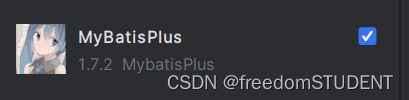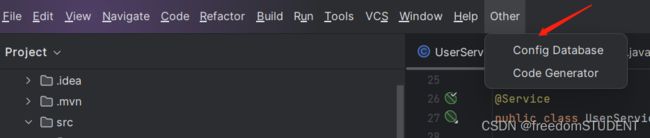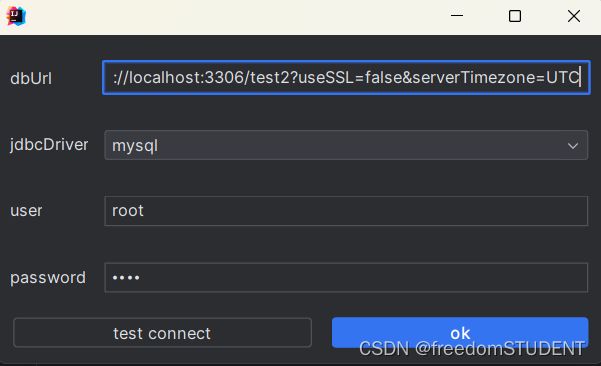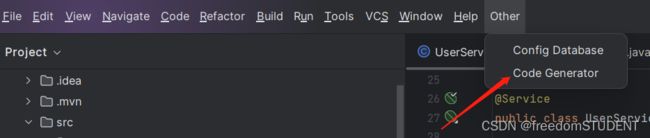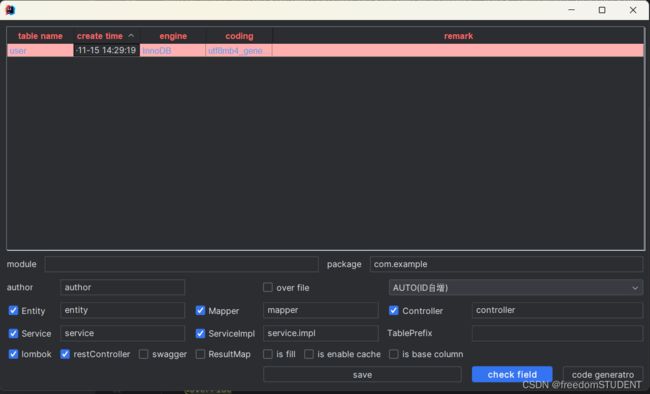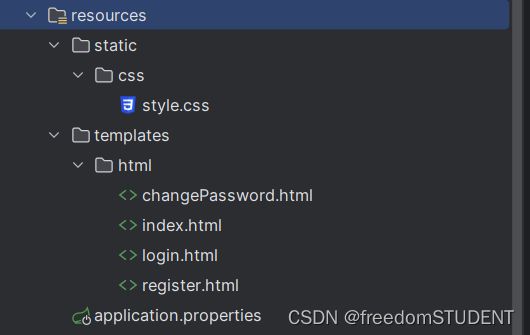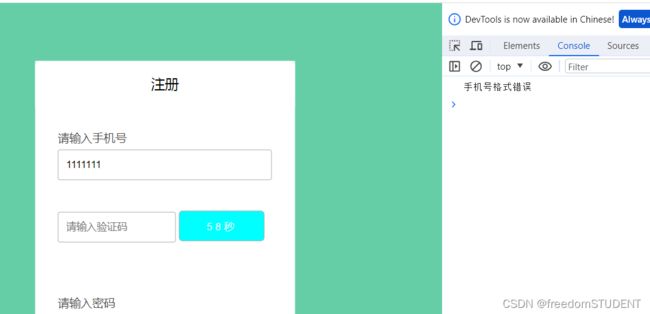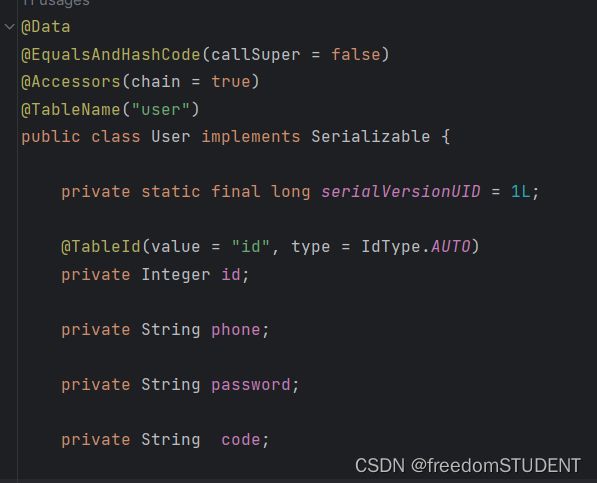已注册,去登录
【功能栏】基于session的模拟短信注册功能
框架: spring boot mybatis-plus
目录
1.创建user表
编辑2. mybatis-plus插件
3.导入相关依赖
4.配置文件
5.前端代码
register.html
style.css
6.后端代码
entity层
mapper层
sevice层
业务层接口
业务层实现类
controller层
7.调试
1. 未输入手机号的时候,直接点击获取验证码按钮
2.输入手机号,但是格式错误
3.输入手机号,并且格式正确
4.调试的时候验证码错误或者手机重复注册都是还在注册页面
8.代码解析
1.创建user表
注意: phone这个字段设置的时候最好大于11位
 2. mybatis-plus插件
2. mybatis-plus插件
安装了mybatis-plus插件后,可以根据数据库生成代码
首先连接数据库
然后
3.导入相关依赖
muybatis-plus依赖com.baomidou mybatis-plus-boot-starter 3.5.2 cn.hutool hutool-all 4.0.12
4.配置文件
server.port=8001
spring.datasource.url=jdbc:mysql://localhost:3306/test2?serverTimezone=GMT
spring.datasource.username=root
spring.datasource.password=1234
5.前端代码
register.html
register
注册
style.css
*{
margin: 0;
padding: 0;
}
body{
background:#65cea7 ;
}
.control{
width: 340px;
background: white;
position: absolute;
top: 50%;
left: 50%;
transform: translate(-50%,-50%);
border-radius: 5px;
}
.item{
width: 340px;
height: 60px;
background: #eeeeee;
}
.item div{
width: 340px;
height: 60px;
display: inline-block;
color: black;
font-size: 18px;
text-align: center;
line-height: 60px;
cursor: pointer;
}
.content{
width: 100%;
}
.content div{
margin: 20px 30px;
text-align: left;
}
p{
color: #4a4a4a;
margin-top: 30px;
margin-bottom: 6px;
font-size: 15px;
}
.content input[type="tel"]{
width: 100%;
height: 40px;
border-radius: 3px;
border: 1px solid #adadad;
padding: 0 10px;
box-sizing: border-box;
}
.content input[type="text"]{
width: 55%;
height: 40px;
border-radius: 3px;
border: 1px solid #adadad;
padding: 0 10px;
box-sizing: border-box;
}
.content input[type="password"]{
width: 100%;
height: 40px;
border-radius: 3px;
border: 1px solid #adadad;
padding: 0 10px;
box-sizing: border-box;
}
.content button{
margin-top: 40px;
width: 40%;
height: 40px;
border-radius: 5px;
color: white;
border: 1px solid #adadad;
background: cyan;
cursor: pointer;
letter-spacing: 4px;
margin-bottom: 40px;
}
.content input[type="submit"]{
margin-top: 40px;
width: 100%;
height: 40px;
border-radius: 5px;
color: white;
border: 1px solid #adadad;
background: cyan;
cursor: pointer;
letter-spacing: 4px;
margin-bottom: 40px;
}
.active{
background: white;
}
.item div:hover{
background: #f6f6f6;
}6.后端代码
entity层
@Data
@EqualsAndHashCode(callSuper = false)
@Accessors(chain = true)
@TableName("user")
public class User implements Serializable {
private static final long serialVersionUID = 1L;
@TableId(value = "id", type = IdType.AUTO)
private Integer id;
private String phone;
private String password;
private String code;
mapper层
@Mapper
public interface UserMapper extends BaseMapper {
}
sevice层
业务层接口
public interface IUserService extends IService {
String register(User user, HttpSession session);
String sendCode(String phone, HttpSession session);
}
业务层实现类
@Slf4j
@Service
public class UserServiceImpl extends ServiceImpl implements IUserService {
@Autowired
private UserMapper userMapper;
@Override
public String sendCode(String phone, HttpSession session) {
//这里手机号码为空则报空指针,判断不严谨
if (StringUtils.hasText(phone) && RegexUtil.isMobile(phone)) {
//生成验证码
String yzmCode = RandomUtil.randomNumbers(6);
//保存验证码到session
session.setAttribute("yzmCode", yzmCode);
System.out.println("发送短信验证码成功" + yzmCode);
return "发送短信验证码成功!验证码是:" + yzmCode;
} else {
return "手机号格式错误";
}
}
@Override
public String register(User user, HttpSession session) {
//判断输入手机号的格式
if (StringUtils.hasText(user.getPhone()) && RegexUtil.isMobile(user.getPhone())) {
//从session拿出缓存的验证码
Object cacheCode = session.getAttribute("yzmCode");
String code = user.getCode();
if (cacheCode == null || !cacheCode.equals(code)) {
return "html/register";
}
//3.根据手机号查询用户
User user1 = query().eq("phone", user.getPhone()).one();
if (user1 == null) {
userMapper.insert(user);
return "html/login";
}
session.setAttribute("user1", user1);
return "html/register";
}
return "html/register";
}
} controller层
@Controller
@RequestMapping("user")
public class UserController {
@Autowired
private IUserService userService;
@RequestMapping("/code")
@ResponseBody
public String sendCode(String phone, HttpSession session) {
return userService.sendCode(phone, session);
}
@RequestMapping("/register")
public String register(User user, HttpSession session) {
return userService.register(user, session);
}
}工具类(utils)
public class RegexUtil {
public static boolean isMobile(String str) {
Pattern p = null;
Matcher m = null;
boolean b = false;
p = Pattern.compile("^[1][3,4,5,8][0-9]{9}$"); // 验证手机号
m = p.matcher(str);
b = m.matches();
return b;
}
}
7.调试
前端页面
1. 未输入手机号的时候,直接点击获取验证码按钮
2.输入手机号,但是格式错误
3.输入手机号,并且格式正确
验证码是模拟生成的
String yzmCode = RandomUtil.randomNumbers(6);4.调试的时候验证码错误或者手机重复注册都是还在注册页面
8.代码解析
实体类
实体类的属性对应数据user表字段
控制层主要写了两个接口
一个是发送验证码接口,当我们点击前端页面获取验证码按钮的时候,这个接口响应
获取验证码事件
这里主要使用了ajax技术
控制层调用service的接口里的一个方法
实现类实现该方法
方法如下
@Override
public String sendCode(String phone, HttpSession session) {
//这里手机号码为空则报空指针,判断不严谨
if (StringUtils.hasText(phone) && RegexUtil.isMobile(phone)) {
//生成验证码
String yzmCode = RandomUtil.randomNumbers(6);
//保存验证码到session
session.setAttribute("yzmCode", yzmCode);
System.out.println("发送短信验证码成功" + yzmCode);
return "发送短信验证码成功!验证码是:" + yzmCode;
} else {
return "手机号格式错误";
}
}1.首先判断手机号的格式
2.如果手机号格式不为空,且手机号格式正确
通过随机生成验证码,这里只是简单的模拟短信验证码,真正的实现这里可以调用相关的方法
3.将验证码保存到session中
4.在控制台输出该验证码
一个是注册接口
@Override
public String register(User user, HttpSession session) {
//判断输入手机号的格式
if (StringUtils.hasText(user.getPhone()) && RegexUtil.isMobile(user.getPhone())) {
//从session拿出缓存的验证码
Object cacheCode = session.getAttribute("yzmCode");
String code = user.getCode();
if (cacheCode == null || !cacheCode.equals(code)) {
return "html/register";
}
//3.根据手机号查询用户
User user1 = query().eq("phone", user.getPhone()).one();
if (user1 == null) {
userMapper.insert(user);
return "html/login";
}
return "html/register";
}
return "html/register";
}
}
1.判断手机号格式
2.判断输入的验证码和session保存的验证码是否相等
3.根据手机号查询该用户是否存在
User user1 = query().eq("phone", user.getPhone()).one();