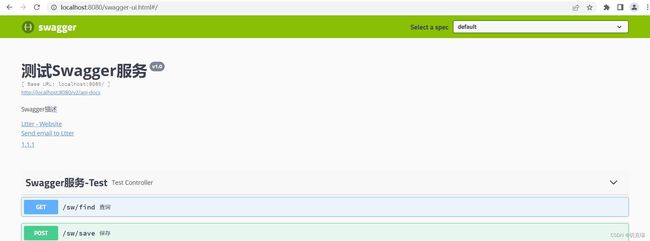Swagger实用示例全集
Swagger是一套基于OpenAPI规范构建的开源工具,可以快速帮助我们编写最新的API接口文档。
常用注解
@Api:修饰整个类,描述Controller的作用
@ApiOperation:描述方法,或者说接口
@ApiParam:单个参数描述
@ApiModel:用对象来接收参数
@ApiModelProperty:用对象接收参数时,描述对象的一个字段
@ApiImplicitParam:一个请求参数
@ApiImplicitParams:多个请求参数
Swagger2使用
在2.10.0版本之前,是swagger2阻塞式编程,配置swagger都是用的注解@EnableSwagger2 从2.10.0—2.10.5,由于20年初响应式编程的出现,从2.10.0开始,配置swagger已经把注解@EnableSwagger2弃用,为区分阻塞式和响应式,开始使用的注解开始分为:@EnableSwagger2WebMvc、@EnableSwagger2WebFlux。此时会出现不利于维护的问题。因此不常用。
Swagger3:基于之前2.10版本,swagger3正式推出,非阻断式升级兼容阻塞式编程和响应式编程。Swagger3将@EnableSwagger2WebMvc、 @EnableSwagger2WebFlux注解弃用,兼容的注解为@EnableOpenAPI或@EnableSwagger2,使用这俩个注解都可以。
访问:
swagger2:/swagger-ui.html
swagger3:/swagger-ui/index.html
各项注释在代码中体现,属性取值只贴一遍,因为下面三个都一样.
Swagger2
版本2.10.0之前的依赖包,常用的是2.9.2版本
io.springfox
springfox-swagger2
2.9.2
io.springfox
springfox-swagger-ui
2.9.2
YML配置
swagger:
enabled: true;
contact-name: Ltter
contact-url: https://www.baidu.com/
contact-email: [email protected]
title: 测试Swagger服务
version: v1.0
description: Swagger描述
license: 1.1.1
license-url: https://blog.csdn.net/u013812135?type=blog
terms-of-service-url: https://blog.csdn.net/u013812135/article/details/121357346?spm=1001.2014.3001.5502package com.learn.config;
import lombok.Data;
import org.springframework.boot.context.properties.ConfigurationProperties;
import org.springframework.stereotype.Component;
/**
* @Title SwaggerProperties
* @Description 属性
* @Author Ltter
* @Date 2022/8/17 14:01
* @Version 1.0
*/
@Data
@Component
@ConfigurationProperties(prefix = "swagger")
public class SwaggerProperties {
/**
* 作者名称
*/
private String contactName;
/**
* 作者—url
*/
private String contactUrl;
/**
* 作者邮箱
*/
private String contactEmail;
/**
* 标题
*/
private String title;
/**
* 版本
*/
private String version;
/**
* 描述
*/
private String description;
/**
*
*/
private String termsOfServiceUrl;
/**
* 网站连接显示文字
*/
private String license;
/**
* 网站连接地址
*/
private String licenseUrl;
}
配置文件
package com.learn.config;
import org.springframework.beans.factory.annotation.Autowired;
import org.springframework.boot.context.properties.EnableConfigurationProperties;
import org.springframework.context.annotation.Bean;
import org.springframework.context.annotation.Configuration;
import springfox.documentation.builders.ApiInfoBuilder;
import springfox.documentation.builders.PathSelectors;
import springfox.documentation.builders.RequestHandlerSelectors;
import springfox.documentation.service.ApiInfo;
import springfox.documentation.service.ApiKey;
import springfox.documentation.service.Contact;
import springfox.documentation.spi.DocumentationType;
import springfox.documentation.spi.service.contexts.SecurityContext;
import springfox.documentation.spring.web.plugins.Docket;
import springfox.documentation.swagger2.annotations.EnableSwagger2;
import java.util.List;
/**
* @Title SwaggerConfig
* @Description Swagger配置文件
* @Author Ltter
* @Date 2022/8/17 9:26
* @Version 1.0
*/
@Configuration
@EnableSwagger2
@EnableConfigurationProperties(SwaggerProperties.class)
public class SwaggerConfig {
@Autowired
private SwaggerProperties swaggerProperties;
/**
* 配置Docket的Bean
* @return
*/
@Bean
public Docket customDocket(){
return new Docket(DocumentationType.SWAGGER_2)
//接口文档的基础信息
.apiInfo(customApiInfo())
//对Api进行安全认证
//.securitySchemes(customSecurity())
//设置需要使用参数的接口
//.securityContexts(customSecurityContext())
.select()
//1、扫描所有
//.apis(RequestHandlerSelectors.any())
//2、扫描所有使用注解的API,这种方法更灵活
//.apis(RequestHandlerSelectors.withMethodAnnotation(ApiOperation.class))
//3、扫描指定包中的注解
.apis(RequestHandlerSelectors.basePackage("com.learn"))
//路径风格
.paths(PathSelectors.any())
.build();
}
/**
* 接口文档的基础信息
* @return
*/
private ApiInfo customApiInfo() {
return new ApiInfoBuilder()
.title(swaggerProperties.getTitle())
.version(swaggerProperties.getVersion())
.description(swaggerProperties.getDescription())
.contact(new Contact(swaggerProperties.getContactName(), swaggerProperties.getContactUrl(), swaggerProperties.getContactEmail()))
.license(swaggerProperties.getLicense())
.licenseUrl(swaggerProperties.getLicenseUrl())
.build();
}
/**
* 对Api进行安全认证
* @return
*/
private List customSecurity() {
return null;
}
/**
* 设置需要使用参数的接口
* @return
*/
private List customSecurityContext() {
return null;
}
}
@RestController
@RequestMapping("/knsw")
@Api(tags = "KNIFE4J-SWAGGER服务测试")
public class Knife4jController {
@ApiOperation(value = "查询")
@GetMapping("/find")
public String find(){
return "查询-结果-";
}
@ApiOperation(value = "保存")
@PostMapping("/save")
public String save(){
return "保存-结果-";
}
@ApiImplicitParams({
@ApiImplicitParam(name = "code", value = "编码", dataType = "String", paramType = "query"),
@ApiImplicitParam(name = "params", value = "参数", dataType = "String", paramType = "query")
})
@ApiOperation(value = "查询测试")
@GetMapping("findALl")
public String findALl(@RequestParam("code") String code,@RequestParam("params") String params){
return "返回结果:编码:"+ code +" 参数信息:"+ params;
}
}Swagger3
Swagger3的依赖包
io.springfox
springfox-boot-starter
3.0.0
swagger:
enabled: true;
contact-name: Ltter
contact-url: https://www.baidu.com/
contact-email: [email protected]
title: 测试Swagger服务
version: v1.0
description: Swagger描述
license: 1.1.1
license-url: https://blog.csdn.net/u013812135?type=blog
terms-of-service-url: https://blog.csdn.net/u013812135/article/details/121357346?spm=1001.2014.3001.5502package com.learn.config;
import io.swagger.annotations.ApiOperation;
import org.springframework.beans.factory.annotation.Autowired;
import org.springframework.boot.context.properties.EnableConfigurationProperties;
import org.springframework.context.annotation.Bean;
import org.springframework.context.annotation.Configuration;
import springfox.documentation.builders.ApiInfoBuilder;
import springfox.documentation.builders.PathSelectors;
import springfox.documentation.builders.RequestHandlerSelectors;
import springfox.documentation.service.ApiInfo;
import springfox.documentation.service.Contact;
import springfox.documentation.service.SecurityScheme;
import springfox.documentation.spi.DocumentationType;
import springfox.documentation.spi.service.contexts.SecurityContext;
import springfox.documentation.spring.web.plugins.Docket;
import springfox.documentation.swagger2.annotations.EnableSwagger2;
import java.util.List;
/**
* @Title Swagger3Config
* @Description Swagger3配置文件
* @Author Ltter
* @Date 2022/8/17 14:59
* @Version 1.0
*/
@Configuration
@EnableSwagger2
@EnableConfigurationProperties(Swagger3Properties.class)
public class Swagger3Config {
@Autowired
private Swagger3Properties swagger3Properties;
@Bean
public Docket customSwagger3Docket(){
return new Docket(DocumentationType.SWAGGER_2)
.apiInfo(customApiInfo())
.select()
.apis(RequestHandlerSelectors.basePackage("com.learn"))
.paths(PathSelectors.any())
.build();
}
private ApiInfo customApiInfo() {
return new ApiInfoBuilder()
.title(swagger3Properties.getTitle())
.version(swagger3Properties.getVersion())
.description(swagger3Properties.getDescription())
.contact(new Contact(swagger3Properties.getContactName()
, swagger3Properties.getContactUrl()
, swagger3Properties.getContactEmail()))
.license(swagger3Properties.getLicense())
.licenseUrl(swagger3Properties.getLicenseUrl())
.build();
}
}
Knife4j-Swagger2
knife4j是Swagger的升级版本;引用所有的knife4j提供的资源,包括前端Ui的jar包。在项目中一般将knife4j和knife4j-micro俩个依赖放入根pom中;若是微服务项目并使用了gateway的情况下,将knife4j依赖放入gateway中;knife4j-micro在其它微服务中,一般放common中,以避免依赖臃肿。
com.github.xiaoymin
knife4j-spring-boot-starter
2.0.2
com.google.guava
guava
20.0
io.projectreactor
reactor-core
3.4.17
knife4j:
enabled: true;
contact-name: Ltter
contact-url: https://www.baidu.com/
contact-email: [email protected]
title: 测试knife4j-Swagger2服务
version: v1.0.0
description: knife4j-Swagger2描述
license: 哇呀呀呀```呔、何方妖孽
license-url: https://blog.csdn.net/u013812135?type=blogpackage com.learn.config;
import com.google.common.base.Predicates;
import org.springframework.beans.factory.annotation.Autowired;
import org.springframework.boot.context.properties.EnableConfigurationProperties;
import org.springframework.context.annotation.Bean;
import org.springframework.context.annotation.Configuration;
import springfox.documentation.builders.ApiInfoBuilder;
import springfox.documentation.builders.PathSelectors;
import springfox.documentation.builders.RequestHandlerSelectors;
import springfox.documentation.service.ApiInfo;
import springfox.documentation.service.Contact;
import springfox.documentation.spi.DocumentationType;
import springfox.documentation.spring.web.plugins.Docket;
import springfox.documentation.swagger2.annotations.EnableSwagger2;
/**
* @Title Knife4jSwaggerConfig
* @Description 配置文件
* @Author Ltter
* @Date 2022/8/17 15:48
* @Version 1.0
*/
@Configuration
@EnableSwagger2
@EnableConfigurationProperties(Knife4jSwaggerProperties.class)
public class Knife4jSwaggerConfig {
@Autowired
private Knife4jSwaggerProperties knife4jSwaggerProperties;
@Bean
public Docket customKnife4jSwaggerDocket(){
return new Docket(DocumentationType.SWAGGER_2)
.apiInfo(customApiInfo())
.select()
.apis(RequestHandlerSelectors.basePackage("com.learn"))
.paths(PathSelectors.any())
//不显示错误的接口地址 basic-error-controller
.paths(Predicates.not(PathSelectors.regex("/error.*")))
.build();
}
private ApiInfo customApiInfo() {
return new ApiInfoBuilder()
.title(knife4jSwaggerProperties.getTitle())
.version(knife4jSwaggerProperties.getVersion())
.description(knife4jSwaggerProperties.getDescription())
.contact(new Contact(knife4jSwaggerProperties.getContactName()
, knife4jSwaggerProperties.getContactUrl()
, knife4jSwaggerProperties.getContactEmail()))
.license(knife4jSwaggerProperties.getLicense())
.licenseUrl(knife4jSwaggerProperties.getLicenseUrl())
.build();
}
}
GtiHub代码地址![]() https://github.com/mrzltao/spring-boot-learns
https://github.com/mrzltao/spring-boot-learns