rollout
构建 测试 代码扫描 打包 打镜像 推送镜像 部署应用
Rollout 是 Kubernetes 中用于管理部署应用的资源对象。它通过控制多个 ReplicaSets 对象的创建、缩放和更新,以实现无宕机升级和回滚应用程序版本的能力。
一般来说,在 Kubernetes 中,我们部署应用程序时会使用 Deployment 资源对象来创建和管理应用程序副本,Deployment 可以方便地对应用程序进行扩缩容、版本更新和回滚等操作。而 Deployment 实际上是从 ReplicaSet 派生而来的,每个 Deployment 都会创建一个 ReplicaSet。因此,Rollout 除了通过 Deployment 进行版本控制外,还可以直接操作 ReplicaSet。
Rollout 可以通过以下方式进行应用程序版本更新和回滚:
- 通过更新 Deployment 或者直接更新 ReplicaSet 中的 Pod 模板来更新应用程序版本;
- 通过 Deployment 自身的滚动更新机制,逐步替换旧版本 Pod 为新版本 Pod,以达到平稳升级的目的;
- 通过回滚 Deployment 或直接回滚 ReplicaSet,将应用程序回滚到之前的版本。
Rollout 的使用可以避免应用程序在更新过程中出现宕机或数据丢失的问题,帮助用户更好地进行应用程序的管理和维护。
希望能够解答您的问题!如果您还有任何疑问,请随时提问。
Rollout:
Rollout资源
Rollout Controller
https://github.com/argoproj/argo-rollouts
https://argoproj.github.io/argo-rollouts/installation/
部署
第一步:部署Argo Rollouts (Rollouts自身,包括Rollouts控制器和它所提供的几个自定义资源)
kubectl create namespace argo-rollouts
kubectl apply -n argo-rollouts -f https://github.com/argoproj/argo-rollouts/releases/latest/download/install.yaml
查看资源群组
kubectl api-versions
查看某个组内有多少个资源类型
kubectl api-resources --api-group=argoproj.io
第二步:部署Dashboard (图形面板,允许我们用图形化的界面监视它的更新过程,了解更新状态)
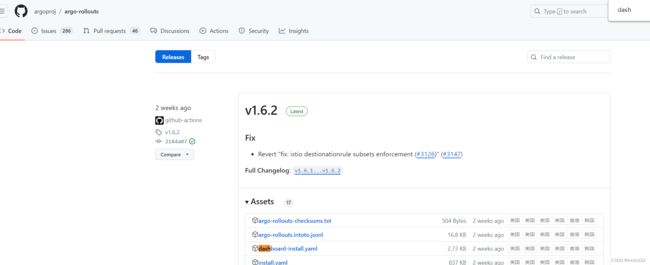
kubectl apply -f https://github.com/argoproj/argo-rollouts/releases/download/v1.6.2/dashboard-install.yaml -n argo-rollouts
基于文件定义ingress资源开启Dashboard的外部流量策略(没有认证功能,开放以后都可访问,适合内部使用)
root@k8s-master01:~/learning-jenkins-cicd/09-argocd-and-rollout/01-ingress-argocd-and-rollouts# kubectl apply -f ingress-argo-rollouts.yaml
ingress.networking.k8s.io/argo-rollouts created
root@k8s-master01:/etc/kubernetes/manifests# kubectl get ingress -n argo-rollouts
NAME CLASS HOSTS ADDRESS PORTS AGE
argo-rollouts nginx rollouts.magedu.com,rollout.magedu.com 80 36s
windows添加hosts解析
访问
安装
https://github.com/argoproj/argo-rollouts/releases/download/v1.6.2/kubectl-argo-rollouts-linux-amd64
root@k8s-master01:~# install -m 755 kubectl-argo-rollouts-linux-amd64 /usr/local/bin/kubectl-argo-rollouts
建立软连接
root@k8s-master01:~# ln -sv /usr/local/bin/kubectl-argo-rollouts /usr/local/bin/kubectl-rollouts
接下来就可以直接使用了
kubectl rollouts
部署应用
root@k8s-master01:~/learning-jenkins-cicd/09-argocd-and-rollout/rollout-demos# kubectl apply -f 01-basic-rollouts-demo.yaml
cat 01-basic-rollouts-demo.yaml
# CopyRight: MageEdu 查看
http://rollouts.magedu.com/rollouts/default

查看资源
kubectl get rollouts
查看资源具体情况
root@k8s-node01:~# kubectl get rollouts.argoproj.io rollouts-spring-boot-helloworld
-w资源监视
列出rollouts资源
kubectl rollouts list rollouts
对rollouts资源进行更新
kubectl rollouts set image rollouts-spring-boot-helloworld spring-boot-helloworld=harbor.luohw.net/ikubernetes/spring-boot-helloworld
(set image:指定更新哪个资源,并更新资源中的pod容器的image)
可对资源进行持续监视
kubectl rollouts get rollouts rollouts-spring-boot-helloworld -w
请求没有问题,更新版本能够正常提供服务,接下来就可以通过设置图形页面PROMOTE来继续完成后面的更新

查看当前状态发现现在是暂停状态
kubectl rollouts list rollouts
状态为Paused(暂停状态)
使用命令触发后续更新
kubectl rollouts promote rollouts-spring-boot-helloworld
argo rollouts结合Ingress Nginx进行Canary流量迁移
Istio环境中支持两种流量分割模式
◼ 更新期间,使用不同的Service分别承载新旧版本的流量
◆Canary和Stable版本分别对应一个独立的Service
⚫ canaryService:待发布的新版本
⚫ stableService:待更新的旧版本
◆分别为Canary和Stable的Pod添加rollouts-pod-template-hash标签,其值为相应的RS模板的hash值
◼ 通过Ingress完成流量分割和迁移
◆更新期间,默认创建的Ingress用于承载旧版本的请求流量
◆另外生成一个专用的Ingress用于承载Canary流量,并将这些流量转发到canaryServer相关的EndPoint之上
◆动态调整canaryIngress和stableIngress的weight进行流量迁移
◼ 更新完后,所有流量回转至stableIngress和stableService,此时相关的后端EndPoint已经切换为发布的新版本
提示:这种Canary期间VS的动态调整可能会导致通过GitOps自动化部署时的问题:权重的瞬时摆动
测试此示例前,先把之前启动的service删除掉
kubectl delete -f 01-basic-rollotes-demo.yaml
查看是否运行rollouts资源
kubectl get rollouts
执行运行命令:
root@k8s-master01:~/learning-jenkins-cicd/09-argocd-and-rollout/rollout-demos# kubectl apply -f 02-rollouts-with-ingress-nginx-traffic-shifting.yaml
查看运行的service,有两个
kubectl get svc
spring-boot-helloworld
spring-boot-helloworld-canary
查看spring-boot-helloworld,会发现自动增添标签选择器的条件,pod的配置改变,其hash值也会改变
kubectl get svc spring-boot-helloworld -o yaml
此时,访问哪一个service都是一样的,一旦启动更新,这两个service就不一样了
查看ingress
kubectl get ingress
更新
root@k8s-master01:~# kubectl rollouts set image rollouts-helloworld-with-traffic-shifting spring-boot-helloworld=ikubernetes/demoapp:v1.1
rollout “rollouts-helloworld-with-traffic-shifting” image updated
Argo Rollouts请求分析和渐进式交付
编辑svc 添加
root@k8s-master01:~/learning-jenkins-cicd/09-argocd-and-rollout/02-metrics-ingress-nginx-controller# kubectl get svc -n ingress-nginx
NAME TYPE CLUSTER-IP EXTERNAL-IP PORT(S) AGE
ingress-nginx-controller LoadBalancer 10.96.70.31 192.168.1.201 80:32316/TCP,443:31278/TCP 42d
ingress-nginx-controller-admission ClusterIP 10.102.84.77 443/TCP 42d
root@k8s-master01:~/learning-jenkins-cicd/09-argocd-and-rollout/02-metrics-ingress-nginx-controller# kubectl edit svc ingress-nginx-controller -n ingress-nginx
service/ingress-nginx-controller edited
metadata:
annotations:的下面添加下面二行
prometheus.io/scrape: “true”
prometheus.io/port: “10254”
克隆 部署Prometheus
git clone https://github.com/iKubernetes/k8s-prom.git
root@k8s-master01:~/k8s-prom# kubectl apply -f namespace.yaml
namespace/prom created
root@k8s-master01:~/k8s-prom# kubectl apply -f prometheus/ -n prom
访问: http://prom.magedu.com/
nginx_ingress_controller_requests{service=~"spring-boot-helloworld",namespace="default"}[1m]
访问产生数据
while true ; do curl hello.magedu.com ;sleep 0.8;done
rate(nginx_ingress_controller_requests{service=~"spring-boot-helloworld",namespace="default"}[1m])
求和
sum(rate(nginx_ingress_controller_requests{service=~"spring-boot-helloworld",namespace="default"}[1m]))
分子是正常响应码
分母是全不响应码
产生错误响应码:while true ; do curl hello.magedu.com/index.hthl ;sleep 0.8;do
查询
sum(rate(nginx_ingress_controller_requests{service=~"spring-boot-helloworld",namespace="default",status!~"[4-5].*"}[1m]))/sum(rate(nginx_ingress_controller_requests{service=~"spring-boot-helloworld",namespace="default"}[1m]))
删除前面的示例
root@k8s-master01:~/learning-jenkins-cicd/09-argocd-and-rollout/rollout-demos# kubectl delete -f 02-rollouts-with-ingress-nginx-traffic-shifting.yaml
部署03示例
root@k8s-master01:~/learning-jenkins-cicd/09-argocd-and-rollout/rollout-demos# kubectl apply -f 03-rollouts-with-prometheus-analysis.yaml
cat 03-rollouts-with-prometheus-analysis.yaml
# CopyRight: MageEdu 更新镜像
root@k8s-master01:~/k8s-prom# kubectl get rollouts.argoproj.io
NAME DESIRED CURRENT UP-TO-DATE AVAILABLE AGE
rollouts-helloworld-with-analysis 10 10 10 7 91s
root@k8s-master01:~/k8s-prom# kubectl rollouts set image rollouts-helloworld-with-analysis spring-boot-helloworld=ikubernetes/demoapp:v1.0
rollout "rollouts-helloworld-with-analysis" image updated
进行分析,查询5次,得平均值,如果满足>0.95得条件,则会自动更新,反之,会回滚






