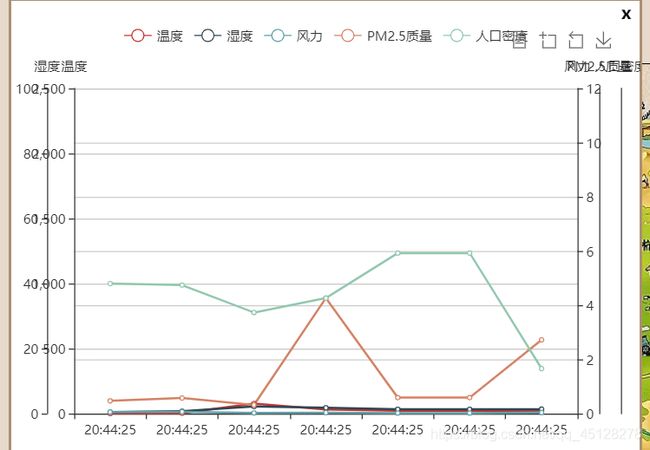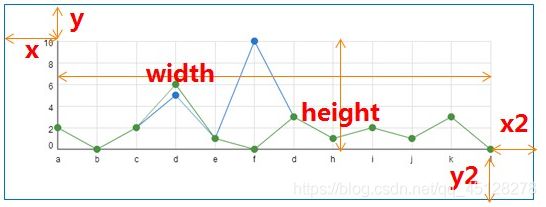echarts多条y轴重叠/数据量过大/y轴无刻度/增加x轴滚动条
多条y轴不重叠
yAxis: [
{
name:'温度',
position: "left",
type: 'value',
min:0,
boundaryGap: [0, '100%'],
},{
name:'湿度',
position:'left',
type: 'value',
min:0,
max:100,
boundaryGap: [10, 10],
offset:30,
},{
name:'风力',
position:'right',
type: 'value',
min:0,
max:12,
},{
name:'PM2.5质量',
position:'right',
type: 'value',
offset:20,
},{
name:'人口密度',
position:'right',
type: 'value',
splitNumber: 10, // Y 轴分隔格数
splitLine: {
// Y 轴分隔线样式
show: true,
lineStyle: {
color: ["#f3f0f0"],
width: 2,
type: "solid"
}
},offset:40,
},
],
y轴不显示刻度,serial的name和y轴name对应了无效果
错误:
数据没有跟刻度值对应起来,而且右边两个轴没有自适应显示出数值
解决办法:
在serial里加入yAxisIndex属性。
series: [{name: '温度', data: data.data1, type: 'line',yAxisIndex:0,},{name: '湿度', data: data.data2, type: 'line',yAxisIndex:1,},{name: '风力', yAxisIndex:2,data: data.data3, type: 'line'} ,{name: 'PM2.5质量', data: data.data4, type: 'line',yAxisIndex:3,},{name: '人口密度', data: data.data5, type: 'line',yAxisIndex:4,}]
除了初始的y轴,其他的顺序为从左到右数。
canvas过宽/右边重叠y轴显示不全
,grid:{
x2:85,
x:55,
}
X轴数据太多增加滚动条
dataZoom: [{
type: 'slider',
show: true,
xAxisIndex: [0],
bottom: -5,
start: 10,
height:14,
end: 90 //初始化滚动条
}],
调节bottom值,调整其上下位置。