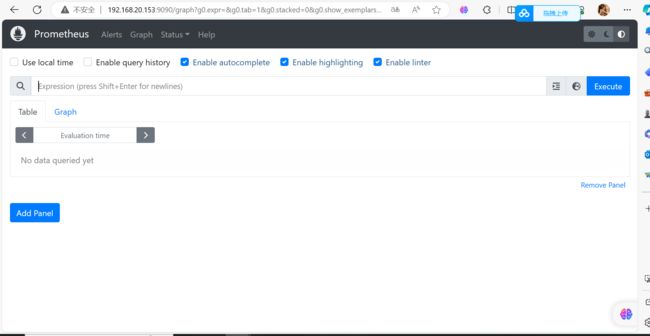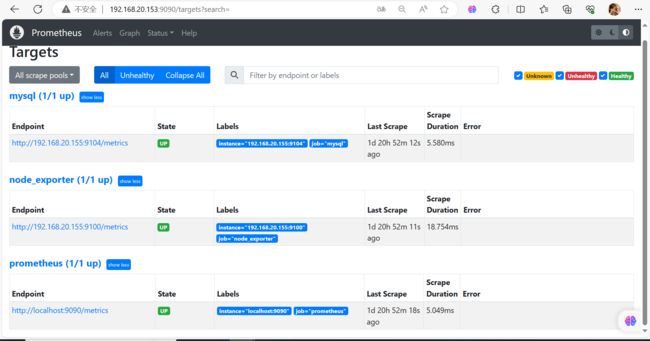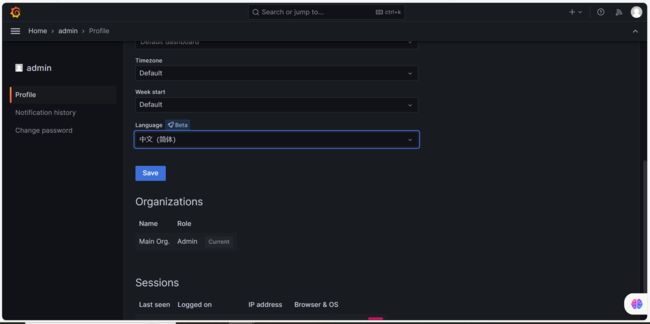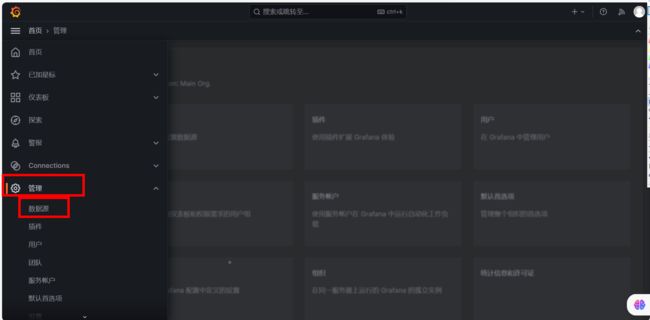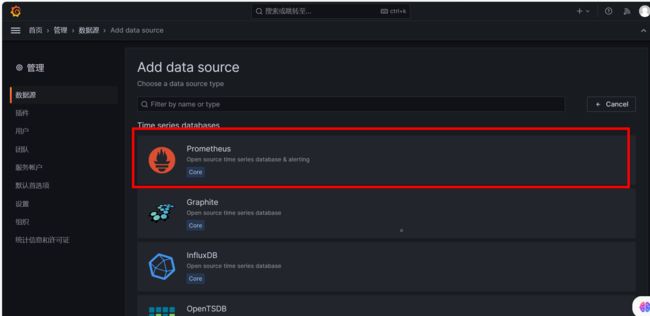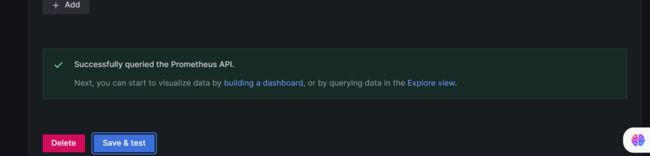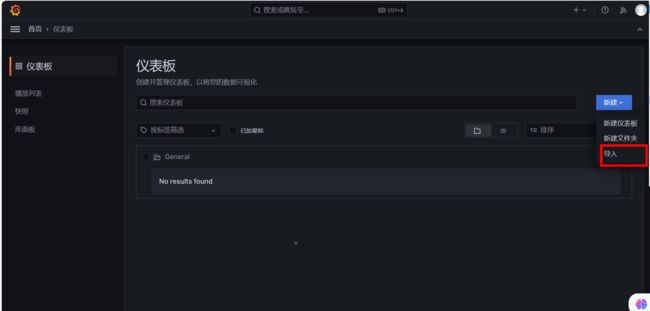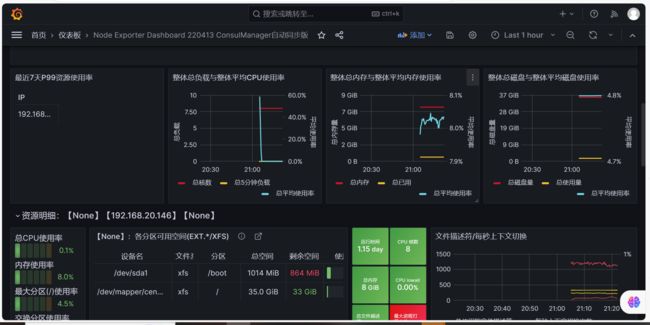prometheus监控 grafana可视化工具
-
- 安装prometheus
- 配置node_exporter监控项
- 配置mysql-exporter监控项
- 可视化工具Grafana
安装prometheus
#下载安装包
[root@prometheus ~]# wget https://github.com/prometheus/prometheus/releases/download/v2.47.2/prometheus-2.47.2.linux-amd64.tar.gz
[root@prometheus ~]# tar -xf prometheus-2.47.2.linux-amd64.tar.gz -C /usr/local
[root@prometheus ~]# cd /usr/local
[root@prometheus local]# mv prometheus-2.47.2.linux-amd64/ prometheus
[root@prometheus local]# cd prometheus/
[root@prometheus prometheus]# ./prometheus --version
prometheus, version 2.47.2 (branch: HEAD, revision: 3f3172cde1ee37f1c7b3a5f3d9b031190509b3ad)
build user: root@79f2ad339b75
build date: 20231012-16:07:10
go version: go1.21.3
platform: linux/amd64
tags: netgo,builtinassets,stringlabels
[root@prometheus prometheus]# ./prometheus --config.file=prometheus.yml
[root@prometheus ~]# ss -nplt
State Recv-Q Send-Q Local Address:Port Peer Address:Port
LISTEN 0 128 *:22 *:* users:(("sshd",pid=939,fd=3))
LISTEN 0 100 127.0.0.1:25 *:* users:(("master",pid=1148,fd=13))
LISTEN 0 128 [::]:9090 [::]:* users:(("prometheus",pid=1550,fd=7))
LISTEN 0 128 [::]:22 [::]:* users:(("sshd",pid=939,fd=4))
LISTEN 0 100 [::1]:25 [::]:* users:(("master",pid=1148,fd=14))
查看暴露指标http://192.168.20.153:9090/metrics
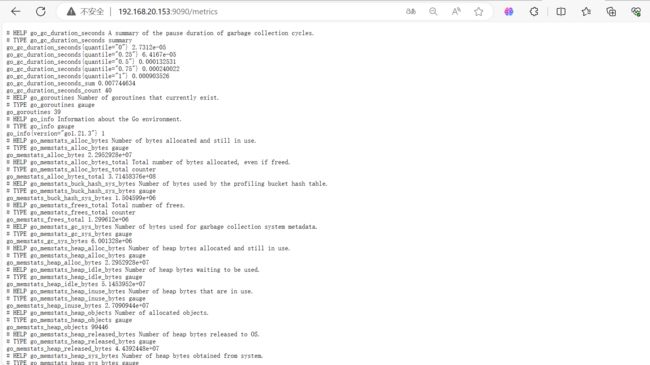
将Prometheus配置为systemd管理
[root@prometheus ~]# vim /usr/lib/systemd/system/prometheus.service
[root@prometheus ~]# systemctl daemon-reload
[root@prometheus ~]# systemctl start prometheus
[root@prometheus ~]# ss -tlanp |grep 9090
LISTEN 0 128 [::]:9090 [::]:* users:(("prometheus",pid=1550,fd=7))
ESTAB 0 0 [::1]:57360 [::1]:9090 users:(("prometheus",pid=1550,fd=11))
ESTAB 0 0 [::1]:9090 [::1]:57360 users:(("prometheus",pid=1550,fd=12))
ESTAB 0 0 [::ffff:192.168.20.153]:9090 [::ffff:192.168.20.1]:63447 users:(("prometheus",pid=1550,fd=13))
ESTAB 0 0 [::ffff:192.168.20.153]:9090 [::ffff:192.168.20.1]:63451 users:(("prometheus",pid=1550,fd=15))
ESTAB 0 0 [::ffff:192.168.20.153]:9090 [::ffff:192.168.20.1]:63449 users:(("prometheus",pid=1550,fd=14))
配置node_exporter监控项
客户端,配置服务发现监控linux主机及相关服务
[root@localhost ~]# wget https://github.com/prometheus/node_exporter/releases/download/v1.7.0/node_exporter-1.7.0.linux-amd64.tar.gz
[root@localhost ~]# tar -xf node_exporter-1.7.0.linux-amd64.tar.gz -C /usr/local/
[root@localhost ~]# cd /usr/local
[root@localhost local]# mv node_exporter-1.7.0.linux-amd64/ node
[root@localhost local]# cd node
[root@localhost node]# ./node_exporter &
[root@localhost node]# ss -tlnp | grep 9100
LISTEN 0 128 [::]:9100 [::]:* users:(("node_exporter",pid=1515,fd=3))
[root@localhost node]# vim /usr/lib/systemd/system/node_exporter.service
[Unit]
Description=node_exporter
After=network.target
[Service]
ExecStart=/usr/local/node_exporter/node_exporter
Restart=on-failure
[Install]
WantedBy=multi-user.target
[root@localhost node]# systemctl daemon-reload
[root@localhost node]# systemctl start node_exporter
[root@localhost node]# ss -tlnp | grep 9100
LISTEN 0 128 [::]:9100 [::]:* users:(("node_exporter",pid=11178,fd=3))
[root@prometheus prometheus]# vim prome
theus.yml
- targets: ["localhost:9090"]
- job_name: "node"
static_configs:
- targets: ["192.168.20.155:9100']
# 重启服务
[root@prometheus prometheus]# systemctl restart prometheus
配置mysql-exporter监控项
# 安装mysqld-exporter
[root@localhost ~]# wget https://github.com/prometheus/mysqld_exporter/releases/download/v0.15.0/mysqld_exporter-0.15.0.linux-amd64.tar.gz
[root@localhost ~]# tar xf mysqld_exporter-0.15.0.linux-amd64.tar.gz -C /usr/local/
[root@localhost local]# mv mysqld_exporter-0.15.0.linux-amd64 mysqld_exporter
[root@localhost mysqld_exporter]# vim .my.cnf
[client]
user=root
password=Qianfeng@123
启动mysqld-exporter
[root@localhost mysqld_exporter]# ./mysqld_exporter --config.my-cnf="/usr/local/mysqld_exporter/.my.cnf" &
[root@localhost mysqld_exporter]# ps -ef |grep mysqld_exporter
root 3447 3398 0 01:31 pts/1 00:00:02 ./node_exporter
root 4647 3398 0 02:13 pts/1 00:00:00 ./mysqld_exporter --config.my-cnf=/usr/local/mysqld_exporter/.my.cnf
[root@localhost mysqld_exporter]# ss -lntp |grep 4647
LISTEN 0 128 :::9104 :::* users:(("mysqld_exporter",pid=4647,fd=
普罗米修斯服务端配置文件添加监控项
[root@prometheus prometheus]# vim prometheus.yml
- job_name: 'mysql'
static_configs:
- targets: ['192.168.2.44:9104']
[root@prometheus prometheus]# systemctl restart prometheus
node_memory_MemTotal_bytes{job="node_exporter", instance="192.168.20.155:9100"}
可视化工具Grafana
使用Grafana展示Prometheus 数据
[root@prometheus ~]# wget https://mirrors.tuna.tsinghua.edu.cn/grafana/yum/rpm/Packages/grafana-10.0.0-1.x86_64.rpm
[root@prometheus ~]# yum install initscripts fontconfig -y
[root@prometheus ~]# yum install -y grafana-10.0.0-1.x86_64.rpm
[root@prometheus ~]# systemctl status grafana-server.service
[root@prometheus ~]# ss -tlanp |grep grafana |grep LISTEN
LISTEN 0 1024 [::]:3000 [::]:* users:(("grafana",pid=10629,fd=11))
启动后访问地址:ip:3000
初始用户名和密码都是admin