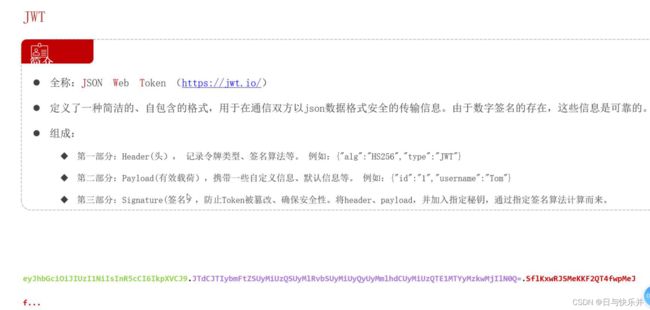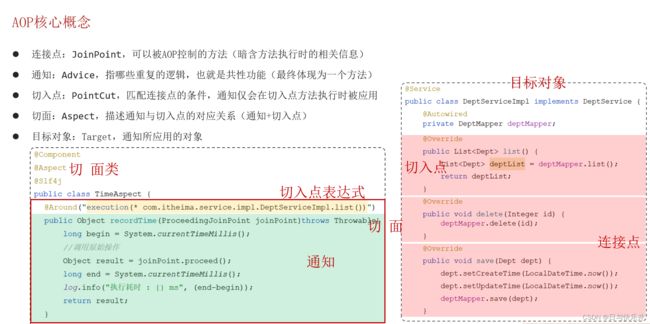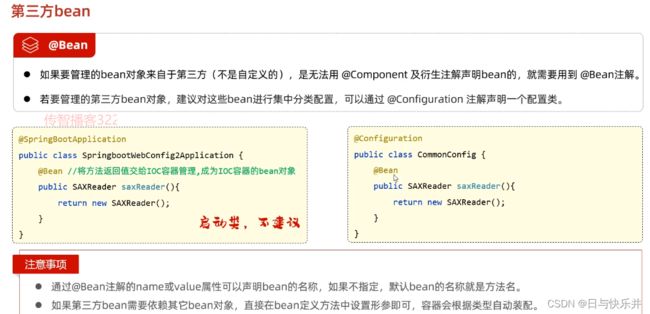SpringBoot开发笔记
SpringBoot开发
- mybatis入门
-
- 配置依赖
- 连接mysql数据库的相关配置
- 注解方式实现mybatis
-
- 定义mapper接口(放在数据层dao或者mapper层)
- Mapper.xml映射文件实现mybatis
- xml映射文件注意事项
- 修改Application启动端口的三种方式
- 登录模块的拦截器功能实现
-
- 1、JWT的介绍
- 2、JWT的生成(JWTUtil工具类)
-
- (1)、配置JWT的属性
- (2)、创建属性对象
- (3)、创建JWT工具类
- 3、实现拦截
- 4、拦截器的全局配置
- AOP实现
-
- 1、 自定义注解
- 2、 AOP实现类
- AOP的底层:动态代理
- AOP核心概念
- AOP通知类型
- 全局异常处理相关配置
-
- 实现代码
- Springboot自动配置
-
- 1、bean的作用域
- 2、如何使用第三方的bean对象
- 阿里云上传文件功能
-
- 1、导alioss的sdk依赖
- 2、属性配置
- 3、创建oss工具类
- 4、使用oss工具类
- 第三方http请求功能实现
-
- 1、导入依赖
- 2、工具类代码实现(前提:记得导入HttpClient依赖,但如果有OSSsdk的依赖就可以不导了,因为oss依赖了HttpClient)
- 3、使用HttpClient发送请求到高德获取经纬度和距离的例子
-
- (1)、配置高德的key和店铺shop的地址address
- (2)、代码实现
- 使用redis实现缓存功能
-
- 1、redis依赖
- 2、redis配置
- 3、redis序列化配置
- 4、使用redis实现缓存
- 5、redis实现清缓存
- 使用SpringCache实现redis缓存
-
- 1、开启缓存
- 2、添加缓存
- 3、清除缓存
- 使用SpringTask实现定时任务
-
- 1、开启任务调度
- 2、创建task任务类
- 使用WebSocket实现来单提醒,催单提醒
-
- 1、导入依赖
- 2、创建webSocket服务实现两端连接
- 3、创建WebSocket任务类
- 4、在具体方法上使用WebSocket发送消息提醒
- 使用POI实现office表格的读取和写入
-
- 1、导入依赖
- 2、具体实现
mybatis入门
配置依赖
<dependency>
<groupId>com.mysqlgroupId>
<artifactId>mysql-connector-jartifactId>
<scope>runtimescope>
dependency>
<dependency>
<groupId>org.projectlombokgroupId>
<artifactId>lombokartifactId>
<version>1.18.6version>
<optional>trueoptional>
dependency>
<dependency>
<groupId>com.alibabagroupId>
<artifactId>druid-spring-boot-starterartifactId>
<version>1.2.4version>
dependency>
连接mysql数据库的相关配置
# properties格式配置文件
spring.datasource.druid.driver-class-name=com.mysql.cj.jdbc.Driver//驱动
spring.datasource.druid.url=jdbc:mysql://127.0.0.1:3306/emp?useUnicode=true&characterEncoding=utf-8&useSSL=false//端口和数据库名称
spring.datasource.druid.username=*****//mysql用户名
spring.datasource.druid.password=*****//mysql密码
mybatis.configuration.log-impl=org.apache.ibatis.logging.stdout.StdOutImpl//输出执行日志
# 和yml格式、效果一模一样,只是后缀名不同
spring:
datasource:
druid:
driver-class-name: com.mysql.cj.jdbc.Driver
url: jdbc:mysql://127.0.0.1:3306/web01?useUnicode=true&characterEncoding=utf-8&useSSL=false
username: mysql用户名
password: mysql密码
servlet:
# servlet可上传最大文件
multipart:
# 一次上传最大文件限10MB,不加单位,默认为KB,KB和MB必须全称,不能省略为K或者M
max-file-size: 10MB
# 一次请求上传全部文件大小总和限100MB
max-request-size: 100MB
mybatis:
configuration:
# 开启驼峰命名
map-underscore-to-camel-case: true
# 开启mybatis日志
log-impl: org.apache.ibatis.logging.stdout.StdOutImpl
# 配置mapper扫描对象的路径
type-aliases-package: com.example.webcase01.pojo
mapper-locations: classpath:mapper/*.xml
注解方式实现mybatis
定义mapper接口(放在数据层dao或者mapper层)
@Mapper//加上该注解才能生效为mapper对象
public interface EmpMapper {
@Select("select * from emp")//放sql语句实现增删改查
public List<Emp> findAll();
//@select查
//@Insert增
//@Update改
//@Delete删
@Options(keyProperty = "id", useGeneratedKeys = true)//返回数据库自动生成的id,便于开发中获取,xml中也可以使用这两个属性
@Insert("insert into emp(id,username,password,name,gender," +
"image,job,entrydate,dept_id,create_time,update_time) " +
"values(#{id},#{username},#{password},#{name}," +
"#{gender},#{image},#{job},#{entrydate}," +
"#{dept_id},#{create_time},#{update_time})")
void insertOne(Emp emp1);
}
Mapper.xml映射文件实现mybatis
<?xml version="1.0" encoding="UTF-8" ?>
<!DOCTYPE mapper PUBLIC "-//mybatis.org//DTD Mapper 3.0//EN"
"http://mybatis.org/dtd/mybatis-3-mapper.dtd" >
<mapper namespace="com.sky.mapper.AddressMapper">
<!-- 可以把所有的列名放在sql标签里面,定义好id,方便后面的SQL语句根据id取用 -->
<sql id="addressColumns">
user_id,consignee,sex,phone,province_code,
province_name,city_code,city_name,
district_code,district_name,detail,label,is_default
</sql>
<!-- 取用的时候用<include/>标签,并指定id -->
<select id="selectById" resultType="com.sky.entity.AddressBook">
select id,<include refid="addressColumns"/> from address_book where id = #{id}
</select>
</mapper>
xml映射文件注意事项
DOCTYPE mapper
PUBLIC "-//mybatis.org//DTD Mapper 3.0//EN"
"https://mybatis.org/dtd/mybatis-3-mapper.dtd">
<mapper namespace="com.example.webcase01.mapper.EmpMapper">
<select id="selectByUsernameAndPassword" resultType="Emp">
select id,username, password,name,gender,image,job,entrydate,
dept_id,create_time,update_time from emp
where username = #{username} and password = #{password}
select>
<select id="selectByPage" resultType="Emp">
select id,username, password,name,gender,image,job,entrydate,dept_id,create_time,update_time from emp
<where>
<if test="name != null">
name like concat( '%' ,#{name},'%')
if>
<if test="gender != null">
and gender = #{gender}
if>
<if test=" begin != '' and end != ''">
and entrydate between #{begin} and #{end}
if>
where>
order by entrydate desc
select>
<delete id="deleteByIds">
delete from emp where id in
<foreach collection="ids" open = "(" close = ")" separator="," item = "id">
#{id}
foreach>
delete>
<insert id="insertEmp" keyProperty = "id" useGeneratedKeys = "true">
insert into emp(username,name,gender,image,job,entrydate,dept_id,create_time,update_time)
values(#{username},#{name},#{gender},#{image},#{job},#{entrydate},#{deptId},#{createTime},#{updateTime})
insert>
<select id="selectById" resultType="Emp">
select id,username, password,name,gender,image,job,
entrydate,dept_id,create_time,update_time
from emp
where id = #{id}
select>
<update id="updateById">
update emp
<set>
<if test="username != null">
username = #{username},
if>
<if test="name != null">
name = #{name},
if>
<if test="gender != null">
gender = #{gender},
if>
<if test="image != null">
image = #{image},
if>
<if test="deptId != null">
dept_id = #{deptId},
if>
<if test="entrydate != null">
entrydate = #{entrydate},
if>
<if test="job != null">
job = #{job},
if>
update_time = #{updateTime}
set>
where id = #{id}
update>
mapper>
例子:获取规定时间内销售量前10
在xml文件里面使用大于小于号需要转义,大于用> 小于用<
<select id="getSalesTop10" resultType="com.sky.dto.GoodsSalesDTO">
select od.name, sum(od.number) number
from order_detail od,orders o
where od.order_id = o.id and o.status = 5
<if test="start != null">
and o.order_time > #{start}
if>
<if test="end != null">
and o.order_time < #{end}
if>
group by od.name
order by number desc
limit 0,10
select>
修改Application启动端口的三种方式
第一种、application.yml里面改server:port:8080
第二种和第三种:
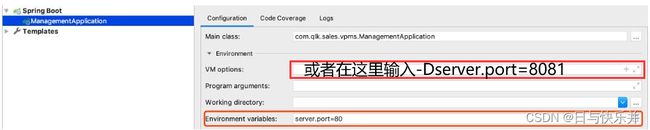
登录模块的拦截器功能实现
1、JWT的介绍
2、JWT的生成(JWTUtil工具类)
(1)、配置JWT的属性
sky:
jwt:
# 设置jwt签名加密时使用的秘钥
admin-secret-key: chjchj
# 设置jwt过期时间
admin-ttl: 7200000
# 设置前端传递过来的令牌名称
admin-token-name: token
(2)、创建属性对象
@Component
@ConfigurationProperties(prefix = "sky.jwt")
@Data
public class JwtProperties {
/**
* 管理端员工生成jwt令牌相关配置
*/
private String adminSecretKey;
private long adminTtl;
private String adminTokenName;
(3)、创建JWT工具类
public class JwtUtil {
/**
* 生成jwt
* 使用Hs256算法, 私匙使用固定秘钥
*
* @param secretKey jwt秘钥
* @param ttlMillis jwt过期时间(毫秒)
* @param claims 设置的信息
* @return
*/
public static String createJWT(String secretKey, long ttlMillis, Map<String, Object> claims) {
// 指定签名的时候使用的签名算法,也就是header那部分
SignatureAlgorithm signatureAlgorithm = SignatureAlgorithm.HS256;
// 生成JWT的时间
long expMillis = System.currentTimeMillis() + ttlMillis;
Date exp = new Date(expMillis);
// 设置jwt的body
JwtBuilder builder = Jwts.builder()
// 如果有私有声明,一定要先设置这个自己创建的私有的声明,这个是给builder的claim赋值,一旦写在标准的声明赋值之后,就是覆盖了那些标准的声明的
.setClaims(claims)
// 设置签名使用的签名算法和签名使用的秘钥
.signWith(signatureAlgorithm, secretKey.getBytes(StandardCharsets.UTF_8))
// 设置过期时间
.setExpiration(exp);
return builder.compact();
}
/**
* Token解密
* @param secretKey jwt秘钥 此秘钥一定要保留好在服务端, 不能暴露出去, 否则sign就可以被伪造, 如果对接多个客户端建议改造成多个
* @param token 加密后的token
* @return
*/
public static Claims parseJWT(String secretKey, String token) {
// 得到DefaultJwtParser
Claims claims = Jwts.parser()
// 设置签名的秘钥
.setSigningKey(secretKey.getBytes(StandardCharsets.UTF_8))
// 设置需要解析的jwt
.parseClaimsJws(token).getBody();
return claims;
}
}
3、实现拦截
/**
* 管理端jwt令牌校验的拦截器
*/
@Component
@Slf4j
public class JwtTokenAdminInterceptor implements HandlerInterceptor {
@Autowired
private JwtProperties jwtProperties;
/**
* 校验jwt
*/
@Override
public boolean preHandle(HttpServletRequest request, HttpServletResponse response, Object handler) throws Exception {
//判断当前拦截到的是Controller的方法还是其他资源
if (!(handler instanceof HandlerMethod)) {
//当前拦截到的不是动态方法,直接放行
return true;
}
//1、从请求头中获取令牌
String token = request.getHeader(jwtProperties.getAdminTokenName());
//2、校验令牌
try {
log.info("jwt校验:{}", token);
Claims claims = JwtUtil.parseJWT(jwtProperties.getAdminSecretKey(), token);
Long empId = Long.valueOf(claims.get(JwtClaimsConstant.EMP_ID).toString());
log.info("当前员工id:{}", empId);
BaseContext.setCurrentId(empId);//把当前线程的员工id存到线程map集合里面
BaseContext.setCurrentToken(token);//把当前线程的员工登录生成的token存到线程map集合里面
//3、通过,放行
return true;
} catch (Exception ex) {
//4、不通过,响应401状态码
response.setStatus(401);
return false;
}
}
@Override
public void postHandle(HttpServletRequest request, HttpServletResponse response, Object handler, @Nullable ModelAndView modelAndView) throws Exception {
BaseContext.removeCurrentId();//请求结束后清除缓存的id
BaseContext.removeCurrentToken();//请求结束后清除缓存的token
}
}
4、拦截器的全局配置
/**
* 配置类,注册web层相关组件
*/
@Configuration
@Slf4j
public class WebMvcConfiguration extends WebMvcConfigurationSupport {
@Autowired
private JwtTokenAdminInterceptor jwtTokenAdminInterceptor;
@Autowired
private JwtTokenUserInterceptor jwtTokenUserInterceptor;
/**
* 注册自定义拦截器
*
* @param registry
*/
protected void addInterceptors(InterceptorRegistry registry) {
log.info("开始注册自定义拦截器...");
registry.addInterceptor(jwtTokenAdminInterceptor)
.addPathPatterns("/admin/**")
.excludePathPatterns("/admin/employee/login")
.excludePathPatterns("/admin/employee/logout");
registry.addInterceptor(jwtTokenUserInterceptor)
.addPathPatterns("/user/**")
.excludePathPatterns("/user/user/login")
.excludePathPatterns("/user/user/logout")
.excludePathPatterns("/user/shop/status");
}
}
AOP实现
1、 自定义注解
@Target(ElementType.METHOD)//目标位置:方法
@Retention(RetentionPolicy.RUNTIME)//运行时起作用
public @interface AutoFill {
OperationType type();//用枚举指定类型
}
2、 AOP实现类
@Component
@Aspect
public class AutoFillAspect {
//ctrl+alt+shift+C 复制全类名
// 切入点:必须是mapper中的方法 并且 必须加@AutoFill注解
@Pointcut("execution(* com.sky.mapper.*.*(..)) && @annotation(com.sky.anno.AutoFill)")
public void pc(){
}
@Before("pc() && @annotation(autoFill)")
public void before(JoinPoint joinPoint, AutoFill autoFill){
//获取方法的参数
Object[] args = joinPoint.getArgs();
Object arg = args[0];
//获取方法上定义的注解
OperationType operationType = autoFill.type();
//给实体类的属性设置值
Class<?> aClass = arg.getClass();
//获取属性对应的set方法
try {
Method setUpdateTimeMethod = aClass.getMethod(AutoFillConstant.SET_UPDATE_TIME, LocalDateTime.class);
Method setUpdateUserMethod = aClass.getMethod(AutoFillConstant.SET_UPDATE_USER, Long.class);
//准备数据
LocalDateTime now = LocalDateTime.now();
Long id = BaseContext.getCurrentId();
//调用set方法给arg设置对应的数据值
setUpdateTimeMethod.invoke(arg,now);
setUpdateUserMethod.invoke(arg,id);
if (operationType == OperationType.INSERT) {
Method setCreateTimeMethod = aClass.getMethod(AutoFillConstant.SET_CREATE_TIME, LocalDateTime.class);
Method setCreateUserMethod = aClass.getMethod(AutoFillConstant.SET_CREATE_USER, Long.class);
//调用set方法给arg设置对应的数据值
setCreateTimeMethod.invoke(arg,now);
setCreateUserMethod.invoke(arg,id);
}
} catch (Exception e) {
e.printStackTrace();
}
}
}
AOP的底层:动态代理
AOP核心概念
AOP通知类型
全局异常处理相关配置
实现代码
/**
* 全局异常处理器,处理项目中抛出的业务异常
*/
@RestControllerAdvice
@Slf4j
public class GlobalExceptionHandler {
/**
* 捕获业务异常
* @param ex
* @return
*/
@ExceptionHandler
public Result exceptionHandler(BaseException ex){
log.error("异常信息:{}", ex.getMessage());
return Result.error(ex.getMessage());
}
/**
* 捕获sql异常
* @param ex
* @return
*/
@ExceptionHandler(SQLIntegrityConstraintViolationException.class)
public Result exceptionHandler(SQLIntegrityConstraintViolationException ex){
log.error("异常信息:{}", ex.getMessage());
String message = ex.getMessage();
if(message.contains("Duplicate entry")){
String name = message.split(" ")[2].replaceAll("'","");
return Result.error(name+ MessageConstant.ALREADY_EXISTS);
}
return Result.error(ex.getMessage());
}
}
Springboot自动配置
1、bean的作用域
2、如何使用第三方的bean对象
阿里云上传文件功能
1、导alioss的sdk依赖
<dependency>
<groupId>com.aliyun.ossgroupId>
<artifactId>aliyun-sdk-ossartifactId>
<version>${aliyun.sdk.oss}version>
dependency>
2、属性配置
sky:
alioss:
endpoint: oss-cn-XXX.aliyuncs.com
access-key-id: XXXXXXXXXX
access-key-secret: XXX
bucket-name: XXX
@Component
@ConfigurationProperties(prefix = "sky.alioss")
@Data
public class AliOssProperties {
private String endpoint;
private String accessKeyId;
private String accessKeySecret;
private String bucketName;
}
3、创建oss工具类
/**
* 阿里OSS上传文件的配置类
*/
@Configuration
@Slf4j
public class AliOssConfig {
@Autowired
private AliOssProperties aliOssProperties;
@Bean
@ConditionalOnMissingBean
public AliOssUtil aliOssUtil(AliOssProperties aliOssProperties){
log.info("开始创建阿里云文件上传工具类对象:{}",aliOssProperties);
return new AliOssUtil(aliOssProperties.getEndpoint(),aliOssProperties.getAccessKeyId(),
aliOssProperties.getAccessKeySecret(),aliOssProperties.getBucketName());
}
}
4、使用oss工具类
@Slf4j
@RestController
@RequestMapping("/admin/common")
@Api(tags = "公共接口")
public class CommonController {
@Autowired
private AliOssUtil aliOssUtil;
/**
* 上传文件接口
*/
@ApiOperation("上传文件接口")
@PostMapping("/upload")
public Result<String> upload(MultipartFile file){
log.info("上传的文件:{}",file);
try {
//获取原始文件名称
String originalFilename = file.getOriginalFilename();
//截取原始文件后缀
String substring = originalFilename.substring(originalFilename.indexOf("."));
//使用UUID生成新文件名称+截取的后缀名
String fileName = UUID.randomUUID().toString() +substring;
//获取文件请求路径
String uploadUrl = aliOssUtil.upload(file.getBytes(), fileName);
return Result.success(uploadUrl);
} catch (IOException e) {
e.printStackTrace();
log.error("文件上传失败:{}",e);
}
return Result.error(MessageConstant.UPLOAD_FAILED);
}
}
第三方http请求功能实现
1、导入依赖
<dependencies>
<dependency>
<groupId>org.apache.httpcomponentsgroupId>
<artifactId>httpclientartifactId>
<version>4.4.1version>
dependency>
<dependencies>
2、工具类代码实现(前提:记得导入HttpClient依赖,但如果有OSSsdk的依赖就可以不导了,因为oss依赖了HttpClient)
/**
* Http工具类
*/
public class HttpClientUtil {
static final int TIMEOUT_MSEC = 5 * 1000;
/**
* 发送GET方式请求
* @param url
* @param paramMap
* @return
*/
public static String doGet(String url,Map<String,String> paramMap){
// 创建Httpclient对象
CloseableHttpClient httpClient = HttpClients.createDefault();
String result = "";
CloseableHttpResponse response = null;
try{
URIBuilder builder = new URIBuilder(url);
if(paramMap != null){
for (String key : paramMap.keySet()) {
builder.addParameter(key,paramMap.get(key));
}
}
URI uri = builder.build();
//创建GET请求
HttpGet httpGet = new HttpGet(uri);
//发送请求
response = httpClient.execute(httpGet);
//判断响应状态
if(response.getStatusLine().getStatusCode() == 200){
result = EntityUtils.toString(response.getEntity(),"UTF-8");
}
}catch (Exception e){
e.printStackTrace();
}finally {
try {
response.close();
httpClient.close();
} catch (IOException e) {
e.printStackTrace();
}
}
return result;
}
/**
* 发送POST方式请求
* @param url
* @param paramMap
* @return
* @throws IOException
*/
public static String doPost(String url, Map<String, String> paramMap) throws IOException {
// 创建Httpclient对象
CloseableHttpClient httpClient = HttpClients.createDefault();
CloseableHttpResponse response = null;
String resultString = "";
try {
// 创建Http Post请求
HttpPost httpPost = new HttpPost(url);
// 创建参数列表
if (paramMap != null) {
List<NameValuePair> paramList = new ArrayList();
for (Map.Entry<String, String> param : paramMap.entrySet()) {
paramList.add(new BasicNameValuePair(param.getKey(), param.getValue()));
}
// 模拟表单
UrlEncodedFormEntity entity = new UrlEncodedFormEntity(paramList);
httpPost.setEntity(entity);
}
httpPost.setConfig(builderRequestConfig());
// 执行http请求
response = httpClient.execute(httpPost);
resultString = EntityUtils.toString(response.getEntity(), "UTF-8");
} catch (Exception e) {
throw e;
} finally {
try {
response.close();
} catch (IOException e) {
e.printStackTrace();
}
}
return resultString;
}
/**
* 发送POST方式请求
* @param url
* @param paramMap
* @return
* @throws IOException
*/
public static String doPost4Json(String url, Map<String, String> paramMap) throws IOException {
// 创建Httpclient对象
CloseableHttpClient httpClient = HttpClients.createDefault();
CloseableHttpResponse response = null;
String resultString = "";
try {
// 创建Http Post请求
HttpPost httpPost = new HttpPost(url);
if (paramMap != null) {
//构造json格式数据
JSONObject jsonObject = new JSONObject();
for (Map.Entry<String, String> param : paramMap.entrySet()) {
jsonObject.put(param.getKey(),param.getValue());
}
StringEntity entity = new StringEntity(jsonObject.toString(),"utf-8");
//设置请求编码
entity.setContentEncoding("utf-8");
//设置数据类型
entity.setContentType("application/json");
httpPost.setEntity(entity);
}
httpPost.setConfig(builderRequestConfig());
// 执行http请求
response = httpClient.execute(httpPost);
resultString = EntityUtils.toString(response.getEntity(), "UTF-8");
} catch (Exception e) {
throw e;
} finally {
try {
response.close();
} catch (IOException e) {
e.printStackTrace();
}
}
return resultString;
}
private static RequestConfig builderRequestConfig() {
return RequestConfig.custom()
.setConnectTimeout(TIMEOUT_MSEC)
.setConnectionRequestTimeout(TIMEOUT_MSEC)
.setSocketTimeout(TIMEOUT_MSEC).build();
}
}
3、使用HttpClient发送请求到高德获取经纬度和距离的例子
(1)、配置高德的key和店铺shop的地址address
#店铺地址
sky:
shop:
address: 长沙市岳麓区东方红中路380-4麓谷星辰
gaode:
key: XXXXXXXXXXXXXXXXXXX
(2)、代码实现
//店铺地址
@Value("${sky.shop.address}")
private String shopAddress;
//高德key
@Value("${sky.gaode.key}")
private String gaoDeKey;
/**
* 测算距离
*/
public Integer getDistance(String address){
Map map = new HashMap();
map.put("key",gaoDeKey);
map.put("address",shopAddress);
//获取店铺在高德的经纬度
String shop = HttpClientUtil.doGet("https://restapi.amap.com/v3/geocode/geo?parameters", map);
//转为Json对象,获取高德返回的json里面的location(经度,纬度)
String shopLocation = JSON.parseObject(shop).getJSONArray("geocodes").getJSONObject(0).getString("location");
Integer shopStatus = JSON.parseObject(shop).getInteger("status");
log.info("店铺经纬度:{}",shopLocation);
map.put("key",gaoDeKey);
map.put("address",address);
//获取用户收货地址的经纬度
String userAddress = HttpClientUtil.doGet("https://restapi.amap.com/v3/geocode/geo?parameters", map);
//转为Json对象,获取高德返回的json里面的location(经度,纬度)
String userAddressLocation = JSON.parseObject(userAddress).getJSONArray("geocodes").getJSONObject(0).getString("location");
//获取高德返回的状态
Integer userAddressStatus = JSON.parseObject(userAddress).getInteger("status");
log.info("用户地址经纬度:{}",userAddressLocation);
//根据出发地和目的地的经纬度获取两地的骑行距离
Map map1 = new HashMap();
map1.put("key",gaoDeKey);
//出发点经纬度,即店铺经纬度
map1.put("origin",shopLocation);
//目的地经纬度,即用户地址经纬度
map1.put("destination",userAddressLocation);
String distance = HttpClientUtil.doGet("https://restapi.amap.com/v4/direction/bicycling?parameters", map1);
Integer lastDistance = JSON.parseObject(distance).getJSONObject("data").getJSONArray("paths").getJSONObject(0).getInteger("distance");
log.info("距离为:{}",lastDistance);
return (shopStatus == 0 || userAddressStatus == 0) ? 0 : lastDistance;
}
使用redis实现缓存功能
1、redis依赖
<dependency>
<groupId>org.springframework.bootgroupId>
<artifactId>spring-boot-starter-data-redisartifactId>
dependency>
2、redis配置
sky:
redis:
# 主机IP
host: localhost
# 默认端口
port: 6379
# 密码在redis.windows.conf去找
password: XXXXXX
# 一共有16个数据库(编号0-15,这里使用了10号数据库)
database: 10
3、redis序列化配置
@Configuration
@Slf4j
public class RedisConfig {
@Bean
public RedisTemplate redisTemplate(RedisConnectionFactory redisConnectionFactory){
log.info("开始创建redis模板对象...");
RedisTemplate redisTemplate = new RedisTemplate();
//设置redis的连接工厂对象
redisTemplate.setConnectionFactory(redisConnectionFactory);
return redisTemplate;
}
}
4、使用redis实现缓存
在第三方用户查询数据时把当下的数据缓存到redis
@RestController("userDishController")
@Slf4j
@Api(tags = "C端菜品接口")
@RequestMapping("/user/dish")
public class DishController {
@Autowired
private RedisTemplate redisTemplate;
@Autowired
private DishService dishService;
@GetMapping("/list")
@ApiOperation("C端获取菜品列表接口")
public Result<List<DishVO>> getDishes(Long categoryId){
//构造redis中的key,规则:dish_分类id
String key = "dish_categoryId" + categoryId;
//查询redis中是否存在菜品数据
List<DishVO> dishes = (List<DishVO>) redisTemplate.opsForValue().get(key);
if(dishes != null && dishes.size() > 0){
//如果存在,直接返回,无须查询数据库
return Result.success(dishes);
}
Dish dish = new Dish();
dish.setCategoryId(categoryId);
dish.setStatus(StatusConstant.ENABLE);//查询起售中的菜品
//如果不存在,查询数据库,将查询到的数据放入redis中
List<DishVO> byCategoryId = dishService.findByCategoryId(categoryId);
//定义一个菜品列表 用于存放在售菜品
List<DishVO> enableDishes = new ArrayList<>();
//判断菜品是否在售,在售的话,添加到enableDishes
for (DishVO dishVO : byCategoryId) {
if (dishVO.getStatus() == 1){
enableDishes.add(dishVO);
}
}
//存入redis
redisTemplate.opsForValue().set(key, enableDishes);
return Result.success(enableDishes);
}
}
5、redis实现清缓存
用于后台增删改(只要有增删改,就清除缓存,避免数据不一致)
//注入RedisTemplate对象
@Autowired
private RedisTemplate redisTemplate;
/**
* 清理缓存数据方法
*/
private void cleanCache(String key){
//查找key
Set keys = redisTemplate.keys(key);
//删除查出来的所有key
redisTemplate.delete(keys);
}
使用SpringCache实现redis缓存
1、开启缓存
在启动类加上@EnableCaching
2、添加缓存
在第三方用户查询数据时,把数据缓存到redis
@GetMapping("/list")
@ApiOperation("根据分类id获取套餐接口")
@Cacheable(cacheNames = "setmealCache",key = "#categoryId") //key: setmealCache::100
public Result getSetmeals(Long categoryId){
List<SetmealVO> byCategoryId = setmealService.findByCategoryId(categoryId);
return Result.success(byCategoryId);
}
3、清除缓存
在后台增删改时清除缓存,避免数据不一致
/**
* 添加套餐
*/
@PostMapping
@ApiOperation("添加套餐接口")
@CacheEvict(cacheNames = "setmealCache",key = "#setmealDTO.categoryId")
public Result add(@RequestBody SetmealDTO setmealDTO){
setmealService.add(setmealDTO);
return Result.success();
}
/**
* 修改套餐
*/
@PutMapping
@ApiOperation("修改套餐接口")
@CacheEvict(cacheNames = "setmealCache",allEntries = true)
public Result update(@RequestBody SetmealDTO setmealDTO){
setmealService.updateWithDish(setmealDTO);
return Result.success();
}
/**
* 修改套餐状态
*/
@PostMapping("/status/{status}")
@ApiOperation("修改套餐状态接口")
@CacheEvict(cacheNames = "setmealCache",allEntries = true)
public Result denyById(@PathVariable Integer status,Long id){
setmealService.denyById(status,id);
return Result.success();
}
/**
* 批量删除套餐
*/
@DeleteMapping
@ApiOperation("批量删除套餐")
@CacheEvict(cacheNames = "setmealCache",allEntries = true)
public Result deleteByIds(@RequestParam List<Integer> ids){
setmealService.deleteByIds(ids);
return Result.success();
}
使用SpringTask实现定时任务
1、开启任务调度
//启动类上加该注解
@EnableScheduling//开启任务调度
2、创建task任务类
/**
* 自定义定时任务,实现订单状态定时处理
*/
@Component
@Slf4j
public class OrderTask {
@Autowired
private OrderMapper orderMapper;
/**
* 处理支付超时订单
*/
//每分钟
@Scheduled(cron = "0 * * * * ?")
public void processTimeoutOrder(){
log.info("处理支付超时订单:{}", new Date());
//当前时间-15分钟
LocalDateTime time = LocalDateTime.now().plusMinutes(-15);
//查询出15分钟前下单 未支付的订单
List<Orders> ordersList = orderMapper.selectByStatusAndOrderTimeLT(Orders.PENDING_PAYMENT, time);
//如果不为空 订单改为已取消状态
if(ordersList != null && ordersList.size() > 0){
for (Orders order : ordersList) {
order.setStatus(Orders.CANCELLED);
order.setCancelReason("支付超时,自动取消");
order.setCancelTime(LocalDateTime.now());
orderMapper.updateByOrderNumber(order);
}
}
}
/**
* 处理“派送中”状态的订单
*/
//每天凌晨1点钟
@Scheduled(cron = "0 0 1 * * ?")
public void processDeliveryOrder(){
log.info("处理派送中订单:{}", new Date());
//当前时间-1小时
LocalDateTime time = LocalDateTime.now().plusMinutes(-60);
//查询出一个小时前派送的订单
List<Orders> ordersList = orderMapper.selectByStatusAndOrderTimeLT(Orders.DELIVERY_IN_PROGRESS, time);
//如果不为空 订单改为已完成状态
if(ordersList != null && ordersList.size() > 0){
for (Orders order : ordersList) {
order.setStatus(Orders.COMPLETED);
orderMapper.updateByOrderNumber(order);
}
}
}
}
使用WebSocket实现来单提醒,催单提醒
1、导入依赖
<dependency>
<groupId>org.springframework.bootgroupId>
<artifactId>spring-boot-starter-websocketartifactId>
dependency>
2、创建webSocket服务实现两端连接
/**
* WebSocket服务
*/
@Component
@ServerEndpoint("/ws/{sid}")
public class WebSocketServer {
//存放会话对象
private static Map<String, Session> sessionMap = new HashMap();
/**
* 连接建立成功调用的方法
*/
@OnOpen
public void onOpen(Session session, @PathParam("sid") String sid) {
System.out.println("客户端:" + sid + "建立连接");
sessionMap.put(sid, session);
}
/**
* 收到客户端消息后调用的方法
* @param message 客户端发送过来的消息
*/
@OnMessage
public void onMessage(String message, @PathParam("sid") String sid) {
System.out.println("收到来自客户端:" + sid + "的信息:" + message);
}
/**
* 连接关闭调用的方法
* @param sid
*/
@OnClose
public void onClose(@PathParam("sid") String sid) {
System.out.println("连接断开:" + sid);
sessionMap.remove(sid);
}
/**
* 群发
* @param message
*/
public void sendToAllClient(String message) {
Collection<Session> sessions = sessionMap.values();
for (Session session : sessions) {
try {
//服务器向客户端发送消息
session.getBasicRemote().sendText(message);
} catch (Exception e) {
e.printStackTrace();
}
}
}
}
3、创建WebSocket任务类
@Component
public class WebSocketTask {
@Autowired
private WebSocketServer webSocketServer;
/**
* 通过WebSocket每隔5秒向客户端发送消息
*/
@Scheduled(cron = "0/5 * * * * ?")
public void sendMessageToClient() {
webSocketServer.sendToAllClient("这是来自服务端的消息:" + DateTimeFormatter.ofPattern("HH:mm:ss").format(LocalDateTime.now()));
}
}
4、在具体方法上使用WebSocket发送消息提醒
Map map = new HashMap();
map.put("type", 1);//消息类型,1表示来单提醒
map.put("orderId", order.getId());
map.put("content", "订单号:" + ordersPaymentDTO.getOrderNumber());
//通过WebSocket实现来单提醒,向客户端浏览器推送消息
webSocketServer.sendToAllClient(JSON.toJSONString(map));
使用POI实现office表格的读取和写入
1、导入依赖
<dependency>
<groupId>org.apache.poigroupId>
<artifactId>poiartifactId>
<version>${poi}version>
dependency>
<dependency>
<groupId>org.apache.poigroupId>
<artifactId>poi-ooxmlartifactId>
<version>${poi}version>
dependency>
2、具体实现
/**
* 导出运营数据 接口方法
*/
@Override
public void exportExcel(HttpServletResponse response) {
//获取最近30天的运营数据
LocalDate startTime = LocalDate.now().minusDays(30);
LocalDate endTime = LocalDate.now().minusDays(1);
//查询数据总览
BusinessDataVO businessDataVO = workBenchService.findBusinessData(LocalDateTime.of(startTime, LocalTime.MIN), LocalDateTime.of(endTime, LocalTime.MAX));
//通过POI将数据写入到Excel文件中
InputStream in = this.getClass().getClassLoader().getResourceAsStream("template/运营数据报表模板.xlsx");
try {
//基于模板文件创建一个新的Excel文件
XSSFWorkbook excel = new XSSFWorkbook(in);
//获取表格文件的Sheet页
XSSFSheet sheet = excel.getSheet("Sheet1");
//填充数据--时间 第2行第2个单元格 填入"时间:" + startTime + "至" + endTime
sheet.getRow(1).getCell(1).setCellValue("时间:" + startTime + "至" + endTime);
//获得第4行
XSSFRow row = sheet.getRow(3);
//第4行第3个单元格填入营业额
row.getCell(2).setCellValue(businessDataVO.getTurnover());
//第4行第5个单元格填入订单完成率
row.getCell(4).setCellValue(businessDataVO.getOrderCompletionRate());
//第4行第7个单元格填入新增用户数
row.getCell(6).setCellValue(businessDataVO.getNewUsers());
//获得第5行
row = sheet.getRow(4);
//第5行第3个单元格填入有效订单数
row.getCell(2).setCellValue(businessDataVO.getValidOrderCount());
//第5行第5个单元格填入平均客单价
row.getCell(4).setCellValue(businessDataVO.getUnitPrice());
//填充明细数据
for (int i = 0; i < 30; i++) {
LocalDate date = startTime.plusDays(i);
//查询某一天的营业数据
BusinessDataVO businessData = workBenchService.findBusinessData(LocalDateTime.of(date, LocalTime.MIN), LocalDateTime.of(date, LocalTime.MAX));
//获得某一行(从第8行开始,每次加1行)
row = sheet.getRow(7 + i);
//给该行的第2个单元格填入当天日期
row.getCell(1).setCellValue(date.toString());
//给该行的第3个单元格填入当天营业额
row.getCell(2).setCellValue(businessData.getTurnover());
//给该行的第4个单元格填入当天有效订单
row.getCell(3).setCellValue(businessData.getValidOrderCount());
//给该行的第5个单元格填入当天订单完成率
row.getCell(4).setCellValue(businessData.getOrderCompletionRate());
//给该行的第6个单元格填入当天平均客单价
row.getCell(5).setCellValue(businessData.getUnitPrice());
//给该行的第7个单元格填入当天新增用户
row.getCell(6).setCellValue(businessData.getNewUsers());
}
//3. 通过输出流将Excel文件下载到客户端浏览器
ServletOutputStream out = response.getOutputStream();
excel.write(out);
//关闭资源
out.close();
excel.close();
} catch (IOException e) {
e.printStackTrace();
}
}