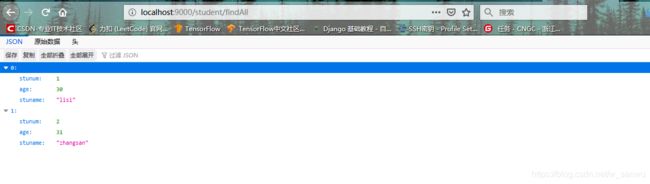Springboot +Spring data+oracle+redis 框架整合
新建项目
1.打开idea File->New->Project
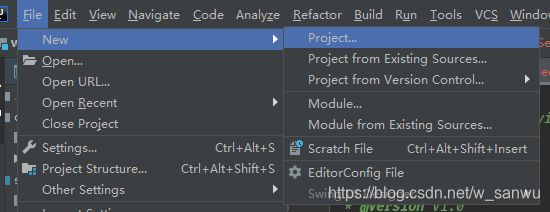 2.直接Next
2.直接Next
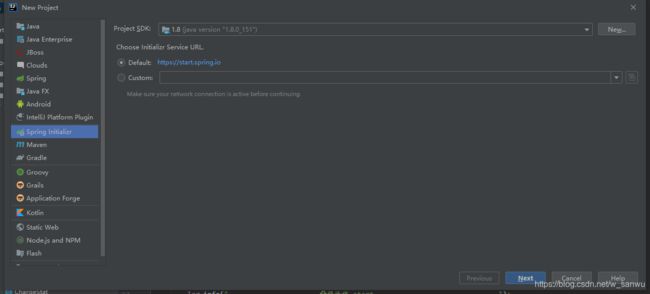
3.Group填写 域名组织 Articfact 填写项目 ,具体详情参考的这篇文章:链接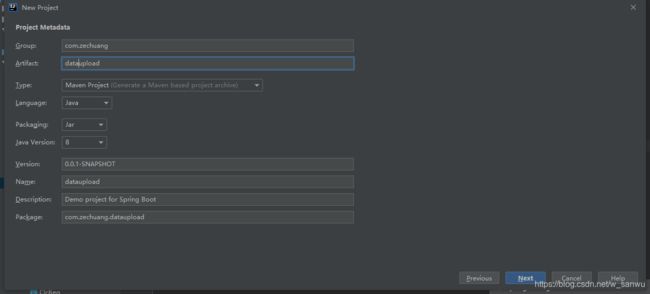 4.然后配置你需要你的,然后Next-finished
4.然后配置你需要你的,然后Next-finished
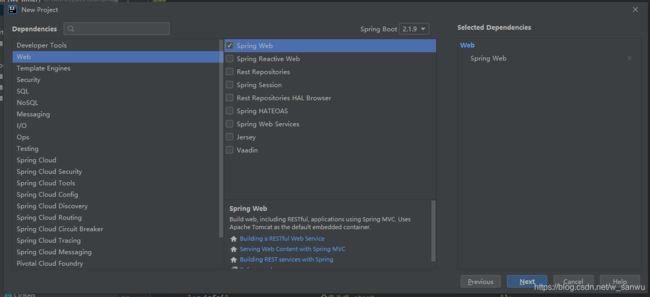
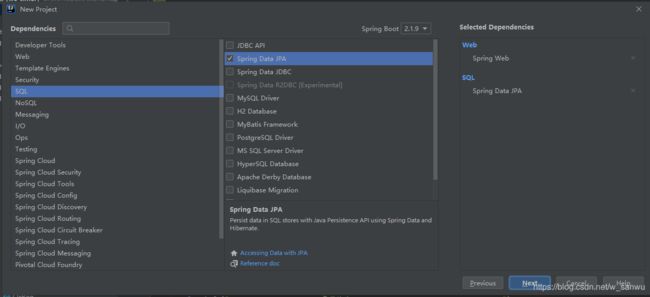 5.然后创建一些常用的文件夹,注意SpringBoot 启动文件 默认扫描平级文件夹及子文件夹下的文件 ,所以具体结构如下:
5.然后创建一些常用的文件夹,注意SpringBoot 启动文件 默认扫描平级文件夹及子文件夹下的文件 ,所以具体结构如下:
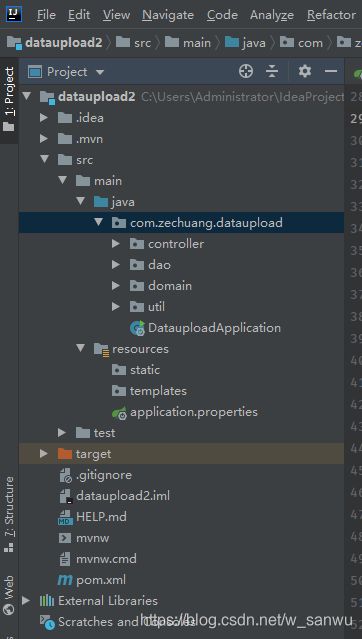
7.然后修改一下pom文件,导入我们需要相关整合需要的jar包,注意Oracle驱动依赖的导入请尽量保持与所用Oracle数据库版本保持一致,否则会出现相关错误。
org.springframework.boot
spring-boot-starter-data-redis
com.oracle
ojdbc6
11.2.0.3
8.修改配置文件整合Oracle数据库和redis ,具体相关参数意义及作用,请大家踊跃去搜索。
# oracle setting
spring.datasource.url=jdbc:oracle:thin:@localhost:1521:orcl
spring.datasource.username=数据库用户名
spring.datasource.password=数据库密码
spring.datasource.driver-class-name=oracle.jdbc.driver.OracleDriver
#jpa setting
spring.jpa.show-sql=true
spring.jpa.properties.hibernate.hbm2ddl.auto=update
spring.jpa.properties.hibernate.dialect=org.hibernate.dialect.Oracle10gDialect
spring.jpa.hibernate.naming.physical-strategy=org.hibernate.boot.model.naming.PhysicalNamingStrategyStandardImpl
server.port = 9000
#redis setting
spring.redis.jedis.pool.max-idle=10
spring.redis.jedis.pool.min-idle=5
spring.redis.pool.max-total=20
spring.redis.jedis.pool.max-wait=-1ms
spring.redis.hostName=127.0.0.1
spring.redis.port=6379
spring.redis.timeout=5000
9.写个功能测试一下,结构如下
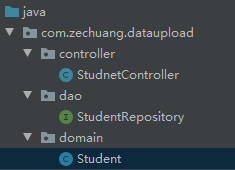
9.1新建一张表,并插入数据
create table STUDENT
(
stunum NUMBER(4) not null,
age NUMBER(4),
stuname VARCHAR2(9)
);
insert into student (STUNUM, AGE, STUNAME)
values (1, 30, 'lisi');
insert into student (STUNUM, AGE, STUNAME)
values (2, 31, 'zhangsan');
9.2 新建student文件
import javax.persistence.Entity;
import javax.persistence.GeneratedValue;
import javax.persistence.Id;
import javax.persistence.Table;
@Entity
@Table(name = "STUDENT")
public class Student {
@Id
@GeneratedValue
private Integer stunum;
private Integer age;
private String stuname;
public Student() {
}
public Student(Integer stunum, Integer age, String stuname) {
this.stunum = stunum;
this.age = age;
this.stuname = stuname;
}
public Integer getStunum() {
return stunum;
}
public void setStunum(Integer stunum) {
this.stunum = stunum;
}
public Integer getAge() {
return age;
}
public void setAge(Integer age) {
this.age = age;
}
public String getStuname() {
return stuname;
}
public void setStuname(String stuname) {
this.stuname = stuname;
}
}
9.3 新建StudentRepository文件
port com.zechuang.dataupload.domain.Student;
import org.springframework.data.jpa.repository.JpaRepository;
public interface StudentRepository extends JpaRepository {
}
9.4 新建StudentControlle文件
import com.alibaba.fastjson.JSONArray;
import com.alibaba.fastjson.JSONObject;
import com.zechuang.dataupload.dao.StudentRepository;
import com.zechuang.dataupload.domain.Student;
import com.zechuang.dataupload.util.HttpRequestUtil;
import com.zechuang.dataupload.util.HttpUtil;
import org.springframework.beans.factory.annotation.Autowired;
import org.springframework.data.redis.core.StringRedisTemplate;
import org.springframework.web.bind.annotation.*;
import java.util.HashMap;
import java.util.List;
import java.util.Map;
@RestController
@RequestMapping("/student")
public class StudnetController {
@Autowired
public StringRedisTemplate gStringRedisTemplate; //注入redis组件
@Autowired
private StudentRepository studentRepository;
@RequestMapping("/{id}")
public String findById(@PathVariable Integer id ){
//先查redis
String st=null;
System.out.println(id);
String json=gStringRedisTemplate.opsForValue().get("user"+id);
if (json==null||"".equals(json)){
//如果没有再查数据库
st=studentRepository.findById(id).get().getStuname();
gStringRedisTemplate.opsForValue().set("user"+id,st);
}else {
//如果查出来直接返回
return json;
}
return st;
}
@RequestMapping("findAll")
public List findAll(){
//查询全部
List st=studentRepository.findAll();
return st;
}
}
2019-10-12 13:45:07.859 ERROR 19172 --- [nio-9000-exec-4] o.a.c.c.C.[.[.[/].[dispatcherServlet] : Servlet.service() for servlet [dispatcherServlet] in context with path [] threw exception [Request processing failed; nested exception is org.springframework.data.redis.RedisConnectionFailureException: Unable to connect to Redis; nested exception is io.lettuce.core.RedisConnectionException: Unable to connect to localhost:6379] with root cause
java.net.ConnectException: Connection refused: no further information
at sun.nio.ch.SocketChannelImpl.checkConnect(Native Method) ~[na:1.8.0_151]
at sun.nio.ch.SocketChannelImpl.finishConnect(SocketChannelImpl.java:717) ~[na:1.8.0_151]
at io.netty.channel.socket.nio.NioSocketChannel.doFinishConnect(NioSocketChannel.java:327) ~[netty-transport-4.1.39.Final.jar:4.1.39.Final]
at io.netty.channel.nio.AbstractNioChannel$AbstractNioUnsafe.finishConnect(AbstractNioChannel.java:336) ~[netty-transport-4.1.39.Final.jar:4.1.39.Final]
at io.netty.channel.nio.NioEventLoop.processSelectedKey(NioEventLoop.java:685) ~[netty-transport-4.1.39.Final.jar:4.1.39.Final]
at io.netty.channel.nio.NioEventLoop.processSelectedKeysOptimized(NioEventLoop.java:632) ~[netty-transport-4.1.39.Final.jar:4.1.39.Final]
at io.netty.channel.nio.NioEventLoop.processSelectedKeys(NioEventLoop.java:549) ~[netty-transport-4.1.39.Final.jar:4.1.39.Final]
at io.netty.channel.nio.NioEventLoop.run(NioEventLoop.java:511) ~[netty-transport-4.1.39.Final.jar:4.1.39.Final]
at io.netty.util.concurrent.SingleThreadEventExecutor$5.run(SingleThreadEventExecutor.java:918) ~[netty-common-4.1.39.Final.jar:4.1.39.Final]
at io.netty.util.internal.ThreadExecutorMap$2.run(ThreadExecutorMap.java:74) ~[netty-common-4.1.39.Final.jar:4.1.39.Final]
at io.netty.util.concurrent.FastThreadLocalRunnable.run(FastThreadLocalRunnable.java:30) ~[netty-common-4.1.39.Final.jar:4.1.39.Final]
at java.lang.Thread.run(Thread.java:748) [na:1.8.0_151]
最后发现是redis服务没启动 ,我们手动启动一下
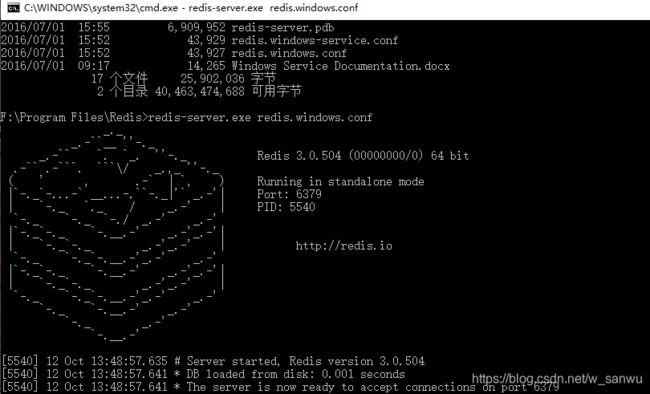
再试一下:

当然还可以测试一下 redis缓存效果,此处就不再展示了,以上就是我参考诸位大佬的文章加自己理解整合的结果,如有侵犯还望包涵,谢谢!