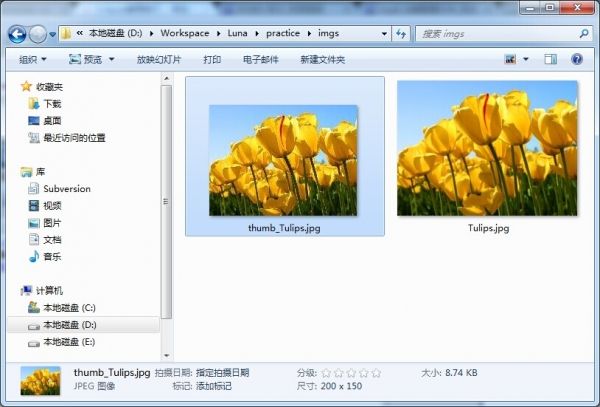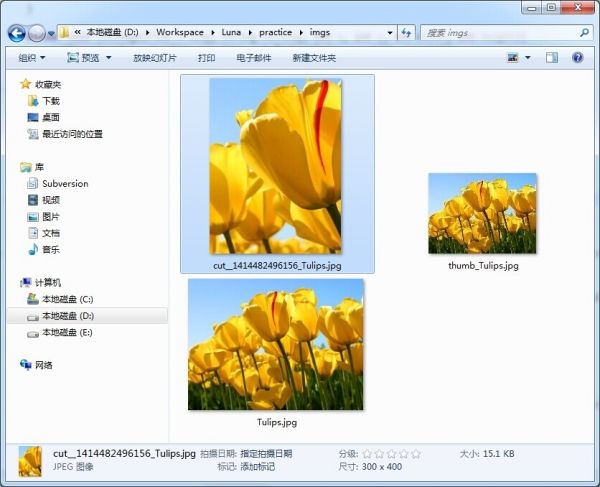JAVA生成图片缩略图、JAVA截取图片局部内容
JAVA生成图片缩略图、JAVA截取图片局部内容
目前,google已经有了更好的处理JAVA图片的工具,请搜索:Thumbnailator
JAVA生成图片缩略图
package com.ares.image.test;
import java.awt.Color;
import java.awt.Graphics;
import java.awt.Image;
import java.awt.image.BufferedImage;
import java.io.File;
import java.io.IOException;
import java.util.Arrays;
import javax.imageio.ImageIO;
import org.slf4j.Logger;
import org.slf4j.LoggerFactory;
import com.ares.slf4j.test.Slf4jUtil;
/**
* Title: ImageUtil
* Description: 使用JDK原生态类生成图片缩略图和裁剪图片
* Email: [email protected]
* @author Ares
* @date 2014年10月28日 上午10:24:26
*/
public class ImageUtil {
static {
Slf4jUtil.buildSlf4jUtil().loadSlf4j();
}
private Logger log = LoggerFactory.getLogger(getClass());
private static String DEFAULT_PREVFIX = "thumb_";
private static Boolean DEFAULT_FORCE = false;
/**
* Title: thumbnailImage
* Description: 根据图片路径生成缩略图
* @param imagePath 原图片路径
* @param w 缩略图宽
* @param h 缩略图高
* @param prevfix 生成缩略图的前缀
* @param force 是否强制按照宽高生成缩略图(如果为false,则生成最佳比例缩略图)
*/
public void thumbnailImage(File imgFile, int w, int h, String prevfix, boolean force){
if(imgFile.exists()){
try {
// ImageIO 支持的图片类型 : [BMP, bmp, jpg, JPG, wbmp, jpeg, png, PNG, JPEG, WBMP, GIF, gif]
String types = Arrays.toString(ImageIO.getReaderFormatNames());
String suffix = null;
// 获取图片后缀
if(imgFile.getName().indexOf(".") > -1) {
suffix = imgFile.getName().substring(imgFile.getName().lastIndexOf(".") + 1);
}// 类型和图片后缀全部小写,然后判断后缀是否合法
if(suffix == null || types.toLowerCase().indexOf(suffix.toLowerCase()) < 0){
log.error("Sorry, the image suffix is illegal. the standard image suffix is {}." + types);
return ;
}
log.debug("target image's size, width:{}, height:{}.",w,h);
Image img = ImageIO.read(imgFile);
if(!force){
// 根据原图与要求的缩略图比例,找到最合适的缩略图比例
int width = img.getWidth(null);
int height = img.getHeight(null);
if((width*1.0)/w < (height*1.0)/h){
if(width > w){
h = Integer.parseInt(new java.text.DecimalFormat("0").format(height * w/(width*1.0)));
log.debug("change image's height, width:{}, height:{}.",w,h);
}
} else {
if(height > h){
w = Integer.parseInt(new java.text.DecimalFormat("0").format(width * h/(height*1.0)));
log.debug("change image's width, width:{}, height:{}.",w,h);
}
}
}
BufferedImage bi = new BufferedImage(w, h, BufferedImage.TYPE_INT_RGB);
Graphics g = bi.getGraphics();
g.drawImage(img, 0, 0, w, h, Color.LIGHT_GRAY, null);
g.dispose();
String p = imgFile.getPath();
// 将图片保存在原目录并加上前缀
ImageIO.write(bi, suffix, new File(p.substring(0,p.lastIndexOf(File.separator)) + File.separator + prevfix +imgFile.getName()));
} catch (IOException e) {
log.error("generate thumbnail image failed.",e);
}
}else{
log.warn("the image is not exist.");
}
}
public void thumbnailImage(String imagePath, int w, int h, String prevfix, boolean force){
File imgFile = new File(imagePath);
thumbnailImage(imgFile, w, h, prevfix, force);
}
public void thumbnailImage(String imagePath, int w, int h, boolean force){
thumbnailImage(imagePath, w, h, DEFAULT_PREVFIX, force);
}
public void thumbnailImage(String imagePath, int w, int h){
thumbnailImage(imagePath, w, h, DEFAULT_FORCE);
}
public static void main(String[] args) {
new ImageUtil().thumbnailImage("imgs/Tulips.jpg", 100, 150);
}
}效果:(原图是电脑"图片"文件夹下的郁金香图片,大小1024*768,生成的图片为200*150大小,保持4:3的比例)
JAVA 截取图片局部内容:
package com.ares.image.test;
import java.awt.Color;
import java.awt.Graphics;
import java.awt.Image;
import java.awt.image.BufferedImage;
import java.io.File;
import java.io.FileInputStream;
import java.io.FileNotFoundException;
import java.io.IOException;
import java.io.OutputStream;
import java.util.Arrays;
import javax.imageio.ImageIO;
import javax.imageio.ImageReadParam;
import javax.imageio.ImageReader;
import javax.imageio.stream.ImageInputStream;
import org.slf4j.Logger;
import org.slf4j.LoggerFactory;
import com.ares.slf4j.test.Slf4jUtil;
/**
* Title: ImageUtil
* Description:
* Email: [email protected]
* @author Ares
* @date 2014年10月28日 上午10:24:26
*/
public class ImageUtil {
static {
Slf4jUtil.buildSlf4jUtil().loadSlf4j();
}
private Logger log = LoggerFactory.getLogger(getClass());
private static String DEFAULT_THUMB_PREVFIX = "thumb_";
private static String DEFAULT_CUT_PREVFIX = "cut_";
private static Boolean DEFAULT_FORCE = false;
/**
* Title: cutImage
* Description: 根据原图与裁切size截取局部图片
* @param srcImg 源图片
* @param output 图片输出流
* @param rect 需要截取部分的坐标和大小
*/
public void cutImage(File srcImg, OutputStream output, java.awt.Rectangle rect){
if(srcImg.exists()){
java.io.FileInputStream fis = null;
ImageInputStream iis = null;
try {
fis = new FileInputStream(srcImg);
// ImageIO 支持的图片类型 : [BMP, bmp, jpg, JPG, wbmp, jpeg, png, PNG, JPEG, WBMP, GIF, gif]
String types = Arrays.toString(ImageIO.getReaderFormatNames()).replace("]", ",");
String suffix = null;
// 获取图片后缀
if(srcImg.getName().indexOf(".") > -1) {
suffix = srcImg.getName().substring(srcImg.getName().lastIndexOf(".") + 1);
}// 类型和图片后缀全部小写,然后判断后缀是否合法
if(suffix == null || types.toLowerCase().indexOf(suffix.toLowerCase()+",") < 0){
log.error("Sorry, the image suffix is illegal. the standard image suffix is {}." + types);
return ;
}
// 将FileInputStream 转换为ImageInputStream
iis = ImageIO.createImageInputStream(fis);
// 根据图片类型获取该种类型的ImageReader
ImageReader reader = ImageIO.getImageReadersBySuffix(suffix).next();
reader.setInput(iis,true);
ImageReadParam param = reader.getDefaultReadParam();
param.setSourceRegion(rect);
BufferedImage bi = reader.read(0, param);
ImageIO.write(bi, suffix, output);
} catch (FileNotFoundException e) {
e.printStackTrace();
} catch (IOException e) {
e.printStackTrace();
} finally {
try {
if(fis != null) fis.close();
if(iis != null) iis.close();
} catch (IOException e) {
e.printStackTrace();
}
}
}else {
log.warn("the src image is not exist.");
}
}
public void cutImage(File srcImg, OutputStream output, int x, int y, int width, int height){
cutImage(srcImg, output, new java.awt.Rectangle(x, y, width, height));
}
public void cutImage(File srcImg, String destImgPath, java.awt.Rectangle rect){
File destImg = new File(destImgPath);
if(destImg.exists()){
String p = destImg.getPath();
try {
if(!destImg.isDirectory()) p = destImg.getParent();
if(!p.endsWith(File.separator)) p = p + File.separator;
cutImage(srcImg, new java.io.FileOutputStream(p + DEFAULT_CUT_PREVFIX + "_" + new java.util.Date().getTime() + "_" + srcImg.getName()), rect);
} catch (FileNotFoundException e) {
log.warn("the dest image is not exist.");
}
}else log.warn("the dest image folder is not exist.");
}
public void cutImage(File srcImg, String destImg, int x, int y, int width, int height){
cutImage(srcImg, destImg, new java.awt.Rectangle(x, y, width, height));
}
public void cutImage(String srcImg, String destImg, int x, int y, int width, int height){
cutImage(new File(srcImg), destImg, new java.awt.Rectangle(x, y, width, height));
}
/**
* Title: thumbnailImage
* Description: 根据图片路径生成缩略图
* @param imagePath 原图片路径
* @param w 缩略图宽
* @param h 缩略图高
* @param prevfix 生成缩略图的前缀
* @param force 是否强制按照宽高生成缩略图(如果为false,则生成最佳比例缩略图)
*/
public void thumbnailImage(File srcImg, OutputStream output, int w, int h, String prevfix, boolean force){
if(srcImg.exists()){
try {
// ImageIO 支持的图片类型 : [BMP, bmp, jpg, JPG, wbmp, jpeg, png, PNG, JPEG, WBMP, GIF, gif]
String types = Arrays.toString(ImageIO.getReaderFormatNames()).replace("]", ",");
String suffix = null;
// 获取图片后缀
if(srcImg.getName().indexOf(".") > -1) {
suffix = srcImg.getName().substring(srcImg.getName().lastIndexOf(".") + 1);
}// 类型和图片后缀全部小写,然后判断后缀是否合法
if(suffix == null || types.toLowerCase().indexOf(suffix.toLowerCase()+",") < 0){
log.error("Sorry, the image suffix is illegal. the standard image suffix is {}." + types);
return ;
}
log.debug("target image's size, width:{}, height:{}.",w,h);
Image img = ImageIO.read(srcImg);
// 根据原图与要求的缩略图比例,找到最合适的缩略图比例
if(!force){
int width = img.getWidth(null);
int height = img.getHeight(null);
if((width*1.0)/w < (height*1.0)/h){
if(width > w){
h = Integer.parseInt(new java.text.DecimalFormat("0").format(height * w/(width*1.0)));
log.debug("change image's height, width:{}, height:{}.",w,h);
}
} else {
if(height > h){
w = Integer.parseInt(new java.text.DecimalFormat("0").format(width * h/(height*1.0)));
log.debug("change image's width, width:{}, height:{}.",w,h);
}
}
}
BufferedImage bi = new BufferedImage(w, h, BufferedImage.TYPE_INT_RGB);
Graphics g = bi.getGraphics();
g.drawImage(img, 0, 0, w, h, Color.LIGHT_GRAY, null);
g.dispose();
// 将图片保存在原目录并加上前缀
ImageIO.write(bi, suffix, output);
output.close();
} catch (IOException e) {
log.error("generate thumbnail image failed.",e);
}
}else{
log.warn("the src image is not exist.");
}
}
public void thumbnailImage(File srcImg, int w, int h, String prevfix, boolean force){
String p = srcImg.getAbsolutePath();
try {
if(!srcImg.isDirectory()) p = srcImg.getParent();
if(!p.endsWith(File.separator)) p = p + File.separator;
thumbnailImage(srcImg, new java.io.FileOutputStream(p + prevfix +srcImg.getName()), w, h, prevfix, force);
} catch (FileNotFoundException e) {
log.error("the dest image is not exist.",e);
}
}
public void thumbnailImage(String imagePath, int w, int h, String prevfix, boolean force){
File srcImg = new File(imagePath);
thumbnailImage(srcImg, w, h, prevfix, force);
}
public void thumbnailImage(String imagePath, int w, int h, boolean force){
thumbnailImage(imagePath, w, h, DEFAULT_THUMB_PREVFIX, DEFAULT_FORCE);
}
public void thumbnailImage(String imagePath, int w, int h){
thumbnailImage(imagePath, w, h, DEFAULT_FORCE);
}
public static void main(String[] args) {
new ImageUtil().thumbnailImage("imgs/Tulips.jpg", 150, 100);
new ImageUtil().cutImage("imgs/Tulips.jpg","imgs", 250, 70, 300, 400);
}
}效果如下:(使用在上传图片时取缩略图和截图的地方,例如,图像截取并缩略)