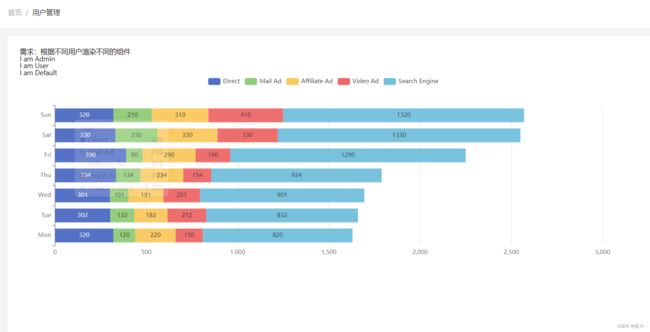React中封装echarts图表组件以及自适应窗口变化
文章目录
- 前言
- 环境
- 代码
- 接口
- 使用
- 效果
- 后言
前言
hello world欢迎来到前端的新世界
当前文章系列专栏:react.js
博主在前端领域还有很多知识和技术需要掌握,正在不断努力填补技术短板。(如果出现错误,感谢大家指出)
感谢大家支持!您的观看就是作者创作的动力
环境
react版本:^18.2.0
echarts版本:^5.4.3
ts版本:^6.0.0
代码
import * as echarts from 'echarts';
import {useEffect} from "react";
interface ChildProps {
data: Option;
}
const View = (props:ChildProps)=>{
useEffect(()=>{
const myChart = echarts.init(document.getElementById("echarts"))
// eslint-disable-next-line @typescript-eslint/ban-ts-comment
// @ts-ignore
myChart.setOption(props.data)
},[])
window.addEventListener("resize",()=>{
const myChart = echarts.init(document.getElementById("echarts"))
myChart.resize()
})
return (
<div id="echarts" style={{width:"80vw",height:"50vh "}}>
</div>
)
}
export default View;
接口
interface Option{
xAxis: {
type: string;
data: string[];
};
yAxis: {
type: string;
};
series: {
data: number[];
type: string;
}[];
[key: string]: unknown;
}
使用
// 导入
import Graph from "@/components/Graph"
const View = ()=>{
const option = {
tooltip: {
trigger: 'axis',
axisPointer: {
// Use axis to trigger tooltip
type: 'shadow' // 'shadow' as default; can also be 'line' or 'shadow'
}
},
legend: {},
grid: {
left: '3%',
right: '4%',
bottom: '3%',
containLabel: true
},
xAxis: {
type: 'value'
},
yAxis: {
type: 'category',
data: ['Mon', 'Tue', 'Wed', 'Thu', 'Fri', 'Sat', 'Sun']
},
series: [
{
name: 'Direct',
type: 'bar',
stack: 'total',
label: {
show: true
},
emphasis: {
focus: 'series'
},
data: [320, 302, 301, 334, 390, 330, 320]
},
{
name: 'Mail Ad',
type: 'bar',
stack: 'total',
label: {
show: true
},
emphasis: {
focus: 'series'
},
data: [120, 132, 101, 134, 90, 230, 210]
},
{
name: 'Affiliate Ad',
type: 'bar',
stack: 'total',
label: {
show: true
},
emphasis: {
focus: 'series'
},
data: [220, 182, 191, 234, 290, 330, 310]
},
{
name: 'Video Ad',
type: 'bar',
stack: 'total',
label: {
show: true
},
emphasis: {
focus: 'series'
},
data: [150, 212, 201, 154, 190, 330, 410]
},
{
name: 'Search Engine',
type: 'bar',
stack: 'total',
label: {
show: true
},
emphasis: {
focus: 'series'
},
data: [820, 832, 901, 934, 1290, 1330, 1320]
}
]
}
return(
<div className="sonPage1">
<Graph data={option}></Graph>
</div>
)
}
export default View;
效果
后言
创作不易,要是本文章对广大读者有那么一点点帮助 不妨三连支持一下,您的鼓励就是博主创作的动力