Angular学习笔记80:Angular共享模块
有时候在项目中,会有一些组件需要经常用到,比如像下面这种二级标题
这种二级标题可能会整个应用都会用到,所以需要将它作为一个共通的组件来使用。
制作一个共享模块
新建一个component目录
- 新建一个
component目录,在app目录下执行命令:
mkdir component
- 切换到
component目录
cd component
创建二级标题组件
执行命令:ng g c secondaryTitle
➜ component git:(master) ✗ ng g c secondaryTitle
CREATE src/app/component/secondary-title/secondary-title.component.less (0 bytes)
CREATE src/app/component/secondary-title/secondary-title.component.html (34 bytes)
CREATE src/app/component/secondary-title/secondary-title.component.spec.ts (685 bytes)
CREATE src/app/component/secondary-title/secondary-title.component.ts (305 bytes)
UPDATE src/app/app.module.ts (1909 bytes)
使用Angular/cli创建的项目因为component目录中上级模块就是 app.module,所以会自动更新到 app.module的 declarations数组中。
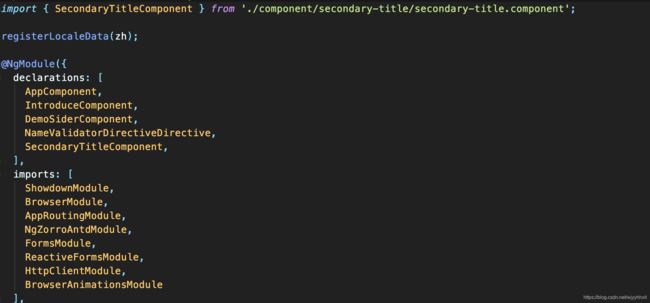
但是这里并不是所需要的结果,所以在这里将 secondary-title这个组件从 app.module的 SecondaryTitleComponent数组中删除并删除其引用。
修改 SecondaryTitleComponent
修改SecondaryTitleComponent模版文件
<div class="divTitle">
<h3><span class="setThemeTitle">span>
<ng-content>ng-content>
h3>
div>
修改SecondaryTitleComponent样式文件
div {
overflow: hidden;
h3 {
font-size: 14px;
margin: 10px 0;
text-indent: 12px;
position: relative;
font-weight: 600;
span {
position: absolute;
left: 0;
top: 4px;
height: 14px;
width: 5px;
background: #56bfa1;
}
}
}
创建一个共通的模块
在component目录下执行命令:ng g m components
➜ component git:(master) ✗ ng g m components
CREATE src/app/component/components/components.module.ts (194 bytes)
将 SecondaryTitleComponent导入到 components.module的 declarations数组 和 exports数组中,
修改后的 ComponentsModule如下:
import {NgModule} from '@angular/core';
import {CommonModule} from '@angular/common';
import {SecondaryTitleComponent} from '../secondary-title/secondary-title.component';
@NgModule({
declarations: [
SecondaryTitleComponent
],
imports: [
CommonModule
],
exports: [
SecondaryTitleComponent
]
})
export class ComponentsModule {
}
在其他模块中使用 SecondaryTitleComponent 组件
其他模块中引入ComponentsModule
现在在 PagesModule中使用 SecondaryTitleComponent ,需要将ComponentsModule放置到 PagesModule 的 imports数组中。
修改后的:
import {NgModule} from '@angular/core';
import {CommonModule} from '@angular/common';
import {PagesRoutingModule} from './pages-routing.module';
import {NgZorroAntdModule} from 'ng-zorro-antd';
import {FormsModule, ReactiveFormsModule} from '@angular/forms';
...
import {ComponentsModule} from '../component/components/components.module';
@NgModule({
declarations: [
...,
StyleDemoComponent,
StyleDemoChildComponent,
OperatingDOMComponent,
DynamicComComponent
],
imports: [
CommonModule,
NgZorroAntdModule,
FormsModule,
ReactiveFormsModule,
PagesRoutingModule,
ComponentsModule,
]
})
export class PagesModule {
}
在引入的模块中的组件里使用 SecondaryTitleComponent
修改 OperatingDOMComponent 组件的模版文件:
<h1>Render2 操作DOMh1>
<app-secondary-title>
在OperatingDOMComponent 中使用 secondary-title
app-secondary-title>
<nz-divider nzText="创建一个DOM">nz-divider>
<div #demo>div>
<button nz-button (click)="restDemoApi1()">createElementbutton>
...
...
<nz-form-item>
<nz-form-control nzSpan="4" nz-col>
<label>
<input nz-input #demoInput>
label>
nz-form-control>
<nz-form-control nzSpan="4" nz-col>
<button nz-button (click)="handleSetProperty()">添加 Propertybutton>
nz-form-control>
nz-form-item>
最后总结:
- 一个组件只能在包含在一个模块中
- 在做共享模块时根据模块中的组件使用频率的高低进行分类,避免模块体积过大,继而导致页面加载缓慢
- 如果组件较多,可以做成一个组件为一个模块来使用

