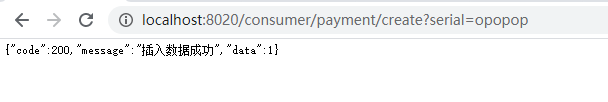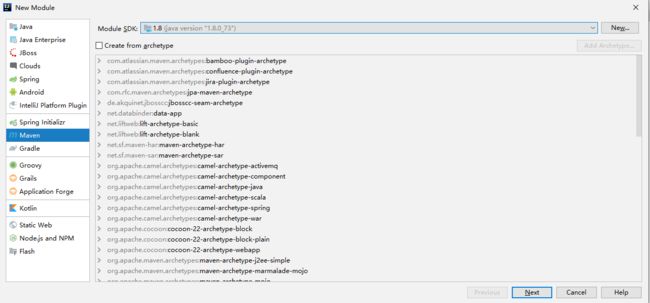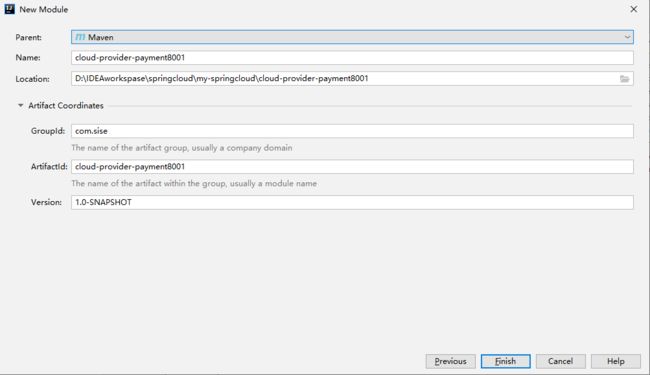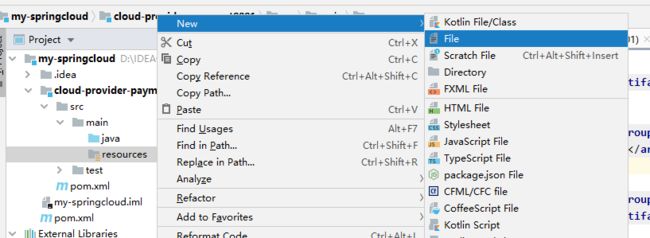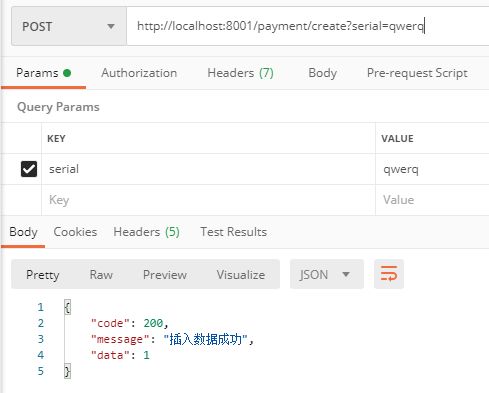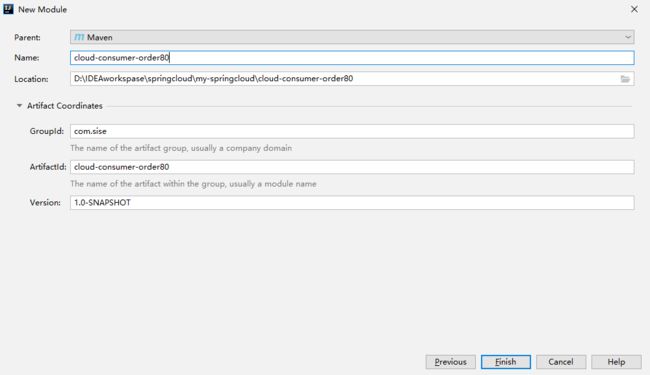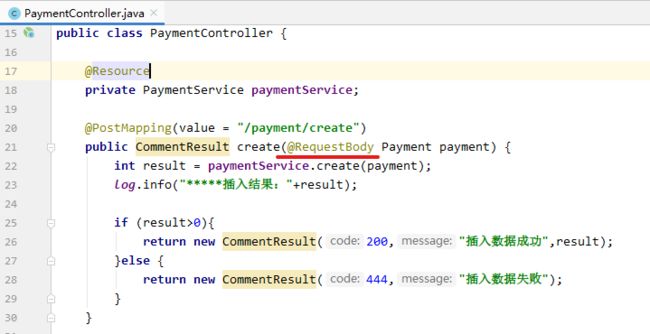一、使用maven从零开始搭建SpringCloud项目
SpringCloud学习笔记
2020/7/11
微服务架构


技术路线
(红色代表已淘汰技术)
搭建项目环境
(思路:先创建父工程,修改pom文件,再添加一个个的moudle)
-
修改pom文件
-
设置
标签 <packaging>pompackaging> -
统一管理jar包版本
<properties> <project.build.sourceEncoding>UTF-8project.build.sourceEncoding> <maven.compiler.source>1.8maven.compiler.source> <maven.compiler.target>1.8maven.compiler.target> <junit.version>4.12junit.version> <lombok.version>1.16.18lombok.version> <log4j.version>1.2.17log4j.version> <mysql.version>8.0.18mysql.version> <druid.version>1.1.16druid.version> <mybatis.spring.boot.version>2.1.1mybatis.spring.boot.version> properties>maven.compiler.source:设置编译的jdk版本
-
子模块继承之后,提供作用:锁定版本+子module不用写groupId和version
<dependencyManagement> <dependencies> <dependency> <groupId>org.apache.maven.pluginsgroupId> <artifactId>maven-project-info-reports-pluginartifactId> <version>3.0.0version> dependency> <dependency> <groupId>org.springframework.bootgroupId> <artifactId>spring-boot-dependenciesartifactId> <version>2.2.2.RELEASEversion> <type>pomtype> <scope>importscope> dependency> <dependency> <groupId>org.springframework.cloudgroupId> <artifactId>spring-cloud-dependenciesartifactId> <version>Hoxton.SR1version> <type>pomtype> <scope>importscope> dependency> <dependency> <groupId>org.mybatis.spring.bootgroupId> <artifactId>mybatis-spring-boot-starterartifactId> <version>${mybatis.spring.boot.version}version> dependency> <dependency> <groupId>junitgroupId> <artifactId>junitartifactId> <version>${junit.version}version> dependency> <dependency> <groupId>log4jgroupId> <artifactId>log4jartifactId> <version>${log4j.version}version> dependency> <dependency> <groupId>com.alibaba.cloudgroupId> <artifactId>spring-cloud-alibaba-dependenciesartifactId> <version>2.1.0.RELEASEversion> <type>pomtype> <scope>importscope> dependency> <dependency> <groupId>mysqlgroupId> <artifactId>mysql-connector-javaartifactId> <version>${mysql.version}version> <scope>runtimescope> dependency> <dependency> <groupId>com.alibabagroupId> <artifactId>druidartifactId> <version>${druid.version}version> dependency> dependencies> dependencyManagement>
-
创建SpringBoot服务提供者子模块
思路:建Module、改Pom、写Yml、主启动、业务类
创建Moudle
修改Pom文件
继承了父工程之后,子模块只需写GAV中的A
-
添加依赖
<dependencies> <dependency> <groupId>org.springframework.bootgroupId> <artifactId>spring-boot-starter-webartifactId> dependency> <dependency> <groupId>org.springframework.bootgroupId> <artifactId>spring-boot-starter-actuatorartifactId> dependency> <dependency> <groupId>org.mybatis.spring.bootgroupId> <artifactId>mybatis-spring-boot-starterartifactId> dependency> <dependency> <groupId>com.alibabagroupId> <artifactId>druid-spring-boot-starterartifactId> <version>1.1.10version> dependency> <dependency> <groupId>mysqlgroupId> <artifactId>mysql-connector-javaartifactId> dependency> <dependency> <groupId>org.springframework.bootgroupId> <artifactId>spring-boot-starter-jdbcartifactId> dependency> <dependency> <groupId>org.springframework.bootgroupId> <artifactId>spring-boot-devtoolsartifactId> dependency> <dependency> <groupId>org.projectlombokgroupId> <artifactId>lombokartifactId> dependency> <dependency> <groupId>org.springframework.bootgroupId> <artifactId>spring-boot-starter-testartifactId> <scope>testscope> dependency> dependencies>
编写application.yml文件
内容如下
server:
port: 8001
spring:
application:
name: cloud-payment-service
datasource:
type: com.alibaba.druid.pool.DruidDataSource
driver-class-name: com.mysql.cj.jdbc.Driver
username: root
password: 23456789
url: jdbc:mysql://localhost:3306/springcloud?serverTimezone=UTC&useUnicode=true&characterEncoding=utf-8
mybatis:
mapper-locations: classpath:mapper/*.xml
type-aliases-package: com.sise.entities
注:
- mapper-location:扫描resources/mapper中的xml文件
- type-aliases-package:所有entities别名类所在的包
创建启动类
代码如下:
import org.springframework.boot.SpringApplication;
import org.springframework.boot.autoconfigure.SpringBootApplication;
@SpringBootApplication
public class paymentMain8001 {
public static void main(String[] args) {
SpringApplication.run(paymentMain8001.class,args);
}
}
编写业务类
-
entities包
CommenResult类:
import lombok.AllArgsConstructor; import lombok.Data; import lombok.NoArgsConstructor; @Data @AllArgsConstructor @NoArgsConstructor public class CommentResult<T> { private Integer code; private String message; private T data; public CommentResult(Integer code,String message){ this(code,message,null); } }Payment类:
import lombok.AllArgsConstructor; import lombok.Data; import lombok.NoArgsConstructor; import java.io.Serializable; @Data @NoArgsConstructor @AllArgsConstructor public class Payment implements Serializable { private Long id; private String serial; } -
dao包
PaymentDao接口:
@Mapper public interface PaymentDao { public int create(Payment payment); public Payment getPaymentById(@Param("id") long id); }PaymentDao类:
import com.sise.entities.Payment; import org.apache.ibatis.annotations.Mapper; import org.apache.ibatis.annotations.Param; @Mapper public interface PaymentDao { public int create(Payment payment); public Payment getPaymentById(@Param("id") long id); } -
resources/mapper/PaymentMapper.xml:
<mapper namespace="com.sise.dao.PaymentDao"> <insert id="create" parameterType="Payment" useGeneratedKeys="true" keyProperty="id"> insert into payment(serial) values (#{serial}) insert> <resultMap id="BaseResultMap" type="Payment"> <id column="id" property="id" jdbcType="BIGINT"/> <id column="serial" property="serial" javaType="VARCHAR"/> resultMap> <select id="getPaymentById" parameterType="Long" resultMap="BaseResultMap"> select * from payment where id=#{id} select> mapper> -
service包
PaymentService接口:
import com.sise.entities.Payment; import org.apache.ibatis.annotations.Param; public interface PaymentService { public int create(Payment payment); public Payment getPaymentById(@Param("id") Long id); }PaymentServiceImp类:
import com.sise.dao.PaymentDao; import com.sise.entities.Payment; import org.springframework.stereotype.Service; import javax.annotation.Resource; @Service public class PaymentServiceImp implements PaymentService{ @Resource private PaymentDao paymentDao; @Override public int create(Payment payment) { return paymentDao.create(payment); } @Override public Payment getPaymentById(Long id) { return paymentDao.getPaymentById(id); } } -
controller包
PaymentController类:
import com.sise.entities.CommentResult; import com.sise.entities.Payment; import com.sise.service.PaymentService; import lombok.extern.slf4j.Slf4j; import org.springframework.web.bind.annotation.PathVariable; import org.springframework.web.bind.annotation.PostMapping; import org.springframework.web.bind.annotation.RestController; import javax.annotation.Resource; @RestController @Slf4j public class PaymentController { @Resource private PaymentService paymentService; @PostMapping(value = "/payment/create") public CommentResult create(Payment payment) { int result = paymentService.create(payment); log.info("*****插入结果:"+result); if (result>0){ return new CommentResult(200,"插入数据成功",result); }else { return new CommentResult(444,"插入数据失败"); } } @GetMapping(value = "/payment/get/{id}") public CommentResult getPaymentById(@PathVariable("id") Long id){ Payment payment=paymentService.getPaymentById(id); log.info("*****查找结果:"+payment); if(payment!=null){ return new CommentResult(200,"查询成功",payment); }else { return new CommentResult(444,"没有记录"); } } }
测试
创建SpringBoot服务消费者子模块
创建Moudle
修改Pom文件
<project xmlns="http://maven.apache.org/POM/4.0.0"
xmlns:xsi="http://www.w3.org/2001/XMLSchema-instance"
xsi:schemaLocation="http://maven.apache.org/POM/4.0.0 http://maven.apache.org/xsd/maven-4.0.0.xsd">
<parent>
<artifactId>my-springcloudartifactId>
<groupId>com.sisegroupId>
<version>1.0-SNAPSHOTversion>
parent>
<modelVersion>4.0.0modelVersion>
<artifactId>cloud-consumer-order80artifactId>
<dependencies>
<dependency>
<groupId>org.springframework.bootgroupId>
<artifactId>spring-boot-starter-webartifactId>
dependency>
<dependency>
<groupId>org.springframework.bootgroupId>
<artifactId>spring-boot-starter-actuatorartifactId>
dependency>
<dependency>
<groupId>org.springframework.bootgroupId>
<artifactId>spring-boot-devtoolsartifactId>
dependency>
<dependency>
<groupId>org.projectlombokgroupId>
<artifactId>lombokartifactId>
dependency>
<dependency>
<groupId>org.springframework.bootgroupId>
<artifactId>spring-boot-starter-testartifactId>
<scope>testscope>
dependency>
dependencies>
project>
编写application.yml文件
设置端口为80
创建启动类
import org.springframework.boot.SpringApplication;
import org.springframework.boot.autoconfigure.SpringBootApplication;
@SpringBootApplication
public class OrderMain80 {
public static void main(String[] args) {
SpringApplication.run(OrderMain80.class,args);
}
}
编写业务类
-
entities包
Payment类:
import lombok.AllArgsConstructor; import lombok.Data; import lombok.NoArgsConstructor; import java.io.Serializable; @Data @NoArgsConstructor @AllArgsConstructor public class Payment implements Serializable { private Long id; private String serial; }CommentResult类:
import lombok.AllArgsConstructor; import lombok.Data; import lombok.NoArgsConstructor; @Data @AllArgsConstructor @NoArgsConstructor public class CommentResult<T> { private Integer code; private String message; private T data; public CommentResult(Integer code,String message){ this(code,message,null); } } -
config包
config配置类:
将RestTemplate注入到springboot容器中
import org.springframework.context.annotation.Bean; import org.springframework.context.annotation.Configuration; import org.springframework.web.client.RestTemplate; @Configuration public class ApplicationContextConfig { @Bean public RestTemplate getRestTemplate(){ return new RestTemplate(); } //注解@bean:相当于在applicationContext.xml中的} -
controller包
import com.sise.entities.CommentResult; import com.sise.entities.Payment; import lombok.extern.slf4j.Slf4j; import org.springframework.web.bind.annotation.GetMapping; import org.springframework.web.bind.annotation.PathVariable; import org.springframework.web.bind.annotation.RestController; import org.springframework.web.client.RestTemplate; import javax.annotation.Resource; @RestController @Slf4j public class OderController { public static final String PAYMENT_URL="http://localhost:8001"; @Resource RestTemplate restTemplate; @GetMapping("/consumer/payment/create") public CommentResult<Payment> create(Payment payment){ return restTemplate.postForObject(PAYMENT_URL+"/payment/create",payment,CommentResult.class); } @GetMapping("/consumer/payment/get/{id}") public CommentResult<Payment> getPayment(@PathVariable("id") Long id){ return restTemplate.getForObject(PAYMENT_URL+"/payment/get/"+id,CommentResult.class); } }注:需要在PaymentController中添加@RequestBody
测试
nal String PAYMENT_URL=“http://localhost:8001”;
@Resource
RestTemplate restTemplate;
@GetMapping("/consumer/payment/create")
public CommentResult create(Payment payment){
return restTemplate.postForObject(PAYMENT_URL+"/payment/create",payment,CommentResult.class);
}
@GetMapping("/consumer/payment/get/{id}")
public CommentResult getPayment(@PathVariable("id") Long id){
return restTemplate.getForObject(PAYMENT_URL+"/payment/get/"+id,CommentResult.class);
}
}
注:需要在PaymentController中添加@RequestBody
[外链图片转存中...(img-80NGFltt-1604759997286)]
#### 测试