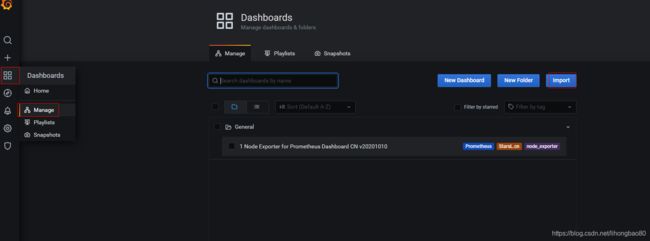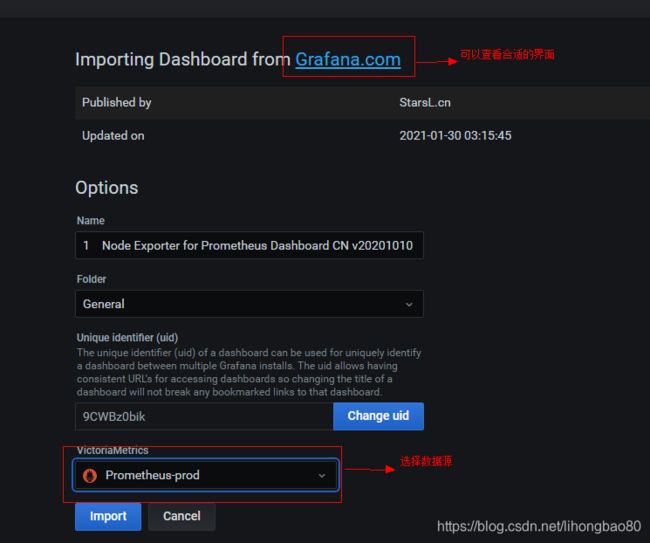一、使用 docker-compose 安装 Prometheus+Alertmanager+Grafana
安装 docker-compose
grafana 官网
有的时候官方下载连接会失败,所以这里选择docker镜像来进行安装部署,被墙的头晕
准备
[root@k8s-master ~]# mkdir -p /home/monitor/prometheus/config/rules
[root@k8s-master ~]# mkdir -p /home/monitor/grafana/config
步骤
- 部署 Prometheus
- 部署 Alertmanager
- 与 Prometheus 建立连接
- 使用 Prometheus 配置报警规则
1.创建 docker-compose.yml 配置文件
[root@k8s-master monitor]# pwd
/home/monitor
[root@k8s-master monitor]# cat > docker-compose.yml << eric
# 指定 docker-compose 编译版本,这个很重要
version: '2'
services:
# 添加 普罗米修斯服务
prometheus:
# Docker Hub 镜像
image: prom/prometheus:latest
# 容器名称
container_name: prometheus
# 容器内部 hostname
hostname: prometheus
# 容器支持自启动
restart: always
# 容器与宿主机 端口映射
ports:
- '9090:9090'
# 将宿主机中的config文件夹,挂载到容器中/config文件夹
volumes:
- './prometheus/config:/config'
- './prometheus/data/prometheus:/prometheus/data'
# 指定容器中的配置文件
command:
- '--config.file=/config/prometheus.yml'
# 支持热更新
- '--web.enable-lifecycle'
# 保留90天的数据(默认保留15天的数据)
- '--storage.tsdb.retention.time=90d'
# 添加告警模块
alertmanager:
image: prom/alertmanager:latest
container_name: alertmanager
hostname: alertmanager
restart: always
ports:
- '9093:9093'
volumes:
- './prometheus/config:/config'
- './prometheus/data/alertmanager:/alertmanager/data'
command:
- '--config.file=/config/alertmanager.yml'
# 添加监控可视化面板
grafana:
image: grafana/grafana:latest
container_name: grafana
hostname: grafana
restart: always
ports:
- '3000:3000'
volumes:
# 配置grafana 邮件服务器
- './grafana/config/grafana.ini:/etc/grafana/grafana.ini'
- './grafana/data:/var/lib/grafana'
eric
[root@k8s-master monitor]#
2.添加告警模块配置文件 alertmanager.yml
[root@k8s-master config]# pwd
/home/monitor/prometheus/config
[root@k8s-master config]# cat > alertmanager.yml << eric
global:
resolve_timeout: 1m
# The smarthost and SMTP sender used for mail notifications.
#smtp_smarthost: ''
#smtp_from: ''
#smtp_auth_username: ''
#smtp_auth_password: ''
route:
receiver: 'default-receiver'
# The labels by which incoming alerts are grouped together. For example,
# multiple alerts coming in for cluster=A and alertname=LatencyHigh would
# be batched into a single group.
#group_by: ['alertname']
# When a new group of alerts is created by an incoming alert, wait at
# least 'group_wait' to send the initial notification.
# This way ensures that you get multiple alerts for the same group that start
# firing shortly after another are batched together on the first
# notification.
# group_wait: 5s
# When the first notification was sent, wait 'group_interval' to send a batch
# of new alerts that started firing for that group.
# group_interval: 30s
# If an alert has successfully been sent, wait 'repeat_interval' to
# resend them.
repeat_interval: 1m
receivers:
- name: 'default-receiver'
eric
[root@k8s-master config]#
3.配置 普罗米修斯配置文件 prometheus.yml
[root@k8s-master config]# pwd
/home/monitor/prometheus/config
[root@k8s-master config]# cat > prometheus.yml << eric
# 全局配置文件(可替换)
global:
scrape_interval: 60s # By default, scrape targets every 15 seconds.
# Attach these labels to any time series or alerts when communicating with
# external systems (federation, remote storage, Alertmanager).
external_labels:
monitor: 'line-monitor'
# 普罗米修斯 规则文件
rule_files:
- "rules/*.yml"
# prometheus自身的Alert功能是根据我们配置的 规则文件 进行触发的,但是它并没有告警发邮件的功能,发送邮件的这件事儿是由 Alertmanager来做的
alerting:
alertmanagers:
- scheme: http
static_configs:
- targets:
# - "192.168.180.32:9093"
# A scrape configuration containing exactly one endpoint to scrape:
# Here it's Prometheus itself.
scrape_configs:
# The job name is added as a label `job=` to any timeseries scraped from this config.
# - job_name: 'dev10-prometheus'
# metrics_path defaults to '/metrics'
# scheme defaults to 'http'.
# static_configs:
# - targets: ['localhost:9090']
- job_name: 'hrbm-UAT-mysql'
static_configs:
- targets: ['192.168.180.32:9104']
- job_name: 'hrbm-PROD-mysql'
static_configs:
- targets: ['192.168.180.32:9105']
- job_name: 'node-monitor-32'
static_configs:
- targets: ['192.168.192.11:9100','192.168.192.12:9100','192.168.192.13:9100']
- job_name: 'RabbitMQ-UAT'
static_configs:
- targets: ['192.168.180.32:9106']
- job_name: 'redis-pressure'
static_configs:
- targets: ['192.168.180.32:9107']
- job_name: "blackbox_telnet_port"
#scrape_interval: 15s
metrics_path: /probe
params:
module: [tcp_connect]
static_configs:
- targets: [ 'sft-ap.pfizer.com:22' ]
labels:
group: 'pfizer'
relabel_configs:
- source_labels: [__address__]
target_label: __param_target
- source_labels: [__param_target]
target_label: instance
- target_label: __address__
replacement: 192.168.180.32:9115
- job_name: '科伦-生产-blackbox'
metrics_path: /probe
# 监听 response
params:
# 响应的状态码
module: [http_2xx] # Look for a HTTP 200 response.
# 要监听的url
static_configs:
- targets:
- https://kelun.sinoeyes.com:38888/kelun/rest/web/login/login.html
relabel_configs:
# __address__:当前Target实例的访问地址:
# __scheme__:采集目标服务访问地址的HTTP Scheme,HTTP或者HTTPS
# __metrics_path__:采集目标服务访问地址的访问路径
# __param_:采集任务目标服务的中包含的请求参数
- source_labels: [__address__]
target_label: __param_target
- source_labels: [__param_target]
target_label: instance
- target_label: __address__
# 指定 blackbox 服务模块的访问地址
replacement: 192.168.180.32:9115 # The blackbox exporter's real hostname:port.
eric
[root@k8s-master config]#
4.添加 普罗米修斯 告警规则文件 mysql-rules.yml (mysql相关的监控规则)
[root@k8s-master rules]# pwd
/home/monitor/prometheus/config/rules
[root@k8s-master rules]# cat > mysql-rules.yml << eric
groups:
- name: SiteDown
rules:
- alert: 'MySql离线监控告警'
# 如果 prometheus 抓取到的mysql_up为0时,则表示监控的mysql已经是离线状态
# up{instance="k8s.dev-share.top:9104",job="mysql"} 这个语法是在 prometheus web页面中--> Graph 里面查到的,这个说法是可以获取到被监控的mysql在线的数据; 等于0为离线
expr: up{instance="k8s.dev-share.top:9104",job="mysql"} == 0
#for: 30s
for: 5s
annotations:
summary: "MySql离线监控告警 : {{.instance}}"
description: "MySql离线监控告警 : {{.instance}}"
custom: "mysql"
- alert: 'Prometheus 离线监控告警'
# 等于0时,将触发告警
expr: up{instance="k8s.dev-share.top:9090",job="prometheus"} == 0
for: 30s
annotations:
summary: "Prometheus 离线监控告警 : {{.instance}}"
description: "Prometheus 离线监控告警 : {{.instance}}"
custom: "prometheus"
eric
[root@k8s-master rules]#
5.添加grafana配置文件 grafana.ini
[root@dev10 config]# pwd
/home/monitor/grafana/config
[root@dev10 config]# cat > grafana.ini << eric
#################################### SMTP / Emailing ##########################
# 配置邮件服务器
[smtp]
enabled = true
# 发件服务器
host = smtp.exmail.qq.com:465
# smtp账号
user = gsk-portal@pharmeyes.com
# smtp 密码
password = smtp的密码
# 发信邮箱
from_address = gsk-portal@pharmeyes.com
# 发信人
from_name = Grafana
eric
[root@dev10 config]#
6.启动
[root@k8s-master monitor]# pwd
/home/monitor
[root@k8s-master monitor]# docker-compose up -d
Creating network "monitor_default" with the default driver
Creating alertmanager ... done
Creating prometheus ... done
Creating grafana ... done
[root@k8s-master monitor]#
# 如果启动后,有挂载盘权限问题,解决如下:虽然此方法并不好,暂时还没有更好的办法
[root@k8s-master home]# chmod -R 777 monitor/
总结,alertmanager 是给 prometheus 本身的alert用的,它是用来告警后触发邮件;
而我们现在使用 Grafana 是在Grafana 的监控面板中 Alerts选项直接可以配置的告警语句的,告警的查询语句可以去 prometheus web页面 --> Graph中 查询
所以在部署使用的时候不要弄混, Alertmanager 与 grafana 中的 alert 它俩没有任何关系
Grafana 关联 普罗米修斯
Configuration --> Data Sources --> Add data source --> Prometheus
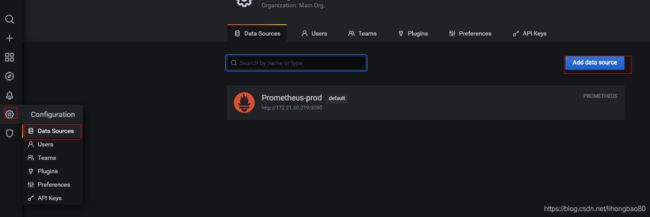
配置 Prometheus
| key | value |
|---|---|
| Name: | Prometheus |
| URL: | http://k8s.dev-share.top:9090 |
| Access: | Server(Default) |
| Whitelisted Cookies: | Prometheus |
| HTTP Method: | GET |
常用的grafana面板导入
K8S 监控面板 ID: 7532
MySQL 监控面板 ID: 7362
Blackbox 监控面板 ID: 9965
node 监控面板 ID: 8919
监控容器: 3146 8685 10000 8588 315
监控物理机/虚拟机(linux) : 8919 9276
监控物理机/虚拟机(windows) : 10467 10171 2129
监控协议http/icmp/tcp/dns/
http监控某个网站
icmp监控某台机器
tcp监控某个端口
dns监控dns
推荐ID
9965
优化9965
Grafana 安装插件 饼图
[root@k8s-master monitor]# docker exec grafana grafana-cli plugins install grafana-piechart-panel
[root@k8s-master monitor]# docker-compose restart grafana
Grafana 添加报警接收者
Alerting --> Notification channels --> Add channel
普罗米修斯热更新
注意:Only POST or PUT requests allowed 只允许 POST 或 PUT 请求
[root@k8s-master ~]# curl -X POST http://192.168.180.32:9090/-/reload