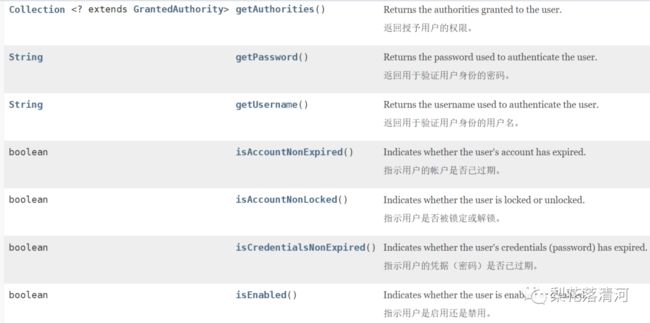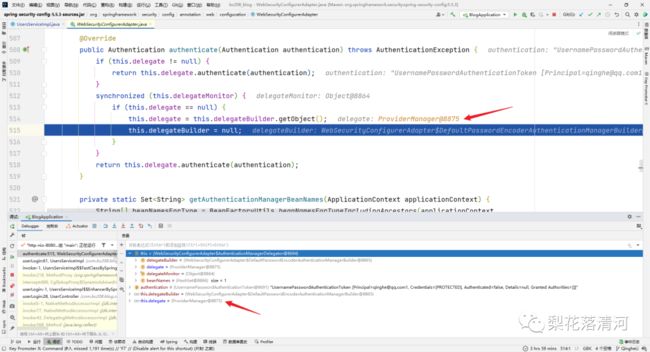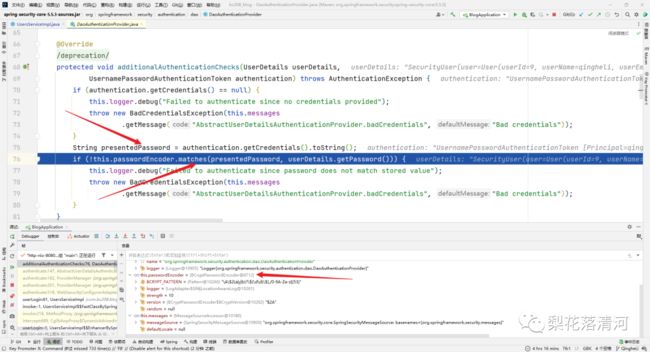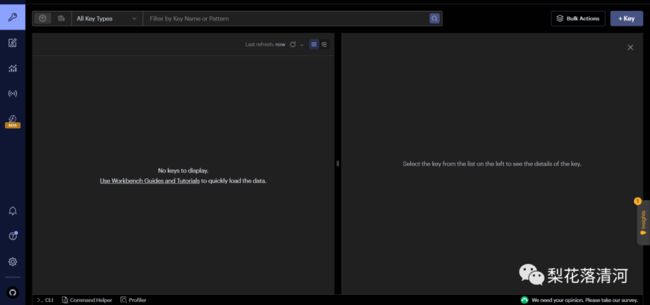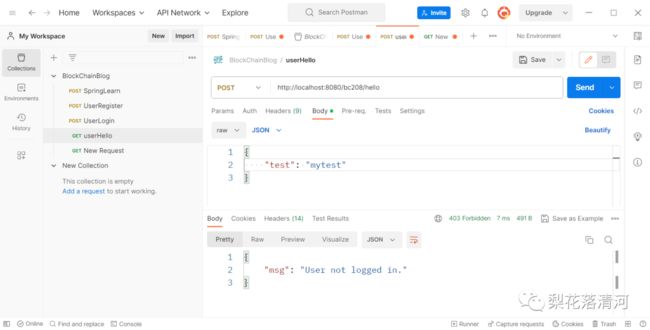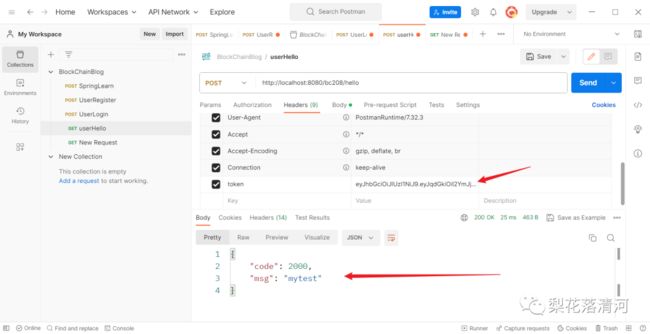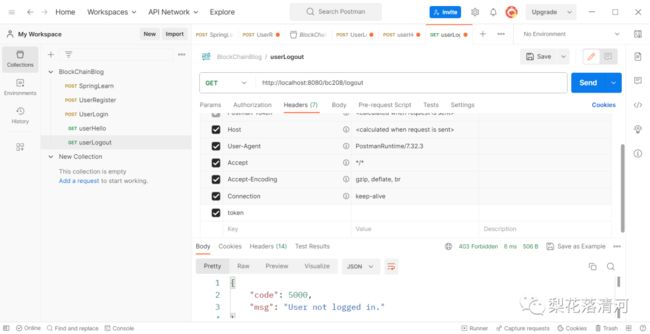SpringSecurity+Redis+JJwt前后端分离登录详解
简介
SpringSecurity集成到SpringBoot, 从而代替自己实现安全框架是一个较好的选择, 但SpringSecurity官方文档稍显晦涩, 而大部分博客内容又难以统一, 各执一词, 讲解含糊不清, 难以快速理解SpringSecurity的运作原理, 并快速应用到自己项目中.
本文是作者自己实践得出的基于前后端分离SpringBoot项目, 配置SpringSecurity的教程, 阅读本文, 你可以了解SpringSecurity认证过程中各种隐藏的点 (正是这些隐含的点让我们理解困难), 并轻松将其配置到自己的前后端分离项目中, 实现登入认证功能.
本文也借鉴学习了很多文章, 大家可以去那些文章深入了解一下, 补充一些内容.
文章较长, 可以保存收藏, 慢慢学习.
先决条件
作者还是新手, 所以部分内容可能讲的有出入, 欢迎指正.
本教程是基于前后端分离的SpringBoot项目上增加SpringSecurity, 需要一定的Springboot使用经验, 了解前后端分离的交互方式.
由于要使用到Redis, 所以需要在虚拟机中安装并配置Redis, 可以看作者的另一篇文章Redis安装与配置1.
实现功能
-
使用SpringSecurity实现用户登录的密码校验, 并将结果存入Redis, 返回token信息
-
携带token信息实现受限接口的访问
-
携带token信息实现用户登出操作
涉及技术
-
SpringBoot, 提供基础的前后端web交互
-
JWT, 选择的是jjwt, 用于token的创建和解析
-
FastJson, 用于数据存入Redis的序列化和反序列化 (一堆坑)
-
Redis, 用于用户登录状态的表示
-
SpringSecurity, 用于用户登录认证及接口权限管理
-
Mybatis, 数据库读取
相关的依赖导入:
4.0.0
org.springframework.boot
spring-boot-starter-parent
2.5.6
bc208
bcblog-back
0.0.1-SNAPSHOT
bcblog-back
208bcblog
17
org.springframework.boot
spring-boot-starter-web
org.mybatis.spring.boot
mybatis-spring-boot-starter
2.0.0
mysql
mysql-connector-java
org.projectlombok
lombok
true
org.springframework.boot
spring-boot-starter-test
test
org.junit.vintage
junit-vintage-engine
org.springframework.boot
spring-boot-devtools
runtime
true
org.springframework.boot
spring-boot-starter-security
org.springframework.security
spring-security-test
test
com.alibaba
fastjson
1.2.50
io.jsonwebtoken
jjwt
0.9.0
javax.xml.bind
jaxb-api
2.3.1
高版本的Java没用Javax, 会报错, 所以需要导入相关依赖
org.springframework.boot
spring-boot-starter-data-redis
org.springframework.boot
spring-boot-maven-plugin
org.project-lombok
lombok
src/main/java
**/*.properties
**/*.xml
false
src/main/resources
**/*
项目结构
├─bcblog-back
│ ├─.idea
│ │ └─inspectionProfiles
│ ├─.mvn
│ │ └─wrapper
│ ├─src
│ │ ├─main
│ │ │ ├─java
│ │ │ │ └─com
│ │ │ │ └─bc208
│ │ │ │ └─blog
│ │ │ │ ├─common
│ │ │ │ │ ├─dto
│ │ │ │ │ └─ LoginDto 登入数据类
│ │ │ │ │ └─vo
│ │ │ │ │ └─ SecurityUser 安全信息类
│ │ │ │ ├─config
│ │ │ │ │ ├─auth
│ │ │ │ │ └─ JwtAuthenticationTokenFilter JWT过滤器
│ │ │ │ │ └─ WebSecurityConfig SpringSecurity安全配置类
│ │ │ │ │ └─redisCofig
│ │ │ │ │ └─ FastJsonRedisSerialize Redis序列化与反序列化类
│ │ │ │ │ └─ RedisCache Redis缓存配置类
│ │ │ │ │ └─ RedisConfig Redis序列化配置类
│ │ │ │ │ └─ CorsConfig 解决跨域问题配置类
│ │ │ │ ├─controller
│ │ │ │ └─ UserController
│ │ │ │ ├─dao
│ │ │ │ └─ UsersMapper.xml
│ │ │ │ └─ UsersMapper
│ │ │ │ ├─pojo
│ │ │ │ └─ User 用户实体类
│ │ │ │ ├─service
│ │ │ │ └─impl
│ │ │ │ └─ UserServiceImpl 用户服务类
│ │ │ │ └─ UserService
│ │ │ │ └─utils 工具类
│ │ │ │ └─ JwtUtil JWT工具类
│ │ │ │ └─ ResultInfo 返回结果类
│ │ │ └─resources 配置文件
└─ application.xml
└─ application-dev.yaml
| pom.xml
基础代码
数据库样式
可以自行通过Navicat创建数据表.
实体类User
注意, 一切实体类都需要进行序列化, 这个知识点可以自行去了解. 而且序列化似乎会影响FastJson的使用, 如果不序列化可能会出现异常.
package com.bc208.blog.pojo;
import lombok.Data;
import java.io.Serial;
import java.io.Serializable;
/**
* @author QingheLi
*/
@Data
public class User implements Serializable {
@Serial
private static final long serialVersionUID = -40356785423868312L;
private Integer userId;
private String userName;
private String userEmail;
private String userPassword;
private String userRole;
private String userToken;
private Integer enabled;
private Integer accountNoExpired;
private Integer credentialsNoExpired;
private Integer accountNoLocked;
}
后端返回类
用来封装UserServiceImpl各项服务的返回结果.
package com.bc208.blog.utils;
import com.fasterxml.jackson.annotation.JsonInclude;
import lombok.AllArgsConstructor;
import lombok.Data;
import lombok.NoArgsConstructor;
/**
* @author QingheLi
*/
@Data
@NoArgsConstructor
@AllArgsConstructor
@JsonInclude(JsonInclude.Include.NON_NULL)
public class ResultInfo {
private Integer code;
private String msg;
private Object result = "null";
public ResultInfo success(){
return new ResultInfo(2000, "success", null);
}
public ResultInfo success(int code, String msg){
return new ResultInfo(code, msg, null);
}
public ResultInfo success(int code, String msg, Object result){
return new ResultInfo(code, msg, result);
}
public ResultInfo error(String msg){
return new ResultInfo(5000, msg, null);
}
public ResultInfo error(Integer code, String msg){
return new ResultInfo(code, msg, null);
}
/**
* 模糊回复, 避免外人查看情况. 不能直接告诉外界出现什么错误
*/
public ResultInfo error(){
return new ResultInfo(5000, "system error", null);
}
}
Jwt配置类
大部分JWT的配置都差不多, JWT只需要存入userid即可, 因为userid在数据库中是唯一的, 而且userid用于Redis缓存. 注意项目上线时候修改密匙.
package com.bc208.blog.utils;
import io.jsonwebtoken.Claims;
import io.jsonwebtoken.JwtBuilder;
import io.jsonwebtoken.Jwts;
import io.jsonwebtoken.SignatureAlgorithm;
import lombok.Data;
import lombok.extern.slf4j.Slf4j;
import org.springframework.stereotype.Component;
import javax.crypto.SecretKey;
import javax.crypto.spec.SecretKeySpec;
import java.util.Base64;
import java.util.Date;
import java.util.UUID;
@Component
@Slf4j
@Data
public class JwtUtil {
// @Value("${mySecretKey}")
// private String mySecretKey; //密钥 TODO:为什么没办法使用@Value读取配置文件中的内容
private static final String JWT_KEY = "Hello"; //密钥
private static final Long JWT_TTL = 1000 * 60 * 60 * 24 * 7L; //token有效时间7天
public static String getUUID(){
String token = UUID.randomUUID().toString().replaceAll("-","");
return token;
}
public static String createJwt(String subject, Integer userid){
JwtBuilder builder = getJwtBuilder(subject, getUUID(), userid);// 设置过期时间
return builder.compact();
}
private static JwtBuilder getJwtBuilder(String subject, String uuid, Integer userid) {
SignatureAlgorithm signatureAlgorithm = SignatureAlgorithm.HS256;
SecretKey secretKey = generalKey();
long nowMillis = System.currentTimeMillis();
Date now = new Date(nowMillis);
long expMillis = nowMillis + JwtUtil.JWT_TTL;
Date expDate = new Date(expMillis);
return Jwts.builder()
.setId(uuid) //唯一的ID
.setSubject(subject) // 主题 可以是JSON数据
.setIssuer("Hello") // 签发者
.setIssuedAt(now) // 签发时间
.signWith(signatureAlgorithm, secretKey) //使用HS256对称加密算法签名, 第二个参数为秘钥
.setExpiration(expDate)
.claim("userId", userid)
;
}
/**
* 生成加密后的秘钥 secretKey
* @return
*/
public static SecretKey generalKey() {
byte[] encodedKey = Base64.getDecoder().decode(JwtUtil.JWT_KEY);
SecretKey key = new SecretKeySpec(encodedKey, 0, encodedKey.length, "AES");
return key;
}
/**
* 解析
* @param jwt
* @return
* @throws Exception
*/
public static Claims parseJWT(String jwt) throws Exception {
SecretKey secretKey = generalKey();
return Jwts.parser()
.setSigningKey(secretKey)
.parseClaimsJws(jwt)
.getBody();
}
}
LoginDto
登入传数据用的Dto, 没什么好说的.
package com.bc208.blog.common.dto;
import lombok.Data;
import java.io.Serializable;
/**
* @author QingheLi
*/
@Data
public class LoginDto implements Serializable {
private String email;
private String password;
}
RegisterDto
注册传数据用的Dto.
package com.bc208.blog.common.dto;
import lombok.Data;
import java.io.Serializable;
/**
* @author QingheLi
*/
@Data
public class RegisterDto implements Serializable {
private String username;
private String email;
private String password;
}
UserController
不必多说, 用户控制类.
一般我们不会在Controller中进行太多逻辑操作, 只是简单的逻辑判断和结果封装, 所以重点还是关注UserServiceImpl.
package com.bc208.blog.controller;
import com.bc208.blog.common.dto.LoginDto;
import com.bc208.blog.common.dto.RegisterDto;
import com.bc208.blog.common.dto.testDto;
import com.bc208.blog.service.impl.UsersServiceImpl;
import com.bc208.blog.utils.ResultInfo;
import lombok.extern.slf4j.Slf4j;
import org.springframework.beans.factory.annotation.Autowired;
import org.springframework.web.bind.annotation.*;
/**
* @author QingheLi
*/
@Slf4j
@RestController
@RequestMapping("/bc208/")
public class UserController {
@Autowired
private UsersServiceImpl usersServiceImpl;
@PostMapping("/login")
@ResponseBody
public ResultInfo userLogin(@RequestBody LoginDto user) throws Exception {
try{
log.info("Login successful");
return new ResultInfo().success(2003, "User login success", usersServiceImpl.userLogin(user));
}catch (Exception e){
e.printStackTrace();
log.info("Login failure");
return new ResultInfo().error(5003, "User login fail");
}
}
@PostMapping("/register")
@ResponseBody
public ResultInfo userRegister(@RequestBody RegisterDto registerDto) throws Exception {
try{
if (usersServiceImpl.userRegister(registerDto) == 1){
log.info("User registration successful");
return new ResultInfo().success(2005, "User registration success");
}else{
log.info("User registration failure");
return new ResultInfo().error(5005, "User registration fail");
}
}catch (Exception e){
e.printStackTrace();
return new ResultInfo().error(5000, "system error");
}
}
@PostMapping("/hello")
@ResponseBody
public ResultInfo hello(@RequestBody testDto test) {
System.out.println(test.getTest());
return new ResultInfo().success(2000, test.getTest());
}
@GetMapping("/logout")
@ResponseBody
public ResultInfo userLogout() {
try {
log.info("User logout");
usersServiceImpl.userLogout();
return new ResultInfo().success(2006, "User logout success");
}catch (Exception e){
e.printStackTrace();
return new ResultInfo().error(5006, "User logout fail");
}
}
}
UserMapper
很普通的插入和查询语句
package com.bc208.blog.dao;
import com.bc208.blog.common.dto.DemandDto;
import com.bc208.blog.pojo.User;
import org.apache.ibatis.annotations.Mapper;
@Mapper
public interface UsersMapper {
User queryUserByEmail(String userEmail);
int registerUser(User user);
User getByUserEmail(String email);
User getByUserName(String userName);
}
insert into user(userName, userEmail, userPassword, userRole, enabled, accountNoExpired,
credentialsNoExpired, accountNoLocked, userToken)
values (#{userName}, #{userEmail}, #{userPassword}, #{userRole}, #{enabled}, #{accountNoExpired},
#{credentialsNoExpired}, #{accountNoLocked}, #{userToken})
跨域解决配置类
这玩意网上很多.
package com.bc208.blog.config;
import org.springframework.context.annotation.Configuration;
import org.springframework.web.servlet.config.annotation.CorsRegistry;
import org.springframework.web.servlet.config.annotation.WebMvcConfigurer;
/**
* 解决跨域问题
* @author QingheLi
*/
@Configuration
public class CorsConfig implements WebMvcConfigurer {
@Override
public void addCorsMappings(CorsRegistry registry) {
registry.addMapping("/**")
// 配置可被跨域的路径
// .allowedOrigins("*")
.allowedOriginPatterns("*")
// 允许所有的请求域名访问我们的跨域资源,可以固定单条或者多条内容
.allowedMethods("GET", "HEAD", "POST", "PUT", "DELETE", "OPTIONS")
// 允许所有的请求方法访问该跨域资源服务器
.allowCredentials(true)
.maxAge(3600)
// 请求时间限制?
.allowedHeaders("*");
// 允许所有的请求header访问,可以自定义设置任意请求头信息
}
}
Redis配置
Redis很重要, 但在本文中Redis只是起辅助作用, 解析SpringSecurity的过程中不涉及Redis, 所以放基础代码这.
作者自己也没学Redis, 所以没办法解析太多, 但网上有很多类似的.
Redis缓存
package com.bc208.blog.config.redisCofig;
import org.springframework.beans.factory.annotation.Autowired;
import org.springframework.data.redis.core.BoundSetOperations;
import org.springframework.data.redis.core.HashOperations;
import org.springframework.data.redis.core.RedisTemplate;
import org.springframework.data.redis.core.ValueOperations;
import org.springframework.stereotype.Component;
import java.util.*;
import java.util.concurrent.TimeUnit;
@SuppressWarnings(value = { "unchecked", "rawtypes" })
@Component
public class RedisCache
{
@Autowired
public RedisTemplate redisTemplate;
/**
* 缓存基本的对象,Integer、String、实体类等
*
* @param key 缓存的键值
* @param value 缓存的值
*/
public void setCacheObject(final String key, final T value)
{
redisTemplate.opsForValue().set(key, value);
}
/**
* 缓存基本的对象,Integer、String、实体类等
*
* @param key 缓存的键值
* @param value 缓存的值
* @param timeout 时间
* @param timeUnit 时间颗粒度
*/
public void setCacheObject(final String key, final T value, final Integer timeout, final TimeUnit timeUnit)
{
redisTemplate.opsForValue().set(key, value, timeout, timeUnit);
}
/**
* 设置有效时间
*
* @param key Redis键
* @param timeout 超时时间
* @return true=设置成功;false=设置失败
*/
public boolean expire(final String key, final long timeout)
{
return expire(key, timeout, TimeUnit.SECONDS);
}
/**
* 设置有效时间
*
* @param key Redis键
* @param timeout 超时时间
* @param unit 时间单位
* @return true=设置成功;false=设置失败
*/
public boolean expire(final String key, final long timeout, final TimeUnit unit)
{
return redisTemplate.expire(key, timeout, unit);
}
/**
* 获得缓存的基本对象。
*
* @param key 缓存键值
* @return 缓存键值对应的数据
*/
public T getCacheObject(final String key)
{
ValueOperations operation = redisTemplate.opsForValue();
return operation.get(key);
}
/**
* 删除单个对象
*
* @param key
*/
public boolean deleteObject(final String key)
{
return redisTemplate.delete(key);
}
/**
* 删除集合对象
*
* @param collection 多个对象
* @return
*/
public long deleteObject(final Collection collection)
{
return redisTemplate.delete(collection);
}
/**
* 缓存List数据
*
* @param key 缓存的键值
* @param dataList 待缓存的List数据
* @return 缓存的对象
*/
public long setCacheList(final String key, final List dataList)
{
Long count = redisTemplate.opsForList().rightPushAll(key, dataList);
return count == null ? 0 : count;
}
/**
* 获得缓存的list对象
*
* @param key 缓存的键值
* @return 缓存键值对应的数据
*/
public List getCacheList(final String key)
{
return redisTemplate.opsForList().range(key, 0, -1);
}
/**
* 缓存Set
*
* @param key 缓存键值
* @param dataSet 缓存的数据
* @return 缓存数据的对象
*/
public BoundSetOperations setCacheSet(final String key, final Set dataSet)
{
BoundSetOperations setOperation = redisTemplate.boundSetOps(key);
Iterator it = dataSet.iterator();
while (it.hasNext())
{
setOperation.add(it.next());
}
return setOperation;
}
/**
* 获得缓存的set
*
* @param key
* @return
*/
public Set getCacheSet(final String key)
{
return redisTemplate.opsForSet().members(key);
}
/**
* 缓存Map
*
* @param key
* @param dataMap
*/
public void setCacheMap(final String key, final Map dataMap)
{
if (dataMap != null) {
redisTemplate.opsForHash().putAll(key, dataMap);
}
}
/**
* 获得缓存的Map
*
* @param key
* @return
*/
public Map getCacheMap(final String key)
{
return redisTemplate.opsForHash().entries(key);
}
/**
* 往Hash中存入数据
*
* @param key Redis键
* @param hKey Hash键
* @param value 值
*/
public void setCacheMapValue(final String key, final String hKey, final T value)
{
redisTemplate.opsForHash().put(key, hKey, value);
}
/**
* 获取Hash中的数据
*
* @param key Redis键
* @param hKey Hash键
* @return Hash中的对象
*/
public T getCacheMapValue(final String key, final String hKey)
{
HashOperations opsForHash = redisTemplate.opsForHash();
return opsForHash.get(key, hKey);
}
/**
* 删除Hash中的数据
*
* @param key
* @param hkey
*/
public void delCacheMapValue(final String key, final String hkey)
{
HashOperations hashOperations = redisTemplate.opsForHash();
hashOperations.delete(key, hkey);
}
/**
* 获取多个Hash中的数据
*
* @param key Redis键
* @param hKeys Hash键集合
* @return Hash对象集合
*/
public List getMultiCacheMapValue(final String key, final Collection FastJson序列化工具
FastJson真是一堆坑啊, 出现问题的解法也非常魔幻.
package com.bc208.blog.config.redisCofig;
import com.alibaba.fastjson.JSON;
import com.alibaba.fastjson.parser.ParserConfig;
import com.alibaba.fastjson.serializer.SerializerFeature;
import com.fasterxml.jackson.databind.JavaType;
import com.fasterxml.jackson.databind.type.TypeFactory;
import org.springframework.data.redis.serializer.RedisSerializer;
import org.springframework.data.redis.serializer.SerializationException;
import java.nio.charset.Charset;
public class FastJsonRedisSerializer implements RedisSerializer
{
public static final Charset DEFAULT_CHARSET = Charset.forName("UTF-8");
private Class clazz;
static
{
ParserConfig.getGlobalInstance().setAutoTypeSupport(true);
}
public FastJsonRedisSerializer(Class clazz)
{
super();
this.clazz = clazz;
}
@Override
public byte[] serialize(T t) throws SerializationException
{
if (t == null)
{
return new byte[0];
}
return JSON.toJSONString(t, SerializerFeature.WriteClassName).getBytes(DEFAULT_CHARSET);
}
@Override
public T deserialize(byte[] bytes) throws SerializationException
{
if (bytes == null || bytes.length <= 0)
{
return null;
}
String str = new String(bytes, DEFAULT_CHARSET);
return JSON.parseObject(str, clazz);
}
protected JavaType getJavaType(Class clazz)
{
return TypeFactory.defaultInstance().constructType(clazz);
}
}
Redis配置类
这里一定要这两行代码, 不然会疯狂报错, 说FastJson无法处理SimpleGrantedAuthority, 对RediCache(Redis缓存)的反序列化也一直出问题.
ParserConfig.getGlobalInstance().addAccept("org.springframework.security.core.authority.");
TypeUtils.addMapping("org.springframework.security.core.authority.SimpleGrantedAuthority",
SimpleGrantedAuthority.class);
package com.bc208.blog.config.redisCofig;
import com.alibaba.fastjson.parser.ParserConfig;
import com.alibaba.fastjson.util.TypeUtils;
import org.springframework.context.annotation.Bean;
import org.springframework.context.annotation.Configuration;
import org.springframework.data.redis.connection.RedisConnectionFactory;
import org.springframework.data.redis.core.RedisTemplate;
import org.springframework.data.redis.serializer.StringRedisSerializer;
import org.springframework.security.core.authority.SimpleGrantedAuthority;
@Configuration
public class RedisConfig {
@Bean
@SuppressWarnings(value = { "unchecked", "rawtypes" })
public RedisTemplate redisTemplate(RedisConnectionFactory connectionFactory)
{
ParserConfig.getGlobalInstance().addAccept("org.springframework.security.core.authority.");
TypeUtils.addMapping("org.springframework.security.core.authority.SimpleGrantedAuthority",
SimpleGrantedAuthority.class);
RedisTemplate template = new RedisTemplate<>();
template.setConnectionFactory(connectionFactory);
FastJsonRedisSerializer serializer = new FastJsonRedisSerializer(Object.class);
// 使用StringRedisSerializer来序列化和反序列化redis的key值
template.setKeySerializer(new StringRedisSerializer());
template.setValueSerializer(serializer);
// Hash的key也采用StringRedisSerializer的序列化方式
template.setHashKeySerializer(new StringRedisSerializer());
template.setHashValueSerializer(serializer);
template.afterPropertiesSet();
return template;
}
}
核心代码分析
先把SpringSecurity的关键代码粘贴出来, 方便讲解.
Jwt过滤器
package com.bc208.blog.config.auth;
import com.bc208.blog.common.vo.SecurityUser;
import com.bc208.blog.config.redisCofig.RedisCache;
import com.bc208.blog.utils.JwtUtil;
import io.jsonwebtoken.Claims;
import org.springframework.beans.factory.annotation.Autowired;
import org.springframework.security.authentication.UsernamePasswordAuthenticationToken;
import org.springframework.security.core.context.SecurityContextHolder;
import org.springframework.stereotype.Component;
import org.springframework.util.StringUtils;
import org.springframework.web.filter.OncePerRequestFilter;
import javax.servlet.FilterChain;
import javax.servlet.ServletException;
import javax.servlet.http.HttpServletRequest;
import javax.servlet.http.HttpServletResponse;
import java.io.IOException;
import java.util.Objects;
@Component
public class JwtAuthenticationTokenFilter extends OncePerRequestFilter {
@Autowired
private RedisCache redisCache;
@Override
protected void doFilterInternal(HttpServletRequest request, HttpServletResponse response, FilterChain filterChain) throws ServletException, IOException {
//获取token
String token = request.getHeader("token");
if (!StringUtils.hasText(token)) {
//token为空的话, 就不管它, 让SpringSecurity中的其他过滤器处理请求
//请求放行
filterChain.doFilter(request, response);
return;
}
//token不为空时, 解析token
int userid;
try {
Claims claims = JwtUtil.parseJWT(token);
//解析出userid
userid = claims.get("userId", Integer.class);
} catch (Exception e) {
e.printStackTrace();
throw new RuntimeException("token非法");
}
//使用userid从Redis缓存中获取用户信息
String redisKey = "login:" + userid;
SecurityUser loginUser = redisCache.getCacheObject(redisKey);
if (Objects.isNull(loginUser)) {
throw new RuntimeException("用户未登录");
}
//将用户安全信息存入SecurityContextHolder, 在之后SpringSecurity的过滤器就不会拦截
UsernamePasswordAuthenticationToken authenticationToken =
new UsernamePasswordAuthenticationToken(loginUser, null, null);
SecurityContextHolder.getContext().setAuthentication(authenticationToken);
//放行
filterChain.doFilter(request, response);
}
}
Security配置类
package com.bc208.blog.config.auth;
import lombok.extern.slf4j.Slf4j;
import org.springframework.beans.factory.annotation.Autowired;
import org.springframework.context.annotation.Bean;
import org.springframework.context.annotation.Configuration;
import org.springframework.http.HttpStatus;
import org.springframework.http.MediaType;
import org.springframework.security.authentication.AuthenticationManager;
import org.springframework.security.config.annotation.method.configuration.EnableGlobalMethodSecurity;
import org.springframework.security.config.annotation.web.builders.HttpSecurity;
import org.springframework.security.config.annotation.web.configuration.EnableWebSecurity;
import org.springframework.security.config.annotation.web.configuration.WebSecurityConfigurerAdapter;
import org.springframework.security.config.http.SessionCreationPolicy;
import org.springframework.security.crypto.bcrypt.BCryptPasswordEncoder;
import org.springframework.security.web.authentication.UsernamePasswordAuthenticationFilter;
import java.io.PrintWriter;
@Configuration //注册为SpringBoot的配置类
@EnableWebSecurity
@EnableGlobalMethodSecurity(prePostEnabled = true) //配置SpringSecurity的身份预认证功能
@Slf4j
public class WebSecurityConfig extends WebSecurityConfigurerAdapter {
//注入Jwt认证拦截器.
@Autowired
JwtAuthenticationTokenFilter jwtAuthenticationTokenFilter;
@Override
protected void configure(HttpSecurity http) throws Exception {
http
.csrf().disable() //跨站请求伪造
.sessionManagement().sessionCreationPolicy(SessionCreationPolicy.STATELESS) //由于我们使用token作为信息传递介质, 所以禁用Session
.and()
.authorizeRequests() // 进行认证请求的配置
.antMatchers("/bc208/login").anonymous() // 将所有登入和注册的接口放开, 这些都是无需认证就访问的
.antMatchers("/bc208/register").anonymous()
.antMatchers("/admin/login").anonymous()
.antMatchers("/admin/register").anonymous()
.anyRequest().authenticated() //除了上面的那些, 剩下的任何接口请求都需要经过认证
.and()
.cors() //允许跨域请求
;
//把token校验过滤器添加到过滤器链中, 添加在UsernamePasswordAuthenticationFilter之前是因为只要用户携带token, 就不需要再去验证是否有用户名密码了 (而且我们不使用表单登入, UsernamePasswordAuthenticationFilter是无法解析Json的, 相当于它没用了)
//UsernamePasswordAuthenticationFilter是SpringSecurity默认配置的表单登录拦截器
http.addFilterBefore(jwtAuthenticationTokenFilter, UsernamePasswordAuthenticationFilter.class);
// 下面这个是权限拒绝处理器, 这个直接照搬就行了.
http.exceptionHandling(it -> it.authenticationEntryPoint(((httpServletRequest, httpServletResponse, e) -> {
String msg = "{\"msg\": \"User not logged in.\"}";
httpServletResponse.setStatus(HttpStatus.FORBIDDEN.value());
httpServletResponse.setContentType(MediaType.APPLICATION_JSON_VALUE);
PrintWriter writer = httpServletResponse.getWriter();
writer.write(msg);
writer.flush();
writer.close();
})));
}
@Bean
@Override
public AuthenticationManager authenticationManagerBean() throws Exception {
// 身份验证管理器, 直接继承即可.
return super.authenticationManagerBean();
}
// 将BCryptPasswordEncoder加密器注入SpringSecurity中, 之后SpringSecurity的DaoAuthenticaionProvider会调用该加密器中的match()方法进行密码比对, 密码比对过程不需要我们干涉
@Bean
public BCryptPasswordEncoder bcryptPasswordBean(){
return new BCryptPasswordEncoder();
}
}
SecurityUser
SpringSecurity的安全信息保存类.
这个类是专门用来实现User实体类和SpringSecurity安全认证过程的桥梁.
该类必须实现UserDetails接口从而获得各种SpringSecurity认证控制的参数.
在这里, 设置用户权限getAuthorities(), 必须使用如下的写法, 不然在反序列化时候会出问题, 作者暂时没发现其背后原因.
参数含义如下:
由于我们登入时使用的是email, 所以如下所示, 设置SecurityUser的Username时, 我使用的是getUserEmail().
在测试阶段, 为了节省麻烦, 我们将所设置的用户是否xxx全部设为true, 否则在SpringSecurity认证时, 会检测这些参数, 并判断该用户无法使用, 从而无法通过认证.
package com.bc208.blog.common.vo;
import com.bc208.blog.pojo.User;
import lombok.Data;
import lombok.NoArgsConstructor;
import org.springframework.security.core.GrantedAuthority;
import org.springframework.security.core.authority.SimpleGrantedAuthority;
import org.springframework.security.core.userdetails.UserDetails;
import java.io.Serializable;
import java.util.Collection;
import java.util.List;
import java.util.stream.Collectors;
/**
* @author QingheLi
*/
@Data
@NoArgsConstructor
public class SecurityUser implements UserDetails, Serializable {
private User user;
public User getUser() {
return user;
}
public SecurityUser(User user, List permissions){
this.user = user;
this.permissions = permissions;
}
private List permissions;
private List authorities;
@Override
public Collection getAuthorities() {
if (authorities != null) {
return authorities;
}
//把permissions中字符串类型的权限信息转换成GrantedAuthority对象存入authorities中
authorities = permissions.stream().
map(SimpleGrantedAuthority::new)
.collect(Collectors.toList());
return authorities;
}
@Override
public String getPassword() {
return user.getUserPassword();
}
@Override
public String getUsername() {
return user.getUserEmail();
}
@Override
public boolean isAccountNonExpired() {
return true;
}
@Override
public boolean isAccountNonLocked() {
return true;
}
@Override
public boolean isCredentialsNonExpired() {
return true;
}
@Override
public boolean isEnabled() {
return true;
}
}
UserServiceImpl
UserServiceImpl必须实现UserDetailsService, 重写loadUserByUsername()方法. 该接口与前面的UserDetails相搭配, 在进行密码比对时, SpringSecurity框架中的DaoAuthenticationProvider会调用我们所实现的loadUserByUsername来获取数据库中的用户数据(包括密码), 然后自动调用我们所设置的加密器BCryptPasswordEncoder中的密码匹配方法match()对前端传入密码进行校验.
整个认证过程最重要的便是UserServiceImpl.
package com.bc208.blog.service.impl;
import com.bc208.blog.common.dto.LoginDto;
import com.bc208.blog.common.dto.RegisterDto;
import com.bc208.blog.common.vo.SecurityUser;
import com.bc208.blog.config.redisCofig.RedisCache;
import com.bc208.blog.dao.UsersMapper;
import com.bc208.blog.pojo.User;
import com.bc208.blog.pojo.UserModel;
import com.bc208.blog.service.UserService;
import com.bc208.blog.utils.JwtUtil;
import com.bc208.blog.utils.nullOrNot;
import lombok.extern.slf4j.Slf4j;
import org.springframework.beans.factory.annotation.Autowired;
import org.springframework.security.authentication.AuthenticationManager;
import org.springframework.security.authentication.UsernamePasswordAuthenticationToken;
import org.springframework.security.core.Authentication;
import org.springframework.security.core.GrantedAuthority;
import org.springframework.security.core.context.SecurityContextHolder;
import org.springframework.security.core.userdetails.UserDetails;
import org.springframework.security.core.userdetails.UserDetailsService;
import org.springframework.security.core.userdetails.UsernameNotFoundException;
import org.springframework.security.crypto.password.PasswordEncoder;
import org.springframework.stereotype.Service;
import org.springframework.transaction.annotation.Transactional;
import org.springframework.util.StringUtils;
import java.util.ArrayList;
import java.util.Arrays;
import java.util.HashMap;
import java.util.List;
/**
* @author QingheLi
*/
@Service
@Slf4j
public class UsersServiceImpl implements UserService, UserDetailsService {
@Autowired
private UsersMapper usersMapper;
@Autowired
private JwtUtil jwtUtils;
@Autowired
private RedisCache redisCache;
@Autowired
private AuthenticationManager authenticationManager;
/**
* 用户登入
* @param loginDto 账号密码输入
* @return jwt
*/
@Override
public HashMap userLogin(LoginDto loginDto) {
UsernamePasswordAuthenticationToken authToken = new UsernamePasswordAuthenticationToken(loginDto.getEmail(), loginDto.getPassword());
// 使用authenticationManager调用loadUserByUsername获取数据库中的用户信息,
Authentication authentication = authenticationManager.authenticate(authToken);
if(authentication == null) {
throw new RuntimeException("Login false");
}
SecurityUser securityUser = (SecurityUser) authentication.getPrincipal();
Integer useId = securityUser.getUser().getUserId();
String usrName = securityUser.getUsername();
List authList = new ArrayList();
for (GrantedAuthority auth : securityUser.getAuthorities()) {
authList.add(auth.getAuthority());
}
String jwt = JwtUtil.createJwt("user login", useId);
// 存入Redis
redisCache.setCacheObject("login:"+useId,securityUser);
HashMap map = new HashMap();
map.put("token", jwt);
return map;
}
@Autowired
private PasswordEncoder bcryptPasswordEncoder;
/**
* 用户注册
* 逻辑很简单, 就是将内容传入
* @param registerDto
* @return
*/
@Override
@Transactional
public int userRegister(RegisterDto registerDto) {
// 先查询用户是否存在, 存在就用ResultInfo返回消息即可
nullOrNot.isTrue(usersMapper.queryUserByEmail(registerDto.getEmail()) != null, "用户名已存在");
//创建用户, 设置其中的内容
User user = new User();
user.setUserName(registerDto.getUsername());
user.setUserEmail(registerDto.getEmail());
// 在这里将用户密码进行加密, 存入数据库 (可不能对密码明文存储)
user.setUserPassword(bcryptPasswordEncoder.encode(registerDto.getPassword()));
user.setUserRole("user");
user.setEnabled(1); //经过管理员确认后才可使用 TODO:这里需要修改
user.setAccountNoExpired(1);
user.setCredentialsNoExpired(1);
user.setAccountNoLocked(1);
user.setUserToken("a");
return usersMapper.registerUser(user);
}
@Override
public void userLogout(){
Authentication authentication = SecurityContextHolder.getContext().getAuthentication();
SecurityUser loginUser = (SecurityUser) authentication.getPrincipal();
int userid = loginUser.getUser().getUserId();
redisCache.deleteObject("login:"+userid);
}
@Override
public UserDetails loadUserByUsername(String username) throws UsernameNotFoundException {
User user = usersMapper.getByUserEmail(username);
if (user == null) {
log.info("username not found");
throw new UsernameNotFoundException("username not found");
}
// 在这里将用户的权限转换为字符串数组
List list = new ArrayList<>(Arrays.asList(user.getUserRole()));
return new SecurityUser(user, list);
}
}
登录过程
通俗讲解
这里要想清楚, SpringSecurity是套在SpringBoot-web外的一堆拦截器, 而在Security配置类WebSecurityConfig中, 我将"/login"端口放开, 那SpringSecurity就不会去添加拦截, 所以这相当于变成了正常的SpringBoot前后端分离项目.
所以如果有小伙伴疑惑: 我添加SpringSecurity, 它就默认使用自带的表单登录, 我该怎么消除表单登录, 或自定义登录方式? 甚至要自己配置JSON解析类去处理前端传来的JSON格式数据, 重写UsernamePasswordAuthenticationFilter?
根本没必要, 我们不需要自定义JSON解析器, 因为SpringBoot-web自带. 那我们要做什么?
首先, 在UserController中弄好登录接口和登录结果返回方式.
其次, 所有核心还是在UserServiceImpl中:
第一个核心: 我们实现UserDetailsService接口并重写loadUserByUsername()方法, 重写也很简单, 就在里面调用我们的持久层Mapper获取完整的用户数据, 并封装到SecurityUser中即可, 剩下的我们就不用管了. 如果你问SpringSecurity什么时候调用这个方法获取数据, 那不用我们操心, SpringSecurity会自己来调用.
第二个核心: 这两句代码:
UsernamePasswordAuthenticationToken authToken = new UsernamePasswordAuthenticationToken(loginDto.getEmail(), loginDto.getPassword());
// 使用authenticationManager调用loadUserByUsername获取数据库中的用户信息,
Authentication authentication = authenticationManager.authenticate(authToken);
UsernamePasswordAuthenticationToken用户名密码验证令牌, 创建该令牌需要输入两个参数, 表示用户名和密码, 具体含义如下. 这里创建的令牌是一个未经认证, 且不含其他权限信息的简单令牌.
身份验证管理器器authenticationManager调用认证方法authenticate, 就这么一句代码就完成了SpringSecurity关于登录认证的功能. 我们将用UsernamePasswordAuthenticationToken生成的未认证令牌传入authenticticationManager.(authenticate()), 如果输入的账号和密码正确, 返回的结果是一个经过认证的, 包含用户全部信息的authentication令牌, 到这里登录认证就结束了. 剩下的就是token生成, Redis缓存安全信息了.
DeBug理解
先看一张包浆老图, 有个基础流程概念:
由于我们放开了\login接口, 所以并不会经过上图的UsernamePasswordAuthenticationFilter. 剩下的步骤就和上图一样, 第5步的loadUserByUsername就是我们重写的方法, 第6步的UserDetails对象就是我们实现的SecurityUser.
接下来通过IDEA的DeBug功能看看SpringSecurity的登录认证流程.
-
断点打在authenticationManager上, 因为这是登录认证的入口
-
启动Debug, 用Postman将登录JSON传入
-
生成UsernamePasswordAuthenticationToken未认证令牌: 如下图箭头所示, authToken的authenticated=false. 我们选择步入.
-
进入authenticate方法, 生成一个ProviderManager提供者管理器, 这里的Provider提供者是指从调用loadUserByUserName()方法获取SecurityUser完全信息用户类的某个类. 可以去官网看一下, SpringSecurity会获取全部的Provider, 逐个去匹配看能否有一个匹配得上我们输入的UsernamePasswordAuthenticationToken.
生成ProviderManager后, 进入delegate.authenticate()生成Provider
-
进来之后, 先获取我们传入的类型是什么, 然后获取一个默认的匿名Provider, AnonymousAuthenticationProvider, 调用support测试这个provider是否可用, 而这个匿名Provider没什么用, 所以自然是尝试下一个Provider.
-
我们继续Debug, 程序又一次进入ProviderManager.authenticate()中, 这次获取到的是DaoAuthenticationProvider这就是关键了, 它能够匹配UsernamePasswordAuthenticationToken. 我们继续往下走.
-
接下来就是把authentication传入DaoAuthenticationProvider中进行认证.
-
认证过程:
-
获取用户名, determineUsername内部是调用了UsernamePasswordAuthenticationToken.getPrinciple()方法.
-
向retrieveUser()传入username和我们创建的UsernamePasswordAuthenticationToken, 这里的username是为了调用我们在UserServiceImpl中重写的loadUserByUsername方法所需要传入的参数, 获取到数据库中的用户详细信息.
-
-
进入retrieveUser后, 就来到this.getUserDetailsService().loadUserByUsername(), 这里就会调用我们所重写的loadUserByUsername()方法获取用户详细信息并封装入SecurityUSer, 返回给UserDetails loadedUser
-
获取到数据库中用户信息后, 继续Debug, 会进入身份预认证check检测, 检测该用户是否可用.
-
检测该用户成功后, 在additionalAuthenticationChecks中进行密码校验, 从前端传入生成的UsernamePasswordAuthenticationFilter获取密码, 并调用SpringSecurity配置类中设置的密码加密器进行密码配对match(). 在下方的调试信息可以看到passwordEncoder的类型是BCryptPasswordEncoder.
-
完成密码匹配后, 在postAuthenticationChecks.check处检测密码是否过期.最后, 所有检测都通过, 就可以进行该用户的认证成功确定和权限授予, 通过createSuccessAuthentication()创建一个经过认证的SecurityUser类.
由调试信息可见, setAuthenticated(true)进行了认证确认.
-
可以看到经过一系列操作后得到的是一个认证通过的UserDetails
-
经过一层层返回, 回到UserServiceImpl完成后续操作: Userid存入token用于前端权限认证, SecurityUser存入RedisCache用于记住登录状态.
深度总结
在authenticationManager.authenticate()中:
-
获取数据库中的用户详细信息
-
检测该用户是否过期, 是否可用
-
检测该用户的密码是否过期
-
进行密码匹配
-
进行用户类封装并确认认证登录
-
返回结果
测试SpringSecurity的拦截
在SpringSecurity配置类中, 我们没有放行/hello接口, 所有它是会被SpringSecurity拦截.
启动项目, 使用Postman测试, 第一次测试不设置token (因为我们没登入, 就没有token), 此时的Redis中不存有任何内容.
很显然, 由于没有token, 在JwtAuthenticationTokenFilter中会因为token为null而放行, 让SpringSecurity的其他过滤器对请求进行处理. 其中我们配置的exceptionHandling()会因为无权限而被拒绝, 会返回给前端"User not logged in.".
我们先登录, 登录成功后返回token, 此时Redis中存有SpringSecurity的安全信息:
在请求头中加入token, 再尝试访问成功:
关于Jwt拦截器的行为, 可以看看代码中的注释, 并不是很难理解.
退出操作
记录用户登录状态, 依靠的是Redis缓存. 所以登出操作主要是将Redis缓存保存的用户信息删除.
登出操作也是需要携带token的, 否则会被SpringSecurity以无权限拦截.
此时查看RedisCache, 已经没有用户信息了.
参考文章
感谢这些作者的技术分享.
一文讲透SpringSecurity ,精彩!(qq.com)
深入理解Spring Security认证流程 (qq.com)
Spring Security到底在哪里进行密码方式认证_httpsecurity在哪里验证密码_chengqiuming的博客-CSDN博客
SpringBoot整合SpringSecurity+Redis权限控制_李长渊哦的博客-CSDN博客
com.alibaba.fastjson.JSONException:autoType is not support. org.xx.security.SimpleGrantedAuthority异常_grantedauthority类型转换异常_码不多的博客-CSDN博客
当然, 最好的还是IDEA自己DeBug看看怎么跑的 + 官方文档
SpringSecurity官方文档