【Flink学习】flink-training浅析
文章目录
- 官网练习
-
- 数据集说明
-
- Schema of Taxi Ride Events 乘坐出租车事件的结构
- 项目工程
-
- common
- ride-cleansing
-
- RideCleansingSolution
- hourly-tips
-
- HourlyTipsSolution
- rides-and-fares
-
- RidesAndFaresSolution
- long-ride-alerts
-
- LongRidesSolution
官网练习
数据集说明
纽约市出租车和豪华轿车委员会提供了一个关于 2009 年至 2015 年纽约市出租车出行的公共数据集。我们使用该数据的修改子集来生成有关出租车出行的事件流。 您应该在上述步骤中下载了这些。
Schema of Taxi Ride Events 乘坐出租车事件的结构
我们的出租车数据集包含有关纽约市个人出租车乘车的信息。 每个行程由两个事件表示:行程开始和行程结束事件。 每个事件由十一个字段组成:
rideId : Long // 每次行程都有一个唯一的 ID
taxiId : Long // 每辆出租车的唯一 ID
driverId : Long // 每位司机的唯一 ID
isStart : Boolean // TRUE 表示行程开始事件,FALSE 表示行程结束事件
startTime : DateTime // 行程开始时间
endTime : DateTime // 行程结束时间
// 时间格式 "1970-01-01 00:00:00"
startLon : Float // 行程开始位置的经度
startLat : Float // 行程开始位置的纬度
endLon : Float // 行程结束位置的经度
endLat : Float // 行程结束位置的纬度
passengerCnt : Short // 乘车人数
由TaxiRide类实现
数据集包含坐标信息无效或缺失的记录(经度和纬度均为 0.0)。
还有一个包含出租车费用数据的相关数据集,具有以下字段:
rideId : Long // 每次行程都有一个唯一的 ID
taxiId : Long // 每辆出租车的唯一 ID
driverId : Long // 每位司机的唯一 ID
startTime : DateTime // 行程开始时间
paymentType : String // 支付类型CSH (cash 现金) or CRD (card 银行卡)
tip : Float // 这次行程的小费
tolls : Float // 这次行程的通行费
totalFare : Float // 收取的总车费
由TaxiFare类实现
注意:获取到数据集之后,不需要解压,直接将压缩找个路径存放,并更新类ExerciseBase中的静态成员变量PATH_TO_RIDE_DATA和PATH_TO_FARE_DATA。
数据集下载地址:nycTaxiRides.gz、nycTaxiFares.gz
项目工程
代码来源:https://github.com/apache/flink-training/tree/release-1.10
在flink-training项目中一共有5个子工程:
- common
- ride-cleansing
- rides-and-fares
- hourly-tips
- long-ride-alerts
common
这个子模块主要包含:
- 实现出租车行程类和出租车车费类,以及对应的TaxiRideSource和TaxiFareSource;
- 实现了基础类ExerciseBase,包含一些简单的辅助方法,比如定了数据集的路径和任务并发数等等。
- 使用GeoUtils 提供实用方法来处理数据流练习的位置(j经纬度)。
- 定义一个确实解决方案的异常类MissingSolutionException
- RideCountExample 计算每位司机行程的个数,用来验证工程可以成功启动的简单例子
ride-cleansing
对应着DataStream API 简介的教程
主要包含了RideCleansingExercise和RideCleansingSolution。两者的区别是RideCleansingSolution中对过滤器进行了实现,而RideCleansingExercise只是抛出MissingSolutionException异常。
RideCleansingSolution
该练习的任务是过滤出租车行程记录的数据流,以仅保留在纽约市内开始和结束的行程。 应打印生成的流。
参数input:输入数据文件的路径
package org.apache.flink.training.solutions.ridecleansing;
import org.apache.flink.api.common.functions.FilterFunction;
import org.apache.flink.api.java.utils.ParameterTool;
import org.apache.flink.streaming.api.datastream.DataStream;
import org.apache.flink.streaming.api.environment.StreamExecutionEnvironment;
import org.apache.flink.training.exercises.common.datatypes.TaxiRide;
import org.apache.flink.training.exercises.common.sources.TaxiRideSource;
import org.apache.flink.training.exercises.common.utils.ExerciseBase;
import org.apache.flink.training.exercises.common.utils.GeoUtils;
/**
* Solution to the "Ride Cleansing" exercise of the Flink training in the docs.
*
* The task of the exercise is to filter a data stream of taxi ride records to keep only rides that
* start and end within New York City. The resulting stream should be printed.
*
*
Parameters:
* -input path-to-input-file
*/
public class RideCleansingSolution extends ExerciseBase {
/**
* Main method.
*
* Parameters:
* -input path-to-input-file
*
* @throws Exception which occurs during job execution.
*/
public static void main(String[] args) throws Exception {
ParameterTool params = ParameterTool.fromArgs(args);
final String input = params.get("input", PATH_TO_RIDE_DATA);
final int maxEventDelay = 60; // events are out of order by max 60 seconds
final int servingSpeedFactor = 600; // events of 10 minutes are served in 1 second
// set up streaming execution environment
StreamExecutionEnvironment env = StreamExecutionEnvironment.getExecutionEnvironment();
env.setParallelism(ExerciseBase.parallelism);
// start the data generator
DataStream<TaxiRide> rides = env.addSource(rideSourceOrTest(new TaxiRideSource(input, maxEventDelay, servingSpeedFactor)));
DataStream<TaxiRide> filteredRides = rides
// keep only those rides and both start and end in NYC
.filter(new NYCFilter());
// print the filtered stream
printOrTest(filteredRides);
// run the cleansing pipeline
env.execute("Taxi Ride Cleansing");
}
public static class NYCFilter implements FilterFunction<TaxiRide> {
@Override
public boolean filter(TaxiRide taxiRide) {
return GeoUtils.isInNYC(taxiRide.startLon, taxiRide.startLat) &&
GeoUtils.isInNYC(taxiRide.endLon, taxiRide.endLat);
}
}
}
由上图里理解执行流程
- 创建了一个Stream的执行环境,并将并发设置成了4;
- 通过addSource将TaxiRideSource增加到了Stream Source中;
- 使用filter实现只保留New York的行程记录
- printOrTest将过滤之后的结果添加到sink中并进行了打印TaxiRide记录。
- 使用execute执行这个任务。
输出结果
2> 160240,START,2013-01-01 08:09:17,1970-01-01 00:00:00,-73.98502,40.76364,-73.9217,40.743343,1,2013010976,2013013178
4> 160175,START,2013-01-01 08:09:00,1970-01-01 00:00:00,-73.98134,40.72515,-74.006805,40.730034,1,2013002250,2013011576
3> 160209,START,2013-01-01 08:09:00,1970-01-01 00:00:00,-74.004196,40.75183,-73.943405,40.815296,1,2013010930,2013012572
2> 159459,END,2013-01-01 08:01:35,2013-01-01 08:09:09,-73.86216,40.76514,-73.96182,40.769604,1,2013004363,2013011978
4> 159121,END,2013-01-01 07:58:00,2013-01-01 08:09:00,-73.995094,40.769707,-73.95765,40.800457,3,2013005495,2013013406
3> 160233,START,2013-01-01 08:09:12,1970-01-01 00:00:00,-73.98917,40.731537,-73.994804,40.750256,1,2013007271,2013013903
3> 160233,END,2013-01-01 08:09:12,2013-01-01 08:17:25,-73.98917,40.731537,-73.994804,40.750256,1,2013007271,2013013903
从结果上看是删选出了纽约城中的行程记录,但是发现数据本身在时间上存在存问题,1970年?脏数据?
hourly-tips
对应着流式分析的教程
HourlyTipsSolution
练习的任务是首先计算每个司机每小时收集的总小费,然后从该流中找到每小时最高的小费总数。
public class HourlyTipsSolution extends ExerciseBase {
/**
* Main method.
*
* Parameters:
* -input path-to-input-file
*
* @throws Exception which occurs during job execution.
*/
public static void main(String[] args) throws Exception {
// read parameters
ParameterTool params = ParameterTool.fromArgs(args);
final String input = params.get("input", ExerciseBase.PATH_TO_FARE_DATA);
final int maxEventDelay = 60; // events are out of order by max 60 seconds
final int servingSpeedFactor = 600; // events of 10 minutes are served in 1 second
// set up streaming execution environment
StreamExecutionEnvironment env = StreamExecutionEnvironment.getExecutionEnvironment();
env.setStreamTimeCharacteristic(TimeCharacteristic.EventTime);
env.setParallelism(ExerciseBase.parallelism);
// start the data generator
DataStream<TaxiFare> fares = env.addSource(fareSourceOrTest(new TaxiFareSource(input, maxEventDelay, servingSpeedFactor)));
// compute tips per hour for each driver
DataStream<Tuple3<Long, Long, Float>> hourlyTips = fares
.keyBy((TaxiFare fare) -> fare.driverId)
.window(TumblingEventTimeWindows.of(Time.hours(1)))
.process(new AddTips());
DataStream<Tuple3<Long, Long, Float>> hourlyMax = hourlyTips
.windowAll(TumblingEventTimeWindows.of(Time.hours(1)))
.maxBy(2);
// You should explore how this alternative behaves. In what ways is the same as,
// and different from, the solution above (using a windowAll)?
// DataStream> hourlyMax = hourlyTips
// .keyBy(0)
// .maxBy(2);
printOrTest(hourlyMax);
// execute the transformation pipeline
env.execute("Hourly Tips (java)");
}
/*
* Wraps the pre-aggregated result into a tuple along with the window's timestamp and key.
*/
public static class AddTips extends ProcessWindowFunction<
TaxiFare, Tuple3<Long, Long, Float>, Long, TimeWindow> {
@Override
public void process(Long key, Context context, Iterable<TaxiFare> fares, Collector<Tuple3<Long, Long, Float>> out) {
float sumOfTips = 0F;
for (TaxiFare f : fares) {
sumOfTips += f.tip;
}
out.collect(Tuple3.of(context.window().getEnd(), key, sumOfTips));
}
}
}
由上图里理解执行流程
- 创建了一个Stream的执行环境,并将并发设置成了4,配置了EventTime;
- 通过addSource将TaxiRideSource增加到了Stream Source中;
- 根据司机ID分组利用滚动窗口(小时间隔)计算每小时每个司机的小费,
AddTips类中拥有小时区间的结束时间,司机id,小费对象。 - 对第三步骤的结果再次进行每小时最高小费的计算maxBy(2),2指的Tuple3的下标为2的元素。
- printOrTest将过滤之后的结果添加到sink中并进行了打印hourlyMax记录。
- 使用execute执行这个任务。
输出结果
输出的是Tuple3
2> (1357308000000,2013014526,81.98)
3> (1357311600000,2013026978,33.9)
4> (1357315200000,2013018152,74.91)
1> (1357318800000,2013004219,20.2)
window与windowAll啥区别?
rides-and-fares
对应着数据管道 & ETL的教程
RidesAndFaresSolution
本练习的目标是通过票价信息填充 TaxiRides,使得数据更丰富完整。
public class RidesAndFaresSolution extends ExerciseBase {
/**
* Main method.
*
* Parameters:
* -rides path-to-input-file
* -fares path-to-input-file
*
* @throws Exception which occurs during job execution.
*/
public static void main(String[] args) throws Exception {
ParameterTool params = ParameterTool.fromArgs(args);
final String ridesFile = params.get("rides", PATH_TO_RIDE_DATA);
final String faresFile = params.get("fares", PATH_TO_FARE_DATA);
final int delay = 60; // at most 60 seconds of delay
final int servingSpeedFactor = 1800; // 30 minutes worth of events are served every second
// Set up streaming execution environment, including Web UI and REST endpoint.
// Checkpointing isn't needed for the RidesAndFares exercise; this setup is for
// using the State Processor API.
Configuration conf = new Configuration();
conf.setString("state.backend", "filesystem");
conf.setString("state.savepoints.dir", "file:\\code\\flink\\training-data\\savepoints");
conf.setString("state.checkpoints.dir", "file:\\code\\flink\\training-data\\checkpoints");
StreamExecutionEnvironment env = StreamExecutionEnvironment.createLocalEnvironmentWithWebUI(conf);
env.setParallelism(ExerciseBase.parallelism);
env.enableCheckpointing(10000L);
CheckpointConfig config = env.getCheckpointConfig();
config.enableExternalizedCheckpoints(CheckpointConfig.ExternalizedCheckpointCleanup.RETAIN_ON_CANCELLATION);
DataStream<TaxiRide> rides = env
.addSource(rideSourceOrTest(new TaxiRideSource(ridesFile, delay, servingSpeedFactor)))
.filter((TaxiRide ride) -> ride.isStart)
.keyBy(ride -> ride.rideId);
DataStream<TaxiFare> fares = env
.addSource(fareSourceOrTest(new TaxiFareSource(faresFile, delay, servingSpeedFactor)))
.keyBy(fare -> fare.rideId);
// Set a UID on the stateful flatmap operator so we can read its state using the State Processor API.
DataStream<Tuple2<TaxiRide, TaxiFare>> enrichedRides = rides
.connect(fares)
.flatMap(new EnrichmentFunction())
.uid("enrichment");
printOrTest(enrichedRides);
env.execute("Join Rides with Fares (java RichCoFlatMap)");
}
public static class EnrichmentFunction extends RichCoFlatMapFunction<TaxiRide, TaxiFare, Tuple2<TaxiRide, TaxiFare>> {
// keyed, managed state
private ValueState<TaxiRide> rideState;
private ValueState<TaxiFare> fareState;
@Override
public void open(Configuration config) {
rideState = getRuntimeContext().getState(new ValueStateDescriptor<>("saved ride", TaxiRide.class));
fareState = getRuntimeContext().getState(new ValueStateDescriptor<>("saved fare", TaxiFare.class));
}
@Override
public void flatMap1(TaxiRide ride, Collector<Tuple2<TaxiRide, TaxiFare>> out) throws Exception {
TaxiFare fare = fareState.value();
if (fare != null) {
fareState.clear();
out.collect(Tuple2.of(ride, fare));
} else {
rideState.update(ride);
}
}
@Override
public void flatMap2(TaxiFare fare, Collector<Tuple2<TaxiRide, TaxiFare>> out) throws Exception {
TaxiRide ride = rideState.value();
if (ride != null) {
rideState.clear();
out.collect(Tuple2.of(ride, fare));
} else {
fareState.update(fare);
}
}
}
}
由上图里理解执行流程
- 创建了一个Stream的执行环境,并将并发设置成了4,与之前的练习不同,这里将事件时间变为30分钟。
- 由于使用需要使用有状态的转换,使用
Configuration配置了状态存储的方式和路径。每10s进行一次checkpoint。取消任务的状态文件需要手动清理。 - 通过addSource将TaxiRideSource和TaxiRideSource分别增加到了Stream Source的rides和fares中,将每个行程id作为key进行分组,rides过滤出开始类型的行程。
- 实现了一个EnrichmentFunction类,作为处理函数。rides流走flatMap1方法,fares走flatMap2方法。将每个行程id作为key,把开始类型的行程与行程费用对象通过key组合成一个元组流。
- printOrTest将过滤之后的结果添加到sink中并进行了打印enrichedRides记录。
- 使用execute执行这个任务。
输出结果
2> (1494598,START,2013-01-04 15:48:25,1970-01-01 00:00:00,0.0,0.0,-73.95784,40.675404,1,2013007827,2013007823,1494598,2013007827,2013007823,2013-01-04 15:48:25,CRD,4.0,0.0,42.0)
3> (1494966,START,2013-01-04 15:49:20,1970-01-01 00:00:00,-73.99782,40.740948,-73.99345,40.731056,1,2013004745,2013016201,1494966,2013004745,2013016201,2013-01-04 15:49:20,CSH,0.0,0.0,6.0)
2> (1494659,START,2013-01-04 15:48:42,1970-01-01 00:00:00,-73.98507,40.728317,-74.009056,40.716156,1,2013012349,2013025722,1494659,2013012349,2013025722,2013-01-04 15:48:42,CRD,2.7,0.0,16.2)
3> (1494813,START,2013-01-04 15:49:00,1970-01-01 00:00:00,-73.99216,40.7503,-73.98552,40.75631,1,2013000782,2013014855,1494813,2013000782,2013014855,2013-01-04 15:49:00,CSH,0.0,0.0,7.5)
同时检查了一下状态存储的文件夹,发现取消任务后,他的状态文件并没有被删除。需要手动删除。
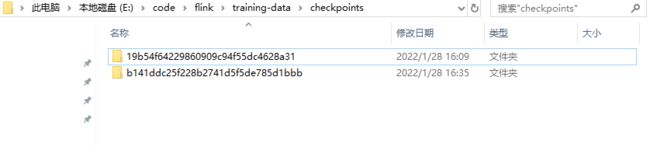
疑问 savepoints和checkpoints每个子文件夹下的文件有存的具体是什么呢?

long-ride-alerts
对应着事件驱动应用的教程
LongRidesSolution
本练习的目标是为在前 2 小时内未与 END 事件匹配的出租车行程发出 START 事件。
public static void main(String[] args) throws Exception {
ParameterTool params = ParameterTool.fromArgs(args);
final String input = params.get("input", ExerciseBase.PATH_TO_RIDE_DATA);
final int maxEventDelay = 60; // events are out of order by max 60 seconds
final int servingSpeedFactor = 600; // events of 10 minutes are served in 1 second
// set up streaming execution environment
StreamExecutionEnvironment env = StreamExecutionEnvironment.getExecutionEnvironment();
env.setStreamTimeCharacteristic(TimeCharacteristic.EventTime);
env.setParallelism(ExerciseBase.parallelism);
// start the data generator
DataStream<TaxiRide> rides = env.addSource(rideSourceOrTest(new TaxiRideSource(input, maxEventDelay, servingSpeedFactor)));
DataStream<TaxiRide> longRides = rides
.keyBy(r -> r.rideId)
.process(new MatchFunction());
printOrTest(longRides);
env.execute("Long Taxi Rides");
}
private static class MatchFunction extends KeyedProcessFunction<Long, TaxiRide, TaxiRide> {
// keyed, managed state
// holds an END event if the ride has ended, otherwise a START event
private ValueState<TaxiRide> rideState;
@Override
public void open(Configuration config) {
ValueStateDescriptor<TaxiRide> startDescriptor =
new ValueStateDescriptor<>("saved ride", TaxiRide.class);
rideState = getRuntimeContext().getState(startDescriptor);
}
@Override
public void processElement(TaxiRide ride, Context context, Collector<TaxiRide> out) throws Exception {
TimerService timerService = context.timerService();
if (ride.isStart) {
// the matching END might have arrived first; don't overwrite it
if (rideState.value() == null) {
rideState.update(ride);
}
} else {
rideState.update(ride);
}
timerService.registerEventTimeTimer(ride.getEventTime() + 120 * 60 * 1000);
}
@Override
public void onTimer(long timestamp, OnTimerContext context, Collector<TaxiRide> out) throws Exception {
TaxiRide savedRide = rideState.value();
if (savedRide != null && savedRide.isStart) {
out.collect(savedRide);
}
rideState.clear();
}
}
}
由上图里理解执行流程
- 创建了一个Stream的执行环境,并将并发设置成了4,配置了EventTime;。
- 通过addSource将TaxiRideSource增加到了Stream Source中;
- 通过行程id进行分组,具体的逻辑在MatchFunction中实现。MatchFunction继承了KeyedProcessFunction。重写了
open,processElement,onTimer。- 在初始化的时候调用了open,为TaxiRide创建了对于的值状态描述符(ValueStateDescriptor)
- 当票价事件(TaxiFare-Event)输入(到达)时调用processElement,对行程的状态进行更新。并注册一个计时器,到期时间为事件开始时间后的2h。
- 当watermark表明窗口现在需要完成的时候调用。应该就是上面注册的定时器到时回调onTimer这个方法。采集器采集超过2h还没收到收到行程结束的行程(以行程开始事件表示)
- printOrTest将过滤之后的结果添加到sink中并进行了打印longRides记录。
- 使用execute执行这个任务。
输出结果
3> 2758,START,2013-01-01 00:10:13,1970-01-01 00:00:00,-73.98849,40.725166,-73.989006,40.763557,1,2013002682,2013002679
2> 7575,START,2013-01-01 00:20:23,1970-01-01 00:00:00,-74.002426,40.73445,-74.0148,40.716736,1,2013001908,2013001905
2> 22131,START,2013-01-01 00:47:03,1970-01-01 00:00:00,-73.97784,40.72598,-73.926346,40.74442,1,2013008502,2013008498
1> 25473,START,2013-01-01 00:53:10,1970-01-01 00:00:00,-73.98471,40.778183,-73.98471,40.778183,1,2013007595,2013007591
1> 29907,START,2013-01-01 01:01:15,1970-01-01 00:00:00,-73.96685,40.77239,-73.918274,40.84052,1,2013007187,2013007183
3> 30796,START,2013-01-01 01:03:00,1970-01-01 00:00:00,-73.99605,40.72438,-73.99827,40.729496,6,2013002159,2013002156
1> 33459,START,2013-01-01 01:07:47,1970-01-01 00:00:00,0.0,0.0,0.0,0.0,1,2013009337,2013009334
4> 36822,START,2013-01-01 01:14:00,1970-01-01 00:00:00,-73.95057,40.779404,-73.98082,40.77466,1,2013009669,2013009666
1970的时间数据,就是为了验证这个场景,特意造的数据