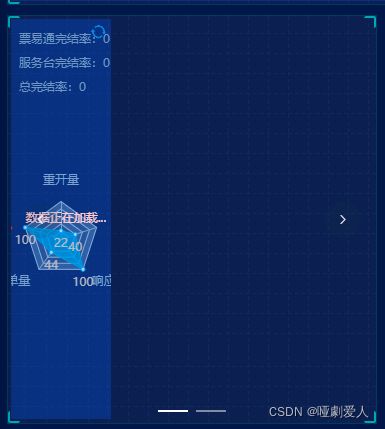这个是效果图,再不改变宽口大小的时候echats的图标是图一,改变窗口大小之后才会自适应。
未改变窗口大小:
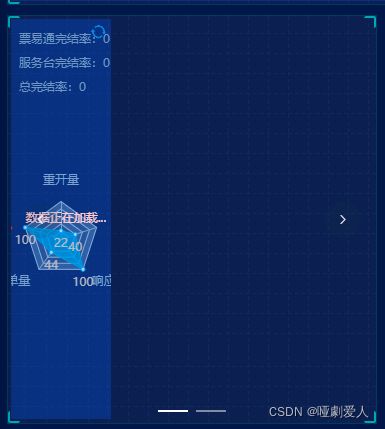
改变窗口大小之后,图像就会自适应。

HTML代码
<div id="stairOne" class="stairOne" style="width:35%;">
<!-- 雷达轮播图 -->
<el-carousel height="409px" :autoplay="false">
<el-carousel-item>
<div class="panel" style="height: 409px;margin-bottom: 0px;">
<div id="Map-cal-proportionChart" style="width:100%"></div>
<div class="panel-footer"></div>
</div>
</el-carousel-item>
<el-carousel-item>
<div class="panel" style="height: 409px;margin-bottom: 0px;">
<div id="Map-cal-proportionChart2" style="width:100%"></div>
<div class="panel-footer"></div>
</div>
</el-carousel-item>
</el-carousel>
<!--<div class="panel">
<div id="Map-cal-proportionChart"></div>
<div class="panel-footer"></div>
</div>-->
</div>
js代码
var Carousel = new Vue({
el: "#stairOne",
data: {},
mounted: function () {
initMap();
}
});
initMap 初始化方法
function initMap() {
proportionChartInstantiation = echarts.init(document.getElementById('Map-cal-proportionChart'));
proportionChartInstantiation2 = echarts.init(document.getElementById('Map-cal-proportionChart2'));
proportionChart = {
color: colors,
toolbox: {
show: true,
feature: {
myTool2: {
show: true,
title: '刷新',
icon: 'image://../../images/刷新.png',
onclick: function () {
MapPersonList4("false");
}
}
}
},
title: {
subtext: '票易通完结率:0\n\n服务台完结率:0\n\n总完结率:0',
left: "3%",
textStyle: {
color: textcolor
}
},
tooltip: {
trigger: 'item'
},
radar: {
center: ['50%', '55%'],
indicator: [
{ text: '重开量', max: 100 },
{ text: '关单量', max: 100 },
{ text: '转单量', max: 100 },
{ text: '响应量', max: 100 },
{ text: '触碰量', max: 100 }
]
},
series: {
name: '工单汇总',
type: 'radar',
areaStyle: {},
label: {
show: true,
position: 'bottom',
color: 'navajowhite'
},
lineStyle: {
width: 1
},
emphasis: {
areaStyle: {
color: 'rgba(0,250,0,0.3)'
}
},
data: [{
value: [22, 100, 44, 100, 40]
}]
}
};
proportionChart2 = {
color: colors,
toolbox: {
show: true,
feature: {
myTool2: {
show: true,
title: '刷新',
icon: 'image://../../images/刷新.png',
onclick: function () {
MapPersonList4("false");
}
}
}
},
title: {
subtext: '票易通完结率:0\n\n服务台完结率:0\n\n总完结率:0',
left: "3%",
textStyle: {
color: textcolor
}
},
tooltip: {
trigger: 'item'
},
radar: {
center: ['50%', '55%'],
indicator: [
{ text: '服务台', max: 100 },
{ text: '关单量', max: 100 },
{ text: '转单量', max: 100 },
{ text: '响应量', max: 100 },
{ text: '触碰量', max: 100 }
]
},
series: {
name: '工单汇总',
type: 'radar',
areaStyle: {},
label: {
show: true,
position: 'bottom',
color: 'navajowhite'
},
lineStyle: {
width: 1
},
emphasis: {
areaStyle: {
color: 'rgba(0,250,0,0.3)'
}
},
data: [{
value: [22, 33, 44, 100, 40]
}]
}
};
proportionChartInstantiation.setOption(proportionChart)
proportionChartInstantiation2.setOption(proportionChart2)
window.addEventListener("resize", function () {
proportionChartInstantiation.resize();
proportionChartInstantiation2.resize();
});
};
有那个大神能帮忙解答一下,已经设置了echarts容器的宽度为100%,实际再打断点测试的时候在new Vue 中运行的时候是100px,但是页面加载完成后F12看容器是没有问题的是100%宽度。是在不知道哪里出问题了,可能是element 的走马灯初始化在echarts图初始化之前运行。但是不太清楚怎么调整了。请大神指导
已解决,记录一下。自己太笨了。
var Carousel = new Vue({
el: "#stairOne",
data: {},
mounted: function () {
initMap();
var myChart = echarts.init(document.getElementById('Map-cal-proportionChart'));
var myChart2 = echarts.init(document.getElementById('Map-cal-proportionChart2'));
this.$nextTick(() => {
myChart.resize();
myChart2.resize();
})
}
});