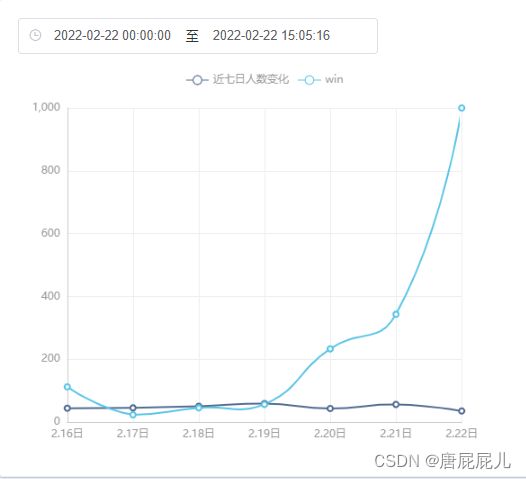vue+element+echarts 曲线折线图
两个示例 ① id=chartLineBox ② id=main1
页面引用echarts和westeros
import '../util/westeros'
import echarts from 'echarts'
export default {
name: 'echarts1',
data() {
return {
}
},
}① chartLineBox 结合后台接口传数据使用实例
async selectUserStatistics() {
let self = this
const { data: result } = await this.$http.get('admin/userStatistics/selectUserStatistics', {
params: {
registerTime: self.params.registerTime,
beExtantTime: self.params.beExtantTime
}
})
if (result.status !== 1001) return this.$message.error(result.message)
result.data.appSaleData.forEach(function(item, index) {
// item 就是当日按循环到的对象
// index是循环的索引,从0开始
self.xData.push(item.calendar + '日') // push()在数组末端添加一条数据
self.yData.push(parseInt(item.sum)) // push()在数组末端添加一条数据
})
this.chartLine = this.$echarts.init(document.getElementById('chartLineBox'), 'westeros')
// 指定图表的配置项和数据
var option = {
xAxis: {
type: 'category',
boundaryGap: false,
data: this.xData
},
yAxis: {
type: 'value'
},
tooltip: {
// 鼠标悬浮交互时的信息提示
trigger: 'axis', // 触发类型
enterable: true,
backgroundColor: 'rgba(0,0,0,0.7)', // 提示背景颜色
borderColor: '#ccc', // 提示边框色
borderRadius: 4, // 提示圆角
borderWidth: 2, // 提示边框宽度
padding: 10, // 提示padding
axisPointer: {
// 坐标轴指示器,默认type为line
type: 'line',
label: {
backgroundColor: '#6a7985'
}
},
textStyle: {
color: '#ccc' // 提示文本字体
}
},
legend: {
// 图例
data: ['近七日人数变化'], // 图例名称
x: 'center', // 图例水平位置
y: '18px', // 图例垂直位置
// backgroundColor: '#ccc', // 图例背景色
itemHeight: 12, // 图例图形高度
textStyle: {}
// formatter:"hello world" // 文本格式器
},
series: [
{
name: '近七日人数变化',
type: 'line',
// symbol: 'circle', // 设置标记的图形为circle
// areaStyle: {
// normal: {
// color: '#6B7CFF' // 改变区域颜色
// }
// },
// stack: '总量',
data: this.yData
}
]
}
option.legend.data.push('win')
option.series.push({
name: 'win', // 系列名称
type: 'line', // 图表类型,折线图line、散点图scatter、柱状图bar、饼图pie、雷达图radar
data: [112, 23, 45, 56, 233, 343, 1000]
})
// 使用刚指定的配置项和数据显示图表。
this.chartLine.setOption(option)
},② main1 完整示例
initChart2() {
var option = {
backgroundColor: '', // 全局背景色
color: [
// 数值背景色颜色列表,当系列数量个数比颜色列表长度大时将循环选取
'#ff7f50',
'#87cefa',
'#da70d6',
'#32cd32',
'#6495ed',
'#ff69b4',
'#ba55d3',
'#cd5c5c',
'#ffa500',
'#40e0d0',
'#1e90ff',
'#ff6347',
'#7b68ee',
'#00fa9a',
'#ffd700',
'#6699FF',
'#ff6666',
'#3cb371',
'#b8860b',
'#30e0e0'
],
animation: true, // 图表初始化动画是否展示
title: {
// 图表标题
show: true, // 控制图表题目是否显示
text: '堆叠区域图', // 图表题目
backgroundColor: '#ccc', // 图表题目颜色
textAlign: 'left', // 图表题目位置
link: 'www.baidu.com', // 标题设置超文本链接
target: 'blank', // 打开超链接的方式
subtext: '我是echarts', // 设置副标题'\n'指定换行
sublink: 'www.baidu.com', // 副标题超文本链接
subtarget: '', // 副标题打开方式
x: 'left', // 标题水平位置默认为左侧,可选为:'center' | 'left' | 'right' | {number}(x坐标,单位px)
y: 'top', // 标题垂直安放位置,默认为全图顶端,可选为:'top' | 'bottom' | 'center' | {number}(y坐标,单位px)
textAlign: '', // 水平对齐方式,默认根据x设置自动调整,可选为: left' | 'right' | 'center
borderColor: '#000000', // 标题边框
borderWidth: '2', // 边框宽
padding: '', // 默认各方向内边距为5,接受数组分别设定上右下左边距,同css
// itemGap:"",// 主副标题纵向间隔,单位px,默认为10
textStyle: {
// 标题文本样式
fontSize: 18,
fontWeight: 'bolder',
color: '#333',
fontFamily: ''
},
subtextStyle: {
// 副标题文本样式
}
},
tooltip: {
// 鼠标悬浮交互时的信息提示
// show:false,
// showContent:false,
trigger: 'axis', // 触发类型
enterable: true,
backgroundColor: 'rgba(0,0,0,0.7)', // 提示背景颜色
borderColor: '#ccc', // 提示边框色
borderRadius: 4, // 提示圆角
borderWidth: 2, // 提示边框宽度
padding: 10, // 提示padding
axisPointer: {
// 坐标轴指示器,默认type为line
type: 'line',
label: {
backgroundColor: '#6a7985'
}
},
textStyle: {
color: '#ccc' // 提示文本字体
}
},
legend: {
// 图例
data: ['邮件营销', '联盟广告', '视频广告', '直接访问', '搜索引擎'], // 图例名称
x: 'center', // 图例水平位置
y: 'top', // 图例垂直位置
// backgroundColor: '#ccc', // 图例背景色
itemHeight: 20, // 图例图形高度
textStyle: {}
// formatter:"hello world" // 文本格式器
},
toolbox: {
// 工具箱
show: true,
// orient:"horizontal",
// x:"",// 显示位置
// y:"",// 显示位置
backgroundColor: '#ccc', // 工具箱背景色
borderColor: '',
borderWidth: '',
padding: '', // 内部padding
itemGap: '', // 各个item之间的间隔
itemSize: '30', // 工具箱大小
showTitle: false, // 是否显示工具箱文字提示,默认启用
textStyle: {}, // 工具箱提示文字样式
feature: {
mark: {
show: true,
title: {
mark: '辅助线开关'
}
},
// dataZoom:{
// show:true,
// },
saveAsImage: {} // 保存为图片
}
},
grid: {
// 直角坐标系内绘图网格
left: '3%',
right: '4%',
bottom: '3%',
containLabel: true
// width:"50%", // 图表占整体的多少
// height:"",
},
xAxis: [
// 坐标轴类型,横轴默认为类目型'category'
{
type: 'category',
// show:false, // x轴是否显示
axisLine: {
// onZero:false, // 定位到垂直方向的0值坐标上
// show:false,
lineStyle: {
color: '#ccc',
type: 'dotted'
}
},
boundaryGap: false,
data: ['周一', '周二', '周三', '周四', '周五', '周六', '周日']
}
],
yAxis: [
{
type: 'value'
}
],
series: []
}
// 基于准备好的dom,初始化echarts实例
var myChart = echarts.init(document.getElementById('main1'))
// 使用刚指定的配置项和数据显示图表。
myChart.setOption(option)
// 增加一条折线数据
option.legend.data.push('搜索引擎')
option.series.push({
name: '搜索引擎', // 系列名称
type: 'line', // 图表类型,折线图line、散点图scatter、柱状图bar、饼图pie、雷达图radar
stack: '总量',
areaStyle: {
// 有这个参数则改曲线区域有背景颜色
normal: {
color: '#6B7CFF' // 改变区域颜色
}
},
data: [820, 932, 901, 934, 1290, 1330, 1320]
})
option.legend.data.push('win')
option.series.push({
name: 'win', // 系列名称
type: 'line', // 图表类型,折线图line、散点图scatter、柱状图bar、饼图pie、雷达图radar
data: [112, 23, 45, 56, 233, 343, 454, 89, 343, 123, 45, 123]
})
myChart.setOption(option)
}① chartLineBox 实例图
② main1 示例图