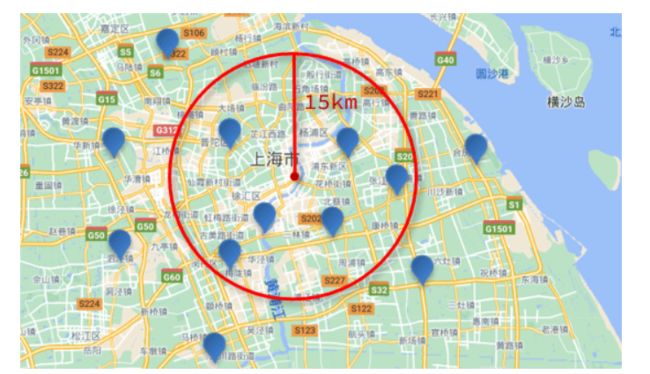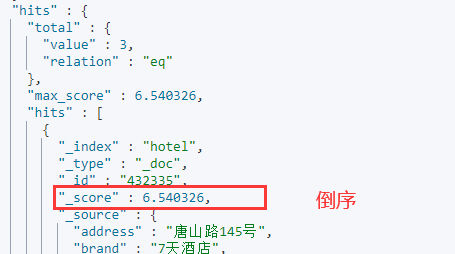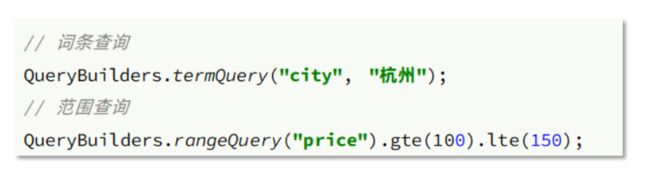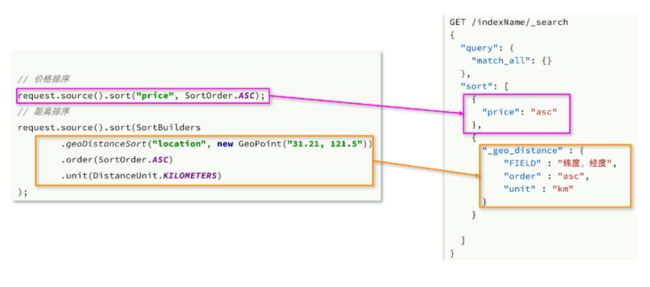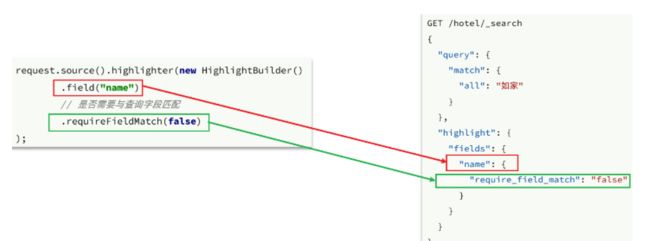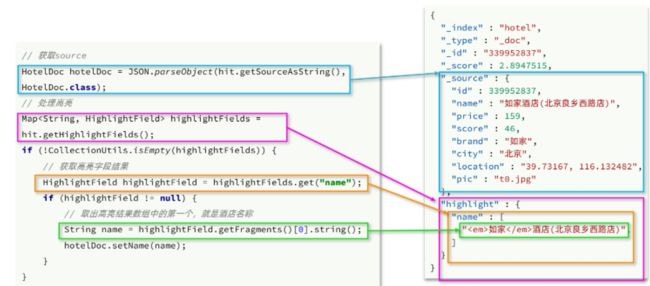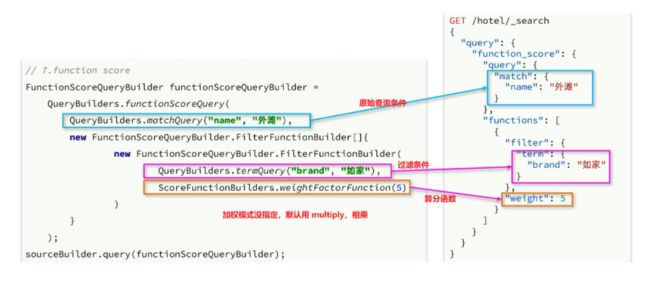全文检索、精准查询、坐标查询、复合查询、排序、分页、高亮
文章目录
- DSL查询文档
-
- DSL查询分类
- 全文检索查询
- 精准查询
- 地理坐标查询
- 复合查询
-
- 算分函数查询
- 布尔查询
- 搜索结果处理
-
- 排序
-
- 单字段 排序
- 多字段 排序
- 地理坐标排序
- 分页
- 高亮
- RestClient查询文档
-
- 发起查询请求
- 解析响应
- match查询
- 精确查询
- 布尔查询
- 排序、分页
- 距离排序
- 高亮
-
- 高亮请求构建
- 高亮结果解析
- 算分查询
DSL查询文档
DSL查询分类
Elasticsearch提供了基于JSON的DSL(Domain Specific Language)来定义查询。常见的查询类型包括:
-
查询所有:查询 出所有数据,一般测试用。例如:
match_all -
全文检索(full text)查询:
利用分词器对用户输入内容分词,然后去 倒排索引库中匹配。例如:- match_query
- multi_match_query
-
精确查询:根据精确词条值查找数据,一般是 查找keyword、数值、日期、boolean等类型字段。例如:
- ids
- range
- term
-
地理(geo)查询:根据经纬度查询。例如:
- geo_distance
- geo_bounding_box
-
复合(compound)查询:复合查询可以将上述各种查询条件组合起来,合并查询条件。例如:
- bool
- function_score
查询的语法基本一致:
GET /indexName/_search
{
"query": {
"查询类型": {
"查询条件": "条件值"
}
}
}
我们以查询所有为例,其中:
- 查询类型为 match_all
- 没有查询条件
// 查询所有
GET /indexName/_search
{
"query": {
"match_all": {
}
}
}
其它查询无非就是查询类型、查询条件的变化
全文检索查询
使用场景
全文检索查询 的基本流程如下:
- 对 用户 搜索的内容做分词,得到词条
- 根据 词条去倒排索引库中匹配,得到文档id
- 根据 文档id找到文档,返回给用户
比较常用的场景包括:
- 商城的输入框搜索
- 百度输入框搜索
因为是 拿着词条去匹配,因此
参与搜索的字段也必须是 可分词的text类型的字段
基本语法
常见的全文检索查询包括:
- match查询:单字段查询
- multi_match查询:多字段查询,任意一个字段符合条件就算符合查询条件
match 查询语法如下:
GET /hotel/_search
{
"query": {
"match": {
"brand": "7天酒店"
}
}
}
mulit_match 语法如下:
GET /indexName/_search
{
"query": {
"multi_match": {
"query": "TEXT",
"fields": ["FIELD1", " FIELD12"]
}
}
}
我们将brand、name、business值都利用copy_to复制到了all字段中。因此你根据三个字段搜索,和根据all字段搜索效果当然一样
但是,搜索字段越多,对查询性能影响越大,因此建议采用copy_to,然后 单字段查询的方式
总结
match和multi_match的区别是什么?
- match:根据一个字段查询
- multi_match:根据多个字段查询,参与查询字段越多,查询性能越差
精准查询
精确查询一般是 查找keyword、数值、日期、boolean等类型字段。所以不会对搜索条件分词。常见的有:
- term:根据 词条精确值查询
- range:根据 值的范围查询
term 查询
// term查询
GET /hotel/_search
{
"query": {
"term": {
"brand":"7天酒店"
}
}
}
range 查询
GET /hotel/_search
{
"query": {
"range": {
"price": {
"gte": 100,
"lte": 200
}
}
}
}
总结
精确查询常见的有哪些?
- term 查询:根据 词条精确匹配,一般 搜索keyword类型、数值类型、布尔类型、日期类型字段
- range查询:根据 数值范围查询,可以是 数值、日期的范围
地理坐标查询
附近查询
GET /hotel/_search
{
"query": {
"geo_distance":{
"distance":"15km",
"location":"31.21,121.5"
}
}
}
复合查询
复合(compound)查询:复合查询可以将其它简单查询组合起来,实现更复杂的搜索逻辑。常见的有两种:
fuction score:算分函数查询,可以 控制文档相关性算分,控制文档排名bool query:布尔查询, 利用 逻辑关系组合多个其它的查询,实现复杂搜索
算分函数查询
利用match查询时,文档结果会根据与搜索词条的关联度打分(_score),返回结果时 按照分值降序排列
例如,我们搜索 “虹桥如家”,结果如下:
[
{
"_score" : 17.850193,
"_source" : {
"name" : "虹桥如家酒店真不错",
}
},
{
"_score" : 12.259849,
"_source" : {
"name" : "外滩如家酒店真不错",
}
},
{
"_score" : 11.91091,
"_source" : {
"name" : "迪士尼如家酒店真不错",
}
}
]
- 1)根据原始条件查询搜索文档,并且计算相关性算分,称为原始算分(query score)
- 2)根据过滤条件,过滤文档
- 3)符合过滤条件的文档,基于算分函数运算,得到函数算分(function score)
- 4)将原始算分(query score)和函数算分(function score)基于运算模式做运算,得到最终结果,作为相关性算分。
GET /hotel/_search
{
"query": {
"function_score": {
"query": {
"match": {
"all": "外滩"
}
},
"functions": [
{
"filter": {
"range": {
"price": {
"gte": 100,
"lte": 300
}
}
},
"weight": 10
}
],
"boost_mode": "avg"
}
}
}
布尔查询
布尔查询是一个或多个查询子句的组合,每一个子句就是一个子查询。子查询的组合方式有:
- must:必须匹配每个子查询,类似**“与”**
- should:选择性匹配子查询,类似**“或”**
- must_not:必须不匹配,不参与算分,类似**“非”**
- filter:必须匹配,不参与算分
GET /hotel/_search
{
"query": {
"bool": {
"must": [
{"term": {"city": "上海" }}
],
"should": [
{"term": {"brand": "皇冠假日" }},
{"term": {"brand": "华美达" }}
],
"must_not": [
{ "range": { "price": { "lte": 500 } }}
],
"filter": [
{ "range": {"score": { "gte": 45 } }}
]
}
}
}
搜索结果处理
排序
单字段 排序
排序 字段、排序方式 ASC、DESC
GET /hotel/_search
{
"query": {
"match_all": {}
},
"sort": [
{
"price": "desc"
}
]
}
多字段 排序
按照
用户评价(score )降序排序,评价 相同的按照价格 ( price) 升序排序
GET /hotel/_search
{
"query": {
"match_all": {}
},
"sort": [
{"score": "desc"},
{"price": "asc"}
]
}
地理坐标排序
unit:排序的距离单位
location:目标坐标点
GET /hotel/_search
{
"query": {
"match_all": {}
},
"sort": [
{
"_geo_distance" : {
"location": "31.21,121.5",
"order" : "asc",
"unit" : "km"
}
}
]
}
这个查询的含义是:
- 指定 一个坐标,作为目标点
- 计算 每一个文档中,指定字段(必须是geo_point类型)的坐标 到 目标点的距离是多少
- 根据距离 升序排序
分页
GET /hotel/_search
{
"query": {
"match_all": {}
},
"from": 0, // 分页开始的位置,默认为0
"size": 10, // 期望获取的文档总数
"sort": [
{"price": "asc"}
]
}
深度分页:
- search after:分页时 需要排序,原理是从上一次的排序值开始,查询下一页数据。官方推荐使用的方式
高亮
什么是高亮显示呢?
我们在百度,京东搜索时,关键字会变成红色,比较醒目,这叫高亮显示:
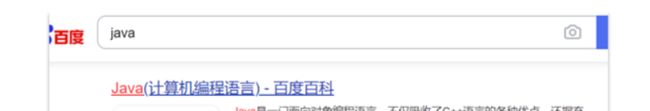
高亮显示的实现分为两步:
- 1)给 文档中的所有关键字都添加一个标签,例如
标签 - 2)页面给
标签 编写CSS样式
GET /hotel/_search
{
"query": {
"match": {
"FIELD": "TEXT" // 查询条件,高亮一定要使用全文检索查询
}
},
"highlight": {
"fields": { // 指定要高亮的字段
"FIELD": {
"pre_tags": "", // 用来标记高亮字段的前置标签
"post_tags": "" // 用来标记高亮字段的后置标签
}
}
}
}
实现高亮
GET /hotel/_search
{
"query": {
"match": {
"all": "如家"
}
},
"highlight": {
"fields": {
"name": {
"require_field_match": "false"
}
}
}
}
注意:
- 高亮是对关键字高亮,因此搜索条件必须带有关键字,而不能是范围这样的查询。
- 默认情况下,高亮的字段,必须与搜索指定的字段一致,否则无法高亮
- 如果要对非搜索字段高亮,则需要添加一个属性:
required_field_match=false
GET /hotel/_search
{
"query": {
"match": {
"all": "如家酒店"
}
},
"from": 0,
"size": 20,
"sort": [
{"price": "asc"},
{
"_geo_distance": {
"location": "31.21,121.5",
"order": "asc",
"unit": "km"
}
}
],
"highlight": {
"fields": {
"name": {
"require_field_match": "false"
}
}
}
}
RestClient查询文档
发起查询请求

这里关键的API有两个,一个是request.source(),其中包含了查询、排序、分页、高亮等所有功能:
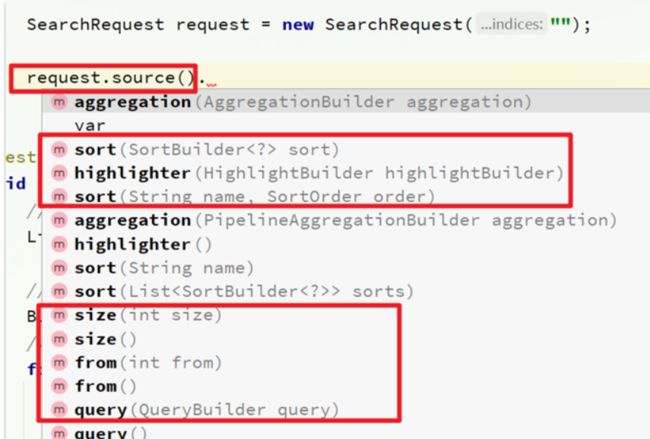
另一个是QueryBuilders,其中包含match、term、function_score、bool等各种查询:

解析响应
一层一层地解析
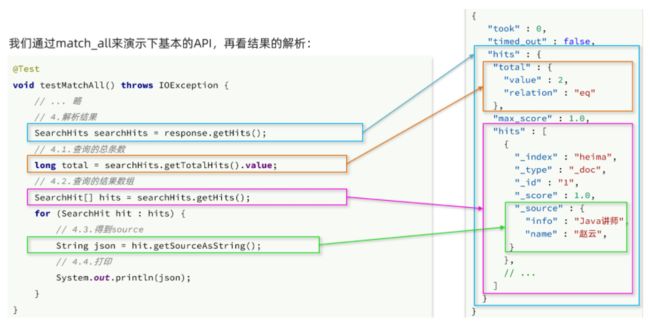
Elasticsearch返回的结果是一个 JSON字符串,结构包含:
hits:命中的结果total:总条数,其中的value是具体的总条数值max_score:所有结果中得分最高的文档的相关性算分hits:搜索结果的文档数组,其中的每个文档都是一个json对象_source:文档中的原始数据,也是json对象
因此,我们解析响应结果,就是逐层解析JSON字符串,流程如下:
SearchHits:通过response.getHits()获取,就是JSON中的最外层的hits,代表命中的结果SearchHits#getTotalHits().value:获取总条数信息SearchHits#getHits():获取SearchHit数组,也就是文档数组SearchHit#getSourceAsString():获取文档结果中的_source,也就是原始的json文档数据
@Test
void testMatchAll() throws IOException {
// 1.准备Request
SearchRequest request = new SearchRequest("hotel");
// 2.准备DSL
request.source()
.query(QueryBuilders.matchAllQuery());
// 3.发送请求
SearchResponse response = client.search(request, RequestOptions.DEFAULT);
// 4.解析响应
handleResponse(response);
}
private void handleResponse(SearchResponse response) {
// 4.解析响应
SearchHits searchHits = response.getHits();
// 4.1.获取总条数
long total = searchHits.getTotalHits().value;
System.out.println("共搜索到" + total + "条数据");
// 4.2.文档数组
SearchHit[] hits = searchHits.getHits();
// 4.3.遍历
for (SearchHit hit : hits) {
// 获取文档source
String json = hit.getSourceAsString();
// 反序列化
HotelDoc hotelDoc = JSON.parseObject(json, HotelDoc.class);
System.out.println("hotelDoc = " + hotelDoc);
}
}
match查询
@Test
void testMatch() throws IOException {
// 1.准备Request
SearchRequest request = new SearchRequest("hotel");
// 2.准备DSL
request.source()
.query(QueryBuilders.matchQuery("all", "如家"));
// 3.发送请求
SearchResponse response = client.search(request, RequestOptions.DEFAULT);
// 4.解析响应
handleResponse(response);
}
精确查询
精确查询主要是两者:
- term:词条精确匹配
- range:范围查询
与之前的查询相比,差异同样在查询条件,其它都一样。
布尔查询
@Test
void testBool() throws IOException {
// 1.准备Request
SearchRequest request = new SearchRequest("hotel");
// 2.准备DSL
// 2.1.准备BooleanQuery
BoolQueryBuilder boolQuery = QueryBuilders.boolQuery();
// 2.2.添加term
boolQuery.must(QueryBuilders.termQuery("city", "杭州"));
// 2.3.添加range
boolQuery.filter(QueryBuilders.rangeQuery("price").lte(250));
request.source().query(boolQuery);
// 3.发送请求
SearchResponse response = client.search(request, RequestOptions.DEFAULT);
// 4.解析响应
handleResponse(response);
}
排序、分页
排序和分页是与query同级的参数,因此同样是使用 request.source() 来设置。
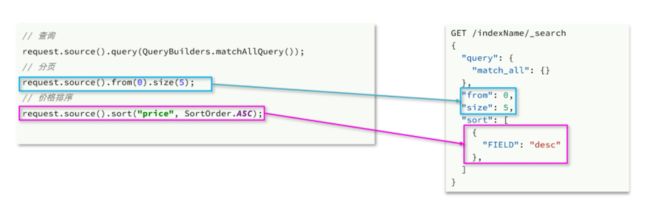
@Test
void testPageAndSort() throws IOException {
// 页码,每页大小
int page = 1, size = 5;
// 1.准备Request
SearchRequest request = new SearchRequest("hotel");
// 2.准备DSL
// 2.1.query
request.source().query(QueryBuilders.matchAllQuery());
// 2.2.排序 sort
request.source().sort("price", SortOrder.ASCENDING);
// 2.3.分页 from、size
request.source().from((page - 1) * size).size(5);
// 3.发送请求
SearchResponse response = client.search(request, RequestOptions.DEFAULT);
// 4.解析响应
handleResponse(response);
}
距离排序
if (location != null && !location.equals ("")) {
request.source ().sort (SortBuilders
.geoDistanceSort ("location", new GeoPoint (location))
.order (SortOrder.ASCENDING)
.unit (DistanceUnit.KILOMETERS)
);
}
高亮
高亮请求构建
@Test
void testHighlight() throws IOException {
// 1.准备Request
SearchRequest request = new SearchRequest ("hotel");
// 2.准备DSL
// 2.1.query
request.source ().query (QueryBuilders.matchQuery ("all", "如家"));
// 2.2.高亮
request.source ().highlighter (new HighlightBuilder ().field ("name").requireFieldMatch (false));
// 3.发送请求
SearchResponse response = client.search (request, RequestOptions.DEFAULT);
// 4.解析响应
handleResponse (response);
}
高亮结果解析
private void handleResponse(SearchResponse response) {
// 4.解析响应
SearchHits searchHits = response.getHits();
// 4.1.获取总条数
long total = searchHits.getTotalHits().value;
System.out.println("共搜索到" + total + "条数据");
// 4.2.文档数组
SearchHit[] hits = searchHits.getHits();
// 4.3.遍历
for (SearchHit hit : hits) {
// 获取文档source
String json = hit.getSourceAsString();
// 反序列化
HotelDoc hotelDoc = JSON.parseObject(json, HotelDoc.class);
// 获取高亮结果
Map<String, HighlightField> highlightFields = hit.getHighlightFields();
if (!CollectionUtils.isEmpty(highlightFields)) {
// 根据字段名获取高亮结果
HighlightField highlightField = highlightFields.get("name");
if (highlightField != null) {
// 获取高亮值
String name = highlightField.getFragments()[0].string();
// 覆盖非高亮结果
hotelDoc.setName(name);
}
}
System.out.println("hotelDoc = " + hotelDoc);
}
}
算分查询
// 算分控制
FunctionScoreQueryBuilder functionScoreQuery =
QueryBuilders.functionScoreQuery(
// 原始查询,相关性算分的查询
boolQuery,
// function score的数组
new FunctionScoreQueryBuilder.FilterFunctionBuilder[]{
// 其中的一个function score 元素
new FunctionScoreQueryBuilder.FilterFunctionBuilder(
// 过滤条件
QueryBuilders.termQuery("isAD", true),
// 算分函数
ScoreFunctionBuilders.weightFactorFunction(10)
)
});
request.source().query(functionScoreQuery);