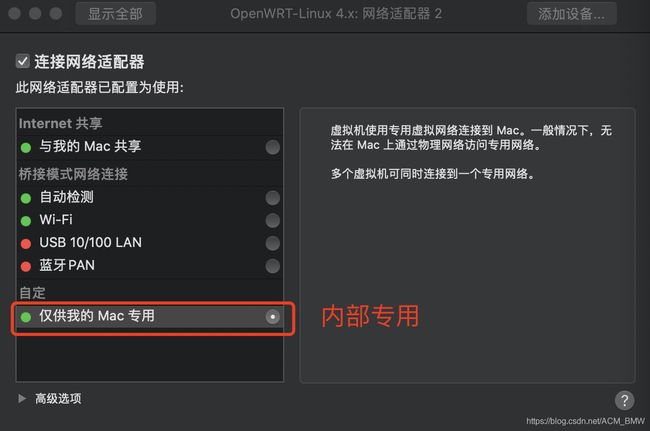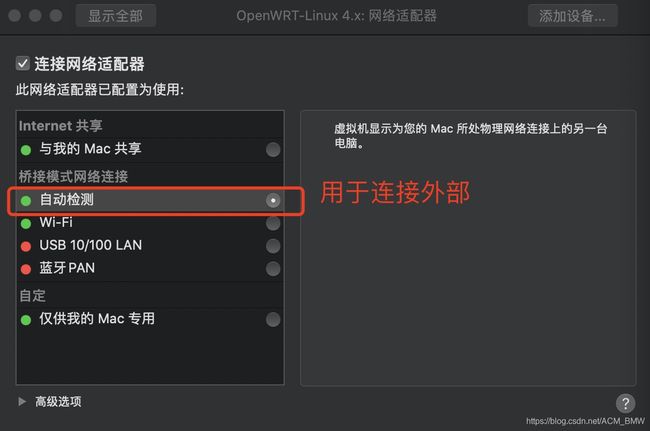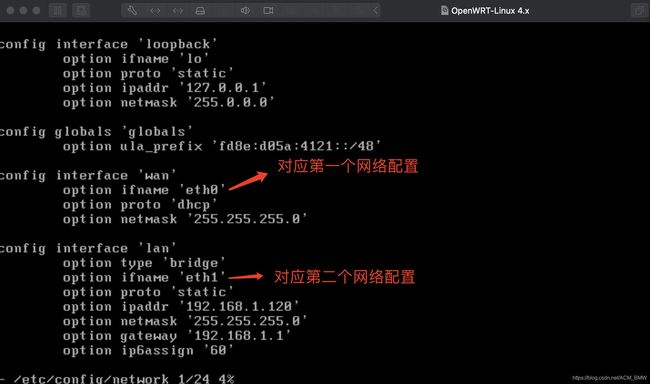- 如何使用 ligpng 库进行图片解码应用开发openwrt linux sdd20x平台
ruihuan_2000
SSD20Xopenwrtlinux嵌入式c++
文章目录前言一、libpng是什么?二、使用步骤1.引入库及头文件2.解码过程总结前言如何使用libpng库进行图片解码应用开发。一、libpng是什么?libpng是一个开源的、跨平台的图像处理库,用于处理和支持PNG(PortableNetworkGraphics)图像格式。PNG是一种无损压缩的图像格式,广泛用于互联网上的图像传输和存储。libpng提供了一系列的API和函数,使开发者可以在
- zipgateway-2.61.0 移植到MTK openwrt-3.10.14
飞越丛林
openwrtralinkIOTZWAVEzipgatewayopenwrt
zipgateway-2.61.0移植到MTKopenwrt-3.10.14过程中可能遇到的问题:一)编译大致步骤1)解压zipgateway-2.61.0源码2)在openwrt源码的package目录中创建zipgateway-2.61.0-Source目录;3)参考zipgateway-2.61.0-Source\usr\local\WRTpackage\README文件拷贝zipgatew
- openwrt 网上资料搜集
快乐出发并坚持
openwrt学习openwrtoverlay
OpenWrt的网上笔记笔记:gashero日期:2009-09-04目录1简介2参考文献3OpenWrt介绍3.1NVRAM操作4准备工作5关于Belkin7231-4P6内核配置与编译7安装7.1清空nvram7.2安装firmware7.3TFTP方式安装7.4MTD方式安装7.5对改装的路由恢复64MB内存设置7.67231-4P的WEB安装OpenWrt-kamikaze-8.09.18
- 【软路由】ImmortalWrt 编译指南:从入门到精通
EulerBlind
智能路由器网络
对于喜欢折腾路由器,追求极致性能和定制化的玩家来说,OpenWrt无疑是一个理想的选择。而在众多OpenWrt衍生版本中,ImmortalWrt以其更活跃的社区、更激进的特性更新和对新硬件的支持而备受关注。本文将带你深入了解ImmortalWrt,并手把手教你如何编译属于自己的定制固件。ImmortalWrt:OpenWrt的一个优秀分支ImmortalWrt是一个基于OpenWrt的Linux发
- OpenWrt开发入门实战(一)Docker环境搭建
和你在一起withyou
OpenWrt开发入门实战物联网linuxgnudocker
1.环境准备一台带有Windows10(64位)及以上专业版的电脑(其他操作系统也行,只要能用Docker就好了CPU为X86_64Docker(用作OpenWrt的编译环境和测试环境)2.使用Docker搭建OpenWrt编译环境本文使用docker-compse构建,构建脚本目录环境为docker-linux-env/|docker-compose.yml|----ubuntu-compile
- 探索自动化编译OpenWrt固件的新纪元:GitHub Actions
强妲佳Darlene
探索自动化编译OpenWrt固件的新纪元:GitHubActionsshared-ledeBuildcustomOpenWrtfirmware项目地址:https://gitcode.com/gh_mirrors/sh/shared-lede在这个数字化的时代,网络设备的个性化配置已经成为趋势,而OpenWrt便是实现这一目标的强大平台。为了让你更轻松地定制自己的OpenWrt固件,我们带来了基于
- 家庭openwrt动态公网IP设置,反向代理,SSL加密与开通https
大翔神
tcp/ipsslhttps
目录简介前提条件开始行动cloudflare代理cloudflare的api获取lucky部署ddns动态公网ip修改SSL证书反代简介家里有公网IP,但是又时会自己变动。购买域名供应商为godaddy。想要实现:1.IP变动后自动修改2.使用https代替http,使得更加安全前提条件1.光猫改桥接,路由器宽带拨号2.路由器端口转发3.拥有公网ip,联系宽带运营商,会给的。4.域名要自己购买5.
- wlan0网络接口如何生成
cnfelix
linux网络运维
在OpenWrt中,wlan0这样的无线网络接口(或类似名称,如wlp1s0)的生成是一个多步骤过程,涉及内核驱动加载、无线子系统注册和用户空间配置。以下是详细的生成机制:1.内核驱动加载与设备注册(1)无线硬件识别系统启动时,内核检测无线硬件(如PCI/USB网卡),并加载对应的驱动模块(如ath9k、mt76、iwlwifi等)。驱动模块路径:ls/lib/modules/$(uname-r)
- openwrt中hostapd启动
cnfelix
phplinux服务器
在OpenWrt中,hostapd的启动并非直接通过传统的init.rc(如Android或某些Linux发行版),而是通过OpenWrt的初始化系统(procd)和/etc/config/wireless配置文件动态管理的。以下是详细流程:1.OpenWrt的初始化系统(procd)OpenWrt使用procd(替代传统的SysVinit)作为初始化系统,其核心配置位于/etc/init.d/目
- 如何区分 UBUS 交互中的客户端和服务端角色?
迷茫菜鸡
openwrtCubus
在UBUS(OpenWrt的微总线系统)中,客户端(Client)和服务器端(Server)的角色区分主要基于它们的交互行为和服务注册机制。以下是具体的区分方法:1.服务器端(Server)的特征服务器端是服务的提供者,负责:注册对象和方法:向UBUS总线声明可调用的服务。处理请求:接收客户端调用并返回响应。主动通知事件:通过UBUS发送事件(如状态变化)。识别方式命令行通过ubuslist列出的
- 如何在openwrt下编译ipsec隧道相关软件包并配置隧道
忘帆
openwrt网络linux
大纲:OpenWrt下IPsec隧道软件包编译与配置指南OpenWrt环境准备配置开发环境:详情见我之前的博客编译IPsec相关软件包选择所需软件包#makemenuconfig进入配置界面makemenuconfig#选择以下软件包#1.在network下选择strongswanstrongswan-default-5.9.14-r4(这个包要最后选,一开始不会显示,需要其他的包选了才会显示)s
- 将斐讯N1盒子变身强大软路由:OpenWrt刷机教程推荐
劳炜日Hayley
将斐讯N1盒子变身强大软路由:OpenWrt刷机教程推荐N1刷Openwrt项目地址:https://gitcode.com/Resource-Bundle-Collection/8da57项目介绍你是否想过将手中的斐讯N1盒子变成一个功能强大的软路由?现在,通过本开源项目提供的详细教程,你可以轻松实现这一目标。本教程不仅详细介绍了如何将斐讯N1盒子刷入OpenWrt系统,还提供了从准备工作到最终
- OpenWrt 全攻略:从入门到精通
KBkongbaiKB
openwrt
在当今数字化时代,网络设备的功能与性能对我们的生活和工作至关重要。OpenWrt作为一款强大的开源路由器固件,为我们提供了丰富的功能和高度的可定制性,让我们能够根据个人需求优化网络环境。本文将深入探讨OpenWrt的各个方面,包括其特点、安装方法、配置技巧以及应用场景等,帮助你全面了解并掌握OpenWrt的使用。一、OpenWrt简介OpenWrt是一个基于Linux的嵌入式操作系统,专为路由器和
- 玩客云刷armbian 5.9安装docker宝塔青龙Openwrt
Terry Chu
docker容器运维
步骤一:烧录首选底包使用AmlUSBBurnTool软件将首选底包烧录至固件。烧录完成后,断开网心云玩客云电源备用。(短路等其它教程众多,此处不再赘述。)注意:靠近HDMI接口的那个口子为烧录接口。步骤二:写入EMMC底包或5.88刷机包使用USBWriter软件将EMMC底包或5.88刷机包固件写入U盘。写入成功后,将U盘插入玩客云靠近网线接口端的USB口,再接入电源。玩客云通电后,指示灯会依次
- OpenWRT系统下HG255D路由器挂载网络摄像头指南
闫泽华
本文还有配套的精品资源,点击获取简介:本文介绍了如何将华为HG255D路由器刷入OpenWRT系统,并配置以实现网络摄像头的挂载与管理。这为家庭和小型办公室提供了远程监控和录像的能力。操作步骤包括下载适合的固件、进入恢复模式刷机、安装必要软件包以及配置网络连接和挂载摄像头。用户可以通过提供的脚本和图片教程,逐步完成整个过程。1.OpenWRT固件下载与刷机简介OpenWRT是一个为嵌入式设备设计的
- 5分钟教程:用ZeroNews替代FRP的全流程迁移指南
还在为FRP复杂的配置和安全隐患头疼?找到一个超好用的内网穿透工具,无需代码基础,3步完成,企业级安全+傻瓜式操作!本文手把手教你如何无缝切换。一图说明为什么企业都在从FRP转向ZeroNews?迁移前准备1、下载客户端1.1、官网地址下载ZeroNews客户端1.2、支持多平台多系统:Windows/macOS/Linux(兼容FRP原运行环境)/Docker/Openwrt/树莓派/NAS/路
- Openwrt源码LuCI应用完整说明
霏凡网络科技
Openwrtopenwrt
我的仓库:https://github.com/wk8838299/openwrt/选择LuCI配置添加插件应用:常用LuCI--->Applications--->luci-app-accesscontrol#访问时间控制LuCI--->Applications--->luci-app-adbyby-plus#广告屏蔽大师Plus+LuCI--->Applications--->luci-app
- failed to register layer: ApplyLayer exit status 1 stdout: stderr: symlink usr/bin /bin: operation
Roc-xb
docker
OpenWrt系统上运行Docker时的问题,拉取docker镜像的时候,报错:failedtoregisterlayer:ApplyLayerexitstatus1stdout:stderr:symlinkusr/bin/bin:operation解决办法1、把/dev/sda1格式化为ext4/etc/init.d/dockerdstopumount/mnt/dockermkfs.ext4/d
- 【openwrt-21.02】T750 增加readelf指令支持及readelf指令说明
wellnw
Openwrt基础知识智能路由器openwrt
Openwrt版本NAME="OpenWrt"VERSION="21.02-SNAPSHOT"ID="openwrt"ID_LIKE="ledeopenwrt"PRETTY_NAME="OpenWrt21.02-SNAPSHOT"VERSION_ID="21.02-snapshot"HOME_URL="https://openwrt.org/"BUG_URL="https://bugs.openw
- openwrt 处理间歇性无法上网(DNS故障)问题
sean908
网络服务openwrtdns断网
本人使用的是定制化openwrt使用过程中发现偶尔会出现连接设备无法正常浏览网页经网络搜索后对openwrt进行设置更改,做此记录故障现象设备无法浏览网页使用cmd尝试ping域名,提示找不到主机直接pingIP,可达在路由器端使用网络诊断工具ping域名,会有"badaddress"关键字的错误信息故障分析故障很明显是DNS解析失效了设备我是直接使用的路由器作为DNS服务器,所以故障应该在路由器
- openwrt /lib/function.sh
viewsky11
openwrtLinuxopenwrt
/lib/function.sh#!/bin/sh#Copyright(C)2006-2014OpenWrt.org#Copyright(C)2006FokusFraunhofer#Copyright(C)2010VerticalCommunicationsdebug(){${DEBUG:-:}"$@"}#newlineN=""_C=0NO_EXPORT=1LOAD_STATE=1LIST_SEP
- 初识OPENWRT:uci介绍与命令行运用
重来就选李白
OPENWRT&WEBopenwrtuci
1.作用:UCI是集中式配置信息管理接口(UnifiedConfigurationInterface),是OpenWrt引进的一套配置参数管理系统。日前已有大量软件包支持UCI模式管理,但不是所有的软件包,支持的软件包是这样来完成启动的(以samba举例):1.启动脚本/etc/init.d/samba2.启动脚本通过UCI分析库从/etc/config/samba获得启动参数3.启动脚本完成正常
- Banana Pi BPI-RV2 RISC-V 路由器开发板发售, 全球首款RISC-V路由器
Banana Pi开源硬件
Bananapi开源硬件risc-v智能路由器
BananaPiBPI-RV2开源路由器是矽昌通信和⾹蕉派开源社区(BananaPi)合作设计,联合打造全球首款RISC-V架构路由器开发板。这是香蕉派开源社区与矽昌通信继BPI-Wifi5低成本Wifi5路由器合作之后的又一力作,为全球开发者与商业客户提供基于RISC-V的路由器解决方案,支持OpenWrt系统。BananaPiBPI-RV2开源路由器开发板是⼀款基于矽昌SF21H8898SoC
- openwrt 使用quilt 打补丁(patch)
BUG_MeDe
linuxopenwrt
1,引入本文简单解释如何在OpenWRT下通过quilt命令打补丁--patch,也可查看openwrt官网提供的文档2,以下代码通过编译net-snmp介绍①执行编译命令之后,进入build_dir的net-snmp-5.9.1目录下,改目录即为snmp最终编译的目录了//该命令直接编译snmpmakepackage/network/services/net-snmp/compileV=s//在
- 哪吒探针监控部署配置详细教程
默心
分布式centos
一.介绍哪吒监控是一个,开源、轻量、易用的服务器监控与运维工具。一键安装,支持一键安装面板和监控服务,操作便捷。兼容主流系统,包括Linux、Windows、macOS、OpenWRT以及群晖。实时监控,支持同时监控多个服务器的状态,提供历史网络状态和延迟图表,监控网页、端口可用性和SSL证书状态。支持故障和流量等状态告警,可通过Telegram、邮件、微信等多种方式提醒。轻松运维,提供API获取
- Wally// WIFI ROUTER DR4019-S IPQ4019 CHIPSET
Wallytech
5G信息与通信信号处理
Website:https://www.wallystech.com/Routerboard/DR4019S-Qualcomm-IPQ4019-2T2R-Dual-Band-2-4GHz-5GHz-support-OpenWRT-802.11ac-Wave-2.htmlDR4019-SFeaturingwithindustrial-gradeIPQ4019chipsetIntegratedwith
- [openwrt-21.02] T750平台MT7916修改TxPower不生效问题分析及解决方案
wellnw
WiFiDriver功能实现WiFi
Openwrt版本NAME="OpenWrt"VERSION="21.02-SNAPSHOT"ID="openwrt"ID_LIKE="ledeopenwrt"PRETTY_NAME="OpenWrt21.02-SNAPSHOT"VERSION_ID="21.02-snapshot"HOME_URL="https://openwrt.org/"BUG_URL="https://bugs.openw
- CMCC RAX3000M使用Tftpd刷写OpenWrt固件的救砖方法
TeleostNaCl
经验分享智能路由器
有时候,我们在玩运行OpenWrt的CMCCRAX3000M,因为一些操作不当,导致无法进入路由器系统,无法正常刷机。此时,如果我们已经刷写了uboot,则可以在uboot模式下通过Tftpd刷写新的OpenWrt固件,实现救砖效果。本文将以原版OpenWrt为例,详细介绍CMCCRAX3000M通过Tftpd刷写OpenWrt固件的救砖方法。救砖的固件可以自行编译生成,也可以从官方的OpenWr
- RAX3000M openwrt 校园网web认证+断网切换随身WiFi
m0_74823292
前端
本文章尚未完善,有错误还请包涵,有建议还请提出学校环境:工作日晚上十一点到早上六点定时断网(气煞我也);宿舍有LAN网络接口;南校区三营业厅都设基站在饭堂楼顶需要设备:路由RAX3000M(nand版);网线若长;可上网电脑;随身WIFI(阿里云物联卡的);一获得设备路由:我现在看到某鱼都炒到125+了,离谱,价格越来越高了网线:我学校宽带最高才100mpbs,超五类绰绰有余.电脑:有台电脑更方便
- 专为路由器和嵌入式设备设计的OpenWrt是什么?
魔王阿卡纳兹
IT杂谈系统运维知识汇总开源项目观察网络服务器linuxopenwrt路由器
OpenWrt是一款基于Linux内核的开源嵌入式操作系统,专为路由器和嵌入式设备设计。自2004年诞生以来,它已成为替代商业固件的首选方案,凭借其高度可定制性、模块化架构和活跃的开发者社区,广泛应用于家庭网络、企业级设备、物联网(IoT)及安全领域。以下从多个维度展开详细介绍:一、核心定义与技术架构开源特性OpenWrt遵循GPL协议,代码来源于Linux内核及BusyBox、uClibc等开源
- 312个免费高速HTTP代理IP(能隐藏自己真实IP地址)
yangshangchuan
高速免费superwordHTTP代理
124.88.67.20:843
190.36.223.93:8080
117.147.221.38:8123
122.228.92.103:3128
183.247.211.159:8123
124.88.67.35:81
112.18.51.167:8123
218.28.96.39:3128
49.94.160.198:3128
183.20
- pull解析和json编码
百合不是茶
androidpull解析json
n.json文件:
[{name:java,lan:c++,age:17},{name:android,lan:java,age:8}]
pull.xml文件
<?xml version="1.0" encoding="utf-8"?>
<stu>
<name>java
- [能源与矿产]石油与地球生态系统
comsci
能源
按照苏联的科学界的说法,石油并非是远古的生物残骸的演变产物,而是一种可以由某些特殊地质结构和物理条件生产出来的东西,也就是说,石油是可以自增长的....
那么我们做一个猜想: 石油好像是地球的体液,我们地球具有自动产生石油的某种机制,只要我们不过量开采石油,并保护好
- 类与对象浅谈
沐刃青蛟
java基础
类,字面理解,便是同一种事物的总称,比如人类,是对世界上所有人的一个总称。而对象,便是类的具体化,实例化,是一个具体事物,比如张飞这个人,就是人类的一个对象。但要注意的是:张飞这个人是对象,而不是张飞,张飞只是他这个人的名字,是他的属性而已。而一个类中包含了属性和方法这两兄弟,他们分别用来描述对象的行为和性质(感觉应该是
- 新站开始被收录后,我们应该做什么?
IT独行者
PHPseo
新站开始被收录后,我们应该做什么?
百度终于开始收录自己的网站了,作为站长,你是不是觉得那一刻很有成就感呢,同时,你是不是又很茫然,不知道下一步该做什么了?至少我当初就是这样,在这里和大家一份分享一下新站收录后,我们要做哪些工作。
至于如何让百度快速收录自己的网站,可以参考我之前的帖子《新站让百
- oracle 连接碰到的问题
文强chu
oracle
Unable to find a java Virtual Machine--安装64位版Oracle11gR2后无法启动SQLDeveloper的解决方案
作者:草根IT网 来源:未知 人气:813标签:
导读:安装64位版Oracle11gR2后发现启动SQLDeveloper时弹出配置java.exe的路径,找到Oracle自带java.exe后产生的路径“C:\app\用户名\prod
- Swing中按ctrl键同时移动鼠标拖动组件(类中多借口共享同一数据)
小桔子
java继承swing接口监听
都知道java中类只能单继承,但可以实现多个接口,但我发现实现多个接口之后,多个接口却不能共享同一个数据,应用开发中想实现:当用户按着ctrl键时,可以用鼠标点击拖动组件,比如说文本框。
编写一个监听实现KeyListener,NouseListener,MouseMotionListener三个接口,重写方法。定义一个全局变量boolea
- linux常用的命令
aichenglong
linux常用命令
1 startx切换到图形化界面
2 man命令:查看帮助信息
man 需要查看的命令,man命令提供了大量的帮助信息,一般可以分成4个部分
name:对命令的简单说明
synopsis:命令的使用格式说明
description:命令的详细说明信息
options:命令的各项说明
3 date:显示时间
语法:date [OPTION]... [+FORMAT]
- eclipse内存优化
AILIKES
javaeclipsejvmjdk
一 基本说明 在JVM中,总体上分2块内存区,默认空余堆内存小于 40%时,JVM就会增大堆直到-Xmx的最大限制;空余堆内存大于70%时,JVM会减少堆直到-Xms的最小限制。 1)堆内存(Heap memory):堆是运行时数据区域,所有类实例和数组的内存均从此处分配,是Java代码可及的内存,是留给开发人
- 关键字的使用探讨
百合不是茶
关键字
//关键字的使用探讨/*访问关键词private 只能在本类中访问public 只能在本工程中访问protected 只能在包中和子类中访问默认的 只能在包中访问*//*final 类 方法 变量 final 类 不能被继承 final 方法 不能被子类覆盖,但可以继承 final 变量 只能有一次赋值,赋值后不能改变 final 不能用来修饰构造方法*///this()
- JS中定义对象的几种方式
bijian1013
js
1. 基于已有对象扩充其对象和方法(只适合于临时的生成一个对象):
<html>
<head>
<title>基于已有对象扩充其对象和方法(只适合于临时的生成一个对象)</title>
</head>
<script>
var obj = new Object();
- 表驱动法实例
bijian1013
java表驱动法TDD
获得月的天数是典型的直接访问驱动表方式的实例,下面我们来展示一下:
MonthDaysTest.java
package com.study.test;
import org.junit.Assert;
import org.junit.Test;
import com.study.MonthDays;
public class MonthDaysTest {
@T
- LInux启停重启常用服务器的脚本
bit1129
linux
启动,停止和重启常用服务器的Bash脚本,对于每个服务器,需要根据实际的安装路径做相应的修改
#! /bin/bash
Servers=(Apache2, Nginx, Resin, Tomcat, Couchbase, SVN, ActiveMQ, Mongo);
Ops=(Start, Stop, Restart);
currentDir=$(pwd);
echo
- 【HBase六】REST操作HBase
bit1129
hbase
HBase提供了REST风格的服务方便查看HBase集群的信息,以及执行增删改查操作
1. 启动和停止HBase REST 服务 1.1 启动REST服务
前台启动(默认端口号8080)
[hadoop@hadoop bin]$ ./hbase rest start
后台启动
hbase-daemon.sh start rest
启动时指定
- 大话zabbix 3.0设计假设
ronin47
What’s new in Zabbix 2.0?
去年开始使用Zabbix的时候,是1.8.X的版本,今年Zabbix已经跨入了2.0的时代。看了2.0的release notes,和performance相关的有下面几个:
:: Performance improvements::Trigger related da
- http错误码大全
byalias
http协议javaweb
响应码由三位十进制数字组成,它们出现在由HTTP服务器发送的响应的第一行。
响应码分五种类型,由它们的第一位数字表示:
1)1xx:信息,请求收到,继续处理
2)2xx:成功,行为被成功地接受、理解和采纳
3)3xx:重定向,为了完成请求,必须进一步执行的动作
4)4xx:客户端错误,请求包含语法错误或者请求无法实现
5)5xx:服务器错误,服务器不能实现一种明显无效的请求
- J2EE设计模式-Intercepting Filter
bylijinnan
java设计模式数据结构
Intercepting Filter类似于职责链模式
有两种实现
其中一种是Filter之间没有联系,全部Filter都存放在FilterChain中,由FilterChain来有序或无序地把把所有Filter调用一遍。没有用到链表这种数据结构。示例如下:
package com.ljn.filter.custom;
import java.util.ArrayList;
- 修改jboss端口
chicony
jboss
修改jboss端口
%JBOSS_HOME%\server\{服务实例名}\conf\bindingservice.beans\META-INF\bindings-jboss-beans.xml
中找到
<!-- The ports-default bindings are obtained by taking the base bindin
- c++ 用类模版实现数组类
CrazyMizzz
C++
最近c++学到数组类,写了代码将他实现,基本具有vector类的功能
#include<iostream>
#include<string>
#include<cassert>
using namespace std;
template<class T>
class Array
{
public:
//构造函数
- hadoop dfs.datanode.du.reserved 预留空间配置方法
daizj
hadoop预留空间
对于datanode配置预留空间的方法 为:在hdfs-site.xml添加如下配置
<property>
<name>dfs.datanode.du.reserved</name>
<value>10737418240</value>
- mysql远程访问的设置
dcj3sjt126com
mysql防火墙
第一步: 激活网络设置 你需要编辑mysql配置文件my.cnf. 通常状况,my.cnf放置于在以下目录: /etc/mysql/my.cnf (Debian linux) /etc/my.cnf (Red Hat Linux/Fedora Linux) /var/db/mysql/my.cnf (FreeBSD) 然后用vi编辑my.cnf,修改内容从以下行: [mysqld] 你所需要: 1
- ios 使用特定的popToViewController返回到相应的Controller
dcj3sjt126com
controller
1、取navigationCtroller中的Controllers
NSArray * ctrlArray = self.navigationController.viewControllers;
2、取出后,执行,
[self.navigationController popToViewController:[ctrlArray objectAtIndex:0] animated:YES
- Linux正则表达式和通配符的区别
eksliang
正则表达式通配符和正则表达式的区别通配符
转载请出自出处:http://eksliang.iteye.com/blog/1976579
首先得明白二者是截然不同的
通配符只能用在shell命令中,用来处理字符串的的匹配。
判断一个命令是否为bash shell(linux 默认的shell)的内置命令
type -t commad
返回结果含义
file 表示为外部命令
alias 表示该
- Ubuntu Mysql Install and CONF
gengzg
Install
http://www.navicat.com.cn/download/navicat-for-mysql
Step1: 下载Navicat ,网址:http://www.navicat.com/en/download/download.html
Step2:进入下载目录,解压压缩包:tar -zxvf navicat11_mysql_en.tar.gz
- 批处理,删除文件bat
huqiji
windowsdos
@echo off
::演示:删除指定路径下指定天数之前(以文件名中包含的日期字符串为准)的文件。
::如果演示结果无误,把del前面的echo去掉,即可实现真正删除。
::本例假设文件名中包含的日期字符串(比如:bak-2009-12-25.log)
rem 指定待删除文件的存放路径
set SrcDir=C:/Test/BatHome
rem 指定天数
set DaysAgo=1
- 跨浏览器兼容的HTML5视频音频播放器
天梯梦
html5
HTML5的video和audio标签是用来在网页中加入视频和音频的标签,在支持html5的浏览器中不需要预先加载Adobe Flash浏览器插件就能轻松快速的播放视频和音频文件。而html5media.js可以在不支持html5的浏览器上使video和audio标签生效。 How to enable <video> and <audio> tags in
- Bundle自定义数据传递
hm4123660
androidSerializable自定义数据传递BundleParcelable
我们都知道Bundle可能过put****()方法添加各种基本类型的数据,Intent也可以通过putExtras(Bundle)将数据添加进去,然后通过startActivity()跳到下一下Activity的时候就把数据也传到下一个Activity了。如传递一个字符串到下一个Activity
把数据放到Intent
- C#:异步编程和线程的使用(.NET 4.5 )
powertoolsteam
.net线程C#异步编程
异步编程和线程处理是并发或并行编程非常重要的功能特征。为了实现异步编程,可使用线程也可以不用。将异步与线程同时讲,将有助于我们更好的理解它们的特征。
本文中涉及关键知识点
1. 异步编程
2. 线程的使用
3. 基于任务的异步模式
4. 并行编程
5. 总结
异步编程
什么是异步操作?异步操作是指某些操作能够独立运行,不依赖主流程或主其他处理流程。通常情况下,C#程序
- spark 查看 job history 日志
Stark_Summer
日志sparkhistoryjob
SPARK_HOME/conf 下:
spark-defaults.conf 增加如下内容
spark.eventLog.enabled true spark.eventLog.dir hdfs://master:8020/var/log/spark spark.eventLog.compress true
spark-env.sh 增加如下内容
export SP
- SSH框架搭建
wangxiukai2015eye
springHibernatestruts
MyEclipse搭建SSH框架 Struts Spring Hibernate
1、new一个web project。
2、右键项目,为项目添加Struts支持。
选择Struts2 Core Libraries -<MyEclipes-Library>
点击Finish。src目录下多了struts