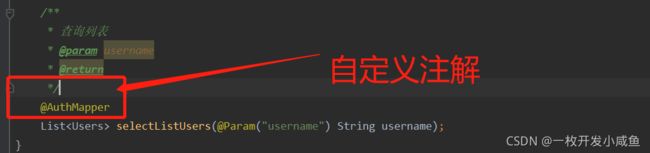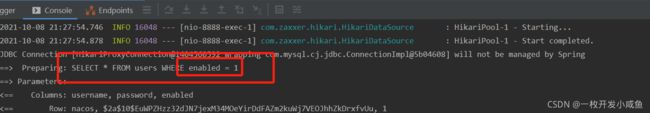自定义注解实现拦截sql,并在sql中增加相应的条件
功能介绍
先说下这期实现的这个功能。 其实看起来很简单的一个功能。
原sql:select * from users WHERE username = ?
增加自定义注解后:
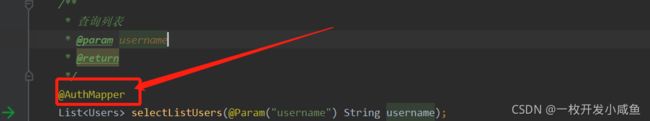
变成这样: SELECT * FROM users WHERE username = ? AND enabled = 1
看起来是不是一个很简单的功能,但我们要动态的实现这个功能。并且能要使用自定义注解的方式实现。 废话不多说,开干。
引入maven
<dependency>
<groupId>org.springframework.bootgroupId>
<artifactId>spring-boot-starter-webartifactId>
dependency>
<dependency>
<groupId>org.projectlombokgroupId>
<artifactId>lombokartifactId>
<optional>trueoptional>
dependency>
<dependency>
<groupId>org.springframework.bootgroupId>
<artifactId>spring-boot-starter-testartifactId>
<scope>testscope>
dependency>
<dependency>
<groupId>mysqlgroupId>
<artifactId>mysql-connector-javaartifactId>
<version>8.0.16version>
dependency>
<dependency>
<groupId>com.baomidougroupId>
<artifactId>mybatis-plus-boot-starterartifactId>
<version>3.4.3.4version>
dependency>
对应数据库表和数据
/*
Navicat Premium Data Transfer
Source Server : 127.0.0.1
Source Server Type : MySQL
Source Server Version : 80017
Source Host : 127.0.0.1:3306
Source Schema : nacos
Target Server Type : MySQL
Target Server Version : 80017
File Encoding : 65001
Date: 08/10/2021 22:00:11
*/
SET NAMES utf8mb4;
SET FOREIGN_KEY_CHECKS = 0;
-- ----------------------------
-- Table structure for users
-- ----------------------------
DROP TABLE IF EXISTS `users`;
CREATE TABLE `users` (
`username` varchar(50) CHARACTER SET utf8 COLLATE utf8_general_ci NOT NULL,
`password` varchar(500) CHARACTER SET utf8 COLLATE utf8_general_ci NOT NULL,
`enabled` tinyint(1) NOT NULL,
PRIMARY KEY (`username`) USING BTREE
) ENGINE = InnoDB CHARACTER SET = utf8 COLLATE = utf8_general_ci ROW_FORMAT = Dynamic;
-- ----------------------------
-- Records of users
-- ----------------------------
INSERT INTO `users` VALUES ('nacos', '$2a$10$EuWPZHzz32dJN7jexM34MOeYirDdFAZm2kuWj7VEOJhhZkDrxfvUu', 1);
SET FOREIGN_KEY_CHECKS = 1;
配置文件如下
spring.datasource.url=jdbc:mysql://127.0.0.1:3306/nacos?autoReconnect=true&useUnicode=true&characterEncoding=utf8&zeroDateTimeBehavior=convertToNull&useSSL=false&serverTimezone=Asia/Shanghai&allowMultiQueries=true
spring.datasource.username=root
spring.datasource.password=123456
server.port=8888
mybatis-plus.mapper-locations=classpath*:com/example/mybatis_plus_demo/**/impl/*.xml
# 打印sql到控制台
mybatis-plus.configuration.log-impl=org.apache.ibatis.logging.stdout.StdOutImpl
#tomcat配置
server.tomcat.basedir=./${logging.file.path}/tmp
#logging
logging.file.path=./logs
logging.file.name=demo.log
logging.file.level=info
编写一个sql
/**
* 查询列表
* @param username
* @return
*/
List<Users> selectListUsers(@Param("username") String username);
xml对应编写
<select id="selectListUsers" resultType="com.example.mybatis_plus_demo.model.Users">
select * from users
<where>
<if test="username != null and username != ''">
username = #{username}
if>
where>
select>
编写一个接口
@RestController
public class UsersController {
@Resource
private IUsersService iUsersService;
@GetMapping("/list")
public Object getList(@RequestParam(required = false) String userName){
return iUsersService.selectListUsers(userName);
}
}
上述接口和功能是没问题的。 那我们选择开始进行改写。
自定义注解
/**
* @author :dzp
* @date :Created in 2021/9/8 10:53
* @description:自定义mapper注解,指向SqlReplaceInterceptor,该注解的功能为:在查询sql条件中增加一些必要条件。
*/
@Inherited
@Retention(RetentionPolicy.RUNTIME)
@Target({ElementType.METHOD})
public @interface AuthMapper {
}
如果加入自定义注解,应该加入什么字符串
这里我有常量简单实现。实际项目中可以在自定义注解中增加参数来实现,这里我为了简单。就暂时用常量来实现了。
例子:

进行切面
@Component
@Intercepts({
@Signature(
type= Executor.class,
method = "query",
args = {MappedStatement.class,Object.class
, RowBounds.class, ResultHandler.class,
CacheKey.class, BoundSql.class})})
public class SqlReplaceInterceptor implements Interceptor {
@Override
public Object intercept(Invocation invocation) throws Throwable {
return getSqlByInvocation(invocation);
}
/**
* 获取sql语句
* @param invocation
* @return
*/
private Object getSqlByInvocation(Invocation invocation) throws InvocationTargetException, IllegalAccessException, ClassNotFoundException {
final Object[] args = invocation.getArgs();
MappedStatement ms = (MappedStatement) args[0];
SqlCommandType sqlCommandType = ms.getSqlCommandType();
Object parameterObject = args[1];
BoundSql boundSql = ms.getBoundSql(parameterObject);
String sql = boundSql.getSql();
if (StringUtils.isBlank(sql)) {
return invocation.proceed();
}
try {
//todo 这里可以获取到用户id的信息 进行切面 我就暂时写死。 核心方法。 更改sql
resetSql2Invocation(invocation, boundSql.getSql() , 1);
}catch (Exception e) {
// 没有获取到用户消息
}
return invocation.proceed();
}
/**
* 包装sql后,重置到invocation中
* @param invocation
* @param sql
* @throws SQLException
*/
private void resetSql2Invocation(Invocation invocation, String sql,Integer id) throws ClassNotFoundException {
//todo 核心方法进行切面和增加对应的sql
}
/**
* 创建一个新的MappedStatement
* newMappedStatement
* @param ms
* @param newSqlSource
* @return
*/
private MappedStatement newMappedStatement(MappedStatement ms, SqlSource newSqlSource) {
MappedStatement.Builder builder =
new MappedStatement.Builder(ms.getConfiguration(), ms.getId(), newSqlSource, ms.getSqlCommandType());
builder.resource(ms.getResource());
builder.fetchSize(ms.getFetchSize());
builder.statementType(ms.getStatementType());
builder.keyGenerator(ms.getKeyGenerator());
if (ms.getKeyProperties() != null && ms.getKeyProperties().length != 0) {
StringBuilder keyProperties = new StringBuilder();
for (String keyProperty : ms.getKeyProperties()) {
keyProperties.append(keyProperty).append(",");
}
keyProperties.delete(keyProperties.length() - 1, keyProperties.length());
builder.keyProperty(keyProperties.toString());
}
builder.timeout(ms.getTimeout());
builder.parameterMap(ms.getParameterMap());
builder.resultMaps(ms.getResultMaps());
builder.resultSetType(ms.getResultSetType());
builder.cache(ms.getCache());
builder.flushCacheRequired(ms.isFlushCacheRequired());
builder.useCache(ms.isUseCache());
return builder.build();
}
class BoundSqlSqlSource implements SqlSource {
private BoundSql boundSql;
public BoundSqlSqlSource(BoundSql boundSql) {
this.boundSql = boundSql;
}
@Override
public BoundSql getBoundSql(Object parameterObject) {
return boundSql;
}
}
@Override
public Object plugin(Object target) {
return Plugin.wrap(target, this);
}
@Override
public void setProperties(Properties properties) {
// TODO Auto-generated method stub
}
}
将注解写到对应的地方
测试功能是否ok
源码地址
自定义注解实现拦截sql项目