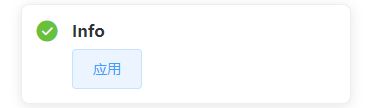vue3 Element UI使用自定义内容
这里以Vue3版本的Element UI 举例
这是一个通知组件
通知的内容我们可以通过message参数来控制
例如:
<template>
<el-button plain @click="open1">打开el-button>
template>
<script>
import { ElNotification } from "element-plus";
export default {
name: "Demo",
setup() {
const open = () => {
ElNotification.success({
title: '成功',
message: '这是一条成功的提示消息',
type: 'success'
});
};
return { open };
}
};
script>
期望效果
现在我们想要在这个通知栏中增加一个按钮,效果如下:
那么就需要在message字段中提供一个VNode,也就是组件的render函数
实现
首先通过resolveComponent 解析el-button然后,用h函数创建VNode赋值就可以实现。
<template>
<el-button plain @click="open"> 打开 </el-button>
</template>
<script>
import { ElNotification } from "element-plus";
import { h, resolveComponent } from "vue";
export default {
name: "Demo",
setup(prorps, context) {
const btn =resolveComponent("el-button");
const open = () => {
ElNotification.success({
title: "Info",
message: h(btn,{}, "应用"),
});
};
return { open };
}
};
</script>
VUE 2 vs VUE 3
vue2中渲染函数大致如下,并且可以直接通过 组件名称 直接创建已经注册的子组件。
// Vue 2 渲染函数示例
export default {
render(h) {
return h('div',{
staticClass: 'button',
class: { 'is-outlined': isOutlined },
staticStyle: { color: '#34495E' },
style: { backgroundColor: buttonColor },
attrs: { id: 'submit' },
domProps: { innerHTML: '' },
on: { click: submitForm },
key: 'submit-button'
}, "子元素")
}
}
Vue3修改为了实现 响应式API 调整 渲染函数 API ,与Vue2不兼容了。
Vue3中元素创建的函数被需要单独导入,创建元素的属性配置也变得扁平,并且无法直接创建已经注册的子组件,需要resolveComponent手动解析,然后创建。
import { h } from "vue";
const vNode = h('div',{
class: ['button', { 'is-outlined': isOutlined }],
style: [{ color: '#34495E' }, { backgroundColor: buttonColor }],
id: 'submit',
innerHTML: '',
onClick: submitForm,
key: 'submit-button'
}, "子元素");
更多参考 VUE 官方 渲染函数 API
参考文献
- vuejs . 渲染函数 API . https://v3.cn.vuejs.org/guide/migration/render-function-api.html