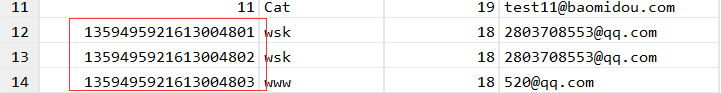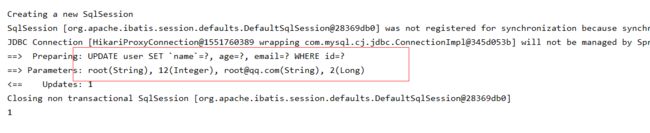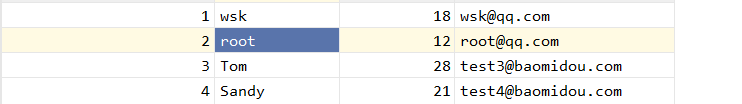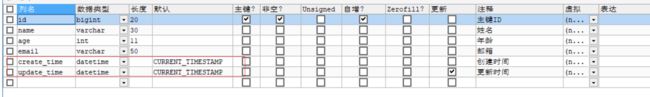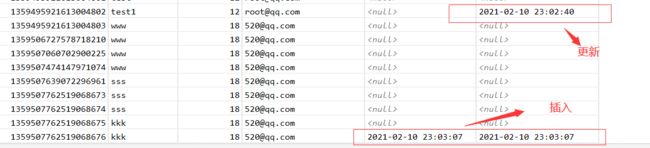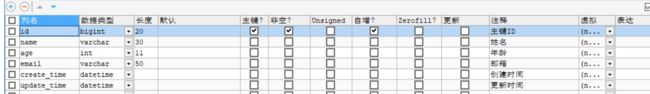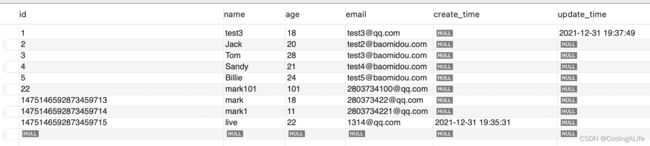MyBatisPlus基础(1):MyBatisPlus
0、写在前面
【狂神说Java】MyBatisPlus最新完整教程通俗易懂_哔哩哔哩_bilibili
1、特性
-
无侵入:只做增强不做改变,引入它不会对现有工程产生影响,如丝般顺滑。
-
损耗小:启动即会自动注入基本 CURD,性能基本无损耗,直接面向对象操作,BaseMapper
-
强大的 CRUD 操作:内置通用 Mapper、通用 Service,仅仅通过少量配置即可实现单表大部分 CRUD 操作,更有强大的条件构造器,满足各类使用需求,以后简单的CRUD操作,不用自己编写了 !
-
支持 Lambda 形式调用:通过 Lambda 表达式,方便的编写各类查询条件,无需再担心字段写错
-
支持主键自动生成:支持多达 4 种主键策略(内含分布式唯一 ID 生成器 - Sequence),可自由配置,完美解决主键问题
-
支持 ActiveRecord 模式:支持 ActiveRecord 形式调用,实体类只需继承 Model 类即可进行强大的 CRUD 操作
-
支持自定义全局通用操作:支持全局通用方法注入( Write once, use anywhere )
-
内置代码生成器:采用代码或者 Maven 插件可快速生成 Mapper 、 Model 、 Service 、 Controller 层代码,支持模板引擎,更有超多自定义配置等您来使用(自动帮你生成代码)
-
内置分页插件:基于 MyBatis 物理分页,开发者无需关心具体操作,配置好插件之后,写分页等同于普通 List 查询
-
分页插件支持多种数据库:支持 MySQL、MariaDB、Oracle、DB2、H2、HSQL、SQLite、Postgre、SQLServer 等多种数据库
-
内置性能分析插件:可输出 Sql 语句以及其执行时间,建议开发测试时启用该功能,能快速揪出慢查询
-
内置全局拦截插件:提供全表 delete 、 update 操作智能分析阻断,也可自定义拦截规则,预防误操作
2、快速入门
官方链接:https://baomidou.com/guide/
【狂神说Java】MyBatisPlus学习笔记-KuangStudy-文章
注解 | MyBatis-Plus
2.1、创建数据库mybatisplus
2.2、创建user表
DROP TABLE IF EXISTS userPlus;
CREATE TABLE userPlus
(
id BIGINT(20) NOT NULL COMMENT '主键ID',
name VARCHAR(30) NULL DEFAULT NULL COMMENT '姓名',
age INT(11) NULL DEFAULT NULL COMMENT '年龄',
email VARCHAR(50) NULL DEFAULT NULL COMMENT '邮箱',
PRIMARY KEY (id)
);
DELETE FROM userPlus;
INSERT INTO userPlus (id, name, age, email) VALUES
(1, 'Jone', 18, '[email protected]'),
(2, 'Jack', 20, '[email protected]'),
(3, 'Tom', 28, '[email protected]'),
(4, 'Sandy', 21, '[email protected]'),
(5, 'Billie', 24, '[email protected]');真是开发:version(乐观锁)、deleted(逻辑删除)、gmt_create、gmt_modified
2.3、编写项目添加依赖pom
mysql
mysql-connector-java
runtime
org.projectlombok
lombok
com.baomidou
mybatis-plus-boot-starter
3.0.5
com.h2database
h2
runtime
org.springframework.boot
spring-boot-starter-web
org.springframework.boot
spring-boot-starter-test
test
2.4、连接数据库配置
application.properties
#数据库连接配置
spring.datasource.username=root
spring.datasource.password=123456
#mysql5~8 驱动不同driver-class-name 8需要增加时区的配置serverTimezone=UTC
#useSSL=false 安全连接
spring.datasource.url=jdbc:mysql://localhost:3306/mybatis?serverTimezone=UTC&useUnicode=true&characterEncoding=utf-8
spring.datasource.driver-class-name=com.mysql.jdbc.Driver2.5、实体类
传统方式:pojo-dao(连接mybatis,配置mapper.xml)-service-controller
使用mybatis-plus: pojo ----- mapper ---- 使用
@Data
@AllArgsConstructor
@NoArgsConstructor
@TableName(value = "userPlus")
public class UserPlus {
private Long id;
private String name;
private Integer age;
private String email;
}2.6、编写实体类对应的mapper接口
//在对应的接口上面继承一个基本的接口 BaseMapper
@Repository//代表持久层
public interface UserMapper extends BaseMapper {
//所有CRUD操作都编写完成了,不用像以前一样配置一大堆文件
} 2.7、在主启动类添加@MapperScan注解
//扫描mapper包下的所有接口
@MapperScan("com.wsk.mapper")
@SpringBootApplication
public class MybatisPlusApplication {
public static void main(String[] args) {
SpringApplication.run(MybatisPlusApplication.class, args);
}
}2.8、进行Test测试
@SpringBootTest
class MybatisPlusApplicationTests {
//继承了BaseMapper,所有的方法都来自父类,我们也可以编写自己的扩展方法!
@Autowired
private UserMapper userMapper;
@Test
void contextLoads() {
//参数是一个wrapper ,条件构造器,这里我们先不用 null
List userList = userMapper.selectList(null);//查询全部的用户
userList.forEach(System.out::println);
}
}UserPlus(id=1, name=Jone, age=18, [email protected])
UserPlus(id=2, name=Jack, age=20, [email protected])
UserPlus(id=3, name=Tom, age=28, [email protected])
UserPlus(id=4, name=Sandy, age=21, [email protected])
UserPlus(id=5, name=Billie, age=24, [email protected]) 说明:
1、尽量不要同时导入mybatis和mybatis-plus,会有冲突。
2.9、配置日志
我们所有的sql是不可见的,我们希望知道他们是怎么执行的,所以要配置日志知道
上线时去掉该日志:浪费时间
application.properties
#配置日志 log-impl:日志实现
mybatis-plus.configuration.log-impl=org.apache.ibatis.logging.stdout.StdOutImpl- SQL谁帮我们写的? MyBatis-Plus都写好了
- 方法哪里来的? MyBatis-Plus都写好了
2.10、注解配置
@TableName()
- 描述:表名注解,标识实体类对应的表
- 使用位置:实体类
@TableId
- 描述:主键注解
- 使用位置:实体类主键字段
@TableName(value = "userPlus")
public class User {
@TableId
private Long id;
private String name;
private Integer age;
private String email;
}3、 CRUD扩展
3.1、Insert
@Test
void userInsert(){
UserPlus userPlus = new UserPlus();
userPlus.setName("mark");
userPlus.setAge(18);
userPlus.setEmail("[email protected]");
int result = userMapper.insert(userPlus);//会帮我们自动生成id
System.out.println(result); //受影响的行数
System.out.println(userPlus); //通过日志发现id会自动回填
}数据库插入的id的默认值为:全局的唯—id
分布式系统唯一Id生成:分布式系统唯一ID生成方案汇总 - nick hao - 博客园
- Twitter的snowflake算法
snowflake是Twitter开源的分布式ID生成算法,结果是一个long型的ID。其核心思想是:使用41bit作为毫秒数,10bit作为机器的ID(5个bit是数据中心(北京、香港···),5个bit的机器ID),12bit作为毫秒内的流水号(意味着每个节点在每毫秒可以产生 4096 个 ID),最后还有一个符号位,永远是0。
- 具体实现的代码可以参看https://github.com/twitter/snowflake。
3.2、主键生成策略
源码解释
public enum IdType {
AUTO, //数据库id自增
INPUT, //手动输入
ID_WORKER, //默认的全局唯一id
UUID, //全局唯一id uuid
NONE;//未设置主键
**
}默认 : ID_WORKER 全局唯一Id
我们需要配置主键自增
-
在实体类字段上配置
@TableId(type = IdType.AUTO)
@Data
@AllArgsConstructor
@NoArgsConstructor
@TableName(value = "userPlus")
public class UserPlus {
@TableId(type= IdType.AUTO)
private Long id;
private String name;
private Integer age;
private String email;
}手动输入:INPUT 就需要自己写id
- 前提是数据库需要设置子增
- 在实体类字段上配置
@TableId(type = IdType.INPUT)
@Data
@AllArgsConstructor
@NoArgsConstructor
@TableName(value = "userPlus")
public class UserPlus {
@TableId(type= IdType.INPUT)
private Long id;
private String name;
private Integer age;
private String email;
}
@Test
void userInsert(){
UserPlus userPlus = new UserPlus();
userPlus.setId(22L);
userPlus.setName("mark");
userPlus.setAge(18);
userPlus.setEmail("[email protected]");
int result = userMapper.insert(userPlus);//会帮我们自动生成id
System.out.println(result); //受影响的行数
System.out.println(userPlus); //通过日志发现id会自动回填
}
==> Preparing: INSERT INTO userPlus ( id, name, age, email ) VALUES ( ?, ?, ?, ? )
==> Parameters: 22(Long), mark(String), 18(Integer), [email protected](String)
<== Updates: 1
Closing non transactional SqlSession [org.apache.ibatis.session.defaults.DefaultSqlSession@3a1706e1]
1
UserPlus(id=22, name=mark, age=18, [email protected])如果不手动添加id:
@Data
@AllArgsConstructor
@NoArgsConstructor
@TableName(value = "userPlus")
public class UserPlus {
@TableId(type= IdType.INPUT)
private Long id;
private String name;
private Integer age;
private String email;
}
@Test
void userInsert(){
UserPlus userPlus = new UserPlus();
userPlus.setName("mark1");
userPlus.setAge(11);
userPlus.setEmail("[email protected]");
int result = userMapper.insert(userPlus);//会帮我们自动生成id
System.out.println(result); //受影响的行数
System.out.println(userPlus); //通过日志发现id会自动回填
}
==> Preparing: INSERT INTO userPlus ( id, name, age, email ) VALUES ( ?, ?, ?, ? )
==> Parameters: null, mark1(String), 11(Integer), [email protected](String)
<== Updates: 1
Closing non transactional SqlSession [org.apache.ibatis.session.defaults.DefaultSqlSession@1a565afb]
1
UserPlus(id=null, name=mark1, age=11, [email protected])3.3、Update
@Test
void userUpdate(){
UserPlus userPlus = new UserPlus();
userPlus.setId(22L);
userPlus.setName("mark100");
userPlus.setAge(100);
userPlus.setEmail("[email protected]");
int result = userMapper.updateById(userPlus);
System.out.println(result); //受影响的行数
System.out.println(userPlus); //通过日志发现id会自动回填
}3.4、自动填充
创建时间、更改时间! 这些操作一般都是自动化完成,我们不希望手动更新
阿里巴巴开发手册︰几乎所有的表都要配置 gmt_create、gmt_modified !而且需要自动化
方式一:数据库级别(工作中不允许修改数据库级别)
1、在表中增加字段:create_time,update_time
2、再次测试插入或更新方法,我们需要在实体类中同步!
private Date createTime;//驼峰命名
private Date updateTime;3、查看结果
方式二:代码级别
1、删除数据库的默认值,更新操作!
2、实体类字段属性上需要增加注解
@TableName(value = "userPlus")
public class UserPlus {
@TableId(type= IdType.INPUT)
private Long id;
private String name;
private Integer age;
private String email;
@TableField(fill = FieldFill.INSERT)
private Date createTime;//驼峰命名
@TableField(fill = FieldFill.INSERT_UPDATE)
private Date updateTime;
}3、编写处理器来处理这个注解即可
@Slf4j//日志
@Component//丢到springboot里 一定不要忘记把处理器加到Ioc容器中!
public class MyMetaObjectHandler implements MetaObjectHandler {
@Override
public void insertFill(MetaObject metaObject) {
log.info("==start insert ······==");
this.setFieldValByName("createTime", new Date(), metaObject);
}
@Override
public void updateFill(MetaObject metaObject) {
log.info("==start update ······==");
this.setFieldValByName("updateTime", new Date(), metaObject);
}
}
4、测试插入/更新,观察时间
@Test//测试插入
public void insertTest(){
User user = new User();
user.setName("live");
user.setAge(22);
user.setEmail("[email protected]");
Integer result = userMapper.insert(user); //会帮我们自动生成id
System.out.println(result); //受影响的行数
System.out.println(user); //通过日志发现id会自动回填
}
@Test//测试更新
public void updateTest(){
User user = new User();
user.setId(1359495921613004803L);
user.setName("test3");
user.setAge(18); //通过条件自动拼接动态Sql
user.setEmail("[email protected]");
int i = userMapper.updateById(user);//updateById,但是参数是个user
System.out.println(i);3.5、乐观锁&悲观锁
- 乐观锁:顾名思义十分乐观,他总是认为不会出现问题,无论干什么都不上锁!如果出现了问题,再次更新值测试。
- 悲观锁:顾名思义十分悲观,他总是认为出现问题,无论干什么都会上锁!再去操作!
MybatisPlus学习(四)条件构造器Wrapper方法详解_Code皮皮虾的博客-CSDN博客_wrapper条件构造器