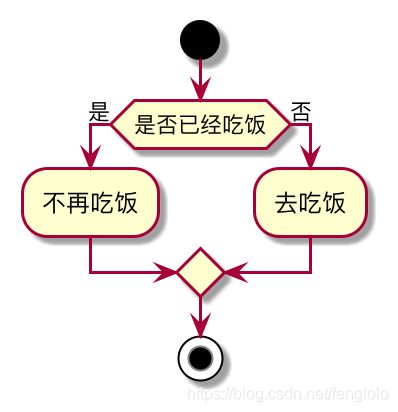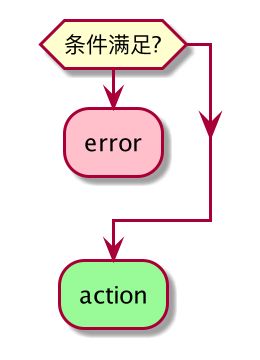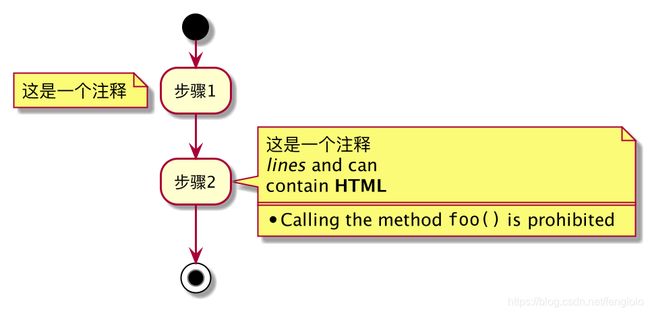PlantUML-程序员绘图工具「流程图、用例图、时序图等等」
前言
1、PlantUML 是一个开源项目,支持快速绘制时序图、用例图、类图、活动图、组件图、状态图、对象图、部署图等。
2、PlantUML拥有独立的一套语法,实现代码控制画图,便于后期的修改等操作
参考文献
1、https://plantuml.com/zh/activity-diagram-beta
2、https://www.yuque.com/yuque/help/editor-puml
PlantUML语法
简单活动图
活动标签(activity label)以冒号开始,以分号结束。
@startuml
:Hello world;
:这是一个测试步骤;
@enduml
开始/结束
你可以使用关键字 start 和 stop 表示图示的开始和结束。
@startuml
start
:Hello world;
:这是一个测试步骤;
stop
@enduml
@startuml
start
:Hello world;
:这是一个测试步骤;
end
@enduml
条件语句
在图示中可以使用关键字if,then和else设置分支测试。标注文字则放在括号中。
@startuml
start
if(是否已经吃饭) then(是)
:不再吃饭;
else(否)
:去吃饭;
endif
stop
@enduml
也可以使用关键字elseif设置多个分支测试。
@startuml
start
if(条件a) then(yes)
:do 条件a;
elseif(条件b) then(yes)
:do 条件b;
end
elseif(条件c) then(yes)
:do 条件c;
elseif(条件d) then(yes)
:do 条件d;
else(nothing)
:do nothing;
endif
stop
@enduml

如果想要中段一个判断,可以使用kill或者detach关键字。
@startuml
if (条件满足?) then
#pink:error;
kill
endif
#palegreen:action;
@enduml
@startuml
if (条件满足?) then
#pink:error;
detach
endif
#palegreen:action;
@enduml
重复循环
你可以使用关键字repeat和repeat while和backward进行重复循环。
@startuml
start
repeat :开始;
:步骤1;
:步骤2;
backward:返回到开始;
repeat while (返回?)
stop
@enduml
while循环
可以使用关键字while和end while进行while循环。
@startuml
:i = 5;
while (i = 2 ?) is (no)
:i--;
endwhile (yes)
:next;
@enduml
注释
使用floating关键字给流程添加注释。
@startuml
start
:步骤1;
floating note left: 这是一个注释
:步骤2;
note right
这是一个注释
//lines// and can
contain HTML
====
* Calling the method ""foo()"" is prohibited
end note
stop
@enduml
颜色
@startuml
start
:步骤1;
#HotPink:步骤2;
#AAAAAA:步骤3;
@enduml