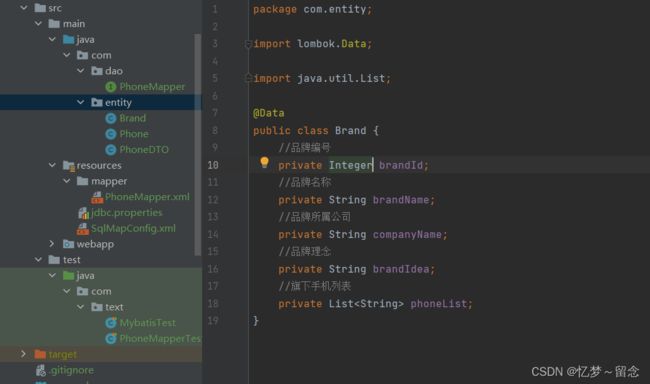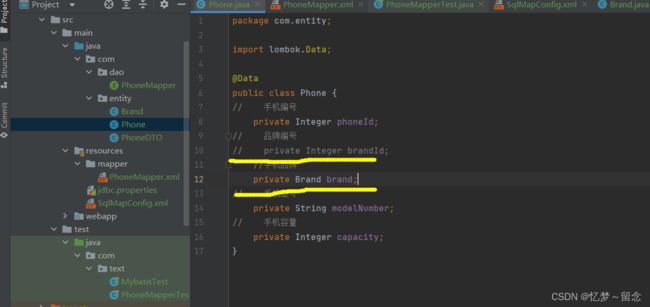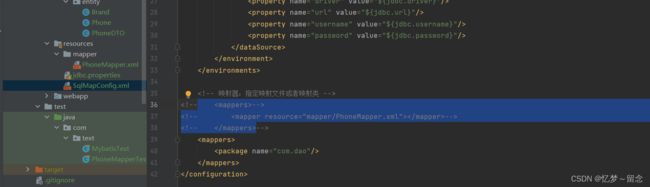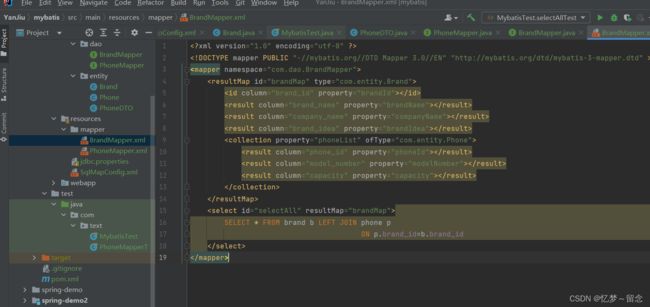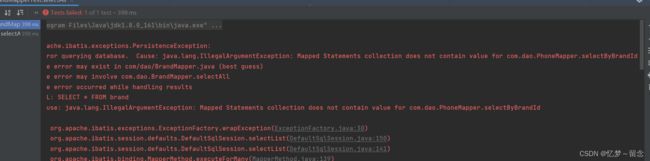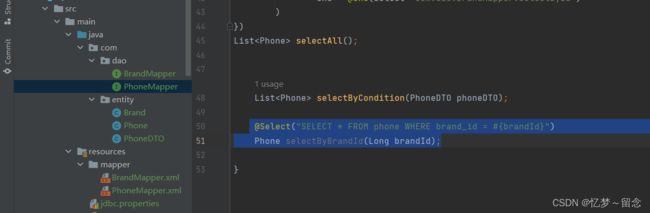mabatis基于xml方式和注解方式实现多表查询
前面步骤
http://t.csdnimg.cn/IPXMY
1、解释
在数据库中,单表的操作是最简单的,但是在实际业务中最少也有十几张表,并且表与表之间常常相互间联系;
一对一、一对多、多对多是表与表之间的常见的关系。
-
一对一:一张表A中的一条记录只能对应另一张表B中的一条记录,另一张表B中的一条记录也只能对应一张表A中的一条记录。如:一个学生只能对应一张学生卡,一张学生卡只能对应一个学生,那么学生和学生卡就是一对一的关系;
-
一对多:一张表A中的一条记录可以对应另一张表B中的多条记录,另一张表B中的一条记录只能对应一张表A中的一条记录。如:一个班级对应多个学生,一个学生只能对应一个班级,所以班级表中的一条记录可以对应学生表的多条数据,学生表中的一条记录只能对应班级表的一条数据;
-
多对多的意思是:一张表A中的一条记录可以对应另一张表B中的多条记录,另一张表B中的一条记录也可以对应一张表A中的多条记录。如:一个学生对应多个课程,一个课程对应多个学生。多对多需要设计三张表。比如这里出来学生表和课程表,还需要一张学生课程关联表。学生和课程的关系就存在课程表中。
2、操作
1、数据库中创建表格brand,并插入数据
DROP TABLE IF EXISTS `account`;
CREATE TABLE `account` (
`id` int NOT NULL AUTO_INCREMENT,
`name` varchar(11) COLLATE utf8mb4_general_ci NOT NULL,
`money` decimal(10,2) NOT NULL,
PRIMARY KEY (`id`)
) ENGINE=InnoDB AUTO_INCREMENT=3 DEFAULT CHARSET=utf8mb4 COLLATE=utf8mb4_general_ci;
-- ----------------------------
-- Records of account
-- ----------------------------
INSERT INTO `account` VALUES ('1', 'messi', '1000.00');
INSERT INTO `account` VALUES ('2', 'pep', '1000.00');
select `position`,count(`position`) amount from users group by `position`
select p.product_name productName,sum(p_r.quantity) prquantity,sum(s_r.quantity) srquantity from products p left join purchase_records p_r on p.product_id=p_r.product_id left join sales_records s_r on p.product_id=s_r.product_id where p.state=1 group by p.product_id
order by srquantity desc limit 0,5;
DROP TABLE IF EXISTS `brand`;
CREATE TABLE `brand` (
`brand_id` int NOT NULL AUTO_INCREMENT COMMENT '品牌编号',
`brand_name` varchar(255) COLLATE utf8mb4_general_ci NOT NULL COMMENT '品牌名称',
`company_name` varchar(255) COLLATE utf8mb4_general_ci NOT NULL COMMENT '所属公司名称',
`brand_idea` varchar(255) COLLATE utf8mb4_general_ci DEFAULT NULL COMMENT '品牌理念',
PRIMARY KEY (`brand_id`)
) ENGINE=InnoDB AUTO_INCREMENT=4 DEFAULT CHARSET=utf8mb4 COLLATE=utf8mb4_general_ci;
-- ----------------------------
-- Records of brand
-- ----------------------------
INSERT INTO `brand` VALUES ('1', '华为手机', '华为技术有限公司', 'Make It Possible');
INSERT INTO `brand` VALUES ('2', '荣耀', '深圳市智信新信息技术有限公司', 'GO BEYOND');
INSERT INTO `brand` VALUES ('3', '红米', '小米科技有限责任公司', '不顾一切的热爱');2、com.entity中创建实体类Brand
@Data
public class Brand {
//品牌编号
private Integer brandId;
//品牌名称
private String brandName;
//品牌所属公司
private String companyName;
//品牌理念
private String brandIdea;
//旗下手机列表
private List phoneList;
} 3、com.entity中修改实体类Phone
@Data
public class Phone {
// 手机编号
private Integer phoneId;
// 品牌编号
// private Integer brandId;
//手机品牌
private Brand brand;
// 手机型号
private String modelNumber;
// 手机容量
private Integer capacity;
}4、实现查询手机信息及其所属品牌信息
xml方式:修改方法selectAll对应的xml
写法一:
写法二:
注解方式:
注意:注解方式的mapper配置可以不用在配置mapper文件地址,而是只配置包的路径。
写法一:修改PhoneMapper接口中selectAll方法
@Select("SELECT * FROM phone p,brand b where p.brand_id = b.brand_id")
@Results({
@Result(column = "phone_id",property = "phoneId"),
@Result(column = "model_number",property = "modelNumber"),
@Result(column = "capacity",property = "capacity"),
@Result(column = "brand_id",property = "brand.brandId"),
@Result(column = "brand_name",property = "brand.brandName"),
@Result(column = "company_name",property = "brand.companyName"),
@Result(column = "brand_idea",property = "brand.brandIdea")
})
List selectAll(); 写法二:
创建并编写BrandMapper接口
public interface BrandMapper {
@Select("SELECT * FROM brand WHERE brand_id = #{brandId}")
Brand selectById(Long brandId);
}修改PhoneMapper接口中selectAll方法
@Select("SELECT * FROM phone")
@Results({
@Result(column = "phone_id",property = "phoneId"),
@Result(column = "model_number",property = "modelNumber"),
@Result(column = "capacity",property = "capacity"),
@Result(column = "brand_id",
property = "brand",
javaType = Brand.class,
one = @One(select="com.dao.BrandMapper.selectById")
)
})
List selectAll(); 调用测试类中MybatisMapperTest中selectAllTest方法测试
5、实现查询品牌信息及其旗下的手机信息
BrandMapper接口中添加抽象方法selectAll
List selectAll(); xml方式:mapper文件夹中创建BrandMapper.xml并编写selectAll方法对应的sql
测试
public class BrandMapperTest {
@Test
public void selectAll() throws IOException {
InputStream is = Resources.getResourceAsStream("sqlMapConfig.xml");
SqlSessionFactory sqLSessionFactory = new SqlSessionFactoryBuilder().build(is);
SqlSession sqlsession = sqLSessionFactory.openSession();
BrandMapper brandMapper = sqlsession.getMapper(BrandMapper.class);
List brands = brandMapper.selectAll();
brands.forEach(s->{
System.out.println(s);
});
sqlsession.close();
}
} 为了方便可以
注解方式:
修改PhoneMapper接口中添加selectByBrandId方法
@Select("SELECT * FROM phone WHERE brand_id = #{brandId}")
Phone selectByBrandId(Integer brandId);修改BrandMapper接口中selectAll方法
@Select("SELECT * FROM brand")
@Results({
@Result(column = "brand_id",property = "brandId"),
@Result(column = "brand_name",property = "brandName"),
@Result(column = "company_name",property = "companyName"),
@Result(column = "brand_idea",property = "brandIdea"),
@Result(column = "brand_id",
property = "phoneList",
javaType = List.class,
many = @Many(select = "com.dao.PhoneMapper.selectByBrandId")
)
})
List selectAll(); 运行出现
Mybatis注解方式:
@lnsert:实现新增
@Update:实现更新
@Delete:实现删除
@Select:实现查询
@Result:实现结果集封装
@Results:可以与@Result一起使用,封装多个结果集
@One:实现一对一结果集封装
@Many:实现一对多结果集封装