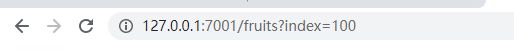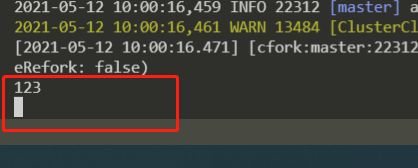Egg.js框架的简单使用
创建
创建项目文件夹,在文件下打开cmd:
npm init egg --type=simple
npm install
npm run dev
静态文件目录
app/public
创建html文件
<html lang="en">
<head>
<meta charset="UTF-8">
<meta http-equiv="X-UA-Compatible" content="IE=edge">
<meta name="viewport" content="width=device-width, initial-scale=1.0">
<title>Documenttitle>
head>
<body>
<h1>我是静态网页h1>
body>
html>
控制器和路由
- 直接响应数据或者渲染模板
- 接受用户的输入
- 与路由建立对应关系
this.ctx可以获取到当前请求的上下文对象,通过此对象可以便捷的获取到请求与响应的属性与方法。
创建控制器
app/controller下创建js文件:
fruits.js
'use strict'; // *严格模式
const Controller = require('egg').Controller;
class FruitsController extends Controller {
async index() {
const { ctx } = this;
ctx.body = '列表';
}
}
module.exports = FruitsController;
添加路由
app/router.js 添加要访问的路由
'use strict';
/**
* @param {Egg.Application} app - egg application
*/
module.exports = app => {
const { router, controller } = app;
router.get('/', controller.home.index);
router.get('/fruits', controller.fruits.index); //添加fruits路由
};
路由传参
query
fruits.js
'use strict'; // *严格模式
const Controller = require('egg').Controller;
class FruitsController extends Controller {
async index() {
const { ctx } = this;
const index = ctx.request.body;
console.log(index)
ctx.body = '列表';
}
}
module.exports = FruitsController;
params
app/router.js
'use strict';
/**
* @param {Egg.Application} app - egg application
*/
module.exports = app => {
const { router, controller } = app;
router.get('/', controller.home.index);
router.get('/fruits', controller.fruits.index); //添加fruits路由
router.get('/fruits/:id', controller.fruits.getId);
};
fruits.js
'use strict'; // *严格模式
const Controller = require('egg').Controller;
class FruitsController extends Controller {
async index() {
const { ctx } = this;
const index = ctx.request.body;
console.log(index)
ctx.body = '列表';
}
async getId() {
const { ctx } = this;
const id = ctx.params.id;
console.log(id);
ctx.body = `
传递的id值是
${id}
`;
}
}
module.exports = FruitsController;
POST请求
上面介绍的params和query是GET请求方式,下面讲一下POST请求:
获取post请求的参数:this.ctx.request.body
CSRF
CSRF是指跨站请求伪造,Egg中对post请求做了一些安全验证,可以在config\config.default.js文件中设置验证:
/* eslint valid-jsdoc: "off" */
'use strict';
/**
* @param {Egg.EggAppInfo} appInfo app info
*/
module.exports = appInfo => {
/**
* built-in config
* @type {Egg.EggAppConfig}
**/
const config = exports = {};
// use for cookie sign key, should change to your own and keep security
config.keys = appInfo.name + '_1620442177015_7667';
// add your middleware config here
config.middleware = [];
// add your user config here
const userConfig = {
// myAppName: 'egg',
};
//post验证
config.security = {
csrf: {
enable: false,
},
};
return {
...config,
...userConfig,
};
};
RESTful风格的URL定义
restful风格的url可以简化路由文件
router.resources('posts','/api/posts',controller.posts); //一个方法同时定义增删改查
| Methods | Path | Router Name | Controller.Action |
|---|---|---|---|
| GET | /posts | posts | app.controllers.posts.index |
| GET | /posts/new | new_posts | app.controllers.posts.new |
| GET | /posts/:id | post | app.controllers.posts.show |
| GET | /posts/:id/edit | edit _post | app.controllers.posts.edit |
| POST | /posts | posts | app.controllers.posts.create |
| PUT | /posts/:id | post | app.controllers.posts.update |
| DELETE | /posts/:id | post | app.controllers.posts.destroy |
demo:
app\router.js
'use strict';
/**
* @param {Egg.Application} app - egg application
*/
module.exports = app => {
const { router, controller } = app;
router.get('/', controller.home.index);
// !很繁琐
// router.get('/fruits', controller.fruits.index);
// router.get('/fruits/:id', controller.fruits.getId);
// router.get('/createfruit', controller.fruits.createPage);
// router.post('/createfruit', controller.fruits.createFruit);
// * RESTful风格的URL定义
router.resources('fruits', '/fruits', controller.fruits);
};
app\controller\fruits.js
'use strict'; // *严格模式
const Controller = require('egg').Controller;
let fruitList = [ '香蕉', '苹果', '橘子' ];
class FruitsController extends Controller {
// ? /fruits get请求
async index() {
// this.ctx; // ?上下文对象
const { ctx } = this;
ctx.body = fruitList;
}
async new() {
const { ctx } = this;
ctx.body = `
`;
}
// ? post
async create() {
const { ctx } = this;
const fruit = ctx.request.body.fruit;
fruitList.push(fruit);
// ctx.body = '添加成功';
// ?跳转到fruits页面,实现get请求
// *重定向
ctx.redirect('/fruits');
}
// ?delete
async destroy() {
const { ctx } = this;
const id = ctx.params.id;
fruitList.splice(id, 1);
ctx.body = '删除成功';
}
}
module.exports = FruitsController;
Egg插件
numjucks模板插件
安装:
npm install --save egg-view-nunjucks
配置:
在config\plugin.js中引入:
'use strict';
/** @type Egg.EggPlugin */
module.exports = {
// had enabled by egg
// static: {
// enable: true,
// }
nunjucks: {
enable: true,
package: 'egg-view-nunjucks',
},
};
在config\config.default.js中配置
/* eslint valid-jsdoc: "off" */
'use strict';
/**
* @param {Egg.EggAppInfo} appInfo app info
*/
module.exports = appInfo => {
/**
* built-in config
* @type {Egg.EggAppConfig}
**/
const config = exports = {};
// use for cookie sign key, should change to your own and keep security
config.keys = appInfo.name + '_1620442177015_7667';
// add your middleware config here
config.middleware = [];
// add your user config here
const userConfig = {
// myAppName: 'egg',
};
config.security = {
csrf: {
enable: false,
},
};
config.view = {
defaultViewEngine: 'nunjucks',
};
return {
...config,
...userConfig,
};
};
在view目录中创建模板文件,并在控制器中使用render方法渲染模板
app\view\index.html
Document
nunjucks模板
'use strict';
const Controller = require('egg').Controller;
class HomeController extends Controller {
async index() {
const { ctx } = this;
await ctx.render('index');
}
}
module.exports = HomeController;
跨域请求配置插件 egg-cors
安装:
npm install --save egg-cors
配置:
在config\plugin.js中引入:
'use strict';
/** @type Egg.EggPlugin */
module.exports = {
// had enabled by egg
// static: {
// enable: true,
// }
nunjucks: {
enable: true,
package: 'egg-view-nunjucks',
},
cors: {
enable: true,
package: 'egg-cors',
},
};
在config\config.default.js中配置
/* eslint valid-jsdoc: "off" */
'use strict';
/**
* @param {Egg.EggAppInfo} appInfo app info
*/
module.exports = appInfo => {
/**
* built-in config
* @type {Egg.EggAppConfig}
**/
const config = exports = {};
// use for cookie sign key, should change to your own and keep security
config.keys = appInfo.name + '_1620442177015_7667';
// add your middleware config here
config.middleware = [];
// add your user config here
const userConfig = {
// myAppName: 'egg',
};
config.security = {
csrf: {
enable: false,
},
};
config.view = {
defaultViewEngine: 'nunjucks',
};
config.cors = {
origin: '*',
allowMethods: 'GET,HEAD,PUT,POST,DELETE,PATCH',
};
return {
...config,
...userConfig,
};
};
服务器如何识别用户
session识别用户
app\view\index.html
<html lang="en">
<head>
<meta charset="UTF-8">
<meta http-equiv="X-UA-Compatible" content="IE=edge">
<meta name="viewport" content="width=device-width, initial-scale=1.0">
<title>Documenttitle>
head>
<body>
<h1>首页h1>
<form action="/logout" method="post">
<button>注销用户button>
form>
body>
html>
app\view\login.html
<html lang="en">
<head>
<meta charset="UTF-8">
<meta http-equiv="X-UA-Compatible" content="IE=edge">
<meta name="viewport" content="width=device-width, initial-scale=1.0">
<title>Documenttitle>
<style>
input{
display: block;
}
style>
head>
<body>
<form action="/login" method="post">
<label for="">账号label>
<input type="text" name="username" id="">
<label for="">密码label>
<input type="password" name="password" id="">
<button>登录button>
form>
body>
html>
app\controller\home.js
'use strict';
const Controller = require('egg').Controller;
class HomeController extends Controller {
async index() {
const { ctx } = this;
if (ctx.session.user) {
await ctx.render('index');
} else {
ctx.redirect('/login');
}
}
async getData() {
const { ctx } = this;
ctx.body = 'hello egg';
}
async login() {
const { ctx } = this;
await ctx.render('login');
}
async doLogin() {
const { ctx } = this;
const username = ctx.request.body.username;
const password = ctx.request.body.password;
if (username === 'mgd' && password === '123') {
ctx.session.user = username;
ctx.redirect('/');
} else {
ctx.redirect('/login');
}
}
async logout() {
const { ctx } = this;
ctx.session.user = '';
ctx.redirect('/login');
}
}
module.exports = HomeController;
app\router.js
'use strict';
/**
* @param {Egg.Application} app - egg application
*/
module.exports = app => {
const { router, controller } = app;
router.get('/', controller.home.index);
router.get('/login', controller.home.login);
router.post('/login', controller.home.doLogin);
router.post('/logout', controller.home.logout);
};
JWT(Json Web Token)识别用户
安装:
npm install --save egg-jwt
配置:
在config\plugin.js中引入:
'use strict';
/** @type Egg.EggPlugin */
module.exports = {
// had enabled by egg
// static: {
// enable: true,
// }
nunjucks: {
enable: true,
package: 'egg-view-nunjucks',
},
cors: {
enable: true,
package: 'egg-cors',
},
jwt: {
enable: true,
package: 'egg-jwt',
},
};
在config\config.default.js中配置
/* eslint valid-jsdoc: "off" */
'use strict';
/**
* @param {Egg.EggAppInfo} appInfo app info
*/
module.exports = appInfo => {
/**
* built-in config
* @type {Egg.EggAppConfig}
**/
const config = exports = {};
// use for cookie sign key, should change to your own and keep security
config.keys = appInfo.name + '_1620442177015_7667';
// add your middleware config here
config.middleware = [];
// add your user config here
const userConfig = {
// myAppName: 'egg',
};
config.security = {
csrf: {
enable: false,
},
};
config.view = {
defaultViewEngine: 'nunjucks',
};
config.cors = {
origin: '*',
allowMethods: 'GET,HEAD,PUT,POST,DELETE,PATCH',
};
config.jwt = {
secret: 'maguodong', //secret不能泄露
};
return {
...config,
...userConfig,
};
};
app\controller\jwt.js
'use strict';
const Controller = require('egg').Controller;
class JwtController extends Controller {
async index() {
const { ctx } = this;
const user = {
username: 'mgd',
};
// ?egg-jwt引入后就可使用
// ?用户登录
const token = this.app.jwt.sign(user, this.app.config.jwt.secret);
// ctx.body = token;
try {
const decode = this.app.jwt.verify(token, this.app.config.jwt.secret);
ctx.body = decode;
} catch (e) {
ctx.body = 'token未能通过验证';
}
}
async doLogin() {
const { ctx } = this;
const user = ctx.request.body.user;
if (user.username === 'mgd' && user.password === '123') {
const user_jwt = { username: user.username };
const token = this.app.jwt.sign(user_jwt, this.app.config.jwt.secret);
ctx.body = {
code: 200,
token,
};
} else {
ctx.body = {
code: 400,
msg: '用户名或密码错误',
};
}
}
async getMessage() {
const { ctx } = this;
ctx.body = 'hello jwt';
}
}
module.exports = JwtController;
app\router.js
'use strict';
/**
* @param {Egg.Application} app - egg application
*/
module.exports = app => {
const { router, controller } = app;
router.get('/', controller.home.index);
router.get('/jwt', controller.jwt.index);
router.post('/jwtlogin', controller.jwt.doLogin);
router.get('/jwtmessage', controller.jwt.getMeaaage);
};
新建vue项目测试:
Login.vue
<template>
<h1>登录</h1>
<form @submit.prevent="login">
<label for="">账号</label>
<input type="text" v-model="user.username">
<label for="">密码</label>
<input type="password" v-model="user.password">
<button>登录</button>
</form>
</template>
<script>
import { reactive, toRefs } from 'vue'
import { useRouter } from 'vue-router';
import { doLogin } from '../server/loginServer.js'
export default {
setup () {
const router = useRouter();
const state = reactive({
user:{
username:'',
password:''
}
})
async function login(){
await doLogin({user:state.user}).then(ret=>{
console.log(ret);
if(ret.data.code==200){
localStorage.setItem('token',ret.data.token)
console.log(ret.data.token);
router.push("/")
}
})
}
return {
...toRefs(state),
login
}
}
}
</script>
<style lang="less" scoped>
</style>
Home.vue
<template>
<h1>首页</h1>
<button @click="getMessage">获取数据</button>
<button @click="logOut">注销用户</button>
<HelloWorld></HelloWorld>
</template>
<script>
import { reactive, toRefs } from 'vue'
import { getData } from '../server/homeServer.js'
import HelloWorld from '../components/HelloWorld.vue'
export default {
components:{
HelloWorld
},
setup () {
const state = reactive({
count: 0,
})
async function getMessage() {
let token = localStorage.getItem("token");
await getData(null,{headers:{
token
}}).then(ret=>{
console.log(ret);
})
}
async function logOut() {
localStorage.removeItem('token');
location.reload()
}
return {
...toRefs(state),
getMessage,
logOut,
}
}
}
</script>
<style lang="less" scoped>
</style>
router.js
import Home from '../view/Home.vue'
import Login from '../view/Login.vue'
import {createRouter, createWebHistory} from 'vue-router'
const router = createRouter({
history:createWebHistory(),
routes:[
{path:"/",component:Home,name:"home"},
{path:"/login",component:Login,name:"login"},
]
})
router.beforeEach((to, from, next) => {
if(to.path === '/login'){
next()
}else{
if(localStorage.getItem('token')){
next();
}else{
next('/login');
}
}
})
export default router
homeServer.js
import http from '../Api/Api'
const get = (url, params = {},header={}) =>
http.get(
url,
params,
header
)
const getData = (query={},header) => {
get('jwtmessage',query,header)
}
export {
getData,
}
loginServer.js
import http from '../Api/Api'
const post = (url, data = {}, isBody) =>
http.post(
url,
data,
isBody
)
const doLogin = query => post('jwtlogin',query)
export {
doLogin,
}
api.js
import axios from "axios";
import qs from 'qs';
// 导入 NProgress 包对应的 css 与 js
import NProgress from 'nprogress'
import 'nprogress/nprogress.css'
// import {getStorage} from '../utils/Storage.js'
// axios.defaults.baseURL = 'https://oj.s001.xin/api' //正式
axios.defaults.baseURL = 'http://127.0.0.1:7001' //测试
//post请求头
axios.defaults.headers.post["Content-Type"] = "application/x-www-form-urlencoded;charset=UTF-8";
//设置超时
axios.defaults.timeout = 10000;
axios.interceptors.request.use(config => {
// console.log(config)
NProgress.start()
// config.headers.Authorization = window.sessionStorage.getItem('token')
return config
})
// 在 response 拦截器中,隐藏进度条 NProgress.done()
axios.interceptors.response.use(config => {
NProgress.done()
return config
})
function post(url, data, isBody = true) {
if (isBody) {
axios.defaults.headers.post["Content-Type"] = 'application/json';
} else {
data = qs.stringify(data)
}
return new Promise((resolve, reject) => {
axios({
method: 'post',
url,
data
})
.then(res => {
resolve(res)
})
.catch(err => {
reject(err)
});
})
};
function get(url, data, headers) {
if(headers.headers){
console.log(headers);
axios.defaults.headers.get["token"] = headers.headers.token;
}
return new Promise((resolve, reject) => {
axios({
method: 'get',
url,
params: data,
})
.then(res => {
resolve(res)
})
.catch(err => {
reject(err)
})
})
};
function put(url, data) {
return new Promise((resolve, reject) => {
axios({
method: 'put',
url,
params: data,
})
.then(res => {
resolve(res)
})
.catch(err => {
reject(err)
})
})
};
function deletes(url, data) {
return new Promise((resolve, reject) => {
axios({
method: 'delete',
url,
params: data,
})
.then(res => {
resolve(res)
})
.catch(err => {
reject(err)
})
})
};
export default {
post,
get,
put,
deletes
};
中间件
egg是一个基于koa的函数,中间件是一个函数,在请求与响应之间执行。
在Egg中定义中间件
app\middleware\checkToken.js
'use strict';
function checkToken() {
return async function(ctx, next) {
try {
// ?获取token
const token = ctx.request.header.token;
// ?校验token
// ?1.获取app实例
const decode = ctx.app.jwt.verify(token, ctx.app.config.jwt.secret);
if (decode.username) {
await next();
} else {
ctx.body = {
code: 400,
msg: '用户校验失败',
};
}
} catch (e) {
ctx.body = {
code: 400,
msg: 'token校验失败',
};
}
};
}
module.exports = checkToken;
执行中间件需要调用:
app\router.js
'use strict';
/**
* @param {Egg.Application} app - egg application
*/
module.exports = app => {
const { router, controller } = app;
router.get('/', controller.home.index);
router.get('/jwt', controller.jwt.index);
router.post('/jwtlogin', controller.jwt.doLogin);
// router.get('/jwtmessage', controller.jwt.getMeaaage);
// ?添加中间件
router.get('/jwtmessage', app.middleware.checkToken(), controller.jwt.getMeaaage);
};
数据持久化
ORM
对象关系映射(Object Relational Mapping 。简称ORM)
- 将数据从对象的形式转换成表格的形式
sequelzie是一个基于node的orm框架- 通过
egg-sequelize,可以直接使用sequelize提供的方法操作数据库,而不需要手动写SQL语句
安装和使用sequelize
步骤:
- 下载:
npm install --save egg-sequelize mysql2 - 在
plugin.js文件中引入插件 - 在
config.default.js文件中配置数据库连接 - 在
app/model文件中创建数据模型 - 添加
app.js文件,初始化数据库
config\plugin.js
'use strict';
/** @type Egg.EggPlugin */
module.exports = {
// had enabled by egg
// static: {
// enable: true,
// }
nunjucks: {
enable: true,
package: 'egg-view-nunjucks',
},
cors: {
enable: true,
package: 'egg-cors',
},
jwt: {
enable: true,
package: 'egg-jwt',
},
sequelize: {
enable: true,
package: 'egg-sequelize',
},
};
config\config.default.js
/* eslint valid-jsdoc: "off" */
'use strict';
/**
* @param {Egg.EggAppInfo} appInfo app info
*/
module.exports = appInfo => {
/**
* built-in config
* @type {Egg.EggAppConfig}
**/
const config = exports = {};
// use for cookie sign key, should change to your own and keep security
config.keys = appInfo.name + '_1620442177015_7667';
// add your middleware config here
config.middleware = [];
// add your user config here
const userConfig = {
// myAppName: 'egg',
};
config.security = {
csrf: {
enable: false,
},
};
config.view = {
defaultViewEngine: 'nunjucks',
};
config.cors = {
origin: '*',
allowMethods: 'GET,HEAD,PUT,POST,DELETE,PATCH',
};
config.jwt = {
secret: 'maguodong',
};
config.sequelize = {
dialect: 'mysql',
database: 'eggdemo',
host: '127.0.0.1',
port: 3306,
username: 'root',
password: 'mgd12345',
timezone: '+08:00',
};
return {
...config,
...userConfig,
};
};
app\model\clazz.js
'use strict';
module.exports = app => {
const { STRING } = app.Sequelize;
// ?默认情况下sequelize将自动将所有传递的模型名称(define的第一个参数)抓换位复
const Clazz = app.model.define('clazz', {
// *自动生成id
name: STRING,
});
return Clazz;
};
// ?班级:id,name
app.js
'use strict';
module.exports = app => {
// * beforeStart是egg生命周期函数,启动应用时执行
app.beforeStart(async function() {
// await app.model.sync({ force: true }); // ?开发环境使用会删除数据
// *创建数据表的方法 sync会根据模型去创建表
await app.model.sync({});
});
};
数据操作
在controller中实现数据的增删改查
说明: 在真实项目中,controller和操作数据的逻辑要分离,以便于项目的扩展和维护
this.app.model.Clazz.findAll(); //查询数据
this.app.model.Clazz.findAll({where:{id:1}}); //通过where设置查询条件
this.app.model.Clazz.create({name:'xxx'}); //添加数据
this.app.model.Clazz.update({name:'xxx'},{where:{id:1}}); //通过条件修改数据
this.app.model.Clazz.destroy({where:{id:1}}); //通过条件删除数据
app\controller\clazz.js
'use strict';
const Controller = require('egg').Controller;
class ClazzController extends Controller {
// ?restful接口 index/create/destroy/update
// ?先不做异常处理
async index() {
const { ctx } = this;
const clazzList = await this.app.model.Clazz.findAll();
/* const id = ctx.request.query.id;
const clazzList = await this.app.model.Clazz.findAll({
where: {
id,
},
}); */
ctx.body = {
code: 200,
data: clazzList,
};
}
async create() {
const { ctx } = this;
const name = ctx.request.body.name;
await this.app.model.Clazz.create({
name,
});
ctx.body = '添加成功';
}
async destroy() {
const { ctx } = this;
const id = ctx.params.id;
await this.app.model.Clazz.destroy({
where: {
id,
},
});
ctx.body = '删除成功';
}
async update() {
const { ctx } = this;
const id = ctx.params.id;
const name = ctx.request.body.name;
await this.app.model.Clazz.update({ name }, {
where: {
id,
},
});
ctx.body = '更新成功';
}
}
module.exports = ClazzController;
app\router.js
'use strict';
/**
* @param {Egg.Application} app - egg application
*/
module.exports = app => {
const { router, controller } = app;
router.get('/', controller.home.index);
router.resources('clazz', '/clazz', controller.clazz);
};
添加外键
app\model\student.js
'use strict';
module.exports = app => {
const { STRING, DOUBLE } = app.Sequelize;
// ?默认情况下sequelize将自动将所有传递的模型名称(define的第一个参数)抓换位复
const Student = app.model.define('student', {
// *自动生成id
name: STRING,
achievement: DOUBLE,
});
Student.associate = function() { // ?所属哪个班级,指向班级的主键
app.model.Student.belongsTo(app.model.Clazz, {
foreignKey: 'clazz_id',
as: 'clazz',
});
};
return Student;
};
app\controller\student.js
'use strict';
const Controller = require('egg').Controller;
class StudentController extends Controller {
async create() {
const { ctx } = this;
const name = ctx.request.body.name;
const achievement = ctx.request.body.achievement;
const clazz_id = ctx.request.body.clazz_id;
await this.app.model.Student.create({
name: names,
achievement: achievements,
clazz_id: clazzId,
});
ctx.body = '添加成功';
}
async index() {
const { ctx } = this;
const studentList = await this.app.model.Student.findAll();
ctx.body = {
code: 200,
data: studentList,
};
}
async update() {
const { ctx } = this;
const id = ctx.params.id;
const name = ctx.request.body.name;
const achievement = ctx.request.body.achievement;
const clazzId = ctx.request.body.clazzId;
await this.app.model.Student.update({ name, achievement, clazzId }, {
where: {
id,
},
});
ctx.body = '更新成功';
}
async destroy() {
const { ctx } = this;
const id = ctx.params.id;
await this.app.model.Student.destroy({
where: {
id,
},
});
ctx.body = '删除成功';
}
}
module.exports = StudentController;
Service(服务层)

简单来说,Service就是在复杂业务场景下用于做业务逻辑封装的抽象层,提供这个抽象有一下几个好处:
- 保持
Controller中的逻辑更加简洁 - 保持业务逻辑的独立性,抽象出来的
Servive可以被多个Controller重复调用
定义servive
app\service\student.js
'use strict';
const Service = require('egg').Service;
class StudentService extends Service {
async getStudentList() {
try {
const studentList = await this.app.model.Student.findAll();
return studentList;
} catch (e) {
return null;
}
}
async createStudent(name, achievement, clazz_id) {
try {
await this.app.model.Student.create({
name,
achievement,
clazz_id,
});
return true;
} catch (e) {
return false;
}
}
async updateStudent(name, achievement, clazzId, id) {
try {
await this.app.model.Student.update({ name, achievement, clazzId }, {
where: {
id,
},
});
return true;
} catch (e) {
return false;
}
}
async deleteStudent(id) {
try {
await this.app.model.Student.destroy({
where: {
id,
},
});
return true;
} catch (e) {
return false;
}
}
}
module.exports = StudentService;
app\controller\student.js
'use strict';
const Controller = require('egg').Controller;
class StudentController extends Controller {
async create() {
const { ctx } = this;
const name = ctx.request.body.name;
const achievement = ctx.request.body.achievement;
const clazz_id = ctx.request.body.clazz_id;
/* await this.app.model.Student.create({
name: names,
achievement: achievements,
clazz_id: clazzId,
});
ctx.body = '添加成功'; */
// ?调用service
const result = await ctx.service.student.createStudent(name, achievement, clazz_id);
if (result) {
ctx.body = {
code: 200,
msg: '添加成功',
};
} else {
ctx.body = {
code: 500,
msg: '数据添加失败',
};
}
}
async index() {
const { ctx } = this;
/* const studentList = await this.app.model.Student.findAll();
ctx.body = {
code: 200,
data: studentList,
}; */
// ?调用service
const list = await ctx.service.student.getStudentList();
// const list = null;
if (list) {
ctx.body = {
code: 200,
data: list,
};
} else {
ctx.body = {
code: 500,
msg: '服务器异常',
};
}
}
async update() {
const { ctx } = this;
const id = ctx.params.id;
const name = ctx.request.body.name;
const achievement = ctx.request.body.achievement;
const clazzId = ctx.request.body.clazzId;
// ?调用service
const update = await ctx.service.student.updateStudent(name, achievement, clazzId, id);
if (update) {
ctx.body = {
code: 200,
msg: '更新成功',
};
} else {
ctx.body = {
code: 400,
msg: '更新失败',
};
}
}
async destroy() {
const { ctx } = this;
const id = ctx.params.id;
const destroy = await ctx.service.student.deleteStudent(id);
if (destroy) {
ctx.body = {
code: 200,
msg: '删除成功',
};
} else {
ctx.body = {
code: 400,
msg: '删除失败',
};
}
}
}
module.exports = StudentController;
部署
前端打包好的项目会生成dist文件夹,将dist文件夹内的内容移动到egg项目下的app/public文件夹内。
配置Egg的静态文件访问路径
config\config.default.js
/* eslint valid-jsdoc: "off" */
'use strict';
/**
* @param {Egg.EggAppInfo} appInfo app info
*/
const path = require('path');
module.exports = appInfo => {
/**
* built-in config
* @type {Egg.EggAppConfig}
**/
const config = exports = {};
// use for cookie sign key, should change to your own and keep security
config.keys = appInfo.name + '_1620442177015_7667';
// add your middleware config here
config.middleware = [];
// add your user config here
const userConfig = {
// myAppName: 'egg',
};
config.security = {
csrf: {
enable: false,
},
};
config.view = {
defaultViewEngine: 'nunjucks',
};
config.cors = {
origin: '*',
allowMethods: 'GET,HEAD,PUT,POST,DELETE,PATCH',
};
config.jwt = {
secret: 'maguodong',
};
config.sequelize = {
dialect: 'mysql',
database: 'eggdemo',
host: '127.0.0.1',
port: 3306,
username: 'root',
password: 'mgd12345',
timezone: '+08:00',
};
// ?配置Egg的静态文件访问路径
config.static = {
prefix: '/',
dir: path.join(appInfo.baseDir, 'app/public'),
};
return {
...config,
...userConfig,
};
};
启动和关闭
启动:npm start
关闭:npm stop
用ctrl+c不能停止服务