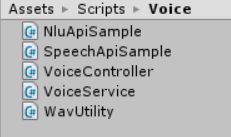(学习笔记)通过OLAMI平台语音控制unity游戏
关于OLAMI(具体指南)
仅仅简略说下OSL(OLAMI 语法描述语言)。OSL由grammar、rule、slot、template四个元素组成。
1.grammar:即语法,用OSL描述自然语言的形式,用来匹配语料,
- “[ ]” 语法规则符号表示方括号中的内容是可选的;
- “|” 表示 “或是” 的关系,左右两边的内容可以二选一,例如
[你|您]表示 “你” 或是 “您” 两者皆可之意; - “( )” 表示括号中的内容是一个整体。
2.rule:用来保存一个由多个同义词组成的集合,同义词间用|隔开,在grammar中用<>调用rule。
3.slot:如果要查询城市天气,定义grammar时不可能穷举所有的城市名称,这时就可以定义一个slot,通过设置slot的规则,就可以用slot来提取语音输入的城市信息,例如:
4.template:略。
除了OSL,还需要在OLAMI平台添加应用,在应用中使用自定义的模块,具体过程见具体指南。
游戏中脚本的设置
OLAMI提供了SpeechApiSample.cs和NluApiSample.cs两个脚本,把他们直接放置在unity的scripts文件夹下就可以了。
想要将输入的语音通过我们在OLAMI中设置的模块进行“翻译”,需要用到VoiceService这个脚本:
using System.Collections;
using System.Collections.Generic;
using UnityEngine;
using Ai.Olami.Example;
public class VoiceService {
string url = "http://cn.olami.ai/cloudservice/api";
string key = "bfd34f6956cb4003adb56461e443611d";
string secret = "c20b4ab170144f45abfb19189bce0ab6";
NluApiSample nluApi;
SpeechApiSample speechApi;
private static VoiceService instance;
public static VoiceService GetInstance() {
if (instance == null) {
instance = new VoiceService();
}
return instance;
}
// Use this for initialization
private VoiceService () {
nluApi = new NluApiSample ();
nluApi.SetLocalization (url);
nluApi.SetAuthorization (key, secret);
speechApi = new SpeechApiSample ();
speechApi.SetLocalization (url);
speechApi.SetAuthorization (key, secret);
}
public string sendText(string text) {
return nluApi.GetRecognitionResult ("nli", text);
}
public string sendSpeech(byte[] audio) {
string result = speechApi.SendAudio("asr", "nli,seg", true, false, audio);
if (!result.ToLower ().Contains ("error")) {
System.Threading.Thread.Sleep (1000);
while (true) {
result = speechApi.GetRecognitionResult ("asr", "nli,seg");
if (!result.ToLower ().Contains ("\"final\":true")) {
if (result.ToLower ().Contains ("error"))
break;
System.Threading.Thread.Sleep (2000);
} else {
break;
}
}
}
return result;
}
}
脚本中所用到的Key和Secret就是App的Key和Secret。
olami接口支持的是wav格式的PCM录音,用WavUtility脚本来做格式转换:
using UnityEngine;
using System.Text;
using System.IO;
using System;
///
/// WAV utility for recording and audio playback functions in Unity.
/// Version: 1.0 alpha 1
///
/// - Use "ToAudioClip" method for loading wav file / bytes.
/// Loads .wav (PCM uncompressed) files at 8,16,24 and 32 bits and converts data to Unity's AudioClip.
///
/// - Use "FromAudioClip" method for saving wav file / bytes.
/// Converts an AudioClip's float data into wav byte array at 16 bit.
///
///
/// For documentation and usage examples: https://github.com/deadlyfingers/UnityWav
///
public class WavUtility
{
// Force save as 16-bit .wav
const int BlockSize_16Bit = 2;
///
/// Load PCM format *.wav audio file (using Unity's Application data path) and convert to AudioClip.
///
/// The AudioClip.
/// Local file path to .wav file
public static AudioClip ToAudioClip (string filePath)
{
if (!filePath.StartsWith (Application.persistentDataPath) && !filePath.StartsWith (Application.dataPath)) {
Debug.LogWarning ("This only supports files that are stored using Unity's Application data path. \nTo load bundled resources use 'Resources.Load(\"filename\") typeof(AudioClip)' method. \nhttps://docs.unity3d.com/ScriptReference/Resources.Load.html");
return null;
}
byte[] fileBytes = File.ReadAllBytes (filePath);
return ToAudioClip (fileBytes, 0);
}
public static AudioClip ToAudioClip (byte[] fileBytes, int offsetSamples = 0, string name = "wav")
{
//string riff = Encoding.ASCII.GetString (fileBytes, 0, 4);
//string wave = Encoding.ASCII.GetString (fileBytes, 8, 4);
int subchunk1 = BitConverter.ToInt32 (fileBytes, 16);
UInt16 audioFormat = BitConverter.ToUInt16 (fileBytes, 20);
// NB: Only uncompressed PCM wav files are supported.
string formatCode = FormatCode (audioFormat);
Debug.AssertFormat (audioFormat == 1 || audioFormat == 65534, "Detected format code '{0}' {1}, but only PCM and WaveFormatExtensable uncompressed formats are currently supported.", audioFormat, formatCode);
UInt16 channels = BitConverter.ToUInt16 (fileBytes, 22);
int sampleRate = BitConverter.ToInt32 (fileBytes, 24);
//int byteRate = BitConverter.ToInt32 (fileBytes, 28);
//UInt16 blockAlign = BitConverter.ToUInt16 (fileBytes, 32);
UInt16 bitDepth = BitConverter.ToUInt16 (fileBytes, 34);
int headerOffset = 16 + 4 + subchunk1 + 4;
int subchunk2 = BitConverter.ToInt32 (fileBytes, headerOffset);
//Debug.LogFormat ("riff={0} wave={1} subchunk1={2} format={3} channels={4} sampleRate={5} byteRate={6} blockAlign={7} bitDepth={8} headerOffset={9} subchunk2={10} filesize={11}", riff, wave, subchunk1, formatCode, channels, sampleRate, byteRate, blockAlign, bitDepth, headerOffset, subchunk2, fileBytes.Length);
float[] data;
switch (bitDepth) {
case 8:
data = Convert8BitByteArrayToAudioClipData (fileBytes, headerOffset, subchunk2);
break;
case 16:
data = Convert16BitByteArrayToAudioClipData (fileBytes, headerOffset, subchunk2);
break;
case 24:
data = Convert24BitByteArrayToAudioClipData (fileBytes, headerOffset, subchunk2);
break;
case 32:
data = Convert32BitByteArrayToAudioClipData (fileBytes, headerOffset, subchunk2);
break;
default:
throw new Exception (bitDepth + " bit depth is not supported.");
}
AudioClip audioClip = AudioClip.Create (name, data.Length, (int)channels, sampleRate, false);
audioClip.SetData (data, 0);
return audioClip;
}
#region wav file bytes to Unity AudioClip conversion methods
private static float[] Convert8BitByteArrayToAudioClipData (byte[] source, int headerOffset, int dataSize)
{
int wavSize = BitConverter.ToInt32 (source, headerOffset);
headerOffset += sizeof(int);
Debug.AssertFormat (wavSize > 0 && wavSize == dataSize, "Failed to get valid 8-bit wav size: {0} from data bytes: {1} at offset: {2}", wavSize, dataSize, headerOffset);
float[] data = new float[wavSize];
sbyte maxValue = sbyte.MaxValue;
int i = 0;
while (i < wavSize) {
data [i] = (float)source [i] / maxValue;
++i;
}
return data;
}
private static float[] Convert16BitByteArrayToAudioClipData (byte[] source, int headerOffset, int dataSize)
{
int wavSize = BitConverter.ToInt32 (source, headerOffset);
headerOffset += sizeof(int);
Debug.AssertFormat (wavSize > 0 && wavSize == dataSize, "Failed to get valid 16-bit wav size: {0} from data bytes: {1} at offset: {2}", wavSize, dataSize, headerOffset);
int x = sizeof(Int16); // block size = 2
int convertedSize = wavSize / x;
float[] data = new float[convertedSize];
Int16 maxValue = Int16.MaxValue;
int offset = 0;
int i = 0;
while (i < convertedSize) {
offset = i * x + headerOffset;
data [i] = (float)BitConverter.ToInt16 (source, offset) / maxValue;
++i;
}
Debug.AssertFormat (data.Length == convertedSize, "AudioClip .wav data is wrong size: {0} == {1}", data.Length, convertedSize);
return data;
}
private static float[] Convert24BitByteArrayToAudioClipData (byte[] source, int headerOffset, int dataSize)
{
int wavSize = BitConverter.ToInt32 (source, headerOffset);
headerOffset += sizeof(int);
Debug.AssertFormat (wavSize > 0 && wavSize == dataSize, "Failed to get valid 24-bit wav size: {0} from data bytes: {1} at offset: {2}", wavSize, dataSize, headerOffset);
int x = 3; // block size = 3
int convertedSize = wavSize / x;
int maxValue = Int32.MaxValue;
float[] data = new float[convertedSize];
byte[] block = new byte[sizeof(int)]; // using a 4 byte block for copying 3 bytes, then copy bytes with 1 offset
int offset = 0;
int i = 0;
while (i < convertedSize) {
offset = i * x + headerOffset;
Buffer.BlockCopy (source, offset, block, 1, x);
data [i] = (float)BitConverter.ToInt32 (block, 0) / maxValue;
++i;
}
Debug.AssertFormat (data.Length == convertedSize, "AudioClip .wav data is wrong size: {0} == {1}", data.Length, convertedSize);
return data;
}
private static float[] Convert32BitByteArrayToAudioClipData (byte[] source, int headerOffset, int dataSize)
{
int wavSize = BitConverter.ToInt32 (source, headerOffset);
headerOffset += sizeof(int);
Debug.AssertFormat (wavSize > 0 && wavSize == dataSize, "Failed to get valid 32-bit wav size: {0} from data bytes: {1} at offset: {2}", wavSize, dataSize, headerOffset);
int x = sizeof(float); // block size = 4
int convertedSize = wavSize / x;
Int32 maxValue = Int32.MaxValue;
float[] data = new float[convertedSize];
int offset = 0;
int i = 0;
while (i < convertedSize) {
offset = i * x + headerOffset;
data [i] = (float)BitConverter.ToInt32 (source, offset) / maxValue;
++i;
}
Debug.AssertFormat (data.Length == convertedSize, "AudioClip .wav data is wrong size: {0} == {1}", data.Length, convertedSize);
return data;
}
#endregion
public static byte[] FromAudioClip (AudioClip audioClip)
{
string file;
return FromAudioClip (audioClip, out file, false);
}
public static byte[] FromAudioClip (AudioClip audioClip, out string filepath, bool saveAsFile = true, string dirname = "recordings")
{
MemoryStream stream = new MemoryStream ();
const int headerSize = 44;
// get bit depth
UInt16 bitDepth = 16; //BitDepth (audioClip);
// NB: Only supports 16 bit
//Debug.AssertFormat (bitDepth == 16, "Only converting 16 bit is currently supported. The audio clip data is {0} bit.", bitDepth);
// total file size = 44 bytes for header format and audioClip.samples * factor due to float to Int16 / sbyte conversion
int fileSize = audioClip.samples * BlockSize_16Bit + headerSize; // BlockSize (bitDepth)
// chunk descriptor (riff)
WriteFileHeader (ref stream, fileSize);
// file header (fmt)
WriteFileFormat (ref stream, audioClip.channels, audioClip.frequency, bitDepth);
// data chunks (data)
WriteFileData (ref stream, audioClip, bitDepth);
byte[] bytes = stream.ToArray ();
// Validate total bytes
Debug.AssertFormat (bytes.Length == fileSize, "Unexpected AudioClip to wav format byte count: {0} == {1}", bytes.Length, fileSize);
// Save file to persistant storage location
if (saveAsFile) {
filepath = string.Format ("{0}/{1}/{2}.{3}", Application.persistentDataPath, dirname, DateTime.UtcNow.ToString ("yyMMdd-HHmmss-fff"), "wav");
Directory.CreateDirectory (Path.GetDirectoryName (filepath));
File.WriteAllBytes (filepath, bytes);
//Debug.Log ("Auto-saved .wav file: " + filepath);
} else {
filepath = null;
}
stream.Dispose ();
return bytes;
}
#region write .wav file functions
private static int WriteFileHeader (ref MemoryStream stream, int fileSize)
{
int count = 0;
int total = 12;
// riff chunk id
byte[] riff = Encoding.ASCII.GetBytes ("RIFF");
count += WriteBytesToMemoryStream (ref stream, riff, "ID");
// riff chunk size
int chunkSize = fileSize - 8; // total size - 8 for the other two fields in the header
count += WriteBytesToMemoryStream (ref stream, BitConverter.GetBytes (chunkSize), "CHUNK_SIZE");
byte[] wave = Encoding.ASCII.GetBytes ("WAVE");
count += WriteBytesToMemoryStream (ref stream, wave, "FORMAT");
// Validate header
Debug.AssertFormat (count == total, "Unexpected wav descriptor byte count: {0} == {1}", count, total);
return count;
}
private static int WriteFileFormat (ref MemoryStream stream, int channels, int sampleRate, UInt16 bitDepth)
{
int count = 0;
int total = 24;
byte[] id = Encoding.ASCII.GetBytes ("fmt ");
count += WriteBytesToMemoryStream (ref stream, id, "FMT_ID");
int subchunk1Size = 16; // 24 - 8
count += WriteBytesToMemoryStream (ref stream, BitConverter.GetBytes (subchunk1Size), "SUBCHUNK_SIZE");
UInt16 audioFormat = 1;
count += WriteBytesToMemoryStream (ref stream, BitConverter.GetBytes (audioFormat), "AUDIO_FORMAT");
UInt16 numChannels = Convert.ToUInt16 (channels);
count += WriteBytesToMemoryStream (ref stream, BitConverter.GetBytes (numChannels), "CHANNELS");
count += WriteBytesToMemoryStream (ref stream, BitConverter.GetBytes (sampleRate), "SAMPLE_RATE");
int byteRate = sampleRate * channels * BytesPerSample (bitDepth);
count += WriteBytesToMemoryStream (ref stream, BitConverter.GetBytes (byteRate), "BYTE_RATE");
UInt16 blockAlign = Convert.ToUInt16 (channels * BytesPerSample (bitDepth));
count += WriteBytesToMemoryStream (ref stream, BitConverter.GetBytes (blockAlign), "BLOCK_ALIGN");
count += WriteBytesToMemoryStream (ref stream, BitConverter.GetBytes (bitDepth), "BITS_PER_SAMPLE");
// Validate format
Debug.AssertFormat (count == total, "Unexpected wav fmt byte count: {0} == {1}", count, total);
return count;
}
private static int WriteFileData (ref MemoryStream stream, AudioClip audioClip, UInt16 bitDepth)
{
int count = 0;
int total = 8;
// Copy float[] data from AudioClip
float[] data = new float[audioClip.samples * audioClip.channels];
audioClip.GetData (data, 0);
byte[] bytes = ConvertAudioClipDataToInt16ByteArray (data);
byte[] id = Encoding.ASCII.GetBytes ("data");
count += WriteBytesToMemoryStream (ref stream, id, "DATA_ID");
int subchunk2Size = Convert.ToInt32 (audioClip.samples * BlockSize_16Bit); // BlockSize (bitDepth)
count += WriteBytesToMemoryStream (ref stream, BitConverter.GetBytes (subchunk2Size), "SAMPLES");
// Validate header
Debug.AssertFormat (count == total, "Unexpected wav data id byte count: {0} == {1}", count, total);
// Write bytes to stream
count += WriteBytesToMemoryStream (ref stream, bytes, "DATA");
// Validate audio data
Debug.AssertFormat (bytes.Length == subchunk2Size, "Unexpected AudioClip to wav subchunk2 size: {0} == {1}", bytes.Length, subchunk2Size);
return count;
}
private static byte[] ConvertAudioClipDataToInt16ByteArray (float[] data)
{
MemoryStream dataStream = new MemoryStream ();
int x = sizeof(Int16);
Int16 maxValue = Int16.MaxValue;
int i = 0;
while (i < data.Length) {
dataStream.Write (BitConverter.GetBytes (Convert.ToInt16 (data [i] * maxValue)), 0, x);
++i;
}
byte[] bytes = dataStream.ToArray ();
// Validate converted bytes
Debug.AssertFormat (data.Length * x == bytes.Length, "Unexpected float[] to Int16 to byte[] size: {0} == {1}", data.Length * x, bytes.Length);
dataStream.Dispose ();
return bytes;
}
private static int WriteBytesToMemoryStream (ref MemoryStream stream, byte[] bytes, string tag = "")
{
int count = bytes.Length;
stream.Write (bytes, 0, count);
//Debug.LogFormat ("WAV:{0} wrote {1} bytes.", tag, count);
return count;
}
#endregion
///
/// Calculates the bit depth of an AudioClip
///
/// The bit depth. Should be 8 or 16 or 32 bit.
/// Audio clip.
public static UInt16 BitDepth (AudioClip audioClip)
{
UInt16 bitDepth = Convert.ToUInt16 (audioClip.samples * audioClip.channels * audioClip.length / audioClip.frequency);
Debug.AssertFormat (bitDepth == 8 || bitDepth == 16 || bitDepth == 32, "Unexpected AudioClip bit depth: {0}. Expected 8 or 16 or 32 bit.", bitDepth);
return bitDepth;
}
private static int BytesPerSample (UInt16 bitDepth)
{
return bitDepth / 8;
}
private static int BlockSize (UInt16 bitDepth)
{
switch (bitDepth) {
case 32:
return sizeof(Int32); // 32-bit -> 4 bytes (Int32)
case 16:
return sizeof(Int16); // 16-bit -> 2 bytes (Int16)
case 8:
return sizeof(sbyte); // 8-bit -> 1 byte (sbyte)
default:
throw new Exception (bitDepth + " bit depth is not supported.");
}
}
private static string FormatCode (UInt16 code)
{
switch (code) {
case 1:
return "PCM";
case 2:
return "ADPCM";
case 3:
return "IEEE";
case 7:
return "μ-law";
case 65534:
return "WaveFormatExtensable";
default:
Debug.LogWarning ("Unknown wav code format:" + code);
return "";
}
}
}在场景中创建一个空对象,挂载VoiceController脚本,脚本用来接收录音:
using System.Collections;
using System.Collections.Generic;
using UnityEngine.UI;
using UnityEngine;
using System;
using System.Threading;
public class VoiceController : MonoBehaviour
{
AudioClip audioclip;
bool recording;
[SerializeField]
PlayerVoiceControl voiceControl;//将录音传递给PlayerVoiceControl脚本
// Use this for initialization
void Start()
{
}
// Update is called once per frame
void Update()
{
if (Input.GetKeyDown(KeyCode.F1))
{
recording = true;
}
else if (Input.GetKeyUp(KeyCode.F1))
{
recording = false;
}
}
void LateUpdate()
{
if (recording)
{
if (!Microphone.IsRecording(null))
{
audioclip = Microphone.Start(null, false, 5, 16000);
}
}
else
{
if (Microphone.IsRecording(null))
{
Microphone.End(null);
if (audioclip != null)
{
byte[] audiodata = WavUtility.FromAudioClip(audioclip);
Thread thread = new Thread(new ParameterizedThreadStart(process));
thread.Start((object)audiodata);
//thread.Start((object) result);
}
}
}
}
void process(object obj)
{
byte[] audiodata = (byte[])obj;
//string result = (string) obj;
string result = VoiceService.GetInstance().sendSpeech(audiodata);
audioclip = null;
Debug.Log(result);
VoiceResult voiceResult = JsonUtility.FromJson(result);
if (voiceResult.status.Equals("ok"))
{
Nli[] nlis = voiceResult.data.nli;
if (nlis != null && nlis.Length != 0)
{
foreach (Nli nli in nlis)
{
if (nli.type == "角色移动控制")//这里填写自己在OLAMI上定义的模块
{
foreach (Semantic sem in nli.semantic)
{
voiceControl.ProcessSemantic(sem);
}
}
}
}
}
}
}
[Serializable]
public class VoiceResult
{
public VoiceData data;
public string status;
}
[Serializable]
public class VoiceData
{
public Nli[] nli;
}
[Serializable]
public class Nli
{
public DescObj desc;
public Semantic[] semantic;
public string type;
}
[Serializable]
public class DescObj
{
public string result;
public int status;
}
[Serializable]
public class Semantic
{
public string app;
public string input;
public Slot[] slots;
public string[] modifier;
public string customer;
}
[Serializable]
public class Slot
{
public string name;
public string value;
public string[] modifier;
} PlayerVoiceControl挂在角色上:
using System.Collections;
using System.Collections.Generic;
using UnityEngine;
public class PlayerVoiceControl : MonoBehaviour
{
PlayerMove move;
// Use this for initialization
void Start()
{
move = GetComponent();
}
// Update is called once per frame
void Update()
{
}
public void VoiceJump()
{
move.Jump();
}
public void ProcessSemantic(Semantic sem)//处理OLAMI解析出来的语义
{
if (sem.app == "角色移动控制")//这里填写自己在OLAMI上的模块
{
string modifier = sem.modifier[0];
switch (modifier)//判断语料经过模块解析后获得的语义(返回的modifier)
{
case "jump":
{
VoiceJump();
}
break;
}
return;
}
}
} 在根据返回的modifier值调用函数时涉及到了多线程,比如我想实现跳跃的语音控制,不能直接调用addforce函数,会报错"XXX can only be called from the main thread",具体哪些可以在多线程使用,参见此处。
PlayerMoveReset.cs