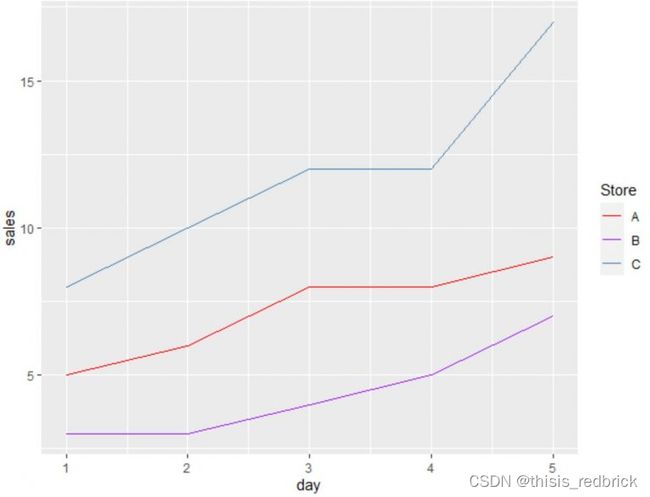【转载】R语言 如何用ggplot绘制多条折线(附例子)
本文转载自STATOLOGY How to Plot Multiple Lines in ggplot2 (With Example) - Statology
你可以用如下的基本代码在ggplot中绘制多条折线。
ggplot(df, aes(x=x_var, y=y_var)) +
geom_line(aes(color=group_var)) +
scale_color_manual(name='legend_title', labels=c('lab1', 'lab2', 'lab3'),
values=c('color1', 'color2', 'color3'))这段代码假定你的dataframe是用long format格式存储的。下面的例子展示了如何使用ggplot绘制多条折线。
假定我们有如下的R dataframe,其中存储了3家不同的商店在5天里的销售数据。
#create data frame
df <- data.frame(day=c(1, 2, 3, 4, 5),
storeA=c(5, 6, 8, 8, 9),
storeB=c(3, 3, 4, 5, 7),
storeC=c(8, 10, 12, 12, 17))
#view data frame
df
day storeA storeB storeC
1 1 5 3 8
2 2 6 3 10
3 3 8 4 12
4 4 8 5 12
5 5 9 7 17现在,这个dataframe是以wide format形式存储的。
但是,我们可以用tidyr包里的pivot_longer()函数来快速将数据转为long format形式存储。
library(tidyr)
#convert data from wide to long format
df <- df %>% pivot_longer(cols=c('storeA', 'storeB', 'storeC'),
names_to='store',
values_to='sales')
#view updated data frame
df
# A tibble: 15 x 3
day store sales
1 1 storeA 5
2 1 storeB 3
3 1 storeC 8
4 2 storeA 6
5 2 storeB 3
6 2 storeC 10
7 3 storeA 8
8 3 storeB 4
9 3 storeC 12
10 4 storeA 8
11 4 storeB 5
12 4 storeC 12
13 5 storeA 9
14 5 storeB 7
15 5 storeC 17现在,有了以long format 形式存储等dataframe,我们可以用如下代码绘出三条曲线了。
library(ggplot2)
#plot sales by store
ggplot(df, aes(x=day, y=sales)) +
geom_line(aes(color=store)) +
scale_color_manual(name='Store', labels=c('A', 'B', 'C'),
values=c('red', 'purple', 'steelblue'))独立的线展现了每间商店在每一天的销售数据。
注意到,我们用scale_color_manual()函数在图的右侧创建了一个图例,以使得折线更容易理解。
你可以自由地改变函数中的参数,按照你的想法创建图例。
扩展链接:
How to Plot Mean and Standard Deviation in ggplot2
How to Add a Horizontal Line to a Plot Using ggplot2
How to Draw a Trend Line in ggplot2
作者是 ZACH