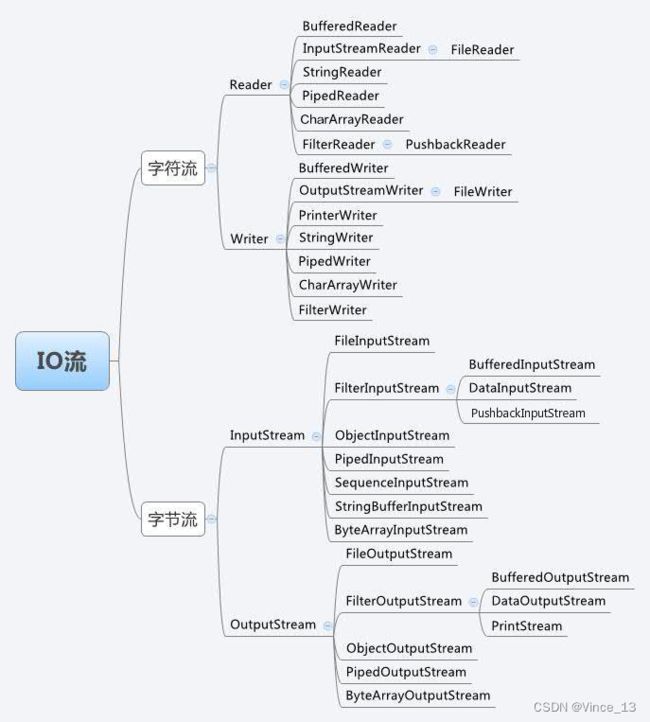Java学习第十一天
Java 流(Stream)、文件(File)和IO
一个流可以理解为一个数据的序列。输入流表示从一个源读取数据,输出流表示向一个目标写数据。
Java.io 包几乎包含了所有操作输入、输出需要的类。所有这些流类代表了输入源和输出目标。
读写文件
FileInputStream
该流用于从文件读取数据,它的对象可以用关键字 new 来创建。
可以使用字符串类型的文件名来创建一个输入流对象来读取文件:
InputStream f = new FileInputStream("C:/java/hello");也可以使用一个文件对象来创建一个输入流对象来读取文件。我们首先得使用 File() 方法来创建一个文件对象:
File f = new File("C:/java/hello");
InputStream in = new FileInputStream(f);FileOutputStream
该类用来创建一个文件并向文件中写数据。
创建OutputStream 对象完成后,就可以使用下面的方法来写入流或者进行其他的流操作。
实例
下面是一个演示 InputStream 和 OutputStream 用法的例子:
import java.io.*;
public class fileStreamTest {
public static void main(String[] args) {
try {
byte bWrite[] = { 11, 21, 3, 40, 5 };
OutputStream os = new FileOutputStream("test.txt");
for (int x = 0; x < bWrite.length; x++) {
os.write(bWrite[x]); // writes the bytes
}
os.close();
InputStream is = new FileInputStream("test.txt");
int size = is.available();
for (int i = 0; i < size; i++) {
System.out.print((char) is.read() + " ");
}
is.close();
} catch (IOException e) {
System.out.print("Exception");
}
}
}Java Scanner 类
java.util.Scanner 是 Java5 的新特征,我们可以通过 Scanner 类来获取用户的输入。
使用 next 方法:
import java.util.Scanner;
public class ScannerDemo {
public static void main(String[] args) {
Scanner scan = new Scanner(System.in);
// 从键盘接收数据
// next方式接收字符串
System.out.println("next方式接收:");
// 判断是否还有输入
if (scan.hasNext()) {
String str1 = scan.next();
System.out.println("输入的数据为:" + str1);
}
scan.close();
}
}输出结果为
next方式接收: runoob com 输入的数据为:runoob
可以看到 com 字符串并未输出,接下来我们看 nextLine。
使用 nextLine 方法:
import java.util.Scanner;
public class ScannerDemo {
public static void main(String[] args) {
Scanner scan = new Scanner(System.in);
// 从键盘接收数据
// nextLine方式接收字符串
System.out.println("nextLine方式接收:");
// 判断是否还有输入
if (scan.hasNextLine()) {
String str2 = scan.nextLine();
System.out.println("输入的数据为:" + str2);
}
scan.close();
}
}输出结果为
nextLine方式接收: runoob com 输入的数据为:runoob com
next() 与 nextLine() 区别
next():
- 1、一定要读取到有效字符后才可以结束输入。
- 2、对输入有效字符之前遇到的空白,next() 方法会自动将其去掉。
- 3、只有输入有效字符后才将其后面输入的空白作为分隔符或者结束符。
- next() 不能得到带有空格的字符串。
nextLine():
- 1、以Enter为结束符,也就是说 nextLine()方法返回的是输入回车之前的所有字符。
- 2、可以获得空白。
如果要输入 int 或 float 类型的数据,在 Scanner 类中也有支持,但是在输入之前最好先使用 hasNextXxx() 方法进行验证,再使用 nextXxx() 来读取:
import java.util.Scanner;
public class ScannerDemo {
public static void main(String[] args) {
Scanner scan = new Scanner(System.in);
// 从键盘接收数据
int i = 0;
float f = 0.0f;
System.out.print("输入整数:");
if (scan.hasNextInt()) {
// 判断输入的是否是整数
i = scan.nextInt();
// 接收整数
System.out.println("整数数据:" + i);
} else {
// 输入错误的信息
System.out.println("输入的不是整数!");
}
System.out.print("输入小数:");
if (scan.hasNextFloat()) {
// 判断输入的是否是小数
f = scan.nextFloat();
// 接收小数
System.out.println("小数数据:" + f);
} else {
// 输入错误的信息
System.out.println("输入的不是小数!");
}
scan.close();
}
}输出结果
输入整数:12 整数数据:12 输入小数:1.2 小数数据:1.2
Java 异常处理
异常是程序中的一些错误,但并不是所有的错误都是异常,并且错误有时候是可以避免的。
异常发生的原因有很多,通常包含以下几大类:
- 用户输入了非法数据。
- 要打开的文件不存在。
- 网络通信时连接中断,或者JVM内存溢出。
这些异常有的是因为用户错误引起,有的是程序错误引起的,还有其它一些是因为物理错误引起的。
分为三种类型异常
- 检查性异常:最具代表的检查性异常是用户错误或问题引起的异常,这是程序员无法预见的。例如要打开一个不存在文件时,一个异常就发生了,这些异常在编译时不能被简单地忽略。
- 运行时异常: 运行时异常是可能被程序员避免的异常。与检查性异常相反,运行时异常可以在编译时被忽略。
- 错误: 错误不是异常,而是脱离程序员控制的问题。错误在代码中通常被忽略。例如,当栈溢出时,一个错误就发生了,它们在编译也检查不到的。
Exception 类的层次
所有的异常类是从 java.lang.Exception 类继承的子类。
Exception 类是 Throwable 类的子类。除了Exception类外,Throwable还有一个子类Error 。
捕获异常
使用 try 和 catch 关键字可以捕获异常。try/catch 代码块放在异常可能发生的地方。
try/catch代码块中的代码称为保护代码,使用 try/catch 的语法如下:
try
{
// 程序代码
}catch(ExceptionName e1)
{
//Catch 块
}
throws/throw 关键字
在Java中, throw 和 throws 关键字是用于处理异常的。
throw 关键字用于在代码中抛出异常,而 throws 关键字用于在方法声明中指定可能会抛出的异常类型。
throw 关键字
public void checkNumber(int num) {
if (num < 0) {
throw new IllegalArgumentException("Number must be positive");
}
}throws 关键字
public void readFile(String filePath) throws IOException {
BufferedReader reader = new BufferedReader(new FileReader(filePath));
String line = reader.readLine();
while (line != null) {
System.out.println(line);
line = reader.readLine();
}
reader.close();
}finally关键字
finally 关键字用来创建在 try 代码块后面执行的代码块。
无论是否发生异常,finally 代码块中的代码总会被执行。
注意下面事项:
- catch 不能独立于 try 存在。
- 在 try/catch 后面添加 finally 块并非强制性要求的。
- try 代码后不能既没 catch 块也没 finally 块。
- try, catch, finally 块之间不能添加任何代码。
通用异常
- JVM(Java虚拟机) 异常:由 JVM 抛出的异常或错误。例如:NullPointerException 类,ArrayIndexOutOfBoundsException 类,ClassCastException 类。
- 程序级异常:由程序或者API程序抛出的异常。例如 IllegalArgumentException 类,IllegalStateException 类。