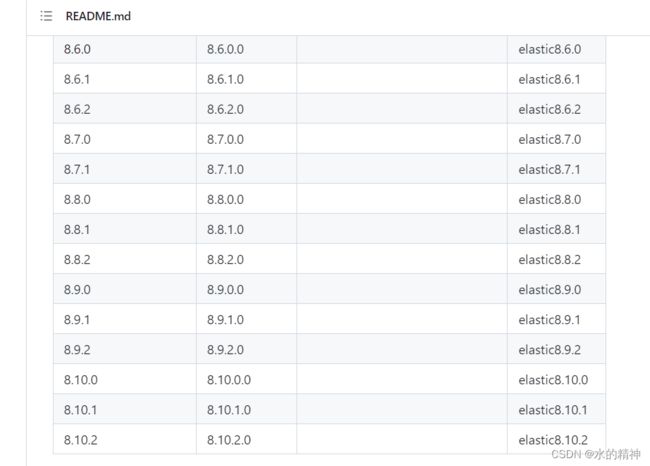Elasticsearch SQL插件调研与问题整理
在最新的es8.11版本中,开始有了es|ql语言。非常接近sql,但是还是不太一样。而在之前的版本中,sql能力很弱,并且属于白金版本的内容。也就是说需要氪金才能体验,才能使用。
我是es研发工程师。负责公司内部的es集群的日常维护(万亿级规模),升级改造与优化。最近在做一件事情,需要能够降低es的学习使用成本,给公司更多的人带来方便,即使不懂es也能用起来。所以需要一个好用的API,不再去写es的哪些语法。
本来考虑使用query_string语法来支持。业务人员来自己自由组装逻辑表达式即可。但是给大家体验后,普遍觉得比较麻烦,比较难。
想一下,既然难,那什么才是容易的呢。对于开发人员来说,应该sql能力是必备的能力,属于基本不用再学的东西。于是就调研了es里边能用的sql插件。
通过大量调研,普遍的方案,都是open Distro,但是版本停留在了7.10版本。另外一个插件,nlpChina,已经更新到了8.10版本,更新非常及时。于是就选用它。但是我发现插件普遍存在性能问题。主要是sql的原语和es的原语对照不齐。且插件为了普遍性,损失了很大的性能。通过这篇文章,就整理出来插件中存在的问题。我会先写sql语句,以及找到其转化后的DSL语句。并指出转换后存在的问题。
ES-sql插件(搜索语法)
参考文档
Basic Queries - Open Distro Documentation
sql插件地址
https://github.com/NLPchina/elasticsearch-sql
语法支持
SELECT [DISTINCT] (* | expression) [[AS] alias] [, ...]
FROM index_name
[WHERE predicates]
[GROUP BY expression [, ...]
[HAVING predicates]]
[ORDER BY expression [IS [NOT] NULL] [ASC | DESC] [, ...]]
[LIMIT [offset, ] size]
NLPchina/elasticsearch-sql存在的问题
问题汇总
在sql中where后边的逻辑符号测试。存在以下问题。
| 运算符 |
描述 |
是否支持 |
是否存在问题 |
| = |
等于 |
√ |
原语问题 |
| <> |
不等于。注释:在 SQL 的一些版本中,该操作符可被写成 != |
√ |
原语问题 |
| > |
大于 |
√ |
|
| < |
小于 |
√ |
|
| >= |
大于等于 |
√ |
|
| <= |
小于等于 |
√ |
|
| BETWEEN |
在某个范围内 |
√ |
|
| LIKE |
搜索某种模式 |
√ |
|
| IN |
指定针对某个列的多个可能值 |
√ |
原语问题 |
| IS NULL |
为空 |
√ |
|
| IS NOT NULL |
不为空 |
√ |
解析语句臃肿 |
问题1- =语法问题
此问题,存在严重的性能问题。虽然最终的检索结果,可能是一样的。但是底层逻辑执行绕了一大圈。等号被解析成了match_phrase,始终是要分词的,在分词之后,又走的检索逻辑,且要计算距离。严重损耗性能!
select * from product-index where price=2 limit 10
sql2dsl
{
"from": 0,
"size": 10,
"query": {
"bool": {
"filter": [{
"bool": {
"must": [{
"match_phrase": {
"price": {
"query": 2
}
}
}],
"boost": 1.0
}
}],
"boost": 1.0
}
}
}解决方式1:需要修改语法,指定为精准匹配
select * from product-index where price=term("10") limit 10
sql2dsl
{
"from": 0,
"size": 10,
"query": {
"bool": {
"filter": [{
"bool": {
"must": [{
"term": {
"price": {
"value": "10"
}
}
}],
"boost": 1.0
}
}],
"boost": 1.0
}
}
}解决方式2:TODO 修改插件源码中的解析逻辑。需要考虑等号的逻辑。在sql语句中,等号的原语,应该是精准匹配。
问题2- in 语法问题
此问题和问题1类似,同样存在被解析成match_phrase的问题。同时,更严重的问题是,in原语它解析成了should。这里实际上应该使用terms语法。因为should实际上被用来做加分操作。并不符合sql中in的原语。
select * from product-index where price in(1,2) limit 10
sql2dsl
{
"from": 0,
"size": 10,
"query": {
"bool": {
"filter": [{
"bool": {
"must": [{
"bool": {
"should": [{
"match_phrase": {
"price": {
"query": 1
}
}
}, {
"match_phrase": {
"price": {
"query": 2
}
}
}],
"boost": 1.0
}
}],
"boost": 1.0
}
}],
"boost": 1.0
}
}
}问题解决方式1:使用以下形式。
select * from product-index where price=terms(1,2) limit 10
问题解决方式2:修改源码逻辑。
问题3- <> 语法问题
此问题和上述问题相似,被解析成为了 match_phrase
select * from product-index where price<>2 limit 10
sql2dsl
{
"from": 0,
"size": 10,
"query": {
"bool": {
"filter": [{
"bool": {
"must": [{
"bool": {
"must_not": [{
"match_phrase": {
"price": {
"query": 2
}
}
}],
"boost": 1.0
}
}],
"boost": 1.0
}
}],
"boost": 1.0
}
}
}select * from product-index where price<>term(2) limit 10
问题解决方式:改源码
问题4 IS NOT NULL 语法问题
语句非常臃肿。用了两层must not,来表示must
select * from product-index where price IS NOT NULL limit 10
sql2dsl
{
"from": 0,
"size": 10,
"query": {
"bool": {
"filter": [{
"bool": {
"must": [{
"bool": {
"must_not": [{
"bool": {
"must_not": [{
"exists": {
"field": "price",
"boost": 1.0
}
}],
"boost": 1.0
}
}],
"boost": 1.0
}
}],
"boost": 1.0
}
}],
"boost": 1.0
}
}
}问题5-解析后的条件,都带着 filter
问题:会滥用缓存
{
"from": 0,
"size": 10,
"query": {
"bool": {
"filter": [{
"bool": {
"must": [{
"match_phrase": {
"price": {
"query": 2
}
}
}],
"boost": 1.0
}
}],
"boost": 1.0
}
}
}问题解决方法1:考虑在查询的时候,指定不缓存。
问题解决方法2:修改逻辑。
问题6- group by 语法
原语没有问题,解析对应的是es中的 terms桶聚合。shard_size": 5000 设置的过大。
select * from product-index where price=2 GROUP BY price limit 10
sql2dsl
{
"from": 0,
"size": 0,
"query": {
"bool": {
"filter": [{
"bool": {
"must": [{
"match_phrase": {
"price": {
"query": 2
}
}
}],
"boost": 1.0
}
}],
"boost": 1.0
}
},
"aggregations": {
"price": {
"terms": {
"field": "price",
"size": 10,
"shard_size": 5000,
"min_doc_count": 1,
"shard_min_doc_count": 0,
"show_term_doc_count_error": false,
"order": [{
"_count": "desc"
}, {
"_key": "asc"
}]
}
}
}
}问题7 聚合场景下的 order by问题
- 这里的order by 既对查询生效了,又对聚合结果生效了。
- 聚合结果数无法选择,这里默认只有10条。
select * from product-index where price=2 GROUP BY price ORDER BY price asc limit 0
sql2dsl
{
"from": 0,
"size": 0,
"query": {
"bool": {
"filter": [{
"bool": {
"must": [{
"match_phrase": {
"price": {
"query": 2
}
}
}],
"boost": 1.0
}
}],
"boost": 1.0
}
},
"sort": [{
"price": {
"order": "asc"
}
}],
"aggregations": {
"price": {
"terms": {
"field": "price",
"size": 10,
"shard_size": 5000,
"min_doc_count": 1,
"shard_min_doc_count": 0,
"show_term_doc_count_error": false,
"order": {
"_key": "asc"
}
}
}
}
}