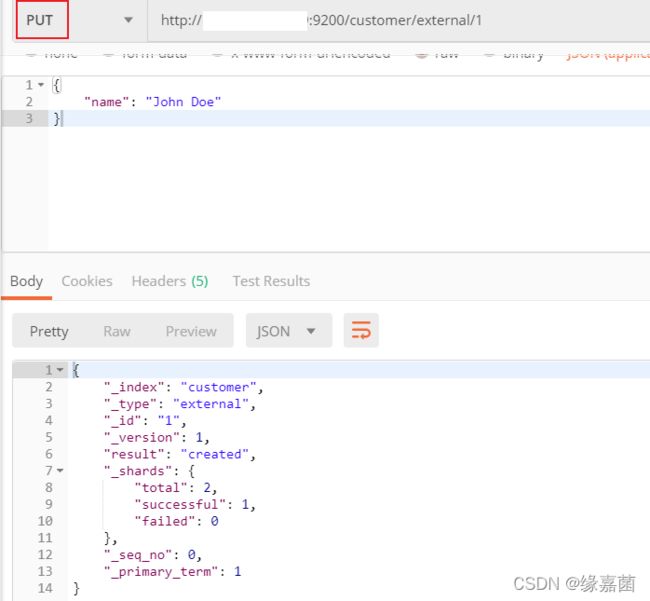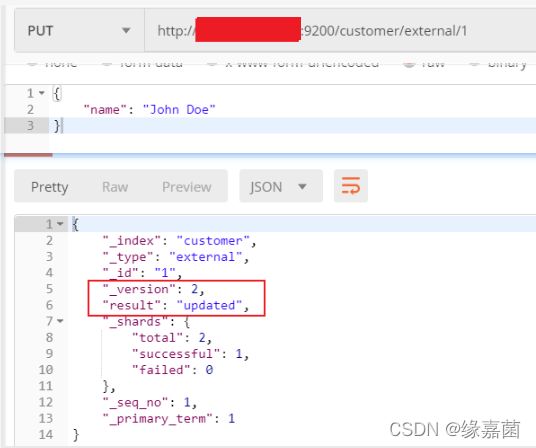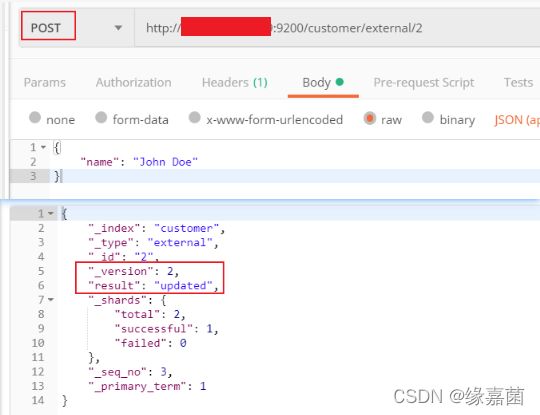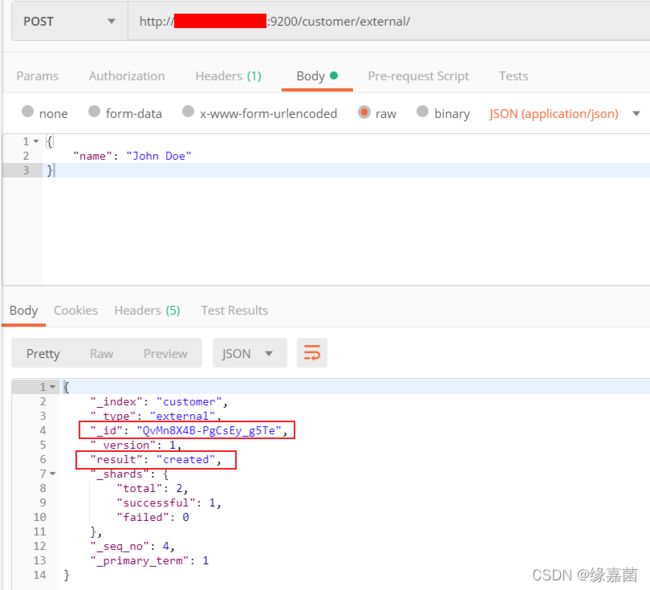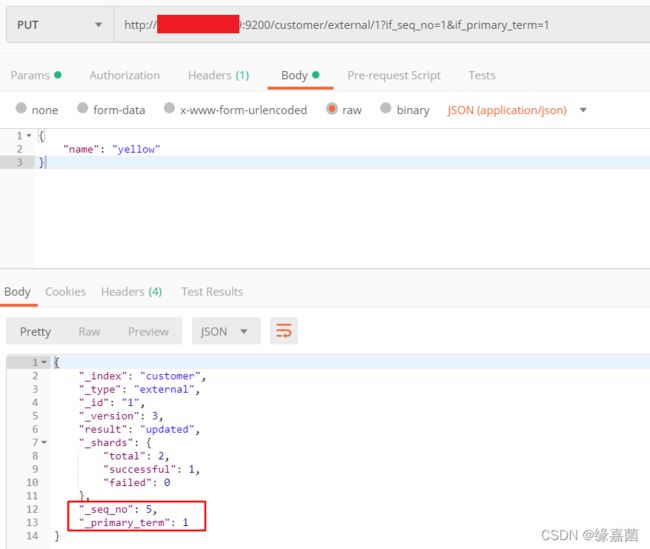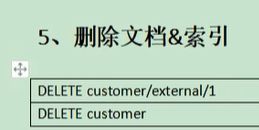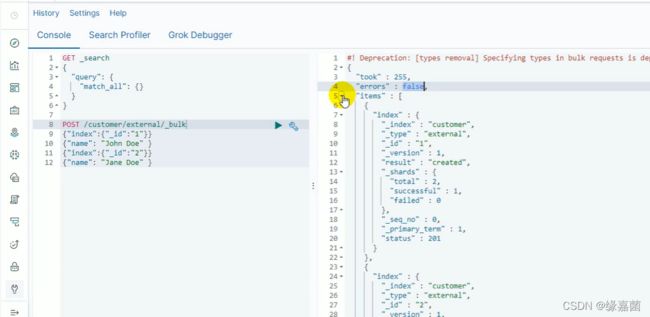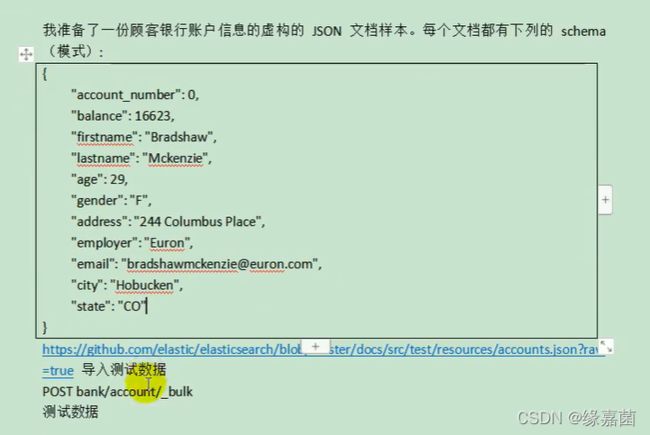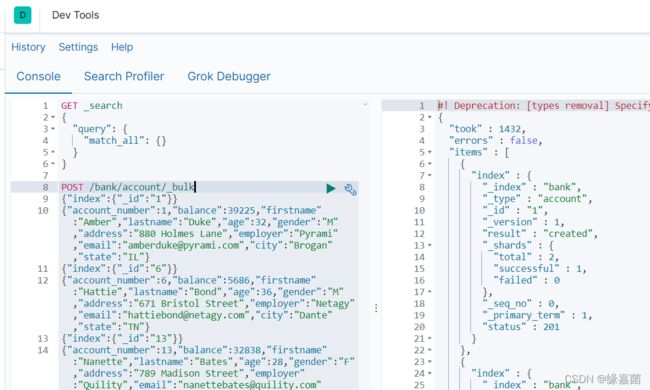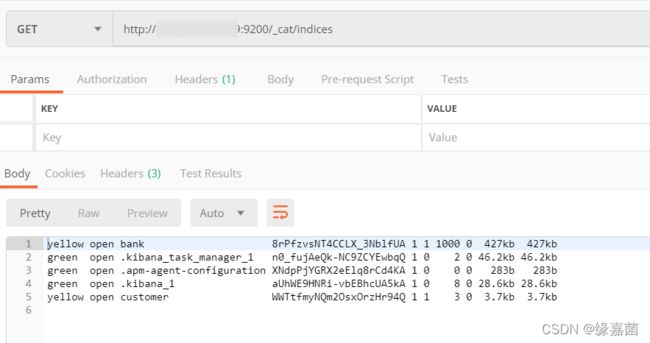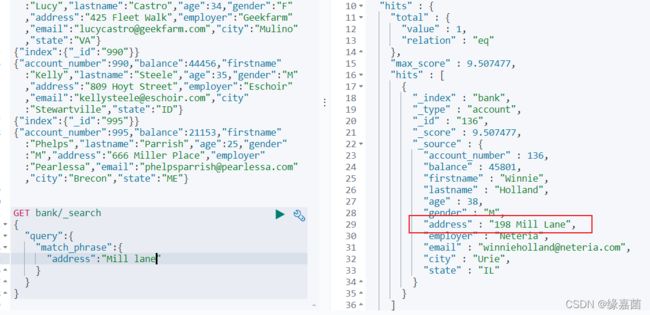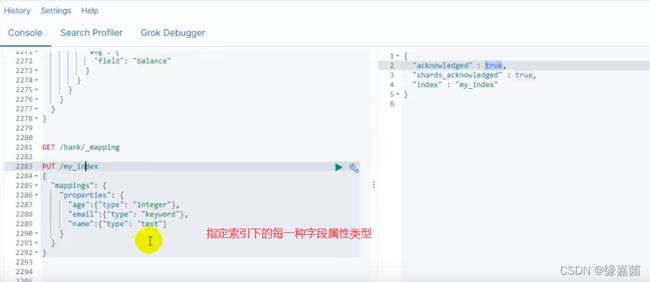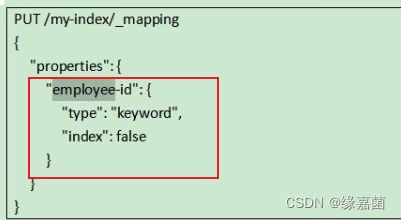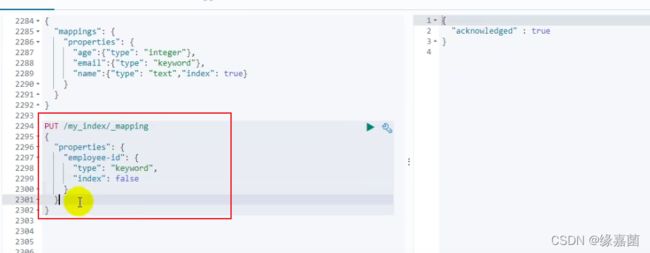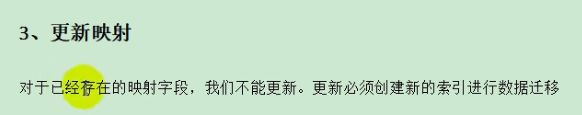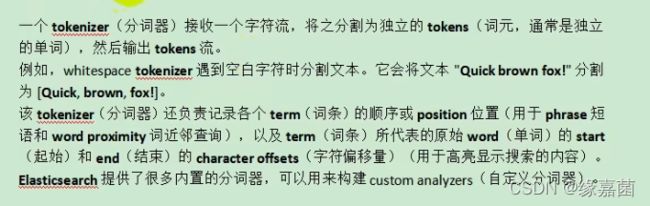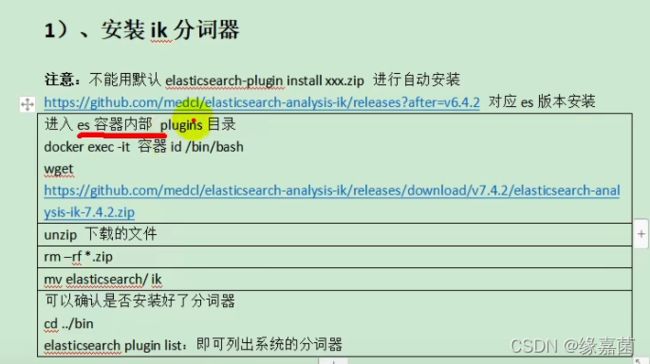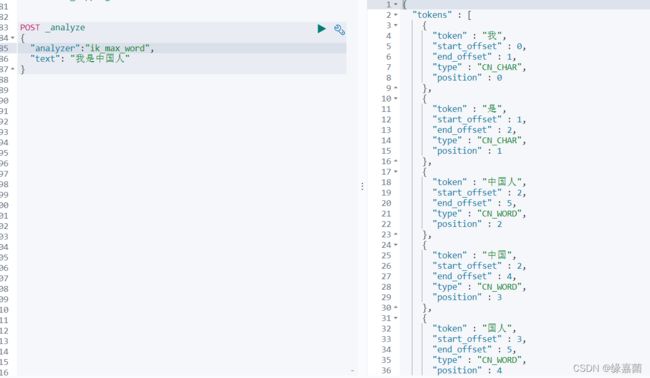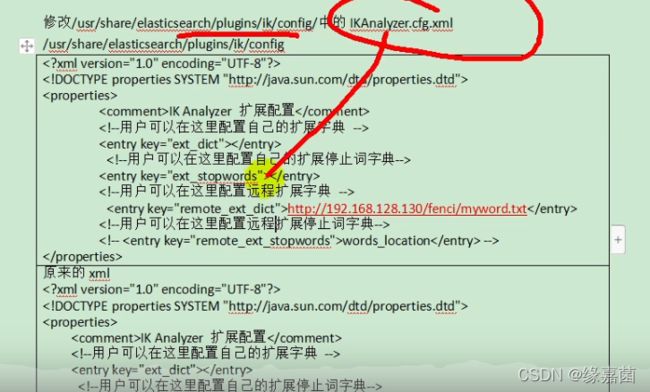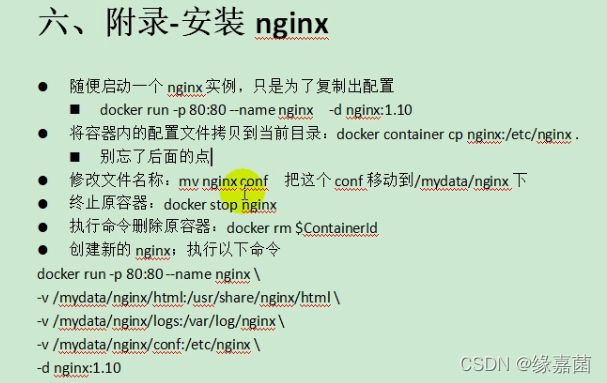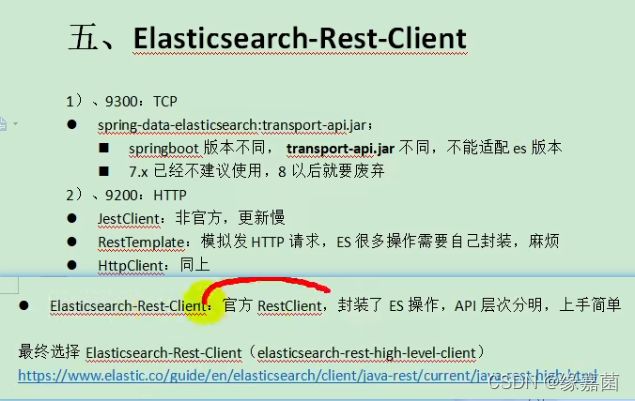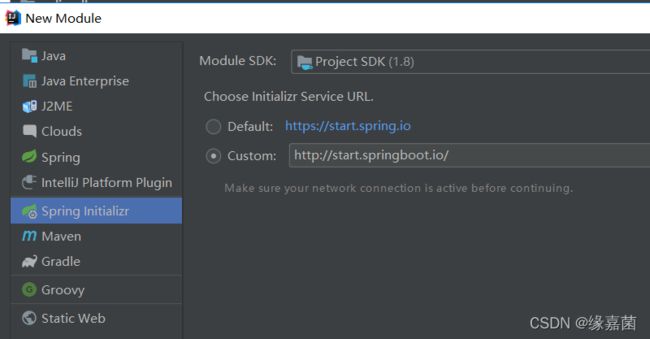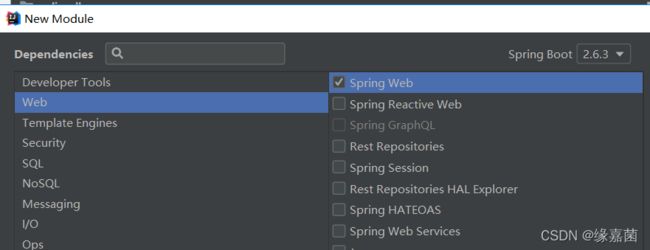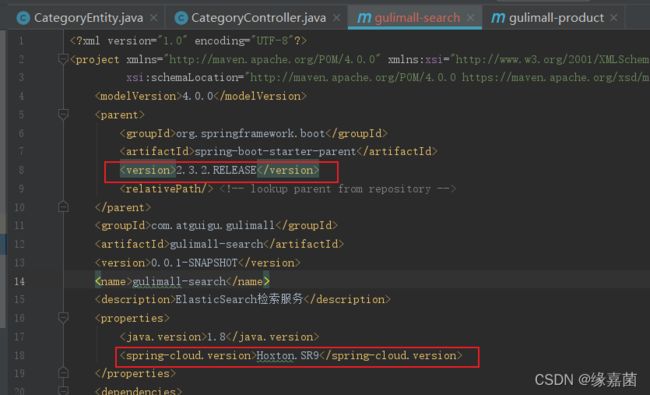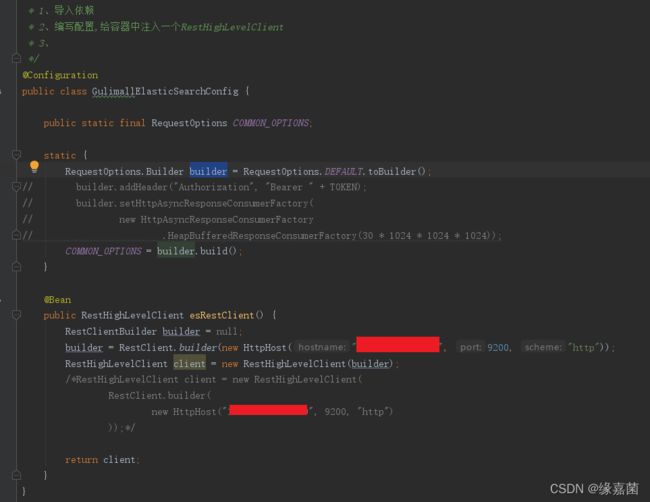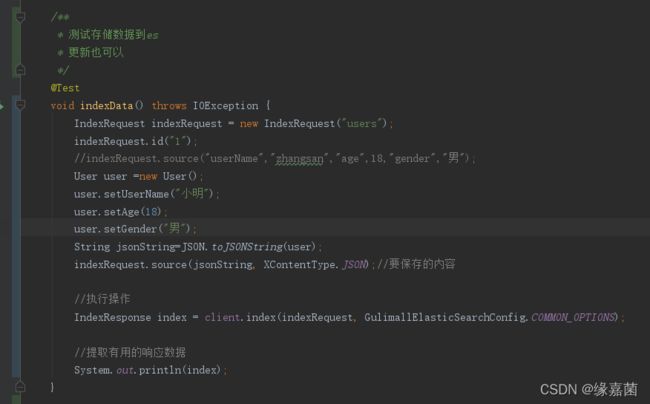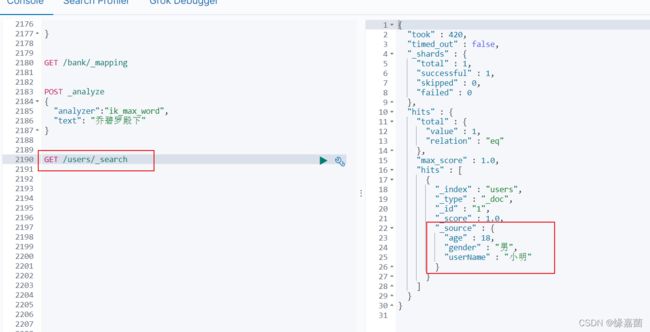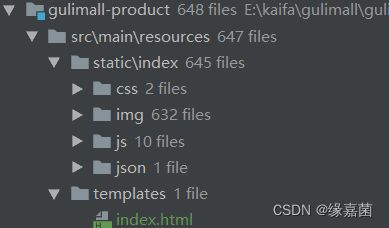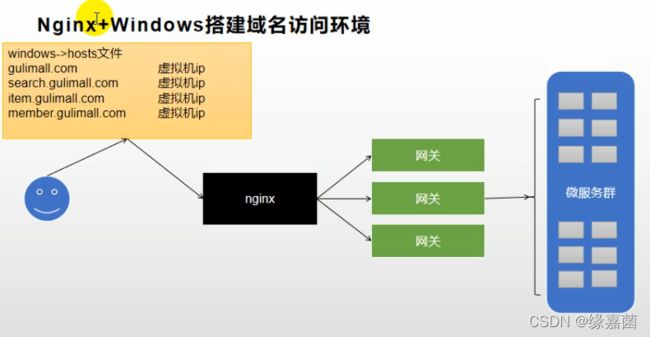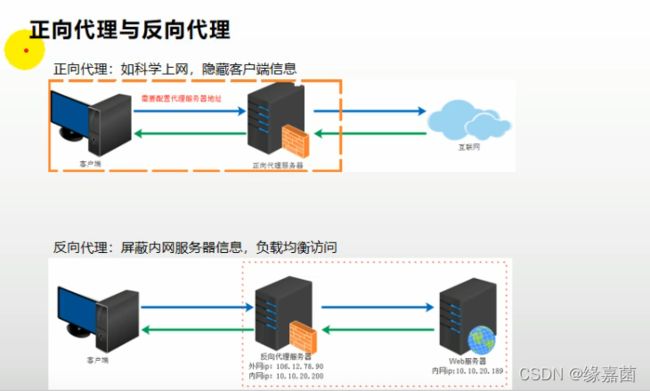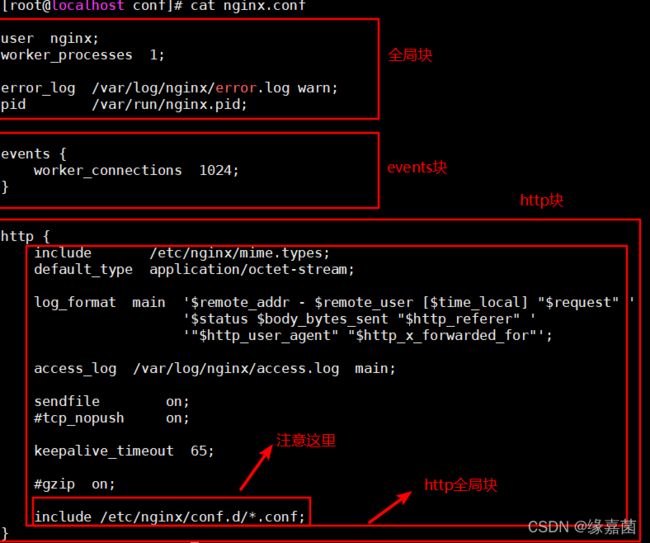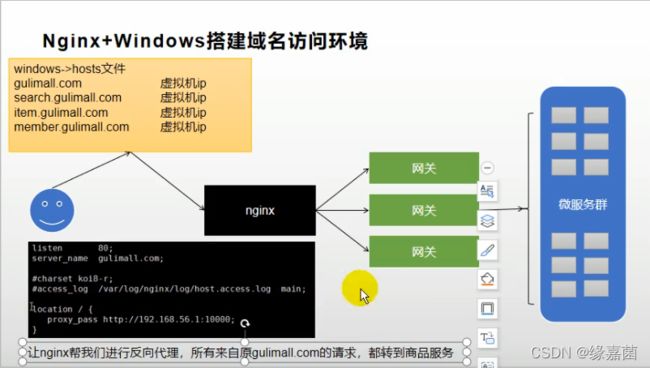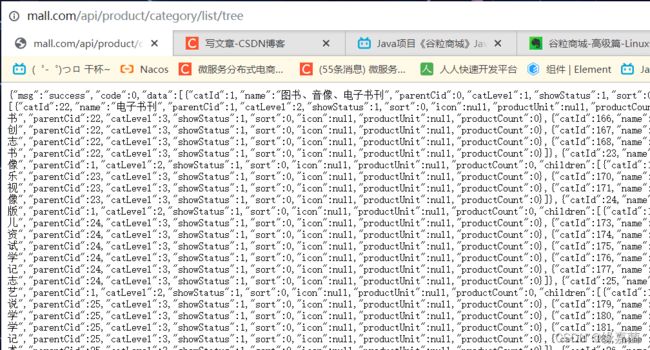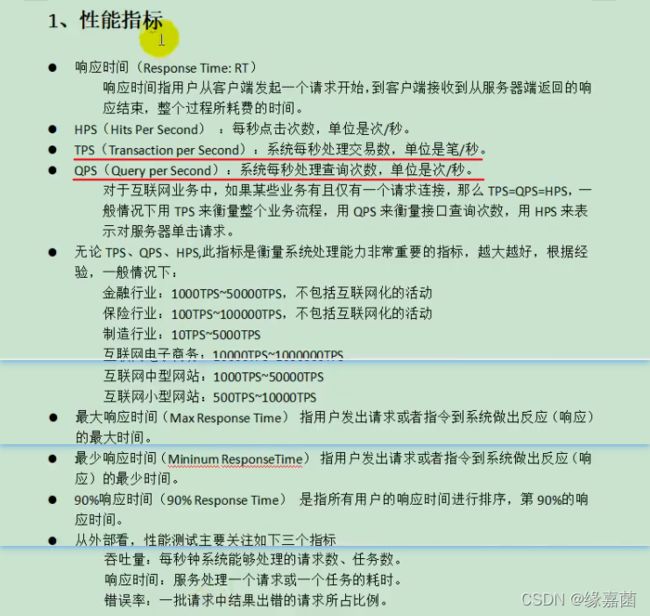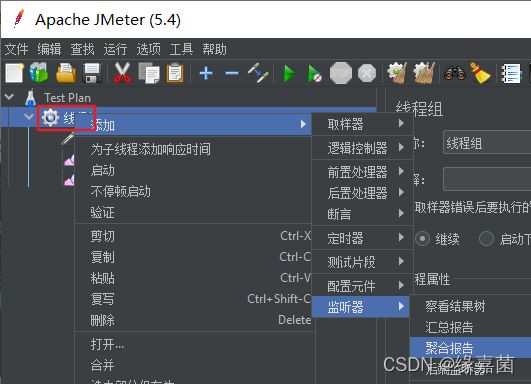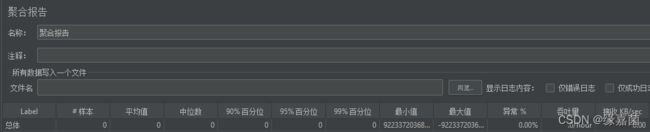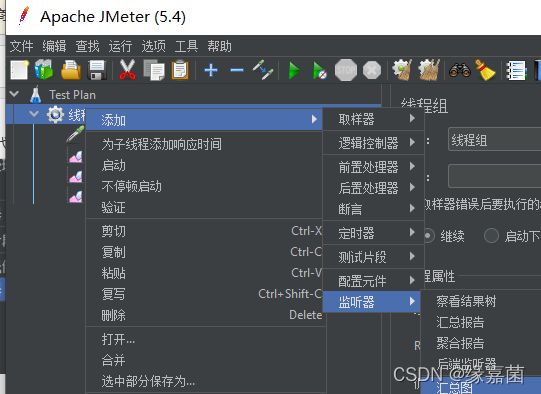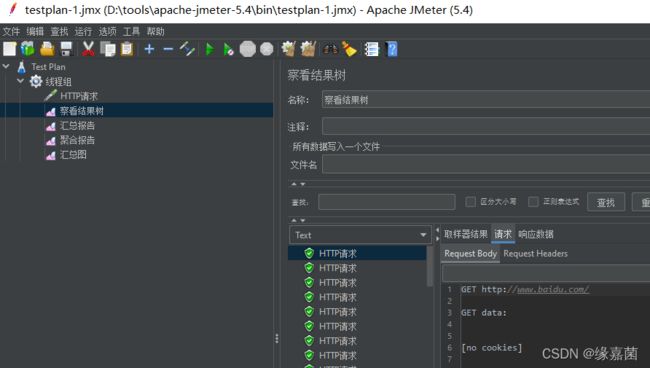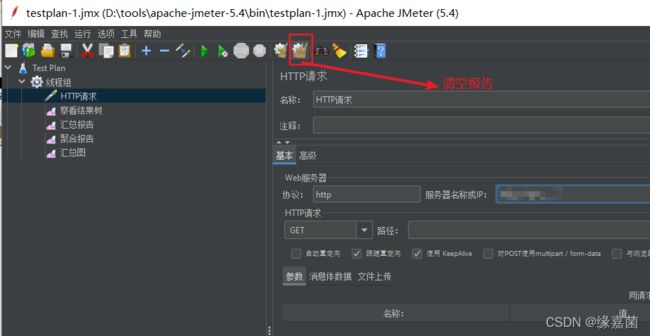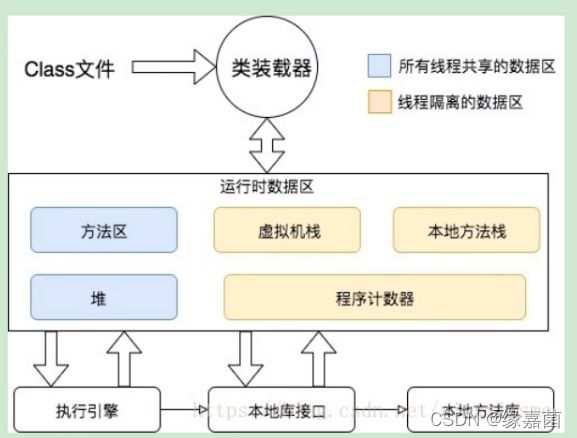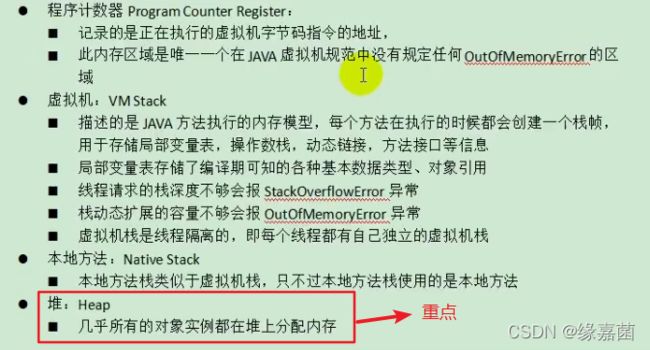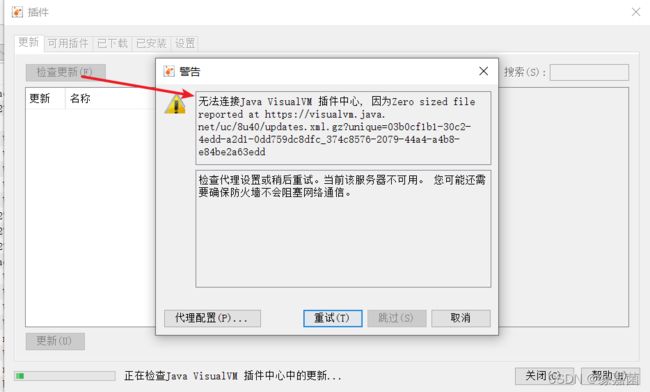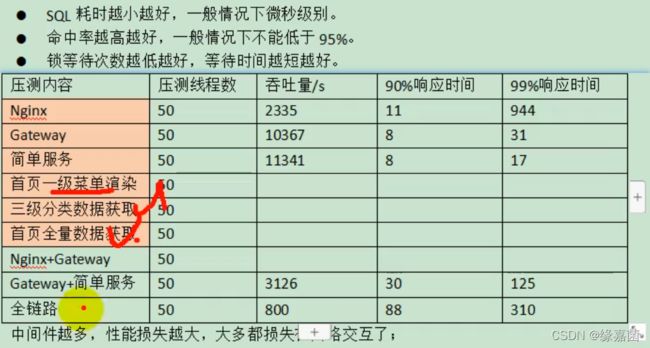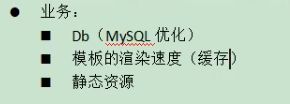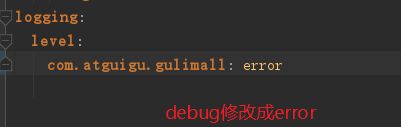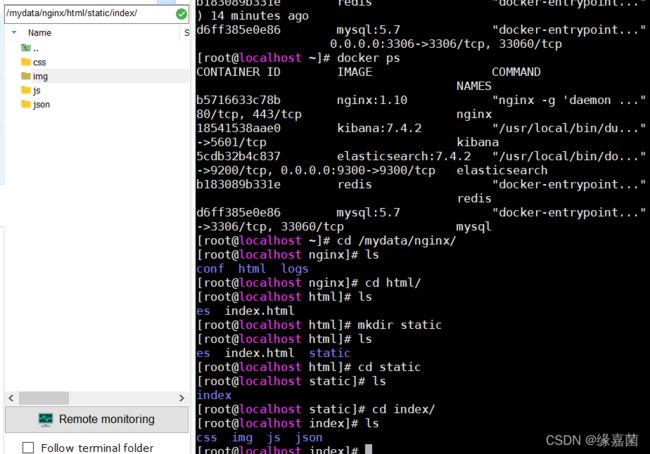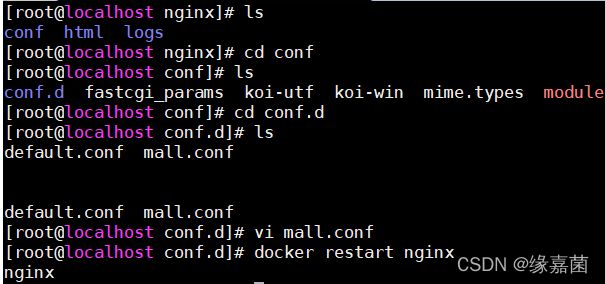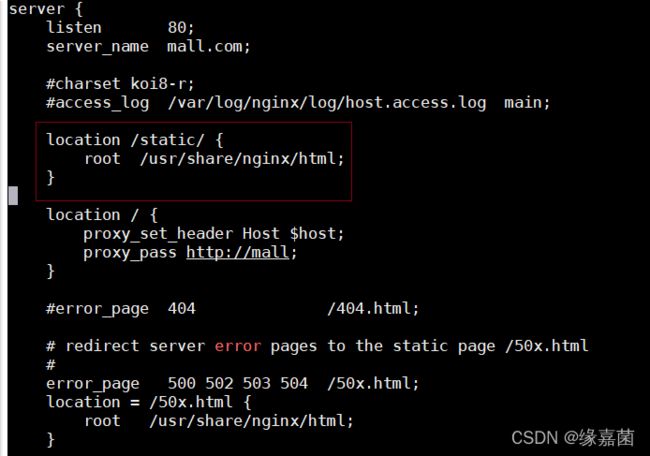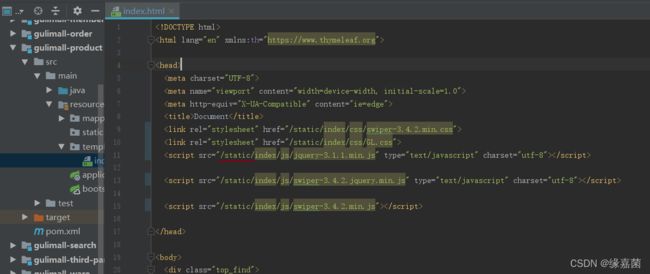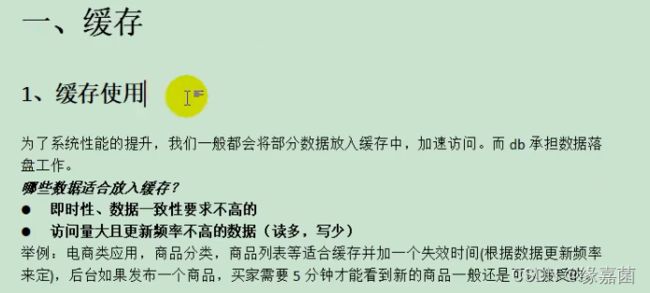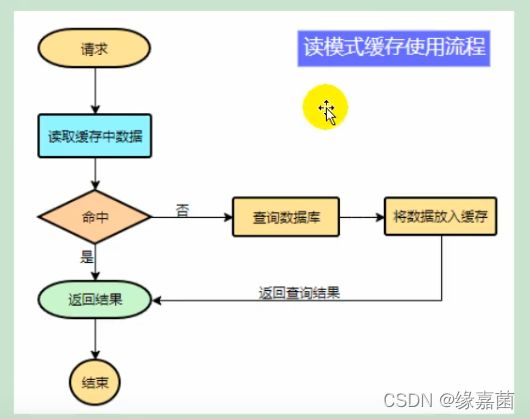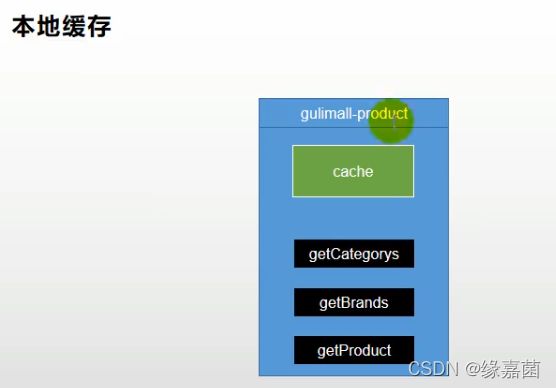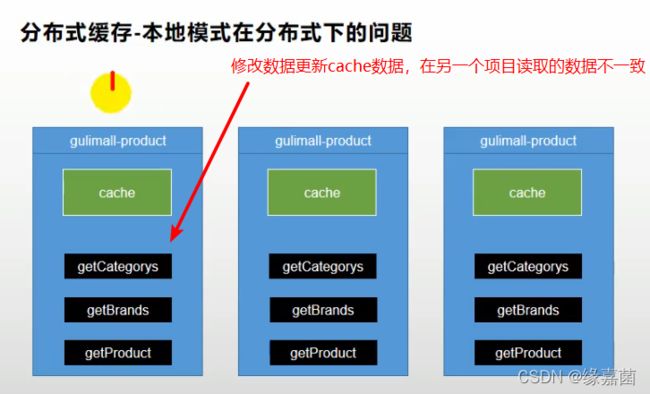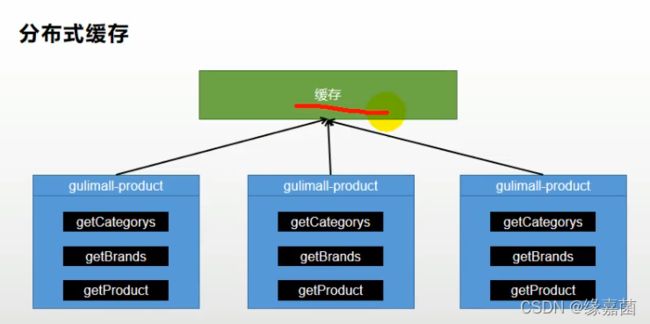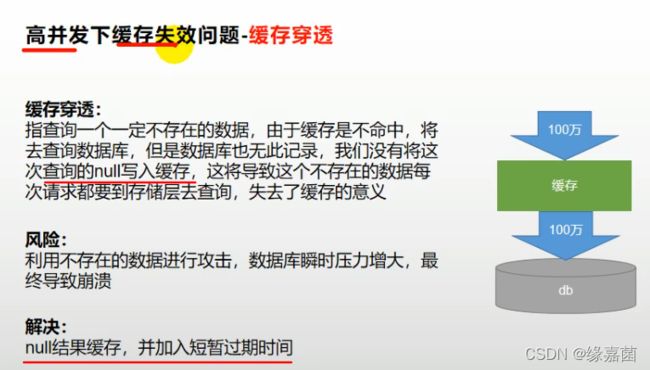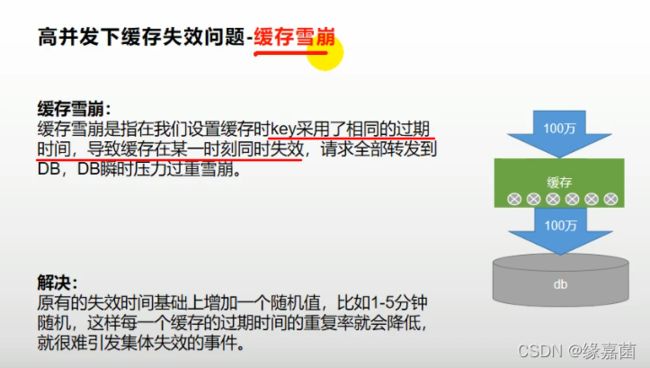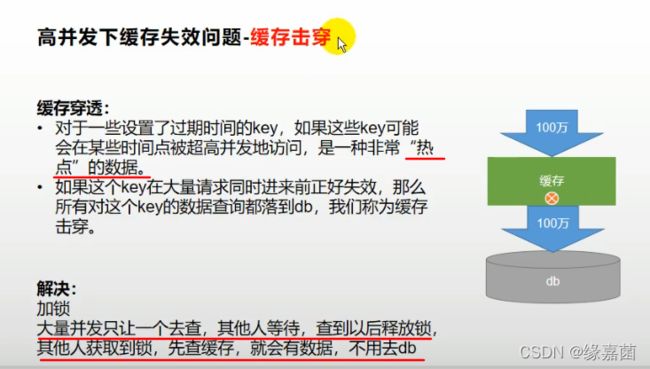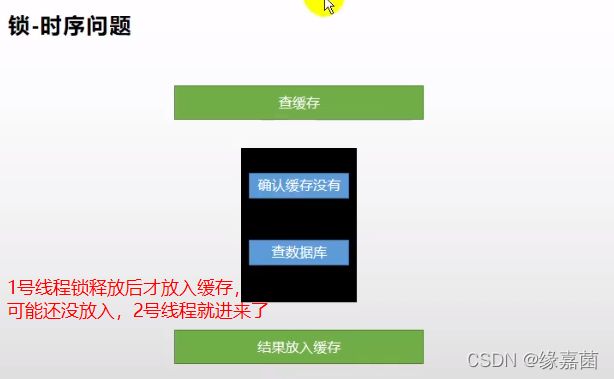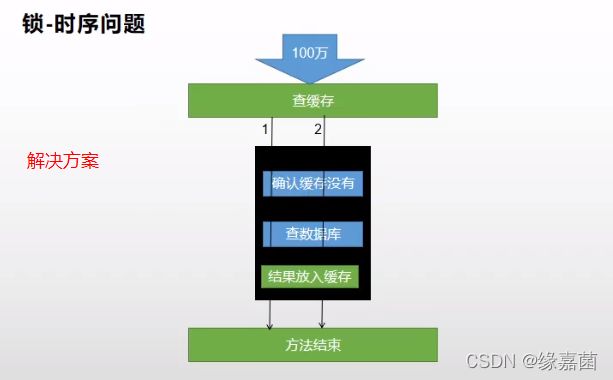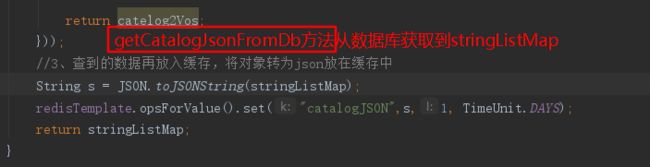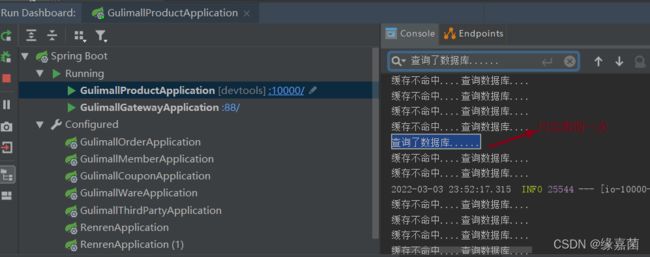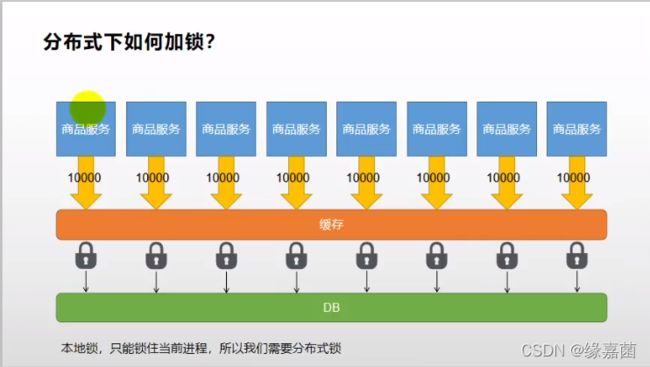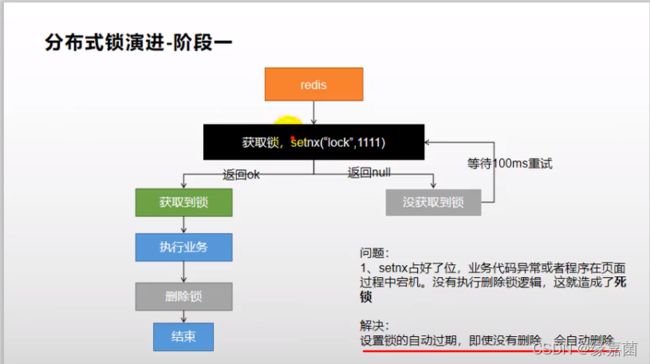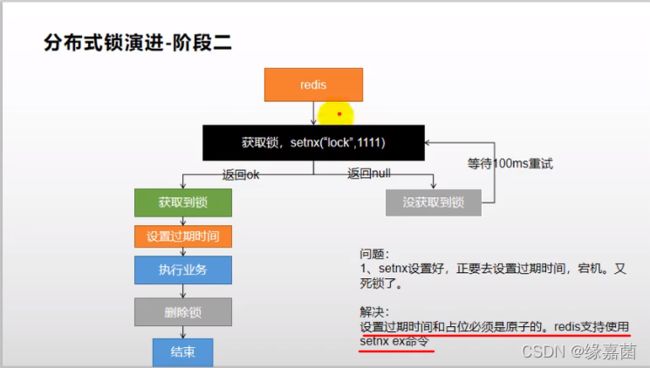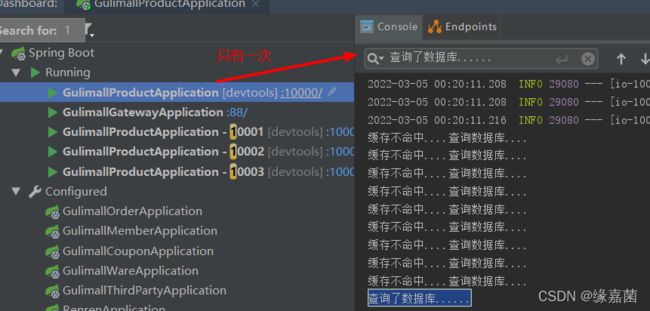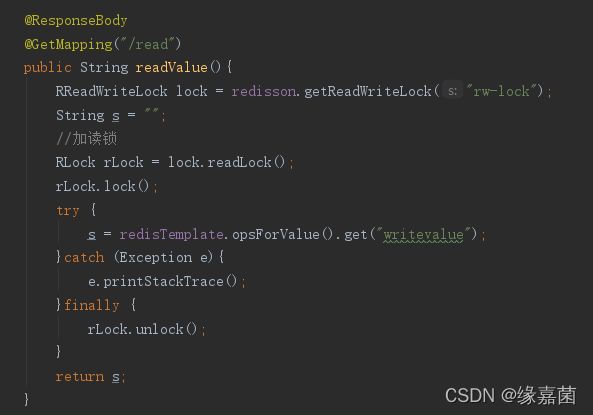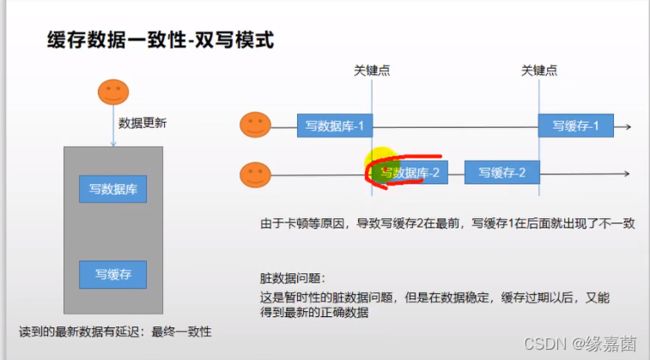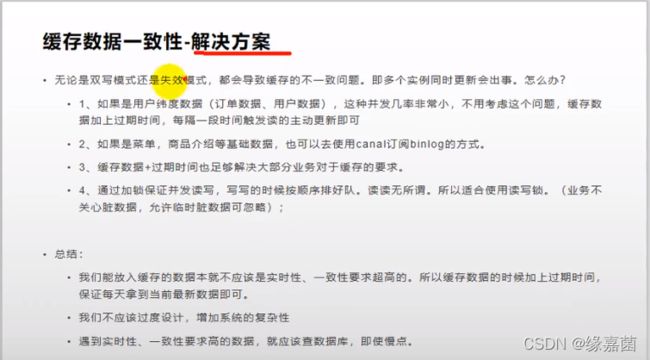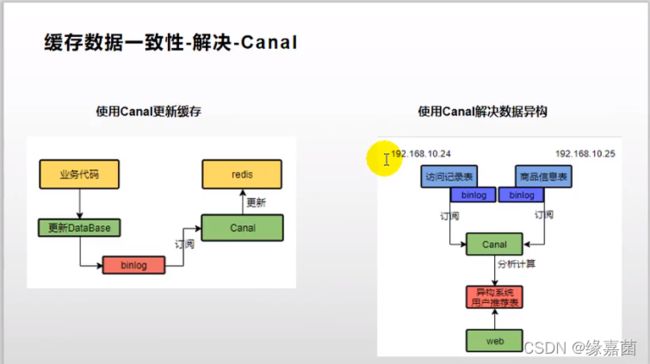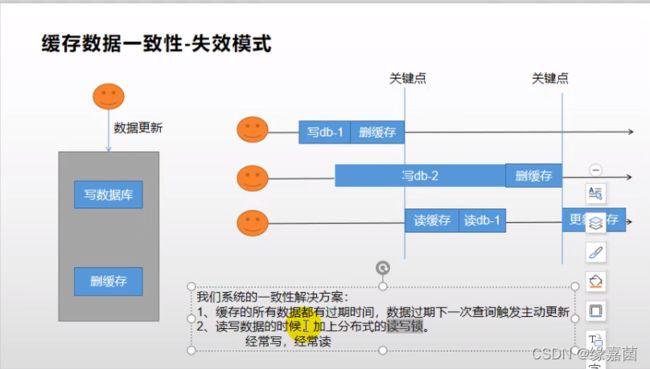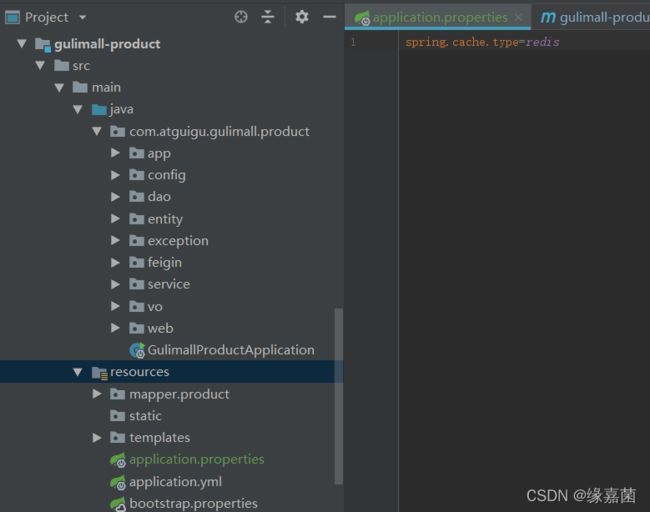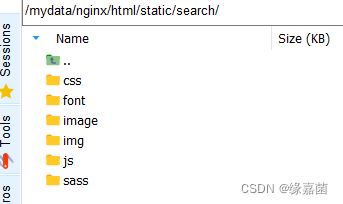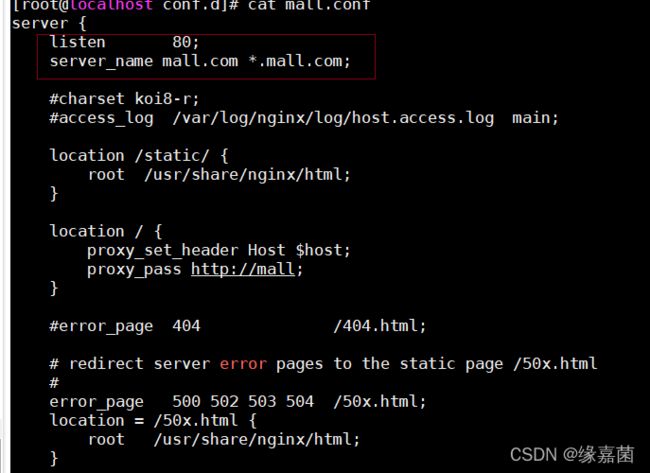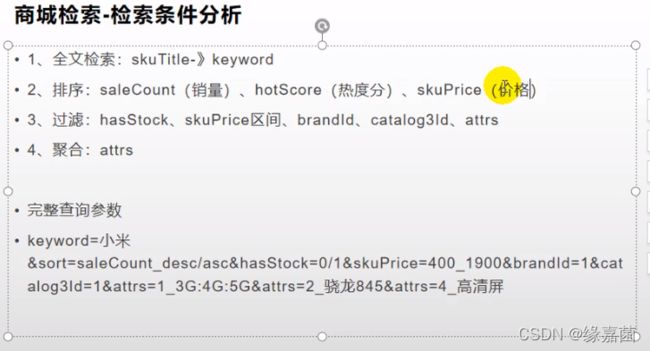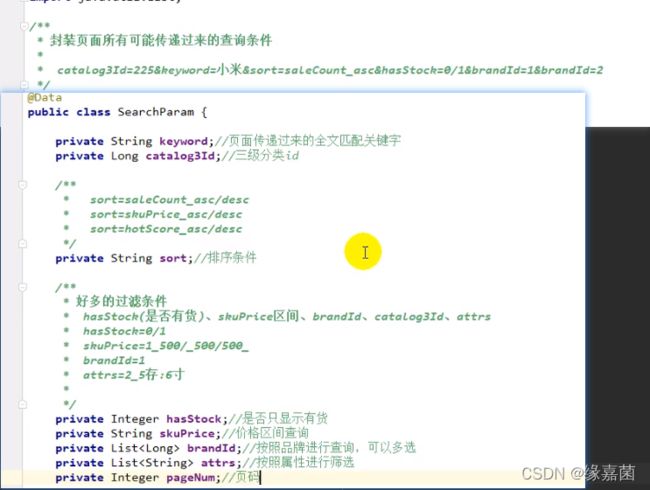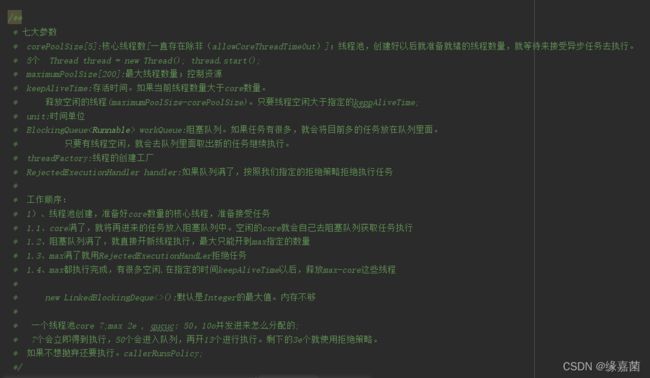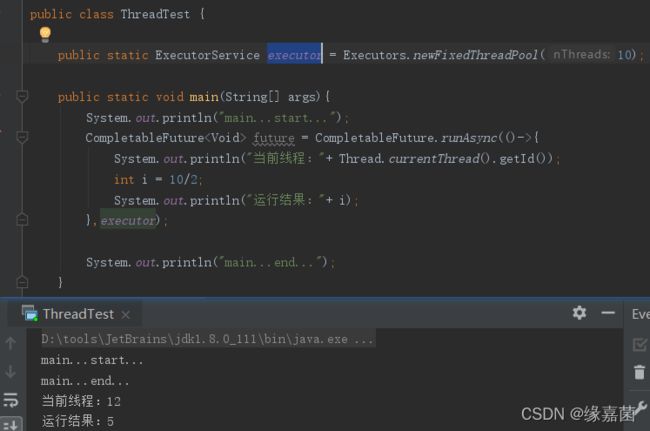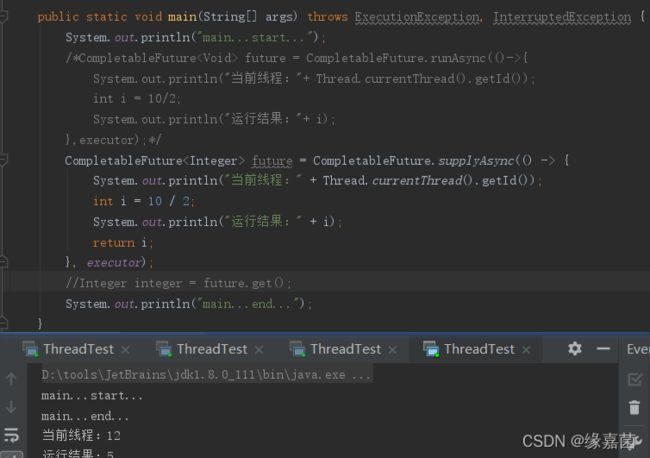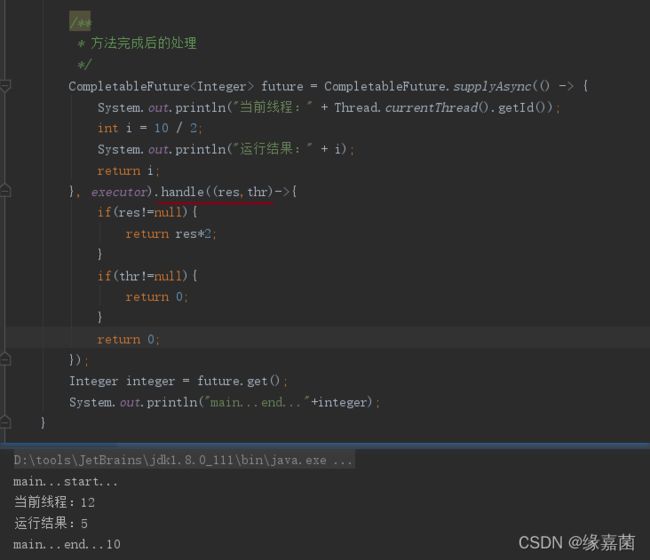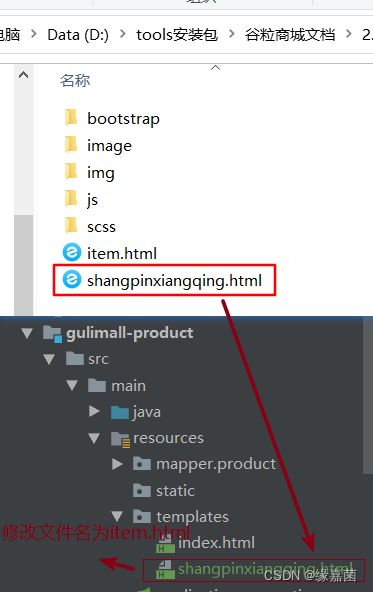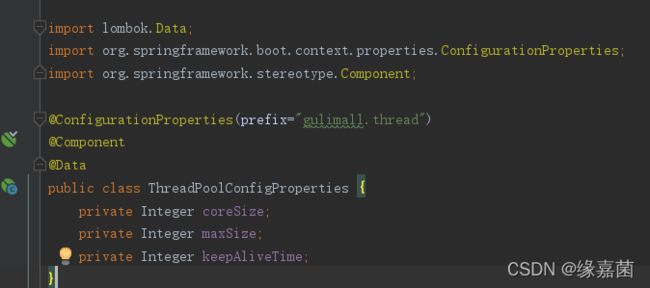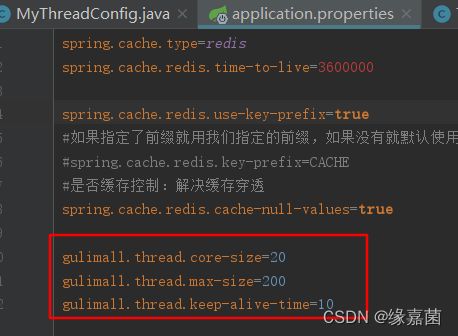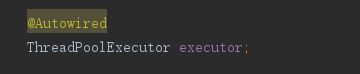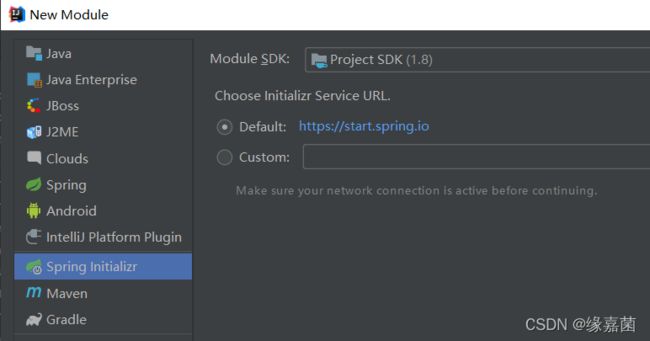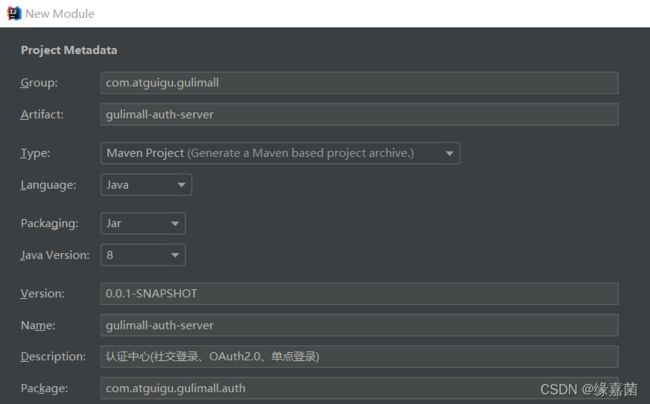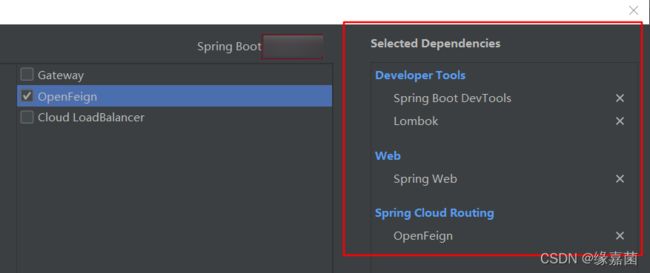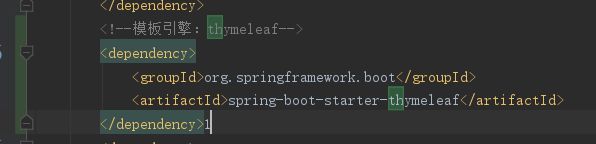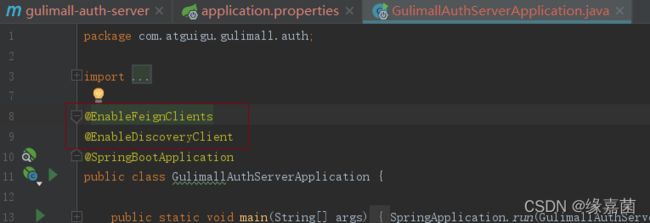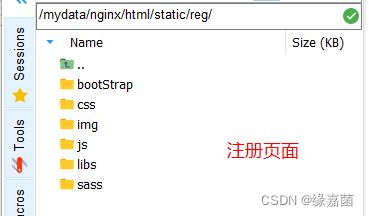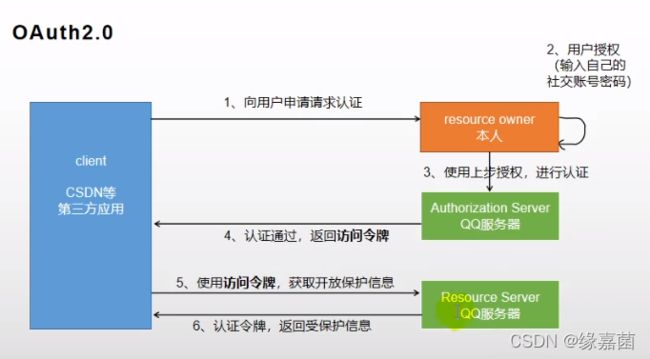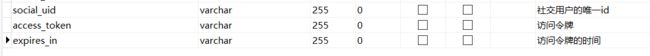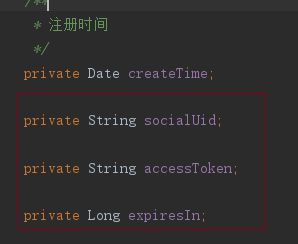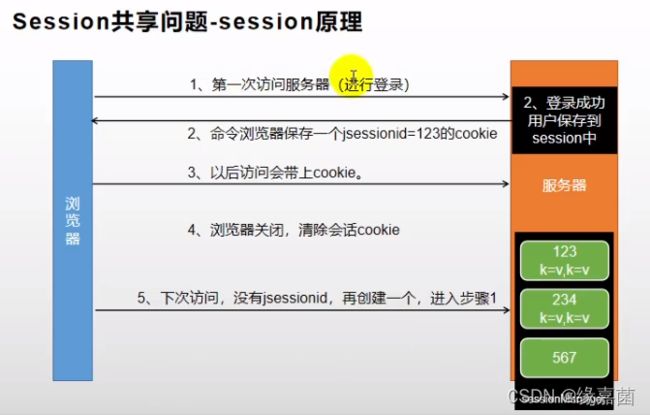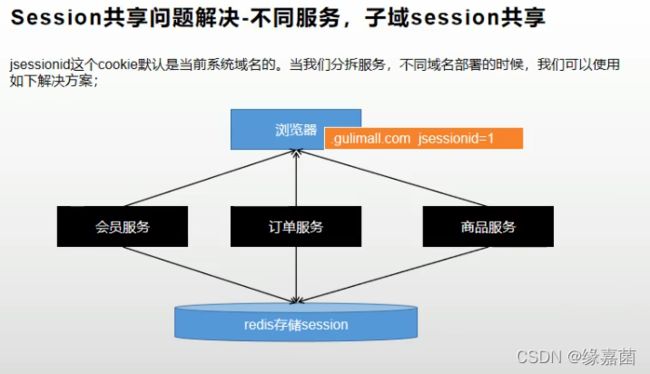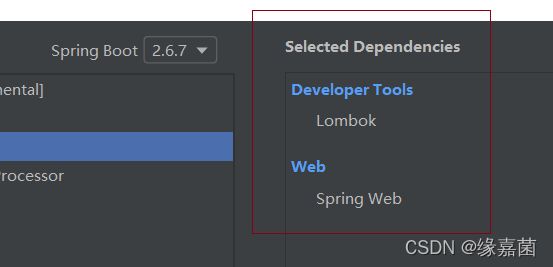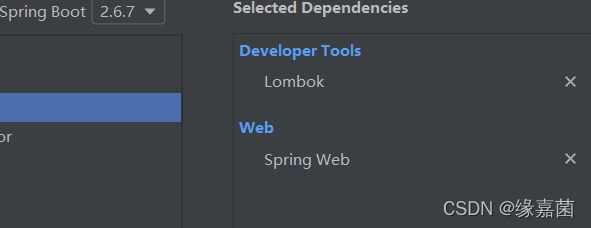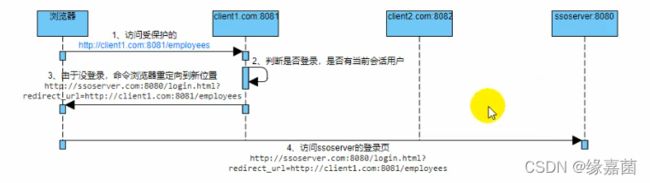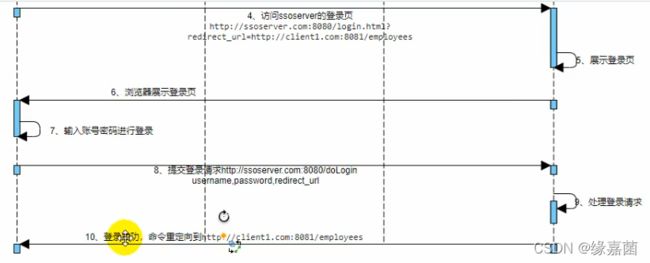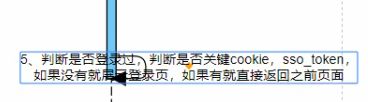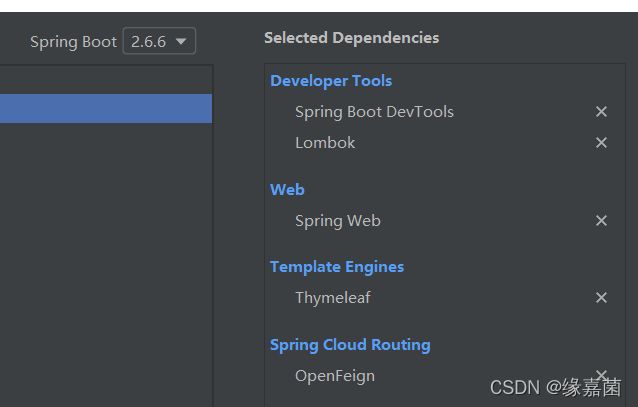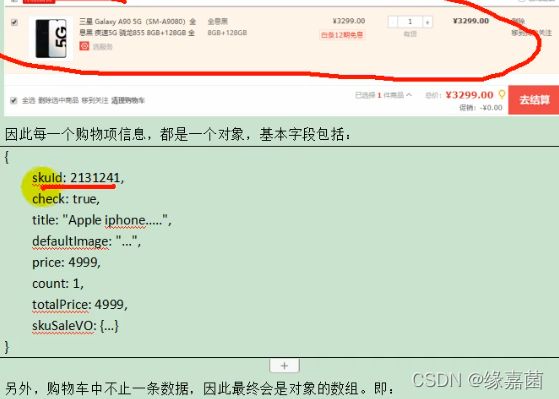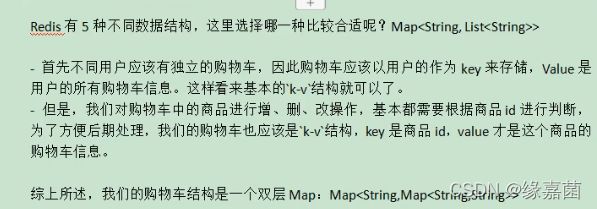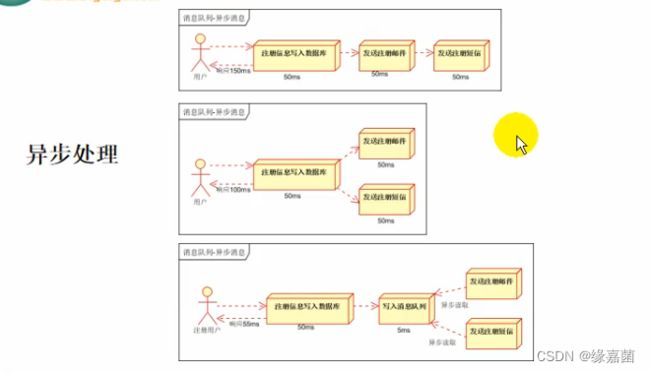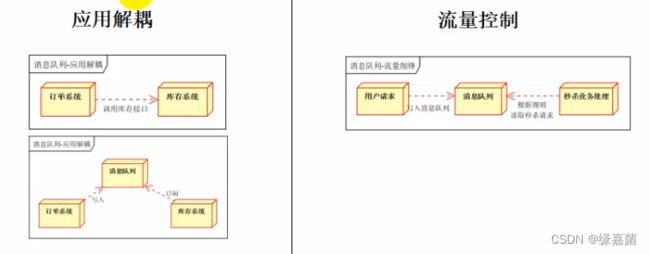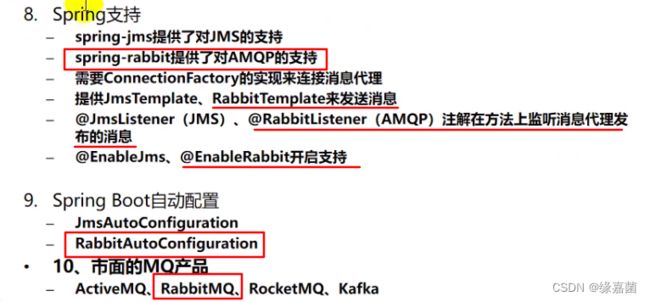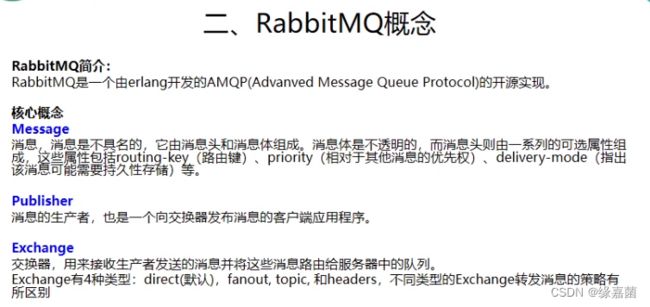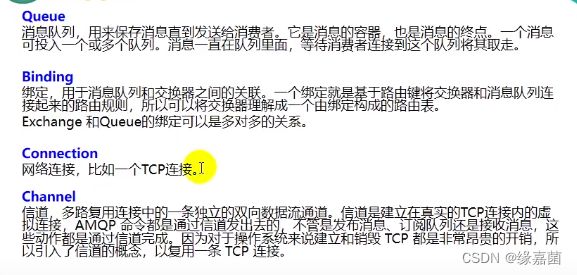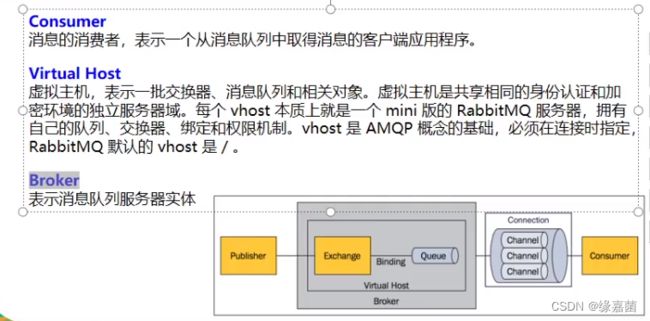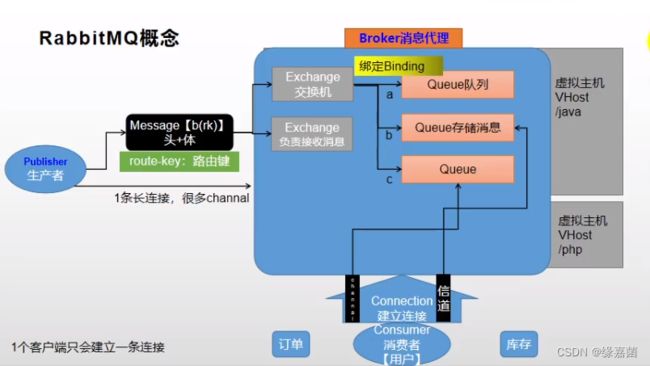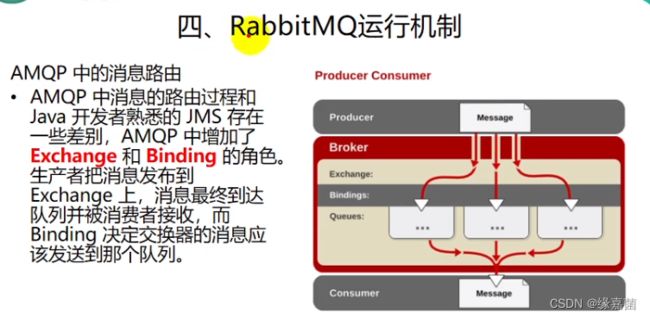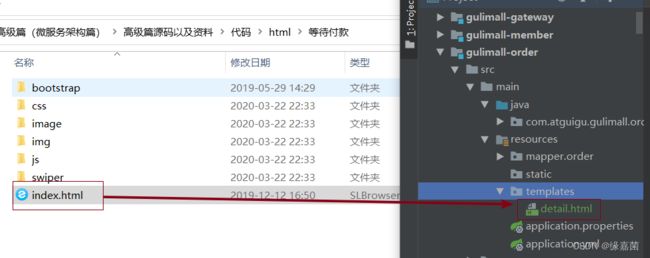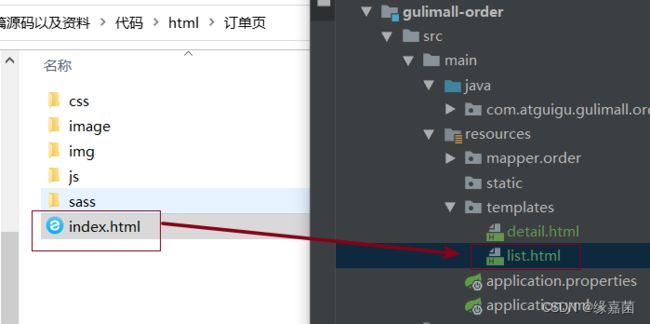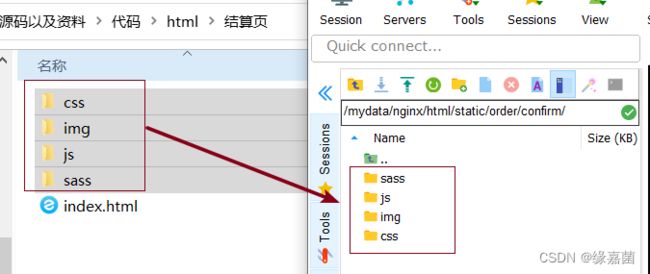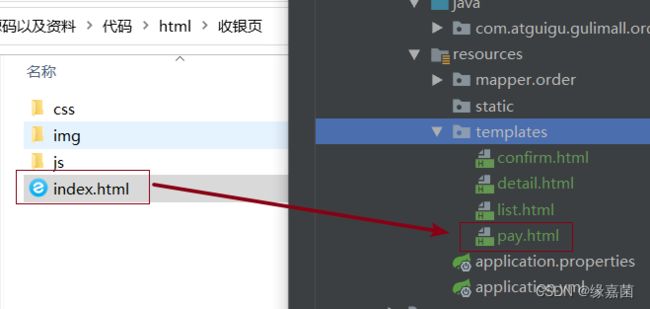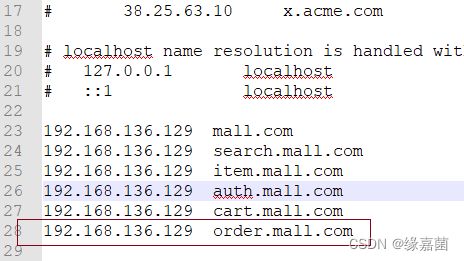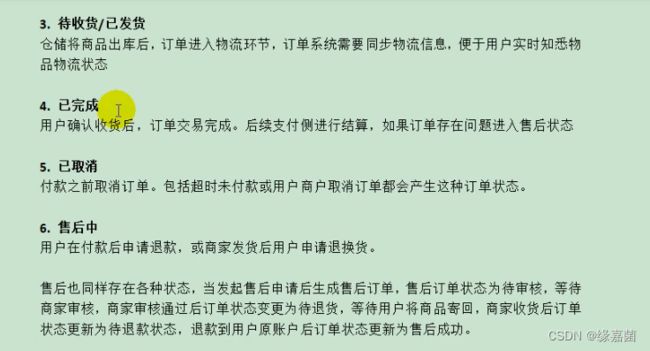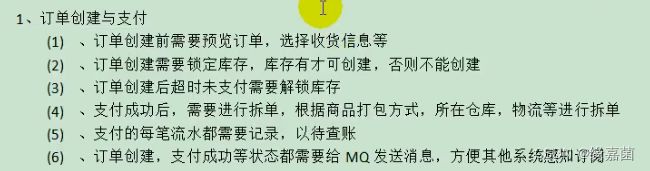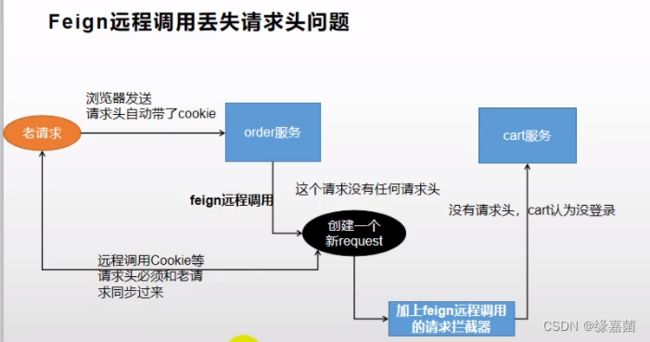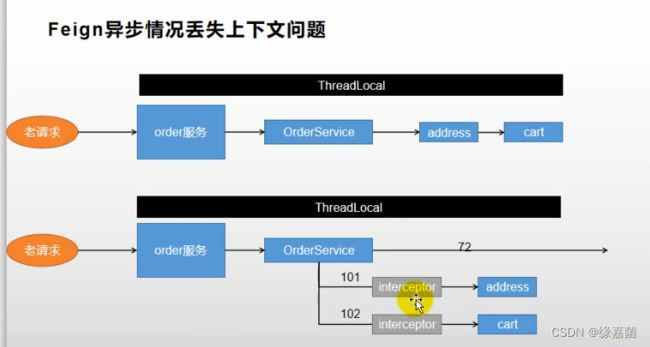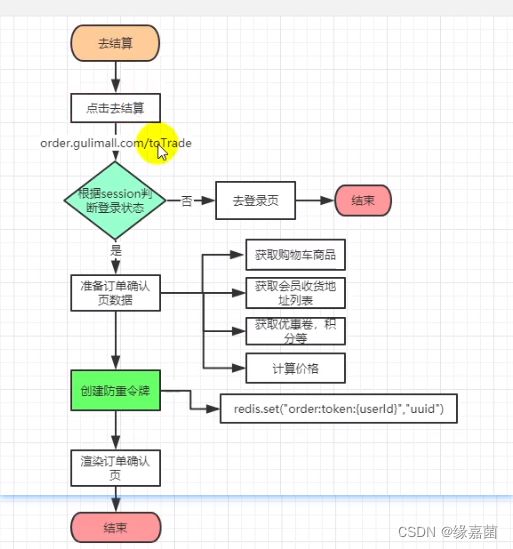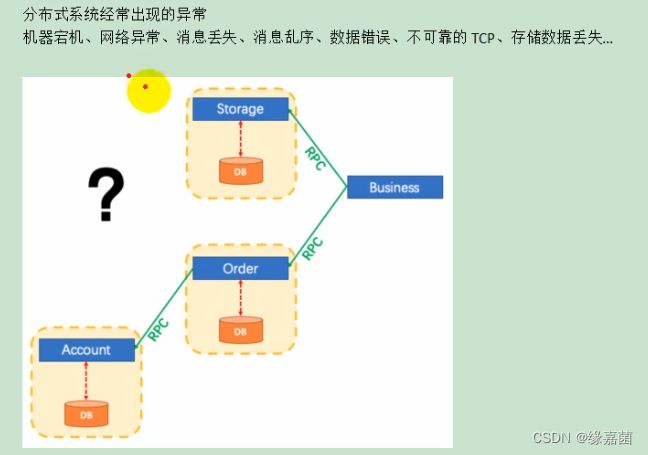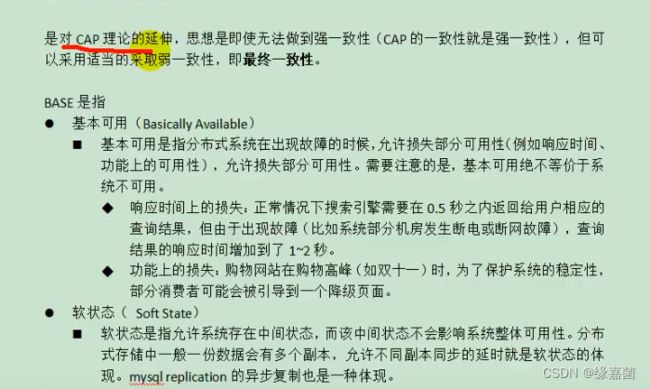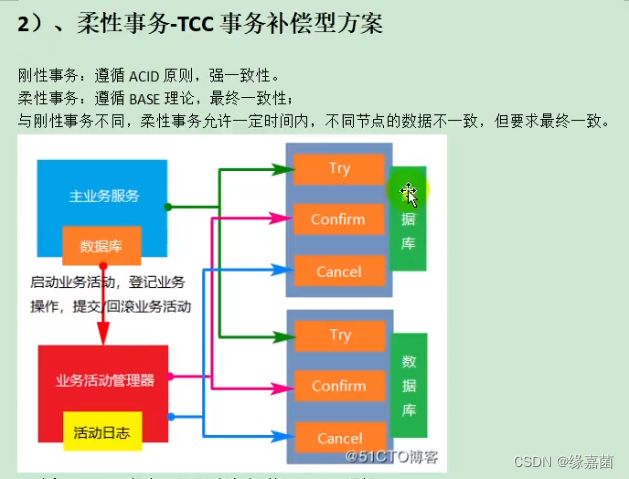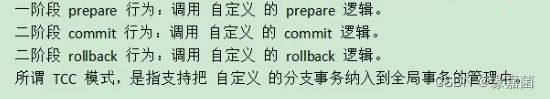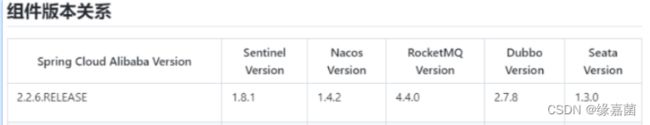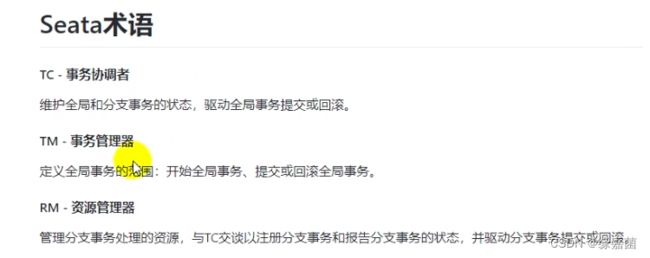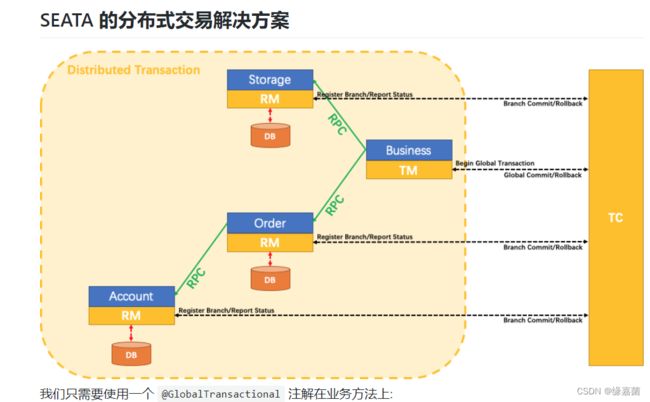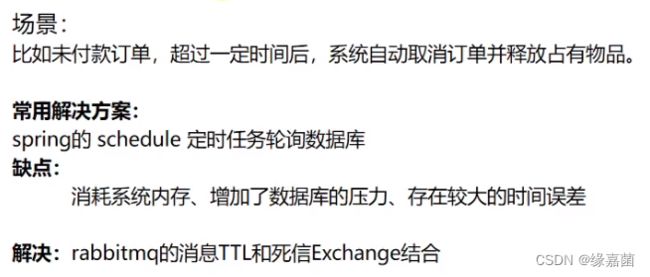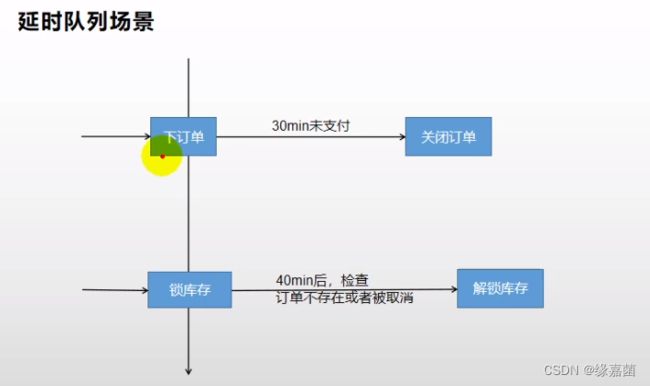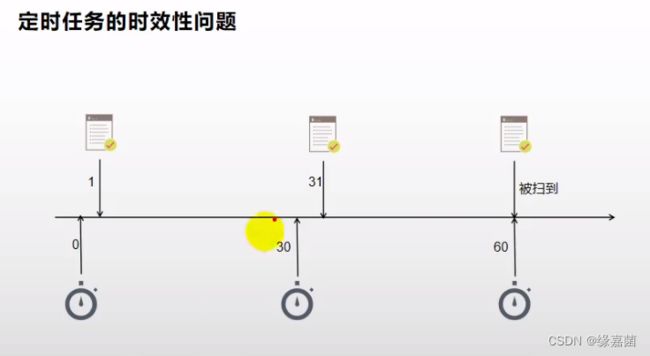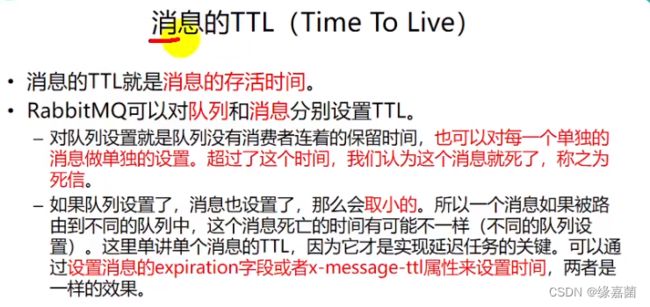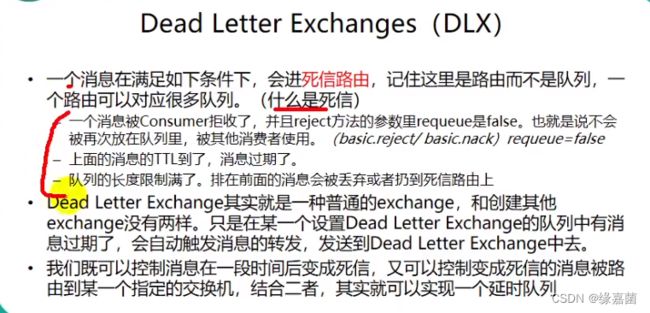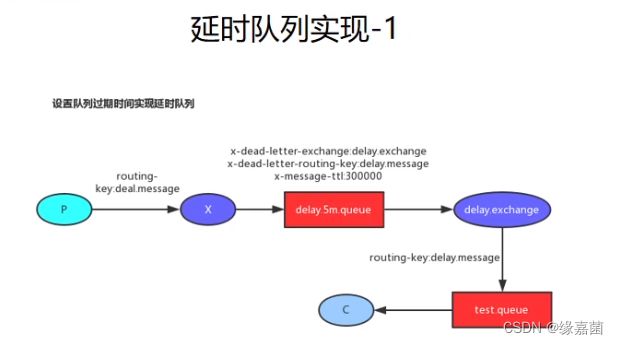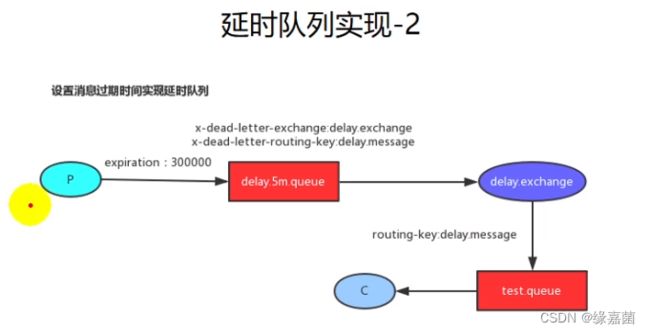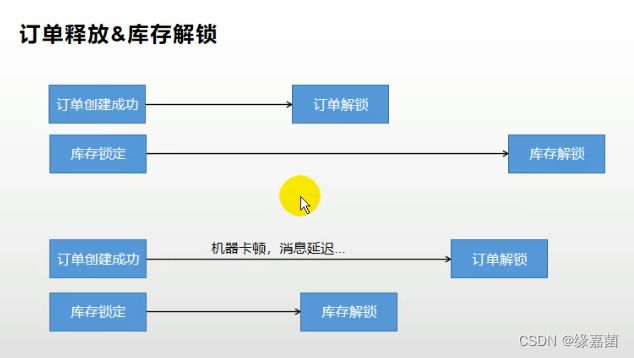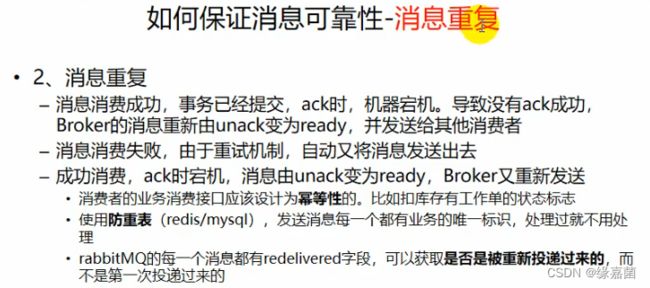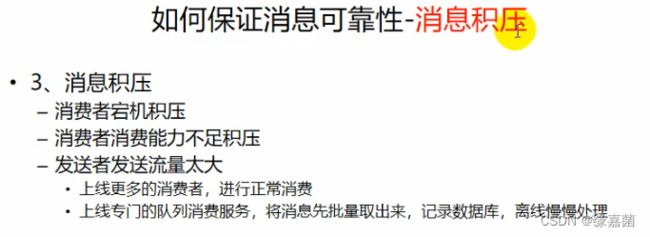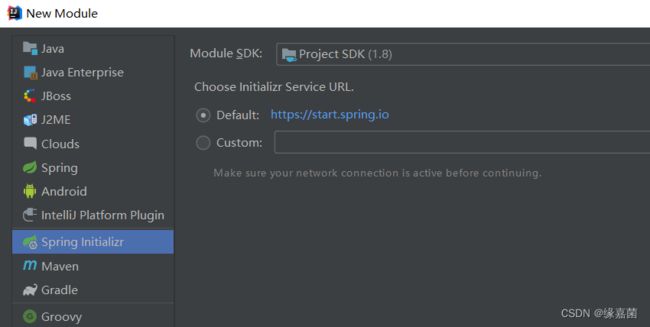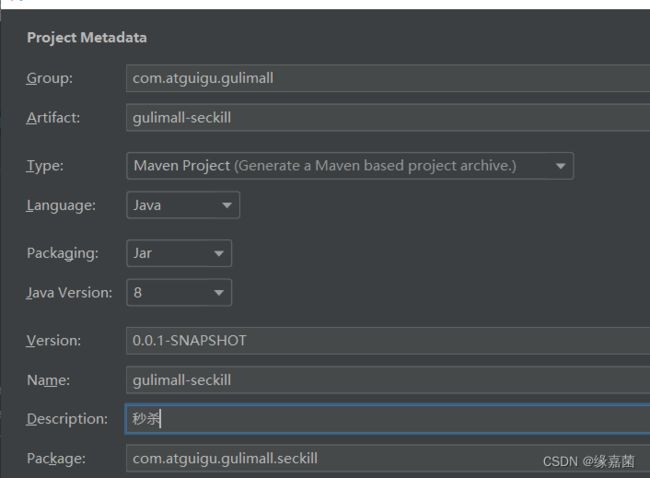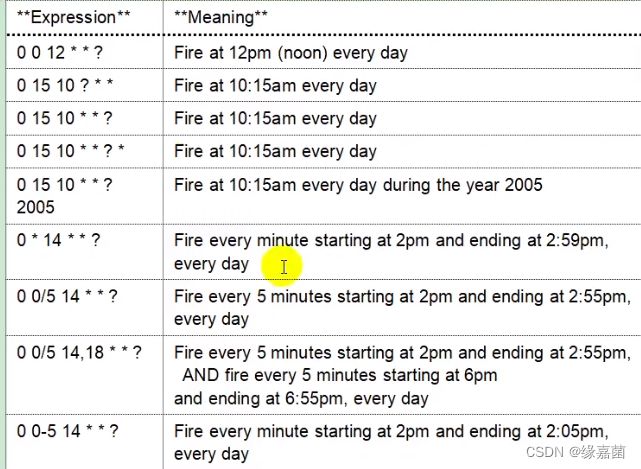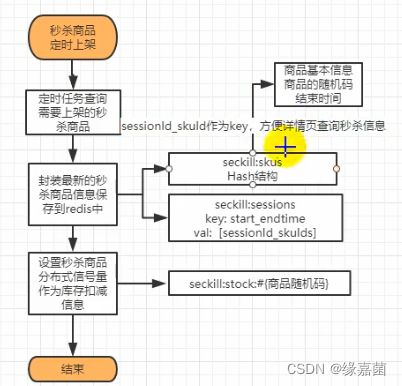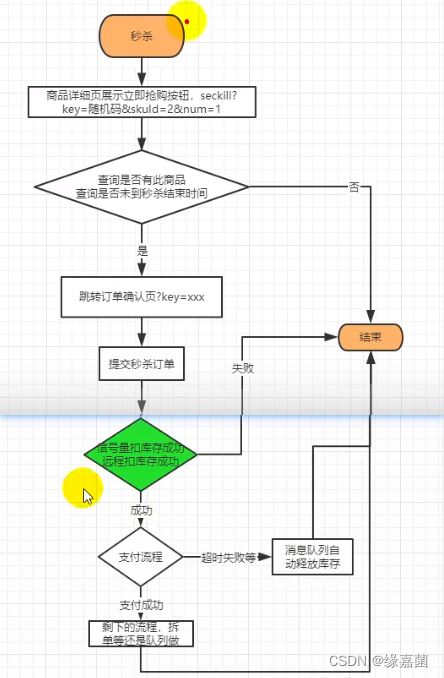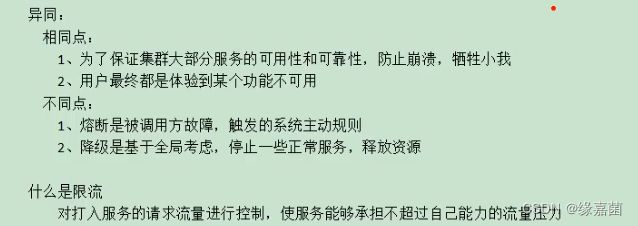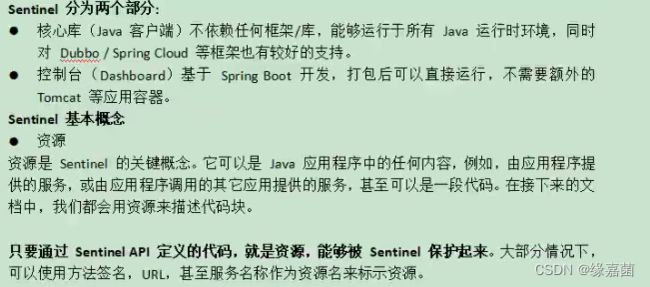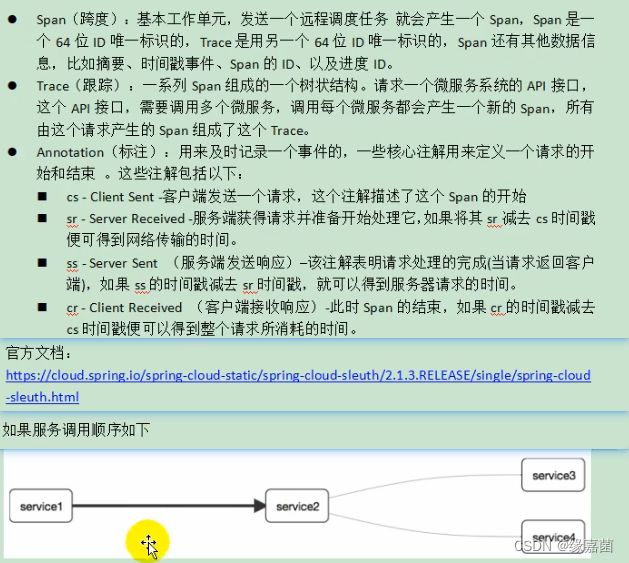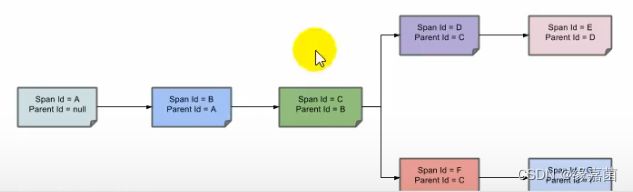微服务分布式电商项目高级篇《谷粒商城》学习笔记
文章目录
- 一、全文检索-ElasticSearch
-
- 1.基础概念
-
- 1.1倒排索引
- 2.docker安裝elasticsearch、kibana
- 3.初步检索
-
- 3.1 _cat
- 3.2 _put
- 3.3 查看文档
- 3.4 更新文档
- 3.5 删除数据&bulk批量操作导入样本测试数据
- 3.6 两种查询方式
- 3.7 QueryDSL基本使用&match_all
- 3.8 match 匹配查询
- 3.9 match_phrase 短语匹配
- 4.0 multi_match 多字段匹配
- 4.2 bool 复合查询
- 4.3 filter结果过滤
- 4.4 term
- 4.5 aggregations 执行聚合
- 4.6 映射-mapping创建
- 4.7 添加新的字段映射
- 4.8 更新映射&数据迁移
- 4.9 分词&安装ik分词
- 5.0 自定义扩展词库
- 4.SpringBoot中使用Elasticsearch Java Rest Client
- 5.sku在es中存储模型分析
- 6.nested数据类型场景
- 二、thymeleaf模板引擎
-
- 1.项目微服务
-
- 1.1 添加thymeleaf依赖
- 1.2 thymeleaf-starter:关闭缓存
- 1.3 添加静态资源
- 1.4 访问http://localhost:10000/
- 1.5 MVC默认配置参考
- 2.Nginx+Windows搭建域名访问环境
-
- 2.1 通过mall.com替代localhost:10000访问商品首页
- 2.2 通过mall.com映射localhost:10000到商品首页
- 2.3 通过mall.com映射nginx,nginx路由到网关,再网关请求服务
- 三、压力测试
-
- 1.介绍
- 2.JMeter
-
- 2.1 线程组
- 2.2 http请求
- 2.3 查看结果树
- 2.4 汇总报告
- 2.5 聚合报告
- 2.6 汇总图
- 2.7 启动测试
- 2.8 响应数据
- 2.9 清空报告(每个都选中然后清除)
- 2.10 测试新接口
- 3.JMeter Address Already in use错误解决
- 4.性能监控-堆内存、垃圾回收、jconsole与jvisualvm
-
- 4.1 JVM内存模型
- 4.2 垃圾回收
- 4.3 java监视和管理控制台
-
- 4.3.1 jconsole
- 4.3.2 jvisualvm
- 4.4 中间件对性能的影响
- 4.5 优化吞吐量测试
- 4.6 nginx动静分离
- 4.7 JVM参数
- 4.8 优化三级分类
- 四、缓存
-
- 1.本地缓存与分布式缓存
- 2.整合redis
-
- 2.1 导入依赖
- 2.2 核心代码
- 2.3 配置redis信息
- 2.4 使用StringRedisTemplate操作redis
- 2.5 使用redis优化三级分类数据
- 2.6 使用jedis
- 3.缓存穿透、雪崩、击穿
-
- 3.1 缓存穿透
- 3.2 缓存雪崩
- 3.3 缓存击穿
- 3.4 总结
- 3.5 本地锁解决缓存击穿
- 3.6 分布式锁
-
- 3.6.1 本地锁问题
- 3.6.2 使用分布式锁解决本地锁问题
- 4.Redisson
-
- 4.1 概述
- 4.2 添加依赖
- 4.3 配置redisson
- 4.4 使用redisson可重入锁
- 4.5 使用redisson读写锁
- 4.6 使用redisson信号量
- 4.7 使用redisson闭锁
- 4.8 缓存数据一致性
-
- 4.8.1 双写模式
- 4.8.2 失效模式
- 4.8.3 解决方案
- 5.Spring Cache
-
- 5.1 简介
- 5.2 整合SpringCache简化缓存开发
-
- 5.2.1 引入依赖
- 5.2.2 写配置
- 5.2.3 自定义配置
- 5.2.4 使用注解
- 5.2.5 Spring-Cache原理与不足
- 6.搭建搜索页面
-
- 6.1 导入资源到nginx,配置搜索静态资源到search
- 6.2 在首页点击搜索需要跳转到搜索页面
- 6.3 检索业务分析
- 6.4 使用ES测试复杂查询
- 6.5 聚合分析
- 五、线程池
-
- 1.初始化线程数的4种方式
-
- 1.1 创建方式一
- 1.2 创建方式二
- 2 好处
- 六、 CompletableFuture异步编排
-
- 1. 创建异步对象
- 2. 计算完成时回调方法
- 3. handle
- 4. 线程串行化
- 5. 两任务组合 - 都要完成
- 6. 两任务组合 - 一个完成
- 7. 多任务组合
- 8. 业务场景
- 七. 商品详情
-
- 1. 环境搭建
- 2.使用异步编排
-
- 2.1 MyThreadConfig
- 2.2 ThreadPoolConfigProperties
- 2.3 使用
- 八.认证服务
-
- 1. 环境搭建
- 2.配置域名映射
- 九.短信服务
- 十.密码加密
-
- 1.MD5
- 2.盐值(知道盐也能破解)
- 3.BCrypt
- 十一.OAuth2.0
-
- 1.简介
- 2.流程(微博)
- 3.ums_member表添加字段
- 4.session
- 5.单点登录
- 十二.购物车
-
- 1.环境搭建
- 2.静态资源动静分离
- 3.购物车需求
- 4.从需求分析出模型
- 5.ThreadLocal
- 十三.RabbitMQ
-
- 1.Message Queue消息队列简介
- 2.消息中间件常用概念
- 3.RabbitMQ简介
- 4.RabbitMQ运行机制
-
- 4.1 Exchange类型
- 5.Springboot整合RabbitMQ
-
- 5.1 引入spring-boot-starter-amqp
- 5.2 application.yml配置
- 5.3 测试RabbitMQ
-
- 5.3.1 AmqpAdmin-管理组件
- 5.3.2 RabbitTemplate-消息发送处理组件
- 5.3.3 RabbitListener&RabbitHandle接收消息
- 5.4 RibbitMQ消息确认机制-可靠抵达(发送端确认)
- 5.5 RibbitMQ消息确认机制-可靠抵达(消费端确认)
- 十四.订单服务
-
- 1.搭建订单页面
- 2.配置域名服务
- 3.订单
-
- 3.1 基本概念
- 3.2 订单构成
- 3.3 订单状态
- 3.4 订单流程
- 3.5 订单确认页模型抽取
- 3.6 Feign远程调用丢失请求头
- 3.7 Feign异步调用丢失请求头问题
- 3.8 接口幂等性
- 4.订单业务流程
-
- 4.1 去结算
- 4.2 下订单
- 4.3 锁库存
- 5.本地事务
-
- 5.1 本地事务在分布式下的问题
- 5.2 本地事务
- 6.分布式事务
-
- 6.1 为什么有分布式事务
- 6.2 CAP定理和BASE理论
- 6.3 分布式事务几种方案
-
- 6.3.1 2PC模式
- 6.3.2 柔性事务-TCC事务补偿型方案
- 6.3.3 柔性事务-最大努力通知型方案
- 6.3.4 柔性事务-可靠消息+最终一致性方案(异步确保型)
- 7.Seata(可忽略)
-
- 7.1 Seata是什么
- 7.2 创建 UNDO_LOG 表
- 7.3 启动服务
- 十五.RabbitMQ延时队列(实现定时任务)
-
- 1.场景
- 2.解决方案
- 3.具体实现
- 4.问题
- 5.消息丢失、积压、重复等解决方案
- 十六.支付宝支付
-
- 1.流程
- 2.测试环境
- 十七.秒杀服务
-
- 1.秒杀业务
- 2.搭建环境
- 3.定时任务
-
- 3.1 cron表达式
- 3.1 cron表达式示例
- 4.秒杀流程
-
- 4.1 基本流程
- 4.2 分布下秒杀商品缓存redis问题
- 4.3 秒杀设计
- 十八.SpringCloud Alibaba-Sentinel
-
- 1.简介
- 2.Sentinel简介
- 3.使用
- 十九.Sleuth+Zipkin服务链路追踪
-
- 1.为什么用
- 2.基本术语
- 3.整合sleuth
- 4.整合zipkin可视化观察
- 5.zipkin数据持久化
一、全文检索-ElasticSearch
1.基础概念
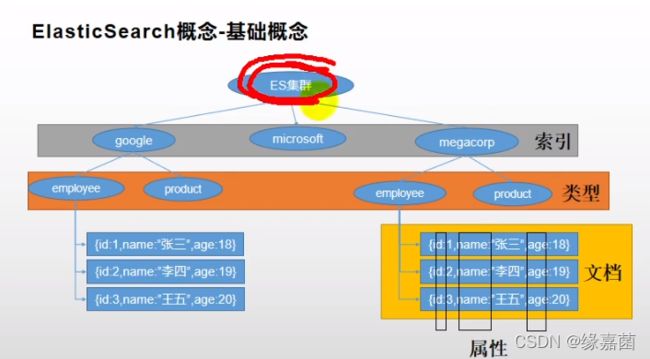
ES 对应 mysql
索引Index 对应 insert
类型Type 对应 不同表
一条条的记录称为文档Document 对应 一条条的记录称为记录
概念理解:数据库=》数据表=》数据=》属性(列名)
1.1倒排索引
2.docker安裝elasticsearch、kibana
3.初步检索
3.1 _cat
GET/_cat/nodes:查看所有节点
GET/_cat/health:查看es 健康状况
GET/_cat/master:查看主节点
GET/_cat/indices:查看所有索引,等价于数据库的show databases;

总结:用于查看elasticsearch的基本信息
3.2 _put
保存一个数据,保存在哪个索引的哪个类型下,指定用哪个唯一标识
PUT customer/external/1;在 customer索引下的 external类型下保存1号数据为
PUT customer/external/1
语法
{
“name”: “John Doe”
}
PUT和 POST都可以,
POST 新增。如果不指定id,会自动生成id。指定id就会修改这个数据,并新增版本号
PUT可以新增可以修改。PUT必须指定id;由于PUT需要指定id,我们一般都用来做修改操作,不指定id会报错。
3.2.1 put操作
3.3 查看文档
_get查询数据&乐观锁字段
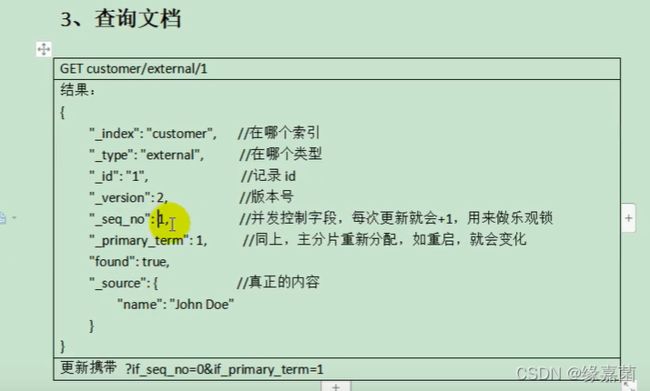
3.3.1 查询数据信息

3.3.2 A B同时操作更新
B更新name为 “name”: “red”
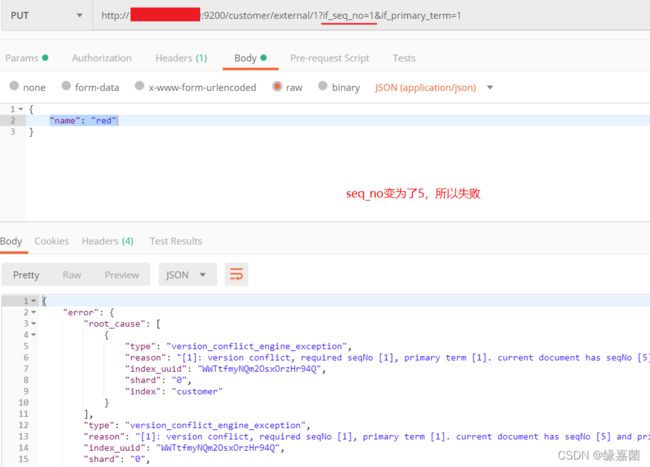
修改seq_no值重新操作更新,更新成功,seq_no会发生变化
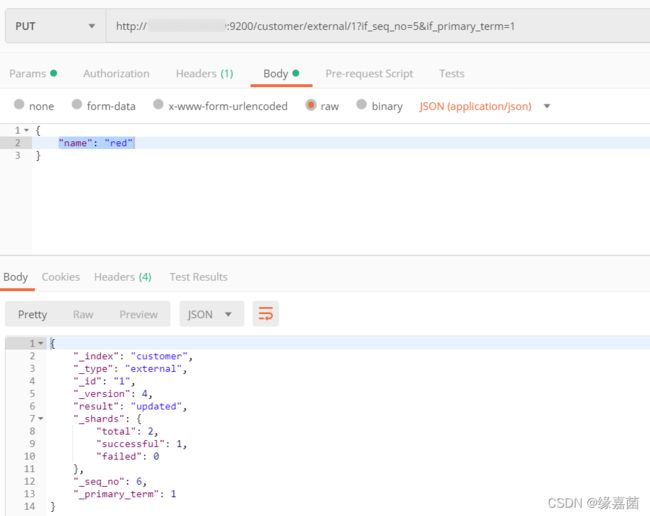
注:primary_term代表机器重启,重启会发生变化
总结:A B修改同一条记录,假设版本号1,A改了-版本号更新2,B再更改则失败(版本号发生变化了)=》此操作过程请求需要携带看到的数据记录版本号
3.4 更新文档
注意:_update更新,会对比原来数据,若没有新数据,version和seq_no不会发生变化,即什么都不变。修改的数据发生变化才会更新版本号等其他值。
3.5 删除数据&bulk批量操作导入样本测试数据
3.6 两种查询方式
3.7 QueryDSL基本使用&match_all
3.8 match 匹配查询
案列:
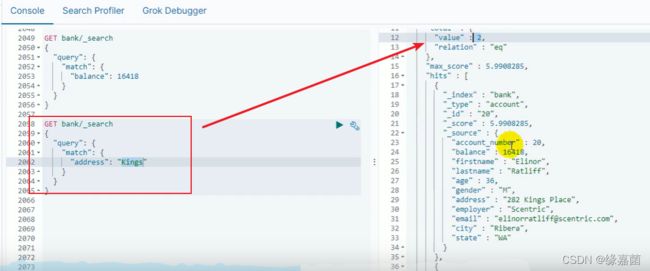
注:_score代表查询命中得分
全文检索按照评分进行排序,会对检索条件进行分词匹配。
3.9 match_phrase 短语匹配
4.0 multi_match 多字段匹配
4.2 bool 复合查询
4.3 filter结果过滤
4.4 term
4.5 aggregations 执行聚合
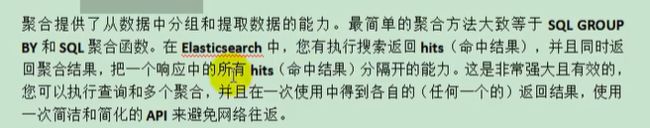
1.搜索address中包含mill的所有人的年龄分布以及平均年龄及平均薪资
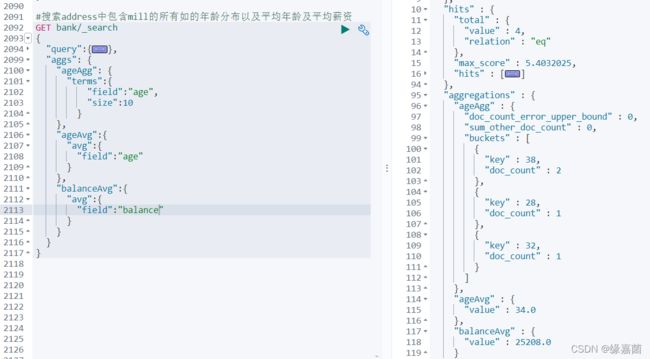

2.按照年龄聚合,并且请求这些年龄段的这些人的平均薪资

3.查出所有年龄分布,并且这些年龄段中M的平均薪资和F的平均薪资以及这个年龄段的总体平均薪资

4.6 映射-mapping创建
4.7 添加新的字段映射
4.8 更新映射&数据迁移
4.9 分词&安装ik分词
5.0 自定义扩展词库
4.SpringBoot中使用Elasticsearch Java Rest Client
5.sku在es中存储模型分析
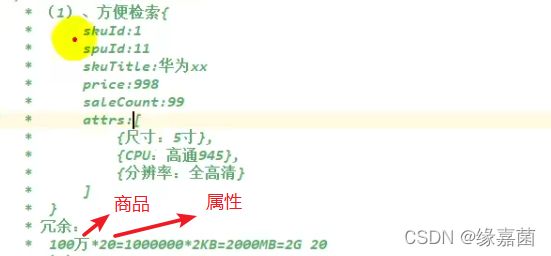

1Mb=1024kb
1G=1024Mb
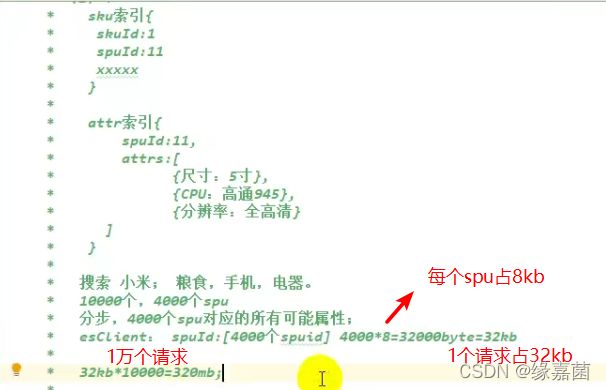
100万个请求:32kb*1000000=32000mb=32G =>网络阻塞
PUT product
{
"mappings":{
"properties": {
"skuId":{
"type":"long"
},
"spuId":{
"type":"keyword"
},
"skuTitle":{
"type":"text",
"analyzer": "ik_smart"
},
"skuPrice":{
"type":"keyword"
},
"skuImg":{
"type":"keyword",
"index":false,
"doc_values":false
},
"saleCount":{
"type":"long"
},
"hasStock":{
"type":"boolean"
},
"hasScore":{
"type":"long"
},
"brandId":{
"type":"long"
},
"catalogId":{
"type":"long"
},
"brandName":{
"type":"keyword",
"index":false,
"doc_values":false
},
"brandImg":{
"type":"keyword",
"index":false,
"doc_values":false
},
"catalogName":{
"type":"keyword",
"index":false,
"doc_values":false
},
"attrs":{
"type":"nested",
"properties": {
"attrId":{
"type":"long"
},
"attrName":{
"type":"keyword",
"index":false,
"doc_values":false
},
"attrValue":{
"type":"keyword"
}
}
}
}
}
}
GET /product/_search
6.nested数据类型场景
二、thymeleaf模板引擎
1.项目微服务
1.1 添加thymeleaf依赖
<dependency>
<groupId>org.springframework.bootgroupId>
<artifactId>spring-boot-starter-thymeleafartifactId>
dependency>
1.2 thymeleaf-starter:关闭缓存
spring:
thymeleaf:
cache: false
1.3 添加静态资源
1.4 访问http://localhost:10000/
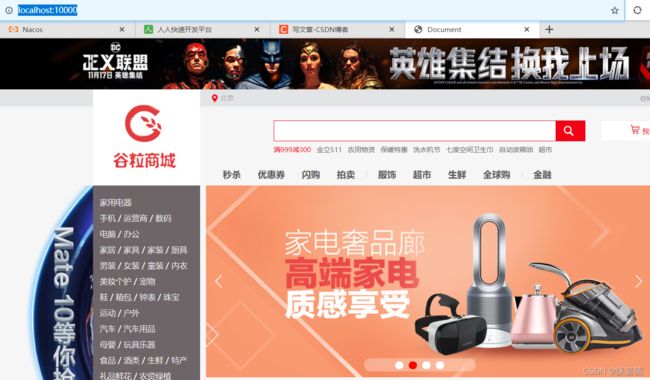
注:SpringBoot,访问项目的时候,默认会找index
1.5 MVC默认配置参考
WebMvcAutoConfiguration.class
2.Nginx+Windows搭建域名访问环境
2.1 通过mall.com替代localhost:10000访问商品首页
2.1.1 虚拟机地址映射到mall.com
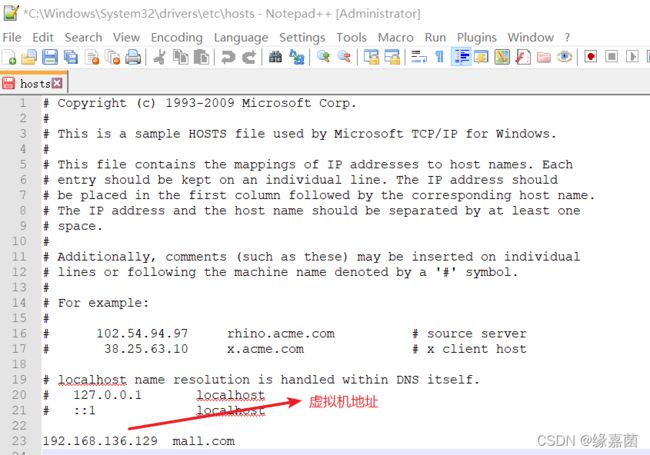
2.1.2 mall.com:9200 可以访问到es等



注:即域名映射ip
2.2 通过mall.com映射localhost:10000到商品首页
mall.com文件名需改为mall.conf

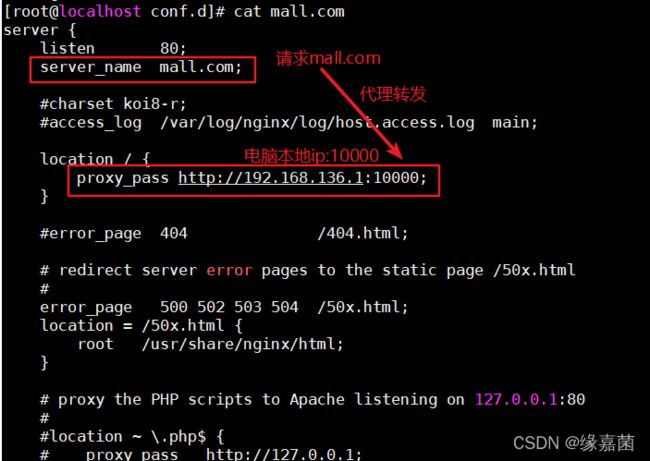
配置完重启下nginx: docker restart nginx
2.2.3 文件名写错修改

2.2.4 访问mall.com
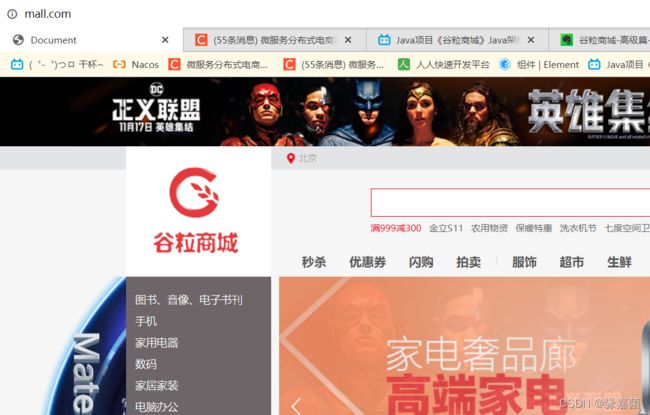
2.2.5 流程描述
2.3 通过mall.com映射nginx,nginx路由到网关,再网关请求服务
三、压力测试
1.介绍
2.JMeter
官网下载:https://jmeter.apache.org/download_jmeter.cgi
2.1 线程组
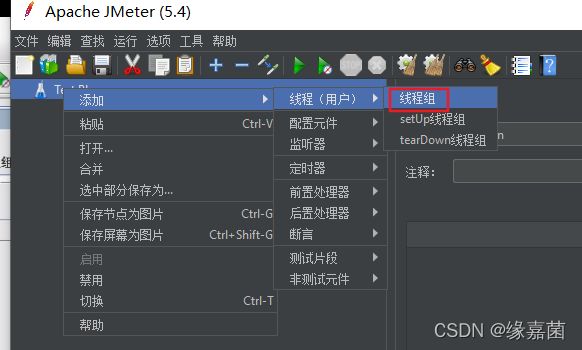
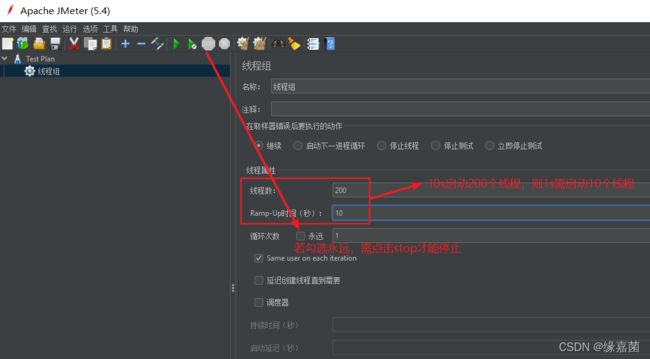
注:循环次数,若为10,则代表每个线程发10次请求,若线程数为200,则总共发2000个请求
2.2 http请求
2.3 查看结果树
2.4 汇总报告
![]()
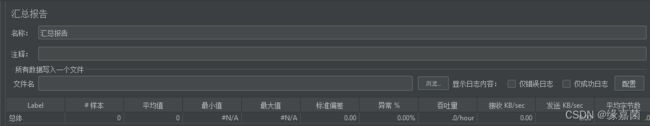
测试效果:注意吞吐量

吞吐量:每秒钟系统能够处理的请求数、任务数。
2.5 聚合报告
2.6 汇总图
2.7 启动测试
2.8 响应数据
2.9 清空报告(每个都选中然后清除)
2.10 测试新接口
3.JMeter Address Already in use错误解决



设置回收端口时间
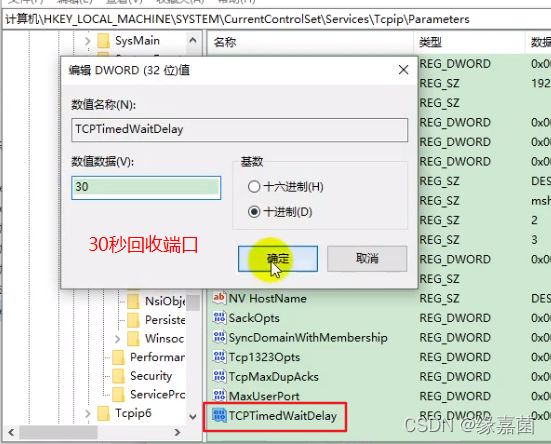
更多参考windows帮助文档
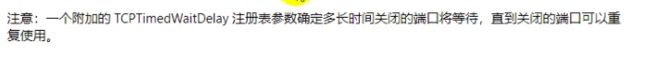
退出注册表,重启计算机才生效
4.性能监控-堆内存、垃圾回收、jconsole与jvisualvm
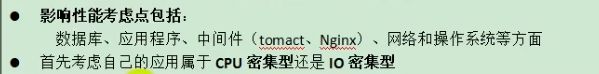
CPU密集型:如查询出数据,然后进行处理,排序,筛选等
IO密集型:如从redis缓存读取数据,读文件等
4.1 JVM内存模型
4.2 垃圾回收
![]()

注:假设进行100次 MinorGc花费1s。但10次Full Gc就要花费1s,非常慢(慢将近10倍),尽量减少Full Gc的次数。
4.3 java监视和管理控制台
4.3.1 jconsole
4.3.2 jvisualvm
1.打开 https://visualvm.github.io/pluginscenters.html
2.查看jdk版本

3.使用https://visualvm.github.io/archive/uc/8u40/updates.xml.gz

3)、安装GC插件-查看完整GC过程
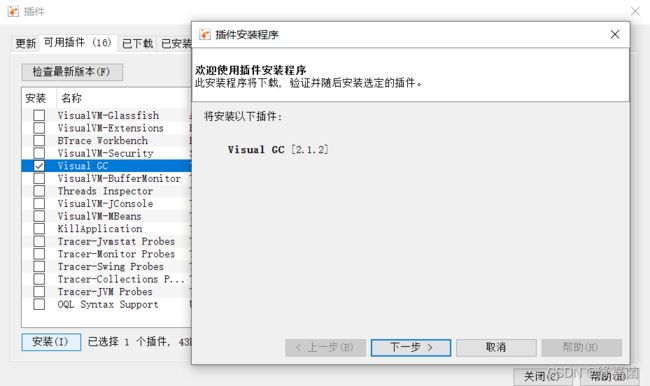
重启jvisualvm
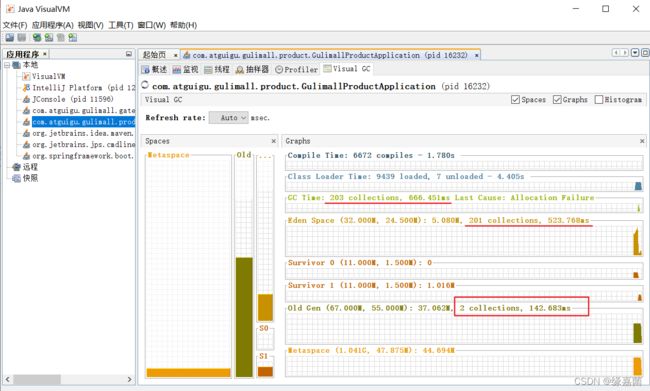
4.4 中间件对性能的影响
4.5 优化吞吐量测试
4.6 nginx动静分离
将静态资源上传到linux下的nginx/html/static下
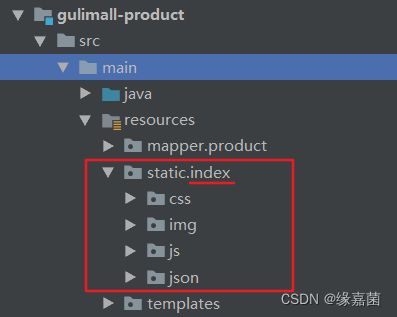
![]()
注:root用于配置资源路径
4.7 JVM参数
![]()
4.8 优化三级分类
四、缓存
1.本地缓存与分布式缓存
2.整合redis
2.1 导入依赖
<dependency>
<groupId>org.springframework.datagroupId>
<artifactId>spring-data-redisartifactId>
dependency>
项目其他模块使用了2.2.4.RELEASE,这里使用下面配置
<dependency>
<groupId>org.springframework.bootgroupId>
<artifactId>spring-boot-starter-data-redisartifactId>
<version>2.2.4.RELEASEversion>
dependency>
2.2 核心代码
RedisAutoConfiguration.class=>StringRedisTemplate
2.3 配置redis信息
redis:
host: xxx.xxx.xxx.xxx
port: 6379
passsword:
2.4 使用StringRedisTemplate操作redis
2.5 使用redis优化三级分类数据
2.6 使用jedis
<dependency>
<groupId>org.springframework.bootgroupId>
<artifactId>spring-boot-starter-data-redisartifactId>
<version>2.2.4.RELEASEversion>
<exclusions>
<exclusion>
<groupId>io.lettucegroupId>
<artifactId>lettuce-coreartifactId>
exclusion>
exclusions>
dependency>
<dependency>
<groupId>redis.clientsgroupId>
<artifactId>jedisartifactId>
<version>3.1.0version>
dependency>
注:
=>使用lettuce、jedis操作redis的底层客户端。Spring再次封装redisTemplate
=>即无论使用ettuce还是jedis,都可以使用redisTemplate操作redis

3.缓存穿透、雪崩、击穿
3.1 缓存穿透
3.2 缓存雪崩
3.3 缓存击穿
3.4 总结
/**
* 1、空结果缓存:解决缓存穿透
* 2、设置过期时间(加随机值):解决缓存雪崩
* 3、加锁:解决缓存击穿
*/
3.5 本地锁解决缓存击穿
3.6 分布式锁
3.6.1 本地锁问题
启动多个服务:可以复制10001,10002,10003启动多个服务
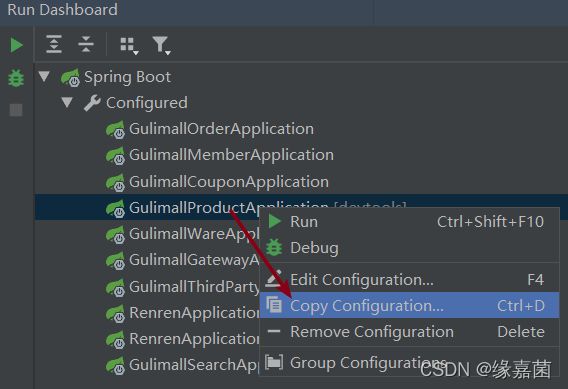

进行压测
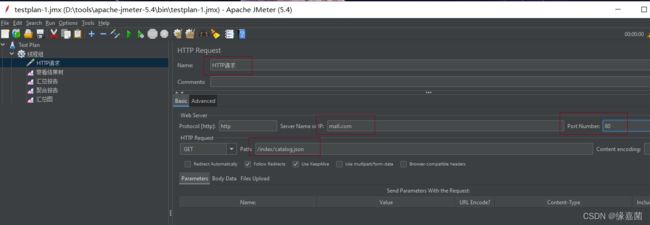

3.6.2 使用分布式锁解决本地锁问题
4.Redisson
4.1 概述
4.2 添加依赖
<dependency>
<groupId>org.redissongroupId>
<artifactId>redisson-spring-boot-starterartifactId>
<version>3.13.5version>
dependency>
4.3 配置redisson
官方文档:
可参考:https://blog.csdn.net/liu320yj/article/details/109026854
@Configuration
public class MyRedissonConfig {
/**
* 所有对Redisson的使用都是通过RedissonClient对象
* @return
* @throws IOException
*/
@Bean(destroyMethod = "shutdown")
public RedissonClient redisson() throws IOException {
//1、创建配置
Config config = new Config();
config.useSingleServer().setAddress("redis://xxx.xxx.xxx.xxx:6379");
//2、根据Config创建出RedissonClient示例
RedissonClient redissonClient = Redisson.create(config);
return redissonClient;
}
}
4.4 使用redisson可重入锁
4.5 使用redisson读写锁
4.6 使用redisson信号量
4.7 使用redisson闭锁
4.8 缓存数据一致性
4.8.1 双写模式
4.8.2 失效模式
4.8.3 解决方案
5.Spring Cache
https://docs.spring.io/spring-framework/docs/5.2.19.RELEASE/spring-framework-reference/integration.html#cache-jsr-107
https://docs.spring.io/spring-framework/docs/5.2.19.RELEASE/spring-framework-reference/integration.html#cache-spel-context
5.1 简介
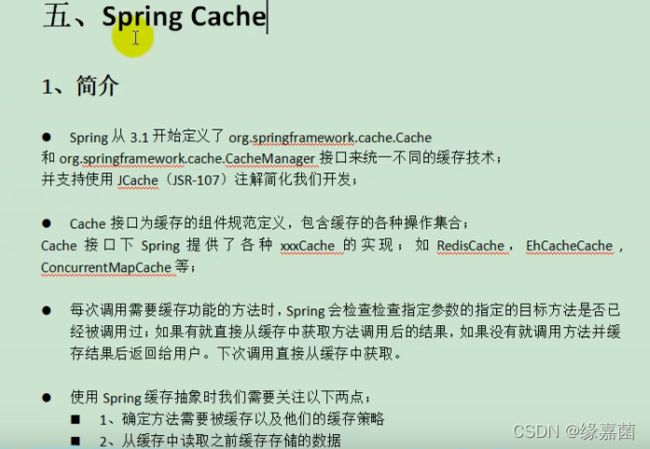

org.springframework.cache.CacheManager
org.springframework.cache.Cache
5.2 整合SpringCache简化缓存开发
5.2.1 引入依赖
spring-boot-starter-cache、spring-boot-starter-data-redis
<dependency>
<groupId>org.springframework.bootgroupId>
<artifactId>spring-boot-starter-data-redisartifactId>
<version>2.2.4.RELEASEversion>
<exclusions>
<exclusion>
<groupId>io.lettucegroupId>
<artifactId>lettuce-coreartifactId>
exclusion>
exclusions>
dependency>
<dependency>
<groupId>redis.clientsgroupId>
<artifactId>jedisartifactId>
<version>3.1.0version>
dependency>
<dependency>
<groupId>org.springframework.bootgroupId>
<artifactId>spring-boot-starter-cacheartifactId>
dependency>
org.springframework.boot.autoconfigure.cache.CacheAutoConfiguration
注意
CacheConfigurations.getConfigurationClass(types[i])
Class configurationClass = MAPPINGS.get(cacheType);
static {
Map<CacheType, Class<?>> mappings = new EnumMap<>(CacheType.class);
mappings.put(CacheType.GENERIC, GenericCacheConfiguration.class);
mappings.put(CacheType.EHCACHE, EhCacheCacheConfiguration.class);
mappings.put(CacheType.HAZELCAST, HazelcastCacheConfiguration.class);
mappings.put(CacheType.INFINISPAN, InfinispanCacheConfiguration.class);
mappings.put(CacheType.JCACHE, JCacheCacheConfiguration.class);
mappings.put(CacheType.COUCHBASE, CouchbaseCacheConfiguration.class);
mappings.put(CacheType.REDIS, RedisCacheConfiguration.class);
mappings.put(CacheType.CAFFEINE, CaffeineCacheConfiguration.class);
mappings.put(CacheType.SIMPLE, SimpleCacheConfiguration.class);
mappings.put(CacheType.NONE, NoOpCacheConfiguration.class);
MAPPINGS = Collections.unmodifiableMap(mappings);
}
5.2.2 写配置
1)、自动配置了哪些
CacheAutoConfiguration会导入RedisCacheConfiguration;
自动配好了缓存管理器RedisCacheManager
@Cacheable: Triggers cache popuLation.触发将数据保存到缓存的操作
@cacheEvict:Triggers cache eviction.触发将数据从缓存删除的操作
@CachePut: Updatcs the cache without intcrfcring with the mcthod execution.不影响方法执行更新缓存
@Caching: Regroups multiple cache operations to be applied on a method.组合以上多个操作
@CacheConfig: Shares some common cache-rclated settings at class-level.在类级别共享缓存的相同配置
3.1)、开启缓存功能:@EnableCaching

3.2)、只需要注解就能完成缓存操作
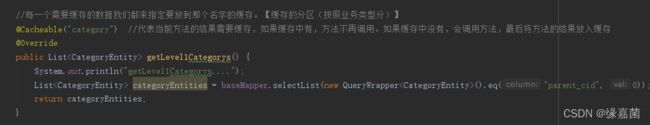
调用方法

5.2.3 自定义配置

指定缓存的数据存活时间
![]()
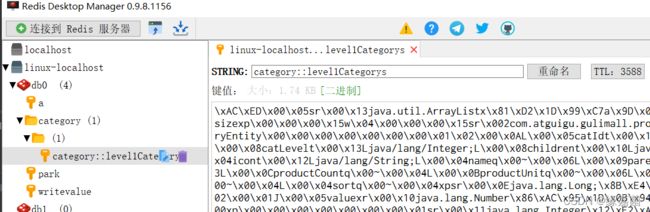
指定缓存使用的key
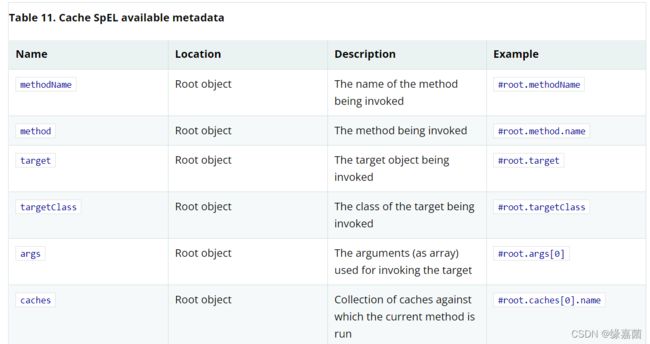
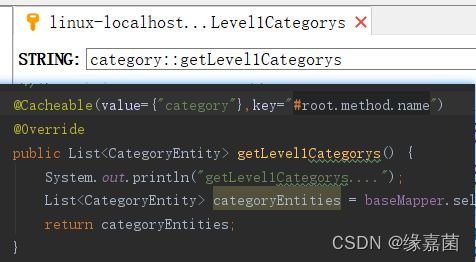
数据保存为json格式
#application.properties
spring.cache.type=redis
spring.cache.redis.time-to-live=3600000
spring.cache.redis.use-key-prefix=true
#如果指定了前缀就用我们指定的前缀,如果没有就默认使用缓存的名字作为前缀
#spring.cache.redis.key-prefix=CACHE
#是否缓存控制:解决缓存穿透
spring.cache.redis.cache-null-values=true
import org.springframework.beans.factory.annotation.Autowired;
import org.springframework.boot.autoconfigure.cache.CacheProperties;
import org.springframework.boot.context.properties.EnableConfigurationProperties;
import org.springframework.cache.annotation.EnableCaching;
import org.springframework.context.annotation.Bean;
import org.springframework.context.annotation.Configuration;
import org.springframework.data.redis.cache.RedisCacheConfiguration;
import org.springframework.data.redis.serializer.GenericJackson2JsonRedisSerializer;
import org.springframework.data.redis.serializer.RedisSerializationContext;
import org.springframework.data.redis.serializer.StringRedisSerializer;
@EnableConfigurationProperties(CacheProperties.class)
@Configuration
@EnableCaching
public class MyCacheConfig {
/*@Autowired
CacheProperties cacheProperties;*/
/**
* 配置文件中的东西没有用上:
* 1、原来和配置文件绑定的配置类是这样子的
* @ConfigurationProperties(prefix = "spring.cache")
* public class CacheProperties
* 2、要让他生效
* @EnableConfigurationProperties(CacheProperties.class)
* @return
*/
@Bean
RedisCacheConfiguration redisCacheConfiguration(CacheProperties cacheProperties){
RedisCacheConfiguration config = RedisCacheConfiguration.defaultCacheConfig();
//config = config.entryTtl();
config = config.serializeKeysWith(RedisSerializationContext.SerializationPair.fromSerializer(new StringRedisSerializer()));
config = config.serializeValuesWith(RedisSerializationContext.SerializationPair.fromSerializer(new GenericJackson2JsonRedisSerializer()));
//将配置文件中的所有配置都生效
CacheProperties.Redis redisProperties = cacheProperties.getRedis();
if (redisProperties.getTimeToLive() != null) {
config = config.entryTtl(redisProperties.getTimeToLive());
}
if (redisProperties.getKeyPrefix() != null) {
config = config.prefixCacheNameWith(redisProperties.getKeyPrefix());
}
if (!redisProperties.isCacheNullValues()) {
config = config.disableCachingNullValues();
}
if (!redisProperties.isUseKeyPrefix()) {
config = config.disableKeyPrefix();
}
return config;
}
}
5.2.4 使用注解
@CacheEvict : 触发将数据从缓存删除的操作

@Caching: 组合多种缓存操作
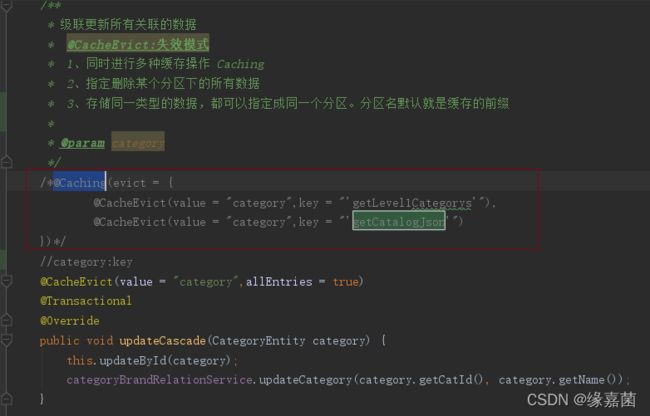
@CachePut:双写模式,用于更新缓存
5.2.5 Spring-Cache原理与不足
6.搭建搜索页面
6.1 导入资源到nginx,配置搜索静态资源到search
6.2 在首页点击搜索需要跳转到搜索页面
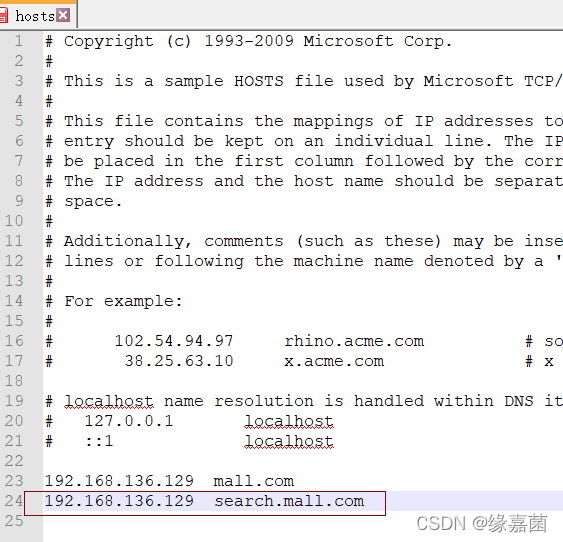
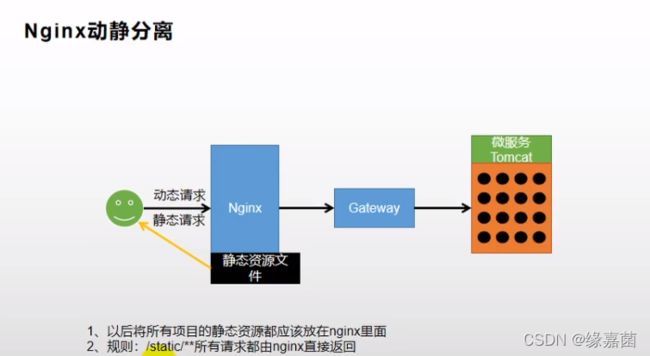
配置nginx:把search.mall.com也转发到网关
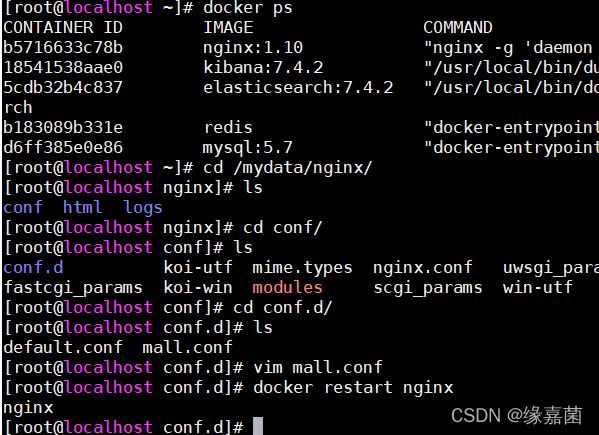
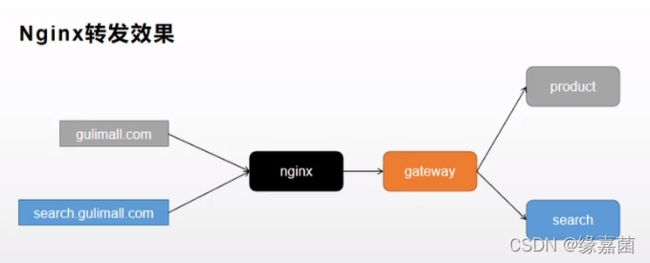
网关根据$host负载均衡到gulimall-search
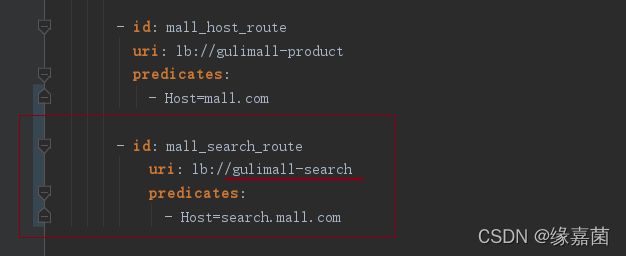
跳转到搜索页面
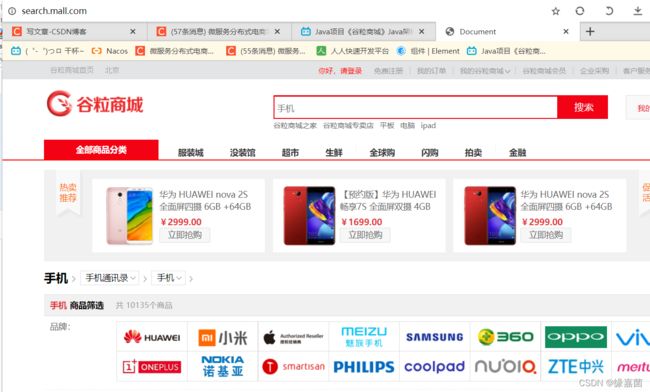
6.3 检索业务分析
6.4 使用ES测试复杂查询
search.mall.com/list.html?catalog3ld=225&keyword=华为&brandld=1&brandld=2&attrs=1_5.56以上&attrs=2_白色:蓝色
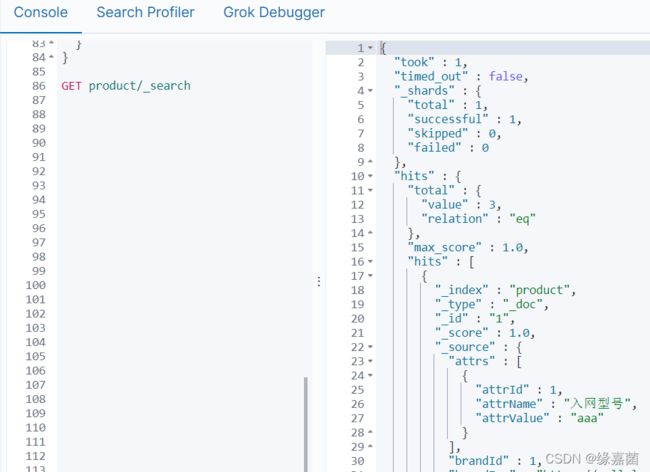
GET product/_search
{
"query": {
"bool": {
"must": [
{
"match": {
"skuTitle": "华为"
}
}
],
"filter": [
{
"term": {
"catalogId": "225"
}
},
{
"terms": {
"brandId": [
"1",
"2",
"9"
]
}
},
{
"nested": {
"path": "attrs",
"query": {
"bool": {
"must": [
{
"term": {
"attrs.attrId": {
"value": "1"
}
}
},
{
"terms": {
"attrs.attrValue": [
"aaa",
"bbb"
]
}
}
]
}
}
}
},
{
"range": {
"skuPrice": {
"gte": 0,
"lte": 9000
}
}
}
]
}
},
"sort": [
{
"skuPrice": {
"order": "desc"
}
}
],
"from":0,
"size":2,
"highlight":{
"fields": {"skuTitle":{}},
"pre_tags": "<b style='color:red'>",
"post_tags": "b>"
}
}
模糊匹配,过滤(按照属性,分类,品牌,价格区间,库存),排序,分页,高亮,聚合分析
6.5 聚合分析
1.修改映射
先查看原映射:GET product/_mapping
{
"product" : {
"mappings" : {
"properties" : {
"attrs" : {
"type" : "nested",
"properties" : {
"attrId" : {
"type" : "long"
},
"attrName" : {
"type" : "keyword",
"index" : false,
"doc_values" : false
},
"attrValue" : {
"type" : "keyword"
}
}
},
"brandId" : {
"type" : "long"
},
"brandImg" : {
"type" : "keyword",
"index" : false,
"doc_values" : false
},
"brandName" : {
"type" : "keyword",
"index" : false,
"doc_values" : false
},
"catalogId" : {
"type" : "long"
},
"catalogName" : {
"type" : "keyword",
"index" : false,
"doc_values" : false
},
"hasScore" : {
"type" : "long"
},
"hasStock" : {
"type" : "boolean"
},
"hotScore" : {
"type" : "long"
},
"saleCount" : {
"type" : "long"
},
"skuId" : {
"type" : "long"
},
"skuImg" : {
"type" : "keyword",
"index" : false,
"doc_values" : false
},
"skuPrice" : {
"type" : "keyword"
},
"skuTitle" : {
"type" : "text",
"analyzer" : "ik_smart"
},
"spuId" : {
"type" : "keyword"
}
}
}
}
}
修改映射
PUT mall_product
{
"mappings" : {
"properties" : {
"attrs" : {
"type" : "nested",
"properties" : {
"attrId" : {
"type" : "long"
},
"attrName" : {
"type" : "keyword"
},
"attrValue" : {
"type" : "keyword"
}
}
},
"brandId" : {
"type" : "long"
},
"brandImg" : {
"type" : "keyword"
},
"brandName" : {
"type" : "keyword"
},
"catalogId" : {
"type" : "long"
},
"catalogName" : {
"type" : "keyword"
},
"hasScore" : {
"type" : "long"
},
"hasStock" : {
"type" : "boolean"
},
"hotScore" : {
"type" : "long"
},
"saleCount" : {
"type" : "long"
},
"skuId" : {
"type" : "long"
},
"skuImg" : {
"type" : "keyword"
},
"skuPrice" : {
"type" : "keyword"
},
"skuTitle" : {
"type" : "text",
"analyzer" : "ik_smart"
},
"spuId" : {
"type" : "keyword"
}
}
}
}
查看映射信息:GET mall_product/_mapping
查看数据:GET mall_product/_search
进行数据迁移
#迁移数据
POST _reindex
{
"source":{
"index":"product"
},
"dest": {
"index":"mall_product"
}
}
#如果是嵌入式的属性,查询,聚合,分析都应该用嵌入式的
#检索
GET mall_product/_search
{
"query": {
"bool": {
"must": [
{
"match": {
"skuTitle": "华为"
}
}
],
"filter": [
{
"term": {
"catalogId": "225"
}
},
{
"terms": {
"brandId": [
"1",
"2",
"9"
]
}
},
{
"nested": {
"path": "attrs",
"query": {
"bool": {
"must": [
{
"term": {
"attrs.attrId": {
"value": "1"
}
}
},
{
"terms": {
"attrs.attrValue": [
"aaa",
"bbb"
]
}
}
]
}
}
}
},
{
"range": {
"skuPrice": {
"gte": 0,
"lte": 9000
}
}
}
]
}
},
"sort": [
{
"skuPrice": {
"order": "desc"
}
}
],
"from":0,
"size":2,
"highlight":{
"fields": {"skuTitle":{}},
"pre_tags": "",
"post_tags": ""
},
"aggs":{
"brand_agg":{
"terms": {
"field":"brandId",
"size":10
},
"aggs": {
"brand_name_agg": {
"terms": {
"field": "brandName",
"size": 10
}
},
"brand_img_agg":{
"terms": {
"field": "brandImg",
"size": 10
}
}
}
},
"catalog_agg":{
"terms": {
"field": "catalogId",
"size": 10
},
"aggs": {
"catalog_name_agg": {
"terms": {
"field": "catalogName",
"size": 10
}
}
}
},
"attr_agg":{
"nested": {
"path": "attrs"
},
"aggs":{
"attr_id_agg":{
"terms": {
"field":"attrs.attrId",
"size":10
},
"aggs":{
"attr_name_agg":{
"terms": {
"field": "attrs.attrName",
"size": 10
}
},
"attr_value_agg":{
"terms": {
"field": "attrs.attrValue",
"size": 10
}
}
}
}
}
}
}
}
五、线程池
1.初始化线程数的4种方式
1.1 创建方式一
1.2 创建方式二
2 好处
六、 CompletableFuture异步编排
1. 创建异步对象
2. 计算完成时回调方法

whenComplete 不用开启新线程
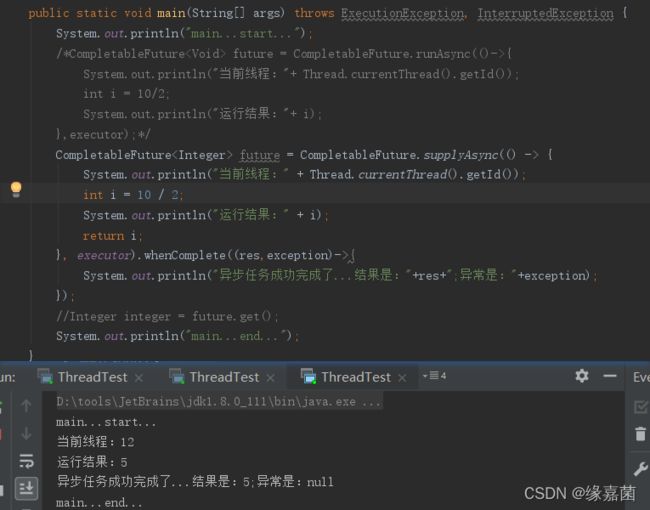
whenCompleteAsyn 需要开启新线程

exceptionally 可以用来进行异常处理
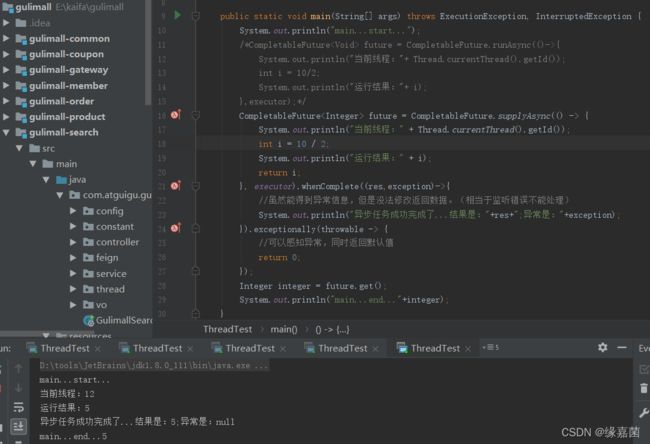

3. handle
4. 线程串行化

thenRunAsync

thenAcceptAsync
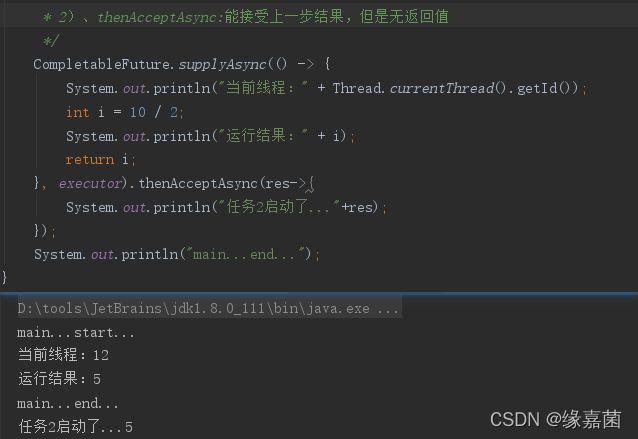
thenApplyAsync

5. 两任务组合 - 都要完成
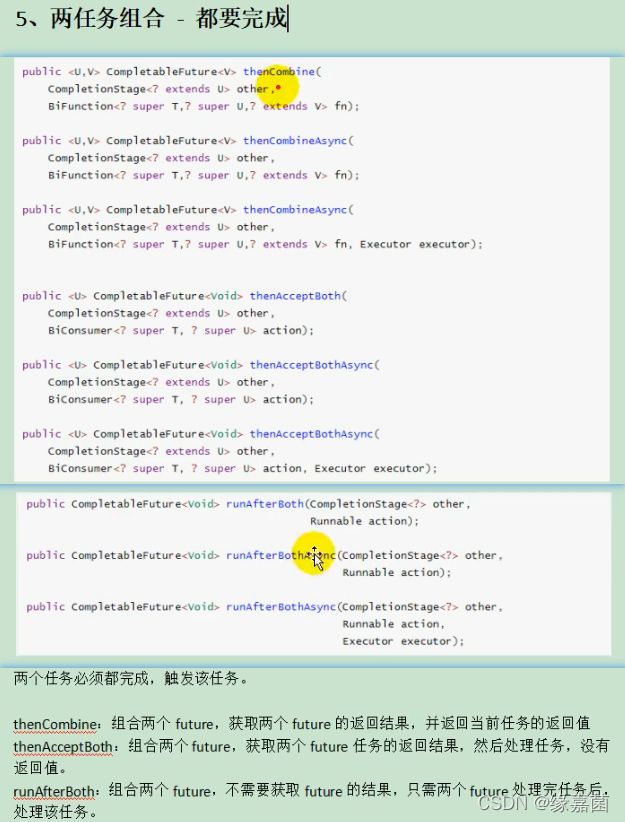
runAfterBothAsync:不能感知到前两个的结果
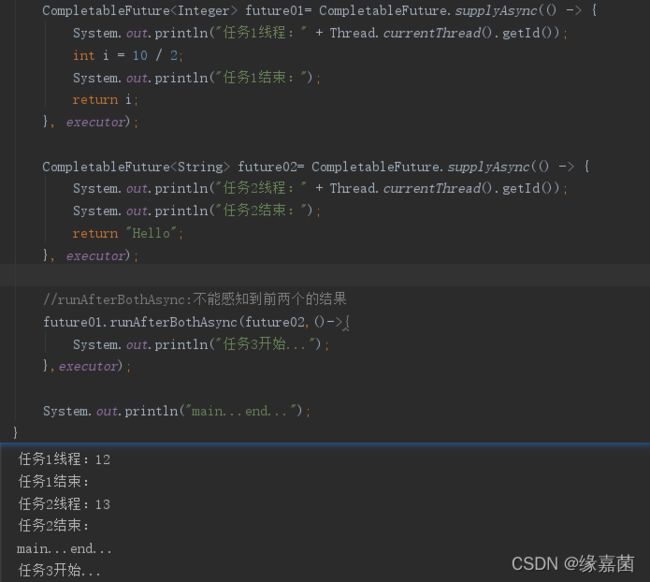
thenAcceptBothAsync:能感知到前两个的结果

thenCombineAsync:能处理到前两个的结果,有返回值

6. 两任务组合 - 一个完成

runAfterEitherAsync:不感知结果,自己没有返回值
![]()
acceptEitherAsync:感知结果,自己没有返回值
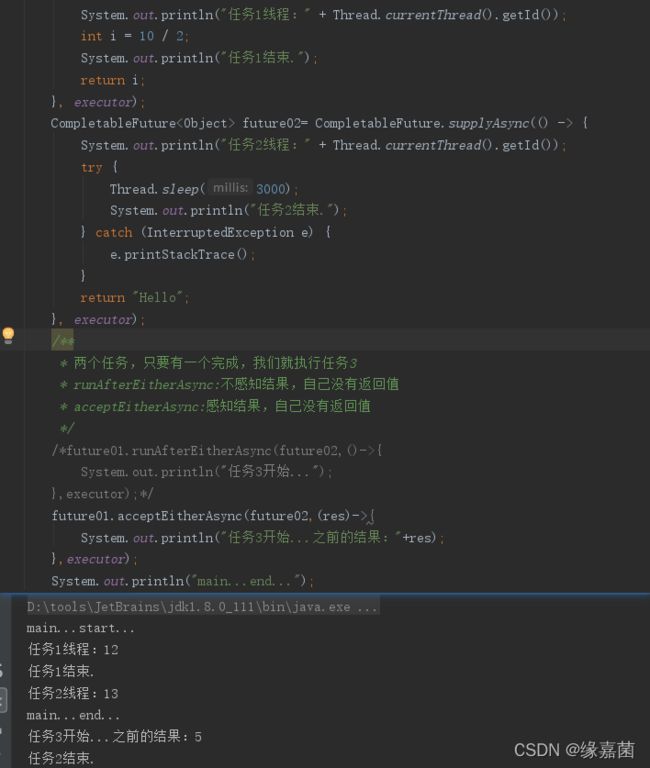
applyToEitherAsync:处理结果,有返回值
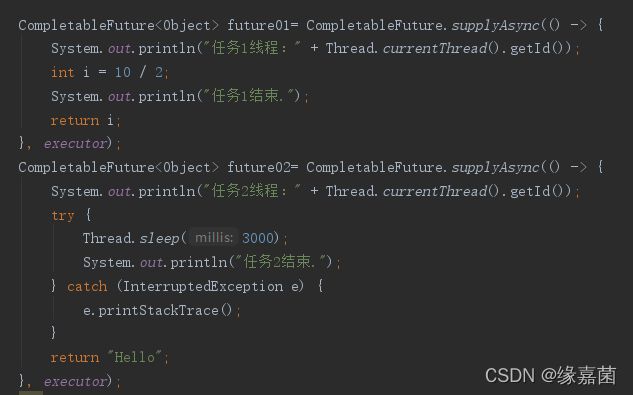

7. 多任务组合
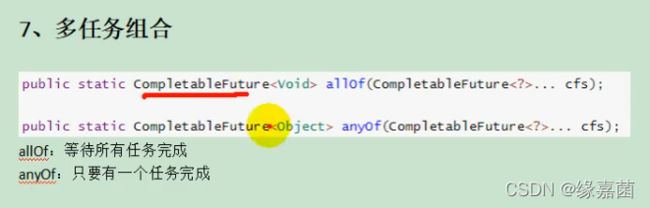
allof:所有任务必须完成

anyOf:只要有一个任务完成

8. 业务场景
七. 商品详情
1. 环境搭建
2.使用异步编排
2.1 MyThreadConfig
2.2 ThreadPoolConfigProperties
2.3 使用
八.认证服务
1. 环境搭建
2.配置域名映射
九.短信服务
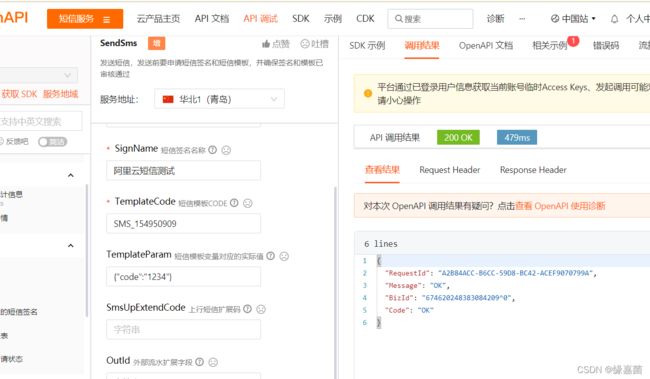

参考:https://blog.csdn.net/qq_44035485/article/details/121174570
<dependency>
<groupId>com.aliyungroupId>
<artifactId>tea-openapiartifactId>
<version>0.0.19version>
dependency>
<dependency>
<groupId>com.aliyungroupId>
<artifactId>dysmsapi20170525artifactId>
<version>2.0.6version>
dependency>
<dependency>
<groupId>org.springframework.bootgroupId>
<artifactId>spring-boot-starter-data-redisartifactId>
<version>2.2.4.RELEASEversion>
<exclusions>
<exclusion>
<groupId>io.lettucegroupId>
<artifactId>lettuce-coreartifactId>
exclusion>
exclusions>
dependency>
<dependency>
<groupId>redis.clientsgroupId>
<artifactId>jedisartifactId>
<version>3.1.0version>
dependency>
十.密码加密
1.MD5
String s = DigestUtils.md5Hex(“123456”);
不可逆(使用彩虹表可以破解),MD5不能直接进行密码的加密存储
2.盐值(知道盐也能破解)
String s = Md5Crypt.md5Crypt(“123456”.getBytes(), “abc”);
3.BCrypt
盐值使用特别方式
BCryptPasswordEncoder passwordEncoder = new BCryptPasswordEncoder();
String encode = passwordEncoder.encode("123456");
十一.OAuth2.0
1.简介
2.流程(微博)

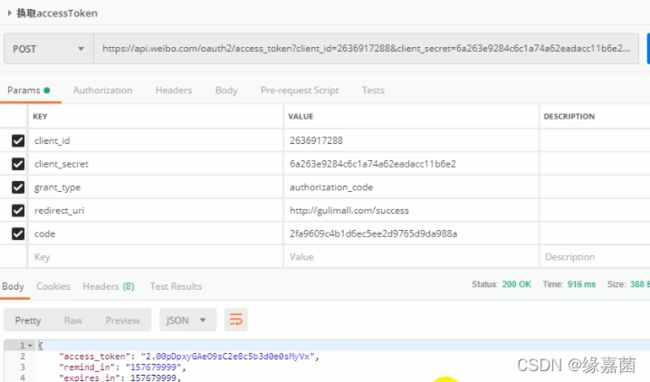
注:
1.使用code(有效期内可换取)换取AccessToken,Code只能使用一次
2.同一个用户的accessToken一段时间是不会变化的,即使多次获取。
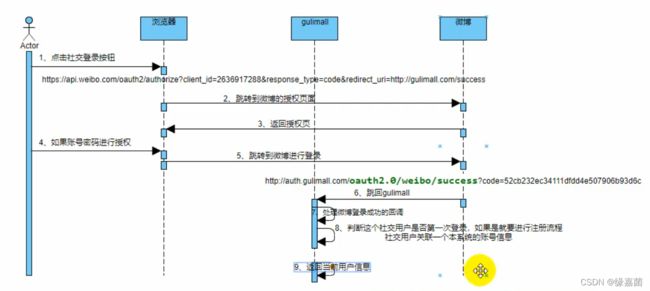
3.ums_member表添加字段
4.session
5.单点登录
spring session共享不能解决以下问题


配置hosts文件



问题client1.com可以登录了但
client2.com:8081//employees还是不能登录
复制一份client服务作为client2,修改端口为8082





十二.购物车
1.环境搭建
2.静态资源动静分离
3.购物车需求
4.从需求分析出模型
5.ThreadLocal
十三.RabbitMQ
1.Message Queue消息队列简介
2.消息中间件常用概念
3.RabbitMQ简介
4.RabbitMQ运行机制
4.1 Exchange类型
direct、fanout、topic
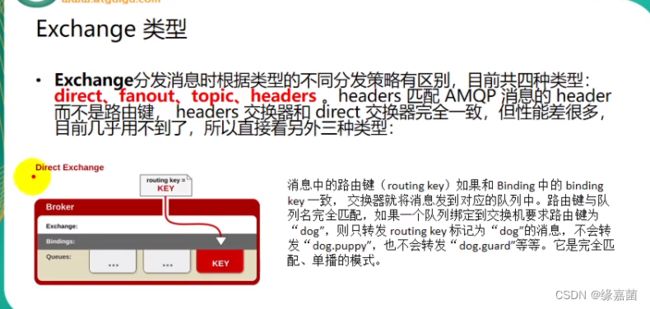
fanout:广播类型

topic:主题类型(重点)
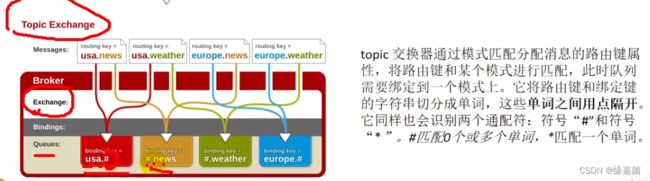
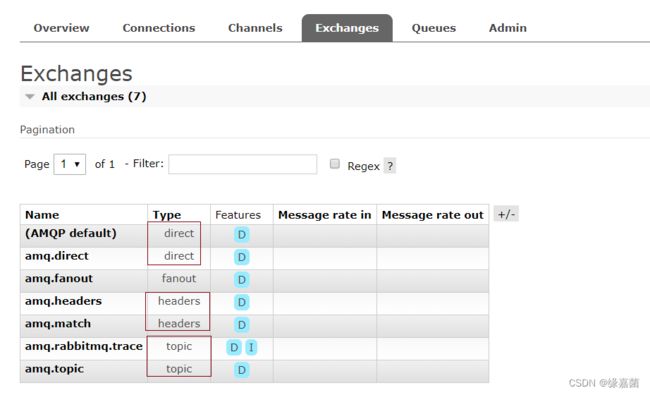

5.Springboot整合RabbitMQ
5.1 引入spring-boot-starter-amqp
<dependency>
<groupId>org.springframework.bootgroupId>
<artifactId>spring-boot-starter-amqpartifactId>
dependency>
5.2 application.yml配置
spring.rabbitmq.host=192.168.136.129
spring.rabbitmq.port=5672
spring.rabbitmq.virtual-host=/
5.3 测试RabbitMQ
5.3.1 AmqpAdmin-管理组件
@Autowired
AmqpAdmin amqpAdmin;
/**
* 1、如何创建Exchange[hello.java.exchange]、Queue、Binding
* 1)、使用AmqpAdmin进行创建
*/
@Test
void createExchange() {
//DirectExchange(String name, boolean durable, boolean autoDelete, Map arguments)
//durable:是否持久化
DirectExchange directExchange = new DirectExchange("hello-java-exchange",true,false);
amqpAdmin.declareExchange(directExchange);
log.info("exchange:[{}]创建成功","hello-java-exchange");
}
@Test
void createQueue() {
//exclusive:是否排他的,false:允许同时有多个连接到此queue
Queue queue = new Queue("hello-java-queue",true,false,false);
amqpAdmin.declareQueue(queue);
log.info("queue:[{}]创建成功","hello-java-queue");
}
@Test
void createBinding(){
// String destination【目的地】,
// DestinationType destinationType 【目的地类型】
// String exchange【交换机】,
// String routingKey【路由键】,
// Map arguments【自定义参数】
// 将exchange指定的交换机和destination目的地进行绑定,使用routingKey作为指定的路由键
Binding binding = new Binding("hello-java-queue", Binding.DestinationType.QUEUE,
"hello-java-exchange",
"hello.java",null);
amqpAdmin.declareBinding(binding);
log.info("binding:[{}]创建成功","hello-java-binding");
}
5.3.2 RabbitTemplate-消息发送处理组件
@Test
void sendMessageTests() {
//1、发送消息,如果发送的消息是个对象,我们会使用序列化机制,将对象写出去。对象必须实现Serializable
String msg = "Hello World";
OrderReturnReasonEntity entity = new OrderReturnReasonEntity();
entity.setId(1L);
entity.setCreateTime(new Date());
//2、发送的对象类型的消息,可以是一个json
for (int i = 0;i<10;i++) {
if(i%2==0) {
entity.setName("Vc" + i);
rabbitTemplate.convertAndSend("hello-java-exchange", "hello.java", entity);
}else {
OrderEntity orderEntity = new OrderEntity();
orderEntity.setOrderSn(UUID.randomUUID().toString());
rabbitTemplate.convertAndSend("hello-java-exchange","hello.java",orderEntity);
}
log.info("消息发送完成{}" + entity);
}
}
5.3.3 RabbitListener&RabbitHandle接收消息
@RabbitListener(queues = {"hello-java-queue"})
@Service("orderItemService")
public class OrderItemServiceImpl extends ServiceImpl<OrderItemDao, OrderItemEntity> implements OrderItemService
/**
* queue:声明需要监听的所有队列
*
* org.springframework.amqp.core.Message
*
* 参考可以写一下类型
* 1、Message message:原生消息详细信息。头+体
* 2、T<发送的消息的类型> OrderReturnReasonEntity content
* 3、Channel channel: 当前传输数据的通道
*
* Queue: 可以很多人都来监听。只要收到消息,队列删除消息,而且只能有一个收到此消息
* 场景:
* 1)、订单服务启动多个;同一个消息,只能有一个客户端收到
* 2)、只有一个消息完全处理完,方法运行结束,我们就可以接收到下一个消息
* @param message
*/
//RabbitListener(queues = {"hello-java-queue"})
@RabbitHandler
public void recieveMessage(Message message,
OrderReturnReasonEntity content,
Channel channel) throws InterruptedException {
//{"id":1,"name":"哈哈","sort":null,"status":null,"createTime":1652100907404}
System.out.println("接收到消息..."+content);
byte[] body = message.getBody();
//消息头属性信息
MessageProperties properties = message.getMessageProperties();
Thread.sleep(3000);
System.out.println("消息处理完成=》"+content.getName());
}
@RabbitHandler
public void recieveMessage2(OrderEntity content) {
//{"id":1,"name":"哈哈","sort":null,"status":null,"createTime":1652100907404}
System.out.println("接收到消息..."+content);
}
}
5.4 RibbitMQ消息确认机制-可靠抵达(发送端确认)
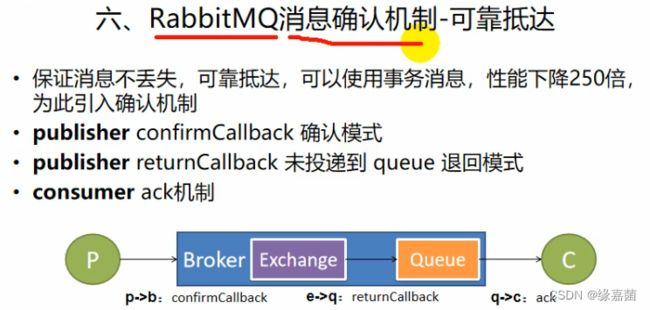

注:springboot.rabbitmq.publisher-confirm 已被弃用.
#新版使用
#开启发送端确认
spring.rabbitmq.publisher-confirm-type=correlated
参考https://blog.csdn.net/z69183787/article/details/109371628

#开启发送端消息抵达队列的确认
spring.rabbitmq.publisher-returns=true
#只要抵达队列,以异步发送优先回调我们这个return
spring.rabbitmq.template.mandatory=true
5.5 RibbitMQ消息确认机制-可靠抵达(消费端确认)
#手动ack消息
spring.rabbitmq.listener.simple.acknowledge-mode=manual
@RabbitHandler
public void recieveMessage(Message message,
OrderReturnReasonEntity content,
Channel channel) throws InterruptedException {
//{"id":1,"name":"哈哈","sort":null,"status":null,"createTime":1652100907404}
System.out.println("接收到消息..."+content);
byte[] body = message.getBody();
//消息头属性信息
MessageProperties properties = message.getMessageProperties();
Thread.sleep(3000);
System.out.println("消息处理完成=》"+content.getName());
//Channel内按顺序自增
long deliveryTag = message.getMessageProperties().getDeliveryTag();
//签收货物,非批量模式
try {
if(deliveryTag%2==0){
//收货
channel.basicAck(deliveryTag,false);
System.out.println("签收了货物..."+deliveryTag);
}else {
//退货 requeue=false 丢弃 requeue=true 发回服务器,服务器重新入队
//deliveryTag, multiple, requeue(false不再入队)
channel.basicNack(deliveryTag,false,false);
System.out.println("没有签收了货物..."+deliveryTag);
}
} catch (Exception e) {
//网络中断
}
}
十四.订单服务
1.搭建订单页面
2.配置域名服务
3.订单
3.1 基本概念
3.2 订单构成
3.3 订单状态
3.4 订单流程
3.5 订单确认页模型抽取
3.6 Feign远程调用丢失请求头
@Configuration
public class GulimallFeignConfig {
@Bean("requestInterceptor")
public RequestInterceptor requestInterceptor(){
return new RequestInterceptor() {
@Override
public void apply(RequestTemplate template) {
//1、RequestContextHolder拿到刚进来的这个请求
ServletRequestAttributes attributes = (ServletRequestAttributes) RequestContextHolder.getRequestAttributes();
HttpServletRequest request = attributes.getRequest(); //旧请求
//同步请求头数据,Cookie、
String cookie = request.getHeader("Cookie");
//给新请求同步了旧请求的cookie
template.header("Cookie",cookie);
}
};
}
}
3.7 Feign异步调用丢失请求头问题
@Override
public OrderConfirmVo confirmOrder() throws ExecutionException, InterruptedException {
OrderConfirmVo confirmVo = new OrderConfirmVo();
MemberRespVo memberRespVo = LoginUserInterceptor.loginUser.get();
System.out.println("主线程..."+Thread.currentThread().getId());
//获取之前的请求
RequestAttributes requestAttributes = RequestContextHolder.getRequestAttributes();
CompletableFuture<Void> getAddressFuture = CompletableFuture.runAsync(() -> {
//1、远程查询所有的收货地址列表
System.out.println("member线程..."+Thread.currentThread().getId());
//每一个线程都来共享之前的请求数据
RequestContextHolder.setRequestAttributes(requestAttributes);
List<MemberAddressVo> address = memberFeignService.getAddress(memberRespVo.getId());
confirmVo.setAddress(address);
}, executor);
CompletableFuture<Void> cartFuture = CompletableFuture.runAsync(() -> {
//2、远程查询购物车所有选中的购物项
System.out.println("cart线程..."+Thread.currentThread().getId());
//每一个线程都来共享之前的请求数据
RequestContextHolder.setRequestAttributes(requestAttributes);
List<OrderItemVo> items = cartFeignService.getCurrentUserCartItems();
confirmVo.setItems(items);
//feign在远程调用之前要构造请求,调用很多的拦截器
//RequestInterceptor interceptor : requestInterceptors
}, executor);
//3、查询用户积分
Integer integration = memberRespVo.getIntegration();
confirmVo.setIntegration(integration);
//4、其他数据自动计算
//TODO 5、防重令牌
CompletableFuture.allOf(getAddressFuture,cartFuture).get();
return confirmVo;
}
3.8 接口幂等性
一、什么是接口幂等性
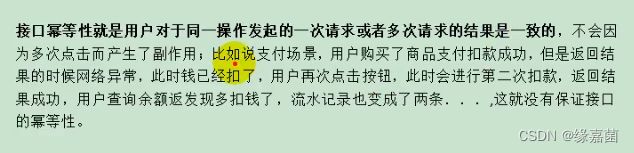
二、哪些情况需要防止

三、什么情况需要幂等

四、幂等解决方案
1.token机制
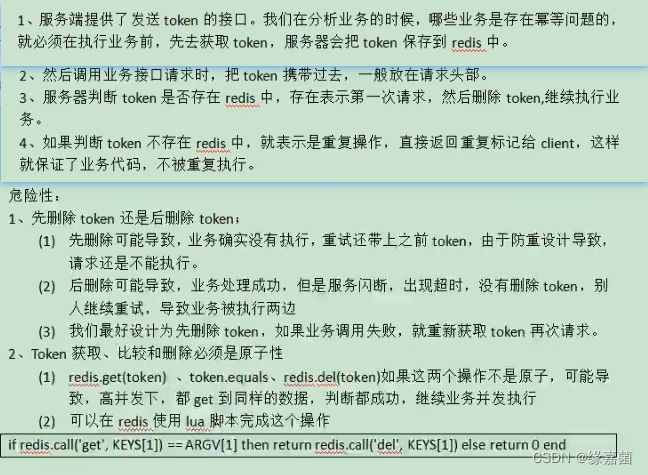
2.各种锁机制
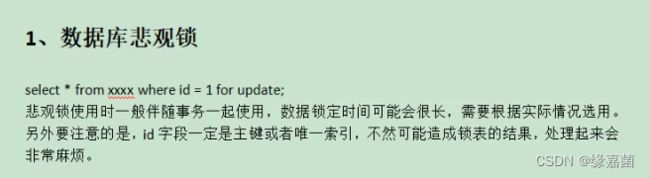
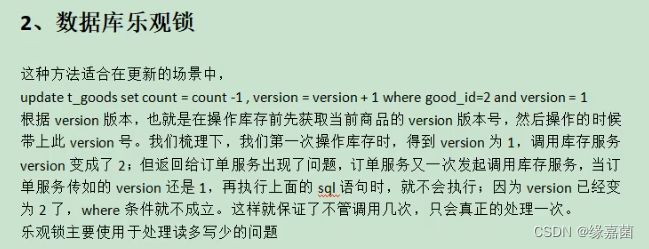
![]()
3.各种唯一约束
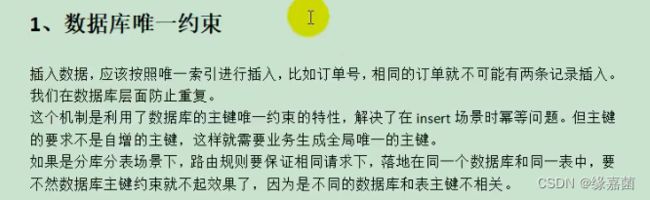
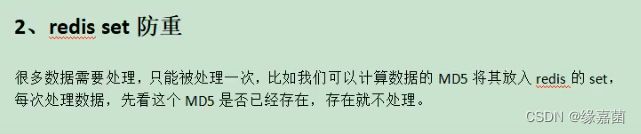
4.防重表

5.全局请求唯一id
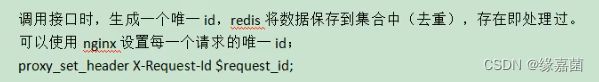
4.订单业务流程
4.1 去结算
4.2 下订单
4.3 锁库存
5.本地事务
5.1 本地事务在分布式下的问题
5.2 本地事务
1.事务的基本性质


2.事务的隔离级别

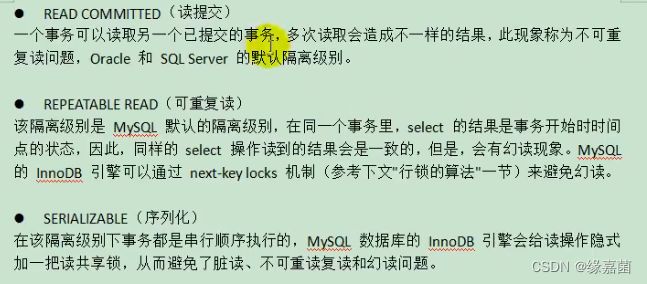
3.事务的传播行为
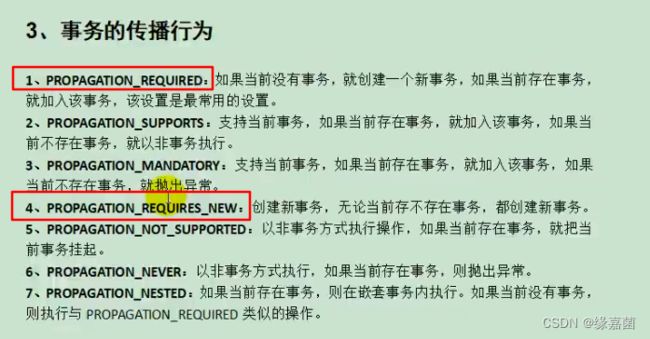
伪代码![]()
同理,c发送生异常,c回滚。b,c不回滚。
注:应该在不同service,直接调用同个类里的事务方法会导致事务失效

可提供的解决方案:
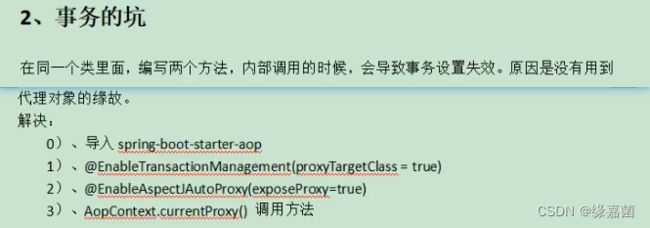
<dependency>
<groupId>org.springframework.bootgroupId>
<artifactId>spring-boot-starter-aopartifactId>
dependency>
主类开启
@EnableAspectJAutoProxy(exposeProxy = true) //开启了aspect动态代理模式,对外暴露代理对象
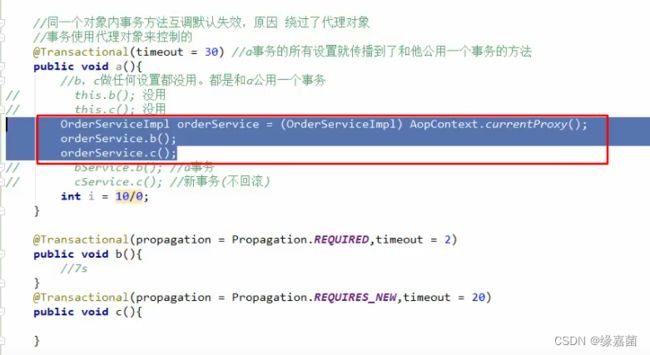
6.分布式事务
6.1 为什么有分布式事务
6.2 CAP定理和BASE理论
一、CAP定理

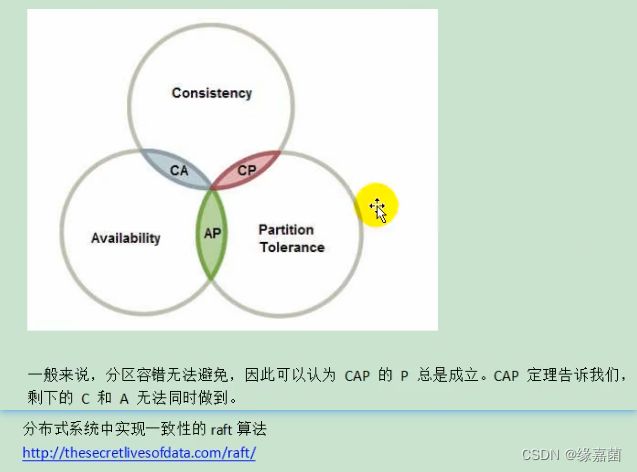
raft动画演示:raft.github.io
6.3 分布式事务几种方案
6.3.1 2PC模式
6.3.2 柔性事务-TCC事务补偿型方案
6.3.3 柔性事务-最大努力通知型方案
6.3.4 柔性事务-可靠消息+最终一致性方案(异步确保型)
采用该方案
![]()
注:根据业务场景选择合适方案
7.Seata(可忽略)
文档:https://seata.io/zh-cn/docs/overview/what-is-seata.html
7.1 Seata是什么
7.2 创建 UNDO_LOG 表
wms、ums、sms、pms、oms、admin数据库
-- 注意此处0.3.0+ 增加唯一索引 ux_undo_log
CREATE TABLE `undo_log` (
`id` bigint(20) NOT NULL AUTO_INCREMENT,
`branch_id` bigint(20) NOT NULL,
`xid` varchar(100) NOT NULL,
`context` varchar(128) NOT NULL,
`rollback_info` longblob NOT NULL,
`log_status` int(11) NOT NULL,
`log_created` datetime NOT NULL,
`log_modified` datetime NOT NULL,
`ext` varchar(100) DEFAULT NULL,
PRIMARY KEY (`id`),
UNIQUE KEY `ux_undo_log` (`xid`,`branch_id`)
) ENGINE=InnoDB AUTO_INCREMENT=1 DEFAULT CHARSET=utf8;
7.3 启动服务
从 https://github.com/seata/seata/releases,下载服务器软件包,将其解压缩。
Usage: sh seata-server.sh(for linux and mac) or cmd seata-server.bat(for windows) [options]
Options:
--host, -h
The address is expose to registration center and other service can access seata-server via this ip
Default: 0.0.0.0
--port, -p
The port to listen.
Default: 8091
--storeMode, -m
log store mode : file、db
Default: file
--help
e.g.
sh seata-server.sh -p 8091 -h 127.0.0.1 -m file
十五.RabbitMQ延时队列(实现定时任务)
1.场景
2.解决方案
3.具体实现

使用下面方案:

WareOrderTaskDetailEntity添加wareId,lockStatus字段
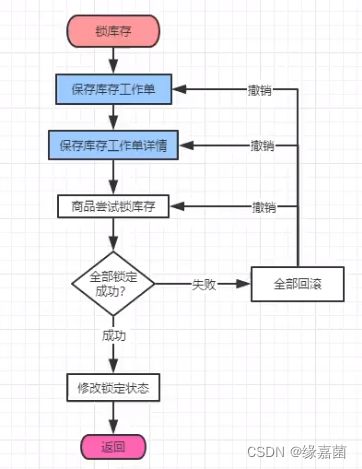
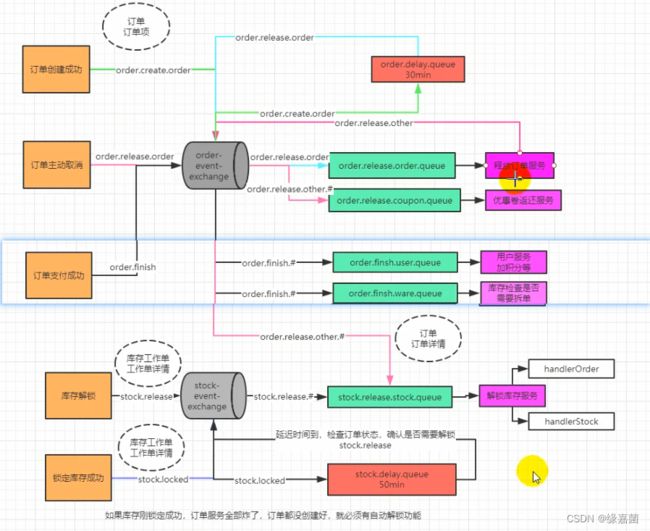
4.问题
5.消息丢失、积压、重复等解决方案
CREATE TABLE `mq_message` (
`message_id` char(32) NOT NULL,
`content` text,
`to_exchane` varchar(255) DEFAULT NULL,
`routing_key` varchar(255) DEFAULT NULL,
`class_type` varchar(255) DEFAULT NULL,
`message_status` int(1) DEFAULT '0' COMMENT '0-新建 1-已发送 2-错误抵达 3-已抵达',
`create_time` datetime DEFAULT NULL,
`update_time` datetime DEFAULT NULL,
PRIMARY KEY (`message_id`)
) ENGINE=InnoDB DEFAULT CHARSET=utf8mb4
十六.支付宝支付
1.流程
1.进入“蚂蚁金服开放平台”
https://open.alipay.com/platform/home.htm
2.创建应用,进行配置测试
2.测试环境
测试环境使用沙箱环境:https://opendocs.alipay.com/open/02np8i
具体流程根据官方文档
十七.秒杀服务
1.秒杀业务
2.搭建环境
3.定时任务
3.1 cron表达式
可以使用在线cron表达式生成器
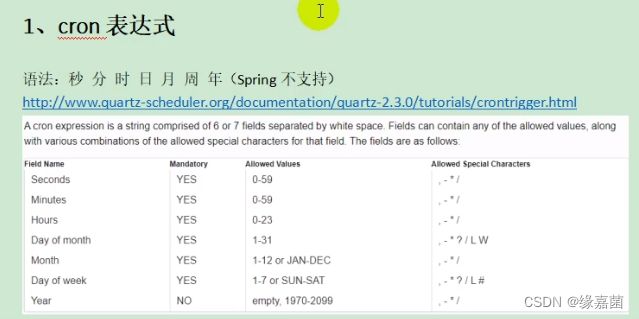
通过空格区分

注:Spring不支持年
3.1 cron表达式示例
4.秒杀流程
4.1 基本流程
4.2 分布下秒杀商品缓存redis问题
4.3 秒杀设计
十八.SpringCloud Alibaba-Sentinel
1.简介
2.Sentinel简介
3.使用
看官网文档
github: https://github.com/alibaba/Sentinel
https://github.com/alibaba/spring-cloud-alibaba/wiki/Sentinel
从 release 页面 下载最新版本的控制台 jar 包: https://github.com/alibaba/Sentinel/releases