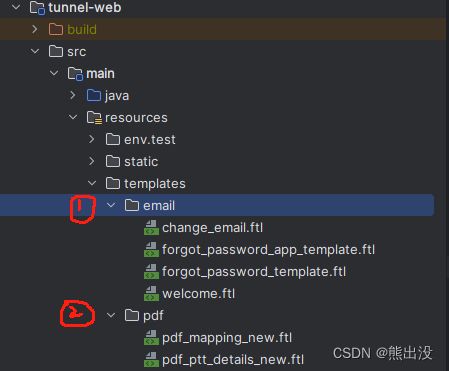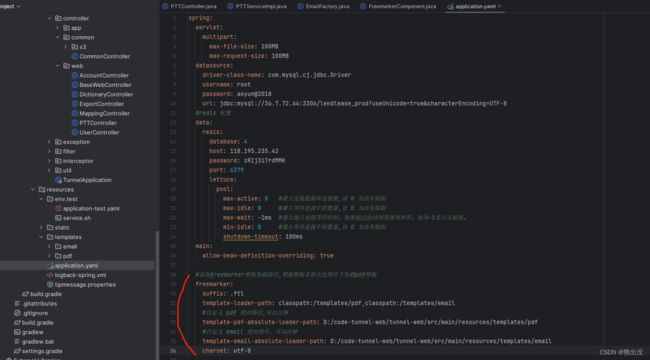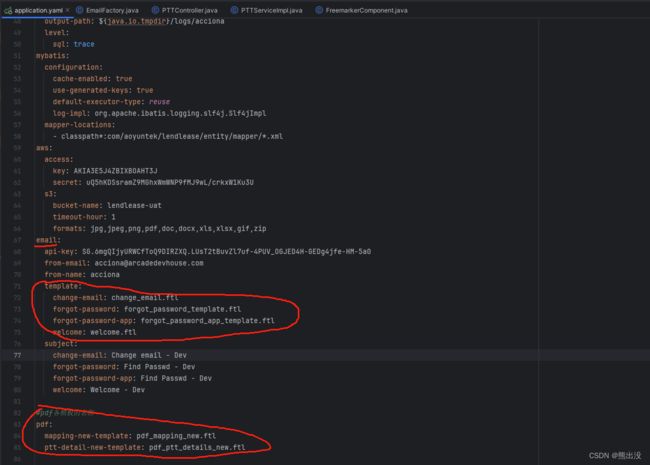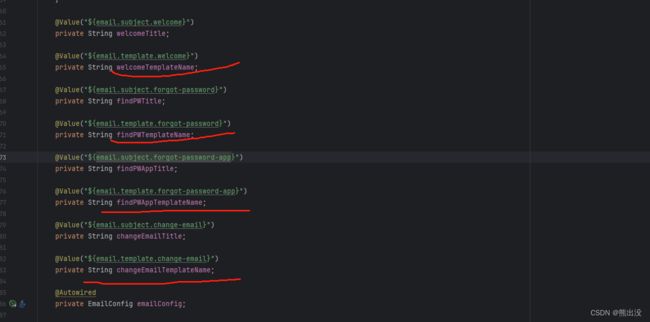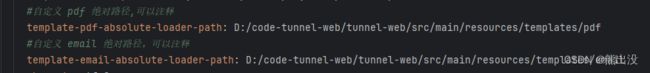springboot下freemarker导出PDF(绝对路径,相对路径加载模板方式)
一、依赖准备
gradle:
implementation(group: 'org.freemarker', name: 'freemarker', version: '2.3.32');
//根据springboot版本来
implementation(group:'org.springframework.boot',name:'spring-boot-starter-freemarker',version: '3.1.5');
maven:
org.freemarker
freemarker
2.3.32
org.springframework.boot
spring-boot-starter-freemarker
二、FreemarkerComponent 、FreemarkerTemplateAbsolutePathLoader 工具组件封装
package com.example.demo;
import freemarker.template.Configuration;
import freemarker.template.Template;
import org.slf4j.Logger;
import org.slf4j.LoggerFactory;
import org.springframework.context.ApplicationContext;
import org.springframework.stereotype.Component;
import org.springframework.ui.freemarker.FreeMarkerTemplateUtils;
import org.springframework.web.servlet.view.freemarker.FreeMarkerConfigurer;
import java.io.File;
@Component
public class FreemarkerComponent {
protected static Logger LOG = LoggerFactory.getLogger(FreemarkerComponent.class);
/**
*
*/
private final FreeMarkerConfigurer configurer;
private final ApplicationContext applicationContext;
public FreemarkerComponent(FreeMarkerConfigurer configurer, ApplicationContext applicationContext) {
this.configurer = configurer;
this.applicationContext = applicationContext;
}
/**
* @param templateName 模板名称
* @param t 对象
*/
public String formatTemplate(String templateName, T t) {
try {
Template template = configurer.getConfiguration().getTemplate(templateName);
String txt = FreeMarkerTemplateUtils.processTemplateIntoString(template, t);
if (LOG.isDebugEnabled()) {
LOG.debug(txt);
}
return txt;
} catch (Exception e) {
LOG.error("freemarker format exception", e);
}
return null;
}
public String findTemplateByAbsolutePathAndTemplateName(String absolutePath,String templateName,T t) {
try {
FreemarkerTemplateAbsolutePathLoader freemarkerTemplateAbsolutePathLoader = applicationContext.getBean(FreemarkerTemplateAbsolutePathLoader.class);
File source = freemarkerTemplateAbsolutePathLoader.findTemplateSource(absolutePath);
if(source != null){
Configuration configuration = configurer.getConfiguration();
configuration.setDirectoryForTemplateLoading(source);
Template template = configuration.getTemplate(templateName);
String text = FreeMarkerTemplateUtils.processTemplateIntoString(template, t);
if (LOG.isDebugEnabled()) {
LOG.debug(text);
}
return text;
}
}catch (Exception e){
LOG.error("freemarker format exception", e);
}
return null;
}
}
package com.aoyuntek.lendlease.components;
import freemarker.cache.TemplateLoader;
import org.springframework.stereotype.Component;
import java.io.*;
/**
* freemarker根据绝对路径加载文件
* @author hulei
*/
@Component
public class FreemarkerTemplateAbsolutePathLoader implements TemplateLoader {
public File findTemplateSource(String absolutePath) {
return new File(absolutePath);
}
public long getLastModified(Object templateSource) {
return ((File) templateSource).lastModified();
}
public Reader getReader(Object templateSource, String encoding)
throws IOException {
if (!(templateSource instanceof File)) {
throw new IllegalArgumentException("templateSource is a: " + templateSource.getClass().getName());
}
return new InputStreamReader(new FileInputStream((File) templateSource), encoding);
}
@Override
public void closeTemplateSource(Object templateSource) {
}
}
三、yaml配置说明
根据目录可以看到ftl模板(内容是html)位于resources/templates/email和resources/templates/pdf两个文件夹下
导出PDF用到的是pdf下的两个模板,这里主要是想说明下,yaml中freemarker配置怎么配,多个文件夹下的模板加载
注意freemarker缩进,位于spring层级下
freemarker: suffix: .ftl template-loader-path: classpath:/templates/pdf,classpath:/templates/email #自定义 pdf 绝对路径,可以注释 template-pdf-absolute-loader-path: D:/code-tunnel-web/tunnel-web/src/main/resources/templates/pdf #自定义 email 绝对路径,可以注释 template-email-absolute-loader-path: D:/code-tunnel-web/tunnel-web/src/main/resources/templates/email charset: utf-8
这个配置主要是让freemarker去这两个文件夹下加载所有的模板,具体用到哪个模板需要根据名称来确定,绝对路径有则从绝对路径加载(文末代码中有判断)
四、导出PDF实例
yaml中还有配置,即把各个模板的名称都自定义配置到了yml中
需要传入模板名称时直接通过@Value注解从yaml配置中获取即可,如下图
当然也可以不这么写,直接在用到的时候写模板名称即可,在配置里写是为了方便模板改名,看如下代码
打勾的地方是判断有没有从yml获取到绝对路径配置,有则用绝对路径,调用绝对路径查找模板方法
没有则用相对路径加载模板,调用相对路径查找模板方法
![]()
downloadPDF方法解释:界面勾选一条,则导出一个pdf,勾选超过一条,则把多个pdf压缩成zip
@Override
@SuppressWarnings("unchecked")
public void downloadPDF(HttpServletRequest request, HttpServletResponse response, List ids) throws Exception {
Map> configMap = (Map>) this.getReviewConfig().getReturnObj();
if(!Objects.equals(1, ids.size())){
pdfZipHandle(ids,response,configMap);
}else if(ids.size() == 1){
PTTDetail detail = (PTTDetail) this.get(ids.get(0)).getReturnObj();
response.setContentType("application/octet-stream;charset=utf-8");
response.setHeader("Content-Disposition", "attachment;filename=" + new String((detail.getNumber() + ".pdf").getBytes(), StandardCharsets.ISO_8859_1));
String result = createPDFString(configMap,detail);
HtmlConverter.convertToPdf(result, response.getOutputStream());
}
}
private String createPDFString(Map> configMap,PTTDetail detail) throws Exception {
Map map = new HashMap<>();
this.reBuildTableValue(detail, configMap);
map.put("sign", this.groupSign(detail));
map.put("ptt", detail);
map.put("orj", JsonUtil.jsonToBean(detail.getOrJson(), ORDetail.class));
map.put("reviewMap", detail.getReviews().stream().collect(Collectors.groupingBy(Review::getType)));
map.put("dateTime", this.createPDFDate(detail));
map.put("attendees", this.createAttendees(detail));
if(StringUtils.isEmpty(absolutePath)){
return freemarkerComponent.formatTemplate(this.pttDetailNewTemplate, map);
}
return freemarkerComponent.findTemplateByAbsolutePathAndTemplateName(absolutePath,this.pttDetailNewTemplate, map);
}
//pdf压缩zip
private void pdfZipHandle(List selectIds,HttpServletResponse response,Map> configMap) throws IOException {
response.setHeader("Content-Disposition", "attachment;filename=" + new String(( "PTT.zip").getBytes(), StandardCharsets.ISO_8859_1));
ZipOutputStream zipOutputStream = new ZipOutputStream(response.getOutputStream());
for (String id : selectIds) {
try {
PTTDetail detail = (PTTDetail) this.get(id).getReturnObj();
// html字符串
String result = createPDFString(configMap,detail);
ZipEntry zipEntry = new ZipEntry(String.format("%s.pdf", detail.getNumber()));
zipOutputStream.putNextEntry(zipEntry);
PdfDocument pdfDocument = new PdfDocument(new PdfWriter(zipOutputStream),
new DocumentProperties());
//设置流不关闭
pdfDocument.setCloseWriter(false);
HtmlConverter.convertToPdf(result, pdfDocument, null);
} catch (Exception e) {
LOGGER.error("down zip pdf error");
}
}
zipOutputStream.close();
}