5. 利用fabric-gateway-java连接并调用fabric链码
系列文章目录
- Fabric2.2在Linux上的部署记录
- Fabric2.2测试网络(test-network)的使用记录
- 用go编写简单的fabric链码
- 将fabric链码部署到测试网络的记录
- 利用fabric-gateway-java连接并调用fabric链码
文章目录
- 系列文章目录
- 前言
- 一、fabric-gateway是什么?
- 二、fabric-gateway使用流程
- 三、具体步骤
-
- 0 测试环境
- 1 配置依赖
- 2 配置connection.json文件
- 3 配置fabric.config.properties文件
- 4 连接并调用链码
- 总结
前言
上一篇文章中记录了自定义链码的部署过程,并利用cli进行了调用。本文尝试利用fabric-gateway-java对链码进行调用。
一、fabric-gateway是什么?
根据官方文档的描述,fabric-gateway是提供给应用与fabric网络交互的SDK,用java来实现。fabric-gateway提供了简单的API,可以用最少的代码实现与链码的交互。
二、fabric-gateway使用流程
- 配置钱包
- 配置gateway
- 获取网络
- 获取合约
- 调用合约
三、具体步骤
0 测试环境
| 版本 | |
|---|---|
| fabric | 2.2 |
| fabric-gateway-java | 2.2 |
| java | 8 |
| platform | centos7.6 |
1 配置依赖
<dependency>
<groupId>org.hyperledger.fabric-sdk-javagroupId>
<artifactId>fabric-sdk-javaartifactId>
<version>1.4.7version>
dependency>
<dependency>
<groupId>org.hyperledger.fabricgroupId>
<artifactId>fabric-gateway-javaartifactId>
<version>2.2.0version>
dependency>
2 配置connection.json文件
{
"name": "basic-network",
"version": "1.0.0",
"dependencies": {
},
"client": {
"organization": "Org1",
"connection": {
"timeout": {
"peer": {
"endorser": "300"
},
"orderer": "300"
}
}
},
"channels": {
"mychannel": {
"orderers": [
"orderer.example.com"
],
"peers": {
"peer0.org1.example.com": {
"endorsingPeer": true,
"chaincodeQuery": true,
"ledgerQuery": true,
"eventSource": true
},
"peer0.org2.example.com": {
"endorsingPeer": true,
"chaincodeQuery": true,
"ledgerQuery": true,
"eventSource": true
}
}
}
},
"organizations": {
"Org1": {
"mspid": "Org1MSP",
"peers": [
"peer0.org1.example.com"
],
"certificateAuthorities": [
"ca-org1"
],
"adminPrivateKeyPEM": {
"path": "src/main/resources/crypto-config/peerOrganizations/org1.example.com/users/[email protected]/msp/keystore/priv_sk"
},
"signedCertPEM": {
"path": "src/main/resources/crypto-config/peerOrganizations/org1.example.com/users/[email protected]/msp/signcerts/[email protected]"
}
},
"Org2": {
"mspid": "Org2MSP",
"peers": [
"peer0.org2.example.com"
],
"certificateAuthorities": [
"ca-org2"
],
"adminPrivateKeyPEM": {
"path": "src/main/resources/crypto-config/peerOrganizations/org2.example.com/users/[email protected]/msp/keystore/priv_sk"
},
"signedCertPEM": {
"path": "src/main/resources/crypto-config/peerOrganizations/org2.example.com/users/[email protected]/msp/signcerts/[email protected]"
}
}
},
"orderers": {
"orderer.example.com": {
"url": "grpcs://192.168.56.101:7050",
"mspid": "OrdererMSP",
"grpcOptions": {
"ssl-target-name-override": "orderer.example.com",
"hostnameOverride": "orderer.example.com"
},
"tlsCACerts": {
"path": "src/main/resources/crypto-config/ordererOrganizations/example.com/orderers/orderer.example.com/tls/ca.crt"
},
"adminPrivateKeyPEM": {
"path": "src/main/resources/crypto-config/ordererOrganizations/example.com/users/[email protected]/msp/keystore/priv_sk"
},
"signedCertPEM": {
"path": "src/main/resources/crypto-config/ordererOrganizations/example.com/users/[email protected]/msp/signcerts/[email protected]"
}
}
},
"peers": {
"peer0.org1.example.com": {
"url": "grpcs://192.168.56.101:7051",
"grpcOptions": {
"ssl-target-name-override": "peer0.org1.example.com",
"hostnameOverride": "peer0.org1.example.com",
"request-timeout": 120001
},
"tlsCACerts": {
"path": "src/main/resources/crypto-config/peerOrganizations/org1.example.com/peers/peer0.org1.example.com/tls/ca.crt"
}
},
"peer0.org2.example.com": {
"url": "grpcs://192.168.56.101:9051",
"grpcOptions": {
"ssl-target-name-override": "peer0.org2.example.com",
"hostnameOverride": "peer0.org2.example.com",
"request-timeout": 120001
},
"tlsCACerts": {
"path": "src/main/resources/crypto-config/peerOrganizations/org2.example.com/peers/peer0.org2.example.com/tls/ca.crt"
}
}
},
"certificateAuthorities": {
"ca-org1": {
"url": "https://192.168.56.101:7054",
"grpcOptions": {
"verify": true
},
"tlsCACerts": {
"path": "src/main/resources/crypto-config/peerOrganizations/org1.example.com/ca/ca.org1.example.com-cert.pem"
},
"registrar": [
{
"enrollId": "admin",
"enrollSecret": "adminpw"
}
]
},
"ca-org2": {
"url": "https://192.168.56.101:8054",
"grpcOptions": {
"verify": true
},
"tlsCACerts": {
"path": "src/main/resources/crypto-config/peerOrganizations/org2.example.com/ca/ca.org2.example.com-cert.pem"
},
"registrar": [
{
"enrollId": "admin",
"enrollSecret": "adminpw"
}
]
}
}
}
注意:自行更换部署链码的ip,以及各个证书和私钥路径。
笔者的配置文件结构如下图所示:
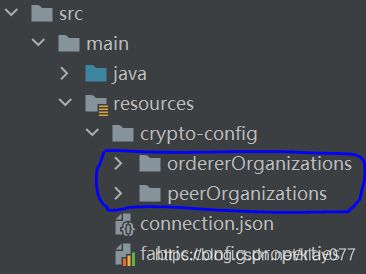
其中,图中圈起来的文件为节点的配置文件,在链码部署后,用部署链码生成的同名文件进行替换,用于获取节点的认证信息。
3 配置fabric.config.properties文件
# 网络配置文件路径
networkConfigPath = src/main/resources/connection.json
# 用户证书路径
certificatePath = src/main/resources/crypto-config/peerOrganizations/org1.example.com/users/[email protected]/msp/signcerts/[email protected]
# 用户私钥路径
privateKeyPath = src/main/resources/crypto-config/peerOrganizations/org1.example.com/users/[email protected]/msp/keystore/priv_sk
# 通道名字
channelName = mychannel
# 链码名字
contractName = hello
注意自行更换通道名字和链码名字。
4 连接并调用链码
public class SdkDemo {
public static void main(String[] args) {
try {
//获取相应参数
Properties properties = new Properties();
InputStream inputStream = SdkDemo.class.getResourceAsStream("/fabric.config.properties");
properties.load(inputStream);
String networkConfigPath = properties.getProperty("networkConfigPath");
String channelName = properties.getProperty("channelName");
String contractName = properties.getProperty("contractName");
//使用org1中的user1初始化一个网关wallet账户用于连接网络
String certificatePath = properties.getProperty("certificatePath");
X509Certificate certificate = readX509Certificate(Paths.get(certificatePath));
String privateKeyPath = properties.getProperty("privateKeyPath");
PrivateKey privateKey = getPrivateKey(Paths.get(privateKeyPath));
Wallet wallet = Wallets.newInMemoryWallet();
wallet.put("user1",Identities.newX509Identity("Org1MSP",certificate,privateKey));
//根据connection.json 获取Fabric网络连接对象
Gateway.Builder builder = Gateway.createBuilder()
.identity(wallet, "user1")
.networkConfig(Paths.get(networkConfigPath));
//连接网关
Gateway gateway = builder.connect();
//获取通道
Network network = gateway.getNetwork(channelName);
//获取合约对象
Contract contract = network.getContract(contractName);
//查询现有资产
//注意更换调用链码的具体函数
byte[] queryAllAssets = contract.evaluateTransaction("GetAllAssets");
System.out.println("所有资产:"+new String(queryAllAssets, StandardCharsets.UTF_8));
// 增加新的资产
byte[] invokeResult = contract.createTransaction("CreateAsset")
.setEndorsingPeers(network.getChannel().getPeers(EnumSet.of(Peer.PeerRole.ENDORSING_PEER)))
.submit("asset5", "LaoWang", "666");
System.out.println(new String(invokeResult, StandardCharsets.UTF_8));
//查询更新后的资产
byte[] queryAllAssetsAfter = contract.evaluateTransaction("GetAllAssets");
System.out.println("更新资产:"+new String(queryAllAssetsAfter, StandardCharsets.UTF_8));
} catch (Exception e) {
e.printStackTrace();
}
}
private static X509Certificate readX509Certificate(final Path certificatePath) throws IOException, CertificateException {
try (Reader certificateReader = Files.newBufferedReader(certificatePath, StandardCharsets.UTF_8)) {
return Identities.readX509Certificate(certificateReader);
}
}
private static PrivateKey getPrivateKey(final Path privateKeyPath) throws IOException, InvalidKeyException {
try (Reader privateKeyReader = Files.newBufferedReader(privateKeyPath, StandardCharsets.UTF_8)) {
return Identities.readPrivateKey(privateKeyReader);
}
}
}
到此步,应该可以成功利用gateway调用fabric链码,注意实际操作时应先启动网络并更换项目里的节点配置文件ordererOrganizations和peerOrganizations。
总结
在这篇文章中,记录了利用fabric-gateway-java调用部署好的fabric链码的过程,gateway提供的调用方法较为简单,详细的内容可参考官方文档。以上内容如有不正,请多多指教。