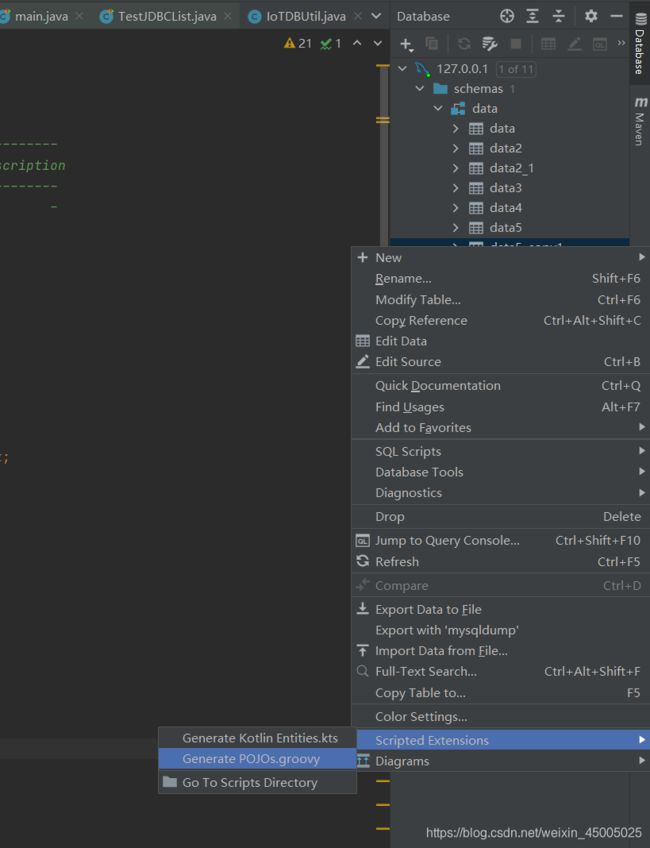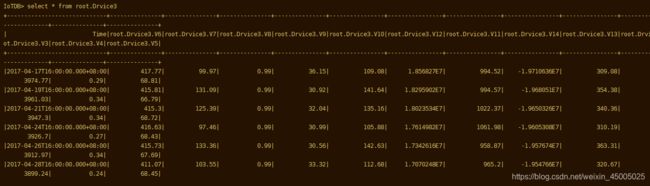IoTDB + Grafana 实现数据可视化(1)
@ MySQL + IoTDB + Grafana
文章目录
- 前言
- 一、IoTDB 简介
- 二、Grafana 简介
- 三、数据处理
-
- 1.数据来源
- 2.数据处理
- 2.数据分析
- 三、配置环境
-
-
- 由于网络上的教程很多,这一步略过
-
- 四、写入数据
-
- 4.1 idea 配置文件
- 4.2 idea 测试连接MySQL
- 4.3 idea 测试连接IoTDB
- 4.4 数据存取
- 五、数据可视化
-
- 5.1 下载 Grafana 插件
- 5.2 开启IoTDB服务
-
- 5.2.1 特别注意 IoTDB 版本不同可能导致失败
- 5.3 结果输出
- 六、总结
前言
实现 IoTDB + Grafana 单机版部署
将部署过程中遇到的问题进行描述,以及寻找解决方法
一、IoTDB 简介
Apache IoTDB 是专为物联网时序数据打造的数据库,提供数据采集、存储、分析的功能。IoTDB 提供端云一体化的解决方案,在云端,提供高性能的数据读写以及丰富的查询能力,针对物联网场景定制高效的目录组织结构,并与 Apache Hadoop、Spark、Flink 等大数据系统无缝打通;在边缘端,提供轻量化的 TsFile 管理能力,端上的数据写到本地 TsFile,并提供一定的基础查询能力,同时支持将 TsFile 数据同步到云端。
二、Grafana 简介
Grafana是一款用Go语言开发的开源数据可视化工具,可以做数据监控和数据统计,带有告警功能。目前使用grafana的公司有很多,如paypal、ebay、intel等
三、数据处理
1.数据来源
本次实验,使用的是 2020年第十七届中国研究生数学建模竞赛B题 汽油辛烷值建模 的附件一当中的数据,大家可以自己在网上寻找下载,同时附上数据链接:
链接:https://pan.baidu.com/s/104PCHNqRwDUl8TZ8fdg4_Q
提取码:3tlv
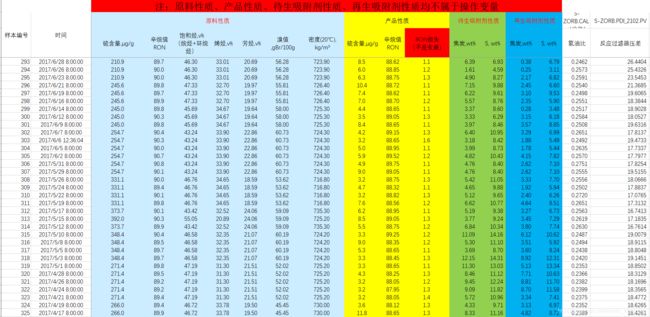
2.数据处理
通过数据分析,可以看出,数据中的问题还是比较多的,所以使用python中的一些库对数据进行测试优化,由于数据的维度比较高,在IoTDB暂时中没有发现处理高维度数据的方法,利用PCA主成分分析…优化数据得到最终需要实现可视化的数据
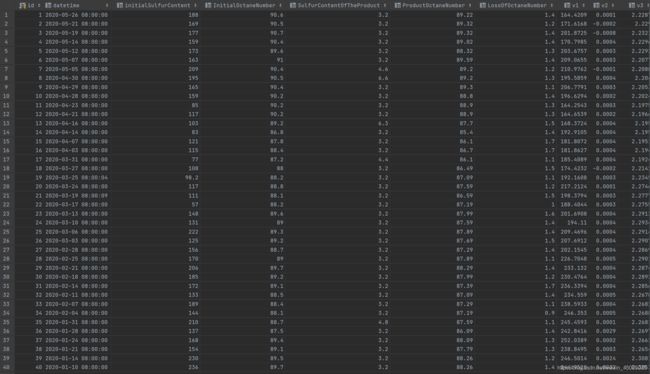 将数据存入MySql数据库中,本次实验的目的之一也是尝试从MySQL中导入数据到IoTDB中。
将数据存入MySql数据库中,本次实验的目的之一也是尝试从MySQL中导入数据到IoTDB中。
2.数据分析
为了方便起见,假设有三台设备 Drvice1,Drvice2,Drvice3
-
Drvice1
- 原料状态下汽油的 辛烷含量 及 硫含量
-
Drvice2
- 产品状态下汽油的 辛烷含量 、 硫含量 及 比值
-
Drvice3
- 筛选出的设备测点 共十五个
三、配置环境
由于网络上的教程很多,这一步略过
- centos7 配置
- 安装 jdk 1.8
- 安装 IoTDB Grafana
四、写入数据
4.1 idea 配置文件
<groupId>com.IoTDB.</groupId>
<artifactId>IoTDB_DataWork</artifactId>
<version>1.0-SNAPSHOT</version>
<dependencies>
<!-- iotdb jar -->
<dependency>
<groupId>org.apache.iotdb</groupId>
<artifactId>iotdb-jdbc</artifactId>
<version>0.11.2</version>
</dependency>
<!-- mysql -->
<dependency>
<groupId>mysql</groupId>
<artifactId>mysql-connector-java</artifactId>
<version>8.0.21</version>
</dependency>
<!-- jdbc -->
<dependency>
<groupId>org.springframework.boot</groupId>
<artifactId>spring-boot-starter-jdbc</artifactId>
<version>2.3.2.RELEASE</version>
</dependency>
<dependency>
<groupId>org.junit.jupiter</groupId>
<artifactId>junit-jupiter</artifactId>
<version>RELEASE</version>
<scope>test</scope>
</dependency>
</dependencies>
4.2 idea 测试连接MySQL
public class TestJdbc {
@Test
public void test() {
try {
Class.forName("com.mysql.cj.jdbc.Driver");
//创建连接
String url = "jdbc:mysql://101.132.152.37:3306/data?iseSSL=false&serverTimezone=UTC";
String username = "root";
String password = "1yzc!YZC";
Connection connection = DriverManager.getConnection(url, username, password);
System.out.println(connection);
}catch (SQLException e){
e.printStackTrace();
}catch (ClassNotFoundException e){
e.printStackTrace();
}
}
@Test
public void testJdbc(){
JDBCUtil jdbcUtil = new JDBCUtil();
Connection conn = jdbcUtil.getConn();
System.out.println(conn);
jdbcUtil.closeConn(conn);
}
}
4.3 idea 测试连接IoTDB
public class IoTDBUtil {
public static Connection getConnection() {
String IOTDB_DRIVER="org.apache.iotdb.jdbc.IoTDBDriver";
String url = "jdbc:iotdb://192.168.238.101:6667/";
String username = "root";
String password = "root";
Connection connection = null;
try {
// 加载驱动程序
Class.forName(IOTDB_DRIVER);
// 创建连接
connection = DriverManager.getConnection(url, username, password);
} catch (ClassNotFoundException | SQLException e) {
e.printStackTrace();
}
return connection;
}
}
public static void main(String[] args) throws SQLException {
com.iotdbDemo.Util.IoTDBUtil iotdbUtil = new com.iotdbDemo.Util.IoTDBUtil();
Connection connection = iotdbUtil.getConnection();
System.out.println(connection);
}
Apache IoTDB 在虚拟机中运行时,作为新手,一定要注意端口是否打开,防火墙是否关闭 否则可能出现连接失败的问题
4.4 数据存取
从MySQL中取出数据,这个很简单,直接创建数据的实体类,因为只有数据的主成分,所以不会存在数据溢出的问题,生成方法如图,很简单,不做过多赘述
private JDBCUtil mJDBCUtil = new JDBCUtil();
private IoTDBUtil mIoTDBUtil = new IoTDBUtil();
/**
* 提取mysql数据库中的数据
* @return
* @throws Exception
*/
public List<DataEntity> getData() throws Exception{
List<DataEntity> list = new ArrayList<>();
try {
Connection conn = mJDBCUtil.getConn();
String sql = "select * from data.data5_copy1";
PreparedStatement pstmt = conn.prepareStatement(sql);
ResultSet rs = pstmt.executeQuery();
while (rs.next()){
DataEntity dataEntity = new DataEntity();
long id = rs.getLong("id");
/**
* 时间序列
*/
java.sql.Timestamp datetime = rs.getTimestamp("datetime");
/**
* Drvice1
*/
double initialSulfurContent = rs.getDouble("initialSulfurContent");
double initialOctaneNumber = rs.getDouble("initialOctaneNumber");
/**
* Drvice2
*/
double sulfurContentOfTheProduct = rs.getDouble("sulfurContentOfTheProduct");
double productOctaneNumber = rs.getDouble("productOctaneNumber");
double lossOfOctaneNumber = rs.getDouble("lossOfOctaneNumber");
/**
* Drvice3
*/
double v1 = rs.getDouble("V1");
double v2 = rs.getDouble("V2");
double v3 = rs.getDouble("V3");
double v4 = rs.getDouble("V4");
double v5 = rs.getDouble("V5");
double v6 = rs.getDouble("V6");
double v7 = rs.getDouble("V7");
double v8 = rs.getDouble("V8");
double v9 = rs.getDouble("V9");
double v10 = rs.getDouble("V10");
double v11 = rs.getDouble("V11");
double v12 = rs.getDouble("V12");
double v13 = rs.getDouble("V13");
double v14 = rs.getDouble("V14");
double v16 = rs.getDouble("V16");
dataEntity.setId(id);
dataEntity.setDatetime(datetime);
dataEntity.setInitialSulfurContent(initialSulfurContent);
dataEntity.setInitialOctaneNumber(initialOctaneNumber);
dataEntity.setSulfurContentOfTheProduct(sulfurContentOfTheProduct);
dataEntity.setProductOctaneNumber(productOctaneNumber);
dataEntity.setLossOfOctaneNumber(lossOfOctaneNumber);
dataEntity.setV1(v1);
dataEntity.setV2(v2);
dataEntity.setV3(v3);
dataEntity.setV4(v4);
dataEntity.setV5(v5);
dataEntity.setV6(v6);
dataEntity.setV7(v7);
dataEntity.setV8(v8);
dataEntity.setV9(v9);
dataEntity.setV10(v10);
dataEntity.setV11(v11);
dataEntity.setV12(v12);
dataEntity.setV13(v13);
dataEntity.setV14(v14);
dataEntity.setV16(v16);
list.add(dataEntity);
}
}catch (SQLException e) {
e.printStackTrace();
}
return list;
}
将数据写入 IoTDB 前需要创建存储组,首先写一个方法来获取反馈信息
private static void outputResult(ResultSet resultSet) throws SQLException {
if (resultSet != null) {
System.out.println("--------------------------");
final ResultSetMetaData metaData = resultSet.getMetaData();
final int columnCount = metaData.getColumnCount();
for (int i = 0; i < columnCount; i++) {
System.out.print(metaData.getColumnLabel(i + 1) + " ");
}
System.out.println();
while (resultSet.next()) {
for (int i = 1; ; i++) {
System.out.print(resultSet.getString(i));
if (i < columnCount) {
System.out.print(", ");
} else {
System.out.println();
break;
}
}
}
System.out.println("--------------------------\n");
}
}
创建存储组,写入数据
statement.execute("CREATE TIMESERIES root.Drvice2.LossOfOctaneNumber WITH DATATYPE=float,ENCODING=RLE;");
//statement.executeQuery("SHOW timeseries root");
//outputResult(statement.getResultSet());
for(DataEntity dataEntity : list){
Timestamp timestamp = dataEntity.getDatetime();
double s = dataEntity.getLossOfOctaneNumber();
String time = new SimpleDateFormat("yyyy-MM-dd HH:mm:ss").format(timestamp);
statement.addBatch("insert into root.Drvice2(timestamp,LossOfOctaneNumber) values("+time+","+s+");");
}
statement.executeBatch();
statement.executeQuery("select * from root.Drvice2");
outputResult(statement.getResultSet());
statement.clearBatch();
其他数据写入方法类似
五、数据可视化
5.1 下载 Grafana 插件
git clone https://github.com/grafana/simple-json-datasource.git
或者直接在官网下载
官网下载
注意 下载好的插件需要放在 Grafana 目录下的data/plugin 目录中
之后重启Grafana 就可以了
5.2 开启IoTDB服务
[root@localhost ~]# cd /software/iotdb/tools/grafana/
[root@localhost grafana]# ll
总用量 24928
-rw-r--r--. 1 root root 1593 2月 9 22:21 application.properties
-rw-r--r--. 1 root root 25519837 2月 9 22:21 iotdb-grafana.war
[root@localhost grafana]# java -jar iotdb-grafana.war
5.2.1 特别注意 IoTDB 版本不同可能导致失败
第一次使用的版本是 0.11.1 连接失败,第二次使用 升级后的 0.11.2 连接成功
5.3 结果输出
六、总结
作为一名学生, IoTDB 时序数据库在使用的过程中,可以明显的看到高效的查询速度,便捷的操作方式
文中若有不对的方式,请见谅