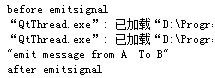QThread 与 QObject的关系
Threads and QObjects
QThread 继承 QObject.。它可以发送started和finished信号,也提供了一些slot函数。
QObject.可以用于多线程,可以发送信号调用存在于其他线程的slot函数,也可以postevent给其他线程中的对象。之所以可以这样做,是因为每个线程都有自己的事件循环。
在进行下面的讲解之前,应该了解的重要的一点是:QThread 对象所在的线程,和QThread 创建的线程,也就是run()函数执行的线程不是同一个线程。QThread 对象所在的线程,就是创建对象的线程。我们通过一个例子说明更能清楚一点:
MyThread::MyThread(QObject *parent /* = NULL */):QThread(parent)
{
qDebug()<<"MyThreadobject currentThreadId :"<<QThread::currentThreadId();
}
void MyThread::run()
{
qDebug()<<"run() currentThreadId : "<<QThread::currentThreadId();
}
int main(int argc, char *argv[])
{
QApplication a(argc, argv);
MyThread thread;
qDebug()<<"mainThread : "<<QThread::currentThreadId();
thread.start();
returna.exec();
}
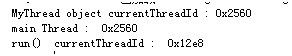
输出结果:MyThread所在的线程就是主线程,run()函数是新开的线程。
QObject Reentrancy
QObject.是可重入的,它的大多数非GUI子类,例如QTimer, QTcpSocket, QUdpSocket and QProcess都是可重入的,使得这些类可以同时用于多线程。需要注意的是,这些类设计为从一个单一的线程创建和使用的,在一个线程创建对象,而从另外一个线程调用对象的函数并不能保证行得通。有三个限制需要注意:
1. QObject的子对象必须在创建其parent的线程中创建。这意味着,你不能把QThread对象作为parent传递给创建在线程中的对象,因为QThread 对象本身在另外一个线程中创建。
2. 事件驱动对象只能用于单线程。尤其是在定时器机制和网络模块。例如,你不能在不是对象所处的线程start一个计时器或者链接一个secket。简单的说就是,你不能在线程A创建了一个计时器timer,然后在线程B从启动timer。
我们可以验证一下:
class MyThread : publicQThread
{
Q_OBJECT
public:
MyThread(QObject *parent = NULL);
~MyThread();
public slots:
voidtimeOutSlot();
protected:
voidrun();
QTimer *m_pTimer;
};
MyThread::MyThread(QObject*parent /* = NULL */):QThread(parent)
{
m_pTimer = newQTimer(this);
qDebug()<<"MyThreadobject currentThreadId :"<<QThread::currentThreadId();
connect(m_pTimer,SIGNAL(timeout()),this,SLOT(timeOutSlot()));
}
void MyThread::timeOutSlot()
{
qDebug()<<"timer timeout ";
}
MyThread::~MyThread()
{
}
void MyThread::run()
{
m_pTimer->start(500);
qDebug()<<"run() currentThreadId : "<<QThread::currentThreadId();
qDebug( "finish!");
}
intmain(int argc, char*argv[])
{
QApplication a(argc, argv);
MyThread thread;
qDebug()<<"mainThread : "<<QThread::currentThreadId();
thread.start();
returna.exec();
}
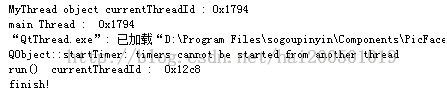
Timeout函数并没有被调用。我们还发现有多了一行输出:QObject::startTimer: timers cannot be startedfrom another thread
跟踪timer的start源码,我们发现:
void QEventDispatcherWin32::registerTimer(int timerId, intinterval, QObject *object)
{
if (timerId< 1 || interval < 0 || !object) {
qWarning("QEventDispatcherWin32::registerTimer:invalid arguments");
return;
}
else if(object->thread() != thread() || thread() != QThread::currentThread())
{
//判断object的thread,也就是object所在的thread,不等于当前的线程就返回了
qWarning("QObject::startTimer:timers cannot be started from another thread");
return;
}
。。。。。
}
3. 你必须保证在线程中创建的对象要在线程销毁前delete。这很容易做到,只要是在run()函数栈里创建的对象就行。
尽管 QObject 是可重入的,但是GUI类,特别是QWidget 和它的子类都是不可重入的。它们只能在主线程中用。就如前面提到的, QCoreApplication::exec()必须从主线程进行调用。
Per-Thread Event Loop
每个线程都有自己的事件循环。起始的线程用QCoreApplication::exec()开启事件循环。其他的线程用QThread::exec()开始事件循环。与 QCoreApplication一样, QThread也提供了 exit(int) 函数 和 quit() 槽函数。
线程里的事件循环,使得可以在线程里使用需要事件循环的非GUI类,例如(QTimer, QTcpSocket, and QProcess).。也可以把任意的线程的信号连接到特定线程的槽。
QObject实例存在于创建实例的线程中,发送给实例事件也是有线程的事件循环实现的。可以用 QObject::thread().获取对象存活于哪个线程。
MyThread::MyThread(QObject*parent /* = NULL */):QThread(parent)
{
m_pTimer = newQTimer(this);
qDebug()<<"MyThreadobject currentThreadId :"<<QThread::currentThread();
QObject obj1;
obj1.thread();
qDebug()<<"obj1live in the thread :"<<obj1.thread();
connect(m_pTimer,SIGNAL(timeout()),this,SLOT(timeOutSlot()));
//QThread::start();
}
void MyThread::run()
{
QObject obj2;
obj2.thread();
qDebug()<<"button2live in the thread :"<<obj2.thread();
//m_pTimer->start(500);
qDebug()<<"run() currentThreadId : "<<QThread::currentThread();
qDebug( "finish!");
}
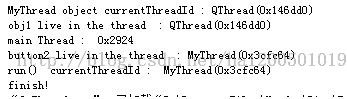
这个再一次说明了,对象所处的线程就是创建它的线程。
注意:对于那些在QApplication之前创建的对象,QObject::thread() 返回0。这意味着,主线程只处理发送给那些对象的事件,那些没有thread的对象是不做任何的事件处理的。使用QObject::moveToThread()函数可以改变对象及其子对象的线程关联度,说白了就是把对象从当前的线程移到另外的线程里。但是如果一个对象已经有了parent,那是不能move了。
调用delete删除处于另外一个线程的QObject对象是不安全的。除非你能保证对象当前不是在进行事件处理。应该用QObject::deleteLater()替代,并且将发出一个DeferredDelete事件,这个事件会最终会被对象的线程的时间循环所捕获。
如果没有时间循环,就不会有事件传递给对象。例如,如果你在一个线程中创建了一个QTimer对象,但是不调用exec(),,那么QTimer永远不会发出timeout()信号,调用eleteLater() 也不起作用。
void MyThread::run()
{
m_pTimer = newQTimer();
m_pTimer->start(500);
connect(m_pTimer,SIGNAL(timeout()),this,SLOT(timeOutSlot()));
qDebug()<<"run() currentThreadId : "<<QThread::currentThread();
this->exec();
//qDebug("finish!" );
}
void MyThread::timeOutSlot()
{
qDebug()<<"timer timeout ";
//m_pTimer->stop();
}

void MyThread::run()
{
m_pTimer = newQTimer();
m_pTimer->start(500);
connect(m_pTimer,SIGNAL(timeout()),this,SLOT(timeOutSlot()));
qDebug()<<"run() currentThreadId : "<<QThread::currentThread();
//this->exec();
//qDebug("finish!" );
}
如果注释//this->exec();,timeOutSlot()将不会被调用。
还有一点要注意的:QTimer对象也不能在另外的线程stop的。如果把timeOutSlot里的m_pTimer->stop();取消注释。会看到一行输出:QObject::killTimer: timers cannot be stopped fromanother thread
源码中:
bool QEventDispatcherWin32::unregisterTimer(int timerId)
{
if (timerId< 1) {
qWarning("QEventDispatcherWin32::unregisterTimer:invalid argument");
return false;
}
QThread *currentThread = QThread::currentThread();
//判断timer所处的线程与当前的线程是否一致。
if(thread() != currentThread)
{
qWarning("QObject::killTimer:timers cannot be stopped from another thread");
return false;
}
。。。。
}
你可以用QCoreApplication::postEvent()函数在任意时间给任意线程中的任意对象发送事件。事件自动被创建object的线程的事件循环分发。所以的线程都支持事件过滤器,唯一的限制就是,监视对象必须与被监视对象处于同一个线程。同样的,QCoreApplication::sendEvent() 只能用来给与调用QCoreApplication::sendEvent() 函数处于同一个线程的对象发送事件。说白了就是,QCoreApplication::sendEvent() 不能给处于另外线程的对象发送事件。
Accessing QObjectSubclasses from Other Threads
QObject 和它所有的子类都不是线程安全的。这包含了整个事件发送系统,需要记住的很重要的一点是:事件循环可能正在给一个对象发送一个事件,同时你可能从别的线程访问该对象。
如果你调用了一个不是出于当前线程QObject 子类对象的一个函数,而此时对象可能接收一个事件,你必须用一个mutex保护对象的内在的数据。否则,可能引起程序崩溃或者未定义的行为。
与其他的对象一样,QThread对象存活于创建对象的线程中,而不是存在于QThread::run() 线程。这点在前面讲到了。在自定义 QThread子类中提供slot函数是不安全的,除非你用一个mutex保护了成员变量。然而,你可以在实现的 QThread::run() 里发出信号,因为信号发送是线程安全的。
Signals and Slots AcrossThreads
Qt支持了几种信号--槽的连接方式:
1. Auto Connection (默认):如果如果信号的发送方与接收方是处于同一个线程,这个连接就是 Direct Connection,否则就跟 Queued Connection一样。
2. Direct Connection :当信号发出之后,槽会立即被调用。槽函数是在信号发送方的线程中运行的,不需要接收方的线程。
3. Queued Connection:当控制权回到接收方线程时调用槽函数。槽函数是在接收方的线程中运行的。
4. Blocking Queued Connection :调用方式跟 Queued Connection一样,区别在于,当前线程会被阻塞直到槽函数返回。
5. Unique Connection :这种方式跟 Auto Connection一样,但是只有当不存在一个相同的连接时才会创建一个连接。如果已经存在相同的连接,则不会创建连接,connect()返回false。
可以在connect()添加参数指定连接类型。需要注意的一点是:如果信号发送方和接收方处于不同的线程,而且接收方线程运行着一个事件循环,此时用Direct Connection是不安全,原因跟调用一个对象的函数,而这个对象处于另外的线程,那样的调用是不安全。
QObject::connect() 本身是线程安全的。
下面通过结果例子验证一下:
class Receiver:publicQObject
{
Q_OBJECT
public:
voidsendmes()
{
emitemitSignal("emit message from A To B");
}
Receiver()
{
}
protected slots:
voidmessageSlot(QString mes)
{
qDebug()<<mes;
}
signals:
voidemitSignal(QString mes);
private:
};
int main(int argc, char *argv[])
{
QApplication a(argc, argv);
Receiver objA,objB;
QObject::connect(&objA,SIGNAL(emitSignal(QString)),&objB,SLOT(messageSlot(QString)));
qDebug()<<"beforeemitsignal ";
objA.sendmes();
qDebug()<<"afteremitsignal ";
returna.exec();
}
objA,objB;出于同一个线程,所以connect的连接类型是Direct Connection
由输出我们可以看出执行顺序,
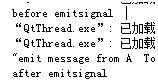
如果我们写了两句连接:
QObject::connect(&objA,SIGNAL(emitSignal(QString)),&objB,SLOT(messageSlot(QString)));
QObject::connect(&objA,SIGNAL(emitSignal(QString)),&objB,SLOT(messageSlot(QString)));
就会相应的有两句消息输出:
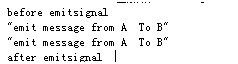
如果指定了连接类型Qt::UniqueConnection ,就会只有一句消息输出了。
QObject::connect(&objA,SIGNAL(emitSignal(QString)),&objB,SLOT(messageSlot(QString)),Qt::UniqueConnection );
QObject::connect(&objA,SIGNAL(emitSignal(QString)),&objB,SLOT(messageSlot(QString)),Qt::UniqueConnection);
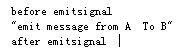
int main(int argc, char *argv[])
{
QApplication a(argc, argv);
QThread *thread = new QThread;
thread->start();
Receiver objA,objB;
objB.moveToThread(thread);
QObject::connect(&objA,SIGNAL(emitSignal(QString)),&objB,SLOT(messageSlot(QString)) );
qDebug()<<"beforeemitsignal ";
objA.sendmes();
qDebug()<<"afteremitsignal ";
returna.exec();
}
如果我们把objB放到另外的线程,connect的连接类型应该是Queued Connection 。
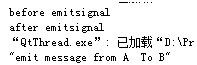
int main(int argc, char *argv[])
{
QApplication a(argc, argv);
QThread *thread = new QThread;
thread->start();
Receiver objA,objB;
objB.moveToThread(thread);
QObject::connect(&objA,SIGNAL(emitSignal(QString)),&objB,SLOT(messageSlot(QString)) ,Qt::BlockingQueuedConnection);
qDebug()<<"beforeemitsignal ";
objA.sendmes();
qDebug()<<"afteremitsignal ";
returna.exec();
}
显示的指定连接类型为Qt::BlockingQueuedConnection,则输出为: