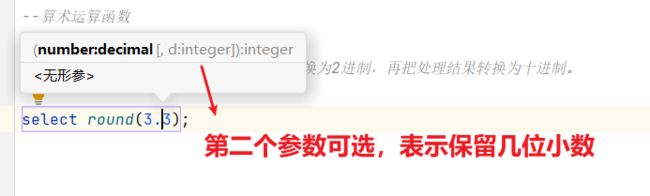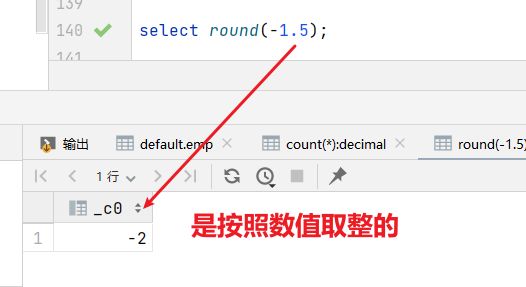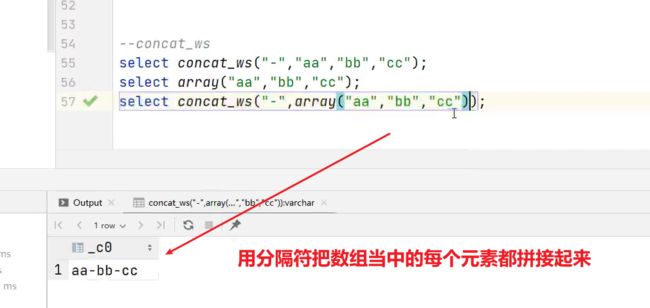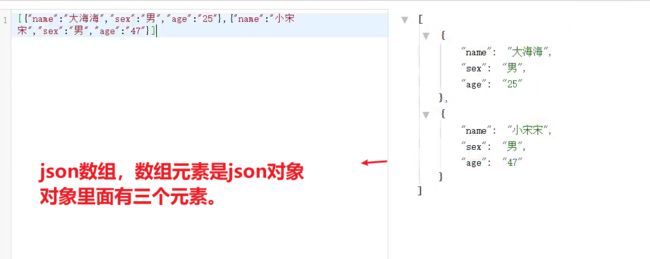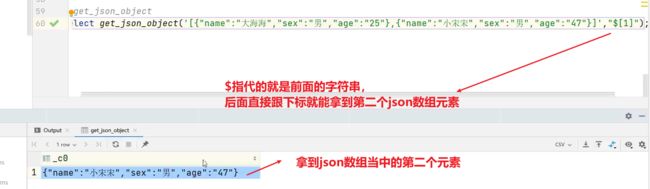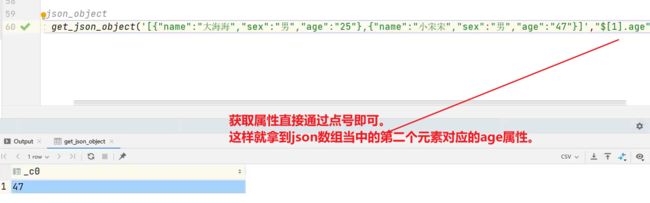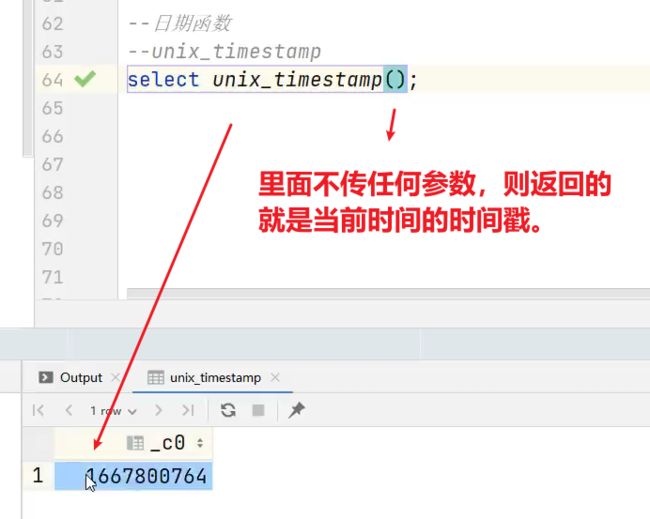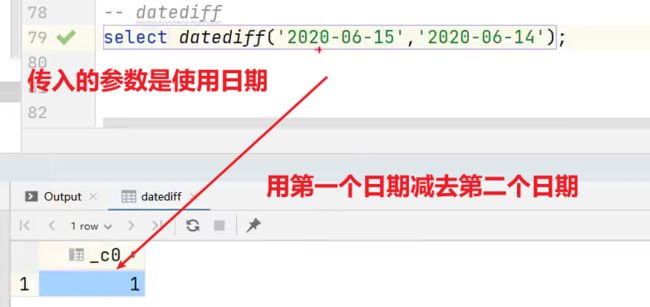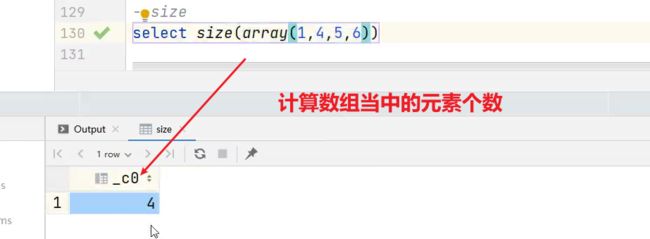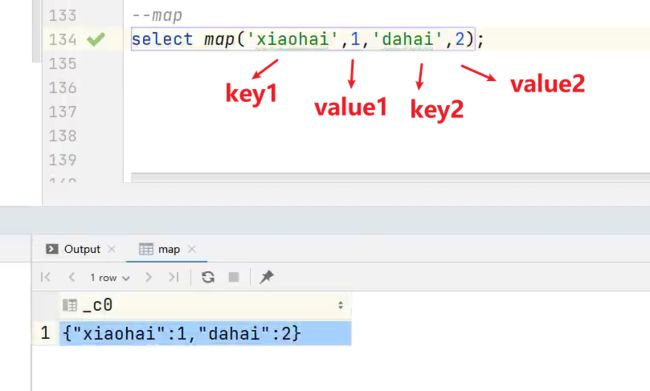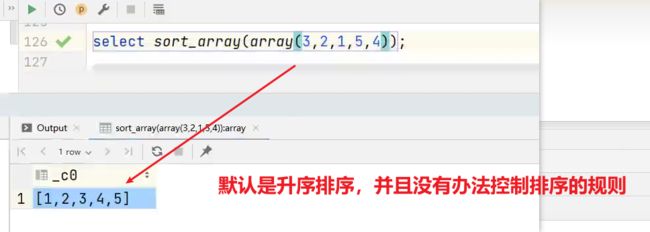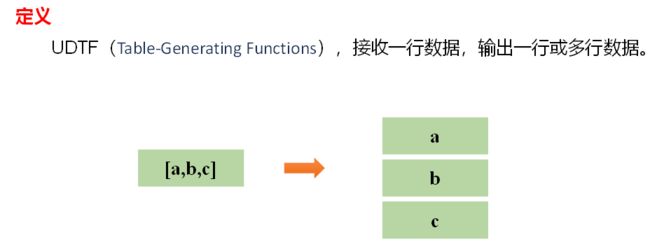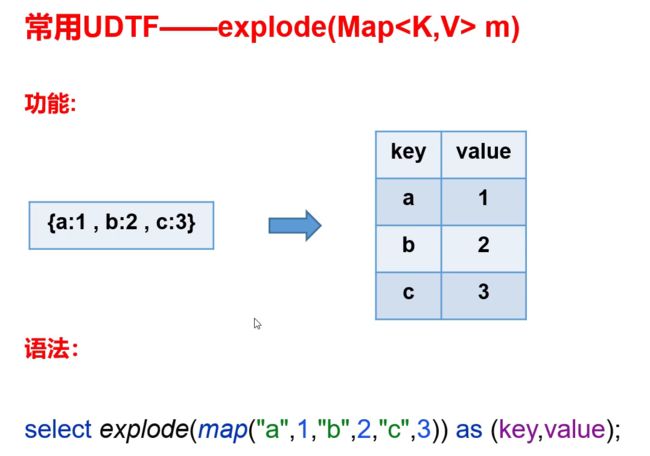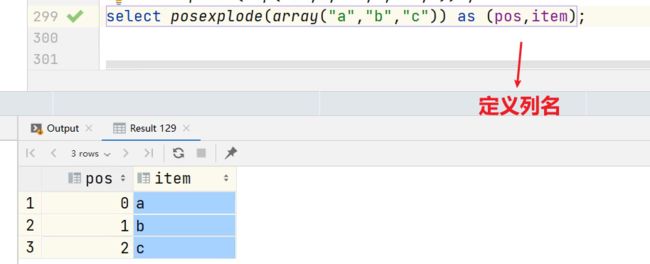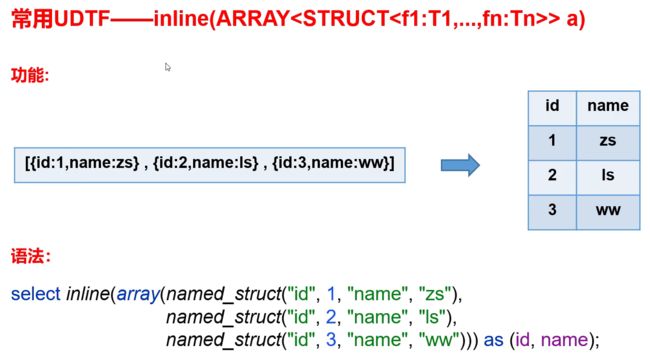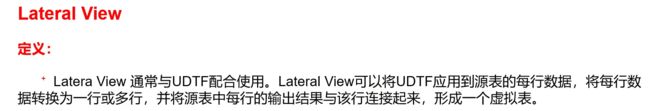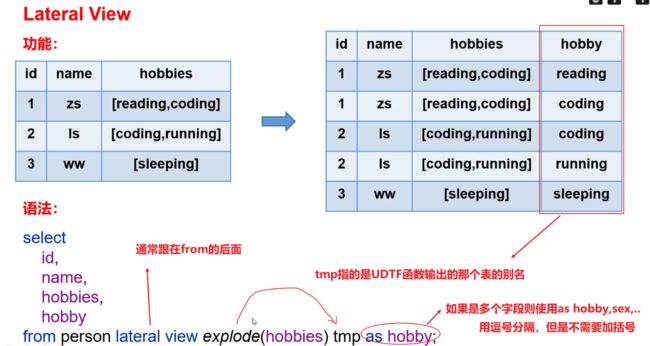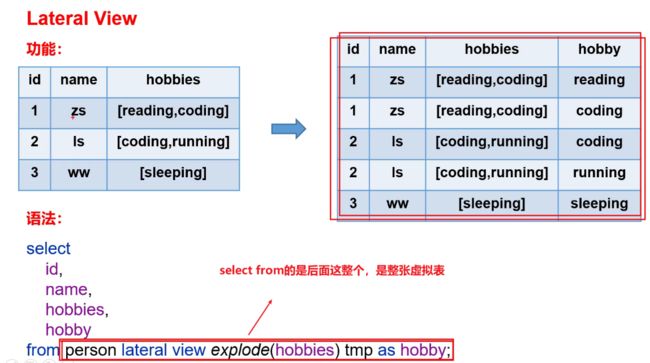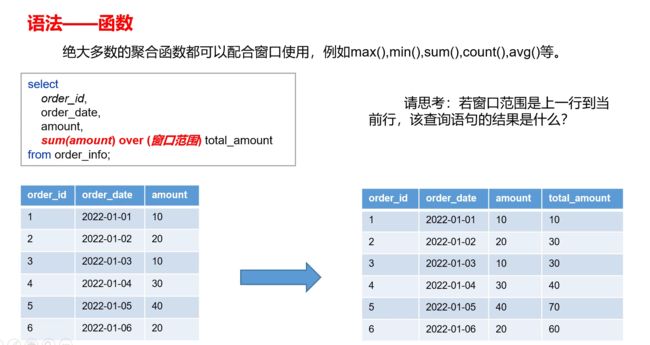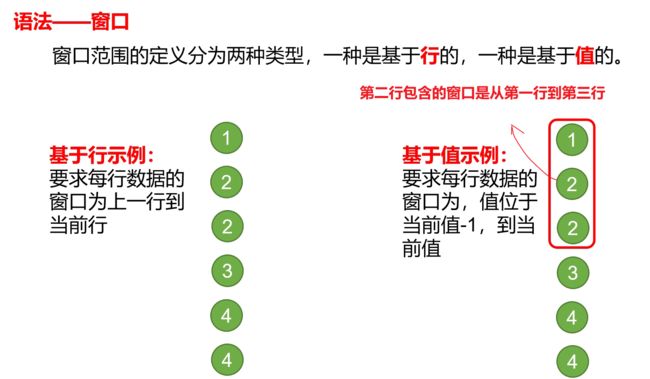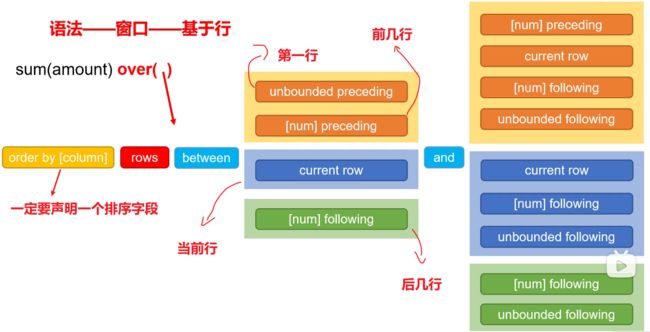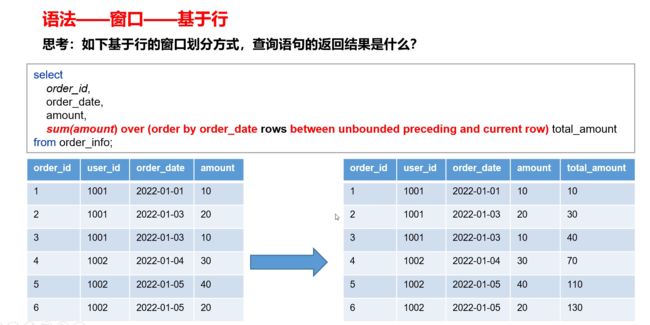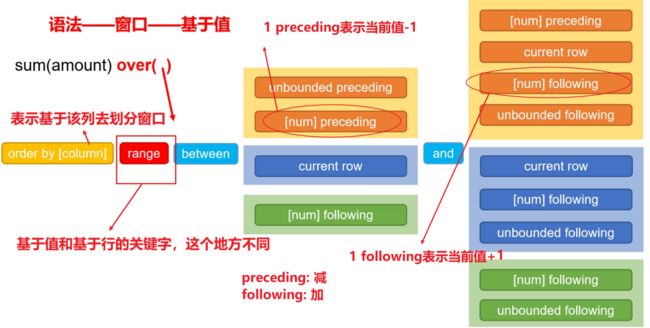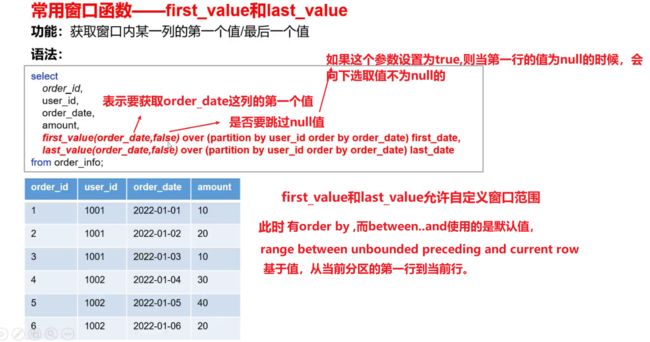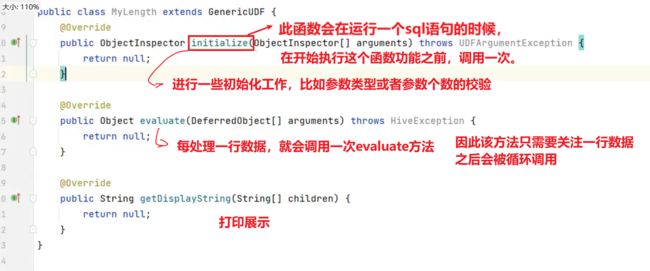【Hive_03】单行函数、聚合函数、窗口函数、自定义函数、炸裂函数
- 1、函数简介
- 2、单行函数
-
- 2.1 算术运算函数
- 2.2 数值函数
- 2.3 字符串函数
-
- (1)substring 截取字符串
- (2)replace 替换
- (3)regexp_replace 正则替换
- (4)regexp 正则匹配
- (5)repeat 重复字符串
- (6)split 字符串切割
- (7)nvl 替换null值
- (8)concat 拼接字符串
- (9)concat_ws 以指定分隔符拼接字符串或者字符串数组
- (10)get_json_object 解析json字符串
- 2.4 日期函数
-
- (1)unix_timestamp 返回当前或指定时间的时间戳
- (2)from_unixtime
- (3)current_date 当前日期
- (4)current_timestamp 当前的日期加时间,并且精确的毫秒
- (5)month:获取日期中的月
- (6)day 获取日期中的日
- (7)hour 获取日期中的小时
- (8)datediff 两个日期相差的天数(结束日期减去开始日期的天数)
- (9)date_add:日期加天数
- (10)date_sub:日期减天数
- (11)date_format:将标准日期解析成指定格式字符串
- 2.5 流程控制函数
-
- (1)case when:条件判断函数
- (2)if: 条件判断,类似于Java中三元运算符
- 2.6 集合函数
-
- (1)size 集合中元素的个数
- (2)map 创建map集合
- (3)map_keys 返回map中的key
- (4)map_values 返回map中的value
- (5)array 声明array集合
- (6)array_contains 判断array中是否包含某个元素
- (7)sort_array 将array中的元素排序
- (8)struct 声明struct中的各属性
- (9)named_struct 声明struct的属性和值
- 3、高级聚合函数
-
- 3.1 collect_list 函数
- 3.2 collect_set 函数
- 4、炸裂函数
-
- 4.1 expload 函数
- 4.2 posexplode 函数
- 4.3 inline 函数
- 4.4 Lateral View
- 5、窗口函数(开窗函数)
-
- 5.1 概述
- 5.2 常用窗口函数
-
- (1)聚合函数
- (2)跨行取值函数
- (3)排名函数
- 6、自定义函数
- 7、自定义UDF函数
1、函数简介
Hive会将常用的逻辑封装成函数给用户进行使用,类似于Java中的函数。
好处:避免用户反复写逻辑,可以直接拿来使用。
重点:用户需要知道函数叫什么,能做什么。
Hive提供了大量的内置函数,按照其特点可大致分为如下几类:单行函数、聚合函数、炸裂函数、窗口函数。
以下命令可用于查询所有内置函数的相关信息。
1)查看系统内置函数
hive> show functions;
查看和string有关的函数:
show functions like 'string%';
2)查看内置函数用法
hive> desc function upper; --查看upper函数的用法
3)查看内置函数详细信息
hive> desc function extended substring;
2、单行函数
单行函数的特点是一进一出,即输入一行,输出一行。进:传的参数,出:返回值。
单行函数按照功能可分为如下几类: 日期函数、字符串函数、集合函数、数学函数、流程控制函数等。
2.1 算术运算函数
| 运算符 | 描述 |
|---|---|
| A+B | A和B相加 |
| A-B | A减去B |
| A*B | A和B 相乘 |
| A/B | A除以B |
| A%B | A对B取余 |
| A&B | A和B按位取与 |
| A|B | A和B按位取或 |
| A^B | A和B按位取异或 |
| ~A | A按位取反 |
--算术运算函数
select 1&0; --结果为0
select 3&2; --结果为2。先把3和2转换为2进制,再把处理结果转换为十进制。
查询出所有员工的薪水后加1显示:
hive (default)> select sal + 1 from emp;
2.2 数值函数
1)round:四舍五入
hive> select round(3.3); 3
2)ceil:向上取整
hive> select ceil(3.1) ; 4
3)floor:向下取整
hive> select floor(4.8); 4
2.3 字符串函数
(1)substring 截取字符串
- 语法一:
substring(string A, int start)
返回值:string
说明:返回字符串A从start位置到结尾的字符串 - 语法二:
substring(string A, int start, int len)
返回值:string
说明:返回字符串A从start位置开始,长度为len的字符串
案例实操:
(1)获取第二个字符以后的所有字符
hive> select substring("wenxin",2);
输出:
enxin
(2)获取倒数第三个字符以后的所有字符
hive> select substring("wenxin",-3);
输出:
xin
(3)从第3个字符开始,向后获取2个字符
hive> select substring("wenxin",3,2);
输出:
nx
(2)replace 替换
语法:replace(string A, string B, string C)
返回值:string
说明:将字符串A中的子字符串B替换为C。
hive> select replace('wenxinwenxin', 'w', 'W')
输出:
hive> WenxinWenxin
(3)regexp_replace 正则替换
语法:regexp_replace(string A, string B, string C)
返回值:string
说明:将字符串A中的符合java正则表达式B的部分替换为C。注意,在有些情况下要使用转义字符。
案例实操:
hive> select regexp_replace('100-200', '(\\d+)', 'num')
上面这个涉及反斜杠转义字符的问题,所有有两个反斜杠
输出:
hive> num-num
正则表达式可视化网址
(4)regexp 正则匹配
语法:字符串 regexp 正则表达式
返回值:boolean
说明:若字符串符合正则表达式,则返回true,否则返回false。
(1)正则匹配成功,输出true
hive> select 'dfsaaaa' regexp 'dfsa+'
输出:
hive> true
(2)正则匹配失败,输出false
hive> select 'dfsaaaa' regexp 'dfsb+';
输出:
hive> false
(5)repeat 重复字符串
语法:repeat(string A, int n)
返回值:string
说明:将字符串A重复n遍。
hive> select repeat('123', 3);
输出:
hive> 123123123
(6)split 字符串切割
语法:split(string str, string pat)
返回值:array
说明:按照正则表达式pat匹配到的内容分割str,分割后的字符串,以数组的形式返回。
hive> select split('a-b-c-d','-');
输出:
hive> ["a","b","c","d"]
(7)nvl 替换null值
语法:nvl(A,B)
说明:若A的值不为null,则返回A,否则返回B。 可以把其理解为给默认值的操作。
hive> select nvl(null,0);
输出:
hive> 0
(8)concat 拼接字符串
语法:concat(string A, string B, string C, ……)
返回:string
说明:将A,B,C……等字符拼接为一个字符串
hive> select concat('beijing','-','shanghai','-','shenzhen');
输出:
hive> beijing-shanghai-shenzhen
(9)concat_ws 以指定分隔符拼接字符串或者字符串数组
语法:concat_ws(string A, string…| array(string))
返回值:string
说明:使用分隔符A拼接多个字符串,或者一个数组的所有元素。
hive>select concat_ws('-','beijing','shanghai','shenzhen');
输出:
hive> beijing-shanghai-shenzhen
(10)get_json_object 解析json字符串
语法:get_json_object(string json_string, string path)
返回值:string
说明:解析json的字符串json_string,返回path指定的内容。如果输入的json字符串无效,那么返回NULL。
案例实操:
(1)获取json数组里面的json具体数据
hive> select get_json_object('[{"name":"大海海","sex":"男","age":"25"},{"name":"小宋宋","sex":"男","age":"47"}]','$.[0].name');
输出:
hive> 大海海
(2)获取json数组里面的数据
hive> select get_json_object('[{"name":"大海海","sex":"男","age":"25"},{"name":"小宋宋","sex":"男","age":"47"}]','$.[0]');
输出:
hive> {"name":"大海海","sex":"男","age":"25"}
2.4 日期函数
(1)unix_timestamp 返回当前或指定时间的时间戳
语法:unix_timestamp()
返回值:bigint
案例实操:
hive> select unix_timestamp('2022/08/08 08-08-08','yyyy/MM/dd HH-mm-ss');
输出:
1659946088
时间戳有10位的和13位的:
- 10位的时间戳单位是秒
- 13位的单位是毫秒
无论是把时间戳转换为时间字符串,还是将时间字符串转换为时间戳,都需要考虑时区的问题。
(2)from_unixtime
用法:转化UNIX时间戳(从 1970-01-01 00:00:00 UTC 到指定时间的秒数)到当前时区的时间格式
语法:from_unixtime(bigint unixtime[, string format])
返回值:string
案例实操:
hive> select from_unixtime(1659946088);
输出:
2022-08-08 08:08:08
(3)current_date 当前日期
hive> select current_date;
输出:
2022-07-11
(4)current_timestamp 当前的日期加时间,并且精确的毫秒
hive> select current_timestamp;
输出:
2022-07-11 15:32:22.402
(5)month:获取日期中的月
语法:month (string date)
返回值:int
案例实操:
hive> select month('2022-08-08 08:08:08');
输出:
8
(6)day 获取日期中的日
语法:day (string date)
返回值:int
案例实操:
hive> select day('2022-08-08 08:08:08')
输出:
8
(7)hour 获取日期中的小时
语法:hour (string date)
返回值:int
案例实操:
hive> select hour('2022-08-08 08:08:08');
输出:
8
(8)datediff 两个日期相差的天数(结束日期减去开始日期的天数)
语法:datediff(string enddate, string startdate)
返回值:int
案例实操:
hive> select datediff('2021-08-08','2022-10-09');
输出:
-427
(9)date_add:日期加天数
语法:date_add(string startdate, int days)
返回值:string
说明:返回开始日期 startdate 增加 days 天后的日期
案例实操:
hive> select date_add('2022-08-08',2);
输出:
2022-08-10
(10)date_sub:日期减天数
语法:date_sub (string startdate, int days)
返回值:string
说明:返回开始日期startdate减少days天后的日期。
案例实操:
hive> select date_sub('2022-08-08',2);
输出:
2022-08-06
(11)date_format:将标准日期解析成指定格式字符串
hive> select date_format('2022-08-08','yyyy年-MM月-dd日')
输出:
2022年-08月-08日
2.5 流程控制函数
(1)case when:条件判断函数
语法一:case when a then b [when c then d]* [else e] end
返回值:T
说明:如果a为true,则返回b;如果c为true,则返回d;否则返回 e
hive>
select
case when 1=2 then 'tom'
when 2=2 then 'mary'
else 'tim' end
from tabl eName;
mary
语法二: case a when b then c [when d then e]* [else f] end
返回值: T
说明:如果a等于b,那么返回c;如果a等于d,那么返回e;否则返回f
hive>
select
case 100
when 50 then 'tom'
when 100 then 'mary'
else 'tim' end
from t ableName;
mary
(2)if: 条件判断,类似于Java中三元运算符
语法:if(boolean testCondition, T valueTrue, T valueFalseOrNull)
返回值:T
说明:当条件testCondition为true时,返回valueTrue;否则返回valueFalseOrNull
(1)条件满足,输出正确
hive> select if(10 > 5,'正确','错误');
输出:正确
(2)条件满足,输出错误
hive> select if(10 < 5,'正确','错误');
输出:错误
2.6 集合函数
(1)size 集合中元素的个数
hive> select size(friends) from test; --2/2 每一行数据中的friends集合里的个数
(2)map 创建map集合
语法:map (key1, value1, key2, value2, …)
说明:根据输入的key和value对构建map类型
案例实操:
hive> select map('xiaohai',1,'dahai',2);
输出:
hive> {"xiaohai":1,"dahai":2}
(3)map_keys 返回map中的key
hive> select map_keys(map('xiaohai',1,'dahai',2));
输出:
hive>["xiaohai","dahai"]
(4)map_values 返回map中的value
hive> select map_values(map('xiaohai',1,'dahai',2));
输出:
hive>[1,2]
(5)array 声明array集合
语法:array(val1, val2, …)
说明:根据输入的参数构建数组array类
案例实操:
hive> select array('1','2','3','4');
输出:
hive>["1","2","3","4"]
(6)array_contains 判断array中是否包含某个元素
hive> select array_contains(array('a','b','c','d'),'a');
输出:
hive> true
(7)sort_array 将array中的元素排序
hive> select sort_array(array('a','d','c'));
输出:
hive> ["a","c","d"]
(8)struct 声明struct中的各属性
语法:struct(val1, val2, val3, …)
说明:根据输入的参数构建结构体struct类
案例实操:
hive> select struct('name','age','weight');
输出:得到带有字段名的结构体
hive> {"col1":"name","col2":"age","col3":"weight"}
(9)named_struct 声明struct的属性和值
hive> select named_struct('name','xiaosong','age',18,'weight',80);
输出:
hive> {"name":"xiaosong","age":18,"weight":80}
3、高级聚合函数
聚合效果: 多进一出 (多行传入,一个行输出)。
1)普通聚合 count/sum
3.1 collect_list 函数
2)collect_list 收集并形成list集合,结果不去重
hive>
select
sex,
collect_list(job)
from
employee
group by
sex
结果:
女 ["行政","研发","行政","前台"]
男 ["销售","研发","销售","前台"]
3.2 collect_set 函数
3)collect_set 收集并形成set集合,结果去重
hive>
select
sex,
collect_set(job)
from
employee
group by
sex
结果:
女 ["行政","研发","前台"]
男 ["销售","研发","前台"]
4、炸裂函数
4.1 expload 函数
4.2 posexplode 函数
- posexplode相比于explode还会返回索引。
4.3 inline 函数
- inline里面接受的是一个数组,数组里面的元素是结构体
4.4 Lateral View
5、窗口函数(开窗函数)
5.1 概述
-
并且对于基于值的窗口函数,只有当between和and当中有包含数值的时候,必须保证order by后面的column是数值型或者字符串的。

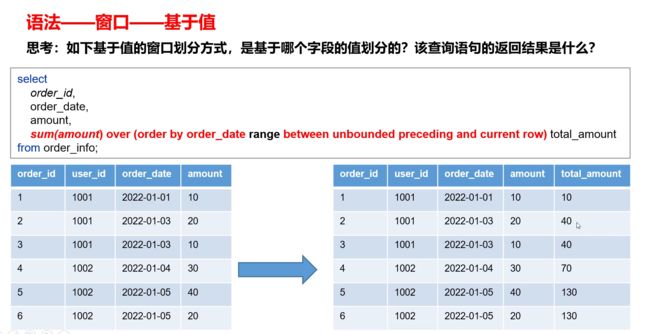
-
total_amount:相当于截止到每一个下单日期的总额。
- 由于进行了分区,因此当到达4的时候,和前面的3不在同一个分区,因此只包含其自身。
- 有分区之后的第一行到当前行指的是:该分区当中的第一行到当前行。
- 对于order by:在基于行和基于值两方面是不同的。在基于行上,如果不写order by,则是随机的,不确定,这样后面写range…between也没有意义【从负无穷到正无穷】。
5.2 常用窗口函数
按照功能,常用窗口可划分为如下几类:聚合函数、跨行取值函数、排名函数。
(1)聚合函数
max:最大值。
min:最小值。
sum:求和。
avg:平均值。
count:计数。
(2)跨行取值函数
(2)first_value和last_value
(3)排名函数
- 注:rank 、dense_rank、row_number不支持自定义窗口。
6、自定义函数
在hive当中有多种函数:比如单行函数、聚合函数、UDTF函数、窗口函数。而这四类函数都可以进行自定义。
- 在具体使用时候,一般较少自定义,如果有也是自定义单行函数。
1)Hive自带了一些函数,比如:max/min等,但是数量有限,自己可以通过自定义UDF来方便的扩展。
2)当Hive提供的内置函数无法满足你的业务处理需要时,此时就可以考虑使用用户自定义函数(UDF:user-defined function)。
3)根据用户自定义函数类别分为以下三种:
- UDF(User-Defined-Function): 一进一出。
- UDAF(User-Defined Aggregation Function): 用户自定义聚合函数,多进一出。
类似于:count/max/min - UDTF(User-Defined Table-Generating Functions): 用户自定义表生成函数,一进多出。
如lateral view explode()
4)官方文档地址
https://cwiki.apache.org/confluence/display/Hive/HivePlugins
5)编程步骤
(1)继承Hive提供的类
org.apache.hadoop.hive.ql.udf.generic.GenericUDF
org.apache.hadoop.hive.ql.udf.generic.GenericUDTF;
(2)实现类中的抽象方法
(3)在hive的命令行窗口创建函数
添加jar。
add jar linux_jar_path
创建function。
create [temporary] function [dbname.]function_name AS class_name;
(4)在hive的命令行窗口删除函数
drop [temporary] function [if exists] [dbname.]function_name;
7、自定义UDF函数
需求:
自定义一个UDF实现计算给定基本数据类型的长度,例如:
hive(default)> select my_len("abcd");
4
1)创建一个Maven工程Hive
2)导入依赖
<dependencies>
<dependency>
<groupId>org.apache.hive</groupId>
<artifactId>hive-exec</artifactId>
<version>3.1.3</version>
</dependency>
</dependencies>
3)创建一个类
public class MyUDF extends GenericUDF {
/**
* 判断传进来的参数的类型和长度
* 约定返回的数据类型
*/
@Override
public ObjectInspector initialize(ObjectInspector[] arguments) throws UDFArgumentException {
if (arguments.length !=1) {
throw new UDFArgumentLengthException("please give me only one arg");
}
if (!arguments[0].getCategory().equals(ObjectInspector.Category.PRIMITIVE)){
throw new UDFArgumentTypeException(1, "i need primitive type arg");
}
return PrimitiveObjectInspectorFactory.javaIntObjectInspector;
}
/**
* 解决具体逻辑的
*/
@Override
public Object evaluate(DeferredObject[] arguments) throws HiveException {
Object o = arguments[0].get();
if(o==null){
return 0;
}
return o.toString().length();
}
@Override
// 用于获取解释的字符串
public String getDisplayString(String[] children) {
return "";
}
}
4)创建临时函数
(1)打成jar包上传到服务器/opt/module/hive/datas/myudf.jar
(2)将jar包添加到hive的classpath,临时生效
hive (default)> add jar /opt/module/hive/datas/myudf.jar;
(3)创建临时函数与开发好的java class关联
hive (default)>
create temporary function my_len
as "com.wenxin.hive.udf.MyUDF";
(4)即可在hql中使用自定义的临时函数
hive (default)>
select
ename,
my_len(ename) ename_len
from emp;
(5)删除临时函数
hive (default)> drop temporary function my_len;
注意:临时函数只跟会话有关系,跟库没有关系。只要创建临时函数的会话不断,在当前会话下,任意一个库都可以使用,其他会话全都不能使用。
5)创建永久函数
(1)创建永久函数
注意:因为add jar本身也是临时生效,所以在创建永久函数的时候,需要制定路径(并且因为元数据的原因,这个路径还得是HDFS上的路径)。
hive (default)>
create function my_len2
as "com.atguigu.hive.udf.MyUDF"
using jar "hdfs://hadoop102:8020/udf/myudf.jar";
(2)即可在hql中使用自定义的永久函数
hive (default)>
select
ename,
my_len2(ename) ename_len
from emp;
(3)删除永久函数
hive (default)> drop function my_len2;
注意:永久函数跟会话没有关系,创建函数的会话断了以后,其他会话也可以使用。
永久函数创建的时候,在函数名之前需要自己加上库名,如果不指定库名的话,会默认把当前库的库名给加上。
永久函数使用的时候,需要在指定的库里面操作,或者在其他库里面使用的话加上,库名.函数名。