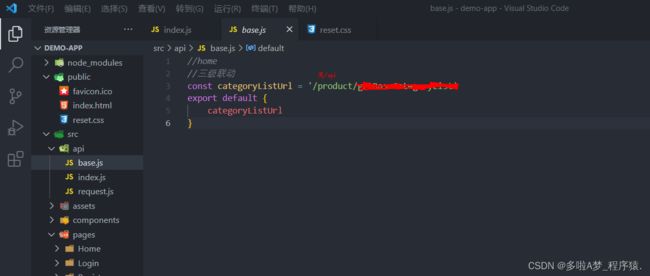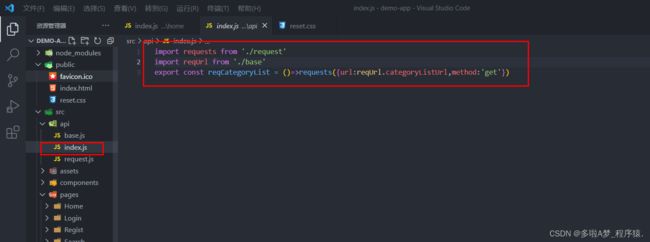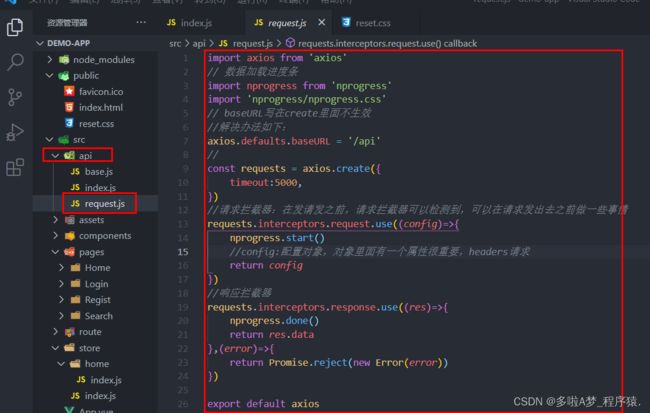【vue2.0-数据请求步骤以及使用】
vue2.0-数据请求步骤以及使用
测试接口:
postman--------https://www.postman.com/
1.二次封装axios
在src文件下创建api文件夹 request.js
// -request.js
import axios from 'axios'
//1.利用axios对象的方法create,去创建一个axios实际
//2.request就是axios,只不过稍微配置一下
const requests = axios.create({
//配置对象
//基础路径,发请求的时候,路径当中出现api
baseURL:"/api",
//代表请求超时的时间5s
timeout:500,
})
//请求拦截器:在发请发之前,请求拦截器可以检测到,可以在请求发出去之前做一些事情
requests.interceptors.request.use((config)=>{
//config:配置对象,对象里面有一个属性很重要,headers请求
return config
})
//响应拦截器
requests.interceptors.response.use((res)=>{
return res.data
},(error)=>{
return Promise.reject(new Error('faile'))
})
export default axios
2.api统一管理
在api文件夹下创建index.js文件
//index.js
import requests from './request'
//例如
//三级联动接口
//接口地址 请求方式 有无参数 ----注释
//——get 无参
export const reqCategoryList = ()=> requests({url:'不带/api',method:'get'}))
//——post 有参
//params至少是一个空对象
export const reqGetSearchInfo = (params)=> requests({url:'不带/api',method:'post',data:params}))
//用的地方调用:
import {reqCategoryList} from '@/api'
reqCategoryList()
4.解决跨域
//vue.config.js
moudule.exports = {
//关闭eslint
lintOnSave:false,
//代理路径
devServer:{
proxy:{
'/api':{
target:'地址',
//pathRewrite:{'^/api':''}//重写地址:因为后面都是接着api所以不需要写
}
}
}
}
5.进度条nprogress
//在axios封装文件中使用 request.js
import nprogress from 'nprogress'
import 'nprogress/nprogress.css'
//start 进度条开始 done 进度条结束
requests.interceptors.request.use((config)=>{
nprogress.start()
return config
})
//响应拦截器
requests.interceptors.response.use((res)=>{
nprogress.done()
return res.data
},(error)=>{
return Promise.reject(new Error('faile'))
})
6.store中使用数据
const state={
categoryList:[],
saerchList:{}
}
const mutations={
//2.名字要与actions的对应
CATEGORYLIST(state,categoryList){
state.categoryList = categoryList
},
GETSEARCHLIST(state,saerchList){
state.saerchList = saerchList
}
}
const actions={
//1.async与await要一起用必须存在
// 这个名字自定义
async categoryList({commit}){
let result = await reqCategoryList()
if(result.code==200){
commit('CATEGORYLIST',result.data)
// commit给mutation
}
},
async getSearchList({commit},params={}){
//params形参:是当用户派发actions这个函数在调用获取服务器数据的时候,至少传递一个参数(空对象)
let result = await reqCategoryList(params)
if(result.code==200){
commit('GETSEARCHLIST',result.data)
// commit给mutation
}
}
},
//在项目中getters主要作用是;简化数据而生
const getters={
//当前形参state,当前仓库中的state,并非大仓库中的state
goodsList(state){
//state.searchList.goodsList如果服务器数据回来了,没问题是一个数组
//加入网络不给力|没有网
return state.searchList.goodsList|| []
}
}
export default {
state,
mutations,
actions,
getters
}
需要写的效果展示
import {mapState,mapGetters} from 'vuex'//获取state+getters
export default {
name: "TypeNav",
data:{
searchParams:{
categeory1Id:"",
categeory2Id:"",
categeory3Id:"",
categoryName:"",
keyword:"",
order:"",
pageNo:1,
pageSize:10,
props:[],
trademark:"",
}
},
beforeMounte(){
//再发请求之前,把接口需要传递的参数进行整理(再给服务器请求之前把参数整理好,服务器就会返回查询的数据)
Object.assign(this.searchParams,this.$route.query,this.$route.params)
}
methods:{
//向服务器发请求获取search模块数据(根据参数不同返回不同的数据进行展示)
getData(){
this.$store.dispatch('getSearchList',this.searchParams)
}
},
mounted() {
//通知vuex发送请求,获取数据,存储于仓库当中
this.$store.dispatch('categoryList')
this.getData()
},
//*dispatch和计算属性这俩缺一不可
//dispatch是发送请求
// 计算属性是将其赋值
computed:{
...mapState({
//由于在这里categoryList对象赋值了 所以在页面中可以直接使用categoryList
categoryList:state=>state.home.categoryList
<!--
<div v-if="categoryList"></div>
-->
}),
//mapgetters里面的写法:传递的数组,因为getters计算是没有划分模块[home,search]
...mapGetters(['goodsList'])
};