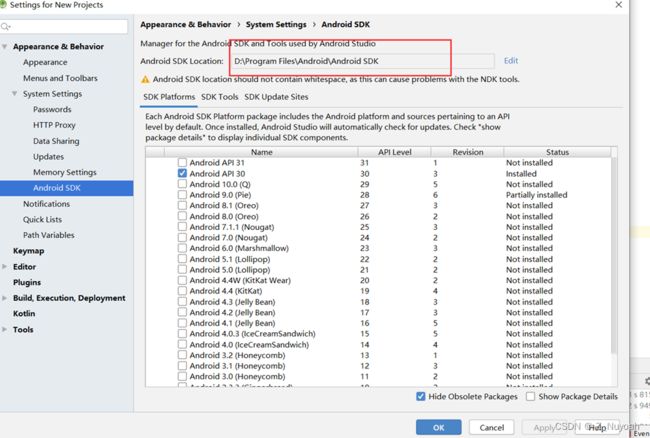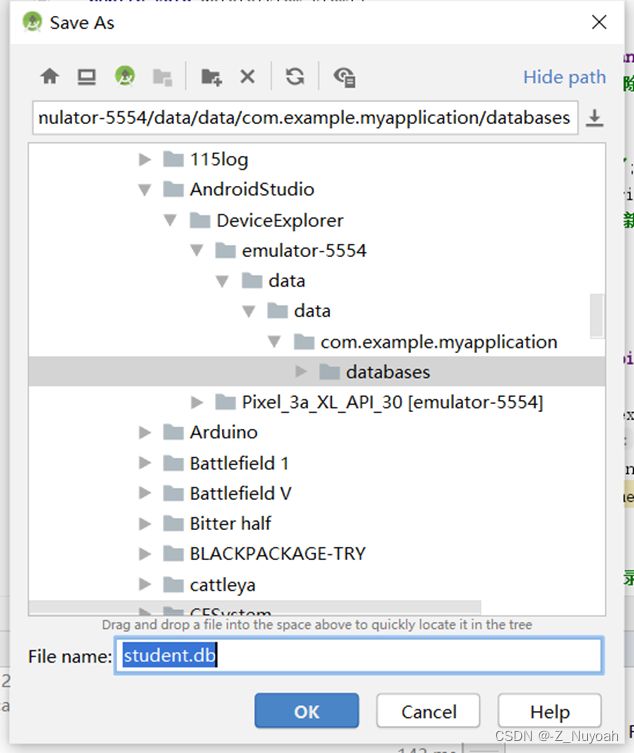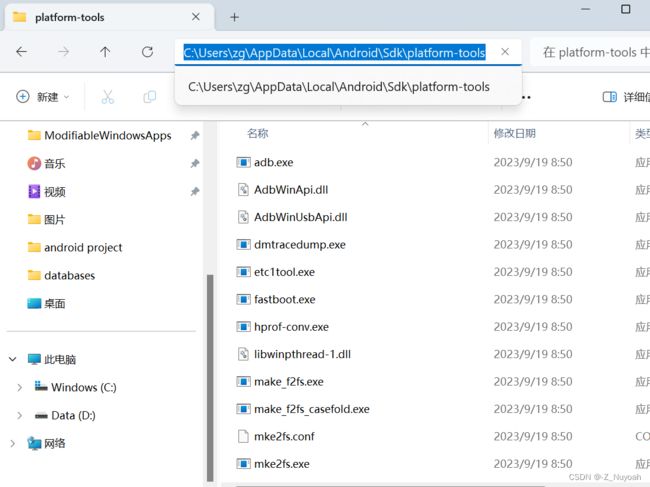Android Studio + sqllite 数据库连接的步骤以及常见问题
Android Studio + sqllite 数据库连接的步骤以及常见问题
- 一、连接步骤
-
- 1、打开Android studio 创建一对Activity,
- 2、书写相关代码
- 3、创建一个Mydatabase的一个Java类。
- 4、运行
- 5、启动monitor连接数据库
-
- 1、打开SDK后,查看SDK路径
- 2、在SDK路径下右键鼠标运行命令行,输入命令monitor,即可启动Android monitor Device如下图所示:
- 6、使用模拟器运行的界面进行操作可能出现的问题
-
- 1、执行后前台显示成功,数据库里面的refresh没反应的问题
- 二、常见错误
-
-
- 0、在运行monitor时跳转页面时有可能会弹出
- 1、以上这是由于有端口号冲突问题,**如果点击ok以后*不是*这个界面并且右边的data能点开,那就问题不大,可以忽略以下操作**
- 2、 ***如果是这个界面,并且data也点不开要进行的操作***
-
- 将端口号修改一下:
- data打不开是由于权限不够需要进行以下操作:
-
- 1、找到这个目录
- 2、打开高级设置
- 3、打开cmd输入adb shell,显示以下转态就是可以了。
- 3、关于/system/bin/sh: su: not found的解决办法
- 4、解决无法打开data文件夹,原因是权限不够,需要设置权限
-
-
- 左边依旧是问号,这时执行以下操作即可
-
- 1、首先先获取root权限
- 2、在返回Android device monitor中执行以下操作
-
-
- 相关资料
软件见文末
一、连接步骤
前提是先安装好sqllite---->无脑式next安装
1、打开Android studio 创建一对Activity,
2、书写相关代码
// 在 StudentActivity.java
package com.example.myapplication01;
import androidx.appcompat.app.AppCompatActivity;
import android.database.Cursor;
import android.database.sqlite.SQLiteDatabase;
import android.os.Bundle;
import android.view.View;
import android.widget.EditText;
import android.widget.TextView;
import android.widget.Toast;
public class StudentActivity extends AppCompatActivity {
private EditText bianhao;
private EditText name;
private EditText age;
private EditText czbianhao;
private EditText czname;
private TextView czresult;
private SQLiteDatabase database;
@Override
protected void onCreate(Bundle savedInstanceState) {
super.onCreate(savedInstanceState);
setContentView(R.layout.activity_student);
bianhao = findViewById(R.id.bianhao);
name = findViewById(R.id.name);
age = findViewById(R.id.age);
czbianhao = findViewById(R.id.czbianhao);
czname = findViewById(R.id.czxingming);
czresult = findViewById(R.id.result);
Mydatabase mydatabase = new Mydatabase(StudentActivity.this);
database = mydatabase.getWritableDatabase();
}
public void insert(View view) {
String sql1 = "select * from user where 编号=?";
Cursor cursor = database.rawQuery(sql1, new String[]{bianhao.getText().toString()});
if (cursor.getCount() == 0) {
String sql = "insert into user(编号,姓名,年龄)values(?,?,?)";
database.execSQL(sql, new Object[]{Integer.parseInt(bianhao.getText().toString()), name.getText().toString(),
Integer.parseInt(age.getText().toString())});
Toast.makeText(getApplicationContext(), "已成功添加!!!", Toast.LENGTH_SHORT).show();
} else {
Toast.makeText(getApplicationContext(), "数据已存在!!!", Toast.LENGTH_SHORT).show();
bianhao.setText("");
bianhao.requestFocus();
}
}
//方法二
/*String sql1="select * from user where 编号=?";
Cursor cursor = database.rawQuery(sql1,new String[]{bianhao.getText().toString()});
if(cursor.getCount()==0){
ContentValues contentValues = new ContentValues();
contentValues.put("编号",Integer.parseInt(bianhao.getText().toString()));
contentValues.put("姓名",name.getText().toString());
contentValues.put("年龄",Integer.parseInt(age.getText().toString()));
Toast.makeText(getApplicationContext(),"已成功添加!!!",Toast.LENGTH_SHORT).show();
}else {
Toast.makeText(getApplicationContext(),"数据已存在!!!",Toast.LENGTH_SHORT).show();
bianhao.setText("");
bianhao.requestFocus();
}*/
public void delete(View view){
String sql = "delete from user where 编号=?";
database.execSQL(sql,new Object[]{Integer.parseInt(bianhao.getText().toString())});
Toast.makeText(getApplicationContext(),"数据已删除!!!",Toast.LENGTH_SHORT).show();
}
public void update(View view){
String sql = "update user set 姓名=?,年龄=? where 编号=?";
database.execSQL(sql,new Object[]{name.getText().toString(),Integer.parseInt(age.getText().toString()),
Integer.parseInt(bianhao.getText().toString())});
Toast.makeText(getApplicationContext(),"数据已更新!!!",Toast.LENGTH_SHORT).show();
}
public void findbianhao(View view){
String sql="select * from user where 编号=?";
Cursor cursor = database.rawQuery(sql,new String[]{czbianhao.getText().toString()});
if(cursor.moveToNext()){
int bianhao1 = cursor.getInt(cursor.getColumnIndex("编号"));
String name1 = cursor.getString(cursor.getColumnIndex("姓名"));
int age1 = cursor.getInt(cursor.getColumnIndex("年龄"));
czresult.setText("查找结果->编号: "+bianhao1+"\t姓名:"+name1+"\t年龄:"+age1);
}else {
Toast.makeText(getApplicationContext(),"无记录!!!",Toast.LENGTH_SHORT).show();
czresult.setText("");
}
}
public void findname(View view){
String sql="select * from user where 姓名=?";
Cursor cursor = database.rawQuery(sql,new String[]{czname.getText().toString()});
if(cursor.moveToNext()){
int bianhao2 = cursor.getInt(cursor.getColumnIndex("编号"));
String name2 = cursor.getString(cursor.getColumnIndex("姓名"));
int age2 = cursor.getInt(cursor.getColumnIndex("年龄"));
czresult.setText("查找结果->编号: "+bianhao2+"\t姓名:"+name2+"\t年龄:"+age2);
}else {
Toast.makeText(getApplicationContext(),"无记录!!!",Toast.LENGTH_SHORT).show();
czresult.setText("");
}
}
}
<LinearLayout xmlns:android="http://schemas.android.com/apk/res/android"
xmlns:tools="http://schemas.android.com/tools"
android:layout_width="match_parent"
android:layout_height="match_parent"
android:paddingBottom="@dimen/activity_vertical_margin"
android:paddingLeft="@dimen/activity_horizontal_margin"
android:paddingRight="@dimen/activity_horizontal_margin"
android:paddingTop="@dimen/activity_vertical_margin"
android:background="@drawable/bg6"
android:orientation="vertical"
android:gravity="center"
tools:context="com.example.myapplication01.StudentActivity">
<TextView
android:textSize="40dp"
android:textStyle="bold"
android:textColor="@android:color/holo_red_dark"
android:layout_width="wrap_content"
android:layout_height="wrap_content"
android:text="学生信息管理系统"
android:layout_marginBottom="36dp"
android:id="@+id/textView11" />
<LinearLayout
android:paddingLeft="20dp"
android:paddingRight="20dp"
android:orientation="horizontal"
android:layout_width="match_parent"
android:layout_marginBottom="20dp"
android:layout_height="wrap_content">
<TextView
android:textColor="@android:color/black"
android:textSize="25dp"
android:textStyle="bold"
android:layout_width="wrap_content"
android:layout_height="wrap_content"
android:text="编 号"
android:id="@+id/textView" />
<EditText
android:textColor="@android:color/black"
android:textSize="25dp"
android:textStyle="bold"
android:layout_width="match_parent"
android:layout_height="wrap_content"
android:id="@+id/bianhao" />
LinearLayout>
<LinearLayout
android:paddingLeft="20dp"
android:paddingRight="20dp"
android:orientation="horizontal"
android:layout_marginBottom="20dp"
android:layout_width="match_parent"
android:layout_height="wrap_content">
<TextView
android:textColor="@android:color/black"
android:textSize="25dp"
android:textStyle="bold"
android:layout_width="wrap_content"
android:layout_height="wrap_content"
android:text="姓 名"
android:id="@+id/textView2" />
<EditText
android:textColor="@android:color/black"
android:textSize="25dp"
android:textStyle="bold"
android:layout_width="match_parent"
android:layout_height="wrap_content"
android:id="@+id/name" />
LinearLayout>
<LinearLayout
android:paddingLeft="20dp"
android:paddingRight="20dp"
android:orientation="horizontal"
android:layout_width="match_parent"
android:layout_marginBottom="20dp"
android:layout_height="wrap_content">
<TextView
android:textColor="@android:color/black"
android:textSize="25dp"
android:textStyle="bold"
android:layout_width="wrap_content"
android:layout_height="wrap_content"
android:text="年 龄"
android:id="@+id/textView3" />
<EditText
android:textColor="@android:color/black"
android:textSize="25dp"
android:textStyle="bold"
android:layout_width="match_parent"
android:layout_height="wrap_content"
android:inputType="numberDecimal"
android:maxLength="3"
android:id="@+id/age"
/>
LinearLayout>
<LinearLayout
android:paddingLeft="20dp"
android:paddingRight="20dp"
android:orientation="horizontal"
android:layout_width="match_parent"
android:layout_marginBottom="20dp"
android:layout_height="wrap_content">
<TextView
android:textColor="@android:color/black"
android:textSize="25dp"
android:textStyle="bold"
android:layout_width="wrap_content"
android:layout_height="wrap_content"
android:text="查找的编号"
android:id="@+id/textView4" />
<EditText
android:textColor="@android:color/black"
android:textSize="25dp"
android:textStyle="bold"
android:layout_width="260dp"
android:layout_height="wrap_content"
android:id="@+id/czbianhao" />
<Button
android:onClick="findbianhao"
android:textSize="20dp"
android:textStyle="bold"
android:background="@drawable/buttonpress2"
android:textColor="@android:color/white"
android:layout_width="wrap_content"
android:layout_height="wrap_content"
android:text="查 找"
android:id="@+id/buttonczbianhao" />
LinearLayout>
<LinearLayout
android:paddingLeft="20dp"
android:paddingRight="20dp"
android:orientation="horizontal"
android:layout_width="match_parent"
android:layout_marginBottom="20dp"
android:layout_height="wrap_content">
<TextView
android:textColor="@android:color/black"
android:textSize="25dp"
android:textStyle="bold"
android:layout_width="wrap_content"
android:layout_height="wrap_content"
android:text="查找的姓名"
android:id="@+id/textView5" />
<EditText
android:textColor="@android:color/black"
android:textSize="25dp"
android:textStyle="bold"
android:layout_width="260dp"
android:layout_height="wrap_content"
android:id="@+id/czxingming" />
<Button
android:onClick="findname"
android:textSize="20dp"
android:textStyle="bold"
android:background="@drawable/buttonpress2"
android:textColor="@android:color/white"
android:layout_width="wrap_content"
android:layout_height="wrap_content"
android:text="查 找"
android:id="@+id/buttonczxingming" />
LinearLayout>
<LinearLayout
android:orientation="horizontal"
android:layout_width="match_parent"
android:layout_marginBottom="10dp"
android:gravity="center"
android:layout_height="wrap_content">
<Button
android:onClick="insert"
android:textSize="20dp"
android:textStyle="bold"
android:background="@drawable/buttonpress2"
android:textColor="@android:color/white"
android:layout_width="wrap_content"
android:layout_height="wrap_content"
android:text="添 加"
android:id="@+id/btnadd" />
<Button
android:onClick="delete"
android:textSize="20dp"
android:textStyle="bold"
android:background="@drawable/buttonpress2"
android:textColor="@android:color/white"
android:layout_width="wrap_content"
android:layout_height="wrap_content"
android:text="删 除"
android:layout_marginLeft="30dp"
android:id="@+id/btndel" />
<Button
android:onClick="update"
android:textSize="20dp"
android:textStyle="bold"
android:background="@drawable/buttonpress2"
android:textColor="@android:color/white"
android:layout_width="wrap_content"
android:layout_height="wrap_content"
android:text="修 改"
android:layout_marginLeft="30dp"
android:id="@+id/btnupdate" />
LinearLayout>
<LinearLayout
android:orientation="vertical"
android:layout_width="match_parent"
android:layout_height="wrap_content">
<TextView
android:textSize="25dp"
android:textStyle="bold"
android:textColor="@android:color/holo_red_dark"
android:layout_width="wrap_content"
android:layout_height="wrap_content"
android:text="查找结果:"
android:id="@+id/result1" />
<TextView
android:textSize="25dp"
android:textStyle="bold"
android:textColor="@android:color/holo_red_dark"
android:layout_width="wrap_content"
android:layout_height="wrap_content"
android:text=""
android:id="@+id/result" />
LinearLayout>
LinearLayout>
提示:.xml有些资源需要用自己有的,否者有可能会报错!!!!
3、创建一个Mydatabase的一个Java类。
//在Mydatanase.java中书写
package com.example.myapplication01;
import android.content.Context;
import android.database.sqlite.SQLiteDatabase;
import android.database.sqlite.SQLiteOpenHelper;
public class Mydatabase extends SQLiteOpenHelper {
static String name = "www.db";
static int version = 1;
public Mydatabase(Context context){
super(context,name,null,version);
}
@Override
public void onCreate(SQLiteDatabase db) {
String sql = "create table user(编号 Integer,姓名 varchar(10),年龄 Integer)";
//逗号是英文的
db.execSQL(sql);
}
@Override
public void onUpgrade(SQLiteDatabase db, int oldVersion, int newVersion) {
}
}
4、运行
5、启动monitor连接数据库
1、打开SDK后,查看SDK路径
2、在SDK路径下右键鼠标运行命令行,输入命令monitor,即可启动Android monitor Device如下图所示:


执行完monitor,正常情况下会直接跳转出以下界面
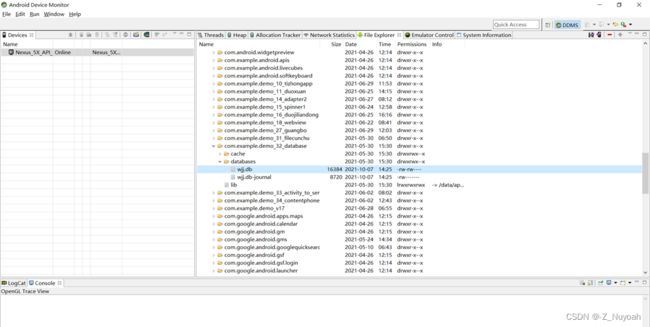
以上是正常不出错的连接步骤
6、使用模拟器运行的界面进行操作可能出现的问题
1、执行后前台显示成功,数据库里面的refresh没反应的问题
二、常见错误
0、在运行monitor时跳转页面时有可能会弹出
1、以上这是由于有端口号冲突问题,如果点击ok以后不是这个界面并且右边的data能点开,那就问题不大,可以忽略以下操作
2、 如果是这个界面,并且data也点不开要进行的操作
将端口号修改一下:
data打不开是由于权限不够需要进行以下操作:
执行以下操作之前需要配置platform-tools环境变量
1、找到这个目录
2、打开高级设置
3、打开cmd输入adb shell,显示以下转态就是可以了。
3、关于/system/bin/sh: su: not found的解决办法
c:\user\zg>adb shell
generic_x86:/ $ su
/system/bin/sh: su: not found
原因是
Android Studio带(Google Play)的模拟器无法获得root权限安装
该换成为带(Google APIs)的模拟器即可,如下

4、解决无法打开data文件夹,原因是权限不够,需要设置权限
可以一层一层的给权限
C:\Users\zg>adb shell
generic_x86_64:/ $ su
generic_x86_64:/ # chmod 777 /data
generic_x86_64:/ # exit
generic_x86_64:/ $ su
generic_x86_64:/ # chmod 777 /data/data
generic_x86_64:/ # exit
generic_x86_64:/ $ exit
结束以上操作,退出Android device monitor,重新执行以下命令

左边依旧是问号,这时执行以下操作即可
1、首先先获取root权限
打开cmd执行
![]()
2、在返回Android device monitor中执行以下操作
相关资料
链接:https://pan.baidu.com/s/14TrrJlCP7b5gxQPC3PpQlg?pwd=nduf
提取码:nduf