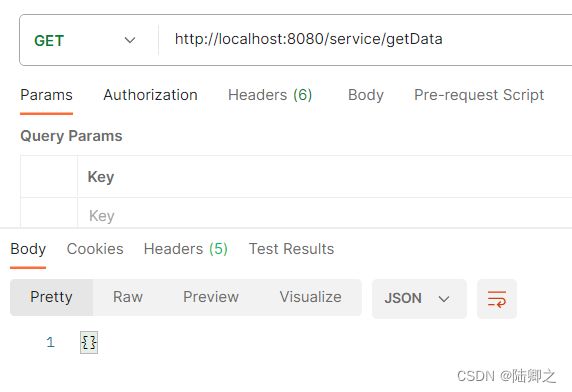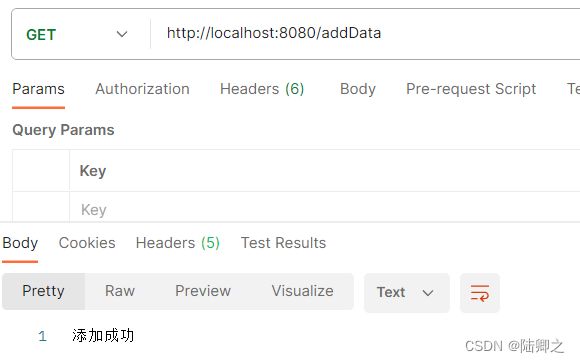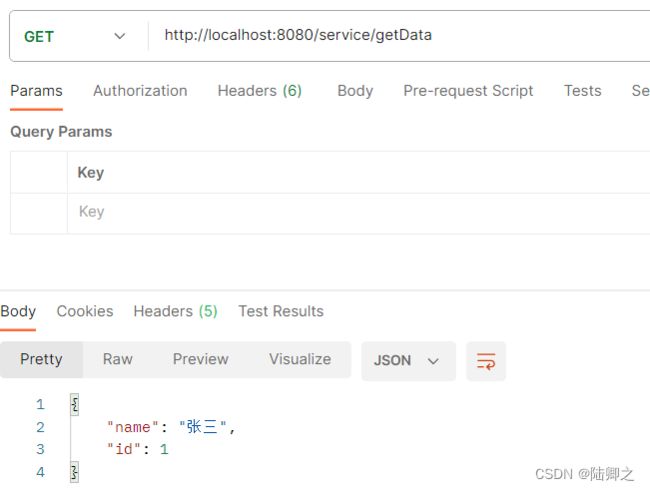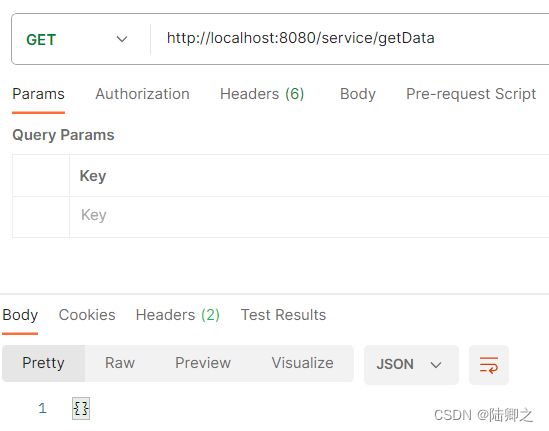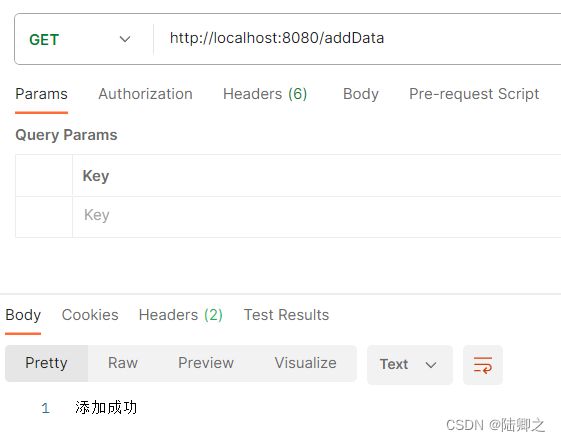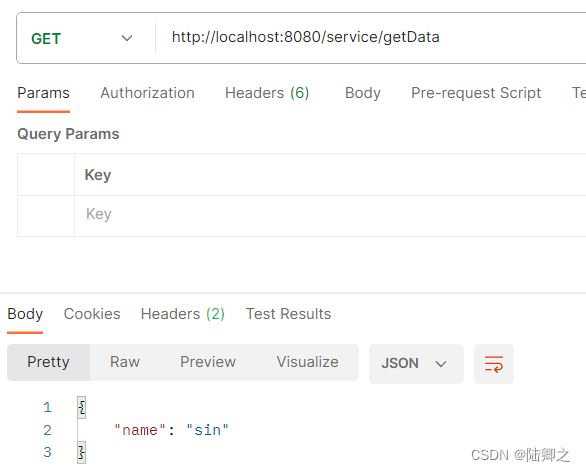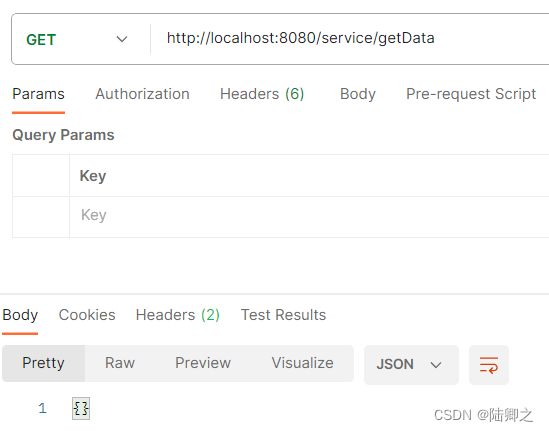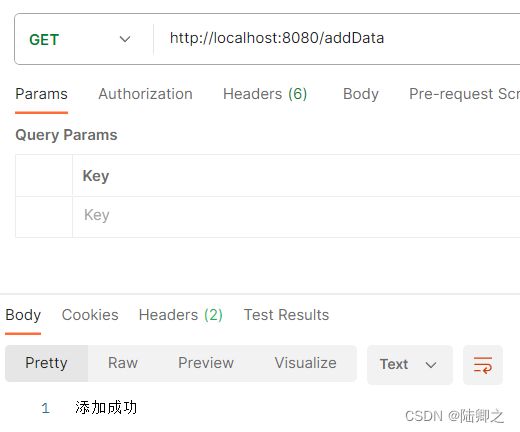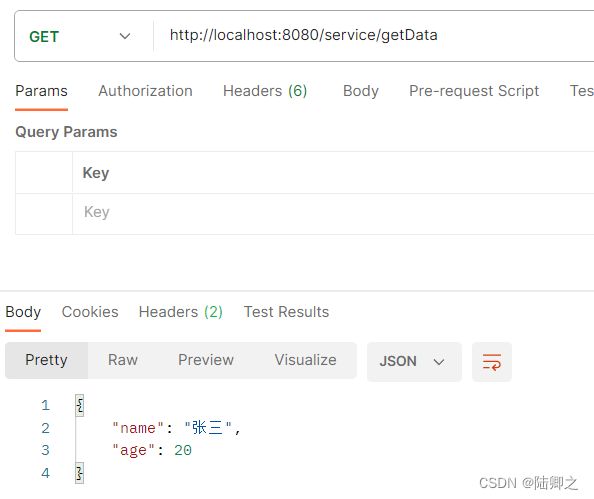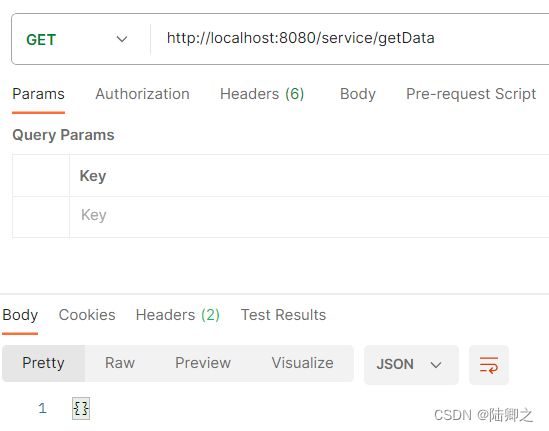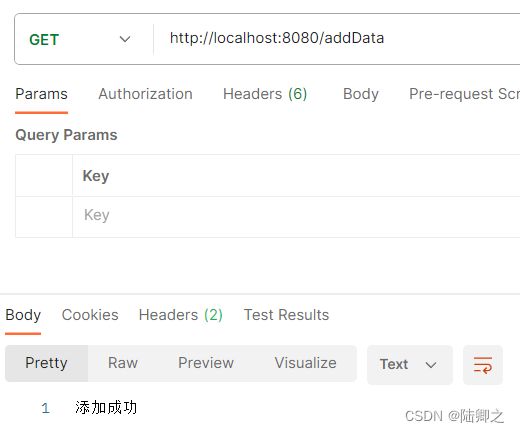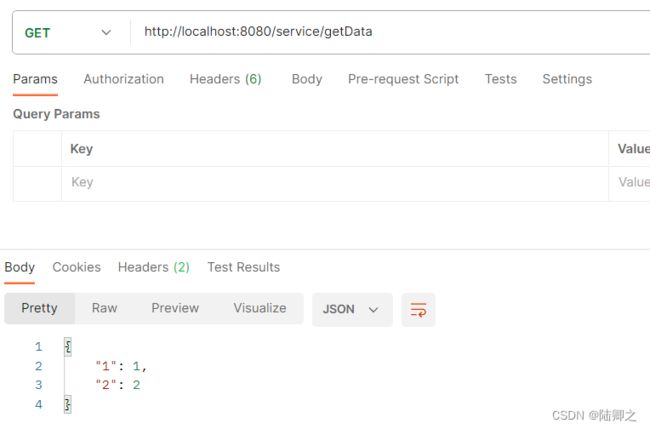SpringBoot访问外部接口的常见方式
文章目录
- SpringBoot访问外部接口
-
- 模拟服务接口
- RestTemplate
-
- pom.xml
- RestTemplateConfig
- ClientTestRestTemplateController.java
- 结果
- WebClient
-
- pom.xml
- ClientTestWebClientController.java
- 结果
- HttpClient
-
- pom.xml
- ClientTestHttpClientController.java
- 结果
- OkHttp
-
- pom.xml
- ClientTestOkHttpController.java
- 结果
SpringBoot访问外部接口
模拟服务接口
package com.sin.controller;
import org.springframework.web.bind.annotation.*;
import java.util.HashMap;
import java.util.Map;
/**
* @createTime 2023/12/20 9:25
* @createAuthor SIN
* @use
*/
@RestController
@RequestMapping("/service")
public class ServiceTestController {
private Map serviceMap = new HashMap();
@GetMapping("/getData")
public Map getServiceMap() {
return serviceMap;
}
@PostMapping("/setData")
public String setServiceMap(@RequestBody Map serviceMap) {
this.serviceMap = serviceMap;
return "添加成功";
}
}
RestTemplate
RestTemplate是Spring提供的一个HTTP客户端,可以用来发送HTTP请求并处理响应。
pom.xml
<dependency>
<groupId>org.springframework.bootgroupId>
<artifactId>spring-boot-starter-webfluxartifactId>
dependency>
RestTemplateConfig
package com.sin.config;
import org.springframework.context.annotation.Bean;
import org.springframework.context.annotation.Configuration;
import org.springframework.http.client.ClientHttpRequest;
import org.springframework.http.client.ClientHttpRequestFactory;
import org.springframework.http.client.SimpleClientHttpRequestFactory;
import org.springframework.web.client.RestTemplate;
/**
* @createTime 2023/12/20 9:32
* @createAuthor SIN
* @use
*/
@Configuration
public class RestTemplateConfig {
// 注册RestTemplate实例为bean
@Bean
public RestTemplate restTemplate(ClientHttpRequestFactory factory){
return new RestTemplate(factory);
}
// 注册ClientHttpRequestFactory实例为bean
@Bean
public ClientHttpRequestFactory clientHttpRequestFactory(){
// 创建SimpleClientHttpRequestFactory实例
SimpleClientHttpRequestFactory factory = new SimpleClientHttpRequestFactory();
// 设置读取超时时间为5000毫秒
factory.setReadTimeout(5000);
// 设置连接超时时间为5000毫秒
factory.setConnectTimeout(5000);
return factory;
}
}
ClientTestRestTemplateController.java
package com.sin.controller;
import com.sin.config.RestTemplateConfig;
import org.springframework.beans.factory.annotation.Autowired;
import org.springframework.web.bind.annotation.GetMapping;
import org.springframework.web.bind.annotation.RestController;
import org.springframework.web.client.RestTemplate;
import java.util.HashMap;
import java.util.Map;
/**
* @createTime 2023/12/20 9:31
* @createAuthor SIN
* @use 使用RestTemplate来发送HTTP请求
*/
@RestController
public class ClientTestRestTemplateController {
@Autowired
private RestTemplate restTemplate;
/**
* 调用url路径添加数据
* @return 返回发送请求后的响应结果,作为HTTP响应返回给客户端。
*/
@GetMapping("/addData")
public String addData(){
// 指定要发送POST请求的目标url路径
String url = "http://localhost:8080/service/setData";
// 添加数据
Map map = new HashMap();
map.put("id",1);
map.put("name","张三");
// 使用postForObject来发送POST请求(目标url,请求体参数,以字符串形式相应)
return restTemplate.postForObject(url,map,String.class);
}
}
结果
未添加数据之前
添加数据
添加数据之后
WebClient
RestTemplate有可能在未来的版本中被弃用,WebClient是Spring 5中新增的一个HTTP客户端,支持异步调用和响应式编程等特性,来代替RestTemplate
pom.xml
<dependency>
<groupId>org.springframework.bootgroupId>
<artifactId>spring-boot-starter-webfluxartifactId>
dependency>
<dependency>
<groupId>com.alibabagroupId>
<artifactId>fastjsonartifactId>
<version>1.2.62version>
dependency>
ClientTestWebClientController.java
package com.sin.controller;
import org.springframework.http.MediaType;
import org.springframework.web.bind.annotation.GetMapping;
import org.springframework.web.bind.annotation.RestController;
import java.util.HashMap;
import java.util.Map;
import com.alibaba.fastjson.JSON;
import org.springframework.web.reactive.function.client.WebClient;
import reactor.core.publisher.Mono;
/**
* @createTime 2023/12/20 9:54
* @createAuthor SIN
* @use
*/
@RestController
public class ClientTestWebClientController {
@GetMapping("/addData")
public Object addData(){
// 指定要发送POST请求的目标url路径
String url = "http://localhost:8080/service/setData";
// 添加数据
Map map = new HashMap();
map.put("name","sin");
// 添加数据转换为json数据
String requestJson = JSON.toJSONString(map);
// 异步单值容器
Mono mono = WebClient
// 创建webClient实例
.create()
// post请求
.post()
// 请求的url路径
.uri(url)
// 指定请求的为json
.contentType(MediaType.APPLICATION_JSON)
// 请求参数
.bodyValue(requestJson)
// 获取相应结果
.retrieve()
// 将结果转换为String类型
.bodyToMono(String.class);
// 获取异步结果
return mono.block();
}
}
结果
未添加数据之前
添加数据
添加数据之后
HttpClient
HttpClient是Apache的一个开源HTTP客户端,可以用来发送HTTP请求并处理响应。虽然不是Spring提供的组件,但可以与Spring集成使用。
pom.xml
<dependency>
<groupId>org.apache.httpcomponentsgroupId>
<artifactId>httpclientartifactId>
<version>4.5.13version>
dependency>
ClientTestHttpClientController.java
package com.sin.controller;
import com.fasterxml.jackson.core.JsonProcessingException;
import com.fasterxml.jackson.databind.ObjectMapper;
import org.apache.http.HttpEntity;
import org.apache.http.HttpResponse;
import org.apache.http.client.HttpClient;
import org.apache.http.client.methods.HttpPost;
import org.apache.http.entity.ContentType;
import org.apache.http.entity.StringEntity;
import org.apache.http.impl.client.HttpClientBuilder;
import org.apache.http.util.EntityUtils;
import org.springframework.web.bind.annotation.GetMapping;
import org.springframework.web.bind.annotation.RestController;
import java.io.IOException;
import java.util.HashMap;
import java.util.Map;
/**
* @createTime 2023/12/20 11:02
* @createAuthor SIN
* @use
*/
@RestController
public class ClientTestHttpClientController {
@GetMapping("/addData")
public String addData() throws IOException {
// 创建HttpClient对象
HttpClient httpClient = HttpClientBuilder.create().build();
// 创建HttpPost对象,并设置URL
HttpPost httpPost = new HttpPost("http://localhost:8080/service/setData");
// 添加Header信息
httpPost.addHeader("Content-Type", "application/json");
// 创建Map数据
Map<String, Object> data = new HashMap<>();
data.put("name", "张三");
data.put("age", 20);
// 将Map数据转换为JSON格式
String json = new ObjectMapper().writeValueAsString(data);
// 创建StringEntity对象,并将JSON数据作为参数传入
StringEntity entity = new StringEntity(json, ContentType.APPLICATION_JSON);
// 设置请求体
httpPost.setEntity(entity);
// 发送POST请求
HttpResponse response = httpClient.execute(httpPost);
// 获取响应实体
HttpEntity responseEntity = response.getEntity();
// 打印响应结果
String result = EntityUtils.toString(responseEntity);
return result;
}
}
结果
未添加数据之前
添加数据
添加数据之后
OkHttp
OkHttp是Square公司开发的一个高性能的HTTP客户端,具有连接池、缓存、拦截器等功能。虽然不是Spring提供的组件,但可以与Spring集成使用。
pom.xml
<dependency>
<groupId>com.squareup.okhttp3groupId>
<artifactId>okhttpartifactId>
<version>4.9.1version>
dependency>
ClientTestOkHttpController.java
package com.sin.controller;
import com.fasterxml.jackson.databind.ObjectMapper;
import okhttp3.*;
import org.springframework.web.bind.annotation.GetMapping;
import org.springframework.web.bind.annotation.RestController;
import java.io.IOException;
import java.util.HashMap;
import java.util.Map;
/**
* @createTime 2023/12/20 11:10
* @createAuthor SIN
* @use
*/
@RestController
public class ClientTestOkHttpController {
@GetMapping("/addData")
public String addData() throws IOException {
// 创建OkHttpClient对象
OkHttpClient client = new OkHttpClient();
// 创建Map数据
Map<String, Object> data = new HashMap<>();
data.put("1", 1);
data.put("2", 2);
// 将Map数据转换为JSON格式
String json = new ObjectMapper().writeValueAsString(data);
// 设置请求体
RequestBody body = RequestBody.create(json, MediaType.parse("application/json"));
// 创建Request对象,并设置URL和请求体
Request request = new Request.Builder()
.url("http://localhost:8080/service/setData")
.post(body)
.build();
// 发送请求并获取响应
Response response = client.newCall(request).execute();
// 获取响应结果
String result = response.body().string();
return result;
}
}
结果
未添加数据之前
添加数据
添加数据之后