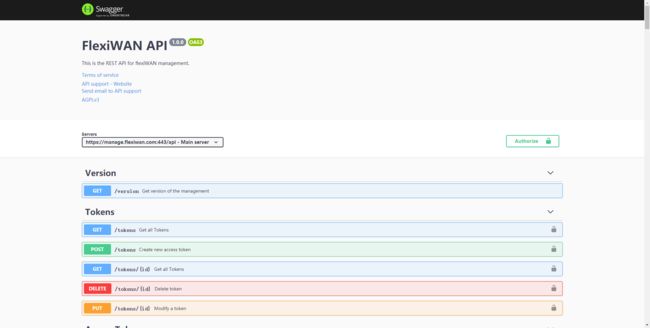flexiwan项目踩坑实践(后端篇)
项目背景
flexiManage是以色列一家初创公司flexiWAN开源的基于SD-WAN平台的应用层的框架,包括flexiManage服务端框架,基于此服务端框架进行了一些借鉴和改进
目录结构
- api
- billing
- bin
- broker
- controllers
- deviceLogic
- logging
- logs
- migrations
- models
- notifications
- periodic
- public
- routes
- services
- utils
- websocket
- authenticate.js
- configs.js
- expressserver.js
- flexibilling.js
- mongoConns.js
- rateLimitStore.js
- token.js
踩坑案例
BFF抹掉https的node模块验证
[bug描述] 做验证使用服务端及硬件侧未配置ssl,而node启动https模块会默认验证ssl,导致无法启动服务
[bug分析] node模块的ssl验证
[解决方案] 起一层bff用于透传接口,后续方便将后续服务层进行微服务化等处理
process.env.NODE_TLS_REJECT_UNAUTHORIZED = '0';
const express = require('express');
const request = require('request');
const app = express();
const bodyParser = require('body-parser');
const router = express.Router();
const SUCC_REG = /^2[0-9]{2}$/
app.use(bodyParser.urlencoded({ extended: false }));
app.use(bodyParser.json());
const headers = {
'authorization': "Bearer eyJhbGciOiJIUzI1NiIsInR5cCI6IkpXVCJ9.eyJfaWQiOiI1ZmEzYTY5OGZjNDI2ODEwODc3MDYzZDQiLCJ1c2VybmFtZSI6Im1jYWlkYW9Ac2luYS5jb20iLCJvcmciOiI1ZmFkZTkyZDljNGQ2MDQyOWRjN2RhNmMiLCJvcmdOYW1lIjoidHQiLCJhY2NvdW50IjoiNWZhM2E2OThmYzQyNjgxMDg3NzA2M2QzIiwiYWNjb3VudE5hbWUiOiJ0ZXN0IiwicGVybXMiOnsiam9icyI6MTUsImJpbGxpbmciOjMsImFjY291bnRzIjo3LCJvcmdhbml6YXRpb25zIjoxNSwiZGV2aWNlcyI6MTUsInRva2VucyI6MTUsImFwcGlkZW50aWZpY2F0aW9ucyI6MTUsIm1lbWJlcnMiOjE1LCJ0dW5uZWxzIjoxNSwiYWNjZXNzdG9rZW5zIjoxNSwibm90aWZpY2F0aW9ucyI6MTUsInBhdGhsYWJlbHMiOjE1LCJtbHBvbGljaWVzIjoxNX0sImlhdCI6MTYwODExMjcwMiwiZXhwIjoxNjA4NzE3NTAyfQ.LYFv1pBP1540gb-NRCCe4dvbQ0T9HSoZHMkD8xkMFLc",
'Content-Type': 'application/json'
},
errMsg = {
msg:'unexpected response'
},
baseUrl = 'https://10.100.37.101:3443';
// 获取所有设备接口
app.get('/api/devices',(req,res)=> {
console.log(req.url)
request({
url: `${baseUrl}${req.url}`,
method: 'GET',
headers
}, (err, response, body) => {
console.log(response.statusCode)
if(SUCC_REG.test(response.statusCode)) {
res.send({code: 200,msg:JSON.parse(response.body)})
} else {
res.send(errMsg)
}
})
});
// 获取单个设备接口
app.get('/api/devices/:id',(req,res)=> {
console.log(req.url)
request({
url: `${baseUrl}${req.url}`,
method: 'GET',
headers
}, (err, response, body) => {
console.log(response.statusCode)
if(SUCC_REG.test(response.statusCode)) {
res.send({code: 200,msg:JSON.parse(response.body)})
} else {
res.send(errMsg)
}
})
});
// 获取路由接口
app.get('/api/devices/:id/routes',(req,res)=> {
console.log(req.url)
request({
url: `https://10.100.37.101:3443/api/devices/${req.params.id}/routes`,
method: 'GET',
headers
}, (err, response, body) => {
console.log(response.statusCode)
if(SUCC_REG.test(response.statusCode)) {
res.send({code: 200,msg:JSON.parse(response.body)})
} else {
res.send(errMsg)
}
})
});
// 启动单个设备
app.post('/api/devices/:id/apply/start',(req,res)=> {
console.log(req.url);
request({
url: `${baseUrl}/api/devices/${req.params.id}/apply`,
method: 'POST',
headers,
body: JSON.stringify({
"method": "start"
})
}, (err, response, body) => {
let r = JSON.parse(body)
if(r.status == 'completed') {
res.send({code: 200,msg:'start success'})
} else {
res.send({msg: 'start error'})
}
})
});
// 停止单个设备
app.post('/api/devices/:id/apply/stop',(req,res)=> {
console.log(req.url)
request({
url: `${baseUrl}/api/devices/${req.params.id}/apply`,
method: 'POST',
headers,
body: JSON.stringify({
"method": "stop"
})
}, (err, response, body) => {
let r = JSON.parse(body)
if(r.status == 'completed') {
res.send({code: 200,msg:'stop success'})
} else {
res.send({msg: 'stop error'})
}
})
});
// 同步单个设备
app.post('/api/devices/:id/apply',(req,res)=> {
console.log(req.url)
request.post({
url: `${baseUrl}${req.url}`,
headers,
body: JSON.stringify({
"method": "sync"
})
}, (err, response, body) => {
let r = JSON.parse(body)
if(r.status == 'completed') {
res.send({code: 200,msg:'update success'})
} else {
res.send({msg: 'update error'})
}
})
});
// 删除单个设备
app.delete('/api/devices/:id',(req,res)=> {
console.log(req.url)
request({
url: `${baseUrl}${req.url}`,
method: 'DELETE',
headers
}, (err, response, body) => {
console.log(response.statusCode)
if(SUCC_REG.test(response.statusCode)) {
res.send({code: 200,msg:JSON.parse(response.body)})
} else {
res.send(errMsg)
}
})
});
// 更新设备详情
app.put('/api/devices/:id',(req,res)=> {
request({
url: `${baseUrl}${req.url}`,
method: 'PUT',
headers,
body: JSON.stringify(req.body)
}, (err, response, body) => {
console.log('put device', response.statusCode)
if(SUCC_REG.test(response.statusCode)) {
res.send({code: 200,msg:JSON.parse(response.body)})
} else {
res.send(errMsg)
console.log('error device', response.statusCode, response.body)
}
})
});
// 删除隧道接口
app.post('/api/devices/apply/delTunnel',(req,res)=> {
console.log('req.body', req.body)
request.post({
url: `${baseUrl}/api/devices/apply`,
headers,
body: JSON.stringify(req.body)
}, (err, response, body) => {
let r = JSON.parse(body)
console.log(r)
if(r.status == 'completed') {
res.send({code: 200,msg:'删除隧道成功'})
} else {
res.send({msg: r.error})
}
})
});
// 建立隧道接口
app.post('/api/devices/apply/createTunnel',(req,res)=> {
console.log(req.body)
request.post({
url: `${baseUrl}/api/devices/apply`,
headers,
body: JSON.stringify(req.body)
}, (err, response, body) => {
let r = JSON.parse(body)
console.log(r)
if(r.status == 'completed') {
res.send({code: 200,msg:r.message})
} else {
res.send({msg: r.error})
}
})
});
// 获取所有隧道接口
app.get('/api/tunnels',(req,res)=> {
console.log(req.url)
request({
url: `${baseUrl}${req.url}`,
method: 'GET',
headers
}, (err, response, body) => {
console.log(response.statusCode)
if(SUCC_REG.test(response.statusCode)) {
res.send({code: 200,msg:JSON.parse(response.body)})
} else {
res.send(errMsg)
}
})
});
app.listen(6000, '127.0.0.1', ()=>{
console.log('app server');
});
express请求接口请求体不同无法匹配
[bug描述] express实例中同样post请求,只是body体不同而导致无法区分,从而覆盖后续接口
[bug分析] express的中间件原理,在加载路由过程正则匹配后不会匹配body体
[解决方案] 区分路由接口,通过request转发或加上路由模块区分
// 启动单个设备
app.post('/api/devices/:id/apply/start',(req,res)=> {
console.log(req.url);
request({
url: `${baseUrl}/api/devices/${req.params.id}/apply`,
method: 'POST',
headers,
body: JSON.stringify({
"method": "start"
})
}, (err, response, body) => {
let r = JSON.parse(body)
if(r.status == 'completed') {
res.send({code: 200,msg:'start success'})
} else {
res.send({msg: 'start error'})
}
})
});
// 停止单个设备
app.post('/api/devices/:id/apply/stop',(req,res)=> {
console.log(req.url)
request({
url: `${baseUrl}/api/devices/${req.params.id}/apply`,
method: 'POST',
headers,
body: JSON.stringify({
"method": "stop"
})
}, (err, response, body) => {
let r = JSON.parse(body)
if(r.status == 'completed') {
res.send({code: 200,msg:'stop success'})
} else {
res.send({msg: 'stop error'})
}
})
});
源码解析
[外链图片转存失败,源站可能有防盗链机制,建议将图片保存下来直接上传(img-3y2Ikb5h-1608481858219)(https://vleedesigntheory.github.io/tech/back/flexiwan20201219/flexiwan03.jpg)]
主要是以express为核心的node应用,封装了express的基类进行实例,配合websocket进行实时数据的连接,redis的输出消费存储
expressserver
class ExpressServer {
constructor (port, securePort, openApiYaml) {
this.port = port;
this.securePort = securePort;
this.app = express();
this.openApiPath = openApiYaml;
this.schema = yamljs.load(openApiYaml);
const restServerUrl = configs.get('restServerUrl');
const servers = this.schema.servers.filter(server => server.url.includes(restServerUrl));
if (servers.length === 0) {
this.schema.servers.unshift({
description: 'Local Server',
url: restServerUrl + '/api'
});
}
this.setupMiddleware = this.setupMiddleware.bind(this);
this.addErrorHandler = this.addErrorHandler.bind(this);
this.onError = this.onError.bind(this);
this.onListening = this.onListening.bind(this);
this.launch = this.launch.bind(this);
this.close = this.close.bind(this);
this.setupMiddleware();
}
setupMiddleware () {
// this.setupAllowedMedia();
this.app.use((req, res, next) => {
console.log(`${req.method}: ${req.url}`);
return next();
});
// Request logging middleware - must be defined before routers.
this.app.use(reqLogger);
this.app.set('trust proxy', true); // Needed to get the public IP if behind a proxy
// Don't expose system internals in response headers
this.app.disable('x-powered-by');
// Use morgan request logger in development mode
if (configs.get('environment') === 'development') this.app.use(morgan('dev'));
// Start periodic device tasks
deviceStatus.start();
deviceQueues.start();
deviceSwVersion.start();
deviceSwUpgrade.start();
notifyUsers.start();
appRules.start();
// Secure traffic only
this.app.all('*', (req, res, next) => {
// Allow Let's encrypt certbot to access its certificate dirctory
if (!configs.get('shouldRedirectHttps') ||
req.secure || req.url.startsWith('/.well-known/acme-challenge')) {
return next();
} else {
return res.redirect(
307, 'https://' + req.hostname + ':' + configs.get('redirectHttpsPort') + req.url
);
}
});
// Global rate limiter to protect against DoS attacks
// Windows size of 5 minutes
const inMemoryStore = new RateLimitStore(5 * 60 * 1000);
const rateLimiter = rateLimit({
store: inMemoryStore,
max: +configs.get('userIpReqRateLimit'), // Rate limit for requests in 5 min per IP address
message: 'Request rate limit exceeded',
onLimitReached: (req, res, options) => {
logger.error(
'Request rate limit exceeded. blocking request', {
params: { ip: req.ip },
req: req
});
}
});
this.app.use(rateLimiter);
// General settings here
this.app.use(cors.cors);
this.app.use(bodyParser.json());
this.app.use(express.json());
this.app.use(express.urlencoded({ extended: false }));
this.app.use(cookieParser());
// Routes allowed without authentication
this.app.use(express.static(path.join(__dirname, configs.get('clientStaticDir'))));
// Secure traffic only
this.app.all('*', (req, res, next) => {
// Allow Let's encrypt certbot to access its certificate dirctory
if (!configs.get('shouldRedirectHttps') ||
req.secure || req.url.startsWith('/.well-known/acme-challenge')) {
return next();
} else {
return res.redirect(
307, 'https://' + req.hostname + ':' + configs.get('redirectHttpsPort') + req.url
);
}
});
// no authentication
this.app.use('/api/connect', require('./routes/connect'));
this.app.use('/api/users', require('./routes/users'));
// add API documentation
this.app.use('/api-docs', swaggerUI.serve, swaggerUI.setup(this.schema));
// initialize passport and authentication
this.app.use(passport.initialize());
// Enable db admin only in development mode
if (configs.get('environment') === 'development') {
logger.warn('Warning: Enabling UI database access');
this.app.use('/admindb', mongoExpress(mongoExpressConfig));
}
// Enable routes for non-authorized links
this.app.use('/ok', express.static(path.join(__dirname, 'public', 'ok.html')));
this.app.use('/spec', express.static(path.join(__dirname, 'api', 'openapi.yaml')));
this.app.get('/hello', (req, res) => res.send('Hello World'));
this.app.get('/api/version', (req, res) => res.json({ version }));
this.app.use(cors.corsWithOptions);
this.app.use(auth.verifyUserJWT);
// this.app.use(auth.verifyPermission);
try {
// FIXME: temporary map the OLD routes
// this.app.use('/api/devices', require('./routes/devices'));
// this.app.use('/api/devicestats', require('./routes/deviceStats'));
// this.app.use('/api/jobs', require('./routes/deviceQueue'));
this.app.use('/api/portals', require('./routes/portals'));
} catch (error) {
logger.error('Error: Can\'t connect OLD routes');
}
// Intialize routes
this.app.use('/api/admin', adminRouter);
const validator = new OpenApiValidator({
apiSpec: this.openApiPath,
validateRequests: true,
validateResponses: configs.get('validateOpenAPIResponse')
});
validator
.install(this.app)
.then(async () => {
await this.app.use(openapiRouter());
await this.launch();
logger.info('Express server running');
});
}
addErrorHandler () {
// "catchall" handler, for any request that doesn't match one above, send back index.html file.
this.app.get('*', (req, res, next) => {
logger.info('Route not found', { req: req });
res.sendFile(path.join(__dirname, configs.get('clientStaticDir'), 'index.html'));
});
// catch 404 and forward to error handler
this.app.use(function (req, res, next) {
next(createError(404));
});
// Request error logger - must be defined after all routers
// Set log severity on the request to log errors only for 5xx status codes.
this.app.use((err, req, res, next) => {
req.logSeverity = err.status || 500;
next(err);
});
this.app.use(errLogger);
/**
* suppressed eslint rule: The next variable is required here, even though it's not used.
*
** */
// eslint-disable-next-line no-unused-vars
this.app.use((error, req, res, next) => {
const errorResponse = error.error || error.message || error.errors || 'Unknown error';
res.status(error.status || 500);
res.type('json');
res.json({ error: errorResponse });
});
}
/**
* Event listener for HTTP/HTTPS server "error" event.
*/
onError (port) {
return function (error) {
if (error.syscall !== 'listen') {
throw error;
}
const bind = 'Port ' + port;
// handle specific listen errors with friendly messages
/* eslint-disable no-unreachable */
switch (error.code) {
case 'EACCES':
console.error(bind + ' requires elevated privileges');
process.exit(1);
case 'EADDRINUSE':
console.error(bind + ' is already in use');
process.exit(1);
default:
throw error;
}
};
}
/**
* Event listener for HTTP server "listening" event.
*/
onListening (server) {
return function () {
const addr = server.address();
const bind = typeof addr === 'string' ? 'pipe ' + addr : 'port ' + addr.port;
console.debug('Listening on ' + bind);
};
}
async launch () {
this.addErrorHandler();
try {
this.server = http.createServer(this.app);
this.options = {
key: fs.readFileSync(path.join(__dirname, 'bin', configs.get('httpsCertKey'))),
cert: fs.readFileSync(path.join(__dirname, 'bin', configs.get('httpsCert')))
};
this.secureServer = https.createServer(this.options, this.app);
// setup wss here
this.wss = new WebSocket.Server({
server: configs.get('shouldRedirectHttps') ? this.secureServer : this.server,
verifyClient: connections.verifyDevice
});
connections.registerConnectCallback('broker', broker.deviceConnectionOpened);
connections.registerCloseCallback('broker', broker.deviceConnectionClosed);
connections.registerCloseCallback('deviceStatus', deviceStatus.deviceConnectionClosed);
this.wss.on('connection', connections.createConnection);
console.log('Websocket server running');
this.server.listen(this.port, () => {
console.log('HTTP server listening on port', { params: { port: this.port } });
});
this.server.on('error', this.onError(this.port));
this.server.on('listening', this.onListening(this.server));
this.secureServer.listen(this.securePort, () => {
console.log('HTTPS server listening on port', { params: { port: this.securePort } });
});
this.secureServer.on('error', this.onError(this.securePort));
this.secureServer.on('listening', this.onListening(this.secureServer));
} catch (error) {
console.log('Express server lunch error', { params: { message: error.message } });
}
}
async close () {
if (this.server !== undefined) {
await this.server.close();
console.log(`HTTP Server on port ${this.port} shut down`);
}
if (this.secureServer !== undefined) {
await this.secureServer.close();
console.log(`HTTPS Server on port ${this.securePort} shut down`);
}
}
}
封装了一个express的基类,主要包含中间件的处理、错误处理、监听server
总结
基于express封装的扩展应用,主要利用的是express的中间件原理,可以同类类比nest.js,其核心也是基于express封装的应用,但nest.js基于ng的模块思想做的隔离性更好,更像是服务端的一种node版的spring框架,而本应用确实还是像express的node应用,略显冗余