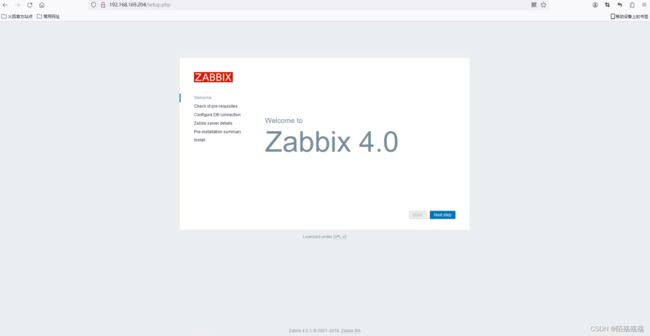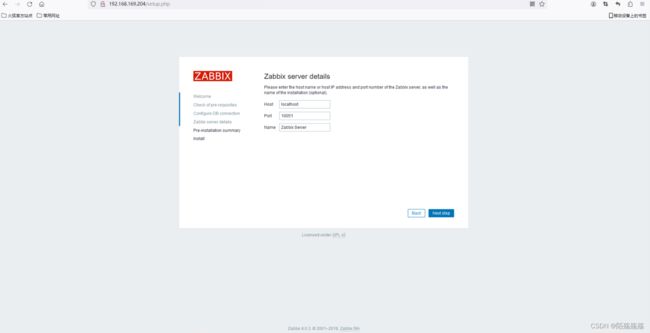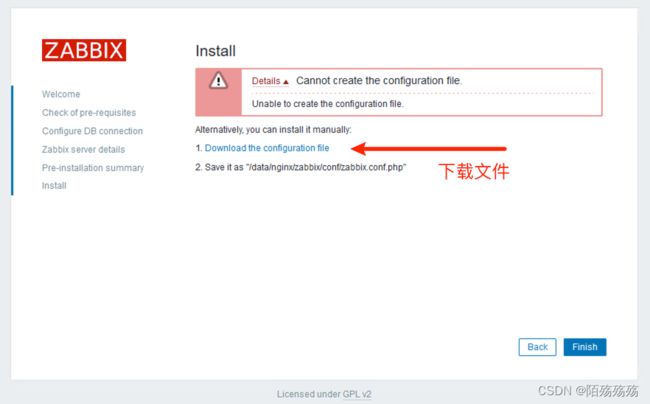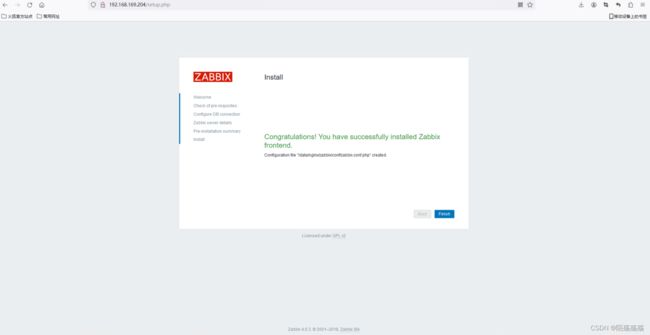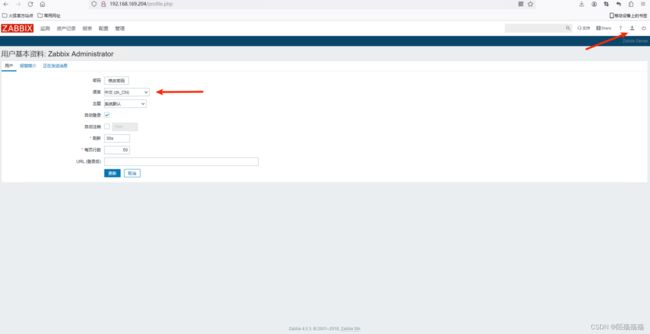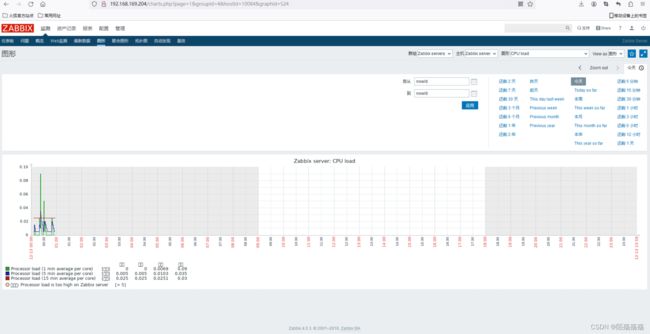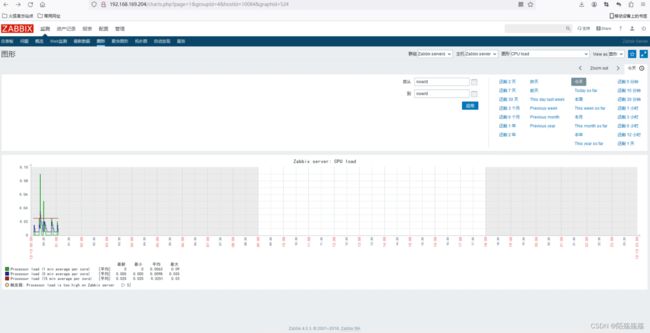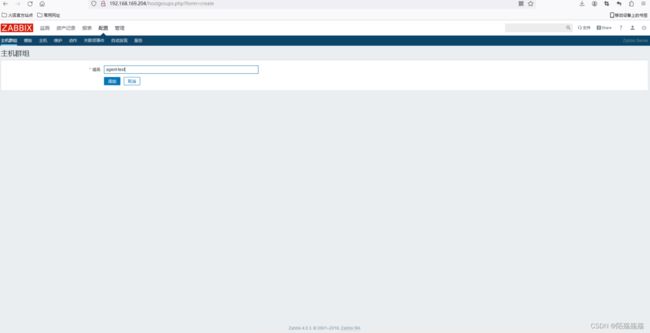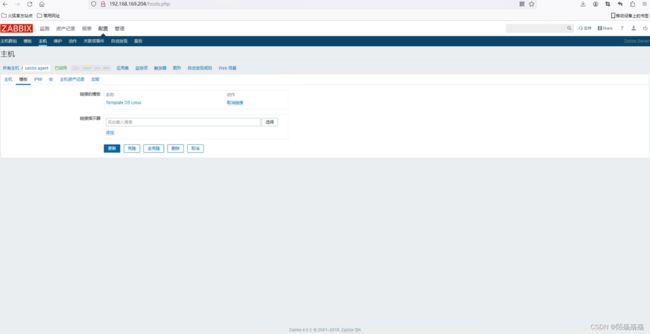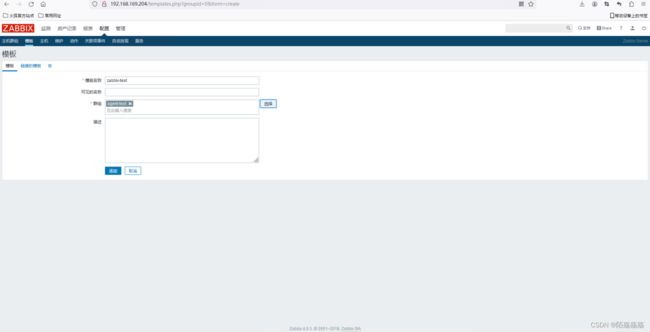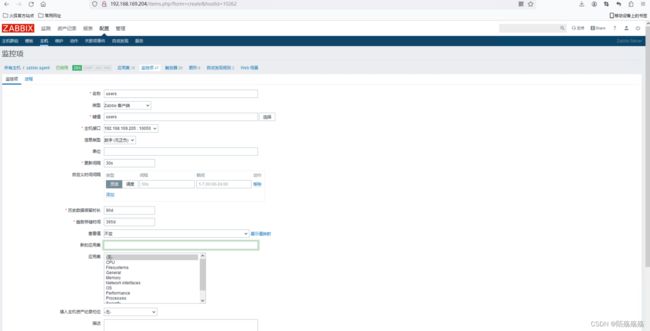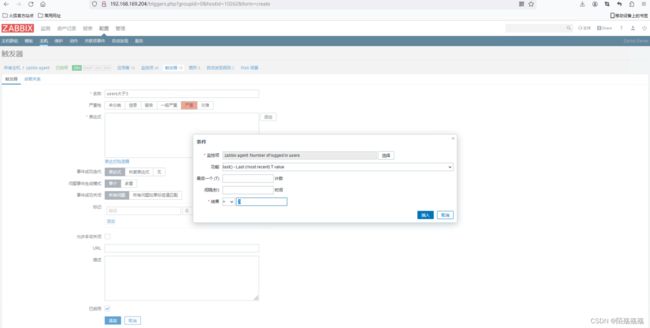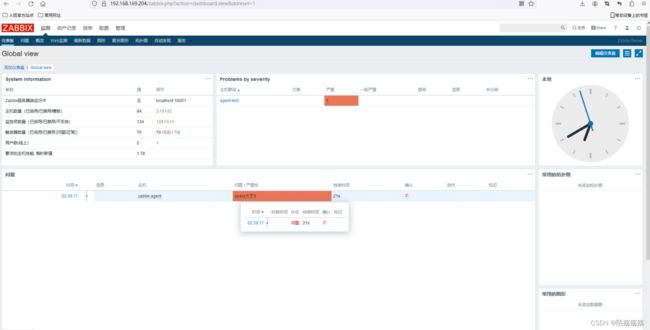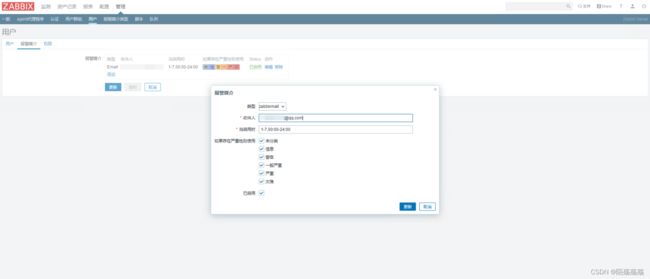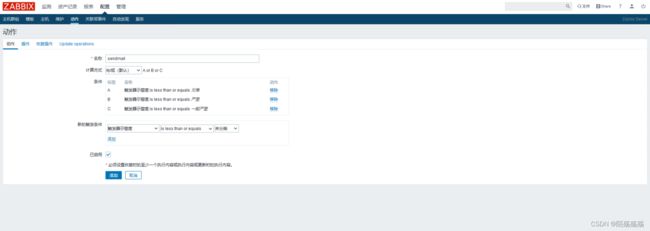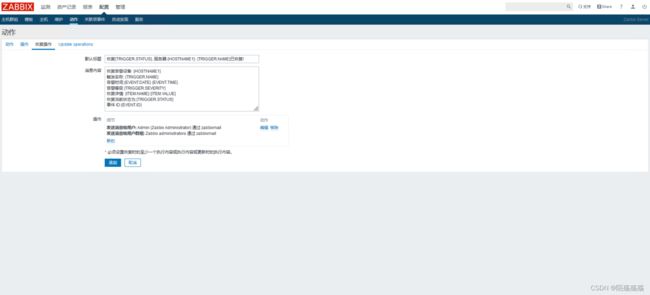Zabbix分布式监控应用
基础环境
[root@zabbix-server ~]# hostnamectl set-hostname zabbix-server
[root@zabbix-agent ~]# hostnamectl set-hostname zabbix-agent
[root@zabbix-server ~]# systemctl disable firewalld --now && setenforce 0
[root@zabbix-server ~]# sed -i 's/SELINUX=enforcing/SELINUX=disabled/g' /etc/selinux/config
[root@zabbix-agent ~]# systemctl disable firewalld --now && setenforce 0
[root@zabbix-agent ~]# sed -i 's/SELINUX=enforcing/SELINUX=disabled/g' /etc/selinux/config
[root@zabbix-server ~]# cat /etc/hosts
127.0.0.1 localhost localhost.localdomain localhost4 localhost4.localdomain4
::1 localhost localhost.localdomain localhost6 localhost6.localdomain6
192.168.169.204 zabbix-server
192.168.169.205 zabbix-agent
[root@zabbix-server ~]# ssh-keygen
[root@zabbix-server ~]# ssh-copy-id zabbix-server
[root@zabbix-server ~]# ssh-copy-id zabbix-agent
二进制包地址 Zabbix Cloud Images and Appliances
上传LNMP环境包(zabbix服务端)
[root@zabbit-server ~]# ll
total 420
-rw-------. 1 root root 1219 Jun 16 01:02 anaconda-ks.cfg
drwxr-xr-x. 7 root root 251 Dec 8 2023 lnmp1.6
-rw-r--r--. 1 root root 161833 Nov 18 2020 lnmp1.6.tar.gz
-rw-r--r--. 1 root root 184351 Dec 7 21:43 lnmp-install.log
[root@zabbit-server ~]# cd lnmp1.6
[root@zabbit-server lnmp1.6]# cat lnmp.conf
Download_Mirror='https://soft.vpser.net'
Nginx_Modules_Options=''
PHP_Modules_Options=''
##MySQL/MariaDB database directory##
MySQL_Data_Dir='/usr/local/mysql/var'
MariaDB_Data_Dir='/data/mysql' ### 修改路径
##Default website home directory##
Default_Website_Dir='/home/wwwroot/default'
Enable_Nginx_Openssl='y'
Enable_PHP_Fileinfo='n'
Enable_Nginx_Lua='n'
Enable_Swap='y'
### 创建目录
[root@zabbit-server lnmp1.6]# mkdir -p /data/mysql
### 运行脚本
[root@http lnmp1.6]# ./install.sh lnmp
### 设置MySQL版本 4
### 设置MySQL密码 000000
### 选择InnoDB引擎是否开启 y
### 选择PHP版本 6
### 选择不安装内存分配器 1
### 按Enter键开始安装
### 部署成功显示
任务实施
### 安装依赖包
[root@zabbix-server ~]# yum install -y libevent-devel wget tar gcc gcc-c++ make net-snmp-devel libxml2-devel libcurl-devel
### 创建 zabbix 用户
[root@zabbix-server ~]# useradd -s /sbin/nologin zabbix
[root@zabbix-server ~]# mv zabbix-4.0.3.tar.gz /usr/local/src/
[root@zabbix-server src]# tar -zxvf zabbix-4.0.3.tar.gz
[root@zabbix-server src]# mkdir /usr/local/zabbix
[root@zabbix-server src]# mv /usr/local/src/zabbix-4.0.3/* /usr/local/zabbix/
[root@zabbix-server src]# cd /usr/local/zabbix/
[root@zabbix-server zabbix]# ./configure --prefix=/usr/local/zabbix --enable-server --enable-agent --with-mysql=/usr/local/mysql/bin/mysql_config --with-net-snmp --with-libcurl --with-libxml2
......
***********************************************************
* Now run 'make install' *
* *
* Thank you for using Zabbix! *
* <http://www.zabbix.com> *
***********************************************************
--prefix 指定安装目录
--enable-server 安装 Zabbix server
--enable-agent 安装 Zabbix agent
--with-mysql 用 MySQL 来存储
环境变量
[root@zabbix-server zabbix]# vim /etc/profile
export PATH=$PATH:/usr/local/zabbix/sbin/:/usr/local/zabbix/bin/
[root@zabbix-server zabbix]# source /etc/profile
[root@zabbix-server zabbix]# echo $PATH
/usr/local/sbin:/usr/local/bin:/usr/sbin:/usr/bin:/root/bin:/usr/local/zabbix/sbin/:/usr/local/zabbix/bin/:/usr/local/zabbix/sbin/:/usr/local/zabbix/bin/
[root@zabbix-server zabbix]# zabbix_server --version
zabbix_server (Zabbix) 4.0.3
Revision 87993 20 December 2018, compilation time: Dec 12 2023 23:42:12
Copyright (C) 2018 Zabbix SIA
License GPLv2+: GNU GPL version 2 or later <http://gnu.org/licenses/gpl.html>.
This is free software: you are free to change and redistribute it according to
the license. There is NO WARRANTY, to the extent permitted by law.
配置启动脚本
[root@zabbix-server zabbix]# cp /usr/local/zabbix/misc/init.d/fedora/core/zabbix_server /etc/init.d/
[root@zabbix-server zabbix]# cp /usr/local/zabbix/misc/init.d/fedora/core/zabbix_agentd /etc/init.d/
[root@zabbix-server zabbix]# cat /etc/init.d/zabbix_server | grep BASEDIR
BASEDIR=/usr/local/zabbix/ ### zabbix安装目录
FULLPATH=$BASEDIR/sbin/$BINARY_NAME
[root@zabbix-server zabbix]# cat /etc/init.d/zabbix_agentd | grep BASEDIR
BASEDIR=/usr/local/zabbix/ ### zabbix安装目录
FULLPATH=$BASEDIR/sbin/$BINARY_NAME
### 修改权限
[root@zabbix-server zabbix]# chmod 755 /etc/init.d/zabbix_*
[root@zabbix-server zabbix]# ll /etc/init.d/zabbix_*
-rwxr-xr-x 1 root root 2178 Dec 12 23:48 /etc/init.d/zabbix_agentd
-rwxr-xr-x 1 root root 2189 Dec 12 23:47 /etc/init.d/zabbix_server
### 启动服务
[root@zabbix-server zabbix]# /etc/init.d/zabbix_server start
Starting zabbix_server (via systemctl): [ OK ]
[root@zabbix-server zabbix]# /etc/init.d/zabbix_agentd start
Starting zabbix_agentd (via systemctl): [ OK ]
[root@zabbix-server zabbix]# /etc/init.d/zabbix_server status
● zabbix_server.service - SYSV: Starts and stops Zabbix Server using chkconfig
Loaded: loaded (/etc/rc.d/init.d/zabbix_server; bad; vendor preset: disabled)
Active: active (running) since Tue 2023-12-12 23:50:16 CST; 48s ago
Docs: man:systemd-sysv-generator(8)
Process: 11716 ExecStart=/etc/rc.d/init.d/zabbix_server start (code=exited, status=0/SUCCESS)
CGroup: /system.slice/zabbix_server.service
└─11727 /usr/local/zabbix//sbin/zabbix_server
Dec 12 23:50:16 zabbix-server systemd[1]: Starting SYSV: Starts and stops Zabbix Server using chkconfig...
Dec 12 23:50:16 zabbix-server zabbix_server[11716]: Starting zabbix_server: [ OK ]
Dec 12 23:50:16 zabbix-server systemd[1]: Started SYSV: Starts and stops Zabbix Server using chkconfig.
[root@zabbix-server zabbix]# /etc/init.d/zabbix_agentd status
● zabbix_agentd.service - SYSV: Starts and stops Zabbix Agent using chkconfig
Loaded: loaded (/etc/rc.d/init.d/zabbix_agentd; bad; vendor preset: disabled)
Active: active (running) since Tue 2023-12-12 23:50:23 CST; 44s ago
Docs: man:systemd-sysv-generator(8)
Process: 11742 ExecStart=/etc/rc.d/init.d/zabbix_agentd start (code=exited, status=0/SUCCESS)
CGroup: /system.slice/zabbix_agentd.service
├─11753 /usr/local/zabbix//sbin/zabbix_agentd
├─11755 /usr/local/zabbix//sbin/zabbix_agentd: collector [idle 1 sec]
├─11756 /usr/local/zabbix//sbin/zabbix_agentd: listener #1 [waiting for connection]
├─11757 /usr/local/zabbix//sbin/zabbix_agentd: listener #2 [waiting for connection]
├─11758 /usr/local/zabbix//sbin/zabbix_agentd: listener #3 [waiting for connection]
└─11759 /usr/local/zabbix//sbin/zabbix_agentd: active checks #1 [idle 1 sec]
Dec 12 23:50:23 zabbix-server systemd[1]: Starting SYSV: Starts and stops Zabbix Agent using chkconfig...
Dec 12 23:50:23 zabbix-server zabbix_agentd[11742]: Starting zabbix_agentd: [ OK ]
Dec 12 23:50:23 zabbix-server systemd[1]: Started SYSV: Starts and stops Zabbix Agent using chkconfig.
数据库
登录数据库创建 Zabbix 用户和导入 Zabbix 库
[root@zabbix-server zabbix]# mysql -h 127.0.0.1 -uroot -p000000
Welcome to the MySQL monitor. Commands end with ; or \g.
Your MySQL connection id is 1
Server version: 5.5.62-log Source distribution
Copyright (c) 2000, 2018, Oracle and/or its affiliates. All rights reserved.
Oracle is a registered trademark of Oracle Corporation and/or its
affiliates. Other names may be trademarks of their respective
owners.
Type 'help;' or '\h' for help. Type '\c' to clear the current input statement.
mysql> create database zabbix character set utf8 collate utf8_bin; ### 创建 Zabbix 库和设置格式
Query OK, 1 row affected (0.00 sec)
mysql> grant all privileges on zabbix.* to 'zabbix'@'localhost' identified by 'zabbix';
Query OK, 0 rows affected (0.00 sec)
mysql> grant all privileges on zabbix.* to 'zabbix'@'%' identified by 'zabbix';
Query OK, 0 rows affected (0.00 sec)
mysql> flush privileges;
Query OK, 0 rows affected (0.00 sec)
mysql> set names utf8;
Query OK, 0 rows affected (0.00 sec)
mysql> use zabbix;
Database changed
mysql> source /usr/local/zabbix/database/mysql/schema.sql;
mysql> source /usr/local/zabbix/database/mysql/data.sql;
mysql> source /usr/local/zabbix/database/mysql/images.sql;
mysql> show tables;
+----------------------------+
| Tables_in_zabbix |
+----------------------------+
| acknowledges |
| actions |
| alerts |
| application_discovery |
| application_prototype |
| application_template |
| applications |
| auditlog |
| auditlog_details |
| autoreg_host |
| conditions |
| config |
| corr_condition |
| corr_condition_group |
| corr_condition_tag |
| corr_condition_tagpair |
| corr_condition_tagvalue |
| corr_operation |
| correlation |
| dashboard |
| dashboard_user |
| dashboard_usrgrp |
| dbversion |
| dchecks |
| dhosts |
| drules |
| dservices |
| escalations |
| event_recovery |
| event_suppress |
| event_tag |
| events |
| expressions |
| functions |
| globalmacro |
| globalvars |
| graph_discovery |
| graph_theme |
| graphs |
| graphs_items |
| group_discovery |
| group_prototype |
| history |
| history_log |
| history_str |
| history_text |
| history_uint |
| host_discovery |
| host_inventory |
| hostmacro |
| hosts |
| hosts_groups |
| hosts_templates |
| housekeeper |
| hstgrp |
| httpstep |
| httpstep_field |
| httpstepitem |
| httptest |
| httptest_field |
| httptestitem |
| icon_map |
| icon_mapping |
| ids |
| images |
| interface |
| interface_discovery |
| item_application_prototype |
| item_condition |
| item_discovery |
| item_preproc |
| items |
| items_applications |
| maintenance_tag |
| maintenances |
| maintenances_groups |
| maintenances_hosts |
| maintenances_windows |
| mappings |
| media |
| media_type |
| opcommand |
| opcommand_grp |
| opcommand_hst |
| opconditions |
| operations |
| opgroup |
| opinventory |
| opmessage |
| opmessage_grp |
| opmessage_usr |
| optemplate |
| problem |
| problem_tag |
| profiles |
| proxy_autoreg_host |
| proxy_dhistory |
| proxy_history |
| regexps |
| rights |
| screen_user |
| screen_usrgrp |
| screens |
| screens_items |
| scripts |
| service_alarms |
| services |
| services_links |
| services_times |
| sessions |
| slides |
| slideshow_user |
| slideshow_usrgrp |
| slideshows |
| sysmap_element_trigger |
| sysmap_element_url |
| sysmap_shape |
| sysmap_url |
| sysmap_user |
| sysmap_usrgrp |
| sysmaps |
| sysmaps_elements |
| sysmaps_link_triggers |
| sysmaps_links |
| tag_filter |
| task |
| task_acknowledge |
| task_check_now |
| task_close_problem |
| task_remote_command |
| task_remote_command_result |
| timeperiods |
| trends |
| trends_uint |
| trigger_depends |
| trigger_discovery |
| trigger_tag |
| triggers |
| users |
| users_groups |
| usrgrp |
| valuemaps |
| widget |
| widget_field |
+----------------------------+
144 rows in set (0.00 sec)
编辑 Zabbix server 的配置
### 先备份
[root@zabbix-server zabbix]# cp /usr/local/zabbix/etc/zabbix_server.conf{,.bak}
[root@zabbix-server zabbix]# ll /usr/local/zabbix/etc/
total 44
-rw-r--r-- 1 root root 10630 Dec 12 23:42 zabbix_agentd.conf
drwxr-xr-x 2 root root 6 Dec 12 23:42 zabbix_agentd.conf.d
-rw-r--r-- 1 root root 16332 Dec 12 23:42 zabbix_server.conf
-rw-r--r-- 1 root root 16332 Dec 12 23:59 zabbix_server.conf.bak
drwxr-xr-x 2 root root 6 Dec 12 23:42 zabbix_server.conf.d
# vi /usr/local/zabbix/etc/zabbix_server.conf
LogFile=/tmp/zabbix_server.log
DBHost=127.0.0.1 ### 指定数据库信息(需配合参数 DBSocket 使用)
DBName=zabbix ###服务端连接数据库的库名
DBUser=zabbix ###连接数据库的用户
DBPassword=zabbix ###连接数据库的密码
DBPort=3306 ###指定连接数据库的端口
Timeout=30 ###与 AGNET 和其它外部设备通信超时设置,单位为秒
LogSlowQueries=3000# ##用于服务端数据库慢查询功能,单位是毫秒
DBSocket=/tmp/mysql.sock ###指定 MYSQL 的 SOCK 连接路径
### 修改目录权限
[root@zabbix-server zabbix]# chown -R zabbix:zabbix /usr/local/zabbix/
### 重启服务
[root@zabbix-server zabbix]# /etc/init.d/zabbix_server restart
Restarting zabbix_server (via systemctl): [ OK ]
Zabbix Web 界面部署
1. 配置 Nginx 虚拟主机
[root@zabbix-server ~]# cat /usr/local/nginx/conf/nginx.conf
user www www;
worker_processes auto;
worker_cpu_affinity auto;
error_log /home/wwwlogs/nginx_error.log crit;
pid /usr/local/nginx/logs/nginx.pid;
#Specifies the value for maximum file descriptors that can be opened by this process.
worker_rlimit_nofile 51200;
events
{
use epoll;
worker_connections 51200;
multi_accept off;
accept_mutex off;
}
http
{
include mime.types;
default_type application/octet-stream;
server_names_hash_bucket_size 128;
client_header_buffer_size 32k;
large_client_header_buffers 4 32k;
client_max_body_size 50m;
sendfile on;
sendfile_max_chunk 512k;
tcp_nopush on;
keepalive_timeout 60;
tcp_nodelay on;
fastcgi_connect_timeout 300;
fastcgi_send_timeout 300;
fastcgi_read_timeout 300;
fastcgi_buffer_size 64k;
fastcgi_buffers 4 64k;
fastcgi_busy_buffers_size 128k;
fastcgi_temp_file_write_size 256k;
gzip on;
gzip_min_length 1k;
gzip_buffers 4 16k;
gzip_http_version 1.1;
gzip_comp_level 2;
gzip_types text/plain application/javascript application/x-javascript text/javascript text/css application/xml application/xml+rss;
gzip_vary on;
gzip_proxied expired no-cache no-store private auth;
gzip_disable "MSIE [1-6]\.";
#limit_conn_zone $binary_remote_addr zone=perip:10m;
##If enable limit_conn_zone,add "limit_conn perip 10;" to server section.
server_tokens off;
access_log off;
#server
# {
# listen 80 default_server reuseport;
# #listen [::]:80 default_server ipv6only=on;
# server_name _;
# index index.html index.htm index.php;
# root /data/nginx/zabbix/;
#
# #error_page 404 /404.html;
#
# # Deny access to PHP files in specific directory
# #location ~ /(wp-content|uploads|wp-includes|images)/.*\.php$ { deny all; }
#
# include enable-php.conf;
#
# location /nginx_status
# {
# stub_status on;
# access_log off;
# }
#
# location ~ .*\.(gif|jpg|jpeg|png|bmp|swf)$
# {
# expires 30d;
# }
#
# location ~ .*\.(js|css)?$
# {
# expires 12h;
# }
#
# location ~ /.well-known {
# allow all;
# }
#
# location ~ /\.
# {
# deny all;
# }
#
# access_log /home/wwwlogs/access.log;
# }
include vhost/*.conf;
}
[root@zabbix-server zabbix]# vim /usr/local/nginx/conf/vhost/zabbix.com.conf
server {
listen 80;
server_name zabbix.com www.zabbix.com;
index index.html index.htm index.php;
root /data/nginx/zabbix;
##Zabbix Web 界面数据目录
location ~* \.php$ {
fastcgi_pass 127.0.0.1:9000;
fastcgi_index index.php;
fastcgi_param SCRIPT_FILENAME $document_root$fastcgi_script_name;
include fastcgi_params;
}
}
源码安装包路径下的文件 cp 到 Zabbix Web 文件目录当中
[root@zabbix-server zabbix]# mkdir -p /data/nginx/zabbix
[root@zabbix-server zabbix]# /etc/init.d/nginx reload
Reload nginx... done
[root@zabbix-server zabbix]# cp -rf /usr/local/zabbix/frontends/php/* /data/nginx/zabbix/
2. 修改 php.ini 的配置文件
[root@zabbix-server zabbix]# vi /usr/local/php/etc/php.ini
post_max_size = 32M
max_execution_time = 350
max_input_time = 350
date.timezone = Asia/Shanghai
3. 修改 php-fpm.conf 的配置文件
[root@zabbix-server zabbix]# vi /usr/local/php/etc/php-fpm.conf
[www]
listen = 127.0.0.1:9000
### 重启 php-fpm 服务
[root@zabbix-server zabbix]# /etc/init.d/php-fpm restart
Gracefully shutting down php-fpm . done
Starting php-fpm done
[root@zabbix-server ~]# ps -ef | grep mysql
root 33547 1 0 05:27 pts/0 00:00:00 /bin/sh /usr/local/mysql/bin/mysqld_safe --datadir=/data/mysql --pid-file=/data/mysql/zabbix-server.pid
mysql 34042 33547 1 05:27 pts/0 00:00:00 /usr/local/mysql/bin/mysqld --basedir=/usr/local/mysql --datadir=/data/mysql --plugin-dir=/usr/local/mysql/lib/plugin --user=mysql --log-error=zabbix-server.err --open-files-limit=65535 --pid-file=/data/mysql/zabbix-server.pid --socket=/tmp/mysql.sock --port=3306
root 34131 1761 0 05:28 pts/0 00:00:00 grep --color=auto mysql
[root@zabbix-server ~]# ps -ef | grep nginx
root 976 1 0 Dec12 ? 00:00:00 nginx: master process /usr/local/nginx/sbin/nginx -c /usr/local/nginx/conf/nginx.conf
www 12082 976 0 00:22 ? 00:00:02 nginx: worker process
www 12083 976 0 00:22 ? 00:00:02 nginx: worker process
root 34170 1761 0 05:28 pts/0 00:00:00 grep --color=auto nginx
[root@zabbix-server ~]# ps -ef | grep php-fpm
root 12004 1 0 00:12 ? 00:00:01 php-fpm: master process (/usr/local/php/etc/php-fpm.conf)
www 12005 12004 0 00:12 ? 00:00:09 php-fpm: pool www
www 12006 12004 0 00:12 ? 00:00:10 php-fpm: pool www
www 12007 12004 0 00:12 ? 00:00:10 php-fpm: pool www
www 12008 12004 0 00:12 ? 00:00:10 php-fpm: pool www
www 12009 12004 0 00:12 ? 00:00:10 php-fpm: pool www
www 12010 12004 0 00:12 ? 00:00:10 php-fpm: pool www
www 12011 12004 0 00:12 ? 00:00:10 php-fpm: pool www
www 12012 12004 0 00:12 ? 00:00:10 php-fpm: pool www
www 12013 12004 0 00:12 ? 00:00:10 php-fpm: pool www
www 12014 12004 0 00:12 ? 00:00:10 php-fpm: pool www
www 12015 12004 0 00:12 ? 00:00:10 php-fpm: pool www
www 12016 12004 0 00:12 ? 00:00:10 php-fpm: pool www
www 12017 12004 0 00:12 ? 00:00:10 php-fpm: pool www
www 12018 12004 0 00:12 ? 00:00:10 php-fpm: pool www
www 12019 12004 0 00:12 ? 00:00:11 php-fpm: pool www
www 12020 12004 0 00:12 ? 00:00:10 php-fpm: pool www
www 12021 12004 0 00:12 ? 00:00:11 php-fpm: pool www
www 12022 12004 0 00:12 ? 00:00:11 php-fpm: pool www
www 12023 12004 0 00:12 ? 00:00:11 php-fpm: pool www
www 12024 12004 0 00:12 ? 00:00:10 php-fpm: pool www
www 12525 12004 0 00:34 ? 00:00:10 php-fpm: pool www
www 13712 12004 0 00:54 ? 00:00:10 php-fpm: pool www
www 14740 12004 0 01:08 ? 00:00:10 php-fpm: pool www
www 19705 12004 0 02:30 ? 00:00:08 php-fpm: pool www
www 19706 12004 0 02:30 ? 00:00:08 php-fpm: pool www
www 19707 12004 0 02:30 ? 00:00:08 php-fpm: pool www
www 20150 12004 0 02:38 ? 00:00:07 php-fpm: pool www
root 34176 1761 0 05:29 pts/0 00:00:00 grep --color=auto php-fpm
[root@zabbix-server ~]# netstat -ntpl
Active Internet connections (only servers)
Proto Recv-Q Send-Q Local Address Foreign Address State PID/Program name
tcp 0 0 127.0.0.1:25 0.0.0.0:* LISTEN 22151/sendmail: acc
tcp 0 0 0.0.0.0:10050 0.0.0.0:* LISTEN 11753/zabbix_agentd
tcp 0 0 0.0.0.0:10051 0.0.0.0:* LISTEN 14566/zabbix_server
tcp 0 0 127.0.0.1:9000 0.0.0.0:* LISTEN 12004/php-fpm: mast
tcp 0 0 0.0.0.0:3306 0.0.0.0:* LISTEN 34042/mysqld
tcp 0 0 0.0.0.0:80 0.0.0.0:* LISTEN 976/nginx: master p
tcp 0 0 0.0.0.0:22 0.0.0.0:* LISTEN 942/sshd
tcp6 0 0 :::22 :::* LISTEN 942/sshd
4. Web 界面部署安装
初始页面
[root@zabbix-server ~]# mv zabbix.conf.php /data/nginx/zabbix/conf
[root@zabbix-server ~]# ll /data/nginx/zabbix/conf
total 12
-rw-r--r-- 1 root root 1036 Dec 13 00:09 maintenance.inc.php
-rw-r--r-- 1 root root 428 Dec 12 16:27 zabbix.conf.php
-rw-r--r-- 1 root root 741 Dec 13 00:09 zabbix.conf.php.example
Zabbix 客户端部署
1. 下载 Zabbix 客户端安装包
[root@zabbix-agent ~]# wget http://repo.zabbix.com/zabbix/4.0/rhel/7/x86_64/zabbix-agent-4.0.3-1.el7.x86_64.rpm
--2023-12-13 00:41:21-- http://repo.zabbix.com/zabbix/4.0/rhel/7/x86_64/zabbix-agent-4.0.3-1.el7.x86_64.rpm
Resolving repo.zabbix.com (repo.zabbix.com)... 178.128.6.101, 2604:a880:2:d0::2062:d001
Connecting to repo.zabbix.com (repo.zabbix.com)|178.128.6.101|:80... connected.
HTTP request sent, awaiting response... 200 OK
Length: 394640 (385K) [application/x-redhat-package-manager]
Saving to: ‘zabbix-agent-4.0.3-1.el7.x86_64.rpm’
100%[=================================================================================================================================>] 394,640 12.9KB/s in 14s
2023-12-13 00:41:36 (26.8 KB/s) - ‘zabbix-agent-4.0.3-1.el7.x86_64.rpm’ saved [394640/394640]
[root@zabbix-agent ~]# rpm -ivh zabbix-agent-4.0.3-1.el7.x86_64.rpm
warning: zabbix-agent-4.0.3-1.el7.x86_64.rpm: Header V4 RSA/SHA512 Signature, key ID a14fe591: NOKEY
Preparing... ################################# [100%]
Updating / installing...
1:zabbix-agent-4.0.3-1.el7 ################################# [100%]
安装完后我们后面经常使用的文件如路径如下:
/etc/zabbix/zabbix_agentd.conf ### zabbix_agentd 配置文件
/etc/zabbix/zabbix_agentd.d ### zabbix_agentd 进程文件
/var/run/zabbix/zabbix_agentd.pid ###zabbix_agentd pid 文件路径
/var/log/zabbix/zabbix_agentd.log ###zabbix_agentd 日志文件路径
修改配置文件
### 这个命令的作用是从/etc/zabbix/zabbix_agentd.conf.bak文件中筛选出不以空行或以#开头的行,并将结果输出到/etc/zabbix/zabbix_agentd.conf文件中
[root@zabbix-agent ~]# egrep -v '^$|#' /etc/zabbix/zabbix_agentd.conf.bak > /etc/zabbix/zabbix_agentd.conf
[root@zabbix-agent ~]# vim /etc/zabbix/zabbix_agentd.conf
PidFile=/var/run/zabbix/zabbix_agentd.pid
LogFile=/var/log/zabbix/zabbix_agentd.log
LogFileSize=0 ### 指定日志文件的大小,单位 MB。0 表示禁用日志轮转
ListenPort=10050 ### 指定监听端口
StartAgents=3 ### Zabbix 启动之后开启被动监控的进程数量,如果设置 为 0,那么 Zabbix 被动监控被禁用
ListenIP=0.0.0.0 ### 监听 IP 地址,默认为所有接口
Server=192.168.169.204 ### 允许哪个 Zabbix server 的 IP 地址监控本机
#ServerActive=127.0.0.1 ### Zabbix 主动监控 server 的 ip 地址
Hostname=Zabbix server
Include=/etc/zabbix/zabbix_agentd.d/*.conf ### 自定义配置文件
主动模式和被动模式的区别:
● 主动模式:Zabbix 的 agent 端,也就是客户端,主动把自己监测到的数
据,上报给 Zabbix 服务器,Zabbix 服务器不需要向 agent 发起请求。
注意:ServerActive 是主动模式开关,注释掉主动模式关闭;与 Server 不能
同时配置。
●被动模式:Zabbix 服务器向 agent 发送请求,告诉 agnet 我需要哪些数据,
然后 agnet 执行相关操作,把执行结果返回给服务端。
注意:StartAgents=0 表示被动模式关闭。
### 重启生效配置
[root@zabbix-agent ~]# systemctl restart zabbix-agent
[root@zabbix-agent ~]# systemctl status zabbix-agent
● zabbix-agent.service - Zabbix Agent
Loaded: loaded (/usr/lib/systemd/system/zabbix-agent.service; disabled; vendor preset: disabled)
Active: active (running) since Wed 2023-12-13 00:52:23 CST; 5s ago
Process: 1350 ExecStart=/usr/sbin/zabbix_agentd -c $CONFFILE (code=exited, status=0/SUCCESS)
Main PID: 1352 (zabbix_agentd)
CGroup: /system.slice/zabbix-agent.service
├─1352 /usr/sbin/zabbix_agentd -c /etc/zabbix/zabbix_agentd.conf
├─1353 /usr/sbin/zabbix_agentd: collector [idle 1 sec]
├─1354 /usr/sbin/zabbix_agentd: listener #1 [waiting for connection]
├─1355 /usr/sbin/zabbix_agentd: listener #2 [waiting for connection]
└─1356 /usr/sbin/zabbix_agentd: listener #3 [waiting for connection]
Dec 13 00:52:23 zabbix-agent systemd[1]: Starting Zabbix Agent...
Dec 13 00:52:23 zabbix-agent systemd[1]: Can't open PID file /run/zabbix/zabbix_agentd.pid (yet?) after start: No such file or directory
Dec 13 00:52:23 zabbix-agent systemd[1]: Started Zabbix Agent.
### 查看日志
[root@zabbix-agent ~]# tail -f /var/log/zabbix/zabbix_agentd.log
1352:20231213:005223.526 **** Enabled features ****
1352:20231213:005223.526 IPv6 support: YES
1352:20231213:005223.526 TLS support: YES
1352:20231213:005223.526 **************************
1352:20231213:005223.526 using configuration file: /etc/zabbix/zabbix_agentd.conf
1352:20231213:005223.526 agent #0 started [main process]
1354:20231213:005223.527 agent #2 started [listener #1]
1353:20231213:005223.527 agent #1 started [collector]
1355:20231213:005223.529 agent #3 started [listener #2]
1356:20231213:005223.530 agent #4 started [listener #3]
### 查看端口
[root@zabbix-agent ~]# netstat -ntpl
Active Internet connections (only servers)
Proto Recv-Q Send-Q Local Address Foreign Address State PID/Program name
tcp 0 0 0.0.0.0:22 0.0.0.0:* LISTEN 925/sshd
tcp 0 0 127.0.0.1:25 0.0.0.0:* LISTEN 1054/master
tcp 0 0 0.0.0.0:10050 0.0.0.0:* LISTEN 1352/zabbix_agentd
tcp6 0 0 :::22 :::* LISTEN 925/sshd
tcp6 0 0 ::1:25 :::* LISTEN 1054/master
Zabbix Web 界面的使用管理操作
2. 解决中文乱码问题
从 Windows 控制面板找到字体,选择字体文件,拷贝到 Zabbix 服务器的
/data/nginx/zabbix/fonts 目录下
[root@zabbix-server ~]# mv simhei.ttf /data/nginx/zabbix/fonts/
[root@zabbix-server ~]# cd /data/nginx/zabbix/fonts/
[root@zabbix-server fonts]# ll
total 10268
-rw-r--r-- 1 root root 756072 Dec 13 00:09 DejaVuSans.ttf
-rw-r--r-- 1 root root 9753388 Dec 13 01:02 simhei.ttf
[root@zabbix-server fonts]# cp DejaVuSans.ttf DejaVuSans.ttf.bak
[root@zabbix-server fonts]# cp simhei.ttf DejaVuSans.ttf
[root@zabbix-server fonts]# ll
total 19796
-rw-r--r-- 1 root root 9753388 Dec 13 01:02 DejaVuSans.ttf
-rw-r--r-- 1 root root 756072 Dec 13 00:09 DejaVuSans.ttf.bak
-rw-r--r-- 1 root root 9753388 Dec 13 01:04 simhei.ttf
### 重启服务
[root@zabbix-server fonts]# /etc/init.d/zabbix_server restart
Restarting zabbix_server (via systemctl): [ OK ]
重新刷新页面后中文乱码消失
3. 创建客户端监控主机
创建群组
找到配置→主机→创建主机
外链图片转存失败,源站可能有防盗链机制,建议将图片保存下来直接上传
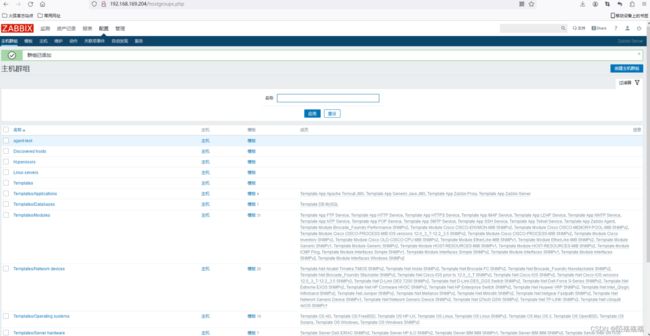
接着配置主机链接模板,选择 Template OS Linux,单击"添加"按钮
之后在最新数据中查看结果
4. 创建模板
选择配置→模板→创建模板→添加监控项
Zabbix 自定义监控项
创建自定义监控脚本,并部署自定义监控项,实现监测
### 配置自定义监控脚本,修改 agent 配置文件
[root@zabbix-agent ~]# vi /etc/zabbix/zabbix_agentd.d/users.conf
UnsafeUserParameters=1
UserParameter=users, /bin/bash /scripts/user.sh ##存放脚本位置
### 配置监控脚本
[root@zabbix-agent ~]# mkdir /scripts
[root@zabbix-agent ~]# vi /scripts/user.sh
#!/bin/bash
user=$(who | wc -l)
if [ $user -gt 3 ]; then
echo '1'
else
echo '2'
fi
### 添加权限
[root@zabbix-agent ~]# chown -R zabbix:zabbix /scripts/
[root@zabbix-agent ~]# chmod 777 /scripts/user.sh
### 测试脚本
[root@zabbix-agent scripts]# ./user.sh
2
### 如果返回值为 1 说明在线用户超过 3 个,如果返回值为 2,说明在线用户不 超过 3 个
### 查看端口是否都启动了
[root@zabbix-agent scripts]# netstat -ntpl
Active Internet connections (only servers)
Proto Recv-Q Send-Q Local Address Foreign Address State PID/Program name
tcp 0 0 0.0.0.0:22 0.0.0.0:* LISTEN 925/sshd
tcp 0 0 127.0.0.1:25 0.0.0.0:* LISTEN 1054/master
tcp 0 0 0.0.0.0:10050 0.0.0.0:* LISTEN 1425/zabbix_agentd
tcp6 0 0 :::22 :::* LISTEN 925/sshd
tcp6 0 0 ::1:25 :::* LISTEN 1054/master
### 生效配置
[root@zabbix-agent scripts]# systemctl restart zabbix-agent
[root@zabbix-agent scripts]# systemctl status zabbix-agent
● zabbix-agent.service - Zabbix Agent
Loaded: loaded (/usr/lib/systemd/system/zabbix-agent.service; disabled; vendor preset: disabled)
Active: active (running) since Wed 2023-12-13 01:46:42 CST; 4s ago
Process: 1547 ExecStop=/bin/kill -SIGTERM $MAINPID (code=exited, status=0/SUCCESS)
Process: 1549 ExecStart=/usr/sbin/zabbix_agentd -c $CONFFILE (code=exited, status=0/SUCCESS)
Main PID: 1551 (zabbix_agentd)
CGroup: /system.slice/zabbix-agent.service
├─1551 /usr/sbin/zabbix_agentd -c /etc/zabbix/zabbix_agentd.conf
├─1552 /usr/sbin/zabbix_agentd: collector [idle 1 sec]
├─1553 /usr/sbin/zabbix_agentd: listener #1 [waiting for connection]
├─1554 /usr/sbin/zabbix_agentd: listener #2 [waiting for connection]
└─1555 /usr/sbin/zabbix_agentd: listener #3 [waiting for connection]
Dec 13 01:46:42 zabbix-agent systemd[1]: Stopped Zabbix Agent.
Dec 13 01:46:42 zabbix-agent systemd[1]: Starting Zabbix Agent...
Dec 13 01:46:42 zabbix-agent systemd[1]: Can't open PID file /run/zabbix/zabbix_agentd.pid (yet?) after start: No such file or directory
Dec 13 01:46:42 zabbix-agent systemd[1]: Started Zabbix Agent.
服务端测试
zabbix_get 命令是在 server 端用来检查 agent 端的一个命令,在添加完主机
或者触发器后,不能正常获得数据,可以用 zabbix_get 来检查能否采集到数据,
以便判断问题症结所在。
Zabbix_get 参数说明:
● -s --host:指定客户端主机名或者 IP。
● -p --port:客户端端口,默认 10050。
● -I --source-address:指定源 IP,写上 Zabbix server 的 IP 地址即可,一般
留空,服务器如果有多 IP 的时候,指定一个。
● -k --key:用户想获取的 key
至于使用长参数还是短的,自己选择,我经常使用-s 而不是-host,
如果不知道 key 参数可以使用 zabbix_agentd -p 命令寻找自己想要找的参数
[root@zabbix-server ~]# zabbix_agentd -p | grep users
system.users.num [u|1]
进入 Zabbix Web 配置
流程:配置→主机→监控项→创建监控项;配置→主机→触发器→创建触发 器
创建监控项
验证
此处需要克隆会话
[root@zabbix-server ~]# who
root pts/0 2023-12-12 23:32 (192.168.169.1)
root pts/1 2023-12-13 02:39 (192.168.169.1)
root pts/2 2023-12-13 02:39 (192.168.169.1)
root pts/3 2023-12-13 02:39 (192.168.169.1)
Zabbix 自定义报警媒介
1. 关于 Zabbix 报警媒介
所谓的报警媒介,就是要监控的设备出问题了,要通过邮件、短信等通知管
理员。那邮件短信等就是报警媒介了。作为一个监控工具的基本功能,如无法提
供报警功能,那就算不上是一个好的监控工具了。今天对 Zabbix 媒介做一个详
细介绍:
● E-mail 邮件。常用,目前多数都已经配置了这个功能,而且免费。
● Custom alertscripts 常用。自定义脚本,把信息传递给脚本,我们在脚本
里使用 sendEmail(不要和 sendmail 搞混了)、飞信发短信、调用短信接口发送
短信等等。
● SMS。 短信设备,了解就可以了,一些公司应该有购买使用的。
2. 创建自定义报警媒介
创建邮件报警需要执行以下步骤:
安装 sendMail→创建邮件发送脚本→创建报警媒介类型
[root@zabbix-server ~]# yum install -y sendmail mailx
[root@zabbix-server ~]# cat /etc/mail.rc
set from=自己的QQ邮箱@qq.com
set smtp=smtp.qq.com
set smtp-auth-user=自己的QQ邮箱@qq.com
set smtp-auth-password=QQ邮箱授权码
set smtp-auth=login
### 重启服务
[root@zabbix-server ~]# systemctl restart sendmail
[root@zabbix-server ~]# systemctl status sendmail
● sendmail.service - Sendmail Mail Transport Agent
Loaded: loaded (/usr/lib/systemd/system/sendmail.service; enabled; vendor preset: disabled)
Active: active (running) since Wed 2023-12-13 02:56:40 CST; 1min 10s ago
Process: 21334 ExecStart=/usr/sbin/sendmail -bd $SENDMAIL_OPTS $SENDMAIL_OPTARG (code=exited, status=0/SUCCESS)
Process: 21328 ExecStartPre=/etc/mail/make aliases (code=exited, status=0/SUCCESS)
Process: 21327 ExecStartPre=/etc/mail/make (code=exited, status=0/SUCCESS)
Main PID: 21399 (sendmail)
CGroup: /system.slice/sendmail.service
└─21399 sendmail: accepting connections
Dec 13 02:55:40 zabbix-server systemd[1]: Starting Sendmail Mail Transport Agent...
Dec 13 02:55:40 zabbix-server sendmail[21334]: My unqualified host name (zabbix-server) unknown; sleeping for retry
Dec 13 02:56:40 zabbix-server sendmail[21334]: unable to qualify my own domain name (zabbix-server) -- using short name
Dec 13 02:56:40 zabbix-server sendmail[21399]: starting daemon (8.14.7): SMTP+queueing@01:00:00
Dec 13 02:56:40 zabbix-server systemd[1]: Can't open PID file /run/sendmail.pid (yet?) after start: No such file or directory
Dec 13 02:56:40 zabbix-server systemd[1]: Started Sendmail Mail Transport Agent.
### 定义告警脚本存放路径
### 添加以下参数
[root@zabbix-server ~]# vi /usr/local/zabbix/etc/zabbix_server.conf
AlertScriptsPath=/scripts
### 创建存放目录
[root@zabbix-server ~]# mkdir /scripts
[root@zabbix-server ~]# touch /tmp/mailx.log
### 脚本以及日志输出文件授权
[root@zabbix-server ~]# chown -R zabbix:zabbix /tmp/mailx.log
[root@zabbix-server ~]# chmod -x /scripts/mail.sh
### 编辑脚本
[root@zabbix-server ~]# cat /scripts/mail.sh
#!/bin/bash
# 发送邮件
messages=$(echo "$3" | tr '\r\n' '\n') # 定义邮件内容变量
subject=$(echo "$2" | tr '\r\n' '\n') # 定义邮件主题变量
echo "${messages}" | mail -s "${subject}" "$1" >> /tmp/mailx.log 2>&1
### 执行脚本
[root@zabbix-server ~]# sh -x /scripts/mail.sh 自己的[email protected] "hello" "zabbix mail"
+ receiver=自己的[email protected]
+ subject=hello
+ messages='zabbix mail'
+ messages='zabbix mail'
+ echo 'zabbix mail'
+ mail -s hello 自己的[email protected]
Zabbix Web 界面设置告警媒介
### 脚本参数
{ALERT.SENDTO} ### 收件人
{ALERT.SUBJECT} ### 邮件标题
{ALERT.MESSAGE} ### 邮件内容
1. 配置告警接收用户,选择告警等级
步骤如下:管理→用户→编辑 Admin 用户→报警媒介→单击“添加”按钮
2. 创建邮件发送动作:
步骤如下:配置→动作→创建动作→添加触发条件→添加操作内容→添加恢复操作内容
### 默认标题
Problem: {EVENT.NAME}故障{TRIGGER.STATUS},服务器:{HOSTNAME1}发生: {TRIGGER.NAME}故障!
### 消息内容
告警主机:{HOSTNAME1}
告警时间:{EVENT.DATE} {EVENT.TIME}
告警等级:{TRIGGER.SEVERITY}
告警信息: {TRIGGER.NAME}
告警项目:{TRIGGER.KEY1}
问题详情:{ITEM.NAME}:{ITEM.VALUE}
当前状态:{TRIGGER.STATUS}:{ITEM.VALUE1}
事件 ID:{EVENT.ID}
### 默认标题
恢复{TRIGGER.STATUS}, 服务器:{HOSTNAME1}: {TRIGGER.NAME}已恢复!
### 消息内容
恢复告警设备: {HOSTNAME1}
触发名称: {TRIGGER.NAME}
告警时间:{EVENT.DATE} {EVENT.TIME}
告警等级:{TRIGGER.SEVERITY}
恢复详情: {ITEM.NAME}:{ITEM.VALUE}
恢复当前状态为:{TRIGGER.STATUS}
事件 ID:{EVENT.ID}
脚本存放位置
[root@zabbix-server alertscripts]# cp /scripts/mail.sh /usr/local/zabbix/share/zabbix/alertscripts/
### 重启服务
[root@zabbix-server ~]# /etc/init.d/
netconsole network zabbix_agentd zabbix_server
[root@zabbix-server ~]# /etc/init.d/zabbix_server restart
Restarting zabbix_server (via systemctl): [ OK ]
[root@zabbix-server ~]# /etc/init.d/zabbix_agentd restart
Restarting zabbix_agentd (via systemctl): [ OK ]
Cannot execute command "/scripts/mail.sh": [13] Permission denied
[root@zabbix-server ~]# cd /usr/local/zabbix/share/zabbix/alertscripts/
[root@zabbix-server alertscripts]# ll
total 4
-rw-r--r--. 1 root root 228 Dec 15 05:59 mail.sh
[root@zabbix-server alertscripts]# chmod 777 mail.sh