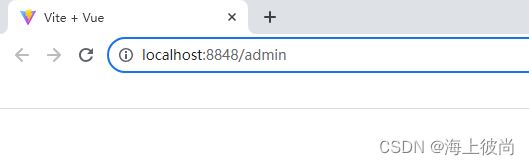vite常用配置
一、常用配置
root
root 是项目根路径,可以是绝对路径,一般配合fs.strict来限制访问root以外的路径。
base
base是开发或生产环境服务的公共基础路径。假如部署的项目在端口后面加入了虚假路径,那么这个属性,可以改为 /虚假路径 从而可以使得资源可以在nginx可以被访问。
例如:
某个网站需要在8848端口下的/admin下面展示,那么我们就可以配置成:
export default defineConfig({
base: '/admin'
})plugins
这个属性一般用于配置一些第三方vite支持的插件 ,具体一些具体配置项,会在使用的文档上说明,根据文档配置即可。
publicDir
publicDir是作为静态资源服务的文件夹。默认值是public,如果你的静态资源不想被放在public,可以修改其路径。
cacheDir
cacheDir是缓存文件目录。也就是你的vite项目开发阶段的缓存存放的目录。默认值为node_modules/.vite,如果不想把目录放在node_modules下也是可以修改的。
define
define是用于定义全局变量的。例如:
# vite.config.js
export default defineConfig({
define: {
MY_NAME: 2
}
})# App.vue
resolve
alias
alias用于路径别名替换。
alias: {
"@": path.resolve(__dirname, 'src')
}dedupe
dedupe是配置模块的去重规则,用于告诉Vite在构建过程中对模块进行去重,以减小最终构建产物的体积。
dedupe: ['lodash']extensions
extensions是配置导入时想要省略的扩展名列表。
extensions: ['.mjs', '.js', '.mts', '.ts', '.jsx', '.tsx', '.json']preserveSymlinks
preserveSymlinks启用此选项会使 Vite 通过原始文件路径(即不跟随符号链接的路径)而不是真正的文件路径(即跟随符号链接后的路径)确定文件身份。
preserveSymlinks: falsecss
modules
modules该选项用于告诉Vite在处理CSS时是否要启用CSS模块化。
css: {
modules: true
}server
这个非常常用,废话不说上配置
server: {
host: '0.0.0.0',
port: '8848',
mode: 'development', // 环境变量模式,将会把 serve 和 build 时的模式 都 覆盖掉。
strictPort: true, // 端口被占用直接退出
open: true,
https: false, // 启用TLS + http/2
proxy: {}, // 配置代理规则
cors: true, // 为开发服务器配置 CORS,默认启用
headers: {}, // 指定服务器响应的header
hmr: {}, // 禁用或配置 HMR 连接
middlewareMode: false, // 以中间件模式创建 Vite 服务器。
origin: 'http://127.0.0.1:8848', // 用于定义开发调试阶段生成资源的 origin。
// 是否忽略服务器 sourcemap 中的源文件,这是默认值,它将把所有路径中含有 node_modules 的文件添加到忽略列表中。
sourcemapIgnoreList(sourcePath, sourcemapPath) {
return sourcePath.includes('node_modules')
},
watch: {
ignored: ['!**/node_modules/vue/**'], // 被监听的包必须被排除在优化之外,以便它能出现在依赖关系图中并触发热更新。
},
fs: {
strict: true, // 限制为工作区 root 路径以外的文件的访问。
allow: ['..'], // 限制哪些文件可以通过 /@fs/ 路径提供服务。设置为 true 时,访问这个目录列表外的文件将会返回 403 结果。
deny: ['.env', '.env.*', '*.{crt,pem}'], // 用于限制 Vite 开发服务器提供敏感文件的黑名单。比 fs.allow 更高级
}
},build
build也很常用。
build: {
target: 'modules', // 设置最终构建的浏览器兼容目标。
outDir: 'results', // 指定输出路径
assetsDir: 'assets', // 指定生成静态资源的存放路径,相对于outDir
assetsInlineLimit: 4096,// 小于此阈值的导入或引用资源将内联为 base64 编码,以避免额外的 http 请求。
cssCodeSplit: true, // 启用/禁用 CSS 代码拆分。
sourcemap: false, // 是否生成map文件
reportCompressedSize: true, // gzip 压缩大小报告。
chunkSizeWarningLimit: 500, //规定触发警告的 chunk 大小。(以 kbs 为单位)。
terserOptions: {
compress: {
drop_console: true, // 生产环境下去除console
drop_debugger: true, // 生产环境下去除debugger
}
},
rollupOptions: {
input: {
main: resolve(__dirname, 'index.html') // 入口,改入口可以配置多个,可以实现多页面
},
output: {
// 自定意代码分块
manualChunks: {
vue: ["vue"],
},
chunkFileNames: 'static/js/[name]-[hash].js',
entryFileNames: 'static/js/[name]-[hash].js',
assetFileNames: 'static/[ext]/[name]-[hash].[ext]'
}
}
}envPrefix
envPrefix是用于指定环境变量的前缀,主要是防止一些变量发生冲突。
envPrefix:"REACT_APP"
二、开发文件
import { defineConfig } from 'vite'
import vue from '@vitejs/plugin-vue'
import path, { resolve } from 'path'
export default defineConfig({
root: process.cwd(),
base: '/',
plugins: [vue()],
publicDir: 'public',
cacheDir: ".vite",
resolve: {
alias: {
"@": path.resolve(__dirname, 'src'),
"~": path.resolve(__dirname, 'src/assets')
},
dedupe: ['lodash'],
conditions: ['es2015', 'module', 'browser'],
extensions: ['.mjs', '.js', '.mts', '.ts', '.jsx', '.tsx', '.json'],
preserveSymlinks: false
},
css: {
modules: true,
},
server: {
host: '0.0.0.0',
port: '8848',
mode: 'development',
strictPort: true,
open: true,
https: false,
proxy: {},
cors: true,
sourcemapIgnoreList(sourcePath, sourcemapPath) {
return sourcePath.includes('node_modules')
},
fs: {
strict: true,
allow: ['..'],
deny: ['.env', '.env.*', '*.{crt,pem}'],
}
},
build: {
target: 'modules',
outDir: 'results',
assetsDir: 'assets',
assetsInlineLimit: 4096,
cssCodeSplit: true,
sourcemap: false,
reportCompressedSize: true,
chunkSizeWarningLimit: 500,
terserOptions: {
compress: {
drop_console: true,
drop_debugger: true,
}
},
rollupOptions: {
input: {
main: resolve(__dirname, 'index.html')
},
output: {
manualChunks: {
vue: ["vue"],
},
chunkFileNames: 'static/js/[name]-[hash].js',
entryFileNames: 'static/js/[name]-[hash].js',
assetFileNames: 'static/[ext]/[name]-[hash].[ext]'
}
}
}
})
还可以配合.env使用。