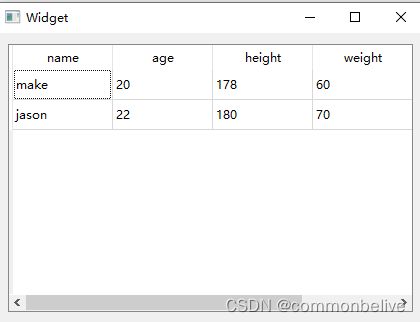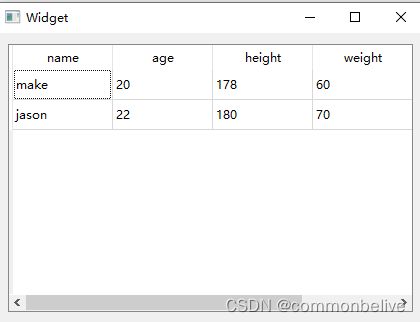在实际开发中,qtableview是qt客户端页面中最常用的控件之一。运用qtableview的同时,也会存在着先对初始数据进行过滤,然后在qtableview上展示的只有满足条件的那些信息。或者在不同的条件下要展示出不同的满足条件的行信息。
第一种方法,就是我们在将数据设置在qtableview的model之前,将满足条件的信息筛选出来,然后直接填入model.
第二种方法,就是先不对数据进行处理,直接将数据塞入qtableview的model,然后再给qtableview设置一个筛选代理proxymodel(QSortFilterProxyModel)对model中数据进行刷选,然后展示出来的就是能满足条件的model.
1、先看项目目录结构

2、添加数据model文件, studentmodel.h,studentmodel.cpp
studentmodel.h
#include
class Student
{
public:
QString name;
int age;
int height;
int weight;
};
Q_DECLARE_METATYPE(Student);
class StudentModel : public QAbstractItemModel
{
Q_OBJECT
public:
enum {
column_name = 0,
column_age,
column_height,
column_weight
};
explicit StudentModel(QObject *parent = nullptr);
void setInfo(QList<Student>& studentList);
void clear();
QModelIndex index(int row, int column, const QModelIndex &parent = QModelIndex()) const override;
QModelIndex parent(const QModelIndex &index) const override;
int rowCount(const QModelIndex &parent = QModelIndex()) const override;
int columnCount(const QModelIndex &parent = QModelIndex()) const override;
QVariant headerData(int section, Qt::Orientation orientation, int role = Qt::DisplayRole) const override;
QVariant data(const QModelIndex &index, int role = Qt::DisplayRole) const override;
private:
QList<Student> m_studentList;
};
studentmodel.cpp
#include "studentmodel.h"
StudentModel::StudentModel(QObject *parent)
: QAbstractItemModel{parent}
{
}
void StudentModel::setInfo(QList<Student>& studentList)
{
m_studentList = studentList;
beginInsertRows(QModelIndex(), 0, m_studentList.size() -1);
endInsertRows();
}
void StudentModel::clear()
{
m_studentList.clear();
beginResetModel();
endResetModel();
}
QModelIndex StudentModel::index(int row, int column, const QModelIndex &parent) const
{
return createIndex(row, column, nullptr);
}
QModelIndex StudentModel::parent(const QModelIndex &index) const
{
return QModelIndex();
}
int StudentModel::rowCount(const QModelIndex &parent) const
{
return m_studentList.size();
}
int StudentModel::columnCount(const QModelIndex &parent) const
{
return 4;
}
QVariant StudentModel::headerData(int section, Qt::Orientation orientation, int role) const
{
if (orientation == Qt::Vertical)
{
return QVariant();
}
if (role == Qt::DisplayRole)
{
switch (section)
{
case column_name:
return tr("name");
break;
case column_age:
return tr("age");
break;
case column_height:
return tr("height");
break;
case column_weight:
return tr("weight");
break;
}
}
return QVariant();
}
QVariant StudentModel::data(const QModelIndex &index, int role) const
{
int row = index.row();
int col = index.column();
auto info = m_studentList.at(row);
if (role == Qt::DisplayRole)
{
switch (col)
{
case column_name:
return info.name;
break;
case column_age:
return QString::number(info.age);
break;
case column_height:
return QString::number(info.height);
break;
case column_weight:
return QString::number(info.weight);
break;
}
}
else if (role == Qt::UserRole)
{
return QVariant::fromValue<Student>(m_studentList[row]);
}
return QVariant();
}
3、添加筛选过滤model文件, studentproxymodel.h,studentproxymodel.cpp
studentproxymodel.h
#include
#include "studentmodel.h"
class StudentProxyModel : public QSortFilterProxyModel
{
Q_OBJECT
public:
explicit StudentProxyModel(QObject *parent = nullptr);
protected:
virtual bool filterAcceptsRow(int source_row, const QModelIndex &source_parent) const;
};
#include "studentproxymodel.h"
StudentProxyModel::StudentProxyModel(QObject *parent)
: QSortFilterProxyModel{parent}
{
}
bool StudentProxyModel::filterAcceptsRow(int source_row, const QModelIndex &source_parent) const
{
QModelIndex source = sourceModel()->index(source_row, 0, source_parent);
Student student = source.data(Qt::UserRole).value<Student>();
if(student.age < 20)
{
return false;
}
if(student.height < 170)
{
return false;
}
if(student.weight < 50)
{
return false;
}
return true;
}
4、在widget.cpp中添加测试代码
widget.cpp
#include "widget.h"
#include "ui_widget.h"
#include
#include
#include "studentmodel.h"
#include "studentproxymodel.h"
Widget::Widget(QWidget *parent)
: QWidget(parent)
, ui(new Ui::Widget)
{
ui->setupUi(this);
QHBoxLayout* layout = new QHBoxLayout(this);
this->setLayout(layout);
QTableView* tableView = new QTableView(this);
layout->addWidget(tableView);
Student stu1;
stu1.age = 18;
stu1.name = "sandy";
stu1.height = 170;
stu1.weight = 50;
Student stu2;
stu1.age = 23;
stu1.name = "alice";
stu1.height = 168;
stu1.weight = 55;
Student stu3;
stu1.age = 20;
stu1.name = "make";
stu1.height = 178;
stu1.weight = 60;
Student stu4;
stu1.age = 22;
stu1.name = "jason";
stu1.height = 180;
stu1.weight = 70;
QList<Student> studentList;
studentList.clear();
studentList.append(stu1);
studentList.append(stu2);
studentList.append(stu3);
studentList.append(stu4);
StudentModel* model = new StudentModel(this);
StudentProxyModel* proxyModel = new StudentProxyModel(this);
proxyModel->setSourceModel(model);
tableView->setModel(proxyModel);
model->setInfo(studentList);
}
Widget::~Widget()
{
delete ui;
}
5、结果显示满足过滤条件(只有make和jason满足过滤条件)