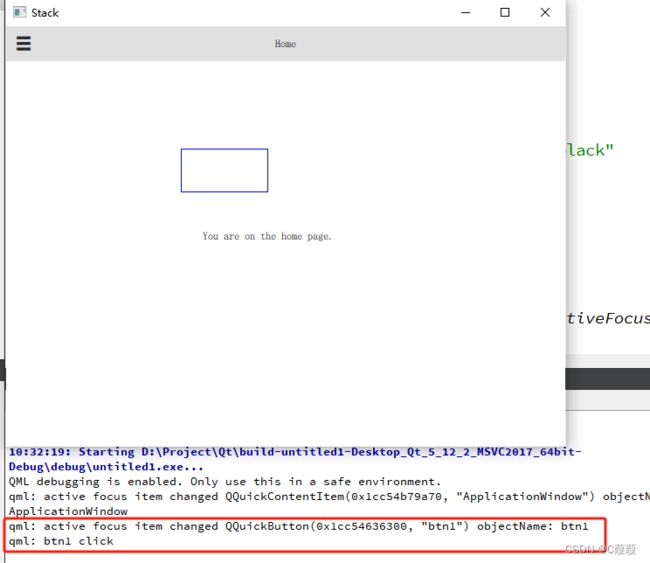- 技术演进中的开发沉思-32 MFC系列:生命周期
chilavert318
熬之滴水穿石windowsc++
今天,我们继续MFC以一种更亲近的方式,梳理这个框架的脉络,看看一个MFC程序从诞生到运行的完整故事。一、MFC类层次结构昨天已经梳理过MFC的类层次了,今天梳理其生命周期,还是要提一下。因为它确实很重要,如果把MFC比作一个庞大的家族,那类层次结构就是它的族谱。最顶层的CObject就像家族的老祖宗,所有成员都流淌着它的血液——封装了最基础的功能,比如对象的创建与销毁、序列化等。往下分,就像家族
- Windows qt打包编译好的程序
new_zhou
windowsqt开发语言打包程序
在release模式下生成exe后,往外发布时需要附带运行环境(即需要的dll等)打包流程:1、将生成的exe拷贝到单独一个文件夹中;2、在应用程序中找到对应的qt终端,注意此处的终端要与自己编译exe的编译器一致。使用的是32位的话则选择32位的终端。3、打开终端后,使用cd命令切换到步骤1中所新建文件夹的路径4、使用命令进行拷贝。windeployqtxxx.exe执行完上述命令后,会将依赖的
- QT5使用cmakelists引入Qt5Xlsx库并使用
1、首先需要已经有了Qt5Xlsx的头文件和库,并拷贝到程序exe路径下(以xxx.exe/3rdparty/qtxlsx路径为例,Qt5Xlsx版本为0.3.0);2、cmakelist中:#设置QtXlsx路径set(QTXLSX_ROOT_DIR${CMAKE_CURRENT_SOURCE_DIR}/3rdparty/qtxlsx)set(QTXLSX_INCLUDE_DIR${QTXLSX
- 【解决Qt报warning: ‘setAxisX‘ is deprecated遇到的问题】
解决Qt报warning:‘setAxisX‘isdeprecated遇到的问题背景:移植老代码时,报如题警告。老代码:m_input_chart->setAxisY(axisY,input_series);然后修改为:m_input_chart->addAxis(axisY,Qt::AlignLeft);input_series->attachAxis(axisY);运行之后没有警告了,但是坐标
- 微信小程序控制空调之EMQX服务器安装与配置
今天长脑子了吗
服务器运维ESP32小程序
目录前言一、EMQX服务器安装与配置1.Windows系统安装(推荐Docker方式)二、MQTTX客户端安装与使用1.下载安装2.连接EMQX服务器三、客户端与服务器通信测试1:MQTTX自收发测试四、安全加固建议(生产环境必做)修改默认密码启用TLS加密IP访问限制常见问题排查总结前言以下是EMQX服务器安装配置、MQTTX客户端使用及通信测试的完整教程,主要Windows平台实现,并附客户端
- 每日MySQL之005:SUSE linux下卸载MySQL
卸载这里的卸载,对应于之前的安装停止MySQL服务:db2a:~#servicemysqlstop找到所有的MySQL包:db2a:~#rpm-qa|grep-imysqlmysql-community-server-5.7.19-1.sles11mysql-community-common-5.7.19-1.sles11libqt4-sql-mysql-4.6.3-5.34.2mysql-com
- 鸿蒙南向开发实战:如何对接图形框架?
蜀道山QAQ
鸿蒙鸿蒙南向开发OpenHarmonyharmonyos华为鸿蒙前端鸿蒙系统android
当前,小型系统图形模块以子系统的形式在OpenHarmony中运行。开发者只需适配实现OpenHarmonyHDF层API即可。由于使用场景不同,图形子系统也支持在不同平台集成运行。例如,在Windows/Mac上开发应用程序时,可以使用QTCreator进行简单的页面布局、开发和调试。此时,图形子系统已经适配到了Windows/Mac平台上运行。如果想要将图形子系统独立集成到现有项目中,则需要进
- Qt for Android 配置详细 (Windows下的)
总有刁民想爱朕ha
Qt开发安卓笔记作者:
[email protected]年1月讨论和交流一、安装jdk配置环境变量并测试java1.7的版本太高会出现问题。。我是用的是1.6点击jdk-6u21-windows-i586.exe即可,根据提示安装,安装路径可以复制,方便管理。jdk1.6安装在C:\Java\jdk1.6jre1.6安装在C:\Java\jre1.6安装后的文件和路径如上图。1.安
- [QT] QPushButton常用样式表设置
QPushButton:PushBtn->setStyleSheet(“QPushButton{border-style:none;background-color:rgb(67,138,232)}”“QPushButton:hover{background-color:red;color:white;}”“QPushButton:pressed{background-color:rgba(85,
- Qt5开发从入门到精通——第五篇一节( 文本编辑器 Easy Word 开发 V1.0 详解 )
东.'
Qt5开发从入门到精通qt开发语言windowsc++c语言
欢迎小伙伴的点评✨✨,相互学习、互关必回、全天在线博主本着开源的精神交流Qt开发的经验、将持续更新续章,为社区贡献博主自身的开源精神文章目录前言一、主窗口概述基本元素1.1、菜单栏1.2、状态栏1.3、工具栏1.4、描接部件1.5、中心部件二、文本编辑器EasyWordV1.0基本功能解析三、文本编辑器EasyWordV1.0效果实例四、文本编辑器EasyWordV1.0基本原码框架设计show
- 【kafka】在Linux系统中部署配置Kafka的详细用法教程分享
景天科技苑
linux基础与进阶shell脚本编写实战kafkalinux分布式kafka安装配置kafka优化
✨✨欢迎大家来到景天科技苑✨✨养成好习惯,先赞后看哦~作者简介:景天科技苑《头衔》:大厂架构师,华为云开发者社区专家博主,阿里云开发者社区专家博主,CSDN全栈领域优质创作者,掘金优秀博主,51CTO博客专家等。《博客》:Python全栈,PyQt5和Tkinter桌面应用开发,小程序开发,人工智能,js逆向,App逆向,网络系统安全,云原生K8S,Prometheus监控,数据分析,Django
- 【开源工具】基于PyQt5的局域网文件共享工具开发全解(附源码+emoji交互设计)
创客白泽
Python开源项目实战开源qt局域网文件共享python
【开源工具】基于PyQt5的局域网文件共享工具开发全解(附源码+emoji交互设计)个人主页:创客白泽-CSDN博客系列专栏:《Python开源项目实战》热爱不止于代码,热情源自每一个灵感闪现的夜晚。愿以开源之火,点亮前行之路。希望大家多多支持,我们一起进步!如果文章对你有帮助的话,欢迎点赞评论收藏⭐️加关注+分享给更多人哦文章目录项目概述✨功能特性️效果展示使用教程核心代码解析系统架构图⬇️源码
- C++常用库交叉编译方法(一)(环境构建和Qt以及Boost)
原文链接欢迎大家对于本站的访问-AsterCasc前言首先这里建议从Ubuntu20.04镜像开始,目前相对最稳定的版本,无论是CentOS还是其他版本的Ubuntu多多少少都会遇到各种很烦的问题,虽然说不是解决不了,但是从Ubuntu20.04容器镜像开始是最节省时间的方式,Docker默认情况下会让容器使用宿主机的大部分资源,包括CPU和内存,虽然具体的占用情况取决于宿主机的硬件资源和Dock
- C++交叉编译工具链制作以及QT交叉编译环境配置
三雷科技
c++qt数据库交叉编译
https://github.com/crosstool-ng/crosstool-ng/releasesC++交叉编译工具链制作以及QT交叉编译环境配置1源码构建2使用命令2.1查看列表2.2查看配置2.3配置2.4编译2.5编译完成后问题总结configure:error:missingrequiredtool:makeinfoconfigure:error:missingrequiredto
- Open CASCADE+Qt:实现以鼠标为锚点缩放、平移、旋转
铁心探索界
OpenCASCADE+Qt那些事qtc++
简介本文实现在三维窗口中添加一个立方体,并实现以鼠标为锚点视图缩放、平移、旋转操作,效果见如下动图:添加立方体基于前面建立的三维窗口:OpenCASCADE+Qt:实现简单的显示窗口(下)在OCCWidget构造函数末尾,添加立方体,并将其添加到上下文中显示该立方体(绘制立方体不是本文重点):OCCWidget::OCCWidget(QWidget*parent):QWidget{parent},
- 探索三维世界:Qt+assimp+OpenGL三维模型解析与显示项目推荐
杨焕月Great
探索三维世界:Qt+assimp+OpenGL三维模型解析与显示项目推荐【下载地址】QtassimpOpenGL三维模型解析与显示本资源文件提供了一个基于Qt、assimp和OpenGL的三维模型解析与显示解决方案。通过assimp库,您可以轻松解析多种格式的三维模型文件(如3ds、obj等),并利用QOpenGLWidget和QOpenGLFunctions在Qt应用程序中进行模型的绘制和显示。
- 现代OpenGL+Qt:绘制可旋转、带光照效果的三维物体
现代OpenGL+Qt:绘制可旋转、带光照效果的三维物体去发现同类优质开源项目:https://gitcode.com/简介本仓库提供了一个使用现代OpenGL和Qt绘制三维物体的示例项目。在这个项目中,你可以通过鼠标控制三维物体的旋转和缩放,并观察到物体在光照效果下的显示效果。功能使用现代OpenGL进行图形渲染利用Qt的事件处理机制,实现鼠标控制物体的旋转和缩放实现简单的光照效果,包括漫射光的
- 分库分表之实战-sharding-JDBC水平分库+分表后:查询与删除操作实战
大家好,我是工藤学编程一个正在努力学习的小博主,期待你的关注实战代码系列最新文章C++实现图书管理系统(QtC++GUI界面版)SpringBoot实战系列【SpringBoot实战系列】Sharding-Jdbc实现分库分表到分布式ID生成器Snowflake自定义wrokId实战环境搭建大集合环境搭建大集合(持续更新)分库分表分库分表之实战-sharding-JDBC绑定表配置实战前情摘要:1
- 海思平台ISP系列从零开始:一、PQTools工具的使用总结
斟茶兵
海思平台基础的Imagesensor问题分析isp嵌入式
海思平台ISP系列:一.PQTools工具使用方法正所谓工欲善其事必先利其器,磨刀不误砍柴工,想要在海思平台开始IQ,就得利用海思SDK中提供的PQTools工具,这个工具作的很好的,里边有很多图像分析的工具,下面就开始介绍:工具入式如何使用:在海思的SDK开发包中,包含了PQTools使用的软件,以我使用的Hi33516DV300为例,PQTools工具包的目录如下:Hi3516CV500R00
- ER综述论文阅读-Emotion recognition in EEG signals using deep learning methods: A review
今天早睡了
情绪识别EmotionRecognition论文阅读深度学习人工智能
EmotionrecognitioninEEGsignalsusingdeeplearningmethods:AreviewQ1期刊,2023论文链接:https://d1wqtxts1xzle7.cloudfront.net/105887899/emotionreview-libre.pdf?1695460941=&response-content-disposition=inline%3B+f
- MQTT与HTTP在物联网中的比较:为什么MQTT是更好的选择
在物联网(IoT)应用中,选择合适的通信协议是实现高效、可靠数据传输的关键。HTTP和MQTT是两种常见的协议,但它们在物联网场景中的表现却有显著差异。本文将比较这两种协议,并解释为什么MQTT在物联网应用中是更好的选择。一、HTTP与MQTT的基本概念HTTP(HyperTextTransferProtocol):HTTP是一种无状态的应用层协议,广泛应用于万维网(WWW)。它基于请求/响应模型
- Photoshop 在无人机航空仪表开发中的深度应用(结合 Qt/QML)
一、Photoshop在航空仪表UI设计中的核心作用1.1设计流程概述在无人机地面站航空仪表开发中,Photoshop主要承担以下关键角色:原型设计:创建仪表的视觉原型,确定布局、色彩和交互风格视觉资源制作:生成高质量的仪表背景、指针、刻度等元素精细化调整:通过蒙版、反走样等技术提升视觉精度资源导出:为Qt/QML提供优化的图像资源1.2与Qt/QML的协作模式plaintext┌────────
- Qt界面篇:Qt分割窗口QSplitter类
欧特克_Glodon
QT实战Qt分割窗口QSplitter类
效果图如下:代码如下:#include"mainwindow.h"#include#include
- 分库分表之实战-sharding-JDBC绑定表配置实战
大家好,我是工藤学编程一个正在努力学习的小博主,期待你的关注实战代码系列最新文章C++实现图书管理系统(QtC++GUI界面版)SpringBoot实战系列【SpringBoot实战系列】Sharding-Jdbc实现分库分表到分布式ID生成器Snowflake自定义wrokId实战环境搭建大集合环境搭建大集合(持续更新)分库分表分库分表之实战-sharding-JDBC水平分库+水平分表配置实战
- C++ 内存泄漏排查全攻略:万字实战宝典
TravisBytes
编程问题档案c++开发语言linuxubuntu
写在前面本文定位为“从入门到精通”的深度教程,全文超过12,000字,结合作者多年在Qt框架、游戏引擎、服务器端及高并发协程框架中的一线经验,系统梳理C++内存泄漏的原理、检测、定位与修复方案。示例代码均可在GCC/Clang/MSVC(C++20标准)下编译通过,并特别对Windows、Linux、macOS三大平台的差异化工具与坑点进行说明。欢迎评论区互动交流~目录1.序章:为什么你迟早会遇到
- Selenium使用指南
点击文末小卡片,免费获取软件测试全套资料,资料在手,涨薪更快Selenium是网页应用中最流行的自动化测试工具,可以用来做自动化测试或者浏览器爬虫等。官网地址为:相对于另外一款web自动化测试工具QTP来说有如下优点:免费开源轻量级,不同语言只需要一个体积很小的依赖包支持多种系统,包括Windows,Mac,Linux支持多种浏览器,包括Chrome,FireFox,IE,safari,opera
- 基于Live555实现简单RTSP服务器
Zsy_05131068
服务器c++qt
编译Live555本人使用Qt5.14.2编译Live555pro文件添加子模块include(UsageEnvironment/UsageEnvironment.pri)include(groupsock/groupsock.pri)include(BasicUsageEnvironment/BasicUsageEnvironment.pri)include(liveMedia/liveMedi
- 隐马尔可夫模型(HMM):观测背后的状态解码艺术
大千AI助手
人工智能Python#OTHER数据挖掘人工智能机器学习算法HMM马尔科夫概率论
本文由「大千AI助手」原创发布,专注用真话讲AI,回归技术本质。拒绝神话或妖魔化。搜索「大千AI助手」关注我,一起撕掉过度包装,学习真实的AI技术!一、核心概念:双重随机过程隐马尔可夫模型(HiddenMarkovModel,HMM)是一种通过可观测序列推断隐含状态序列的概率图模型,包含两个核心随机过程:隐含状态链:不可观测的马尔可夫过程${q_t}$P(qt∣qt−1,qt−2,…,q1)=P(
- Qt 图形视图框架4-动画、碰撞检测和图形项组
Zy100Papa
Qtc++开发实战qt开发语言
1.动画1.1.使用QObject包装器1.2.属性动画(QPropertyAnimation)1.3.定时器动画(QTimer)1.4.场景推进动画(QGraphicsScene::advance)2.碰撞检测1.动画在Qt图形视图框架中,实现动画效果有多种常用方法,下面介绍几种主要方式:以下是在Qt5.15.5(MinGW环境)中实现图形视图框架动画的常用方法,代码已亲测可正常运行:1.1.使
- rk3566开发之rknn npu 部署
三十度角阳光的问候
rknnnpurk3566目标检测
目录NPU使用RKNN模型非RKNN模型RKNN-Toolkit2工具RKNNNPU测试代码如下main.ccssd.cc调用ssd模型进行目标检测测试ssd.hqt中调用rknnnpu接口NPU使用RK3566内置NPU模块。使用该NPU需要下载RKNNSDK,RKNNSDK为带有NPU的RK3566/RK3568芯片平台提供编程接口,能够帮助用户部署使用RKNN-Toolkit2导出的RKNN
- JAVA中的Enum
周凡杨
javaenum枚举
Enum是计算机编程语言中的一种数据类型---枚举类型。 在实际问题中,有些变量的取值被限定在一个有限的范围内。 例如,一个星期内只有七天 我们通常这样实现上面的定义:
public String monday;
public String tuesday;
public String wensday;
public String thursday
- 赶集网mysql开发36条军规
Bill_chen
mysql业务架构设计mysql调优mysql性能优化
(一)核心军规 (1)不在数据库做运算 cpu计算务必移至业务层; (2)控制单表数据量 int型不超过1000w,含char则不超过500w; 合理分表; 限制单库表数量在300以内; (3)控制列数量 字段少而精,字段数建议在20以内
- Shell test命令
daizj
shell字符串test数字文件比较
Shell test命令
Shell中的 test 命令用于检查某个条件是否成立,它可以进行数值、字符和文件三个方面的测试。 数值测试 参数 说明 -eq 等于则为真 -ne 不等于则为真 -gt 大于则为真 -ge 大于等于则为真 -lt 小于则为真 -le 小于等于则为真
实例演示:
num1=100
num2=100if test $[num1]
- XFire框架实现WebService(二)
周凡杨
javawebservice
有了XFire框架实现WebService(一),就可以继续开发WebService的简单应用。
Webservice的服务端(WEB工程):
两个java bean类:
Course.java
package cn.com.bean;
public class Course {
private
- 重绘之画图板
朱辉辉33
画图板
上次博客讲的五子棋重绘比较简单,因为只要在重写系统重绘方法paint()时加入棋盘和棋子的绘制。这次我想说说画图板的重绘。
画图板重绘难在需要重绘的类型很多,比如说里面有矩形,园,直线之类的,所以我们要想办法将里面的图形加入一个队列中,这样在重绘时就
- Java的IO流
西蜀石兰
java
刚学Java的IO流时,被各种inputStream流弄的很迷糊,看老罗视频时说想象成插在文件上的一根管道,当初听时觉得自己很明白,可到自己用时,有不知道怎么代码了。。。
每当遇到这种问题时,我习惯性的从头开始理逻辑,会问自己一些很简单的问题,把这些简单的问题想明白了,再看代码时才不会迷糊。
IO流作用是什么?
答:实现对文件的读写,这里的文件是广义的;
Java如何实现程序到文件
- No matching PlatformTransactionManager bean found for qualifier 'add' - neither
林鹤霄
java.lang.IllegalStateException: No matching PlatformTransactionManager bean found for qualifier 'add' - neither qualifier match nor bean name match!
网上找了好多的资料没能解决,后来发现:项目中使用的是xml配置的方式配置事务,但是
- Row size too large (> 8126). Changing some columns to TEXT or BLOB
aigo
column
原文:http://stackoverflow.com/questions/15585602/change-limit-for-mysql-row-size-too-large
异常信息:
Row size too large (> 8126). Changing some columns to TEXT or BLOB or using ROW_FORMAT=DYNAM
- JS 格式化时间
alxw4616
JavaScript
/**
* 格式化时间 2013/6/13 by 半仙
[email protected]
* 需要 pad 函数
* 接收可用的时间值.
* 返回替换时间占位符后的字符串
*
* 时间占位符:年 Y 月 M 日 D 小时 h 分 m 秒 s 重复次数表示占位数
* 如 YYYY 4占4位 YY 占2位<p></p>
* MM DD hh mm
- 队列中数据的移除问题
百合不是茶
队列移除
队列的移除一般都是使用的remov();都可以移除的,但是在昨天做线程移除的时候出现了点问题,没有将遍历出来的全部移除, 代码如下;
//
package com.Thread0715.com;
import java.util.ArrayList;
public class Threa
- Runnable接口使用实例
bijian1013
javathreadRunnablejava多线程
Runnable接口
a. 该接口只有一个方法:public void run();
b. 实现该接口的类必须覆盖该run方法
c. 实现了Runnable接口的类并不具有任何天
- oracle里的extend详解
bijian1013
oracle数据库extend
扩展已知的数组空间,例:
DECLARE
TYPE CourseList IS TABLE OF VARCHAR2(10);
courses CourseList;
BEGIN
-- 初始化数组元素,大小为3
courses := CourseList('Biol 4412 ', 'Psyc 3112 ', 'Anth 3001 ');
--
- 【httpclient】httpclient发送表单POST请求
bit1129
httpclient
浏览器Form Post请求
浏览器可以通过提交表单的方式向服务器发起POST请求,这种形式的POST请求不同于一般的POST请求
1. 一般的POST请求,将请求数据放置于请求体中,服务器端以二进制流的方式读取数据,HttpServletRequest.getInputStream()。这种方式的请求可以处理任意数据形式的POST请求,比如请求数据是字符串或者是二进制数据
2. Form
- 【Hive十三】Hive读写Avro格式的数据
bit1129
hive
1. 原始数据
hive> select * from word;
OK
1 MSN
10 QQ
100 Gtalk
1000 Skype
2. 创建avro格式的数据表
hive> CREATE TABLE avro_table(age INT, name STRING)STORE
- nginx+lua+redis自动识别封解禁频繁访问IP
ronin47
在站点遇到攻击且无明显攻击特征,造成站点访问慢,nginx不断返回502等错误时,可利用nginx+lua+redis实现在指定的时间段 内,若单IP的请求量达到指定的数量后对该IP进行封禁,nginx返回403禁止访问。利用redis的expire命令设置封禁IP的过期时间达到在 指定的封禁时间后实行自动解封的目的。
一、安装环境:
CentOS x64 release 6.4(Fin
- java-二叉树的遍历-先序、中序、后序(递归和非递归)、层次遍历
bylijinnan
java
import java.util.LinkedList;
import java.util.List;
import java.util.Stack;
public class BinTreeTraverse {
//private int[] array={ 1, 2, 3, 4, 5, 6, 7, 8, 9 };
private int[] array={ 10,6,
- Spring源码学习-XML 配置方式的IoC容器启动过程分析
bylijinnan
javaspringIOC
以FileSystemXmlApplicationContext为例,把Spring IoC容器的初始化流程走一遍:
ApplicationContext context = new FileSystemXmlApplicationContext
("C:/Users/ZARA/workspace/HelloSpring/src/Beans.xml&q
- [科研与项目]民营企业请慎重参与军事科技工程
comsci
企业
军事科研工程和项目 并非要用最先进,最时髦的技术,而是要做到“万无一失”
而民营科技企业在搞科技创新工程的时候,往往考虑的是技术的先进性,而对先进技术带来的风险考虑得不够,在今天提倡军民融合发展的大环境下,这种“万无一失”和“时髦性”的矛盾会日益凸显。。。。。。所以请大家在参与任何重大的军事和政府项目之前,对
- spring 定时器-两种方式
cuityang
springquartz定时器
方式一:
间隔一定时间 运行
<bean id="updateSessionIdTask" class="com.yang.iprms.common.UpdateSessionTask" autowire="byName" />
<bean id="updateSessionIdSchedule
- 简述一下关于BroadView站点的相关设计
damoqiongqiu
view
终于弄上线了,累趴,戳这里http://www.broadview.com.cn
简述一下相关的技术点
前端:jQuery+BootStrap3.2+HandleBars,全站Ajax(貌似对SEO的影响很大啊!怎么破?),用Grunt对全部JS做了压缩处理,对部分JS和CSS做了合并(模块间存在很多依赖,全部合并比较繁琐,待完善)。
后端:U
- 运维 PHP问题汇总
dcj3sjt126com
windows2003
1、Dede(织梦)发表文章时,内容自动添加关键字显示空白页
解决方法:
后台>系统>系统基本参数>核心设置>关键字替换(是/否),这里选择“是”。
后台>系统>系统基本参数>其他选项>自动提取关键字,这里选择“是”。
2、解决PHP168超级管理员上传图片提示你的空间不足
网站是用PHP168做的,反映使用管理员在后台无法
- mac 下 安装php扩展 - mcrypt
dcj3sjt126com
PHP
MCrypt是一个功能强大的加密算法扩展库,它包括有22种算法,phpMyAdmin依赖这个PHP扩展,具体如下:
下载并解压libmcrypt-2.5.8.tar.gz。
在终端执行如下命令: tar zxvf libmcrypt-2.5.8.tar.gz cd libmcrypt-2.5.8/ ./configure --disable-posix-threads --
- MongoDB更新文档 [四]
eksliang
mongodbMongodb更新文档
MongoDB更新文档
转载请出自出处:http://eksliang.iteye.com/blog/2174104
MongoDB对文档的CURD,前面的博客简单介绍了,但是对文档更新篇幅比较大,所以这里单独拿出来。
语法结构如下:
db.collection.update( criteria, objNew, upsert, multi)
参数含义 参数
- Linux下的解压,移除,复制,查看tomcat命令
y806839048
tomcat
重复myeclipse生成webservice有问题删除以前的,干净
1、先切换到:cd usr/local/tomcat5/logs
2、tail -f catalina.out
3、这样运行时就可以实时查看运行日志了
Ctrl+c 是退出tail命令。
有问题不明的先注掉
cp /opt/tomcat-6.0.44/webapps/g
- Spring之使用事务缘由(3-XML实现)
ihuning
spring
用事务通知声明式地管理事务
事务管理是一种横切关注点。为了在 Spring 2.x 中启用声明式事务管理,可以通过 tx Schema 中定义的 <tx:advice> 元素声明事务通知,为此必须事先将这个 Schema 定义添加到 <beans> 根元素中去。声明了事务通知后,就需要将它与切入点关联起来。由于事务通知是在 <aop:
- GCD使用经验与技巧浅谈
啸笑天
GC
前言
GCD(Grand Central Dispatch)可以说是Mac、iOS开发中的一大“利器”,本文就总结一些有关使用GCD的经验与技巧。
dispatch_once_t必须是全局或static变量
这一条算是“老生常谈”了,但我认为还是有必要强调一次,毕竟非全局或非static的dispatch_once_t变量在使用时会导致非常不好排查的bug,正确的如下: 1
- linux(Ubuntu)下常用命令备忘录1
macroli
linux工作ubuntu
在使用下面的命令是可以通过--help来获取更多的信息1,查询当前目录文件列表:ls
ls命令默认状态下将按首字母升序列出你当前文件夹下面的所有内容,但这样直接运行所得到的信息也是比较少的,通常它可以结合以下这些参数运行以查询更多的信息:
ls / 显示/.下的所有文件和目录
ls -l 给出文件或者文件夹的详细信息
ls -a 显示所有文件,包括隐藏文
- nodejs同步操作mysql
qiaolevip
学习永无止境每天进步一点点mysqlnodejs
// db-util.js
var mysql = require('mysql');
var pool = mysql.createPool({
connectionLimit : 10,
host: 'localhost',
user: 'root',
password: '',
database: 'test',
port: 3306
});
- 一起学Hive系列文章
superlxw1234
hiveHive入门
[一起学Hive]系列文章 目录贴,入门Hive,持续更新中。
[一起学Hive]之一—Hive概述,Hive是什么
[一起学Hive]之二—Hive函数大全-完整版
[一起学Hive]之三—Hive中的数据库(Database)和表(Table)
[一起学Hive]之四-Hive的安装配置
[一起学Hive]之五-Hive的视图和分区
[一起学Hive
- Spring开发利器:Spring Tool Suite 3.7.0 发布
wiselyman
spring
Spring Tool Suite(简称STS)是基于Eclipse,专门针对Spring开发者提供大量的便捷功能的优秀开发工具。
在3.7.0版本主要做了如下的更新:
将eclipse版本更新至Eclipse Mars 4.5 GA
Spring Boot(JavaEE开发的颠覆者集大成者,推荐大家学习)的配置语言YAML编辑器的支持(包含自动提示,