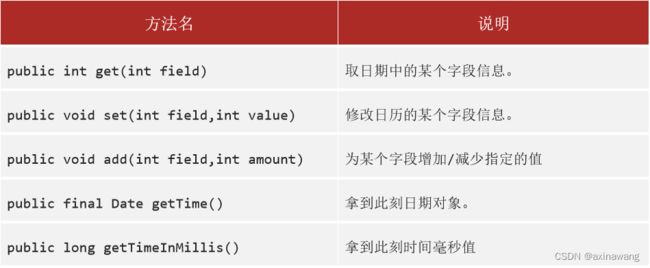常用API
日期与时间
Date
Date类代表当前所在系统的日期时间信息。
获取当前时间
public Date() 创建一个Date对象,代表的是系统当前此刻日期时间。
System.currentTimeMillis();
返回时间毫秒值,毫秒值用于时间运算
public long getTime() 返回从1970年1月1日 00:00:00走到此刻的总的毫秒数。
时间毫秒值转换成日期对象:
public Date(long time) 把时间毫秒值转换成Date日期对象。
public void setTime(long time) 设置日期对象的时间为当前时间毫秒值对应的时间。
案例:
其中有计算出当前时间往后走1小时121秒之后的时间是多少。
public class DateDemo1 {
public static void main(String[] args) {
// 1、创建一个Date类的对象:代表系统此刻日期时间对象
Date d = new Date();
System.out.println(d);
// 2、获取时间毫秒值
long time = d.getTime();
System.out.println(time);
// long time1 = System.currentTimeMillis();
// System.out.println(time1);
System.out.println("----------------------------");
// 1、得到当前时间
Date d1 = new Date();
System.out.println(d1);
// 2、当前时间往后走 1小时 121s
long time2 = System.currentTimeMillis();
time2 += (60 * 60 + 121) * 1000;
// 3、把时间毫秒值转换成对应的日期对象。
// Date d2 = new Date(time2);
// System.out.println(d2);
Date d3 = new Date();
d3.setTime(time2);
System.out.println(d3);
}
}SimpleDateFormat
可以去完成日期时间的格式化操作。
使用步骤:
1、使用指定的格式,构造一个SimpleDateFormat对象:public SimpleDateFormat(String pattern)
2、调用格式化方法
public final String format(Date date) 将日期格式化成日期/时间字符串
public final String format(Object time) 将时间毫秒值式化成日期/时间字符串
格式化的时间形式的常用的模式对应关系如下:
y 年 M 月 d 日 H 时 m 分 s 秒
示例
public class SimpleDateFormatDemo01 {
public static void main(String[] args) {
// 1、日期对象
Date d = new Date();
System.out.println(d);
// 2、格式化这个日期对象 (指定最终格式化的形式)
SimpleDateFormat sdf = new SimpleDateFormat("yyyy年MM月dd日 HH:mm:ss EEE a");
// 3、开始格式化日期对象成为喜欢的字符串形式
String rs = sdf.format(d);
System.out.println(rs);
System.out.println("----------------------------");
// 4、格式化时间毫秒值
// 需求:请问121秒后的时间是多少
long time1 = System.currentTimeMillis() + 121 * 1000;
String rs2 = sdf.format(time1);
System.out.println(rs2);
System.out.println("------------解析字符串时间,下个代码---------------");
}
}SimpleDateFormat解析字符串时间成为日期对象
public Date parse(String source)
计算出 2021年08月06日11点11分11秒,往后走2天14小时49分06秒后的时间是多少,代码如下:
public class SimpleDateFormatDemo2 {
public static void main(String[] args) throws ParseException {
// 目标: 学会使用SimpleDateFormat解析字符串时间成为日期对象。
// 有一个时间 2021年08月06日 11:11:11 往后 2天 14小时 49分 06秒后的时间是多少。
// 1、把字符串时间拿到程序中来
String dateStr = "2021年08月06日 11:11:11";
// 2、把字符串时间解析成日期对象(本节的重点):形式必须与被解析时间的形式完全一样,否则运行时解析报错!
SimpleDateFormat sdf = new SimpleDateFormat("yyyy年MM月dd日 HH:mm:ss");
Date d = sdf.parse(dateStr);
// 3、往后走2天 14小时 49分 06秒
long time = d.getTime() + (2L*24*60*60 + 14*60*60 + 49*60 + 6) * 1000;
// 4、格式化这个时间毫秒值就是结果
System.out.println(sdf.format(time));
}
}案例:秒杀活动
需求
某购物网站举办秒杀活动,开始时间和结束时间如下图所示,
当前活动结束后,系统记录到2位用户的付款时间分别如下:
小贾下单并付款的时间为:2020年11月11日 0:03:47
小皮下单并付款的时间为:2020年11月11日 0:10:11
规则:顾客的付款时间必须在秒杀时间之内,请判断出两位顾客是否秒杀成功。
分析
把4个字符串形式的时间解析成日期对象。
判断小贾和小皮的时间是否在秒杀时间范围之内,并给出相应的提示。
代码实现
public class SimpleDateFormatTest3 {
public static void main(String[] args) throws ParseException {
// 1、开始 和 结束时间
String startTime = "2021-11-11 00:00:00";
String endTime = "2021-11-11 00:10:00";
// 2、小贾 小皮
String xiaoJia = "2021-11-11 00:03:47";
String xiaoPi = "2021-11-11 00:10:11";
// 3、解析他们的时间
SimpleDateFormat sdf = new SimpleDateFormat("yyyy-MM-dd HH:mm:ss");
Date d1 = sdf.parse(startTime);
Date d2 = sdf.parse(endTime);
Date d3 = sdf.parse(xiaoJia);
Date d4 = sdf.parse(xiaoPi);
if(d3.after(d1) && d3.before(d2)){
System.out.println("小贾秒杀成功,可以发货了!");
}else {
System.out.println("小贾秒杀失败!");
}
if(d4.after(d1) && d4.before(d2)){
System.out.println("小皮秒杀成功,可以发货了!");
}else {
System.out.println("小皮秒杀失败!");
}
}
}Calendar
概述
Calendar代表了系统此刻日期对应的日历对象。
Calendar是一个抽象类,不能直接创建对象。
Calendar日历类创建日历对象的方法:
public static Calendar getInstance() 获取当前日历对象
Calendar常用方法
注意:calendar是可变日期对象,一旦修改后其对象本身表示的时间将产生变化。
示例
public class CalendarDemo{
public static void main(String[] args) {
// 1、拿到系统此刻日历对象
Calendar cal = Calendar.getInstance();
System.out.println(cal);
// 2、获取日历的信息:public int get(int field):取日期中的某个字段信息。
int year = cal.get(Calendar.YEAR);
System.out.println(year);
int mm = cal.get(Calendar.MONTH) + 1;
System.out.println(mm);
int days = cal.get(Calendar.DAY_OF_YEAR) ;
System.out.println(days);
// 3、public void set(int field,int value):修改日历的某个字段信息。
// cal.set(Calendar.HOUR , 12);
// System.out.println(cal);
// 4.public void add(int field,int amount):为某个字段增加/减少指定的值
// 请问64天后是什么时间
cal.add(Calendar.DAY_OF_YEAR , 64);
cal.add(Calendar.MINUTE , 59);
// 5.public final Date getTime(): 拿到此刻日期对象。
Date d = cal.getTime();
System.out.println(d);
// 6.public long getTimeInMillis(): 拿到此刻时间毫秒值
long time = cal.getTimeInMillis();
System.out.println(time);
}
}JDK8新增日期类
概述
从Java 8开始,java.time包提供了新的日期和时间API,主要涉及的类型有:
LocalDate:不包含具体时间的日期。
LocalTime:不含日期的时间。
LocalDateTime:包含了日期及时间。
Instant:代表的是时间戳。
DateTimeFormatter 用于做时间的格式化和解析的
Duration:用于计算两个“时间”间隔
Period:用于计算两个“日期”间隔
新API的类型几乎全部是不变类型(和String的使用类似),可以放心使用不必担心被修改。
LocalTime /LocalDate / LocalDateTime
概述
他们分别表示日期,时间,日期时间对象,他们的类的实例是不可变的对象。
他们三者构建对象和API都是通用的。
构建对象的方式如下:
LocalDate、LocalTime、LocalDateTime获取信息的API
public class Demo01LocalDate {
public static void main(String[] args) {
// 1、获取本地日期对象。
LocalDate nowDate = LocalDate.now();
System.out.println("今天的日期:" + nowDate);//今天的日期:
int year = nowDate.getYear();
System.out.println("year:" + year);
int month = nowDate.getMonthValue();
System.out.println("month:" + month);
int day = nowDate.getDayOfMonth();
System.out.println("day:" + day);
//当年的第几天
int dayOfYear = nowDate.getDayOfYear();
System.out.println("dayOfYear:" + dayOfYear);
//星期
System.out.println(nowDate.getDayOfWeek());
System.out.println(nowDate.getDayOfWeek().getValue());
//月份
System.out.println(nowDate.getMonth());//AUGUST
System.out.println(nowDate.getMonth().getValue());//8
System.out.println("------------------------");
LocalDate bt = LocalDate.of(1991, 11, 11);
System.out.println(bt);//直接传入对应的年月日
System.out.println(LocalDate.of(1991, Month.NOVEMBER, 11));//相对上面只是把月换成了枚举
}
}public class Demo02LocalTime {
public static void main(String[] args) {
// 1、获取本地时间对象。
LocalTime nowTime = LocalTime.now();
System.out.println("今天的时间:" + nowTime);//今天的时间:
int hour = nowTime.getHour();//时
System.out.println("hour:" + hour);//hour:
int minute = nowTime.getMinute();//分
System.out.println("minute:" + minute);//minute:
int second = nowTime.getSecond();//秒
System.out.println("second:" + second);//second:
int nano = nowTime.getNano();//纳秒
System.out.println("nano:" + nano);//nano:
System.out.println("-----");
System.out.println(LocalTime.of(8, 20));//时分
System.out.println(LocalTime.of(8, 20, 30));//时分秒
System.out.println(LocalTime.of(8, 20, 30, 150));//时分秒纳秒
LocalTime mTime = LocalTime.of(8, 20, 30, 150);
System.out.println("---------------");
System.out.println(LocalDateTime.of(1991, 11, 11, 8, 20));
System.out.println(LocalDateTime.of(1991, Month.NOVEMBER, 11, 8, 20));
System.out.println(LocalDateTime.of(1991, 11, 11, 8, 20, 30));
System.out.println(LocalDateTime.of(1991, Month.NOVEMBER, 11, 8, 20, 30));
System.out.println(LocalDateTime.of(1991, 11, 11, 8, 20, 30, 150));
System.out.println(LocalDateTime.of(1991, Month.NOVEMBER, 11, 8, 20, 30, 150));
}
}LocalDateTime的转换其他类型对象的API
public class Demo03LocalDateTime {
public static void main(String[] args) {
// 日期 时间
LocalDateTime nowDateTime = LocalDateTime.now();
System.out.println("今天是:" + nowDateTime);//今天是:
System.out.println(nowDateTime.getYear());//年
System.out.println(nowDateTime.getMonthValue());//月
System.out.println(nowDateTime.getDayOfMonth());//日
System.out.println(nowDateTime.getHour());//时
System.out.println(nowDateTime.getMinute());//分
System.out.println(nowDateTime.getSecond());//秒
System.out.println(nowDateTime.getNano());//纳秒
//日:当年的第几天
System.out.println("dayOfYear:" + nowDateTime.getDayOfYear());//dayOfYear:249
//星期
System.out.println(nowDateTime.getDayOfWeek());//THURSDAY
System.out.println(nowDateTime.getDayOfWeek().getValue());//4
//月份
System.out.println(nowDateTime.getMonth());//SEPTEMBER
System.out.println(nowDateTime.getMonth().getValue());//9
LocalDate ld = nowDateTime.toLocalDate();
System.out.println(ld);
LocalTime lt = nowDateTime.toLocalTime();
System.out.println(lt.getHour());
System.out.println(lt.getMinute());
System.out.println(lt.getSecond());
}
}修改相关的API
LocalDateTime 综合了 LocalDate 和 LocalTime 里面的方法,所以下面只用 LocalDate 和 LocalTime 来举例。
这些方法返回的是一个新的实例引用,因为LocalDateTime 、LocalDate 、LocalTime 都是不可变的。
LocalDate的方法如下,LocalTime类似不再说明
public class Demo04UpdateTime {
public static void main(String[] args) {
LocalTime nowTime = LocalTime.now();
System.out.println(nowTime);//当前时间
System.out.println(nowTime.minusHours(1));//一小时前
System.out.println(nowTime.minusMinutes(1));//一分钟前
System.out.println(nowTime.minusSeconds(1));//一秒前
System.out.println(nowTime.minusNanos(1));//一纳秒前
System.out.println("----------------");
System.out.println(nowTime.plusHours(1));//一小时后
System.out.println(nowTime.plusMinutes(1));//一分钟后
System.out.println(nowTime.plusSeconds(1));//一秒后
System.out.println(nowTime.plusNanos(1));//一纳秒后
System.out.println("------------------");
// 不可变对象,每次修改产生新对象!
System.out.println(nowTime);
System.out.println("---------------");
LocalDate myDate = LocalDate.of(2018, 9, 5);
LocalDate nowDate = LocalDate.now();
System.out.println("今天是2018-09-06吗? " + nowDate.equals(myDate));//今天是2018-09-06吗? false
System.out.println(myDate + "是否在" + nowDate + "之前? " + myDate.isBefore(nowDate));//2018-09-05是否在2018-09-06之前? true
System.out.println(myDate + "是否在" + nowDate + "之后? " + myDate.isAfter(nowDate));//2018-09-05是否在2018-09-06之后? false
System.out.println("---------------------------");
// 判断今天是否是你的生日
LocalDate birDate = LocalDate.of(1996, 8, 5);
LocalDate nowDate1 = LocalDate.now();
MonthDay birMd = MonthDay.of(birDate.getMonthValue(), birDate.getDayOfMonth());
MonthDay nowMd = MonthDay.from(nowDate1);
System.out.println("今天是你的生日吗? " + birMd.equals(nowMd));//今天是你的生日吗? false
}
}Instant时间戳
JDK8获取时间戳特别简单,且功能更丰富。Instant类由一个静态的工厂方法now()可以返回当前时间戳。
时间戳是包含日期和时间的,与java.util.Date很类似,事实上Instant就是类似JDK8 以前的Date。
Instant和Date这两个类可以进行转换。
public class Demo05Instant {
public static void main(String[] args) {
// 1、得到一个Instant时间戳对象
Instant instant = Instant.now();
System.out.println(instant);
// 2、系统此刻的时间戳怎么办?
Instant instant1 = Instant.now();
System.out.println(instant1.atZone(ZoneId.systemDefault()));
// 3、如何去返回Date对象
Date date = Date.from(instant);
System.out.println(date);
Instant i2 = date.toInstant();
System.out.println(i2);
}
}DateTimeFormatter
在JDK8中,引入了一个全新的日期与时间格式器DateTimeFormatter。
正反都能调用format方法。
public class Demo06DateTimeFormat {
public static void main(String[] args) {
// 本地此刻 日期时间 对象
LocalDateTime ldt = LocalDateTime.now();
System.out.println(ldt);
// 解析/格式化器
DateTimeFormatter dtf = DateTimeFormatter.ofPattern("yyyy-MM-dd HH:mm:ss EEE a");
// 正向格式化
System.out.println(dtf.format(ldt));
// 逆向格式化
System.out.println(ldt.format(dtf));
// 解析字符串时间
DateTimeFormatter dtf1 = DateTimeFormatter.ofPattern("yyyy-MM-dd HH:mm:ss");
// 解析当前字符串时间成为本地日期时间对象
LocalDateTime ldt1 = LocalDateTime.parse("2019-11-11 11:11:11" , dtf1);
System.out.println(ldt1);
System.out.println(ldt1.getDayOfYear());
}
}Duration
在Java8中,我们可以使用以下类来计算时间间隔:java.time.Duration
提供了使用基于时间的值测量时间量的方法。
用于 LocalDateTime 之间的比较。
也可用于 Instant 之间的比较。
public class Demo08Duration {
public static void main(String[] args) {
// 本地日期时间对象。
LocalDateTime today = LocalDateTime.now();
System.out.println(today);
// 出生的日期时间对象
LocalDateTime birthDate = LocalDateTime.of(2021,8
,06,01,00,00);
System.out.println(birthDate);
Duration duration = Duration.between( today , birthDate);//第二个参数减第一个参数
System.out.println(duration.toDays());//两个时间差的天数
System.out.println(duration.toHours());//两个时间差的小时数
System.out.println(duration.toMinutes());//两个时间差的分钟数
System.out.println(duration.toMillis());//两个时间差的毫秒数
System.out.println(duration.toNanos());//两个时间差的纳秒数
}
}Period
在Java8中,我们可以使用以下类来计算日期间隔:java.time.Period
主要是 Period 类方法 getYears(),getMonths() 和 getDays() 来计算,只能精确到年月日。
用于 LocalDate 之间的比较。
public class Demo07Period {
public static void main(String[] args) {
// 当前本地 年月日
LocalDate today = LocalDate.now();
System.out.println(today);//
// 生日的 年月日
LocalDate birthDate = LocalDate.of(1998, 10, 13);
System.out.println(birthDate);
Period period = Period.between(birthDate, today);//第二个参数减第一个参数
System.out.println(period.getYears());
System.out.println(period.getMonths());
System.out.println(period.getDays());
}
}ChronoUnit
ChronoUnit类可用于在单个时间单位内测量一段时间,这个工具类是最全的了,可以用于比较所有的时间单位。
public class Demo09ChronoUnit {
public static void main(String[] args) {
// 本地日期时间对象:此刻的
LocalDateTime today = LocalDateTime.now();
System.out.println(today);
// 生日时间
LocalDateTime birthDate = LocalDateTime.of(1990,10,1,
10,50,59);
System.out.println(birthDate);
System.out.println("相差的年数:" + ChronoUnit.YEARS.between(birthDate, today));
System.out.println("相差的月数:" + ChronoUnit.MONTHS.between(birthDate, today));
System.out.println("相差的周数:" + ChronoUnit.WEEKS.between(birthDate, today));
System.out.println("相差的天数:" + ChronoUnit.DAYS.between(birthDate, today));
System.out.println("相差的时数:" + ChronoUnit.HOURS.between(birthDate, today));
System.out.println("相差的分数:" + ChronoUnit.MINUTES.between(birthDate, today));
System.out.println("相差的秒数:" + ChronoUnit.SECONDS.between(birthDate, today));
System.out.println("相差的毫秒数:" + ChronoUnit.MILLIS.between(birthDate, today));
System.out.println("相差的微秒数:" + ChronoUnit.MICROS.between(birthDate, today));
System.out.println("相差的纳秒数:" + ChronoUnit.NANOS.between(birthDate, today));
System.out.println("相差的半天数:" + ChronoUnit.HALF_DAYS.between(birthDate, today));
System.out.println("相差的十年数:" + ChronoUnit.DECADES.between(birthDate, today));
System.out.println("相差的世纪(百年)数:" + ChronoUnit.CENTURIES.between(birthDate, today));
System.out.println("相差的千年数:" + ChronoUnit.MILLENNIA.between(birthDate, today));
System.out.println("相差的纪元数:" + ChronoUnit.ERAS.between(birthDate, today));
}
}包装类
其实就是8种基本数据类型对应的引用类型。基本数据类型是符号类型。
自动装箱:基本类型的数据和变量可以直接赋值给包装类型的变量。
自动拆箱:包装类型的变量可以直接赋值给基本数据类型的变量。
为什么提供包装类?
Java为了实现一切皆对象,为8种基本类型提供了对应的引用类型。
后面的集合和泛型其实也只能支持包装类型,不支持基本数据类型。
包装类的特有功能
包装类的变量的默认值可以是null,容错率更高。
可以把基本类型的数据转换成字符串类型(用处不大)。
调用toString()方法得到字符串结果。
调用Integer.toString(基本类型的数据)。
可以把字符串类型的数值转换成真实的数据类型(真的很有用)
Integer.parseInt(“字符串类型的整数”)
Double.parseDouble(“字符串类型的小数”)。
示例
public class Test {
public static void main(String[] args) {
int a = 10;
Integer a1 = 11;
Integer a2 = a; // 自动装箱
System.out.println(a);
System.out.println(a1);
Integer it = 100;
int it1 = it; // 自动拆箱
System.out.println(it1);
double db = 99.5;
Double db2 = db; // 自动装箱了
double db3 = db2; // 自动拆箱
System.out.println(db3);
// int age = null; // 报错了!
Integer age1 = null;
Integer age2 = 0;
System.out.println("-----------------");
// 1、包装类可以把基本类型的数据转换成字符串形式。(没啥用)
Integer i3 = 23;
String rs = i3.toString();
System.out.println(rs + 1);
String rs1 = Integer.toString(i3);
System.out.println(rs1 + 1);
// 可以直接+字符串得到字符串类型
String rs2 = i3 + "";
System.out.println(rs2 + 1);
System.out.println("-----------------");
String number = "23";
//转换成整数
// int age = Integer.parseInt(number);
int age = Integer.valueOf(number);
System.out.println(age + 1);
String number1 = "99.9";
//转换成小数
// double score = Double.parseDouble(number1);
double score = Double.valueOf(number1);
System.out.println(score + 0.1);
}
}正则表达式
概述
正则表达式可以用一些规定的字符来制定规则,并用来校验数据格式的合法性。
初体验
需求:假如现在要求校验一个qq号码是否正确,6位及20位之内,必须全部是数字 。
先使用目前所学知识完成校验需求;然后体验一下正则表达式检验。
public class RegexDemo1 {
public static void main(String[] args) {
// 需求:校验qq号码,必须全部数字 6 - 20位
System.out.println(checkQQ("251425998"));
System.out.println(checkQQ("2514259a98"));
System.out.println(checkQQ(null));
System.out.println(checkQQ("2344"));
System.out.println("-------------------------");
// 正则表达式的初体验:
System.out.println(checkQQ2("251425998"));
System.out.println(checkQQ2("2514259a98"));
System.out.println(checkQQ2(null));
System.out.println(checkQQ2("2344"));
}
public static boolean checkQQ2(String qq){
return qq != null && qq.matches("\\d{6,20}");
}
public static boolean checkQQ(String qq){
// 1、判断qq号码的长度是否满足要求
if(qq == null || qq.length() < 6 || qq.length() > 20 ) {
return false;
}
// 2、判断qq中是否全部是数字,不是返回false
// 251425a87
for (int i = 0; i < qq.length(); i++) {
// 获取每位字符
char ch = qq.charAt(i);
// 判断这个字符是否不是数字,不是数字直接返回false
if(ch < '0' || ch > '9') {
return false;
}
}
return true; // 肯定合法了!
}
}字符串对象提供了匹配正则表达式的方法
public boolean matches(String regex): 判断是否匹配正则表达式,匹配返回true,不匹配返回false
正则表达式的匹配规则(java.util.regex.Pattern的api文档里有)
字符类(默认匹配一个字符)
[abc] 只能是a, b, 或c
[^abc] 除了a, b, c之外的任何字符
[a-zA-Z] a到z A到Z,包括(范围)
[a-d[m-p]] a到d,或m到p:([a-dm-p]联合)
[a-z&&[def]] d, e, 或f(交集)
[a-z&&[^bc]] a到z,除了b和c:([ad-z]减法)
[a-z&&[^m-p]] a到z,除了m到p:([a-lq-z]减法)
预定义的字符类(默认匹配一个字符)
. 任何字符
\d 一个数字: [0-9]
\D 非数字: [^0-9]
\s 一个空白字符: [ \t\n\x0B\f\r]
\S 非空白字符: [^\s]
\w [a-zA-Z_0-9] 英文、数字、下划线
\W [^\w] 一个非单词字符
贪婪的量词(配合匹配多个字符)
X? X , 一次或根本不
X* X,零次或多次
X+ X , 一次或多次
X {n} X,正好n次
X {n, } X,至少n次
X {n,m} X,至少n但不超过m次
示例
public class RegexDemo02 {
public static void main(String[] args) {
//public boolean matches(String regex):判断是否与正则表达式匹配,匹配返回true
// 只能是 a b c
System.out.println("a".matches("[abc]")); // true
System.out.println("z".matches("[abc]")); // false
// 不能出现a b c
System.out.println("a".matches("[^abc]")); // false
System.out.println("z".matches("[^abc]")); // true
System.out.println("a".matches("\\d")); // false
System.out.println("3".matches("\\d")); // true
System.out.println("333".matches("\\d")); // false
System.out.println("z".matches("\\w")); // true
System.out.println("2".matches("\\w")); // true
System.out.println("21".matches("\\w")); // false
System.out.println("你".matches("\\w")); //false
System.out.println("你".matches("\\W")); // true
System.out.println("---------------------------------");
// 以上正则匹配只能校验单个字符。
// 校验密码
// 必须是数字 字母 下划线 至少 6位
System.out.println("2442fsfsf".matches("\\w{6,}"));
System.out.println("244f".matches("\\w{6,}"));
// 验证码 必须是数字和字符 必须是4位
System.out.println("23dF".matches("[a-zA-Z0-9]{4}"));
System.out.println("23_F".matches("[a-zA-Z0-9]{4}"));
System.out.println("23dF".matches("[\\w&&[^_]]{4}"));
System.out.println("23_F".matches("[\\w&&[^_]]{4}"));
}
}正则表达式的常见案例
需求
请编写程序模拟用户输入手机号码、验证格式正确,并给出提示,直到格式输入正确为止。
请编写程序模拟用户输入邮箱号码、验证格式正确,并给出提示,直到格式输入正确为止。
请编写程序模拟用户输入电话号码、验证格式正确,并给出提示,直到格式输入正确为止。
分析
定义方法,接收用户输入的数据,使用正则表达式完成检验,并给出提示。
代码
public class RegexTest3 {
public static void main(String[] args) {
// 目标:校验 手机号码 邮箱 电话号码
// checkPhone();
// checkEmail();
// checkTel();
// 同学可以完成校验金额是否格式金额: 99 0.5 99.5 019 | 0.3.3
int[] arr = {10, 4, 5,3, 4,6, 2};
System.out.println(Arrays.binarySearch(arr, 2));
}
public static void checkTel(){
Scanner sc = new Scanner(System.in);
while (true) {
System.out.println("请您输入您的电话号码:");
String tel = sc.next();
// 判断邮箱格式是否正确 027-3572457 0273572457
if(tel.matches("0\\d{2,6}-?\\d{5,20}")){
System.out.println("格式正确,注册完成!");
break;
}else {
System.out.println("格式有误!");
}
}
}
public static void checkEmail(){
Scanner sc = new Scanner(System.in);
while (true) {
System.out.println("请您输入您的注册邮箱:");
String email = sc.next();
// 判断邮箱格式是否正确 [email protected]
// 判断邮箱格式是否正确 [email protected]
// 判断邮箱格式是否正确 [email protected]
if(email.matches("\\w{1,30}@[a-zA-Z0-9]{2,20}(\\.[a-zA-Z0-9]{2,20}){1,2}")){
System.out.println("邮箱格式正确,注册完成!");
break;
}else {
System.out.println("格式有误!");
}
}
}
public static void checkPhone(){
Scanner sc = new Scanner(System.in);
while (true) {
System.out.println("请您输入您的注册手机号码:");
String phone = sc.next();
// 判断手机号码的格式是否正确
if(phone.matches("1[3-9]\\d{9}")){
System.out.println("手机号码格式正确,注册完成!");
break;
}else {
System.out.println("格式有误!");
}
}
}
}正则表达式在字符串方法中的使用
public class RegexDemo04 {
public static void main(String[] args) {
String names = "小路dhdfhdf342蓉儿43fdffdfbjdfaf小何";
String[] arrs = names.split("\\w+");
for (int i = 0; i < arrs.length; i++) {
System.out.println(arrs[i]);
}
String names2 = names.replaceAll("\\w+", " ");
System.out.println(names2);
}
}正则表达式爬取信息
爬取电话号码和邮箱。
/**
拓展:正则表达式爬取信息中的内容。(了解)
*/
public class RegexDemo05 {
public static void main(String[] args) {
String rs = "来黑马程序学习Java,电话020-43422424,或者联系邮箱" +
"[email protected],电话18762832633,0203232323" +
"邮箱[email protected],400-100-3233 ,4001003232";
// 需求:从上面的内容中爬取出 电话号码和邮箱。
// 1、定义爬取规则,字符串形式
String regex = "(\\w{1,30}@[a-zA-Z0-9]{2,20}(\\.[a-zA-Z0-9]{2,20}){1,2})|(1[3-9]\\d{9})" +
"|(0\\d{2,6}-?\\d{5,20})|(400-?\\d{3,9}-?\\d{3,9})";
// 2、把这个爬取规则编译成匹配对象。
Pattern pattern = Pattern.compile(regex);
// 3、得到一个内容匹配器对象
Matcher matcher = pattern.matcher(rs);
// 4、开始找了
while (matcher.find()) {
String rs1 = matcher.group();
System.out.println(rs1);
}
}
}Arrays类
概述
数组操作工具类,专门用于操作数组元素的。
常用功能
public class ArraysDemo1 {
public static void main(String[] args) {
// 目标:学会使用Arrays类的常用API ,并理解其原理
int[] arr = {10, 2, 55, 23, 24, 100};
System.out.println(arr);
// 1、返回数组内容的 toString(数组)
// String rs = Arrays.toString(arr);
// System.out.println(rs);
System.out.println(Arrays.toString(arr));
// 2、排序的API(默认自动对数组元素进行升序排序)
Arrays.sort(arr);
System.out.println(Arrays.toString(arr));
// 3、二分搜索技术(前提数组必须排好序才支持,否则出bug)
int index = Arrays.binarySearch(arr, 55);
System.out.println(index);
// 返回不存在元素的规律: - (应该插入的位置索引 + 1)
int index2 = Arrays.binarySearch(arr, 22);
System.out.println(index2);
// 注意:数组如果么有排好序,可能会找不到存在的元素,从而出现bug!!
int[] arr2 = {12, 36, 34, 25 , 13, 24, 234, 100};
System.out.println(Arrays.binarySearch(arr2 , 36));
}
}Arrays类对于Comparator比较器的支持
Arrays类的排序方法
自定义排序规则
设置Comparator接口对应的比较器对象,来定制比较规则。
如果认为左边数据 大于 右边数据 返回正整数
如果认为左边数据 小于 右边数据 返回负整数
如果认为左边数据 等于 右边数据 返回0
示例
public class Student {
private String name;
private int age;
private double height;
public Student() {
}
public Student(String name, int age, double height) {
this.name = name;
this.age = age;
this.height = height;
}
public String getName() {
return name;
}
public void setName(String name) {
this.name = name;
}
public int getAge() {
return age;
}
public void setAge(int age) {
this.age = age;
}
public double getHeight() {
return height;
}
public void setHeight(double height) {
this.height = height;
}
@Override
public String toString() {
return "Student{" +
"name='" + name + '\'' +
", age=" + age +
", height=" + height +
'}';
}
}public class ArraysDemo2 {
public static void main(String[] args) {
// 目标:自定义数组的排序规则:Comparator比较器对象。
// 1、Arrays的sort方法对于有值特性的数组是默认升序排序
int[] ages = {34, 12, 42, 23};
Arrays.sort(ages);
System.out.println(Arrays.toString(ages));
// 2、需求:降序排序!(自定义比较器对象,只能支持引用类型的排序!!)
Integer[] ages1 = {34, 12, 42, 23};
/**
参数一:被排序的数组 必须是引用类型的元素
参数二:匿名内部类对象,代表了一个比较器对象。
*/
Arrays.sort(ages1, new Comparator() {
@Override
public int compare(Integer o1, Integer o2) {
// 指定比较规则。
// if(o1 > o2){
// return 1;
// }else if(o1 < o2){
// return -1;
// }
// return 0;
// return o1 - o2; // 默认升序
return o2 - o1; // 降序
}
});
System.out.println(Arrays.toString(ages1));
System.out.println("-------------------------");
Student[] students = new Student[3];
students[0] = new Student("吴磊",23 , 175.5);
students[1] = new Student("谢鑫",18 , 185.5);
students[2] = new Student("王亮",20 , 195.5);
System.out.println(Arrays.toString(students));
// Arrays.sort(students); // 直接运行奔溃
Arrays.sort(students, new Comparator() {
@Override
public int compare(Student o1, Student o2) {
// 自己指定比较规则
// return o1.getAge() - o2.getAge(); // 按照年龄升序排序!
// return o2.getAge() - o1.getAge(); // 按照年龄降序排序!!
// return Double.compare(o1.getHeight(), o2.getHeight()); // 比较浮点型可以这样写 升序
return Double.compare(o2.getHeight(), o1.getHeight()); // 比较浮点型可以这样写 降序
}
});
System.out.println(Arrays.toString(students));
}
}